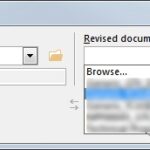At COMPARE.EDU.VN, we understand that choosing the right microcontroller (MCU) for your embedded system project is a critical decision. How To Compare 2 Microcontrollers For Performance efficiently involves carefully evaluating various parameters, running benchmark tests, and analyzing real-world application behavior to optimize system design. This guide provides a comprehensive approach to microcontroller comparison, covering key performance indicators and practical evaluation methods, ensuring you make an informed choice. Optimize your project by leveraging our insights for effective selection of processing unit and decision-making process.
1. Understanding Microcontroller Performance Metrics
Evaluating microcontroller performance requires a multifaceted approach. Performance isn’t just about clock speed, it’s about how efficiently the MCU executes instructions and handles tasks. Here are some critical metrics to consider:
1.1. Clock Speed and Instructions Per Cycle (IPC)
- Clock Speed: Measured in Hertz (Hz), it indicates how many cycles the MCU can execute per second. A higher clock speed generally means faster operation, but it’s not the only factor.
- Instructions Per Cycle (IPC): This metric reflects the average number of instructions an MCU can execute in a single clock cycle. A higher IPC indicates better efficiency. Look at the architecture; some architectures are inherently more efficient.
1.2. Core Architecture and Instruction Set
- Core Architecture: ARM Cortex-M, RISC-V, and others each have different strengths. ARM Cortex-M is widely used and supported, while RISC-V offers more customization.
- Instruction Set: CISC (Complex Instruction Set Computing) and RISC (Reduced Instruction Set Computing) architectures impact performance. RISC generally offers better performance per watt.
1.3. Memory Access Speed and Latency
- Flash Memory: The speed at which the MCU can read instructions and data from flash memory significantly impacts performance. Faster flash memory reduces wait states and improves execution speed.
- RAM (SRAM): Random Access Memory, is crucial for storing variables and temporary data. Sufficient and fast RAM is essential for complex calculations and data manipulation.
- Cache Memory: MCUs with cache memory can store frequently accessed data for faster retrieval, significantly improving performance.
1.4. Interrupt Latency and Response Time
- Interrupt Latency: The time it takes for the MCU to respond to an interrupt is critical for real-time applications. Lower latency ensures quicker responses to external events.
- Interrupt Response Time: The total time to handle an interrupt, including latency and execution of the interrupt service routine (ISR).
1.5. Peripherals and I/O Throughput
- ADC (Analog-to-Digital Converter): Conversion speed and resolution are important for analog signal processing.
- Timers and PWM (Pulse Width Modulation): Essential for motor control, signal generation, and other timing-related tasks.
- Communication Interfaces (UART, SPI, I2C): Data transfer rates and protocol support are important for communication with other devices.
2. Benchmarking Microcontrollers: Practical Methods
Benchmarking involves running standardized tests to measure microcontroller performance. Here are several practical methods:
2.1. Dhrystone and Whetstone Benchmarks
- Dhrystone: Measures integer arithmetic performance. It’s a synthetic benchmark, but provides a good baseline.
- Whetstone: Assesses floating-point arithmetic performance, important for applications involving complex calculations.
2.2. CoreMark and EEMBC Benchmarks
- CoreMark: A more modern benchmark that measures CPU core performance. It’s designed to be architecture-independent and provides a single-number score for comparison.
- EEMBC (Embedded Microprocessor Benchmark Consortium): Offers a suite of benchmarks tailored for embedded systems, including networking, automotive, and consumer applications.
2.3. Real-World Application Benchmarks
- Motor Control: Measure the performance of motor control algorithms (e.g., PID control loops).
- Signal Processing: Evaluate FFT (Fast Fourier Transform) and FIR (Finite Impulse Response) filter performance.
- Communication Protocols: Test the throughput of UART, SPI, and I2C interfaces.
2.4. Power Consumption Benchmarking
- Active Mode Power: Measure power consumption during active processing.
- Sleep Mode Power: Evaluate power consumption in low-power modes for energy-efficient applications.
- Power Efficiency: Calculate performance per watt to determine energy efficiency.
3. Setting Up a Benchmarking Environment
To conduct accurate and reliable benchmarks, you need a well-prepared environment:
3.1. Development Boards and Toolchains
- Development Boards: Use official development boards from manufacturers like STM32 Nucleo, Arduino, or Raspberry Pi Pico.
- Toolchains: Choose a reliable toolchain such as Keil MDK, IAR Embedded Workbench, or GCC.
- Debuggers: Use a debugger like J-Link or ST-Link for code debugging and performance analysis.
3.2. Power Measurement Equipment
- Digital Multimeter: For basic current and voltage measurements.
- Power Analyzer: A more sophisticated tool for detailed power consumption analysis.
- Oscilloscope: To capture transient power events and analyze power ripple.
3.3. Software and Libraries
- CMSIS (Cortex Microcontroller Software Interface Standard): Provides a standardized interface for Cortex-M microcontrollers, simplifying code development and benchmarking.
- HAL (Hardware Abstraction Layer): A layer of software that abstracts the hardware details, making your code more portable.
- DSP Libraries: Libraries like CMSIS-DSP offer optimized functions for signal processing.
4. Analyzing Benchmark Results
Once you’ve run the benchmarks, the next step is to analyze the results:
4.1. Comparing CoreMark Scores
- Higher is Better: Generally, a higher CoreMark score indicates better CPU performance.
- Context Matters: Consider the clock speed and architecture when comparing scores. An MCU with a higher clock speed might have a lower CoreMark score if its architecture is less efficient.
4.2. Evaluating Execution Time
- Shorter is Faster: Measure the execution time of critical tasks, such as FFT calculations or motor control loops. Shorter execution times indicate better performance.
- Consistency: Run the benchmarks multiple times to ensure consistent results.
4.3. Analyzing Power Consumption
- Lower is Better: Lower power consumption is desirable for battery-powered applications.
- Performance per Watt: Calculate the performance per watt to evaluate energy efficiency. A higher value indicates better efficiency.
4.4. Identifying Bottlenecks
- Profiling: Use profiling tools to identify performance bottlenecks in your code.
- Optimization: Optimize your code to eliminate bottlenecks and improve performance.
5. Case Studies: Comparing Specific Microcontrollers
Let’s look at some specific examples to illustrate how to compare microcontrollers:
5.1. STM32 vs. ESP32
- STM32: Known for its robust performance and wide range of peripherals. It’s suitable for industrial and high-reliability applications.
- ESP32: Offers integrated Wi-Fi and Bluetooth, making it ideal for IoT applications.
| Feature | STM32F407VGT6 | ESP32-WROOM-32E |
|---|---|---|
| Core | ARM Cortex-M4 | Dual-Core Tensilica LX6 |
| Clock Speed | 168 MHz | 240 MHz |
| Flash Memory | 1 MB | 4 MB |
| RAM | 192 KB | 520 KB |
| Communication | UART, SPI, I2C, USB, CAN | Wi-Fi, Bluetooth, UART, SPI, I2C |
| CoreMark Score | ~300 | ~240 |
| Power Consumption | ~100 mA | ~250 mA |
| Typical Use Cases | Industrial, Motor Control | IoT, Wireless Applications |
Analysis: The STM32F407VGT6 has a higher CoreMark score, indicating better CPU performance. The ESP32-WROOM-32E consumes more power but offers integrated Wi-Fi and Bluetooth.
5.2. Arduino Uno vs. Raspberry Pi Pico
- Arduino Uno: A beginner-friendly board with a simple architecture. It’s suitable for basic projects and learning.
- Raspberry Pi Pico: Features the RP2040 microcontroller, offering higher performance and more flexibility.
| Feature | Arduino Uno (ATmega328P) | Raspberry Pi Pico (RP2040) |
|---|---|---|
| Core | AVR | Dual-Core ARM Cortex-M0+ |
| Clock Speed | 16 MHz | 125 MHz |
| Flash Memory | 32 KB | 2 MB |
| RAM | 2 KB | 264 KB |
| Communication | UART, SPI, I2C | UART, SPI, I2C, USB |
| CoreMark Score | ~15 | ~80 |
| Power Consumption | ~50 mA | ~30 mA |
| Typical Use Cases | Basic Projects, Learning | Advanced Projects, IoT |
Analysis: The Raspberry Pi Pico has a significantly higher CoreMark score and more memory, making it suitable for more complex projects. The Arduino Uno is simpler and consumes slightly more power.
5.3. TMS570 vs. NXP FCC2 (Cortex-R4)
Comparing the performance of TMS570 and NXP FCC2, both based on Cortex-R4, requires a closer look at their specific features, memory architecture, and peripheral implementations. The user is experiencing almost doubled cycle counts for the same function on TMS570 compared to NXP FCC2. This could be due to several factors:
| Feature | TMS570 (Example: TMS570LS3137) | NXP FCC2 (Example: MPC5643L) | Possible Cause for Discrepancy |
|---|---|---|---|
| Clock Speed | Varies (e.g., 80-220 MHz) | Varies (e.g., 64-150 MHz) | Clock speed differences |
| Flash Wait States | Can vary; depends on configuration | Can vary; depends on configuration | Different flash memory access speeds |
| Memory Architecture | ECC Flash, SRAM | ECC Flash, SRAM | Memory access and ECC overhead |
| Peripherals | Safety-critical focused | Automotive/Industrial focused | Peripheral clock configuration and usage |
| Compiler Options | Optimization levels, code placement | Optimization levels, code placement | Compiler-specific optimizations and flags |
| Interrupt Latency | Safety-optimized, deterministic | Real-time optimized | Interrupt handling overhead |
Possible Causes and Solutions:
-
Clock Speed and Configuration:
- Issue: Verify that both processors are running at their intended clock speeds. The user’s observation of “almost doubled” cycle counts suggests a potential clock configuration issue.
- Solution: Double-check clock initialization code. Confirm via debugger that the clock frequencies are as expected.
-
Flash Wait States:
- Issue: Flash memory access can introduce wait states, affecting the execution speed of code residing in flash. TMS570, being safety-critical, might have different default settings.
- Solution: Review flash memory configuration settings. Optimize wait states for the TMS570 to match or exceed the NXP FCC2. Verify any ECC settings on flash access.
-
Memory Architecture and ECC:
- Issue: The TMS570 typically includes ECC (Error Correcting Code) on both flash and SRAM for safety reasons. ECC introduces overhead.
- Solution: If possible, benchmark code running from SRAM to reduce flash-related discrepancies. Analyze ECC settings for potential performance impacts.
-
Peripheral Clock Configuration:
- Issue: The clocks for peripherals (e.g., timers) might be configured differently on the two processors, affecting the cycle counts of operations involving those peripherals.
- Solution: Ensure that the clock sources and prescalers for timers used in the cycle measurement are the same.
-
Compiler Optimization:
- Issue: Different compiler versions or optimization levels can result in significant performance differences.
- Solution: Use the same compiler version and optimization settings for both processors. Inspect the generated assembly code to understand compiler optimizations.
-
Interrupt Handling:
- Issue: The way interrupts are handled and their priorities can differ, affecting cycle counts, especially if the measured functions interact with interrupts.
- Solution: Ensure that interrupt priorities and handling mechanisms are consistent between the two processors.
-
Code Placement:
- Issue: Where code is placed in memory (e.g., flash vs. RAM) can affect performance due to memory access times.
- Solution: Ensure code is placed in similar memory regions and consider running critical functions from SRAM.
Practical Steps for the User:
- Verify Clock Speeds:
- Use a debugger to confirm the actual clock frequencies on both processors.
- Flash Configuration:
- Review and optimize flash wait states for the TMS570.
- Memory Access:
- Test code execution from SRAM to minimize flash latency impacts.
- Peripheral Configuration:
- Confirm that peripheral clocks are configured identically.
- Compiler Settings:
- Use the same compiler version and optimization levels for both processors.
- Examine generated assembly code.
- Interrupt Handling:
- Ensure consistent interrupt priorities and handling.
- Code Location:
- Test code execution from similar memory regions.
- Debugging:
- Use performance counters provided by the Cortex-R4 core to identify specific bottlenecks.
By systematically addressing these potential causes, the user should be able to identify the reasons for the performance discrepancy between TMS570 and NXP FCC2.
6. Optimizing Microcontroller Performance
Optimizing your code can significantly improve microcontroller performance:
6.1. Code Optimization Techniques
- Loop Unrolling: Reduces loop overhead by duplicating the loop body.
- Inline Functions: Reduces function call overhead by inserting the function code directly into the calling code.
- Data Alignment: Ensures that data is aligned to memory boundaries for faster access.
- Lookup Tables: Replace complex calculations with precomputed values stored in a table.
6.2. Compiler Optimization Flags
- -O1, -O2, -O3: These flags enable different levels of optimization. -O3 provides the highest level of optimization but may increase code size.
- -Os: Optimizes for code size, which can be useful for memory-constrained applications.
- -ffast-math: Enables aggressive floating-point optimizations.
6.3. Hardware Acceleration
- DMA (Direct Memory Access): Allows peripherals to access memory directly, reducing CPU load.
- Hardware Accelerators: Some MCUs include dedicated hardware for tasks like encryption, signal processing, or graphics.
7. Future Trends in Microcontroller Performance
The field of microcontrollers is constantly evolving. Here are some trends to watch:
7.1. Multi-Core Microcontrollers
- Increased Performance: Multiple cores allow for parallel processing, improving performance for complex tasks.
- Real-Time Processing: Dedicated cores can handle real-time tasks while other cores manage background processes.
7.2. AI and Machine Learning on Microcontrollers
- TinyML: Machine learning models optimized for low-power microcontrollers.
- Edge Computing: Processing data locally on the microcontroller, reducing latency and bandwidth requirements.
7.3. Advanced Memory Technologies
- Non-Volatile Memory (NVM): Faster and more energy-efficient than traditional flash memory.
- 3D Stacking: Increases memory density and bandwidth.
8. Conclusion: Making the Right Choice
Choosing the right microcontroller involves carefully evaluating performance metrics, running benchmarks, and analyzing real-world application behavior. Consider the trade-offs between performance, power consumption, cost, and features. At COMPARE.EDU.VN, we help you make informed decisions by providing detailed comparisons and expert insights.
To ensure you’re making the best decision for your project, visit COMPARE.EDU.VN. Our comprehensive comparisons offer detailed insights into various microcontrollers, helping you weigh the pros and cons of each option. We provide benchmarks, performance metrics, and real-world application data to help you optimize your system design. Don’t struggle with complex decisions alone; let COMPARE.EDU.VN guide you to the perfect microcontroller for your needs. Contact us at 333 Comparison Plaza, Choice City, CA 90210, United States, or reach out via WhatsApp at +1 (626) 555-9090.
9. FAQs About Microcontroller Performance Comparison
9.1. What is the most important factor when comparing microcontroller performance?
The most important factor depends on the application. For CPU-intensive tasks, CoreMark score and clock speed are important. For real-time applications, interrupt latency is critical. For battery-powered devices, power consumption is a key consideration.
9.2. How do I measure the power consumption of a microcontroller?
Use a digital multimeter or power analyzer to measure the current and voltage supplied to the microcontroller. Calculate the power consumption using the formula P = V * I.
9.3. What is the difference between CISC and RISC architectures?
CISC (Complex Instruction Set Computing) architectures have a large number of complex instructions, while RISC (Reduced Instruction Set Computing) architectures have a smaller number of simpler instructions. RISC architectures generally offer better performance per watt.
9.4. How can I optimize my code for microcontroller performance?
Use code optimization techniques like loop unrolling, inline functions, and data alignment. Use compiler optimization flags and consider hardware acceleration.
9.5. What are the advantages of using a multi-core microcontroller?
Multi-core microcontrollers offer increased performance through parallel processing. They allow for real-time processing and can handle complex tasks more efficiently.
9.6. What is TinyML?
TinyML refers to machine learning models optimized for low-power microcontrollers. It enables edge computing and reduces the need for cloud connectivity.
9.7. How does memory access speed affect microcontroller performance?
Faster memory access speed reduces wait states and improves execution speed. Sufficient and fast RAM is essential for complex calculations and data manipulation.
9.8. What is interrupt latency?
Interrupt latency is the time it takes for the microcontroller to respond to an interrupt. Lower latency ensures quicker responses to external events.
9.9. What are some common communication interfaces in microcontrollers?
Common communication interfaces include UART, SPI, I2C, USB, and Ethernet. The choice of interface depends on the application requirements.
9.10. Where can I find detailed comparisons of microcontrollers?
Visit compare.edu.vn for comprehensive comparisons of microcontrollers. We provide detailed insights, benchmarks, and real-world application data to help you make informed decisions.