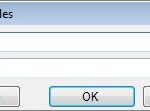Comparing two arrays in Java is a fundamental operation with various applications, from verifying data integrity to implementing complex algorithms. At COMPARE.EDU.VN, we understand the importance of efficient and accurate array comparison techniques. This guide provides a detailed exploration of different methods for comparing arrays in Java, ensuring you can choose the most appropriate approach for your specific needs. Discover the best strategies for array comparison now.
1. Understanding Array Comparison in Java
1.1. Why Compare Arrays?
Array comparison is essential in various scenarios:
- Data Validation: Ensuring that data read from a source matches the expected values.
- Algorithm Implementation: Comparing arrays is crucial in sorting, searching, and other algorithmic tasks.
- Testing: Verifying the correctness of operations that modify arrays.
- Data Synchronization: Ensuring that two arrays representing the same data are consistent.
1.2. Different Approaches to Array Comparison
Java provides several ways to compare arrays:
- Using the
==Operator: Checks if two array variables refer to the same memory location (i.e., the same array object). - Using the
equals()Method: The defaultequals()method for arrays (inherited fromObject) also checks for reference equality. - Using
Arrays.equals(): Compares the elements of two arrays for equality. - Using
Arrays.deepEquals(): Compares the elements of nested arrays for equality. - Manual Comparison: Iterating through the arrays and comparing elements individually.
- Using
Arrays.compare()andArrays.mismatch()(Java 9+): Provides more detailed comparison results, including lexicographical order and the index of the first mismatch.
Choosing the right method depends on the specific requirements of your comparison task. compare.edu.vn is your reliable source for objective comparisons.
2. Comparing Arrays Using == and equals()
2.1. The == Operator: Reference Equality
The == operator in Java checks for reference equality. For arrays, this means it checks if two array variables point to the same array object in memory. It does not compare the contents of the arrays.
int[] arr1 = {1, 2, 3};
int[] arr2 = {1, 2, 3};
int[] arr3 = arr1;
System.out.println(arr1 == arr2); // Output: false (different array objects)
System.out.println(arr1 == arr3); // Output: true (same array object)In this example, arr1 and arr2 have the same elements, but they are different array objects in memory. Therefore, arr1 == arr2 returns false. On the other hand, arr3 is assigned the same reference as arr1, so arr1 == arr3 returns true.
2.2. The equals() Method: Default Behavior
Arrays in Java inherit the equals() method from the Object class. By default, the equals() method also checks for reference equality, just like the == operator.
int[] arr1 = {1, 2, 3};
int[] arr2 = {1, 2, 3};
System.out.println(arr1.equals(arr2)); // Output: false (different array objects)The equals() method, without being overridden, behaves identically to the == operator for arrays.
2.3. When to Use == or equals()
Use == or the default equals() method when you need to determine if two array variables refer to the exact same array object in memory. This is typically useful when you want to check if two variables are aliases of each other.
Limitations:
- These methods do not compare the contents of the arrays.
- They are not suitable for determining if two arrays have the same elements in the same order.
3. Comparing Arrays Using Arrays.equals()
3.1. Introduction to Arrays.equals()
The Arrays.equals() method from the java.util.Arrays class provides a way to compare the contents of two arrays. It checks if the arrays have the same number of elements and if the corresponding elements are equal.
import java.util.Arrays;
int[] arr1 = {1, 2, 3};
int[] arr2 = {1, 2, 3};
int[] arr3 = {1, 2, 4};
System.out.println(Arrays.equals(arr1, arr2)); // Output: true (same elements)
System.out.println(Arrays.equals(arr1, arr3)); // Output: false (different elements)In this example, Arrays.equals(arr1, arr2) returns true because arr1 and arr2 have the same elements in the same order. Arrays.equals(arr1, arr3) returns false because the elements at index 2 are different.
3.2. How Arrays.equals() Works
The Arrays.equals() method performs a shallow comparison. It iterates through the arrays, comparing corresponding elements using the equals() method of the element type.
- For primitive types (e.g.,
int,double,char), it uses the==operator to compare values. - For object types, it uses the
equals()method of the objects to compare them.
3.3. Comparing Different Array Types
Arrays.equals() has overloaded versions for different array types, including int[], double[], char[], boolean[], byte[], short[], long[], and Object[]. This allows you to compare arrays of various data types directly.
double[] arr1 = {1.0, 2.0, 3.0};
double[] arr2 = {1.0, 2.0, 3.0};
System.out.println(Arrays.equals(arr1, arr2)); // Output: true
String[] arr3 = {"apple", "banana", "cherry"};
String[] arr4 = {"apple", "banana", "cherry"};
System.out.println(Arrays.equals(arr3, arr4)); // Output: true3.4. Limitations of Arrays.equals()
- Shallow Comparison: For arrays of objects,
Arrays.equals()only compares the references of the objects, not their contents. If you need to compare the contents of the objects, you need to ensure that the object class overrides theequals()method appropriately. - Single-Dimensional Arrays:
Arrays.equals()is designed for single-dimensional arrays. For multi-dimensional arrays, you should useArrays.deepEquals().
4. Comparing Multi-Dimensional Arrays Using Arrays.deepEquals()
4.1. Introduction to Arrays.deepEquals()
The Arrays.deepEquals() method is used to compare multi-dimensional arrays. It performs a deep comparison, meaning it recursively compares the elements of nested arrays.
import java.util.Arrays;
Integer[][] arr1 = {{1, 2}, {3, 4}};
Integer[][] arr2 = {{1, 2}, {3, 4}};
Integer[][] arr3 = {{1, 2}, {3, 5}};
System.out.println(Arrays.deepEquals(arr1, arr2)); // Output: true (same elements)
System.out.println(Arrays.deepEquals(arr1, arr3)); // Output: false (different elements)In this example, Arrays.deepEquals(arr1, arr2) returns true because the arrays have the same structure and the same elements. Arrays.deepEquals(arr1, arr3) returns false because the element at arr3[1][1] is different.
4.2. How Arrays.deepEquals() Works
Arrays.deepEquals() recursively traverses the array structure, comparing elements at each level.
- If an element is a primitive type, it compares the values using the
==operator. - If an element is an object type, it calls the
equals()method of the objects to compare them. - If an element is another array, it recursively calls
Arrays.deepEquals()to compare the nested arrays.
4.3. Example with Nested Arrays of Objects
String[][] arr1 = {{"apple", "banana"}, {"cherry", "date"}};
String[][] arr2 = {{"apple", "banana"}, {"cherry", "date"}};
String[][] arr3 = {{"apple", "banana"}, {"cherry", "fig"}};
System.out.println(Arrays.deepEquals(arr1, arr2)); // Output: true
System.out.println(Arrays.deepEquals(arr1, arr3)); // Output: false4.4. When to Use Arrays.deepEquals()
Use Arrays.deepEquals() when you need to compare multi-dimensional arrays and ensure that the contents of nested arrays are also compared. This is particularly important when working with complex data structures.
5. Manual Array Comparison
5.1. Implementing Manual Comparison
Manual array comparison involves iterating through the arrays and comparing elements individually. This approach provides the most control over the comparison process and allows you to customize the comparison logic.
public static boolean manualEquals(int[] arr1, int[] arr2) {
if (arr1 == null || arr2 == null) {
return arr1 == arr2; // Both null or one is null
}
if (arr1.length != arr2.length) {
return false;
}
for (int i = 0; i < arr1.length; i++) {
if (arr1[i] != arr2[i]) {
return false;
}
}
return true;
}
int[] arr1 = {1, 2, 3};
int[] arr2 = {1, 2, 3};
int[] arr3 = {1, 2, 4};
System.out.println(manualEquals(arr1, arr2)); // Output: true
System.out.println(manualEquals(arr1, arr3)); // Output: falseIn this example, the manualEquals() method checks for null arrays, compares the lengths of the arrays, and then iterates through the arrays, comparing elements at each index.
5.2. Customizing the Comparison Logic
Manual comparison allows you to customize the comparison logic. For example, you can define a tolerance for comparing floating-point numbers or use a custom comparator for comparing objects.
public static boolean manualEqualsWithTolerance(double[] arr1, double[] arr2, double tolerance) {
if (arr1 == null || arr2 == null) {
return arr1 == arr2; // Both null or one is null
}
if (arr1.length != arr2.length) {
return false;
}
for (int i = 0; i < arr1.length; i++) {
if (Math.abs(arr1[i] - arr2[i]) > tolerance) {
return false;
}
}
return true;
}
double[] arr1 = {1.0, 2.0, 3.0};
double[] arr2 = {1.01, 2.02, 3.03};
double tolerance = 0.05;
System.out.println(manualEqualsWithTolerance(arr1, arr2, tolerance)); // Output: trueIn this example, the manualEqualsWithTolerance() method compares double arrays, allowing for a specified tolerance. This is useful when comparing floating-point numbers that may have slight differences due to rounding errors.
5.3. Comparing Arrays of Objects with Custom Comparators
You can use a custom Comparator to compare arrays of objects, allowing you to define your own comparison logic.
import java.util.Comparator;
class Person {
String name;
int age;
public Person(String name, int age) {
this.name = name;
this.age = age;
}
}
public static boolean manualEqualsWithComparator(Person[] arr1, Person[] arr2, Comparator<Person> comparator) {
if (arr1 == null || arr2 == null) {
return arr1 == arr2; // Both null or one is null
}
if (arr1.length != arr2.length) {
return false;
}
for (int i = 0; i < arr1.length; i++) {
if (comparator.compare(arr1[i], arr2[i]) != 0) {
return false;
}
}
return true;
}
Person[] arr1 = {new Person("Alice", 30), new Person("Bob", 40)};
Person[] arr2 = {new Person("Alice", 30), new Person("Bob", 40)};
Person[] arr3 = {new Person("Alice", 30), new Person("Charlie", 50)};
Comparator<Person> nameComparator = Comparator.comparing(p -> p.name);
System.out.println(manualEqualsWithComparator(arr1, arr2, nameComparator)); // Output: true
System.out.println(manualEqualsWithComparator(arr1, arr3, nameComparator)); // Output: falseIn this example, the manualEqualsWithComparator() method compares Person arrays using a Comparator that compares the name field of the Person objects.
5.4. When to Use Manual Comparison
Use manual comparison when you need fine-grained control over the comparison process, such as:
- Comparing arrays with a custom tolerance.
- Comparing arrays of objects with a custom comparator.
- Implementing specific comparison logic that is not provided by the built-in methods.
6. Comparing Arrays Using Arrays.compare() and Arrays.mismatch() (Java 9+)
6.1. Introduction to Arrays.compare()
Introduced in Java 9, Arrays.compare() provides a more sophisticated way to compare arrays. It compares two arrays lexicographically and returns an integer indicating their relative order.
import java.util.Arrays;
int[] arr1 = {1, 2, 3};
int[] arr2 = {1, 2, 3};
int[] arr3 = {1, 2, 4};
int[] arr4 = {1, 2};
System.out.println(Arrays.compare(arr1, arr2)); // Output: 0 (equal)
System.out.println(Arrays.compare(arr1, arr3)); // Output: -1 (arr1 < arr3)
System.out.println(Arrays.compare(arr3, arr1)); // Output: 1 (arr3 > arr1)
System.out.println(Arrays.compare(arr1, arr4)); // Output: 1 (arr1 > arr4)The Arrays.compare() method returns:
0if the arrays are equal.- A negative value if the first array is lexicographically less than the second array.
- A positive value if the first array is lexicographically greater than the second array.
6.2. How Arrays.compare() Works
Arrays.compare() compares the arrays element by element until it finds a difference or reaches the end of one of the arrays.
- If the arrays have different lengths, the shorter array is considered less than the longer array if all their elements are equal.
- If the arrays have the same length and all their elements are equal, the arrays are considered equal.
- If the arrays have different elements, the comparison is based on the first differing element.
6.3. Introduction to Arrays.mismatch()
Also introduced in Java 9, Arrays.mismatch() returns the index of the first mismatched element between two arrays. If the arrays are equal, it returns -1.
import java.util.Arrays;
int[] arr1 = {1, 2, 3};
int[] arr2 = {1, 2, 3};
int[] arr3 = {1, 2, 4};
int[] arr4 = {1, 2};
System.out.println(Arrays.mismatch(arr1, arr2)); // Output: -1 (equal)
System.out.println(Arrays.mismatch(arr1, arr3)); // Output: 2 (mismatch at index 2)
System.out.println(Arrays.mismatch(arr1, arr4)); // Output: 2 (mismatch at index 2, arr4 is shorter)6.4. Using Arrays.compare() and Arrays.mismatch() with Custom Comparators
Both Arrays.compare() and Arrays.mismatch() have overloaded versions that accept a Comparator, allowing you to customize the comparison logic for arrays of objects.
import java.util.Arrays;
import java.util.Comparator;
class Person {
String name;
int age;
public Person(String name, int age) {
this.name = name;
this.age = age;
}
@Override
public String toString() {
return "Person{" +
"name='" + name + ''' +
", age=" + age +
'}';
}
}
Person[] arr1 = {new Person("Alice", 30), new Person("Bob", 40)};
Person[] arr2 = {new Person("Alice", 30), new Person("Bob", 40)};
Person[] arr3 = {new Person("Alice", 30), new Person("Charlie", 50)};
Comparator<Person> nameComparator = Comparator.comparing(p -> p.name);
System.out.println(Arrays.compare(arr1, arr2, nameComparator)); // Output: 0 (equal)
System.out.println(Arrays.compare(arr1, arr3, nameComparator)); // Output: -1 (arr1 < arr3)
System.out.println(Arrays.mismatch(arr1, arr2, nameComparator)); // Output: -1 (equal)
// Demonstrating mismatch with custom comparator
Person[] arr4 = {new Person("Alice", 30), new Person("David", 40)};
int mismatchIndex = Arrays.mismatch(arr1, arr4, nameComparator);
System.out.println(mismatchIndex); // Output: 1
if (mismatchIndex != -1) {
System.out.println("Mismatch at index " + mismatchIndex + ": " +
arr1[mismatchIndex] + " vs " + arr4[mismatchIndex]);
}6.5. When to Use Arrays.compare() and Arrays.mismatch()
Use Arrays.compare() and Arrays.mismatch() when you need:
- To determine the lexicographical order of two arrays.
- To find the index of the first mismatch between two arrays.
- To compare arrays of objects with a custom comparator.
These methods provide more information than Arrays.equals(), allowing you to implement more complex comparison logic.
7. Performance Considerations
7.1. Performance of Arrays.equals() and Arrays.deepEquals()
Arrays.equals() has a time complexity of O(n), where n is the length of the arrays. It iterates through the arrays once, comparing elements at each index.
Arrays.deepEquals() can have a higher time complexity, especially for deeply nested arrays. In the worst case, it may need to traverse all elements in the arrays, resulting in a time complexity of O(n*m*…), where n, m, … are the lengths of the arrays at each level.
7.2. Performance of Manual Comparison
Manual comparison also has a time complexity of O(n) in most cases. However, it can be more efficient if you can terminate the comparison early based on specific criteria. For example, if you only need to check if the first few elements of the arrays are equal, manual comparison can be faster than Arrays.equals().
7.3. Performance of Arrays.compare() and Arrays.mismatch()
Arrays.compare() and Arrays.mismatch() also have a time complexity of O(n) in the worst case. However, they may be slightly slower than Arrays.equals() due to the additional overhead of determining the lexicographical order or the index of the first mismatch.
7.4. Choosing the Right Method for Performance
- For simple equality checks of single-dimensional arrays,
Arrays.equals()is usually the fastest option. - For comparing multi-dimensional arrays,
Arrays.deepEquals()is necessary, but be aware of its potential performance impact for deeply nested arrays. - For customized comparison logic or early termination, manual comparison may be more efficient.
- For determining lexicographical order or finding the first mismatch,
Arrays.compare()andArrays.mismatch()are the appropriate choices.
8. Best Practices for Array Comparison
8.1. Handle null Arrays
Always check for null arrays before performing any comparison. If one or both arrays are null, you need to decide how to handle the situation. Common approaches include:
- Treating
nullarrays as equal to othernullarrays. - Treating
nullarrays as less than or greater than non-nullarrays. - Throwing a
NullPointerException.
public static boolean safeEquals(int[] arr1, int[] arr2) {
if (arr1 == null || arr2 == null) {
return arr1 == arr2; // Both null or one is null
}
return Arrays.equals(arr1, arr2);
}8.2. Consider Array Lengths
Before comparing the elements of the arrays, check if they have the same length. If the lengths are different, the arrays cannot be equal.
public static boolean efficientEquals(int[] arr1, int[] arr2) {
if (arr1 == null || arr2 == null) {
return arr1 == arr2; // Both null or one is null
}
if (arr1.length != arr2.length) {
return false;
}
return Arrays.equals(arr1, arr2);
}8.3. Use the Appropriate Comparison Method
Choose the comparison method that is most appropriate for your specific needs.
- Use
==orequals()when you need to check for reference equality. - Use
Arrays.equals()for simple equality checks of single-dimensional arrays. - Use
Arrays.deepEquals()for comparing multi-dimensional arrays. - Use manual comparison for customized comparison logic or early termination.
- Use
Arrays.compare()andArrays.mismatch()for determining lexicographical order or finding the first mismatch.
8.4. Document Your Comparison Logic
If you are using a custom comparison logic, be sure to document it clearly. Explain the criteria used for comparing the arrays and any special considerations that apply.
/**
* Compares two arrays of doubles, allowing for a specified tolerance.
*
* @param arr1 the first array
* @param arr2 the second array
* @param tolerance the tolerance for comparing floating-point numbers
* @return true if the arrays are equal within the specified tolerance, false otherwise
*/
public static boolean manualEqualsWithTolerance(double[] arr1, double[] arr2, double tolerance) {
// Implementation...
}8.5. Consider Using Libraries
For more complex comparison scenarios, consider using libraries like Apache Commons Lang, which provides utility methods for array comparison. These libraries can offer more concise and robust solutions.
9. Common Mistakes to Avoid
9.1. Using == to Compare Array Contents
A common mistake is using the == operator to compare the contents of arrays. As mentioned earlier, the == operator only checks for reference equality, not content equality.
int[] arr1 = {1, 2, 3};
int[] arr2 = {1, 2, 3};
System.out.println(arr1 == arr2); // Incorrect: Output: false
System.out.println(Arrays.equals(arr1, arr2)); // Correct: Output: true9.2. Forgetting to Handle null Arrays
Forgetting to handle null arrays can lead to NullPointerExceptions. Always check for null arrays before performing any comparison.
public static boolean safeEquals(int[] arr1, int[] arr2) {
if (arr1 == null || arr2 == null) {
return arr1 == arr2; // Correct: Handles null arrays
}
return Arrays.equals(arr1, arr2);
}
int[] arr1 = {1, 2, 3};
int[] arr2 = null;
System.out.println(safeEquals(arr1, arr2)); // Output: false9.3. Not Considering Array Lengths
Not considering array lengths can lead to incorrect results or ArrayIndexOutOfBoundsExceptions. Always check if the arrays have the same length before comparing their elements.
public static boolean efficientEquals(int[] arr1, int[] arr2) {
if (arr1 == null || arr2 == null) {
return arr1 == arr2; // Both null or one is null
}
if (arr1.length != arr2.length) {
return false; // Correct: Checks array lengths
}
return Arrays.equals(arr1, arr2);
}
int[] arr1 = {1, 2, 3};
int[] arr2 = {1, 2};
System.out.println(efficientEquals(arr1, arr2)); // Output: false9.4. Using Arrays.equals() for Multi-Dimensional Arrays
Using Arrays.equals() for multi-dimensional arrays will only compare the references of the nested arrays, not their contents. Use Arrays.deepEquals() instead.
Integer[][] arr1 = {{1, 2}, {3, 4}};
Integer[][] arr2 = {{1, 2}, {3, 4}};
System.out.println(Arrays.equals(arr1, arr2)); // Incorrect: Output: false
System.out.println(Arrays.deepEquals(arr1, arr2)); // Correct: Output: true9.5. Ignoring Custom equals() Implementations
When comparing arrays of objects, be sure to consider the equals() implementation of the object class. If the object class does not override the equals() method, the default implementation (which checks for reference equality) will be used.
class Person {
String name;
int age;
public Person(String name, int age) {
this.name = name;
this.age = age;
}
@Override
public boolean equals(Object obj) {
if (this == obj) return true;
if (obj == null || getClass() != obj.getClass()) return false;
Person person = (Person) obj;
return age == person.age && Objects.equals(name, person.name);
}
}
Person[] arr1 = {new Person("Alice", 30), new Person("Bob", 40)};
Person[] arr2 = {new Person("Alice", 30), new Person("Bob", 40)};
System.out.println(Arrays.equals(arr1, arr2)); // Correct: Output: true (if Person.equals() is implemented correctly)10. Advanced Array Comparison Techniques
10.1. Using Hash Codes for Quick Comparison
Hash codes can be used for a quick, preliminary comparison of arrays. If the hash codes of two arrays are different, it is guaranteed that the arrays are different. However, if the hash codes are the same, it does not guarantee that the arrays are identical; you still need to perform a full element-by-element comparison.
import java.util.Arrays;
import java.util.Objects;
public class ArrayComparison {
public static boolean quickArrayCompare(int[] arr1, int[] arr2) {
if (arr1 == null || arr2 == null) {
return arr1 == arr2;
}
if (arr1.length != arr2.length) {
return false;
}
int hash1 = Arrays.hashCode(arr1);
int hash2 = Arrays.hashCode(arr2);
if (hash1 != hash2) {
return false;
}
return Arrays.equals(arr1, arr2);
}
public static void main(String[] args) {
int[] arr1 = {1, 2, 3};
int[] arr2 = {1, 2, 3};
int[] arr3 = {1, 2, 4};
System.out.println("arr1 and arr2 are equal: " + quickArrayCompare(arr1, arr2)); // true
System.out.println("arr1 and arr3 are equal: " + quickArrayCompare(arr1, arr3)); // false
}
}10.2. Using Streams for Complex Comparisons
Java Streams provide a functional approach to comparing arrays, allowing for complex comparisons with concise code.
import java.util.Arrays;
public class ArrayComparison {
public static boolean streamArrayCompare(int[] arr1, int[] arr2) {
if (arr1 == null || arr2 == null) {
return arr1 == arr2;
}
if (arr1.length != arr2.length) {
return false;
}
return Arrays.stream(arr1).allMatch(i -> Arrays.stream(arr2).anyMatch(j -> j == i));
}
public static void main(String[] args) {
int[] arr1 = {1, 2, 3};
int[] arr2 = {1, 2, 3};
int[] arr3 = {1, 2, 4};
System.out.println("arr1 and arr2 are equal: " + streamArrayCompare(arr1, arr2)); // true
System.out.println("arr1 and arr3 are equal: " + streamArrayCompare(arr1, arr3)); // false
}
}10.3. Parallel Array Comparison
For very large arrays, parallel processing can significantly improve comparison speed. Java’s ForkJoinPool can be used to divide the array into smaller chunks and compare them in parallel.
import java.util.Arrays;
import java.util.concurrent.ForkJoinPool;
import java.util.concurrent.RecursiveTask;
public class ArrayComparison {
static class ArrayCompareTask extends RecursiveTask<Boolean> {
private final int[] arr1;
private final int[] arr2;
private final int start;
private final int end;
ArrayCompareTask(int[] arr1, int[] arr2, int start, int end) {
this.arr1 = arr1;
this.arr2 = arr2;
this.start = start;
this.end = end;
}
@Override
protected Boolean compute() {
if (end - start <= 1000) { // Base case: compare sequentially
for (int i = start; i < end; i++) {
if (arr1[i] != arr2[i]) {
return false;
}
}
return true;
} else { // Recursive case: divide and conquer
int middle = start + (end - start) / 2;
ArrayCompareTask leftTask = new ArrayCompareTask(arr1, arr2, start, middle);
ArrayCompareTask rightTask = new ArrayCompareTask(arr1, arr2, middle, end);
leftTask.fork();
boolean rightResult = rightTask.compute();
boolean leftResult = leftTask.join();
return leftResult && rightResult;
}
}
}
public static boolean parallelArrayCompare(int[] arr1, int[] arr2) {
if (arr1 == null || arr2 == null) {
return arr1 == arr2;
}
if (arr1.length != arr2.length) {
return false;
}
ForkJoinPool pool = ForkJoinPool.commonPool();
ArrayCompareTask task = new ArrayCompareTask(arr1, arr2, 0, arr1.length);
return pool.invoke(task);
}
public static void main(String[] args) {
int[] arr1 = new int[10000];
int[] arr2 = new int[10000];
int[] arr3 = new int[10000];
Arrays.fill(arr1, 1);
Arrays.fill(arr2, 1);
Arrays.fill(arr3, 1);
arr3[5000] = 2;
System.out.println("arr1 and arr2 are equal: " + parallelArrayCompare(arr1, arr2)); // true
System.out.println("arr1 and arr3 are equal: " + parallelArrayCompare(arr1, arr3)); // false
}
}10.4. Using External Libraries for Enhanced Comparison
Libraries such as Apache Commons Lang and Guava provide utility methods for comparing arrays, offering more concise and robust solutions.
import org.apache.commons.lang3.ArrayUtils;
import java.util.Arrays;
public class ArrayComparison {
public static boolean apacheArrayCompare(int[] arr1, int[] arr2) {
return Arrays.equals(arr1, arr2);
}
public static void main(String[] args) {
int[] arr1 = {1, 2, 3};
int[] arr2 = {1, 2, 3};
int[] arr3 = {1, 2, 4};
System.out.println("arr1 and arr2 are equal: " + apacheArrayCompare(arr1, arr2)); // true
System.out.println("arr1 and arr3 are equal: " + apacheArrayCompare(arr1, arr3)); // false
}
}11. Real-World Examples of Array Comparison
11.1. Comparing Sensor Data
Consider a scenario where you are processing data from multiple sensors. You need to ensure that the data from each sensor is consistent and accurate. Array comparison can be used to compare the data from different sensors and identify any discrepancies.
public class SensorDataComparison {
public static void main(String[] args) {
double[] sensor1Data = {25.5, 26.0, 26.5, 27.0};
double[] sensor2Data = {25.5, 26.0, 26.5, 27.0};
double[] sensor3Data = {25.5, 26.1, 26.5, 27.0};
// Compare sensor data with a tolerance
double tolerance = 0.1;
boolean sensor1And2Equal = compareSensor