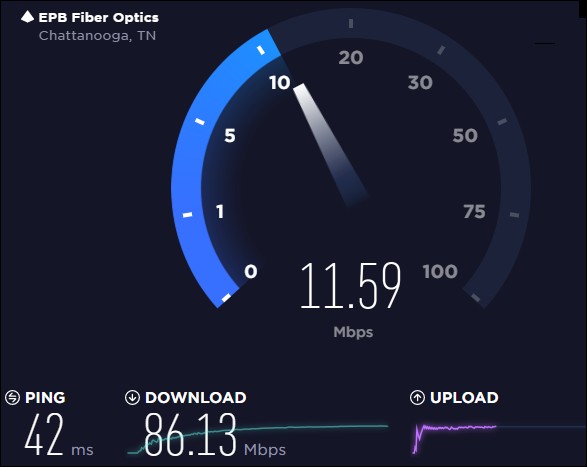Wired internet, specifically Ethernet, provides significantly faster speeds and more reliable connections compared to wireless internet, also known as Wi-Fi, making it a superior choice for demanding applications and activities. At COMPARE.EDU.VN, we understand the importance of making informed decisions about your internet connectivity, which is why we offer comprehensive comparisons to help you choose the best option for your needs. Explore the differences in network speed, latency, interference, and reliability between wired and wireless internet connections to optimize your digital experience with enhanced connectivity solutions and network performance.
1. Understanding Ethernet and Wi-Fi Technology
Before delving into a direct speed comparison, it’s important to understand the basics of Ethernet and Wi-Fi technology, including their capabilities and limitations.
1.1. What is Ethernet?
Ethernet is a wired technology for local area networks (LANs) that allows devices to communicate with each other over a physical cable. It has been around for decades and has evolved significantly, with different types of Ethernet cables supporting various speeds.
1.2. What is Wi-Fi?
Wi-Fi is a wireless technology that allows devices to connect to a network without the need for physical cables. It uses radio waves to transmit data and has become ubiquitous in homes, offices, and public spaces.
1.3. Evolution of Ethernet Standards
Ethernet standards have evolved over the years to support faster speeds. The most common types of Ethernet cables include:
- Cat5: Supports speeds up to 100 Mbps.
- Cat5e: Supports speeds up to 1 Gbps (Gigabit Ethernet).
- Cat6: Supports speeds up to 1 Gbps, but can support 10 Gbps over shorter distances.
- Cat6a: Supports speeds up to 10 Gbps over longer distances.
- Cat7 and Cat8: Supports even faster speeds, but are less commonly used in residential settings.
1.4. Evolution of Wi-Fi Standards
Wi-Fi standards have also evolved significantly, with each new generation offering faster speeds and improved performance. The most common Wi-Fi standards include:
- 802.11n (Wi-Fi 4): Supports speeds up to 600 Mbps.
- 802.11ac (Wi-Fi 5): Supports speeds up to 3.5 Gbps.
- 802.11ax (Wi-Fi 6): Supports speeds up to 9.6 Gbps.
- 802.11be (Wi-Fi 7): The latest standard, promising even higher speeds and lower latency.
2. How Much Faster Is Ethernet? Comparing Speed Capabilities
The speed capabilities of Ethernet and Wi-Fi vary significantly based on the specific standards and hardware used. Let’s take a closer look at how they compare in terms of maximum speeds and real-world performance.
2.1. Maximum Theoretical Speeds
In theory, both Ethernet and Wi-Fi can achieve very high speeds. However, Ethernet generally has a higher maximum theoretical speed compared to Wi-Fi.
2.1.1. Ethernet Speed Tiers
- Cat5: Up to 100 Mbps
- Cat5e: Up to 1 Gbps
- Cat6: Up to 1 Gbps (10 Gbps over shorter distances)
- Cat6a: Up to 10 Gbps
- Cat7/Cat8: Up to 40 Gbps (less common in typical home/office setups)
2.1.2. Wi-Fi Speed Tiers
- Wi-Fi 4 (802.11n): Up to 600 Mbps
- Wi-Fi 5 (802.11ac): Up to 3.5 Gbps
- Wi-Fi 6 (802.11ax): Up to 9.6 Gbps
- Wi-Fi 6E: Operates on the 6 GHz band, potentially reducing interference
- Wi-Fi 7: In development, targeting extremely high throughput
2.2. Real-World Performance Considerations
While maximum theoretical speeds provide a useful benchmark, real-world performance is often lower due to various factors.
2.2.1. Factors Affecting Ethernet Speed
- Cable Quality: The quality and type of Ethernet cable used can significantly impact speed.
- Hardware Limitations: The capabilities of network cards, routers, and switches can limit the maximum achievable speed.
- Network Congestion: Congestion on the network can reduce the available bandwidth.
2.2.2. Factors Affecting Wi-Fi Speed
- Distance from Router: Signal strength decreases with distance, reducing speed.
- Obstacles: Walls, furniture, and other obstacles can weaken the Wi-Fi signal.
- Interference: Interference from other wireless devices, such as microwaves and Bluetooth devices, can degrade performance.
- Number of Connected Devices: The more devices connected to a Wi-Fi network, the slower the speed for each device.
- Router Capabilities: The router’s hardware, firmware, and technology support play a critical role.
2.3. Actual Speed Test Results
Numerous tests and studies have shown that Ethernet generally provides faster speeds compared to Wi-Fi in real-world scenarios.
2.3.1. Ethernet Speed Advantage
In typical home and office environments, Ethernet connections often deliver speeds that are several times faster than Wi-Fi connections. For example, a Gigabit Ethernet connection (1 Gbps) can easily outperform a Wi-Fi connection that is experiencing interference or is located far from the router.
2.3.2. Latest Wi-Fi Standards Performance
While newer Wi-Fi standards like Wi-Fi 6 and Wi-Fi 6E have narrowed the gap, Ethernet still maintains a speed advantage, especially in situations where a stable and reliable connection is essential.
3. Latency: Why Ethernet Excels in Responsiveness
Latency, often referred to as “ping,” is the delay in data transmission between devices. Lower latency is crucial for applications that require real-time responsiveness, such as online gaming, video conferencing, and remote desktop access.
3.1. What is Latency?
Latency is measured in milliseconds (ms) and represents the time it takes for a data packet to travel from one point to another and back. High latency can result in lag, delays, and a poor user experience.
3.2. Ethernet Latency Advantages
Ethernet connections generally have lower latency compared to Wi-Fi connections due to the direct, wired connection.
3.2.1. Reduced Signal Travel Time
With Ethernet, data travels directly through the cable, minimizing the time it takes for the signal to reach its destination.
3.2.2. Minimal Interference Impact
Ethernet is less susceptible to interference, which can cause delays and increase latency in Wi-Fi networks.
3.3. Wi-Fi Latency Challenges
Wi-Fi connections are more prone to latency issues due to the nature of wireless communication.
3.3.1. Signal Congestion and Collisions
Wi-Fi networks can experience congestion when multiple devices are transmitting data simultaneously, leading to collisions and delays.
3.3.2. Interference Impact on Latency
Interference from other wireless devices can also increase latency in Wi-Fi networks.
3.4. Gaming and Real-Time Applications
For online gaming and other real-time applications, the lower latency of Ethernet can provide a significant advantage.
3.4.1. Faster Reaction Times
Lower latency translates to faster reaction times in games, giving players a competitive edge.
3.4.2. Improved Video Conferencing
In video conferencing, lower latency ensures smoother audio and video transmission, reducing delays and interruptions.
4. Reliability: The Consistent Performance of Wired Connections
Reliability is a critical factor to consider when choosing between Ethernet and Wi-Fi. A reliable connection ensures consistent performance and minimizes disruptions.
4.1. Wired Connection Stability
Ethernet connections are generally more reliable compared to Wi-Fi connections due to their wired nature.
4.1.1. Immunity to External Interference
Ethernet cables are less susceptible to external interference, ensuring a stable and consistent connection.
4.1.2. Predictable Performance
Ethernet connections provide predictable performance, with speeds and latency that remain relatively constant over time.
4.2. Wireless Connection Variability
Wi-Fi connections are more prone to variability and disruptions due to several factors.
4.2.1. Impact of Environmental Factors
Environmental factors such as distance, obstacles, and interference can significantly impact the reliability of Wi-Fi connections.
4.2.2. Connection Drops and Fluctuations
Wi-Fi connections may experience occasional drops or fluctuations in speed, which can be frustrating for users.
4.3. Interference in Wireless Networks
Wireless interference can significantly degrade the performance and reliability of Wi-Fi networks. Understanding the sources and effects of interference is crucial for optimizing your wireless setup.
4.3.1. Common Sources of Interference
- Microwave Ovens: Operate on the 2.4 GHz frequency, which is also used by many Wi-Fi networks.
- Bluetooth Devices: Use the same frequency as Wi-Fi and can cause interference.
- Cordless Phones: Older cordless phones may operate on the 2.4 GHz frequency.
- Neighboring Wi-Fi Networks: Overlapping channels from nearby Wi-Fi networks can cause interference.
- Physical Obstructions: Walls, metal objects, and other obstructions can weaken Wi-Fi signals.
4.3.2. Effects of Interference
- Reduced Signal Strength: Interference can weaken the Wi-Fi signal, reducing range and speed.
- Increased Latency: Interference can increase latency, leading to lag and delays.
- Dropped Connections: Severe interference can cause Wi-Fi connections to drop intermittently.
- Inconsistent Performance: Fluctuating interference levels can result in inconsistent Wi-Fi performance.
4.4. Minimizing Wireless Interference
There are several steps you can take to minimize wireless interference and improve the reliability of your Wi-Fi network.
4.4.1. Optimize Router Placement
- Central Location: Place your router in a central location to provide even coverage throughout your home or office.
- Elevated Position: Elevate your router to improve signal propagation and reduce obstructions.
- Avoid Obstructions: Keep your router away from walls, metal objects, and other obstructions that can weaken the signal.
4.4.2. Use 5 GHz Band
- Less Congestion: The 5 GHz band is less congested compared to the 2.4 GHz band, reducing interference from other devices.
- Faster Speeds: The 5 GHz band typically supports faster speeds compared to the 2.4 GHz band.
4.4.3. Change Wi-Fi Channel
- Channel Selection: Use a Wi-Fi analyzer tool to identify the least congested channel and switch your router to that channel.
- Non-Overlapping Channels: Choose non-overlapping channels (1, 6, or 11) to minimize interference from neighboring Wi-Fi networks.
4.4.4. Update Router Firmware
- Performance Improvements: Router manufacturers often release firmware updates that improve performance and stability.
- Security Patches: Firmware updates also include security patches to protect your network from vulnerabilities.
4.4.5. Limit Connected Devices
- Reduce Congestion: Limiting the number of devices connected to your Wi-Fi network can reduce congestion and improve performance.
- Prioritize Devices: Prioritize bandwidth for critical devices, such as gaming consoles and streaming devices.
4.4.6. Use Wi-Fi Extenders or Mesh Networks
- Extend Coverage: Wi-Fi extenders and mesh networks can extend the coverage of your Wi-Fi network to eliminate dead zones.
- Improved Reliability: Mesh networks provide seamless roaming and improved reliability compared to traditional Wi-Fi setups.
5. Usage Scenarios: When to Choose Ethernet or Wi-Fi
The choice between Ethernet and Wi-Fi depends on your specific needs and usage scenarios. Here are some common situations where one technology may be more suitable than the other.
5.1. Ethernet for High-Performance Tasks
Ethernet is the preferred choice for tasks that require high speed, low latency, and reliable connections.
5.1.1. Online Gaming
For online gaming, Ethernet provides a competitive edge due to its low latency and stable connection.
5.1.2. Video Streaming
For streaming high-definition or 4K video, Ethernet ensures smooth playback without buffering or interruptions.
5.1.3. Large File Transfers
When transferring large files between devices, Ethernet provides faster and more reliable transfer speeds.
5.1.4. Professional Workstations
For professional workstations that require a stable and high-speed internet connection, such as video editing or software development, Ethernet is the ideal choice.
5.2. Wi-Fi for Convenience and Mobility
Wi-Fi is the preferred choice for devices that require mobility or when running cables is impractical.
5.2.1. Mobile Devices
For smartphones, tablets, and laptops that need to move around, Wi-Fi provides the necessary flexibility.
5.2.2. Guest Access
Wi-Fi is convenient for providing guest access to your network without the need for physical cables.
5.2.3. Hard-to-Reach Locations
In situations where running Ethernet cables is difficult or impossible, Wi-Fi provides a viable alternative.
5.3. Hybrid Approach
A hybrid approach that combines Ethernet and Wi-Fi can provide the best of both worlds.
5.3.1. Wired for Stationary Devices
Use Ethernet for stationary devices that require high performance, such as desktop computers and gaming consoles.
5.3.2. Wireless for Mobile Devices
Use Wi-Fi for mobile devices that need to move around, such as laptops and smartphones.
6. Future Trends: The Evolution of Networking Technologies
Networking technologies are constantly evolving, with new standards and innovations emerging regularly. Here are some future trends to watch for.
6.1. Wi-Fi 7 and Beyond
Wi-Fi 7 promises even faster speeds, lower latency, and improved reliability compared to previous generations. Future Wi-Fi standards will likely continue to push the boundaries of wireless performance.
6.2. 5G and Cellular Technologies
5G and other cellular technologies are becoming increasingly prevalent, offering high-speed wireless connectivity for mobile devices.
6.3. Fiber Optic Internet
Fiber optic internet is becoming more widely available, providing extremely high speeds and low latency for both wired and wireless connections.
6.4. Enhanced Security Protocols
New security protocols are being developed to protect networks from cyber threats and ensure the privacy of user data.
7. Making the Right Choice for Your Needs
Choosing between Ethernet and Wi-Fi depends on your specific needs and priorities. Consider the following factors when making your decision:
7.1. Speed Requirements
If you require high speeds for tasks such as online gaming or video streaming, Ethernet is the better choice.
7.2. Latency Sensitivity
If you are sensitive to latency issues, such as in online gaming or video conferencing, Ethernet provides lower latency.
7.3. Reliability Needs
If you need a reliable and stable connection, Ethernet is the more consistent option.
7.4. Mobility Requirements
If you need to move your devices around, Wi-Fi provides the necessary flexibility.
7.5. Cost Considerations
Ethernet requires the purchase of cables and may involve installation costs, while Wi-Fi requires a wireless router.
8. Optimizing Your Network for Performance
Regardless of whether you choose Ethernet or Wi-Fi, there are several steps you can take to optimize your network for performance.
8.1. Choose the Right Hardware
Select high-quality Ethernet cables, routers, and network cards that support the latest standards and technologies.
8.2. Update Firmware Regularly
Keep your router and network card firmware up to date to ensure optimal performance and security.
8.3. Prioritize Network Traffic
Use Quality of Service (QoS) settings to prioritize network traffic for critical applications, such as gaming or video streaming.
8.4. Monitor Network Performance
Use network monitoring tools to track your network’s performance and identify any issues that may be affecting speed or reliability.
9. Expert Recommendations for Home and Office Use
Based on our analysis, here are some expert recommendations for home and office use.
9.1. Home Network Setup
- Ethernet for Gaming and Streaming: Use Ethernet for gaming consoles, smart TVs, and other devices that require high performance.
- Wi-Fi for Mobile Devices: Use Wi-Fi for smartphones, tablets, and laptops that need to move around.
- Mesh Network for Coverage: Consider a mesh network to extend Wi-Fi coverage throughout your home.
9.2. Office Network Setup
- Ethernet for Desktops and Servers: Use Ethernet for desktop computers, servers, and other stationary devices that require high performance and reliability.
- Wi-Fi for Laptops and Meeting Rooms: Use Wi-Fi for laptops, meeting rooms, and other areas where mobility is important.
- Separate Guest Network: Create a separate guest network to provide internet access for visitors without compromising your network security.
10. COMPARE.EDU.VN: Your Partner in Connectivity Decisions
At COMPARE.EDU.VN, we understand that choosing the right internet connection can be challenging. That’s why we offer comprehensive comparisons and expert insights to help you make informed decisions.
10.1. Accessing Detailed Comparisons
Visit COMPARE.EDU.VN to access detailed comparisons of Ethernet and Wi-Fi, including speed tests, latency measurements, and reliability assessments.
10.2. Utilizing Expert Insights
Our team of networking experts provides valuable insights and recommendations to help you optimize your network for performance and security.
10.3. Making Informed Choices
With COMPARE.EDU.VN, you can make informed choices about your internet connectivity and ensure that you have the best possible experience.
10.4. Contact Information
For more information or assistance, please contact us at:
- Address: 333 Comparison Plaza, Choice City, CA 90210, United States
- WhatsApp: +1 (626) 555-9090
- Website: COMPARE.EDU.VN
Choosing between wired and wireless internet depends on your specific needs. Ethernet offers faster speeds, lower latency, and greater reliability, while Wi-Fi provides convenience and mobility. By understanding the strengths and weaknesses of each technology, you can make an informed decision that optimizes your digital experience. Let COMPARE.EDU.VN guide you through the complexities of connectivity and help you find the perfect solution for your home or business.
FAQ: Wired vs. Wireless Internet
Here are some frequently asked questions about wired vs. wireless internet:
Q1: Is Ethernet always faster than Wi-Fi?
Yes, Ethernet is generally faster than Wi-Fi due to its wired connection, which reduces interference and latency. However, the speed difference may vary depending on the specific standards and hardware used.
Q2: Does the type of Ethernet cable affect speed?
Yes, the type of Ethernet cable can significantly impact speed. Cat5e cables support up to 1 Gbps, while Cat6a cables support up to 10 Gbps.
Q3: What is latency, and why is it important?
Latency is the delay in data transmission between devices, measured in milliseconds (ms). Lower latency is crucial for applications that require real-time responsiveness, such as online gaming and video conferencing.
Q4: How does interference affect Wi-Fi speed and reliability?
Interference from other wireless devices, physical obstructions, and neighboring Wi-Fi networks can reduce signal strength, increase latency, and cause dropped connections in Wi-Fi networks.
Q5: When should I use Ethernet instead of Wi-Fi?
You should use Ethernet for tasks that require high speed, low latency, and reliable connections, such as online gaming, video streaming, and large file transfers.
Q6: Can I use both Ethernet and Wi-Fi on the same device?
Yes, many devices support both Ethernet and Wi-Fi connections. You can switch between the two depending on your needs.
Q7: How can I improve my Wi-Fi speed and reliability?
You can improve your Wi-Fi speed and reliability by optimizing router placement, using the 5 GHz band, changing Wi-Fi channels, updating router firmware, and limiting the number of connected devices.
Q8: What is a mesh network, and how does it improve Wi-Fi coverage?
A mesh network consists of multiple Wi-Fi nodes that work together to provide seamless coverage throughout your home or office. It eliminates dead zones and improves reliability compared to traditional Wi-Fi setups.
Q9: Are there any security differences between Ethernet and Wi-Fi?
Wi-Fi networks require encryption to protect against unauthorized access, while Ethernet connections are generally more secure due to their physical nature. However, both types of connections can be vulnerable to cyber threats if not properly secured.
Q10: What are the future trends in networking technologies?
Future trends in networking technologies include Wi-Fi 7 and beyond, 5G and cellular technologies, fiber optic internet, and enhanced security protocols.
compare.edu.vn is committed to providing you with the most accurate and up-to-date information about wired and wireless internet. Visit our website today to explore detailed comparisons and expert insights that will help you optimize your connectivity and make informed decisions.