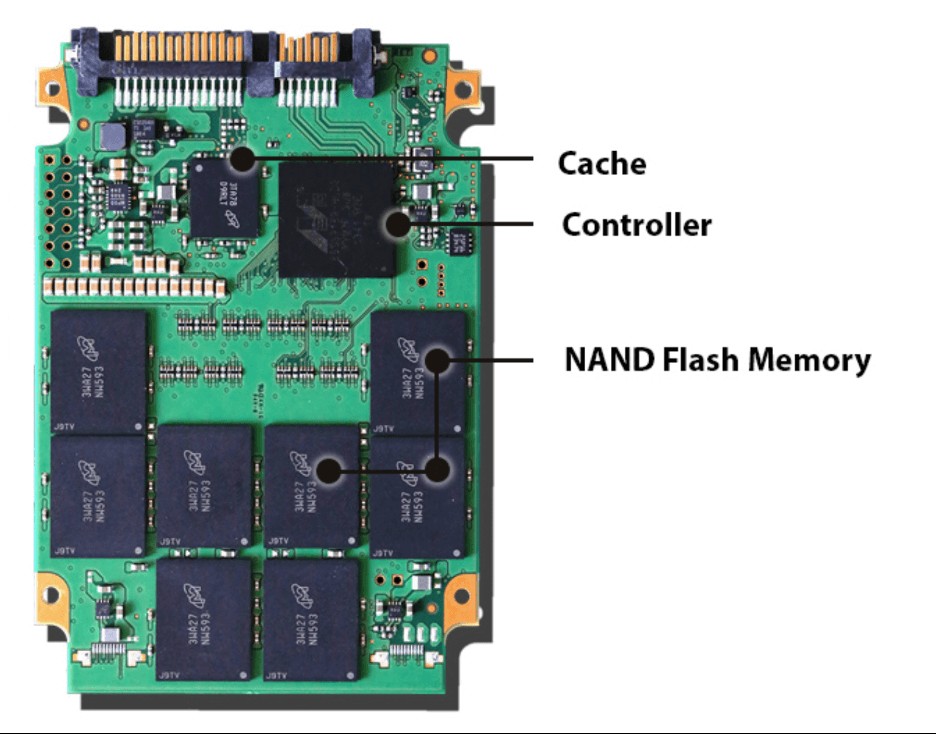How Long Do Ssd Last Compared To Hdd is a critical question for anyone choosing storage. COMPARE.EDU.VN offers a deep dive into the lifespan and reliability differences between SSDs and HDDs, providing you with the knowledge to make an informed decision. Understand the longevity of solid-state drives versus traditional hard disk drives to optimize your storage solutions. Exploring drive endurance and data retention for long-term storage needs.
1. Understanding SSD and HDD Technology
To accurately compare the lifespan of SSDs (Solid State Drives) and HDDs (Hard Disk Drives), it’s essential to understand the underlying technology of each. HDDs store data on spinning platters, while SSDs use flash memory. This fundamental difference significantly impacts their durability and longevity. Let’s delve into the specifics of each.
1.1 HDD (Hard Disk Drive) Technology
HDDs have been the dominant storage technology for decades. They store data magnetically on spinning platters. A read/write head moves across the platters to access or modify data. This mechanical operation makes HDDs susceptible to physical damage and wear.
1.2 SSD (Solid State Drive) Technology
SSDs, on the other hand, have no moving parts. They use NAND flash memory to store data electronically. This results in faster access times, lower power consumption, and greater resistance to physical shocks. However, SSDs have a finite number of write cycles, which affects their lifespan.
2. Key Factors Affecting SSD Lifespan
Several factors influence how long an SSD will last. Understanding these factors is crucial for estimating the lifespan of your SSD and making informed decisions about storage solutions.
2.1 Program/Erase (P/E) Cycles
P/E cycles refer to the number of times data can be written to and erased from an SSD’s memory cells. Each cell has a limited number of P/E cycles it can endure before it starts to degrade. Different types of NAND flash memory have varying P/E cycle ratings:
- SLC (Single-Level Cell): Offers the highest endurance, typically around 90,000 to 100,000 P/E cycles.
- MLC (Multi-Level Cell): Provides a balance between cost and endurance, with around 3,000 to 10,000 P/E cycles.
- TLC (Triple-Level Cell): Offers high storage density at a lower cost, but with reduced endurance, usually around 500 to 3,000 P/E cycles.
- QLC (Quad-Level Cell): Maximizes storage density and reduces costs further, but has the lowest endurance, typically around 100 to 1,000 P/E cycles.
2.2 Terabytes Written (TBW)
TBW is a specification that indicates the total amount of data that can be written to an SSD before it is likely to fail. It is a critical factor in determining the lifespan of an SSD, especially for write-intensive applications. For example, a Samsung 870 EVO SSD may have a TBW rating of 600 TB for the 1TB model.
2.3 Drive Usage
How you use your SSD significantly impacts its lifespan. Heavy usage, such as constant video editing or running a database server, will consume P/E cycles more quickly than light usage, such as general office work or gaming. Understanding your typical workload can help you choose an SSD with an appropriate endurance rating.
2.4 Over-Provisioning
Over-provisioning is a technique where a portion of the SSD’s storage capacity is reserved for internal drive management. This extra space is used for wear leveling, bad block management, and garbage collection. Over-provisioning can extend the lifespan of an SSD by reducing the amount of wear on individual memory cells.
2.5 Controller and Firmware
The SSD controller and firmware play a crucial role in managing the drive’s operations. Advanced controllers can optimize write operations, distribute wear evenly across memory cells, and perform efficient garbage collection. Regular firmware updates can also improve the drive’s performance and longevity.
3. Key Factors Affecting HDD Lifespan
Like SSDs, HDDs have their own set of factors that influence their lifespan. These factors are primarily related to the mechanical nature of HDDs.
3.1 Mechanical Wear and Tear
The spinning platters and moving read/write heads in HDDs are subject to mechanical wear and tear. Over time, bearings can degrade, and the read/write heads can become misaligned. This can lead to performance degradation and eventual failure.
3.2 Environmental Factors
HDDs are sensitive to environmental factors such as temperature, humidity, and vibration. High temperatures can cause components to overheat and fail. Humidity can lead to corrosion, and vibration can damage the delicate mechanical parts.
3.3 Usage Patterns
Constant read/write operations and frequent start/stop cycles can accelerate wear and tear on HDDs. Server environments with 24/7 operation are particularly demanding on HDDs.
3.4 Error Rate
HDDs are prone to developing bad sectors over time. These bad sectors can result in data corruption and system instability. Regular disk checks and maintenance can help identify and manage bad sectors, but they cannot prevent them entirely.
3.5 Fragmentation
Data fragmentation occurs when files are stored in non-contiguous blocks on the disk. This can slow down access times and increase wear and tear on the read/write heads as they have to move more to read a single file. Regular defragmentation can help improve performance and potentially extend the lifespan of HDDs.
4. Comparative Analysis: SSD vs. HDD Lifespan
Comparing the lifespan of SSDs and HDDs involves considering their respective strengths and weaknesses. While SSDs have a finite number of write cycles, HDDs are susceptible to mechanical failures.
4.1 Expected Lifespan Under Normal Usage
Under normal usage, both SSDs and HDDs can last for several years. An SSD used for general computing tasks, such as browsing, word processing, and light gaming, can easily last for 5 to 10 years. Similarly, an HDD used in a home desktop can also last for several years, although it may show signs of performance degradation sooner.
4.2 Lifespan in Demanding Environments
In demanding environments, such as servers or video editing workstations, the differences in lifespan become more pronounced. SSDs are generally more reliable in these scenarios due to their resistance to vibration and shock. However, the high volume of write operations can reduce their lifespan if they are not properly provisioned and managed. HDDs in demanding environments are more prone to mechanical failures due to constant operation and environmental factors.
4.3 Data Retention
Data retention refers to the ability of a storage device to hold data reliably over time when it is not powered on. SSDs can lose data if they are stored for extended periods without power, especially in high-temperature environments. HDDs generally have better data retention characteristics, but they are still susceptible to data loss due to magnetic decay.
4.4 Real-World Reliability Data
Several studies have analyzed the real-world reliability of SSDs and HDDs. Backblaze, a data storage company, publishes regular reports on drive reliability based on its extensive experience managing thousands of drives in its data centers. These reports provide valuable insights into the failure rates and lifespan of different drive models.
4.5 SSD Drive Stats from Backblaze
The latest Drive Stats SSD Edition from Backblaze reveals that SSDs used as boot drives in their storage servers maintain a low Annualized Failure Rate (AFR) of 1% or less through the first four years. This suggests that SSDs can be highly reliable for specific applications when used within their design parameters.
5. Signs of Failure: SSD vs. HDD
Recognizing the signs of failure in both SSDs and HDDs can help you take timely action to prevent data loss. The failure symptoms differ due to the different technologies involved.
5.1 SSD Failure Symptoms
- Bad Block Errors: Errors occur when the system attempts to read or write files, resulting in long delays and eventual failure.
- File System Corruption: The operating system reports errors indicating that the file system needs repair.
- Crashing During Boot: The computer crashes during the boot process, indicating a problem with the drive.
- Read-Only Mode: The drive becomes read-only, preventing any new data from being written to it.
- Sudden Death: In some cases, an SSD may fail completely without any prior warning signs.
5.2 HDD Failure Symptoms
- Unusual Noises: Clicking, grinding, or whirring noises from the drive.
- Slow Performance: Significant slowdown in read and write speeds.
- Data Corruption: Files become corrupted or inaccessible.
- Frequent Crashes: The system crashes frequently, often accompanied by blue screen errors.
- Bad Sector Errors: The operating system reports bad sector errors during disk checks.
6. Best Practices for Extending Drive Lifespan
Regardless of whether you use SSDs or HDDs, following best practices can help extend their lifespan and ensure data integrity.
6.1 For SSDs
- Avoid Excessive Writes: Minimize unnecessary write operations by optimizing your workflow and avoiding defragmentation.
- Enable TRIM Support: TRIM is a command that allows the operating system to inform the SSD which data blocks are no longer in use and can be erased. This helps improve performance and reduce wear.
- Keep Firmware Updated: Regularly update the SSD’s firmware to benefit from the latest performance improvements and bug fixes.
- Monitor Drive Health: Use monitoring tools to track the SSD’s health and performance metrics, such as TBW and P/E cycle counts.
- Avoid Extreme Temperatures: Keep the SSD within its specified operating temperature range to prevent overheating and premature failure.
6.2 For HDDs
- Regular Defragmentation: Defragment the drive regularly to improve performance and reduce wear on the read/write heads.
- Monitor Drive Health: Use monitoring tools to check for bad sectors and other signs of failure.
- Handle with Care: Avoid dropping or subjecting the drive to physical shocks.
- Ensure Proper Ventilation: Keep the drive cool by ensuring adequate ventilation in the computer case.
- Avoid Frequent Start/Stop Cycles: Minimize frequent power on/off cycles, as they can accelerate wear and tear on the mechanical components.
7. Choosing the Right Storage Solution for Your Needs
Selecting the right storage solution involves considering your specific requirements, budget, and usage patterns.
7.1 When to Choose an SSD
- High Performance: If you need fast boot times, quick application loading, and responsive system performance, an SSD is the best choice.
- Durability: If you need a drive that can withstand vibration and shock, such as in a laptop or portable device, an SSD is more suitable.
- Low Power Consumption: If you want to reduce power consumption and extend battery life, an SSD is more efficient.
- Gaming: Gamers benefit from the faster load times and improved responsiveness of SSDs.
7.2 When to Choose an HDD
- Large Storage Capacity: If you need a large amount of storage at a low cost, an HDD is more economical.
- Archival Storage: For long-term archival storage, HDDs may be a better choice due to their better data retention characteristics.
- Budget Constraints: If you have a limited budget, HDDs offer more storage capacity for the same price.
- Non-Critical Data: For storing non-critical data, such as media files or backups, an HDD may be sufficient.
8. Hybrid Solutions: Combining SSD and HDD
A hybrid approach involves using both SSDs and HDDs in the same system. This can provide the best of both worlds, combining the speed of SSDs with the capacity of HDDs.
8.1 SSD for OS and Applications
Install the operating system and frequently used applications on the SSD for fast boot times and responsive performance.
8.2 HDD for Data Storage
Use the HDD for storing large files, such as media files, documents, and backups.
8.3 Benefits of a Hybrid Approach
- Improved Performance: Faster boot times and application loading.
- Large Storage Capacity: Ample storage space for all your files.
- Cost-Effective: Balances performance and cost by using both SSDs and HDDs.
9. Future Trends in Storage Technology
The storage technology landscape is constantly evolving. New technologies and advancements are emerging that promise to further improve performance, reliability, and capacity.
9.1 NVMe SSDs
NVMe (Non-Volatile Memory Express) is a protocol designed specifically for SSDs. It offers significantly faster speeds and lower latency compared to traditional SATA SSDs. NVMe SSDs are becoming increasingly popular for high-performance applications.
9.2 3D NAND Flash Memory
3D NAND technology stacks memory cells vertically, increasing storage density and improving performance. This technology is enabling SSDs to reach higher capacities at lower costs.
9.3 Storage Class Memory (SCM)
Storage Class Memory (SCM) is a new type of memory that bridges the gap between DRAM and NAND flash. SCM technologies, such as Intel Optane, offer performance close to DRAM with the non-volatility of NAND flash.
9.4 DNA Storage
DNA storage is an emerging technology that uses DNA molecules to store data. It offers extremely high storage density and long-term data retention. While still in its early stages of development, DNA storage has the potential to revolutionize data storage in the future.
10. Conclusion: Maximizing the Value of Your Storage Investment
In summary, understanding the factors that affect the lifespan of both SSDs and HDDs is crucial for making informed decisions about your storage solutions. While SSDs offer superior performance and durability, HDDs provide more storage capacity at a lower cost. By following best practices and choosing the right storage solution for your needs, you can maximize the value of your storage investment and ensure the safety of your data.
For more comprehensive comparisons and detailed information on storage solutions, visit COMPARE.EDU.VN.
11. COMPARE.EDU.VN: Your Partner in Making Informed Decisions
At COMPARE.EDU.VN, we understand the challenges of comparing different products and services. That’s why we provide detailed and objective comparisons to help you make the right choice. Whether you’re comparing SSDs and HDDs, choosing a new laptop, or selecting a software solution, COMPARE.EDU.VN is your trusted source for information.
11.1 Comprehensive Comparisons
We offer comprehensive comparisons that cover all the key factors, including performance, features, price, and reliability. Our comparisons are based on thorough research and testing, so you can be confident in the accuracy of our information.
11.2 Objective Information
We are committed to providing objective information that is free from bias. Our goal is to help you make an informed decision based on your specific needs and preferences.
11.3 Expert Reviews
Our team of experts provides in-depth reviews of products and services, highlighting their strengths and weaknesses. Our reviews are designed to give you a clear understanding of what to expect before you make a purchase.
11.4 User Feedback
We also incorporate user feedback into our comparisons and reviews. This allows you to see what other people are saying about the products and services you’re considering.
12. Ready to Choose the Right Storage?
Don’t let the complexities of SSDs and HDDs overwhelm you. Visit COMPARE.EDU.VN today to explore detailed comparisons, read expert reviews, and make an informed decision that meets your specific needs. Make the smart choice with COMPARE.EDU.VN. Contact us at 333 Comparison Plaza, Choice City, CA 90210, United States. Whatsapp: +1 (626) 555-9090. Our website is compare.edu.vn
Frequently Asked Questions (FAQs)
1. How do you measure SSD reliability?
SSD reliability is measured using metrics such as Program/Erase (P/E) cycles, Terabytes Written (TBW), and Mean Time Between Failures (MTBF). These metrics indicate the drive’s endurance and expected lifespan.
2. What are Program/Erase (P/E) cycles?
P/E cycles refer to the number of times data can be written to and erased from an SSD’s memory cells. Each cell has a limited number of P/E cycles it can endure before it starts to degrade.
3. What SSD should I buy?
The ideal SSD depends on your specific needs, budget, and usage patterns. Consider factors such as capacity, speed, form factor, and warranty when making your decision.
4. How do I know if my SSD is going to fail?
Signs of SSD failure include bad block errors, file system corruption, crashing during boot, and the drive becoming read-only.
5. How long can I expect an SSD to last?
An SSD can last for several years, typically ranging from 5 to 10 years under normal usage. The lifespan depends on factors such as the type of NAND flash memory, TBW rating, and usage patterns.
6. Do SSDs fail faster than HDDs?
SSDs and HDDs have different failure modes. SSDs are more prone to wearing out due to limited write cycles, while HDDs are more susceptible to mechanical failures.
7. Are SSDs good for long-term storage?
SSDs are generally not recommended for long-term archival storage due to the risk of data loss if they are stored without power for extended periods.
8. What is TRIM support, and why is it important for SSDs?
TRIM support allows the operating system to inform the SSD which data blocks are no longer in use and can be erased. This helps improve performance and reduce wear on the SSD.
9. What is over-provisioning, and how does it affect SSD lifespan?
Over-provisioning is a technique where a portion of the SSD’s storage capacity is reserved for internal drive management. This extra space is used for wear leveling, bad block management, and garbage collection, which can extend the lifespan of the SSD.
10. Can I defragment an SSD?
No, you should not defragment an SSD. Defragmentation is designed for HDDs and can cause unnecessary wear on SSDs. SSDs use flash memory, which does not require defragmentation due to its fast random access times.