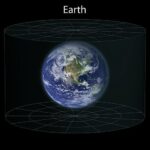The Feature Compare tool in ArcCatalog aims to identify differences between two feature classes. However, users often encounter unexpected results and complexities, leading to frustration and questions about its functionality. This article explores the common issues with Feature Compare, delves into why it might not work as expected, and offers a practical workaround for accurate feature comparison.
Understanding the Discrepancies in Feature Compare Results
The Feature Compare tool, while designed for comprehensive comparison, often flags differences that might not be relevant to the user’s needs. For instance, discrepancies in spatial reference precision (M and Z values) are frequently reported, even when the shapes and attributes are seemingly identical. This level of detail can lead to a large number of reported differences, making it difficult to identify substantial changes in the features themselves. Users often desire a simpler comparison focused solely on shape and attribute differences, rather than minute variations in spatial metadata. Examples of such discrepancies encountered include:
- Geometry Differences: Reports of differences in the “Shape” field, even when visual inspection suggests no changes in geometry. This might stem from underlying data structure variations not readily apparent.
- Spatial Reference Precision: The tool often highlights differences in M (measure) and Z (elevation) precision between spatial references, even when these variations don’t impact the practical use of the data. For example:
SpatialReference: Spatial References have different M precision (Base: 0.000000000000, 1.000000000000, Test: -100000.000000000000, 10000.000000000000).
These seemingly minor inconsistencies can lead to significant frustration when attempting to verify data integrity or track substantial changes.
Exploring Existing Discussions and Lack of Clear Solutions
Numerous discussions on Esri’s community forums echo these challenges. Users have raised concerns about the tool’s complexity and the lack of a straightforward “simple compare” option. Threads such as “Feature Compare tool — why is it comparing geometry?” and “Feature Compare explained” highlight the need for clearer documentation and more user-friendly functionality. However, these discussions often lack definitive solutions or official responses addressing the core issues.
A Practical Workaround for Reliable Feature Comparison
Given the limitations of the Feature Compare tool, a more reliable workaround involves exporting features to GeoJSON format, calculating file hashes, and comparing the hashes. This method bypasses the complexities of the built-in tool and provides a consistent and accurate way to determine if features are truly different. Utilizing a tool like esri2open for GeoJSON export ensures consistency, as the built-in “Features to JSON” tool may introduce inconsistencies. This hash comparison approach focuses on the essential data, ensuring that only significant differences are detected.
Conclusion: The Need for a Simpler Feature Comparison in ArcCatalog
The Feature Compare tool in ArcCatalog often provides overly comprehensive results, making it challenging to identify meaningful differences between features. A simpler comparison option focusing on shapes and attributes would significantly enhance usability. While the GeoJSON/hashing workaround offers a reliable alternative, a more streamlined and intuitive solution within ArcCatalog itself would greatly benefit users. A “simple compare” checkbox, as suggested by users, could address this need and improve the overall workflow for data comparison and verification.