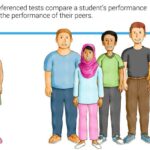Comparator circuits are essential building blocks in electronics, used for a wide range of applications from simple voltage level detection to complex control systems. At COMPARE.EDU.VN, we understand the need for clear and comprehensive explanations, and this guide aims to provide just that. This article will delve into the inner workings of comparator circuits, exploring their functionality, applications, and key considerations for design and implementation. Discover the nuances of voltage comparators, differential amplifiers, and much more.
1. Understanding Comparator Circuits: The Basics
A comparator circuit, at its core, is an electronic circuit that compares two input voltages and outputs a digital signal indicating which one is larger. This simple yet powerful function makes comparators indispensable in various applications. Think of it as a highly sensitive switch that flips based on the voltage difference between its inputs. These analog comparators play a crucial role in signal processing and control systems.
1.1 What is a Comparator?
A comparator is a two-terminal device that compares two input voltages and outputs a high or low signal depending on which input is greater. It’s essentially a 1-bit analog-to-digital converter. This basic functionality is achieved through operational amplifiers (op-amps) or specialized comparator ICs. The output of the comparator reflects the relationship between the two input voltages.
1.2 The Role of Operational Amplifiers (Op-Amps) in Comparator Circuits
Operational amplifiers (op-amps) are versatile integrated circuits that can be configured to perform various analog functions, including comparison. When used as a comparator, an op-amp operates in its open-loop configuration, meaning there is no feedback network. This allows the op-amp to amplify the voltage difference between its inputs to its maximum positive or negative output voltage. Understanding how op-amps function is critical to understanding how comparators work.
1.3 Comparator ICs vs. Op-Amps: Choosing the Right Tool
While op-amps can be used as comparators, dedicated comparator ICs offer several advantages. Comparator ICs are specifically designed for high-speed comparison and often include features such as hysteresis, which improves noise immunity. Op-amps, on the other hand, are more general-purpose and may not be optimized for comparator applications. The choice between using a comparator IC and an op-amp depends on the specific requirements of the application.
2. How a Comparator Circuit Works: A Step-by-Step Explanation
The operation of a comparator circuit is relatively straightforward. It continuously monitors the two input voltages and outputs a signal indicating which one is larger. This section will break down the process step-by-step, providing a clear understanding of the underlying principles. We’ll cover voltage levels, voltage sources, and more.
2.1 The Input Stage: Comparing Voltages
The input stage of a comparator circuit consists of two inputs: a non-inverting input (+) and an inverting input (-). The comparator compares the voltage at the non-inverting input (Vin+) with the voltage at the inverting input (Vin-). The output of the comparator depends on the relationship between these two voltages. This comparison is the foundation of the comparator’s functionality.
2.2 The Output Stage: High or Low?
If Vin+ is greater than Vin-, the comparator outputs a high signal, typically close to the positive supply voltage (VCC). Conversely, if Vin+ is less than Vin-, the comparator outputs a low signal, typically close to ground (0V). The output stage acts as a switch, providing a clear digital signal based on the input voltage comparison. This high/low output is what makes comparators so useful in digital systems.
2.3 Understanding Threshold Voltage and Hysteresis
In an ideal comparator, the output would switch instantaneously when the input voltages are equal. However, in reality, comparators exhibit some amount of switching delay and sensitivity to noise. To improve stability and noise immunity, many comparators incorporate hysteresis. Hysteresis introduces two different threshold voltages: an upper threshold (VTH) and a lower threshold (VTL). The output switches high when Vin+ exceeds VTH and switches low when Vin+ falls below VTL. This hysteresis band prevents the comparator from rapidly switching due to small noise fluctuations.
3. Types of Comparator Circuits
Comparator circuits come in various forms, each tailored for specific applications. Understanding the different types of comparators is essential for selecting the right one for a given task. We’ll explore inverting comparators, non-inverting comparators, and window comparators.
3.1 Inverting Comparator
In an inverting comparator configuration, the input voltage to be compared (Vin) is applied to the inverting input (-) of the comparator, while a reference voltage (VREF) is applied to the non-inverting input (+). In this configuration, the output is high when Vin is less than VREF and low when Vin is greater than VREF. The inverting comparator provides an inverted output signal relative to the input.
3.2 Non-Inverting Comparator
In a non-inverting comparator configuration, Vin is applied to the non-inverting input (+), and VREF is applied to the inverting input (-). The output is high when Vin is greater than VREF and low when Vin is less than VREF. The non-inverting comparator provides a non-inverted output signal, making it suitable for applications where the output should directly reflect the input comparison.
3.3 Window Comparator
A window comparator is a circuit that detects whether an input voltage falls within a specific voltage range, or “window.” It consists of two comparators: one that compares Vin to an upper threshold voltage (VTH) and another that compares Vin to a lower threshold voltage (VTL). The output is high only when Vin is between VTH and VTL. Window comparators are commonly used in applications such as voltage monitoring and fault detection.
4. Key Parameters of Comparator Circuits
When selecting a comparator for a specific application, several key parameters must be considered. These parameters affect the performance and suitability of the comparator. Let’s delve into input offset voltage, response time, and input bias current.
4.1 Input Offset Voltage
Input offset voltage (VOS) is the voltage that must be applied between the input terminals of the comparator to force the output to switch. A lower VOS indicates a more accurate comparator. VOS can introduce errors in the comparison process, especially when dealing with small input voltage differences. It’s important to choose a comparator with a VOS that is appropriate for the application’s accuracy requirements.
4.2 Response Time
Response time is the time it takes for the output of the comparator to switch from one state to the other after the input voltages cross the threshold. A shorter response time is desirable for high-speed applications. The response time is influenced by factors such as the comparator’s internal circuitry and the magnitude of the input overdrive voltage.
4.3 Input Bias Current
Input bias current (IB) is the average of the currents flowing into the input terminals of the comparator. A lower IB is generally preferred, as it minimizes the loading effect on the input signals. High IB can introduce errors, especially when the input signals are sourced from high-impedance sources.
5. Applications of Comparator Circuits
Comparator circuits are used in a wide range of applications, from simple voltage detection to complex control systems. Their ability to quickly and accurately compare voltages makes them invaluable in various electronic devices. We’ll touch on analog-to-digital conversion, over-voltage protection, and zero-crossing detectors.
5.1 Analog-to-Digital Conversion (ADC)
Comparators are fundamental components in many types of analog-to-digital converters (ADCs). In a flash ADC, for example, a bank of comparators is used to compare the input voltage to a series of reference voltages, generating a digital output that represents the analog input. Comparators enable the quantization of analog signals into digital values, making them essential in digital signal processing.
5.2 Over-Voltage Protection
Comparator circuits can be used to implement over-voltage protection in power supplies and other electronic devices. By comparing the input voltage to a reference voltage, the comparator can detect when the voltage exceeds a safe level and trigger a protection circuit to shut down the device. This prevents damage to sensitive components and ensures the reliability of the system.
5.3 Zero-Crossing Detectors
A zero-crossing detector is a comparator circuit that outputs a signal when an input signal crosses zero volts. This is commonly used in applications such as timing circuits, frequency counters, and phase-locked loops. Zero-crossing detectors provide precise timing information and are essential for many signal processing tasks.
6. Designing a Comparator Circuit: Practical Considerations
Designing a comparator circuit involves several practical considerations, including component selection, power supply decoupling, and layout techniques. These considerations can significantly impact the performance and stability of the circuit. We’ll cover selecting the right components and reducing noise and oscillations.
6.1 Selecting the Right Components
Choosing the right comparator IC or op-amp is crucial for achieving the desired performance. Consider parameters such as input offset voltage, response time, input bias current, and supply voltage. Also, evaluate the specific requirements of the application, such as the input voltage range, the desired output signal level, and the operating temperature.
6.2 Power Supply Decoupling
Proper power supply decoupling is essential for preventing noise and oscillations in comparator circuits. Use bypass capacitors close to the power supply pins of the comparator IC to filter out high-frequency noise. A typical decoupling scheme includes a ceramic capacitor (e.g., 0.1 µF) in parallel with a larger electrolytic capacitor (e.g., 10 µF).
6.3 Reducing Noise and Oscillations
Comparator circuits can be susceptible to noise and oscillations due to their high gain. To minimize these effects, use a ground plane, keep component leads short, and avoid long signal traces. Additionally, consider adding a small amount of positive feedback (hysteresis) to improve noise immunity.
7. Comparator Circuits with Hysteresis: Enhancing Stability
Hysteresis is a technique used to improve the stability and noise immunity of comparator circuits. It introduces two different threshold voltages, preventing the comparator from rapidly switching due to small noise fluctuations. We’ll explore positive feedback and calculating hysteresis voltage.
7.1 The Role of Positive Feedback
Hysteresis is typically implemented using positive feedback. A small portion of the output signal is fed back to the input, creating two different threshold voltages. When the input voltage exceeds the upper threshold, the output switches high and remains high until the input voltage falls below the lower threshold. This hysteresis band prevents the comparator from rapidly switching due to noise.
7.2 Calculating Hysteresis Voltage
The hysteresis voltage (VH) is the difference between the upper threshold voltage (VTH) and the lower threshold voltage (VTL). The value of VH depends on the resistor values used in the positive feedback network. By carefully selecting the resistor values, the desired hysteresis voltage can be achieved.
8. Troubleshooting Comparator Circuits
Troubleshooting comparator circuits involves identifying and resolving common issues such as incorrect output levels, oscillations, and noise. This section will provide practical tips for diagnosing and fixing these problems. Let’s explore common issues and diagnostic techniques.
8.1 Common Issues
Some common issues in comparator circuits include:
- Incorrect output levels: The output is always high or always low, regardless of the input voltages.
- Oscillations: The output oscillates rapidly between high and low states.
- Noise: The output is noisy or unstable.
- Slow response time: The output takes too long to switch after the input voltages cross the threshold.
8.2 Diagnostic Techniques
To diagnose problems in comparator circuits, use a multimeter or oscilloscope to measure the voltages at the input and output terminals of the comparator IC. Check the power supply voltage and ensure that it is within the specified range. Verify that the input signals are within the comparator’s input voltage range. Also, inspect the circuit for any loose connections or damaged components.
9. Advanced Comparator Circuit Designs
Beyond the basic comparator circuits, there are advanced designs that offer improved performance and functionality. These designs incorporate features such as high-speed operation, low power consumption, and rail-to-rail output. We’ll touch on high-speed comparators and low-power comparators.
9.1 High-Speed Comparators
High-speed comparators are designed for applications that require fast switching speeds. These comparators typically employ advanced circuit techniques and fabrication processes to minimize propagation delay and maximize bandwidth. They are commonly used in high-speed ADCs, clock recovery circuits, and data communication systems.
9.2 Low-Power Comparators
Low-power comparators are designed for applications where power consumption is a critical concern. These comparators typically use low-voltage operation and low-current biasing to minimize power dissipation. They are commonly used in battery-powered devices, portable electronics, and energy-harvesting systems.
10. The Future of Comparator Circuits
The field of comparator circuits continues to evolve, with ongoing research and development focused on improving performance, reducing power consumption, and expanding functionality. Emerging trends include the integration of comparators with other analog and digital circuits, the development of new comparator architectures, and the exploration of novel materials and fabrication processes. Let’s delve into emerging trends and potential innovations.
10.1 Emerging Trends
Some emerging trends in comparator circuit design include:
- Integration with other circuits: Comparators are increasingly being integrated with other analog and digital circuits to create more complex and versatile systems.
- New comparator architectures: Researchers are exploring new comparator architectures that offer improved performance, such as lower power consumption, higher speed, and better accuracy.
- Novel materials and fabrication processes: New materials and fabrication processes are being developed to enable the creation of comparators with enhanced characteristics.
10.2 Potential Innovations
Potential innovations in comparator circuit design include:
- Self-calibrating comparators: Comparators that can automatically compensate for offset voltage and other errors.
- Adaptive comparators: Comparators that can adjust their performance based on the input signal characteristics.
- Energy-harvesting comparators: Comparators that can operate on energy harvested from the environment.
11. Real-World Examples of Comparator Circuits in Action
To further illustrate the versatility and importance of comparator circuits, let’s look at some real-world examples of their use in various applications. Consider a temperature controller, light-sensitive switch, and battery charging system.
11.1 Temperature Controller
In a temperature controller, a comparator circuit compares the actual temperature of a system to a desired setpoint temperature. The comparator output is used to control a heating or cooling element, maintaining the system temperature at the desired level. This is commonly used in thermostats, refrigerators, and industrial process control systems.
11.2 Light-Sensitive Switch
A light-sensitive switch uses a comparator circuit to detect changes in light intensity. A photodiode or phototransistor generates a voltage proportional to the amount of light it receives. The comparator compares this voltage to a reference voltage, and the output is used to turn on or off a light or other device. This is commonly used in streetlights, security systems, and automatic lighting controls.
11.3 Battery Charging System
In a battery charging system, a comparator circuit is used to monitor the battery voltage and control the charging process. The comparator compares the battery voltage to a reference voltage, and the output is used to regulate the charging current and voltage. This prevents overcharging and extends the life of the battery.
12. Frequently Asked Questions (FAQs) About Comparator Circuits
To address common questions and misconceptions about comparator circuits, here are some frequently asked questions with detailed answers.
-
What is the difference between a comparator and an op-amp?
A comparator is designed specifically to compare two voltages and output a digital signal, while an op-amp is a more general-purpose amplifier that can be used for various analog functions, including comparison.
-
Why use hysteresis in a comparator circuit?
Hysteresis improves the stability and noise immunity of the comparator by introducing two different threshold voltages, preventing rapid switching due to noise fluctuations.
-
What is input offset voltage, and why is it important?
Input offset voltage is the voltage that must be applied between the input terminals to force the output to switch. A lower offset voltage indicates a more accurate comparator.
-
How do you reduce noise in a comparator circuit?
Use a ground plane, keep component leads short, use bypass capacitors, and consider adding hysteresis.
-
What are some common applications of comparator circuits?
Analog-to-digital conversion, over-voltage protection, zero-crossing detectors, temperature controllers, light-sensitive switches, and battery charging systems.
-
What is a window comparator?
A window comparator detects whether an input voltage falls within a specific voltage range.
-
What is response time, and why is it important?
Response time is the time it takes for the output to switch after the input voltages cross the threshold. A shorter response time is desirable for high-speed applications.
-
How does positive feedback improve comparator performance?
Positive feedback introduces hysteresis, which improves noise immunity and prevents rapid switching.
-
What are the key parameters to consider when selecting a comparator?
Input offset voltage, response time, input bias current, supply voltage, and power consumption.
-
Can I use any op-amp as a comparator?
While you can use an op-amp as a comparator, dedicated comparator ICs are often better suited for the task due to their optimized performance and features like hysteresis.
13. Step-by-Step Guide: Building a Simple Comparator Circuit
For those who want to get hands-on experience, this section provides a step-by-step guide to building a simple comparator circuit. We’ll go through component selection and circuit assembly.
13.1 Component Selection
For this project, you will need:
- An op-amp or comparator IC (e.g., LM358 or LM393)
- Two resistors for setting the reference voltage (e.g., 10kΩ each)
- A potentiometer to provide a variable input voltage (e.g., 10kΩ)
- A power supply (e.g., 5V)
- Breadboard and jumper wires
13.2 Circuit Assembly
- Set up the reference voltage: Connect the two resistors in series between the power supply and ground to create a voltage divider. The midpoint of the resistors will be your reference voltage (VREF), which should be half of the supply voltage (e.g., 2.5V).
- Connect the inputs: Connect VREF to the inverting input (-) of the op-amp/comparator. Connect the potentiometer’s wiper to the non-inverting input (+) to provide a variable input voltage (Vin).
- Connect the power supply: Connect the positive and negative power supply pins of the op-amp/comparator to the power supply.
- Connect the output: Connect the output of the op-amp/comparator to an LED through a current-limiting resistor (e.g., 220Ω).
- Test the circuit: Adjust the potentiometer to vary Vin. The LED should turn on when Vin is greater than VREF and turn off when Vin is less than VREF.
14. Comparator Circuit Design using Simulation Software
Designing comparator circuits can be greatly enhanced using simulation software. This allows engineers to test and optimize their designs before physically building them, saving time and resources. Let’s explore using LTspice for comparator design.
14.1 Introduction to LTspice
LTspice is a high-performance SPICE simulation software widely used in the electronics industry. It’s a free tool that allows you to simulate analog circuits, including comparator circuits. You can use LTspice to analyze the behavior of comparator circuits, optimize component values, and verify the design before building the physical circuit.
14.2 Simulating a Comparator Circuit in LTspice
- Create a new schematic: Open LTspice and create a new schematic.
- Add components: Add the necessary components to the schematic, including an op-amp/comparator, resistors, a potentiometer, and voltage sources.
- Connect the components: Connect the components according to the comparator circuit design.
- Set component values: Set the values of the components, such as the resistor values and the power supply voltage.
- Define the simulation: Define the simulation parameters, such as the simulation type (e.g., transient analysis) and the simulation time.
- Run the simulation: Run the simulation and observe the results. You can plot the voltages at the input and output terminals of the comparator to analyze its behavior.
- Optimize the design: Based on the simulation results, adjust the component values to optimize the performance of the comparator circuit.
15. Choosing Between Discrete Components and Integrated Solutions
When designing a comparator circuit, one of the key decisions is whether to use discrete components or an integrated solution. Both approaches have their advantages and disadvantages. Let’s explore pros and cons of each approach.
15.1 Pros and Cons of Discrete Components
- Pros:
- Flexibility: Discrete components offer greater flexibility in terms of component selection and circuit configuration.
- Customization: You can customize the circuit to meet specific requirements.
- Cost-effectiveness: In some cases, discrete components can be more cost-effective than integrated solutions.
- Cons:
- Complexity: Designing and building a comparator circuit using discrete components can be more complex and time-consuming.
- Performance: Achieving high performance with discrete components can be challenging due to factors such as component tolerances and parasitic effects.
- Size: Discrete component circuits tend to be larger than integrated solutions.
15.2 Pros and Cons of Integrated Solutions
- Pros:
- Simplicity: Integrated solutions are easier to use and require less design effort.
- Performance: Integrated comparators are designed for high performance and offer features such as low offset voltage and fast response time.
- Size: Integrated solutions are more compact than discrete component circuits.
- Cons:
- Limited flexibility: Integrated solutions offer less flexibility in terms of component selection and circuit configuration.
- Cost: Integrated comparators can be more expensive than discrete components.
- Availability: Some specialized comparator functions may not be available in integrated form.
16. Understanding Comparator Datasheets
Comparator datasheets provide critical information about the device’s specifications, performance characteristics, and application guidelines. Understanding how to read and interpret comparator datasheets is essential for selecting the right comparator for a specific application. Let’s explore key specifications and performance graphs.
16.1 Key Specifications
Some key specifications to look for in a comparator datasheet include:
- Supply voltage range: The range of supply voltages that the comparator can operate with.
- Input voltage range: The range of input voltages that the comparator can accept.
- Input offset voltage: The voltage that must be applied between the input terminals to force the output to switch.
- Response time: The time it takes for the output to switch after the input voltages cross the threshold.
- Input bias current: The average of the currents flowing into the input terminals.
- Output voltage levels: The voltage levels of the high and low output states.
- Power consumption: The amount of power that the comparator consumes.
16.2 Performance Graphs
Comparator datasheets often include performance graphs that illustrate the device’s behavior under various conditions. Some common performance graphs include:
- Response time vs. overdrive voltage: This graph shows how the response time varies with the amount of voltage applied beyond the threshold.
- Input offset voltage vs. temperature: This graph shows how the input offset voltage varies with temperature.
- Supply current vs. supply voltage: This graph shows how the supply current varies with supply voltage.
17. Common Mistakes to Avoid When Working with Comparator Circuits
Working with comparator circuits can be tricky, and it’s easy to make mistakes that can affect the circuit’s performance. Avoiding these common mistakes can save time and effort in the design and troubleshooting process. Let’s delve into overlooking power supply decoupling and ignoring input voltage limits.
17.1 Overlooking Power Supply Decoupling
One of the most common mistakes is overlooking power supply decoupling. Without proper decoupling, noise and oscillations can occur in the comparator circuit, leading to unstable behavior. Always use bypass capacitors close to the power supply pins of the comparator IC to filter out high-frequency noise.
17.2 Ignoring Input Voltage Limits
Another common mistake is ignoring the input voltage limits specified in the comparator datasheet. Exceeding these limits can damage the comparator IC or cause it to malfunction. Always ensure that the input voltages are within the specified range.
17.3 Neglecting Hysteresis
Neglecting hysteresis can lead to unstable behavior in the comparator circuit, especially when dealing with noisy input signals. Consider adding a small amount of positive feedback to introduce hysteresis and improve noise immunity.
18. Case Studies: Comparator Circuits in Industrial Applications
To provide a deeper understanding of how comparator circuits are used in real-world scenarios, let’s examine some case studies in industrial applications. Consider process control systems and robotic control systems.
18.1 Process Control Systems
In process control systems, comparator circuits are used to monitor and control various parameters, such as temperature, pressure, and flow rate. For example, a comparator circuit can be used to detect when the temperature of a chemical reactor exceeds a safe limit and trigger an alarm or shutdown the reactor.
18.2 Robotic Control Systems
In robotic control systems, comparator circuits are used to detect the position and orientation of the robot’s joints and end-effector. For example, a comparator circuit can be used to detect when a robot arm reaches a specific position and trigger the next step in the robot’s sequence.
19. Resources for Further Learning
To continue your learning journey in the field of comparator circuits, here are some valuable resources to explore. Let’s consider online courses, textbooks, and technical articles.
19.1 Online Courses
- Coursera: Offers courses on analog circuit design, including comparator circuits.
- edX: Provides courses on electronics and circuit analysis.
- Udemy: Features courses on op-amps and comparators.
19.2 Textbooks
- “Microelectronic Circuits” by Adel S. Sedra and Kenneth C. Smith
- “Analysis and Design of Analog Integrated Circuits” by Paul R. Gray, Paul J. Hurst, Stephen H. Lewis, and Robert G. Meyer
- “Op-Amps and Linear Integrated Circuits” by Ramakant A. Gayakwad
19.3 Technical Articles
- IEEE Xplore: A database of technical articles on electrical engineering and electronics.
- Analog Devices: Offers technical articles and application notes on comparator circuits.
- Texas Instruments: Provides technical documents and design resources for comparators.
20. Conclusion: The Versatile World of Comparator Circuits
Comparator circuits are fundamental building blocks in electronics, offering a simple yet powerful function: comparing two voltages and outputting a digital signal. As we’ve explored, they are used in a wide range of applications, from analog-to-digital conversion to over-voltage protection, temperature control, and more. Understanding how comparator circuits work, their key parameters, and design considerations is essential for any electronics engineer or enthusiast.
At COMPARE.EDU.VN, we strive to provide clear, comprehensive, and objective comparisons to help you make informed decisions. Whether you’re a student, a hobbyist, or a professional engineer, our resources can assist you in comparing and selecting the right components and circuits for your projects.
If you’re facing the challenge of comparing different electronic components or circuits, visit COMPARE.EDU.VN for detailed and unbiased comparisons. Our platform offers a wealth of information to help you make the right choice for your needs. Contact us at 333 Comparison Plaza, Choice City, CA 90210, United States, or reach out via WhatsApp at +1 (626) 555-9090. Let compare.edu.vn be your guide to making informed decisions in the world of electronics. Explore operational amplifier circuits, digital electronics, and voltage regulator options with ease.