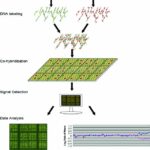Choosing the right Medicare Part D prescription drug plan can save you money. With various plans available, comparing options is crucial. This article guides you through using Medicare Plan Finder to compare Part D plans effectively.
Using Medicare Plan Finder to Compare Plans
Medicare Plan Finder (www.medicare.gov/plan-compare/) is a free online tool that simplifies Part D plan comparison. It provides details on costs, covered drugs (formulary), and plan quality ratings.
Steps to Use Plan Finder:
-
Access Plan Finder: Visit medicare.gov and click “Find Plans Now.”
-
Enter Your Information: You can perform a general search without logging in or create an account to save your drug and pharmacy information. Enter your zip code and select “Medicare Advantage” or “Part D.” Click “Apply” then “Start.”
-
Input Your Medications: Enter the names of your prescription drugs, preferred pharmacies, and whether you prefer mail-order delivery.
-
Review Results: Plan Finder displays plans in your area, sorted by “lowest drug + premium costs,” estimating your potential annual out-of-pocket expenses.
Understanding Plan Details
Click “Plan Details” for in-depth information, including:
- Formulary: A list of covered drugs. A plan may not cover all your medications but might offer alternatives. Consult your doctor about suitable alternatives.
- Costs: Premiums, deductibles, and co-pays.
- Coverage Restrictions: Limitations on certain drugs, such as prior authorization or quantity limits.
- Star Ratings: Quality ratings based on member experiences and plan performance.
Important Considerations
- Confirm Information: Contact the plan directly to verify Plan Finder information, as details may not always be up-to-date.
- Insulin Coverage: If you take insulin, search Plan Finder without including insulin in your drug list to find the lowest-cost plans for other medications. Separately check if a plan covers your specific insulin. Due to recent legislation, insulin cost-sharing is capped at $35 per prescription, but Plan Finder may not reflect this change.
- Enrollment Period: You can make changes to your plan during the Fall Open Enrollment (October 15 – December 7). Only your last change takes effect on January 1. Carefully consider your options as changing plans after this period is generally not possible until the next Fall Open Enrollment.
Making the Best Choice
Comparing Medicare Part D plans is vital for managing prescription drug costs. Use Medicare Plan Finder, understand plan details, and confirm information before enrolling. Choosing the right plan ensures you get the necessary coverage at the most affordable price.