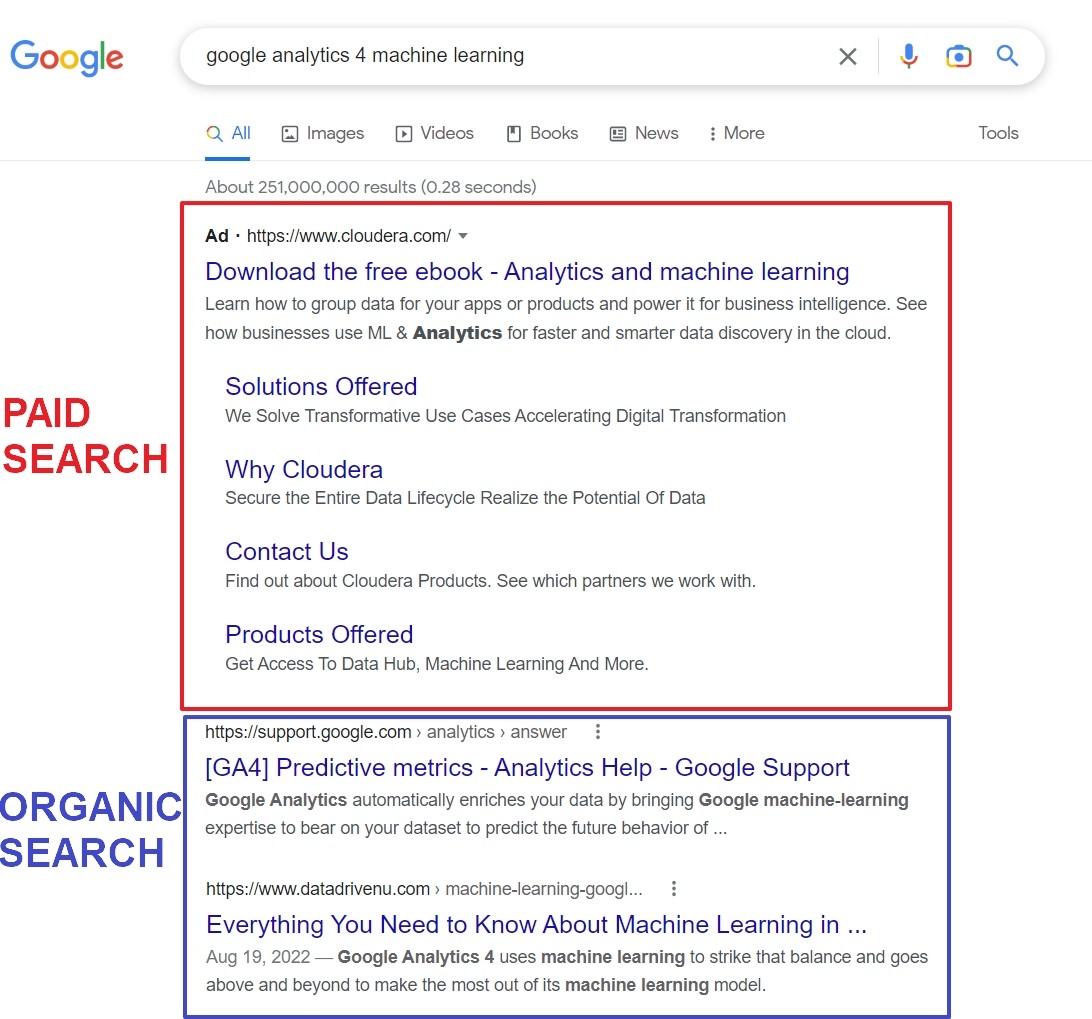Do you want to understand how your website performs in organic search and how it compares to other traffic channels? Google Analytics 4 (GA4) offers powerful tools to analyze your organic search traffic, providing valuable insights for SEO and content marketing strategies. This guide will walk you through step-by-step instructions on how to leverage GA4 to effectively compare your organic traffic and make data-driven decisions.
Understanding Organic Search in GA4
Organic search traffic in GA4 refers to website visits originating from unpaid search engine results pages (SERPs). This is distinct from paid search traffic, which comes from clicks on search engine advertisements.
To illustrate the difference, consider a Google search results page:
- Paid Search Traffic: Users clicking on ads (marked as “Sponsored” or “Ad”) are categorized as “Paid search traffic” in GA4.
- Organic Search Traffic: Users clicking on the blue, non-advertisement links are counted as “Organic search traffic.”
While often referred to as “free traffic,” it’s important to recognize the investment in time and resources required for SEO and content creation to achieve strong organic visibility.
Finding Organic Search Traffic Data in GA4
GA4 offers multiple avenues to access data about your organic search performance. You can find this information within:
- Acquisition Reports: The primary location for channel-level traffic analysis.
- Explorations: For custom data analysis and deeper dives.
- Advertising Reports: Providing a snapshot of channel performance, including conversions.
- Google Search Console (GSC) Reports (Integration Required): Offering search query and landing page performance data directly from Google Search Console.
- Insights Cards: Automated insights that may highlight organic search trends.
Instead of randomly navigating GA4, a more strategic approach is to:
- Define your key questions about organic search traffic relevant to your business goals.
- Identify the GA4 reports and features that provide answers to these questions.
To guide you, we’ve compiled a series of common questions about organic traffic analysis in GA4, progressing from basic to advanced insights. This structured approach can also serve as a foundation for building custom reports in GA4.
Question 1: What is My Total Organic Search Traffic Volume?
To see the overall volume of organic search traffic to your website, navigate to the Traffic Acquisition report in GA4.
At the top of the report, you’ll find two key charts:
- Users by Session default channel group over time (Line Chart): Displays trends in user acquisition by channel over your selected time period.
- Users by Session default channel group (Bar Chart): Shows the distribution of users across different traffic channels.
Hover your cursor over “Organic Search” in either chart to highlight this channel and view the specific number of users attributed to organic search.
Usefulness:
While these charts provide a quick overview, their immediate practical application might be limited.
- Short-term memory: The numbers are transient and disappear once you move your cursor.
- Lack of context: A raw number like “5,033 organic search users” lacks context. Is it good or bad?
- Limited visibility: If organic search isn’t a top 5 channel, it might not even appear prominently in the bar chart.
The next question addresses a more actionable way to utilize this report and gain a broader perspective.
Question 2: How Does Organic Search Perform Compared to Other Channels?
To effectively compare organic search traffic against other marketing channels, the Traffic Acquisition report is again your starting point.
Scroll down to the data table within the report and ensure that “Session default channel group” is selected as the primary dimension.
This table provides two crucial pieces of information about organic search:
- Channel Importance: The ranking of organic search relative to other channels highlights its significance in your overall traffic mix. In the example above, organic search is the second most important channel.
- User and Session Metrics: The table breaks down traffic into “Users” (unique visitors) and “Sessions” (total visits). This distinction is vital as a single user may visit your site multiple times through organic search, resulting in multiple sessions.
Actionable Insights:
Understanding the comparative performance of organic search provides strategic direction:
- Invest in SEO & Content: If organic search is a vital channel, maintain or increase investment in SEO and content marketing to sustain and grow this traffic source.
- Diversify Channels: If organic search performance is weak or stagnant, consider allocating more resources to other potentially more effective channels.
A Word of Caution:
It’s crucial to remember that traffic volume alone doesn’t equate to business success.
While organic traffic volume is a positive indicator, it’s ultimately business outcomes, like revenue and leads, that drive business growth.
This leads us to the next critical question:
Question 3: Is Organic Search Driving Revenue?
To determine the revenue contribution of organic search, assuming you have configured conversion value tracking in GA4, you can analyze the Traffic Acquisition report.
In the data table, scroll to the rightmost columns to find the “Total Revenue” column. This column will show the revenue attributed to each channel, including organic search.
Business Impact:
Analyzing revenue generated from organic search is transformative for decision-making.
- Resource Allocation: Data on revenue per channel informs budget allocation. You can justify increased investment in SEO and content if organic search delivers a strong ROI, or reallocate budget to higher-performing channels if needed.
- Strategic Prioritization: Revenue data provides a clear picture of the financial impact of your organic search efforts, guiding strategic priorities.
However, revenue isn’t the only key performance indicator (KPI), especially for businesses that don’t directly sell online.
Question 4: How Many Leads Originate From Organic Search?
For lead generation focused businesses, tracking organic search lead conversions is essential. GA4’s Traffic Acquisition report again provides this data.
The second-to-last column in the table displays “Conversions.” This shows the total number of conversion events attributed to each channel.
Clicking the dropdown arrow next to “All events” allows you to select a specific conversion event to analyze, such as “form_submission” or “contact_us.”
Alternatively, you can use the Conversions report for a dedicated view of conversion performance.
Select a specific conversion event, for example, “view_cart,” to see the channel breakdown for that event.
This report shows how organic search contributes to specific conversion goals, offering insights into the effectiveness of organic traffic in driving desired actions on your website.
Question 5: Which Search Engines Are Sending Organic Traffic?
To identify the specific search engines driving organic traffic, modify the primary dimension in the Traffic Acquisition report to “Source medium.”
In the table, look for rows containing “organic” in the “Medium” column. The “Source” column will then reveal the search engine, such as “google / organic,” “bing / organic,” or “baidu / organic.”
You can analyze conversion and revenue data for each search engine source, just as you did for overall organic search traffic.
Strategic Implications:
Identifying search engine sources provides valuable insights for strategic adjustments:
- Search Engine Diversification: While Google typically dominates, monitoring other search engines like Bing can be crucial. If Bing starts showing significant traffic growth, consider optimizing for Bing’s webmaster guidelines and potentially exploring Bing Ads.
- Global SEO: For international websites, tracking search engines like Baidu (China) or Yandex (Russia) is essential for understanding regional search performance.
Question 6: How Many New Users Are Acquired Through Organic Search?
If your focus is on acquiring new website visitors, the User Acquisition report is the ideal place to analyze organic search’s role in new user acquisition.
This report mirrors the Traffic Acquisition report in structure and functionality, but focuses on new users instead of sessions. Refer back to the earlier questions and our guide on the Traffic Acquisition report for detailed instructions on navigation and analysis.
Significance for Growth:
Acquiring new users is crucial for business growth. Organic search can be a powerful driver of new user acquisition, especially for businesses focused on brand awareness and expanding their reach.
It’s important to note that new users acquired through organic search might behave differently from returning users. For example, their engagement metrics (e.g., average engagement time) might differ. Analyzing these differences is key to optimizing the user experience for new organic visitors.
- Engagement Analysis: Compare engagement metrics for new organic users versus returning users to identify potential areas for improvement in onboarding and content relevance for first-time visitors.
- Content Strategy: Tailor content to address the needs and interests of new organic users to maximize engagement and drive them further down the conversion funnel.
Question 7: Which Landing Pages Attract Organic Search Traffic?
To understand which pages on your website are the entry points for organic search visitors, use the Landing Page report in GA4.
To analyze organic search specifically, add a secondary dimension to the report. Click the “+” icon next to “Landing page + query string” and select “Session source / medium” under the “Traffic source” category.
The report will now display landing pages along with the source and medium of traffic, allowing you to filter and identify pages that receive significant organic search traffic.
While the GA4 interface provides basic reporting, for more advanced data manipulation and visualization, consider exporting data to tools like Looker Studio or CSV for in-depth analysis and data storytelling.
Advanced Organic Traffic Analysis in GA4
Beyond standard reports, GA4 offers advanced features to further refine your organic traffic analysis.
Creating Audiences of Organic Visitors
GA4 allows you to create audiences based on user behavior and characteristics, including traffic source. You can create an audience specifically for organic search visitors, enabling deeper analysis and targeted actions.
To create an organic search audience:
- Navigate to Admin and click “Audiences.”
- Click “New audience.”
- Select “Custom audience” or choose a template like “Acquisition” from the Templates tab.
- Name your audience (e.g., “Organic Search Visitors”).
- Add a condition: “First user medium” “exactly matches” “organic.” You can further refine this by adding conditions for specific search engines using “First user source.”
- Save the audience.
Once created, you can use this audience for:
- Exploration Reports: Apply the audience segment to exploration reports for focused analysis of organic visitor behavior.
- Remarketing (with Google Ads integration): Retarget organic search visitors with tailored advertising campaigns.
Utilizing the Advertising Snapshot Report
The Advertising snapshot report provides a high-level overview of channel performance, including organic search, in driving conversions.
This report offers a quick visual summary of conversion performance across channels and can be a useful starting point for understanding organic search’s contribution to your overall marketing goals.
Leveraging Insights Cards for Organic Search Trends
GA4 automatically generates Insights cards, which may highlight notable trends and anomalies in your data, including organic search performance.
These cards can surface unexpected changes in organic traffic or conversion rates, prompting further investigation.
While you cannot directly configure insights cards, providing positive feedback (thumbs up) on relevant organic search insights encourages GA4 to surface similar insights in the future.
Enhancing Organic Search Data with Google Search Console Integration
For deeper insights into Google organic search performance, integrate Google Search Console (GSC) with GA4. This integration unlocks valuable data directly from Google Search Console within your GA4 reports.
Follow our comprehensive guide on GSC – GA4 connection to set up the integration.
Important Considerations for GSC Data in GA4:
- Data Discrepancies: GSC and GA4 data may differ slightly due to variations in data collection methods and processing.
- Google-Specific Data: GSC reports only provide data from Google search, not other search engines like Bing or DuckDuckGo.
Final Thoughts on Organic Traffic Analysis in GA4
Analyzing organic search traffic in GA4 is crucial for understanding website visibility, user behavior, and the effectiveness of your SEO and content efforts. Remember these key takeaways:
- “Free” Traffic Illusion: Organic traffic requires ongoing investment in time and resources for content creation and SEO. Analyzing its performance is essential to ensure a positive return on this investment.
- Evolving Search Engine Landscape: GA4’s search engine list is dynamic and may differ from Universal Analytics. Stay updated on supported search engines and adapt your analysis accordingly.
- Broader Definition of Organic: Beyond search engines, “organic” traffic can encompass unpaid traffic from social media, video platforms, and other sources. GA4’s default channel groupings reflect this broader view, including “Organic Social,” “Organic Video,” etc.
By leveraging the reports and techniques outlined in this guide, you can gain a comprehensive understanding of your organic search traffic in GA4, enabling data-driven decisions to optimize your website’s performance and achieve your business objectives.