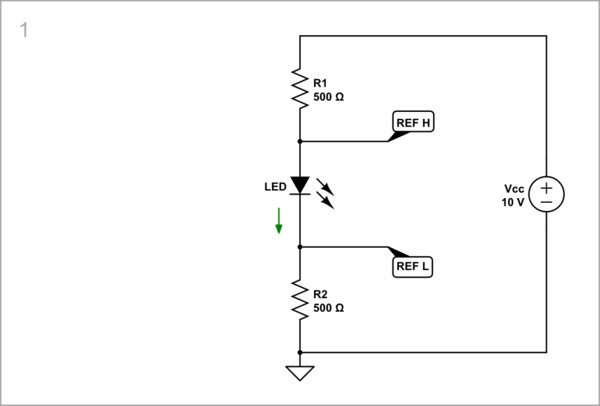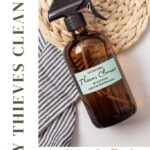The Window Comparator is an electronic circuit that compares an input voltage against two specific voltage levels, identifying if the input is within the predefined window. Find the best window comparator for your needs at COMPARE.EDU.VN, where we offer comprehensive comparisons and detailed insights to help you make informed decisions. Learn about voltage levels, comparator circuits, and analog signals.
1. What is a Window Comparator?
A window comparator is a type of voltage comparator that determines whether an input voltage falls within a specific range or “window” defined by two threshold voltages. Unlike a standard comparator, which only indicates if a voltage is above or below a single threshold, a window comparator provides an output indicating if the voltage is inside the window, outside the window, or both.
1.1 How Does a Window Comparator Work?
The basic principle of a window comparator involves using two voltage comparators. One comparator is configured to detect if the input voltage is higher than the lower threshold voltage, and the other comparator is configured to detect if the input voltage is lower than the upper threshold voltage.
Components of a Window Comparator:
- Two Voltage Comparators: These are the core components that perform the voltage comparison.
- Two Reference Voltages: These set the upper and lower limits of the voltage window.
- Logic Gates (AND, NAND, etc.): Used to combine the outputs of the comparators to generate the final output signal.
1.2 Basic Configurations
- Inside Window Indication: The output is high (or low) only when the input voltage is within the defined window.
- Outside Window Indication: The output is high (or low) only when the input voltage is outside the defined window.
2. Key Components and Their Functions
2.1 Voltage Comparators
Voltage comparators are electronic circuits that compare two input voltages and output a digital signal indicating which voltage is greater. The operational amplifier (op-amp) is often used as a voltage comparator.
- Op-Amp as a Comparator: In comparator mode, the op-amp operates in open-loop configuration, maximizing its gain to quickly switch the output between its saturation levels.
- Response Time: The speed at which the comparator can switch its output is a critical parameter, especially in high-frequency applications.
2.2 Reference Voltages
Reference voltages define the upper and lower bounds of the window. These voltages can be generated using various methods:
- Voltage Dividers: A simple and common method using resistors to divide a source voltage.
- Zener Diodes: Provide a stable reference voltage by exploiting the Zener effect.
- Voltage Regulators: Integrated circuits designed to maintain a constant output voltage, regardless of input voltage or load variations.
2.3 Logic Gates
Logic gates combine the outputs of the two comparators to produce the desired output.
- AND Gate: Used to indicate if the input voltage is within the window. Both comparator outputs must be high for the AND gate output to be high.
- NAND Gate: Used to indicate if the input voltage is outside the window. The NAND gate output is low only when both comparator outputs are high.
- Other Gates: Depending on the application, OR, NOR, or XOR gates may also be used.
3. Types of Window Comparators
3.1 Op-Amp Based Window Comparator
An op-amp based window comparator is one of the most common designs due to the versatility and availability of op-amps.
- Design and Configuration: This design typically involves two op-amps configured as comparators, each with a different reference voltage.
- Advantages: High accuracy, ease of implementation, and adjustable threshold voltages.
- Disadvantages: Can be slower than dedicated comparator ICs and may require additional components for hysteresis.
3.2 Discrete Component Window Comparator
This type uses individual transistors, resistors, and diodes to create the comparator circuit.
- Design and Configuration: Involves a more complex design, often resembling an RTL NOR gate with different transistors.
- Advantages: Can be more cost-effective in certain applications, offering a deeper understanding of circuit operation.
- Disadvantages: More complex design, higher component count, and potential for lower accuracy compared to op-amp based designs.
3.3 Integrated Window Comparator ICs
These are dedicated integrated circuits designed specifically to function as window comparators.
- Design and Configuration: These ICs integrate all necessary components into a single package, simplifying the design process.
- Advantages: Compact size, high performance, and often include additional features such as hysteresis and adjustable thresholds.
- Disadvantages: Less flexibility compared to discrete or op-amp based designs and may be more expensive for simple applications.
4. Design and Implementation
4.1 Designing an Op-Amp Based Window Comparator
- Select Op-Amps: Choose op-amps with suitable characteristics such as input bias current, offset voltage, and response time.
- Set Reference Voltages: Use voltage dividers or reference voltage ICs to set the upper (VREFH) and lower (VREFL) threshold voltages.
- Configure Comparators: Connect the input voltage to one input of each op-amp and the reference voltages to the other inputs.
- Implement Logic Gate: Use an AND gate to output a high signal when the input voltage is within the window and a NAND gate for an outside-window indication.
- Add Hysteresis: Include a small amount of hysteresis to prevent oscillations due to noise around the threshold voltages.
4.2 Implementing a Discrete Component Window Comparator
- Voltage Divider: Use resistors to create the reference voltages.
- Transistor Comparators: Employ transistors to compare the input voltage with the reference voltages.
- Current Steering Diodes: Use diodes to steer current based on the transistor states.
- Component Selection: Choose appropriate resistors, transistors, and diodes to meet the specific requirements of the application.
4.3 Using Integrated Window Comparator ICs
- Select IC: Choose an IC that meets the voltage range, accuracy, and output requirements of the application.
- Connect Power Supply: Provide the required power supply voltage to the IC.
- Set Threshold Voltages: Use external resistors or potentiometers to set the upper and lower threshold voltages.
- Connect Input Voltage: Apply the input voltage to the appropriate pin on the IC.
- Read Output: Monitor the output pin to determine if the input voltage is within or outside the window.
5. Advantages and Disadvantages
5.1 Advantages of Window Comparators
- Precise Voltage Monitoring: Provides accurate detection of whether a voltage is within a specific range.
- Noise Immunity: With added hysteresis, window comparators can effectively ignore noise around the threshold voltages.
- Versatile Applications: Useful in a wide range of applications, from industrial control systems to battery monitoring.
- Simple to Implement: Can be implemented using basic components or dedicated ICs.
5.2 Disadvantages of Window Comparators
- Component Count: Discrete designs can require a significant number of components.
- Accuracy Limitations: Accuracy depends on the precision of the reference voltages and the characteristics of the comparators.
- Power Consumption: Op-amp based designs can consume more power than discrete designs.
- Response Time: May not be suitable for very high-frequency applications due to the response time of the comparators.
6. Applications of Window Comparators
6.1 Over-Voltage and Under-Voltage Protection
Window comparators are commonly used to protect sensitive electronic circuits from voltage fluctuations.
- Power Supplies: Monitors the output voltage of power supplies, shutting down the supply if the voltage goes outside the acceptable range.
- Battery Monitoring: Protects batteries from over-charging or excessive discharge by monitoring the battery voltage.
6.2 Signal Conditioning
Used to detect if an analog signal is within a specified range before further processing.
- Analog-to-Digital Conversion (ADC): Ensures that the input voltage to an ADC is within its acceptable range.
- Audio Processing: Detects if an audio signal is within a certain amplitude range to prevent clipping or distortion.
6.3 Industrial Control Systems
Used for monitoring and controlling various parameters in industrial processes.
- Temperature Control: Monitors temperature and activates heating or cooling systems to maintain the temperature within a desired range.
- Pressure Monitoring: Ensures that pressure levels in a system stay within safe limits.
6.4 Automated Testing Equipment (ATE)
Used to verify that electronic components meet specified voltage requirements.
- Functional Testing: Checks if components operate correctly under different voltage conditions.
- Quality Control: Ensures that components meet quality standards before being used in products.
7. Parameters to Consider When Choosing a Window Comparator
7.1 Voltage Range
The range of input voltages that the comparator can accurately measure. Ensure that the chosen comparator can handle the expected input voltage range.
7.2 Accuracy
The precision with which the comparator can detect the threshold voltages. Higher accuracy is crucial for applications requiring precise voltage monitoring.
7.3 Response Time
The time it takes for the comparator to switch its output in response to a change in the input voltage. Faster response times are needed for high-frequency applications.
7.4 Power Consumption
The amount of power the comparator consumes. Lower power consumption is important for battery-powered devices and energy-efficient applications.
7.5 Output Type
The type of output signal the comparator provides (e.g., open collector, push-pull). Choose an output type that is compatible with the rest of the circuit.
7.6 Hysteresis
The amount of hysteresis built into the comparator. Hysteresis helps prevent oscillations and false triggering due to noise.
8. Window Comparator with Hysteresis
8.1 What is Hysteresis?
Hysteresis is the phenomenon where the switching threshold of a comparator depends on the previous state of the output. This means that the voltage required to switch the output from low to high is different from the voltage required to switch it from high to low.
8.2 Why is Hysteresis Important?
Hysteresis is crucial for preventing oscillations and false triggering in comparators. Without hysteresis, noise around the threshold voltage can cause the comparator to switch rapidly between states, resulting in an unstable output.
8.3 Implementing Hysteresis in a Window Comparator
Hysteresis can be added to a window comparator by using positive feedback around the op-amps. This can be achieved by connecting a resistor from the output of each op-amp back to its non-inverting input.
- Benefits of Hysteresis:
- Improved noise immunity
- Stable output
- Reduced oscillations
9. Troubleshooting Common Issues
9.1 No Output or Incorrect Output
- Check Power Supply: Ensure that the comparator is receiving the correct power supply voltage.
- Verify Reference Voltages: Make sure that the reference voltages are set correctly and are stable.
- Inspect Input Signal: Ensure that the input signal is within the expected range and is not noisy.
- Test Comparator: Use a multimeter or oscilloscope to verify that the comparator is functioning correctly.
9.2 Oscillations
- Add Hysteresis: Implement hysteresis to prevent the comparator from switching rapidly due to noise.
- Use Decoupling Capacitors: Place decoupling capacitors near the power supply pins of the comparator to reduce noise on the power supply lines.
- Shielding: Use shielding to protect the comparator from external noise sources.
9.3 Inaccurate Thresholds
- Use Precision Resistors: Use precision resistors to set the reference voltages.
- Calibrate: Calibrate the comparator to ensure that the threshold voltages are accurate.
- Temperature Compensation: Implement temperature compensation to minimize the effects of temperature variations on the threshold voltages.
10. Advanced Window Comparator Designs
10.1 Precision Window Comparators
These designs use high-precision components and techniques to achieve very accurate threshold voltages.
- Laser-Trimmed Resistors: Use laser-trimmed resistors to set the reference voltages with high precision.
- Low-Offset Amplifiers: Employ low-offset amplifiers to minimize the effects of input offset voltage on the accuracy of the comparator.
- Calibration Techniques: Use calibration techniques to fine-tune the threshold voltages and compensate for component variations.
10.2 High-Speed Window Comparators
These designs use fast comparators and optimized circuit layouts to achieve very fast response times.
- Fast Comparators: Use comparators with very fast response times.
- Optimized Layout: Optimize the circuit layout to minimize parasitic capacitances and inductances.
- Transmission Line Techniques: Use transmission line techniques to minimize signal reflections and improve signal integrity.
10.3 Programmable Window Comparators
These designs allow the threshold voltages to be adjusted dynamically using digital control signals.
- Digital Potentiometers: Use digital potentiometers to adjust the reference voltages.
- Microcontroller Control: Control the threshold voltages using a microcontroller.
- Software Calibration: Use software to calibrate the comparator and compensate for component variations.
11. Future Trends in Window Comparator Technology
11.1 Integration with Microcontrollers
Integrating window comparators directly into microcontrollers allows for more compact and efficient designs.
- On-Chip Comparators: Many modern microcontrollers include built-in comparators that can be configured as window comparators.
- Software Configuration: The threshold voltages and hysteresis can be adjusted using software.
11.2 Smart Sensors
Window comparators are being integrated into smart sensors to provide intelligent monitoring and control capabilities.
- Automated Adjustments: The sensor can automatically adjust its operating parameters based on the input signal.
- Remote Monitoring: The sensor can transmit data wirelessly to a remote monitoring system.
11.3 Energy-Efficient Designs
New designs are focusing on reducing the power consumption of window comparators to extend battery life in portable devices.
- Low-Power Comparators: Use comparators with very low power consumption.
- Power Management Techniques: Use power management techniques to reduce the overall power consumption of the circuit.
12. Practical Examples
12.1 Battery Monitoring System
In a battery monitoring system, a window comparator can be used to ensure the battery voltage stays within safe operating limits. If the voltage drops too low (under-voltage) or rises too high (over-voltage), the comparator can trigger an alarm or disconnect the battery to prevent damage.
12.2 Temperature Control System
In a temperature control system, a window comparator can be used to maintain the temperature within a specific range. A temperature sensor provides an input voltage proportional to the temperature. The comparator then activates a heating or cooling element to keep the temperature within the desired window.
12.3 Process Control System
In a process control system, a window comparator can monitor critical parameters such as pressure, flow rate, and liquid levels. If any of these parameters fall outside the specified range, the comparator can trigger an alarm or initiate corrective actions to maintain stable and safe operation.
13. Case Studies
13.1 Automotive Applications
Window comparators are used in automotive applications for various monitoring and control functions, such as:
- Battery Voltage Monitoring: Ensures the car battery voltage remains within the optimal range.
- Engine Temperature Monitoring: Prevents overheating by monitoring engine temperature.
- Oil Pressure Monitoring: Protects the engine by monitoring oil pressure.
13.2 Medical Devices
In medical devices, window comparators are used for precise monitoring of vital signs, such as:
- Heart Rate Monitoring: Ensures the heart rate stays within safe limits.
- Blood Pressure Monitoring: Monitors blood pressure to detect hypertension or hypotension.
- Glucose Level Monitoring: Helps manage diabetes by monitoring blood glucose levels.
13.3 Aerospace Applications
In aerospace applications, window comparators are used for critical monitoring and control functions, such as:
- Fuel Level Monitoring: Ensures adequate fuel levels for safe flight.
- Hydraulic Pressure Monitoring: Monitors hydraulic pressure in flight control systems.
- Environmental Control Systems: Maintains cabin pressure and temperature within safe limits.
14. How COMPARE.EDU.VN Can Help You
At COMPARE.EDU.VN, we understand the challenges of selecting the right components for your projects. Our platform provides detailed comparisons, reviews, and specifications of various window comparators, helping you make an informed decision.
- Detailed Comparisons: Our comprehensive comparisons highlight the key differences between various window comparators, including voltage range, accuracy, response time, and power consumption.
- User Reviews: Read reviews from other users to gain insights into the real-world performance of different window comparators.
- Expert Advice: Our team of experts provides valuable advice and guidance to help you choose the best window comparator for your specific needs.
Visit COMPARE.EDU.VN today to explore our extensive database of electronic components and find the perfect window comparator for your project.
15. FAQs About Window Comparators
15.1 What is the difference between a comparator and a window comparator?
A standard comparator determines if a voltage is above or below a single threshold. A window comparator determines if a voltage is within a specific range defined by two thresholds.
15.2 How do I choose the right reference voltages for my window comparator?
Select reference voltages based on the range of input voltages you want to monitor. Ensure that the chosen voltages are stable and accurate.
15.3 What is hysteresis and why is it important in a window comparator?
Hysteresis is a technique that prevents oscillations and false triggering by requiring a different voltage to switch the output from low to high compared to switching it from high to low. It improves noise immunity.
15.4 Can I use a single op-amp to create a window comparator?
No, you typically need two op-amps configured as comparators to create a window comparator. Each op-amp compares the input voltage to a different reference voltage.
15.5 What are some common applications of window comparators?
Common applications include over-voltage and under-voltage protection, signal conditioning, industrial control systems, and automated testing equipment.
15.6 How do I add hysteresis to a window comparator circuit?
Hysteresis can be added by using positive feedback around the op-amps, typically by connecting a resistor from the output of each op-amp back to its non-inverting input.
15.7 What should I do if my window comparator is not working correctly?
Check the power supply, verify the reference voltages, inspect the input signal, and test the comparator using a multimeter or oscilloscope.
15.8 Are integrated window comparator ICs better than discrete component designs?
Integrated ICs offer compactness and ease of use, while discrete designs provide more flexibility and a deeper understanding of circuit operation. The best choice depends on the specific requirements of your application.
15.9 How do I troubleshoot oscillations in my window comparator circuit?
Add hysteresis, use decoupling capacitors near the power supply pins, and use shielding to protect the comparator from external noise sources.
15.10 Where can I find more information about window comparators?
You can find detailed comparisons, reviews, and specifications of window comparators at COMPARE.EDU.VN.
16. Make an Informed Decision with COMPARE.EDU.VN
Choosing the right window comparator for your application can be a daunting task. With so many options available, it’s essential to have access to comprehensive and reliable information. COMPARE.EDU.VN is your go-to resource for detailed comparisons, expert advice, and user reviews, ensuring you make an informed decision.
Whether you’re designing a battery monitoring system, a temperature control system, or any other application that requires precise voltage monitoring, COMPARE.EDU.VN provides the tools and information you need to succeed.
Visit COMPARE.EDU.VN today and discover the best window comparator for your needs. Our platform is designed to help you compare, evaluate, and choose the right components with confidence.
Contact Us:
Address: 333 Comparison Plaza, Choice City, CA 90210, United States
WhatsApp: +1 (626) 555-9090
Website: COMPARE.EDU.VN
Ready to make your project a success? Explore our resources and find the perfect window comparator at COMPARE.EDU.VN. Let us help you make the right choice! At compare.edu.vn, we offer extensive data for decision making, evaluation processes, and product assessment, ensuring our visitors make sound choices every time.