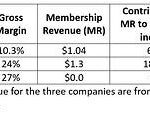Choosing the right chart to compare multiple values is crucial for effective data visualization. The wrong chart can obscure insights and make data harder to understand. This guide explores various comparison chart types and offers best practices for selecting the optimal visualization for your data.
Understanding Comparison Charts
Comparison charts visually represent differences and similarities between multiple datasets. They reveal patterns, trends, and outliers, enabling informed decision-making. Different chart types cater to specific data characteristics and comparison objectives.
Popular Comparison Chart Types
-
Pie Chart: Represents data as slices of a circle, showcasing proportions of a whole. Ideal for comparing parts of a whole with limited categories.
-
Bar Chart: Uses rectangular bars to compare values across different categories. Versatile for comparing various data types and identifying discrepancies.
-
Histogram: Displays the frequency distribution of numerical data within specific intervals. Useful for understanding data distribution and identifying patterns.
-
Line Chart: Connects data points with lines to illustrate trends over time or across categories. Effective for visualizing changes and patterns in continuous data.
-
Doughnut Chart: Similar to a pie chart but with a central hole, allowing for additional information or emphasis on specific segments. Useful for highlighting key proportions.
-
Overlapping Area Chart: Displays multiple data series as stacked areas, showing both individual and cumulative values. Effective for comparing trends and contributions of different categories over time.
-
Combo Chart: Combines different chart types (e.g., bar and line) to represent various data types or highlight different aspects of the data within a single visualization. Powerful for complex comparisons.
Choosing the Right Chart: Best Practices
-
Data Type: Categorical data often suits bar charts and pie charts, while numerical data benefits from histograms and line charts.
-
Comparison Objective: Determine if you want to highlight proportions, trends, distributions, or relationships between variables.
-
Data Size and Complexity: Large datasets with numerous categories might overwhelm pie charts. Consider bar charts or line charts for complex comparisons.
-
Clarity: Prioritize clear labeling, appropriate scaling, and visual hierarchy to ensure easy interpretation. Avoid cluttering the chart with excessive information.
Tools for Creating Comparison Charts
Various tools facilitate comparison chart creation:
- Spreadsheet Software: Excel and Google Sheets offer basic charting capabilities.
- Data Visualization Libraries: D3.js and Chart.js provide advanced customization for interactive charts.
- WordPress Plugins: Ninja Charts offers user-friendly options for creating interactive charts within WordPress.
Conclusion
Selecting the appropriate chart for comparing multiple values is essential for effective data communication. By understanding different chart types and applying best practices, you can transform raw data into compelling visuals that reveal meaningful insights and facilitate informed decisions. Tools like Ninja Charts empower users to create interactive and visually appealing comparison charts without requiring extensive coding knowledge.