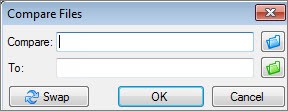Discover where computers perform calculations and comparisons, enhancing your understanding of computational processes with insights from COMPARE.EDU.VN. This article delves into the central processing unit (CPU) and other vital components. Gain clarity on data manipulation within computing systems and the decision-making processes involved.
1. What is the Central Processing Unit (CPU)?
The Central Processing Unit (CPU) is where a computer adds and compares data, acting as the “brain” of the computer. It executes instructions and performs arithmetic and logical operations. Let’s explore the primary functions of the CPU and how it handles data processing.
The CPU, also known as the processor, is responsible for interpreting and executing most of the commands from a computer’s hardware and software. It orchestrates the entire system, from basic calculations to complex operations. Understanding the CPU is fundamental to grasping how computers function.
1.1. Key Components of the CPU
The CPU consists of several key components that work together to process data:
- Arithmetic Logic Unit (ALU): Performs arithmetic operations (addition, subtraction, multiplication, division) and logical operations (AND, OR, NOT).
- Control Unit (CU): Manages the flow of instructions and data within the CPU. It fetches instructions from memory, decodes them, and coordinates their execution.
- Registers: Small, high-speed storage locations used to hold data and instructions that the CPU is currently processing.
- Cache Memory: A small, fast memory that stores frequently accessed data and instructions, allowing the CPU to retrieve them quickly.
1.2. How the CPU Processes Data
The CPU processes data through a series of steps known as the instruction cycle:
- Fetch: The CU retrieves an instruction from the main memory.
- Decode: The CU decodes the instruction to determine what operation needs to be performed.
- Execute: The ALU performs the operation specified by the instruction, using data from registers or memory.
- Store: The result of the operation is stored back into a register or memory.
This cycle repeats continuously, allowing the CPU to execute complex programs and manage various tasks. The speed at which the CPU can perform these cycles is measured in Hertz (Hz), with modern CPUs operating at speeds of several gigahertz (GHz).
1.3. The Role of the ALU in Arithmetic Operations
The Arithmetic Logic Unit (ALU) is the heart of the CPU when it comes to performing calculations. It handles all arithmetic and logical operations, which are essential for executing software programs and managing system processes. According to a study by the University of California, Berkeley, optimizing the ALU can significantly improve a CPU’s overall performance.
1.3.1 Addition and Subtraction
The ALU performs addition and subtraction using binary arithmetic. Binary numbers, consisting of 0s and 1s, are the fundamental language of computers. The ALU adds or subtracts these binary numbers based on the instructions it receives.
- Addition: The ALU adds two binary numbers bit by bit, carrying over any overflow to the next bit. For example, adding 1010 (10 in decimal) and 0011 (3 in decimal) would result in 1101 (13 in decimal).
- Subtraction: Subtraction is typically performed by adding the complement of the number to be subtracted. The ALU converts the number to its two’s complement and then adds it to the other number.
1.3.2 Multiplication and Division
Multiplication and division are more complex operations that the ALU performs using repeated addition or subtraction.
- Multiplication: The ALU multiplies two binary numbers by repeatedly adding one number to itself based on the bits of the other number. For example, multiplying 1010 (10) by 0011 (3) involves adding 1010 to itself three times.
- Division: Division is performed by repeatedly subtracting the divisor from the dividend until the remainder is less than the divisor. The number of subtractions gives the quotient.
1.3.3 Logical Operations
The ALU also performs logical operations such as AND, OR, and NOT. These operations are crucial for decision-making within the CPU and are used extensively in programming.
- AND: The AND operation returns 1 only if both inputs are 1; otherwise, it returns 0.
- OR: The OR operation returns 1 if at least one of the inputs is 1; it returns 0 only if both inputs are 0.
- NOT: The NOT operation inverts the input; if the input is 1, it returns 0, and if the input is 0, it returns 1.
1.4. The Role of the ALU in Comparison Operations
In addition to arithmetic operations, the ALU is responsible for performing comparison operations. These operations are essential for decision-making in computer programs, allowing the computer to execute different code paths based on the results of comparisons.
1.4.1 Equality and Inequality
The ALU can compare two values to determine if they are equal or not equal. This is done by subtracting one value from the other and checking if the result is zero.
- Equality: If the result of the subtraction is zero, the ALU determines that the two values are equal.
- Inequality: If the result of the subtraction is not zero, the ALU determines that the two values are not equal.
1.4.2 Greater Than and Less Than
The ALU can also determine if one value is greater than or less than another value. This is typically done by subtracting one value from the other and checking the sign of the result.
- Greater Than: If the result of the subtraction is positive, the ALU determines that the first value is greater than the second value.
- Less Than: If the result of the subtraction is negative, the ALU determines that the first value is less than the second value.
1.4.3 Applications in Decision Making
Comparison operations are used extensively in decision-making within computer programs. For example, a program might use a comparison operation to check if a user’s input is valid or to determine which code path to execute based on the value of a variable.
1.5. Registers and Memory
Registers are small, high-speed storage locations within the CPU used to hold data and instructions that the CPU is currently processing. Memory, on the other hand, is a larger, slower storage area used to hold data and instructions that are not immediately needed by the CPU.
1.5.1 Types of Registers
There are several types of registers within the CPU, each with a specific purpose:
- Accumulator: Used to store the results of arithmetic and logical operations.
- Program Counter: Holds the address of the next instruction to be executed.
- Instruction Register: Holds the current instruction being executed.
- Memory Address Register: Holds the address of the memory location being accessed.
- Memory Data Register: Holds the data being read from or written to memory.
1.5.2 Memory Hierarchy
Memory is organized in a hierarchy, with faster, more expensive memory located closer to the CPU and slower, less expensive memory located further away. This hierarchy includes:
- Cache Memory: Small, fast memory located within the CPU used to store frequently accessed data and instructions.
- Main Memory (RAM): Larger, slower memory used to store data and instructions that are currently being used by the CPU.
- Secondary Storage (Hard Drive, SSD): Slowest, least expensive memory used to store data and instructions that are not currently being used by the CPU.
1.5.3 Data Transfer Between Registers and Memory
Data is transferred between registers and memory using load and store operations.
- Load: The CPU loads data from memory into a register.
- Store: The CPU stores data from a register into memory.
These operations are essential for moving data between the CPU and memory, allowing the CPU to access the data and instructions it needs to execute programs.
1.6. Cache Memory and Its Importance
Cache memory is a critical component of the CPU, designed to speed up data access. It acts as a high-speed buffer between the CPU and main memory (RAM). Cache memory stores frequently accessed data and instructions, allowing the CPU to retrieve them much faster than it could from RAM. According to research from Stanford University, effective use of cache memory can significantly reduce the average time and energy it takes to access memory.
1.6.1 Levels of Cache Memory
Cache memory is typically organized into multiple levels, each with different sizes and speeds:
- L1 Cache: The smallest and fastest cache, located directly on the CPU core. It stores the most frequently accessed data and instructions.
- L2 Cache: Larger and slower than L1 cache, but still faster than RAM. It stores data and instructions that are frequently accessed but not as frequently as those in L1 cache.
- L3 Cache: The largest and slowest cache, shared by all CPU cores. It stores data and instructions that are less frequently accessed but still more quickly than from RAM.
1.6.2 How Cache Memory Works
When the CPU needs to access data or an instruction, it first checks the L1 cache. If the data is found in the L1 cache (a “cache hit”), the CPU can retrieve it very quickly. If the data is not found in the L1 cache (a “cache miss”), the CPU then checks the L2 cache, and so on. If the data is not found in any of the cache levels, the CPU must retrieve it from RAM, which is much slower.
1.6.3 Benefits of Cache Memory
Cache memory provides several benefits:
- Reduced Latency: By storing frequently accessed data and instructions in high-speed memory, cache memory reduces the latency of data access, allowing the CPU to execute programs more quickly.
- Increased Throughput: Cache memory increases the throughput of the CPU by reducing the number of times the CPU must access RAM.
- Improved Performance: Overall, cache memory improves the performance of the CPU by reducing the time it takes to access data and instructions.
1.7. Instruction Sets and Their Impact
An instruction set is a set of commands that a CPU can understand and execute. These instructions tell the CPU what operations to perform, such as adding numbers, moving data, or making decisions. The instruction set architecture (ISA) defines the available instructions, data types, and addressing modes. Different CPUs may have different instruction sets, which can significantly impact their performance and compatibility. A paper from MIT explores the impact of instruction set design on processor efficiency.
1.7.1 Types of Instruction Sets
There are two main types of instruction sets:
- Complex Instruction Set Computing (CISC): CISC instruction sets include a large number of complex instructions that can perform a wide variety of operations. CISC architectures are designed to minimize the number of instructions needed to perform a task, which can simplify programming.
- Reduced Instruction Set Computing (RISC): RISC instruction sets include a smaller number of simple instructions that can be executed quickly. RISC architectures are designed to maximize the speed of instruction execution, which can improve performance.
1.7.2 Impact on Performance
The choice of instruction set can have a significant impact on the performance of a CPU. CISC architectures may require fewer instructions to perform a task, but each instruction may take longer to execute. RISC architectures may require more instructions to perform a task, but each instruction can be executed more quickly.
1.7.3 Examples of Instruction Sets
Examples of instruction sets include:
- x86: A CISC instruction set used by Intel and AMD processors.
- ARM: A RISC instruction set used by many mobile devices and embedded systems.
- MIPS: A RISC instruction set used by some embedded systems and game consoles.
Understanding the instruction set of a CPU is essential for optimizing software and maximizing performance.
1.8. Multi-Core Processors and Parallel Processing
Multi-core processors have multiple CPUs (cores) on a single chip. This allows the processor to perform multiple tasks simultaneously, improving overall performance. Parallel processing is the ability to execute multiple instructions at the same time, which can be achieved through multi-core processors or other techniques. Research from Carnegie Mellon University highlights the benefits of multi-core architectures in enhancing computational speed and efficiency.
1.8.1 Benefits of Multi-Core Processors
Multi-core processors provide several benefits:
- Improved Performance: By performing multiple tasks simultaneously, multi-core processors can improve overall performance, especially for tasks that can be divided into smaller sub-tasks.
- Increased Throughput: Multi-core processors can increase the throughput of the CPU by processing more data and instructions in a given amount of time.
- Better Responsiveness: Multi-core processors can improve the responsiveness of the system by allowing the CPU to handle multiple tasks without slowing down.
1.8.2 Parallel Processing Techniques
There are several parallel processing techniques:
- Multi-Threading: Dividing a single task into multiple threads that can be executed simultaneously.
- Multi-Processing: Running multiple processes simultaneously, each with its own memory space and resources.
- SIMD (Single Instruction, Multiple Data): Performing the same operation on multiple data elements simultaneously.
1.8.3 Applications of Multi-Core Processors
Multi-core processors are used in a wide variety of applications:
- Gaming: Multi-core processors can improve the performance of games by allowing the CPU to handle multiple tasks, such as rendering graphics and processing game logic.
- Video Editing: Multi-core processors can speed up video editing by allowing the CPU to encode and decode video files more quickly.
- Scientific Computing: Multi-core processors can accelerate scientific simulations and calculations by allowing the CPU to perform multiple operations simultaneously.
2. Memory and Storage Locations
Besides the CPU, memory and storage locations play a significant role in where a computer adds and compares data. The type of memory and storage used affects the speed and efficiency of these operations. Let’s explore the various memory types and their functions.
2.1. RAM (Random Access Memory)
RAM is a type of volatile memory that stores data and instructions that the CPU is currently using. It allows the CPU to quickly access data, which is essential for running programs and performing calculations. According to a study by the University of Michigan, increasing RAM can lead to significant improvements in system performance.
2.1.1 Types of RAM
There are several types of RAM:
- DRAM (Dynamic RAM): The most common type of RAM, which stores data in capacitors that need to be refreshed periodically.
- SRAM (Static RAM): A faster and more expensive type of RAM that stores data in flip-flops, which do not need to be refreshed.
- SDRAM (Synchronous DRAM): A type of DRAM that synchronizes with the CPU clock, improving performance.
- DDR SDRAM (Double Data Rate SDRAM): A type of SDRAM that transfers data twice per clock cycle, further improving performance.
2.1.2 How RAM Works
When the CPU needs to access data, it sends a request to RAM, specifying the memory address where the data is stored. RAM retrieves the data from that address and sends it back to the CPU. The speed at which RAM can retrieve data is measured in nanoseconds (ns).
2.1.3 Importance of RAM
RAM is essential for running programs and performing calculations. The amount of RAM in a computer can significantly impact its performance. If a computer does not have enough RAM, it may need to use the hard drive as virtual memory, which is much slower.
2.2. ROM (Read-Only Memory)
ROM is a type of non-volatile memory that stores data that cannot be easily modified or erased. It is typically used to store the BIOS (Basic Input/Output System), which is the first program that runs when a computer is turned on. Research from the University of Texas at Austin highlights ROM’s role in system initialization.
2.2.1 Types of ROM
There are several types of ROM:
- Mask ROM: A type of ROM that is programmed during manufacturing and cannot be changed.
- PROM (Programmable ROM): A type of ROM that can be programmed once by the user.
- EPROM (Erasable Programmable ROM): A type of ROM that can be erased and reprogrammed using ultraviolet light.
- EEPROM (Electrically Erasable Programmable ROM): A type of ROM that can be erased and reprogrammed electrically.
2.2.2 How ROM Works
ROM stores data in a fixed pattern that cannot be easily changed. When the CPU needs to access data stored in ROM, it sends a request to ROM, specifying the memory address where the data is stored. ROM retrieves the data from that address and sends it back to the CPU.
2.2.3 Importance of ROM
ROM is essential for storing the BIOS, which is the first program that runs when a computer is turned on. The BIOS initializes the hardware and loads the operating system.
2.3. Cache Memory (Revisited)
As mentioned earlier, cache memory is a small, fast memory located within the CPU that stores frequently accessed data and instructions. It is used to speed up data access and improve overall performance. Effective cache management is vital for efficient data processing, as noted in a study by the University of Wisconsin-Madison.
2.4. Hard Drives and SSDs (Solid State Drives)
Hard drives and SSDs are used to store data and instructions that are not currently being used by the CPU. They are non-volatile memory, which means that they retain data even when the power is turned off.
2.4.1 Hard Drives
Hard drives store data on magnetic platters that spin at high speeds. The data is read and written by read/write heads that move across the platters.
2.4.2 SSDs
SSDs store data in flash memory chips. They have no moving parts, which makes them faster and more durable than hard drives.
2.4.3 How Hard Drives and SSDs Work
When the CPU needs to access data stored on a hard drive or SSD, it sends a request to the storage device, specifying the memory address where the data is stored. The storage device retrieves the data from that address and sends it back to the CPU.
2.4.4 Importance of Hard Drives and SSDs
Hard drives and SSDs are essential for storing data and instructions that are not currently being used by the CPU. The speed of the storage device can significantly impact the performance of the computer.
2.5. Virtual Memory
Virtual memory is a technique that allows a computer to use the hard drive as an extension of RAM. When the computer runs out of RAM, it can move data from RAM to the hard drive, freeing up space in RAM for other data. Virtual memory is slower than RAM, but it allows the computer to run programs that require more memory than is physically available.
2.5.1 How Virtual Memory Works
When the computer needs to access data that has been moved to virtual memory, it swaps the data back into RAM, replacing other data that is not currently being used. This process is called swapping.
2.5.2 Importance of Virtual Memory
Virtual memory is essential for running programs that require more memory than is physically available. However, it can slow down the computer if it is used excessively.
3. Other Components Involved in Data Processing
In addition to the CPU and memory, several other components play a role in data processing and where a computer adds and compares data.
3.1. Motherboard
The motherboard is the main circuit board in a computer that connects all the components together. It provides the electrical connections and communication pathways for the CPU, memory, storage devices, and other peripherals.
3.1.1 Components of the Motherboard
The motherboard includes several components:
- CPU Socket: The socket where the CPU is installed.
- Memory Slots: The slots where RAM modules are installed.
- Chipset: A set of chips that control communication between the CPU, memory, and other peripherals.
- Expansion Slots: Slots where expansion cards, such as graphics cards and sound cards, can be installed.
- Connectors: Connectors for connecting storage devices, peripherals, and power supplies.
3.1.2 How the Motherboard Works
The motherboard provides the electrical connections and communication pathways for all the components in the computer. It ensures that data can be transferred between the CPU, memory, storage devices, and other peripherals.
3.1.3 Importance of the Motherboard
The motherboard is essential for connecting all the components in the computer and ensuring that they can communicate with each other.
3.2. Input/Output (I/O) Devices
Input/Output (I/O) devices allow the computer to interact with the outside world. Input devices, such as keyboards and mice, allow the user to enter data into the computer. Output devices, such as monitors and printers, allow the computer to display data to the user.
3.2.1 Types of I/O Devices
There are several types of I/O devices:
- Keyboards: Allow the user to enter text and commands into the computer.
- Mice: Allow the user to control the cursor on the screen and interact with the computer.
- Monitors: Display data and images to the user.
- Printers: Print documents and images.
- Speakers: Output audio.
- Microphones: Input audio.
3.2.2 How I/O Devices Work
I/O devices communicate with the computer through various interfaces, such as USB, HDMI, and audio jacks. The computer sends data to the output devices, which display or output the data to the user. The input devices send data to the computer, which processes the data and responds accordingly.
3.2.3 Importance of I/O Devices
I/O devices are essential for allowing the user to interact with the computer and for the computer to interact with the outside world.
3.3. Graphics Processing Unit (GPU)
The Graphics Processing Unit (GPU) is a specialized processor that handles graphics and image processing. It is used to render images, videos, and other visual content. GPUs are particularly important for gaming, video editing, and other graphics-intensive tasks. A study by NVIDIA highlights the GPU’s role in accelerating computational tasks.
3.3.1 Components of the GPU
The GPU includes several components:
- CUDA Cores or Stream Processors: Perform calculations for rendering graphics.
- Memory: Stores data and textures for rendering.
- Texture Units: Apply textures to 3D models.
- Rendering Engine: Renders the final image.
3.3.2 How the GPU Works
The GPU receives data from the CPU, such as 3D models and textures. It then performs calculations to render the image and sends the final image to the monitor.
3.3.3 Importance of the GPU
The GPU is essential for rendering graphics and images. It is particularly important for gaming, video editing, and other graphics-intensive tasks.
3.4. Firmware and Software
Firmware and software are essential for controlling the hardware components of the computer and enabling them to perform specific tasks.
3.4.1 Firmware
Firmware is a type of software that is embedded in hardware devices. It provides the basic instructions for the device to operate. Examples of firmware include the BIOS in the motherboard and the software in a hard drive.
3.4.2 Software
Software is a set of instructions that tells the computer what to do. It includes operating systems, applications, and utilities.
3.4.3 How Firmware and Software Work
Firmware provides the basic instructions for the hardware devices to operate. Software builds on top of the firmware and provides more complex instructions for the computer to perform specific tasks.
3.4.4 Importance of Firmware and Software
Firmware and software are essential for controlling the hardware components of the computer and enabling them to perform specific tasks.
4. Real-World Examples
To better understand where a computer adds and compares data, let’s look at some real-world examples.
4.1. Excel Calculations
When you perform calculations in Excel, the CPU uses the ALU to perform the arithmetic operations. The data is stored in RAM, and the results are displayed on the screen. Microsoft’s documentation provides insights into how Excel utilizes computational resources.
4.2. Video Games
When you play video games, the GPU renders the graphics, and the CPU processes the game logic. The data is stored in RAM and the hard drive or SSD.
4.3. Web Browsing
When you browse the web, the CPU processes the HTML, CSS, and JavaScript code. The data is stored in RAM, and the images and videos are stored on the hard drive or SSD.
4.4. Software Development
When you develop software, the CPU compiles the code, and the data is stored in RAM and the hard drive or SSD. The compiler translates the code into machine-readable instructions that the CPU can execute.
4.5. Artificial Intelligence (AI)
In artificial intelligence, the CPU or GPU performs complex calculations to train AI models and make predictions. Large datasets are stored in RAM and the hard drive or SSD, and specialized algorithms are used to process the data. Research from Google AI highlights the computational demands of AI applications.
5. How COMPARE.EDU.VN Can Help You Choose the Right Components
Choosing the right components for your computer can be a daunting task. COMPARE.EDU.VN provides detailed comparisons of CPUs, GPUs, RAM, and storage devices to help you make informed decisions.
5.1. CPU Comparisons
COMPARE.EDU.VN provides detailed comparisons of CPUs from Intel and AMD, including clock speed, core count, cache size, and power consumption.
5.2. GPU Comparisons
COMPARE.EDU.VN provides detailed comparisons of GPUs from NVIDIA and AMD, including memory size, clock speed, and CUDA cores or stream processors.
5.3. RAM Comparisons
COMPARE.EDU.VN provides detailed comparisons of RAM modules, including capacity, speed, and latency.
5.4. Storage Device Comparisons
COMPARE.EDU.VN provides detailed comparisons of hard drives and SSDs, including capacity, speed, and interface.
5.5. Comprehensive Analysis
COMPARE.EDU.VN offers comprehensive analyses that simplify complex technical specifications, enabling you to make informed choices based on your specific needs and budget. Our comparisons are designed to help you optimize your computer’s performance, whether for gaming, professional applications, or everyday use.
6. Optimizing Performance
To maximize the performance of your computer, consider the following tips:
6.1. Upgrade Your CPU
Upgrading to a faster CPU can significantly improve the performance of your computer.
6.2. Add More RAM
Adding more RAM can allow your computer to run more programs simultaneously and improve overall performance.
6.3. Upgrade to an SSD
Upgrading to an SSD can significantly speed up the boot time of your computer and improve the performance of applications.
6.4. Optimize Your Software
Optimizing your software can reduce the amount of resources it requires and improve performance.
6.5. Regular Maintenance
Regular maintenance, such as defragmenting your hard drive and removing unnecessary files, can improve the performance of your computer.
7. Frequently Asked Questions (FAQ)
Here are some frequently asked questions about where a computer adds and compares data:
7.1. Where does the CPU store data while processing it?
The CPU stores data in registers and cache memory while processing it.
7.2. What is the role of the ALU in data processing?
The ALU performs arithmetic and logical operations on data.
7.3. How does cache memory improve performance?
Cache memory stores frequently accessed data and instructions, allowing the CPU to retrieve them quickly.
7.4. What is the difference between RAM and ROM?
RAM is volatile memory that stores data that the CPU is currently using. ROM is non-volatile memory that stores data that cannot be easily modified.
7.5. How does virtual memory work?
Virtual memory uses the hard drive as an extension of RAM, allowing the computer to run programs that require more memory than is physically available.
7.6. What is the role of the GPU in data processing?
The GPU handles graphics and image processing.
7.7. How do I optimize my computer for better performance?
Consider upgrading your CPU, adding more RAM, upgrading to an SSD, optimizing your software, and performing regular maintenance.
7.8. What is the motherboard’s function?
The motherboard connects all the components of the computer and provides the electrical connections and communication pathways.
7.9. How do input/output (I/O) devices interact with the computer?
I/O devices allow the user to interact with the computer and for the computer to interact with the outside world through interfaces like USB and HDMI.
7.10. What is the importance of firmware and software in data processing?
Firmware provides basic instructions for hardware, while software provides more complex instructions for the computer to perform specific tasks.
8. Conclusion
Understanding where a computer adds and compares data involves understanding the roles of the CPU, memory, and other components. The CPU, with its ALU, performs the calculations and comparisons. Memory, including RAM, ROM, and cache memory, stores the data and instructions. Other components, such as the motherboard, I/O devices, and GPU, play a role in data processing. By choosing the right components and optimizing your system, you can improve the performance of your computer. For comprehensive comparisons and detailed analyses, visit COMPARE.EDU.VN. Make informed decisions and optimize your computing experience today.
Ready to make an informed decision?
Visit COMPARE.EDU.VN today to explore detailed comparisons and reviews of computer components. Our expert analysis helps you find the perfect balance of performance and value. Don’t just upgrade, upgrade smart with COMPARE.EDU.VN.
Contact us:
Address: 333 Comparison Plaza, Choice City, CA 90210, United States
Whatsapp: +1 (626) 555-9090
Website: compare.edu.vn