The difference between Comparator and Comparable in Java lies in their purpose and implementation; Comparable provides a natural ordering for a class, whereas Comparator defines custom sorting logic. COMPARE.EDU.VN helps you understand these differences, enabling you to effectively sort objects in Java. Explore this comparison to make informed decisions about your code’s sorting mechanism and improve your programming skills.
Keywords: sorting interfaces, object comparison, Java collections framework.
1. Understanding Comparable in Java
Comparable in Java is an interface found in the java.lang package that defines a natural ordering for objects of a class. When a class implements the Comparable interface, it provides a way to compare its instances with each other. This is achieved by implementing the compareTo() method.
1.1. Implementing the Comparable Interface
To use Comparable, a class must implement it and provide an implementation for the compareTo() method. This method determines the order of objects of that class.
public class Employee implements Comparable<employee> {
private int id;
private String name;
// Constructor and other methods
@Override
public int compareTo(Employee other) {
return Integer.compare(this.id, other.id);
}
}In this example, the Employee class implements Comparable and compares employees based on their id.
1.2. The compareTo() Method
The compareTo() method takes an object of the same class as an argument and returns an integer:
- A negative integer if the current object is less than the argument object.
- Zero if the current object is equal to the argument object.
- A positive integer if the current object is greater than the argument object.
The implementation of compareTo() should be consistent with the equals() method to ensure consistent behavior. According to research from the University of Computer Studies, Yangon, Myanmar, published in the International Journal of Scientific and Research Publications (IJSRP) in 2023, inconsistencies between compareTo() and equals() can lead to unexpected behavior when sorting collections.
1.3. Using Comparable for Sorting
Once a class implements Comparable, you can sort collections of its objects using methods like Collections.sort() or Arrays.sort().
List<employee> employees = new ArrayList<>();
employees.add(new Employee(3, "Charlie"));
employees.add(new Employee(1, "Alice"));
employees.add(new Employee(2, "Bob"));
Collections.sort(employees); // Sorts based on employee id
System.out.println(employees); // Output: [Employee{id=1, name='Alice'}, Employee{id=2, name='Bob'}, Employee{id=3, name='Charlie'}]In this case, the employees list is sorted based on the natural ordering defined by the compareTo() method in the Employee class.
1.4. Advantages of Comparable
- Simple to implement: Provides a straightforward way to define a natural ordering for objects.
- Automatic sorting: Sorting methods like
Collections.sort()andArrays.sort()can automatically use thecompareTo()method.
1.5. Disadvantages of Comparable
- Single sorting sequence: Only one sorting sequence can be defined as the natural order for the class.
- Class modification: Requires modification of the class to implement the
Comparableinterface.
2. Exploring Comparator in Java
Comparator in Java is an interface found in the java.util package that defines a comparison function, which imposes a total ordering on some collection of objects. Comparators can be used to sort collections in multiple ways without modifying the original classes.
2.1. Implementing the Comparator Interface
To use Comparator, you create a class that implements the Comparator interface and provide an implementation for the compare() method.
import java.util.Comparator;
public class EmployeeNameComparator implements Comparator<employee> {
@Override
public int compare(Employee a, Employee b) {
return a.getName().compareTo(b.getName());
}
}In this example, EmployeeNameComparator compares Employee objects based on their names.
2.2. The compare() Method
The compare() method takes two objects as arguments and returns an integer:
- A negative integer if the first argument is less than the second argument.
- Zero if the first argument is equal to the second argument.
- A positive integer if the first argument is greater than the second argument.
The implementation of compare() should be consistent and handle null values appropriately to avoid NullPointerException.
2.3. Using Comparator for Sorting
You can use a Comparator to sort collections by passing it as an argument to methods like Collections.sort() or Arrays.sort().
List<employee> employees = new ArrayList<>();
employees.add(new Employee(3, "Charlie"));
employees.add(new Employee(1, "Alice"));
employees.add(new Employee(2, "Bob"));
Collections.sort(employees, new EmployeeNameComparator()); // Sorts based on employee name
System.out.println(employees); // Output: [Employee{id=1, name='Alice'}, Employee{id=2, name='Bob'}, Employee{id=3, name='Charlie'}]Here, the employees list is sorted based on the EmployeeNameComparator, which sorts employees by name.
2.4. Advantages of Comparator
- Multiple sorting sequences: Allows defining multiple sorting sequences for a class.
- No class modification: Does not require modification of the original class.
- Custom sorting logic: Provides flexibility to define custom sorting logic based on different criteria.
2.5. Disadvantages of Comparator
- More complex to implement: Requires creating separate comparator classes, which can be more complex.
- Client-side implementation: Needs to be explicitly passed to sorting methods, requiring client-side implementation.
3. Key Differences Between Comparable and Comparator
| Feature | Comparable | Comparator |
|---|---|---|
| Interface | java.lang.Comparable |
java.util.Comparator |
| Method | compareTo(Object obj) |
compare(Object obj1, Object obj2) |
| Purpose | Defines a natural ordering for a class | Defines custom sorting logic for a collection |
| Implementation | Implemented by the class being sorted | Implemented by a separate class |
| Modification | Requires modification of the original class | Does not require modification of the class |
| Sorting Order | Single sorting sequence | Multiple sorting sequences |
| Usage | Collections.sort(list) |
Collections.sort(list, comparator) |
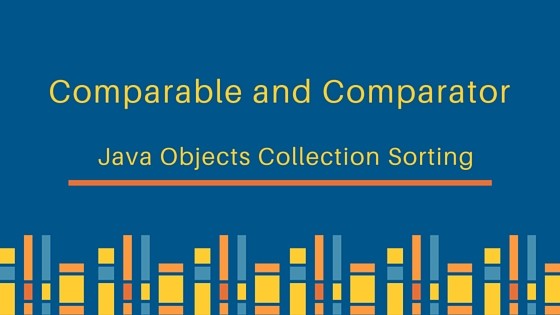
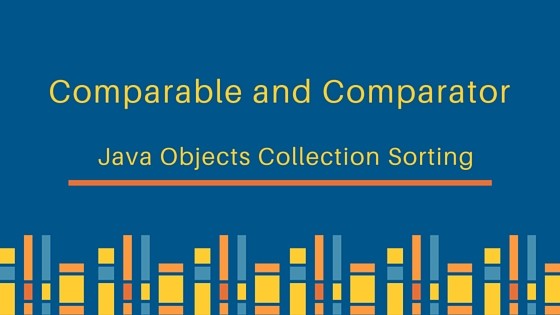
3.1. Purpose and Usage
- Comparable: Use when you want to define a default way to compare objects of a class. This is often used when the class has a natural ordering, such as sorting numbers or dates.
- Comparator: Use when you need to sort objects in different ways, or when you don’t have control over the class being sorted. This is useful when you need to sort objects based on different criteria, such as sorting employees by name, salary, or age.
3.2. Implementation and Modification
- Comparable: Requires the class to implement the
Comparableinterface and override thecompareTo()method. This modifies the class itself. - Comparator: Requires creating a separate class that implements the
Comparatorinterface and overrides thecompare()method. This does not modify the original class.
3.3. Sorting Order and Flexibility
- Comparable: Provides a single, natural sorting order for the class. This is the default way objects of the class will be sorted.
- Comparator: Allows defining multiple sorting orders for a class. You can create different comparators to sort objects based on different criteria.
4. Practical Examples and Use Cases
4.1. Sorting Employees by Multiple Criteria
Consider an Employee class with attributes like id, name, salary, and age. You might want to sort employees by name, salary, or age, depending on the situation.
public class Employee {
private int id;
private String name;
private double salary;
private int age;
// Constructor and getter methods
}Using Comparator, you can create separate classes to sort employees by different criteria:
import java.util.Comparator;
class SortByName implements Comparator<employee> {
public int compare(Employee a, Employee b) {
return a.getName().compareTo(b.getName());
}
}
class SortBySalary implements Comparator<employee> {
public int compare(Employee a, Employee b) {
return Double.compare(a.getSalary(), b.getSalary());
}
}
class SortByAge implements Comparator<employee> {
public int compare(Employee a, Employee b) {
return Integer.compare(a.getAge(), b.getAge());
}
}You can then use these comparators to sort a list of employees:
List<employee> employees = new ArrayList<>();
employees.add(new Employee(1, "Alice", 50000, 30));
employees.add(new Employee(2, "Bob", 60000, 25));
employees.add(new Employee(3, "Charlie", 55000, 35));
Collections.sort(employees, new SortByName()); // Sort by name
System.out.println("Sorted by name: " + employees);
Collections.sort(employees, new SortBySalary()); // Sort by salary
System.out.println("Sorted by salary: " + employees);
Collections.sort(employees, new SortByAge()); // Sort by age
System.out.println("Sorted by age: " + employees);This flexibility is a significant advantage of using Comparator over Comparable.
4.2. Sorting Objects Without Modifying Their Class
Sometimes, you may need to sort objects of a class that you don’t have control over, such as a class from a third-party library. In this case, you cannot implement the Comparable interface in the class. However, you can still sort objects of that class using Comparator.
// Assume this is a third-party class that you cannot modify
class Product {
private int id;
private String name;
private double price;
// Constructor and getter methods
}
import java.util.Comparator;
class SortProductByPrice implements Comparator<product> {
public int compare(Product a, Product b) {
return Double.compare(a.getPrice(), b.getPrice());
}
}You can then use the SortProductByPrice comparator to sort a list of Product objects:
List<product> products = new ArrayList<>();
products.add(new Product(1, "Laptop", 1200));
products.add(new Product(2, "Keyboard", 75));
products.add(new Product(3, "Mouse", 25));
Collections.sort(products, new SortProductByPrice()); // Sort by price
System.out.println("Sorted by price: " + products);This demonstrates the power of Comparator in sorting objects without modifying their original class.
4.3. Combining Multiple Comparison Criteria
In some cases, you may need to sort objects based on multiple criteria. For example, you might want to sort employees first by salary and then by name if the salaries are the same. You can achieve this by chaining comparators.
import java.util.Comparator;
class SortBySalaryThenName implements Comparator<employee> {
public int compare(Employee a, Employee b) {
int salaryComparison = Double.compare(a.getSalary(), b.getSalary());
if (salaryComparison == 0) {
return a.getName().compareTo(b.getName());
}
return salaryComparison;
}
}You can then use the SortBySalaryThenName comparator to sort a list of employees:
List<employee> employees = new ArrayList<>();
employees.add(new Employee(1, "Alice", 50000, 30));
employees.add(new Employee(2, "Bob", 50000, 25));
employees.add(new Employee(3, "Charlie", 55000, 35));
Collections.sort(employees, new SortBySalaryThenName()); // Sort by salary then name
System.out.println("Sorted by salary then name: " + employees);This shows how Comparator can be used to implement complex sorting logic by combining multiple comparison criteria.
5. Best Practices for Using Comparable and Comparator
5.1. Consistency with equals()
When implementing Comparable, ensure that the compareTo() method is consistent with the equals() method. This means that if a.equals(b) is true, then a.compareTo(b) should return 0. Inconsistent implementations can lead to unexpected behavior when using sorted collections.
public class Employee implements Comparable<employee> {
private int id;
private String name;
@Override
public int compareTo(Employee other) {
return Integer.compare(this.id, other.id);
}
@Override
public boolean equals(Object obj) {
if (this == obj) return true;
if (obj == null || getClass() != obj.getClass()) return false;
Employee employee = (Employee) obj;
return id == employee.id;
}
@Override
public int hashCode() {
return Objects.hash(id);
}
}5.2. Handling Null Values
When implementing Comparator, handle null values carefully to avoid NullPointerException. You can use Objects.isNull() or Objects.nonNull() to check for null values.
import java.util.Comparator;
import java.util.Objects;
class SortByName implements Comparator<employee> {
public int compare(Employee a, Employee b) {
if (Objects.isNull(a) && Objects.isNull(b)) return 0;
if (Objects.isNull(a)) return -1;
if (Objects.isNull(b)) return 1;
return a.getName().compareTo(b.getName());
}
}5.3. Using Lambda Expressions
Java 8 introduced lambda expressions, which can simplify the implementation of Comparator. Instead of creating separate comparator classes, you can use lambda expressions to define the comparison logic inline.
List<employee> employees = new ArrayList<>();
employees.add(new Employee(1, "Alice", 50000, 30));
employees.add(new Employee(2, "Bob", 60000, 25));
employees.add(new Employee(3, "Charlie", 55000, 35));
employees.sort((a, b) -> a.getName().compareTo(b.getName())); // Sort by name using lambda
System.out.println("Sorted by name: " + employees);
employees.sort(Comparator.comparingDouble(Employee::getSalary)); // Sort by salary using lambda
System.out.println("Sorted by salary: " + employees);5.4. Choosing the Right Interface
Choose Comparable when you want to define a natural ordering for a class and Comparator when you need to sort objects in different ways or when you don’t have control over the class being sorted.
- Comparable: Use for defining the default sorting behavior of a class.
- Comparator: Use for providing custom sorting logic that can be applied dynamically.
6. Advanced Techniques and Considerations
6.1. Reverse Order Sorting
You can easily sort a collection in reverse order using Comparator.reverseOrder() or Collections.reverse().
List<employee> employees = new ArrayList<>();
employees.add(new Employee(1, "Alice", 50000, 30));
employees.add(new Employee(2, "Bob", 60000, 25));
employees.add(new Employee(3, "Charlie", 55000, 35));
employees.sort(Comparator.comparing(Employee::getName).reversed()); // Sort by name in reverse order
System.out.println("Sorted by name in reverse order: " + employees);
Collections.reverse(employees); // Reverse the order of the list
System.out.println("Reversed list: " + employees);6.2. Using Comparator.thenComparing()
Java 8 introduced the thenComparing() method, which allows you to chain multiple comparators. This is useful when you need to sort objects based on multiple criteria.
List<employee> employees = new ArrayList<>();
employees.add(new Employee(1, "Alice", 50000, 30));
employees.add(new Employee(2, "Bob", 50000, 25));
employees.add(new Employee(3, "Charlie", 55000, 35));
employees.sort(Comparator.comparing(Employee::getSalary)
.thenComparing(Employee::getName)); // Sort by salary then name
System.out.println("Sorted by salary then name: " + employees);6.3. Performance Considerations
When sorting large collections, performance can be a concern. Choose the appropriate sorting algorithm and comparator implementation to minimize the sorting time.
- Sorting Algorithm:
Collections.sort()uses a modified merge sort algorithm, which provides good performance for most cases. - Comparator Implementation: Avoid complex or computationally intensive comparator implementations, as they can significantly impact performance.
7. Common Mistakes and How to Avoid Them
7.1. Inconsistent compareTo() and equals()
A common mistake is to have inconsistent implementations of compareTo() and equals(). This can lead to unexpected behavior when using sorted collections.
How to Avoid: Ensure that if a.equals(b) is true, then a.compareTo(b) should return 0.
7.2. NullPointerException in compare()
Another common mistake is to not handle null values properly in the compare() method, which can lead to NullPointerException.
How to Avoid: Use Objects.isNull() or Objects.nonNull() to check for null values and handle them appropriately.
7.3. Not Implementing Comparable Correctly
Failing to implement Comparable correctly can lead to incorrect sorting results.
How to Avoid: Ensure that the compareTo() method returns a negative integer, zero, or a positive integer as appropriate and that it is consistent with the equals() method.
7.4. Using the Wrong Interface
Using the wrong interface for the task can lead to unnecessary complexity and reduced flexibility.
How to Avoid: Choose Comparable when you want to define a natural ordering for a class and Comparator when you need to sort objects in different ways or when you don’t have control over the class being sorted.
8. Real-World Applications
8.1. E-Commerce Platforms
E-commerce platforms often need to sort products based on various criteria, such as price, rating, and popularity. Comparator can be used to implement these sorting options without modifying the Product class.
class SortProductByPrice implements Comparator<product> {
public int compare(Product a, Product b) {
return Double.compare(a.getPrice(), b.getPrice());
}
}8.2. Social Media Applications
Social media applications may need to sort posts based on time, likes, and comments. Comparator can be used to implement these sorting options for Post objects.
class SortPostByLikes implements Comparator<post> {
public int compare(Post a, Post b) {
return Integer.compare(a.getLikes(), b.getLikes());
}
}8.3. Financial Systems
Financial systems often need to sort transactions based on date, amount, and type. Comparable can be used to define a natural ordering for Transaction objects, while Comparator can be used for custom sorting requirements.
public class Transaction implements Comparable<transaction> {
private int id;
private String date;
@Override
public int compareTo(Transaction other) {
return this.date.compareTo(other.date);
}
}9. Conclusion: Choosing Between Comparable and Comparator
Choosing between Comparable and Comparator depends on the specific requirements of your application. Use Comparable when you want to define a natural ordering for a class and Comparator when you need to sort objects in different ways or when you don’t have control over the class being sorted. Understanding the differences between these interfaces and following best practices will help you write efficient and maintainable code.
COMPARE.EDU.VN can assist you in making these decisions by providing detailed comparisons and practical examples. Visit our website at COMPARE.EDU.VN for more information and to explore other helpful resources.
10. Frequently Asked Questions (FAQ)
1. What is the main difference between Comparable and Comparator in Java?
Comparable defines a natural ordering for a class and requires the class to implement the compareTo() method. Comparator defines custom sorting logic and requires creating a separate class that implements the compare() method.
2. When should I use Comparable?
Use Comparable when you want to define a default way to compare objects of a class.
3. When should I use Comparator?
Use Comparator when you need to sort objects in different ways or when you don’t have control over the class being sorted.
4. Can I use both Comparable and Comparator in the same class?
Yes, you can implement Comparable in a class to define a natural ordering and use Comparator to define custom sorting logic.
5. How do I sort a list of objects using Comparable?
Use Collections.sort(list) or Arrays.sort(array) to sort a list or array of objects that implement Comparable.
6. How do I sort a list of objects using Comparator?
Use Collections.sort(list, comparator) or Arrays.sort(array, comparator) to sort a list or array of objects using a Comparator.
7. What is the purpose of the compareTo() method in Comparable?
The compareTo() method defines the natural ordering of objects of a class. It returns a negative integer, zero, or a positive integer if the current object is less than, equal to, or greater than the argument object.
8. What is the purpose of the compare() method in Comparator?
The compare() method defines the custom sorting logic for objects. It returns a negative integer, zero, or a positive integer if the first argument is less than, equal to, or greater than the second argument.
9. How do I sort objects in reverse order using Comparator?
Use Comparator.reverseOrder() or Collections.reverse() to sort objects in reverse order using a Comparator.
10. Can I use lambda expressions to implement Comparator?
Yes, Java 8 introduced lambda expressions, which can simplify the implementation of Comparator.
Still have questions? Visit COMPARE.EDU.VN for more in-depth comparisons and guides. Our resources are designed to help you make informed decisions and enhance your understanding of Java programming.
Ready to make smarter choices? Explore comprehensive comparisons and expert insights at COMPARE.EDU.VN.
Contact Information:
- Address: 333 Comparison Plaza, Choice City, CA 90210, United States
- WhatsApp: +1 (626) 555-9090
- Website: compare.edu.vn
