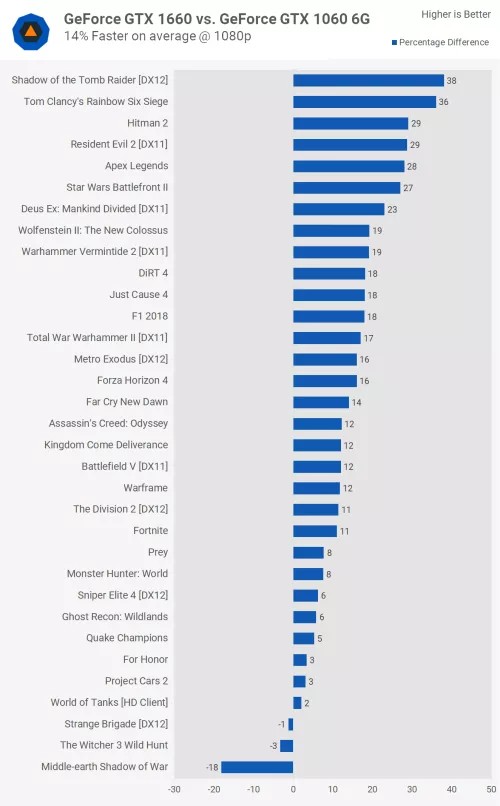The GTX 1660 Ti is comparable to the GTX 1070 in terms of performance, offering a compelling option for gamers seeking a balance between price and performance, especially when considering alternatives. At COMPARE.EDU.VN, we delve into comprehensive analyses of graphics cards, providing you with the insights needed to make informed decisions and explore other viable options for your specific needs. Compare various graphics cards, examining their features, specifications, and real-world performance to empower you in making the optimal choice.
1. Understanding the GeForce GTX 1660 Ti
The Nvidia GeForce GTX 1660 Ti is a mid-range graphics card based on the Turing architecture but without the Ray Tracing (RT) and Tensor cores found in the RTX series. Released in early 2019, it quickly gained popularity for its excellent price-to-performance ratio. It aimed to provide a significant upgrade for users still on older cards like the GTX 960 or even the GTX 1050 Ti, without breaking the bank. This made it a sweet spot for 1080p gaming with high settings and even some 1440p gaming at reasonable frame rates.
1.1. Key Specifications of the GTX 1660 Ti
- Architecture: Turing (TU116)
- CUDA Cores: 1536
- Base Clock: 1500 MHz
- Boost Clock: 1770 MHz
- Memory: 6GB GDDR6
- Memory Bandwidth: 288 GB/s
- TDP: 120W
These specifications allowed the GTX 1660 Ti to deliver a noticeable performance boost compared to its predecessors and competitors in the same price range.
2. Direct Performance Comparisons
To understand what the GTX 1660 Ti is comparable to, let’s look at how it stacks up against other cards in various games and benchmarks.
2.1. GTX 1660 Ti vs. GTX 1060 6GB
The GTX 1660 Ti was designed to be a significant upgrade over the GTX 1060 6GB, which was a popular card in its own right.
- Average Performance Difference: The GTX 1660 Ti is approximately 34% faster than the GTX 1060 6GB at 1440p resolution across a wide range of games.
-
Gaming Experience: This translates to smoother gameplay at higher settings and resolutions. Games that were struggling to maintain 60 fps on the GTX 1060 would run comfortably on the 1660 Ti.
-
Value Proposition: Given that the GTX 1660 Ti cost only slightly more than the GTX 1060 6GB at launch, it offered a much better value proposition for gamers looking for an upgrade.
2.2. GTX 1660 Ti vs. GTX 1070
The GTX 1070 was a higher-end card from the previous generation. Surprisingly, the GTX 1660 Ti often matches or even slightly outperforms it in many modern titles.
- Average Performance Difference: On average, the GTX 1660 Ti performs roughly equivalent to the GTX 1070 in a comprehensive 33-game test.
-
Gaming Experience: This means that gamers could achieve similar frame rates and graphical fidelity with a newer, more efficient card at a potentially lower price point (depending on market conditions).
-
Efficiency: The GTX 1660 Ti is more power-efficient than the GTX 1070, consuming less power and generating less heat.
2.3. GTX 1660 Ti vs. RTX 2060
The RTX 2060 is another Turing-based card but includes RT and Tensor cores for ray tracing and DLSS (Deep Learning Super Sampling).
- Average Performance Difference: The RTX 2060 is approximately 14% faster than the GTX 1660 Ti on average across a variety of games.
-
Gaming Experience: While the RTX 2060 offers better raw performance, the GTX 1660 Ti remains a viable option for gamers who don’t need ray tracing or DLSS.
-
Features: The RTX 2060’s ray tracing capabilities offer more advanced graphical effects, but at a performance cost. DLSS can improve performance in supported games by rendering at a lower resolution and then using AI to upscale the image.
2.4. GTX 1660 Ti vs. Radeon RX 590
The Radeon RX 590 was AMD’s competitor in the mid-range segment.
- Average Performance Difference: The GTX 1660 Ti is about 24% faster than the Radeon RX 590 on average.
-
Gaming Experience: The GTX 1660 Ti delivers a smoother and more consistent gaming experience compared to the RX 590.
-
Power Consumption: The RX 590 typically consumes more power than the GTX 1660 Ti.
2.5. GTX 1660 Ti vs. Radeon Vega 56
The Radeon Vega 56 was a higher-end card from AMD, similar to the GTX 1070 in terms of its original market positioning.
- Average Performance Difference: On average, the GTX 1660 Ti is about 8% slower than the Radeon Vega 56.
-
Gaming Experience: In some titles, the GTX 1660 Ti can match or even outperform the Vega 56, while in others, it falls behind.
-
Power Consumption: The Vega 56 is known for its high power consumption, making the GTX 1660 Ti a more efficient choice.
3. Real-World Gaming Benchmarks
Let’s examine the GTX 1660 Ti’s performance in specific games to provide a clearer picture of its capabilities.
3.1. Assassin’s Creed Odyssey
- Performance: The GTX 1660 Ti is able to match the Vega 64 in this title, which is notable as Assassin’s Creed Odyssey tends to favor Nvidia hardware.
- Implications: This demonstrates that the GTX 1660 Ti can handle demanding open-world games at reasonable settings.
3.2. Strange Brigade
- Performance: In Strange Brigade, the GTX 1660 Ti is slightly slower than the GTX 1070.
- Implications: Although Strange Brigade is an AMD-sponsored title and plays well with AMD hardware, the GTX 1660 Ti still delivers good performance at 1440p.
3.3. Star Wars Battlefront II
- Performance: The GTX 1660 Ti shows a clear advantage over the GTX 1060 6GB and RX 590, offering over 40% more performance.
- Implications: The card provides a smooth gaming experience with an average of 68 fps at 1440p.
3.4. DiRT 4
- Performance: The GTX 1660 Ti matches the RX 590 and comes close to the GTX 1070 Ti in DiRT 4.
- Implications: This showcases the card’s ability to handle racing games with high visual fidelity.
3.5. The Witcher 3
- Performance: The GTX 1660 Ti matches the GTX 1070 and Vega 56 in The Witcher 3, delivering a playable 54 fps on average at 1440p with nearly maxed-out settings.
- Implications: This demonstrates the card’s capability to run demanding RPGs smoothly.
4. Cost Per Frame Analysis
Cost per frame is a useful metric for evaluating the value of a graphics card.
- GTX 1660 Ti: Offers a compelling cost per frame, making it a smart choice for budget-conscious gamers.
- Comparison:
- 9% more expensive per frame than the RX 580
- 12% cheaper per frame than the RX 590
- 22% cheaper per frame than the Vega 56
- 7% better cost per frame than the RTX 2060
5. Current Market Positioning
As of today, the GTX 1660 Ti holds a unique position in the market.
- Value: It continues to offer excellent value for gamers looking for a mid-range card that can handle 1080p and 1440p gaming.
- Competition: While newer cards have been released since its launch, the GTX 1660 Ti remains competitive, especially in the used market.
- Availability: A number of GTX 1660 Ti models are available at various price points from different manufacturers.
6. Who Should Consider the GTX 1660 Ti?
The GTX 1660 Ti is a suitable option for:
- Gamers with Older Cards: Those upgrading from older cards like the GTX 960, GTX 1050 Ti, or RX 480/580.
- Budget-Conscious Gamers: Individuals looking for a balance between price and performance.
- 1080p Gamers: Users who primarily game at 1080p and want to achieve high frame rates with high settings.
- 1440p Gamers: Those who want to dabble in 1440p gaming and are willing to adjust settings for optimal performance.
7. Potential Alternatives
Depending on your budget and requirements, here are some alternatives to the GTX 1660 Ti:
- Nvidia GeForce RTX 3050/3060: Newer generation cards offering improved performance and features.
- AMD Radeon RX 6600/6600 XT: AMD’s current offerings in the mid-range segment.
- Used Market: Consider used cards like the GTX 1070, GTX 1080, or Vega 56 for potentially better performance at a similar price point.
8. Factors to Consider When Choosing a Graphics Card
8.1. Budget
Your budget is the primary factor in determining which graphics card you can afford. Determine how much you’re willing to spend and stick to it.
8.2. Resolution and Refresh Rate
The resolution and refresh rate of your monitor will significantly impact the graphics card you need. For 1080p gaming at 60Hz, a lower-end card may suffice, while 1440p or 4K gaming at high refresh rates will require a more powerful GPU.
8.3. Games You Play
Different games have different hardware requirements. If you primarily play esports titles, you may not need a high-end graphics card. However, if you play demanding AAA games, you’ll need a more powerful GPU to achieve acceptable frame rates.
8.4. Desired Settings
The graphical settings you want to use will also impact the graphics card you need. If you’re happy to play at medium settings, you can get away with a less powerful card. However, if you want to play at high or ultra settings, you’ll need a more powerful GPU.
8.5. Power Supply
Ensure your power supply can handle the graphics card you choose. Check the power requirements of the GPU and make sure your PSU has enough wattage and the necessary connectors.
8.6. Case Size and Cooling
The size of your case and the cooling solution you have available will also influence your graphics card choice. Some GPUs are larger than others and may not fit in smaller cases. Additionally, more powerful cards generate more heat, so you’ll need adequate cooling to prevent thermal throttling.
9. Benefits of Upgrading Your Graphics Card
9.1. Improved Gaming Performance
The most obvious benefit of upgrading your graphics card is improved gaming performance. You’ll be able to play games at higher resolutions, with better graphical settings, and at smoother frame rates.
9.2. Enhanced Visual Experience
A new graphics card can also enhance your overall visual experience. Colors will be more vibrant, textures will be sharper, and lighting effects will be more realistic.
9.3. Support for New Technologies
Newer graphics cards often support new technologies such as ray tracing and DLSS, which can further enhance your gaming experience.
9.4. Increased Productivity
A powerful graphics card can also improve productivity in tasks such as video editing, 3D rendering, and content creation.
10. Step-by-Step Guide to Upgrading Your Graphics Card
10.1. Research and Choose a Graphics Card
Start by researching different graphics cards and choosing one that meets your needs and budget. Consider the factors mentioned above, such as resolution, refresh rate, and games you play.
10.2. Check Compatibility
Ensure the graphics card you choose is compatible with your motherboard and power supply. Check the power requirements of the GPU and make sure your PSU has enough wattage and the necessary connectors.
10.3. Prepare Your System
Before installing the new graphics card, back up your important data and uninstall the old graphics drivers.
10.4. Install the New Graphics Card
Turn off your computer, unplug it from the wall, and open the case. Remove the old graphics card and install the new one, making sure it’s securely seated in the PCI-e slot.
10.5. Install the New Drivers
After installing the new graphics card, install the latest drivers from the manufacturer’s website.
10.6. Test Your System
Finally, test your system by running some games or benchmarks to make sure the new graphics card is working properly.
11. Frequently Asked Questions (FAQ)
11.1. Is the GTX 1660 Ti still a good card in [current year]?
Yes, the GTX 1660 Ti remains a capable card for 1080p gaming and can handle many 1440p titles with adjusted settings.
11.2. Can the GTX 1660 Ti run ray tracing?
No, the GTX 1660 Ti does not have dedicated ray tracing cores.
11.3. What is the power consumption of the GTX 1660 Ti?
The GTX 1660 Ti has a TDP of 120W.
11.4. What is the best CPU to pair with the GTX 1660 Ti?
A modern mid-range CPU like the Intel Core i5 or AMD Ryzen 5 series would be a good match.
11.5. How much VRAM does the GTX 1660 Ti have?
The GTX 1660 Ti comes with 6GB of GDDR6 VRAM.
11.6. Can the GTX 1660 Ti handle VR gaming?
Yes, the GTX 1660 Ti can handle many VR games, but you may need to adjust settings for optimal performance.
11.7. What is the difference between the GTX 1660 Ti and the GTX 1660 Super?
The GTX 1660 Super uses faster GDDR6 memory, resulting in a slight performance increase over the GTX 1660 Ti.
11.8. Does the GTX 1660 Ti support Nvidia DLSS?
No, the GTX 1660 Ti does not support DLSS as it lacks Tensor Cores.
11.9. What is the price range of the GTX 1660 Ti?
The price varies depending on the market, but it typically falls in the mid-range segment.
11.10. Where can I buy a GTX 1660 Ti?
You can find the GTX 1660 Ti at major online retailers like Amazon, Newegg, and Best Buy, as well as local computer stores.
12. Conclusion
The Nvidia GeForce GTX 1660 Ti is a versatile and cost-effective graphics card that offers performance comparable to the GTX 1070. It is an excellent choice for gamers looking to upgrade from older cards or build a new mid-range gaming PC. While it lacks the ray tracing capabilities of the RTX series, it delivers smooth gaming experiences at 1080p and 1440p resolutions.
If you’re still unsure which graphics card is right for you, visit COMPARE.EDU.VN for detailed comparisons and expert reviews. Our comprehensive analyses help you weigh the pros and cons of each option, ensuring you make an informed decision that aligns with your gaming needs and budget.
Ready to make an informed decision? Head over to COMPARE.EDU.VN now to explore detailed comparisons and find the perfect graphics card for your needs. Our expert reviews and comprehensive analyses will guide you through the selection process, ensuring you get the best performance for your budget. At COMPARE.EDU.VN, we provide you with the tools and information to make confident choices. Contact us at: 333 Comparison Plaza, Choice City, CA 90210, United States. Whatsapp: +1 (626) 555-9090. Or visit our website: compare.edu.vn for more information.