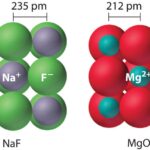Option Compare Database defines the string comparison method within Microsoft Access, but how does it compare to other methods and why is it important? At COMPARE.EDU.VN, we break down the complexities to offer clear, actionable insights, enabling you to make informed decisions. Explore the nuances of text sorting, binary comparisons, and database configurations to enhance your understanding.
1. What Is Option Compare Database?
The Option Compare Database statement in Visual Basic for Applications (VBA) is specifically used within Microsoft Access to set the default method for comparing strings. It determines how string comparisons are performed based on the locale ID of the database.
1.1. Definition of Option Compare Database
Option Compare Database dictates that string comparisons respect the sorting rules defined by the database’s locale. This is crucial for ensuring accurate and culturally relevant data handling within Access applications.
1.2. Purpose of Option Compare Database
The primary purpose of Option Compare Database is to ensure that string comparisons align with the specific linguistic and cultural settings of the database. This is essential for applications that handle multilingual data or require locale-specific sorting and filtering.
1.3. Syntax of Option Compare Database
The syntax for using Option Compare Database is straightforward. It should be placed at the module level, before any procedures:
Option Compare Database1.4. Where To Use Option Compare Database
Option Compare Database must be used within the module’s declaration section, before any procedures. This ensures that the comparison method is set before any string comparisons are performed within the module.
2. How Option Compare Database Works
Option Compare Database operates by leveraging the locale settings of the Microsoft Access database. This ensures that string comparisons are consistent with the language and regional settings configured for the database.
2.1. Role of Locale ID
The locale ID is a critical component of Option Compare Database. It specifies the language and regional settings that the database uses for sorting and comparing strings. Different locale IDs will result in different sorting orders and comparison rules.
For instance, a database set to the German locale will sort strings differently than one set to the English locale due to variations in character precedence and linguistic rules.
2.2. String Comparison Process
When Option Compare Database is enabled, string comparisons are performed according to the rules defined by the database’s locale ID. This involves comparing characters based on their linguistic properties and sorting order within that locale.
For example, in some locales, accented characters are treated differently than their non-accented counterparts, affecting the outcome of string comparisons.
2.3. Impact on Sorting and Filtering
Option Compare Database significantly impacts how data is sorted and filtered within Microsoft Access. By adhering to the database’s locale settings, it ensures that sorting and filtering operations produce results that are consistent with the expected linguistic order.
This is particularly important when dealing with multilingual data, where the same characters may have different sorting orders depending on the language.
2.4. Considerations for Multilingual Databases
When working with multilingual databases, it’s essential to carefully consider the implications of Option Compare Database. The choice of locale ID can affect the accuracy and consistency of string comparisons across different languages.
Developers should ensure that the database’s locale settings are appropriate for the languages used in the data, and that the application handles variations in character sets and sorting rules accordingly.
3. Option Compare Database vs. Option Compare Binary
When deciding which comparison method to use in VBA, understanding the differences between Option Compare Database and Option Compare Binary is crucial. Each method offers distinct advantages and is suited to different scenarios.
3.1. Core Differences
- Option Compare Database: Relies on the locale ID of the database to determine string comparison rules. This method is sensitive to linguistic and cultural settings, ensuring that comparisons align with the specific language and regional conventions of the data.
- Option Compare Binary: Performs string comparisons based on the internal binary representations of characters. This method is not locale-aware and treats each character as a distinct binary value, resulting in a strict, case-sensitive comparison.
3.2. Use Cases
- Option Compare Database: Ideal for applications that require culturally relevant string comparisons, such as those handling multilingual data or locale-specific sorting and filtering.
- Option Compare Binary: Suitable for scenarios where strict, case-sensitive comparisons are necessary, such as verifying passwords or comparing machine-generated strings.
3.3. Advantages and Disadvantages
Option Compare Database
- Advantages:
- Culturally sensitive comparisons.
- Accurate sorting and filtering for multilingual data.
- Disadvantages:
- Slower performance due to locale-specific processing.
- Results may vary depending on the database’s locale settings.
Option Compare Binary
- Advantages:
- Fast and efficient comparisons.
- Consistent results across different systems.
- Disadvantages:
- Not suitable for culturally relevant comparisons.
- Case-sensitive, which may not be appropriate for all scenarios.
3.4. Examples of When to Use Each
- Use Option Compare Database: When comparing customer names in a database that contains names from various countries. This ensures that names are sorted according to the correct linguistic rules for each region.
- Use Option Compare Binary: When verifying user credentials against a stored password hash. This ensures that the comparison is case-sensitive and that only an exact match is accepted.
4. Option Compare Database vs. Option Compare Text
Understanding the differences between Option Compare Database and Option Compare Text is essential for choosing the appropriate string comparison method in VBA. Each method has unique characteristics that make it suitable for different applications.
4.1. Core Differences
- Option Compare Database: Compares strings based on the locale ID of the database, taking into account the specific linguistic and cultural settings of the data.
- Option Compare Text: Performs case-insensitive string comparisons based on the system’s locale. This method ignores case differences and focuses on the linguistic properties of the characters.
4.2. Use Cases
- Option Compare Database: Best suited for applications that require culturally relevant string comparisons and accurate sorting of multilingual data within a Microsoft Access database.
- Option Compare Text: Ideal for scenarios where case-insensitive comparisons are needed, such as searching for text in a document or comparing user input against a list of options.
4.3. Advantages and Disadvantages
Option Compare Database
- Advantages:
- Culturally sensitive comparisons within Access databases.
- Accurate sorting and filtering for multilingual data.
- Disadvantages:
- Limited to Microsoft Access databases.
- May not be suitable for case-insensitive comparisons.
Option Compare Text
- Advantages:
- Case-insensitive comparisons.
- Suitable for a wide range of applications.
- Disadvantages:
- Not culturally sensitive.
- May not be appropriate for applications that require strict, locale-specific comparisons.
4.4. Examples of When to Use Each
- Use Option Compare Database: When sorting product names in an Access database that contains products from different countries. This ensures that the products are sorted according to the correct linguistic rules for each region.
- Use Option Compare Text: When searching for a customer’s name in a database, regardless of whether the user enters the name in uppercase or lowercase.
5. Implementing Option Compare Database in VBA
Implementing Option Compare Database in VBA involves setting the comparison method at the module level and ensuring that the database’s locale settings are properly configured.
5.1. Setting the Comparison Method
To set the comparison method to Option Compare Database, include the following statement in the module’s declaration section:
Option Compare DatabaseThis statement must appear before any procedures in the module to ensure that the comparison method is set before any string comparisons are performed.
5.2. Configuring Database Locale Settings
The database’s locale settings play a crucial role in how Option Compare Database functions. To configure these settings, follow these steps:
- Open the Microsoft Access database.
- Go to File > Options > General.
- Under the General section, find the New database sort order option.
- Select the appropriate locale from the dropdown menu.
- Restart Access for the changes to take effect.
5.3. Code Examples
Here are some code examples demonstrating how Option Compare Database affects string comparisons:
Option Compare Database
Sub TestCompare()
Dim str1 As String
Dim str2 As String
str1 = "Æble" ' Apple in Danish
str2 = "Apple"
If str1 = str2 Then
Debug.Print "Strings are equal"
Else
Debug.Print "Strings are not equal"
End If
End SubIn this example, if the database’s locale is set to Danish, the strings may be considered equal due to the linguistic properties of the characters.
5.4. Best Practices
- Always set the comparison method at the module level before any procedures.
- Ensure that the database’s locale settings are appropriate for the data being handled.
- Test string comparisons thoroughly to verify that they are producing the expected results.
- Document the comparison method used in the module to ensure consistency and maintainability.
6. Scenarios Where Option Compare Database Is Essential
Option Compare Database is particularly essential in scenarios where culturally relevant string comparisons are required within Microsoft Access databases.
6.1. Multilingual Data Management
When managing multilingual data, Option Compare Database ensures that string comparisons respect the linguistic rules of different languages. This is crucial for accurate sorting, filtering, and searching of data in applications that support multiple languages.
6.2. International Business Applications
In international business applications, Option Compare Database is essential for handling data from various countries and regions. It ensures that names, addresses, and other text-based data are processed according to the correct linguistic and cultural conventions.
6.3. Legal and Compliance Requirements
Some legal and compliance requirements mandate that data be processed according to specific linguistic and cultural standards. Option Compare Database can help organizations meet these requirements by ensuring that string comparisons align with the relevant regulations.
6.4. Cultural Sensitivity in Data Handling
In general, Option Compare Database is important for any application that needs to handle data with cultural sensitivity. By respecting the linguistic nuances of different languages and regions, it helps to ensure that data is processed accurately and appropriately.
7. Potential Pitfalls and How to Avoid Them
While Option Compare Database offers significant advantages for culturally relevant string comparisons, it also presents potential pitfalls that developers should be aware of.
7.1. Performance Issues
Option Compare Database can be slower than Option Compare Binary due to the additional processing required for locale-specific comparisons. To mitigate performance issues, consider the following:
- Optimize Queries: Ensure that queries are well-optimized and use indexes appropriately.
- Limit String Comparisons: Minimize the number of string comparisons performed in performance-critical sections of the code.
- Cache Results: Cache the results of frequently used string comparisons to avoid redundant processing.
7.2. Inconsistent Results Across Systems
The results of Option Compare Database can vary depending on the database’s locale settings. This can lead to inconsistent results across different systems if the locale settings are not properly configured. To avoid this issue:
- Standardize Locale Settings: Ensure that all systems use the same locale settings for the database.
- Document Locale Requirements: Document the required locale settings for the database and application.
- Test Thoroughly: Test string comparisons thoroughly on different systems to verify consistency.
7.3. Unexpected Sorting Orders
The sorting order produced by Option Compare Database may not always be intuitive, especially for developers who are not familiar with the linguistic rules of the database’s locale. To avoid unexpected sorting orders:
- Understand Locale Rules: Familiarize yourself with the linguistic rules of the database’s locale.
- Test Sorting: Test sorting operations thoroughly to verify that they are producing the expected results.
- Use Custom Sorting: Consider using custom sorting routines to achieve specific sorting orders.
7.4. Compatibility Issues
Option Compare Database is specific to Microsoft Access databases and may not be compatible with other database systems. If you need to migrate your application to a different database system, you may need to adjust your string comparison logic accordingly.
8. Optimizing Option Compare Database for Performance
While Option Compare Database is essential for culturally relevant string comparisons, it can sometimes impact performance. Here are strategies to optimize its performance.
8.1. Indexing Strategies
Proper indexing can significantly improve the performance of queries that use Option Compare Database. Consider the following indexing strategies:
- Index Relevant Columns: Ensure that columns used in string comparisons are properly indexed.
- Use Composite Indexes: Use composite indexes for queries that involve multiple columns in the comparison.
- Analyze Query Performance: Use the database’s query analyzer to identify performance bottlenecks and optimize indexes accordingly.
8.2. Query Optimization Techniques
Optimizing queries can also help to improve the performance of Option Compare Database. Consider the following techniques:
- Minimize Data Retrieval: Retrieve only the necessary columns and rows from the database.
- Use Efficient Joins: Use efficient join algorithms to minimize the amount of data processed.
- Avoid Complex Subqueries: Avoid complex subqueries that can slow down query execution.
8.3. Caching Mechanisms
Caching frequently used string comparisons can help to reduce the overhead of Option Compare Database. Consider the following caching mechanisms:
- Application-Level Caching: Cache the results of frequently used string comparisons in the application’s memory.
- Database-Level Caching: Use the database’s caching mechanisms to cache the results of frequently executed queries.
- Distributed Caching: Use a distributed caching system to cache string comparisons across multiple servers.
8.4. Hardware Considerations
The performance of Option Compare Database can also be affected by the hardware used to run the database. Consider the following hardware considerations:
- Fast Storage: Use fast storage devices such as solid-state drives (SSDs) to improve data access times.
- Sufficient Memory: Ensure that the system has sufficient memory to cache data and query results.
- Powerful Processors: Use powerful processors to handle the computational overhead of string comparisons.
9. Real-World Examples of Option Compare Database
To illustrate the practical applications of Option Compare Database, let’s examine some real-world examples where it is essential.
9.1. Customer Relationship Management (CRM) Systems
In CRM systems, Option Compare Database is crucial for managing customer data from different countries and regions. It ensures that customer names, addresses, and other text-based data are processed according to the correct linguistic and cultural conventions.
9.2. E-Commerce Platforms
E-commerce platforms often handle product names and descriptions in multiple languages. Option Compare Database ensures that product listings are sorted and filtered correctly for each language, providing a consistent and culturally relevant user experience.
9.3. Human Resources (HR) Applications
HR applications need to manage employee data from diverse backgrounds. Option Compare Database ensures that employee names, job titles, and other text-based data are processed according to the linguistic rules of each employee’s locale.
9.4. Library Management Systems
Library management systems need to sort and search books and other materials in multiple languages. Option Compare Database ensures that titles, author names, and other text-based data are processed according to the linguistic conventions of each language.
10. Future Trends in String Comparison Methods
The field of string comparison methods is constantly evolving to meet the changing needs of modern applications. Here are some future trends to watch out for:
10.1. AI-Powered String Comparisons
Artificial intelligence (AI) is being used to develop more sophisticated string comparison methods that can handle complex linguistic nuances and cultural differences. AI-powered string comparisons can learn from data and adapt to new languages and regions, providing more accurate and culturally relevant results.
10.2. Cloud-Based String Comparison Services
Cloud-based string comparison services are emerging as a convenient and scalable solution for applications that need to process large volumes of text data. These services offer a wide range of string comparison methods and can be easily integrated into existing applications.
10.3. Support for New Languages and Regions
As the world becomes more interconnected, there is a growing need for string comparison methods that support a wider range of languages and regions. Future string comparison methods will likely offer improved support for less common languages and dialects, as well as better handling of cultural differences.
10.4. Enhanced Security Features
Security is becoming an increasingly important consideration for string comparison methods. Future methods will likely incorporate enhanced security features to protect against attacks such as SQL injection and cross-site scripting (XSS).
11. Common Mistakes When Using Option Compare Database
Using Option Compare Database effectively requires understanding its nuances and avoiding common pitfalls.
11.1. Ignoring Database Locale Settings
One of the most common mistakes is ignoring the database locale settings. Option Compare Database relies on these settings to determine the string comparison rules. If the locale settings are not properly configured, string comparisons may produce unexpected results.
11.2. Using Inconsistent Comparison Methods
Using inconsistent comparison methods within the same application can lead to confusion and errors. It’s important to choose a consistent comparison method and stick to it throughout the application.
11.3. Overlooking Performance Implications
Option Compare Database can be slower than other comparison methods, especially when dealing with large volumes of data. Overlooking these performance implications can lead to slow query execution and poor application performance.
11.4. Neglecting Error Handling
Neglecting error handling can lead to unexpected results and application crashes. It’s important to implement proper error handling to catch and handle any exceptions that may occur during string comparisons.
12. Troubleshooting Option Compare Database Issues
When working with Option Compare Database, you may encounter various issues. Here’s how to troubleshoot some common problems.
12.1. Unexpected Comparison Results
If you encounter unexpected comparison results, the first step is to verify the database locale settings. Ensure that the locale settings are appropriate for the data being handled and that they are consistent across all systems.
12.2. Slow Query Performance
If you experience slow query performance, analyze the queries to identify performance bottlenecks. Use indexing strategies and query optimization techniques to improve performance.
12.3. Compatibility Issues
If you encounter compatibility issues, ensure that the database system supports Option Compare Database. If not, you may need to use a different string comparison method or adjust your application logic accordingly.
12.4. Error Messages
If you encounter error messages, read the messages carefully to understand the cause of the error. Consult the database system’s documentation or online resources for troubleshooting tips.
13. How Option Compare Database Impacts Database Design
The choice of using Option Compare Database can significantly impact database design, particularly in how data is stored, indexed, and queried.
13.1. Data Storage Considerations
When using Option Compare Database, it’s important to consider how data is stored in the database. For multilingual databases, using Unicode (UTF-8 or UTF-16) encoding is crucial to ensure that all characters can be represented correctly. Additionally, consider normalizing data to minimize redundancy and improve data consistency.
13.2. Indexing Strategies
Indexing plays a vital role in optimizing query performance when using Option Compare Database. Creating indexes on columns used in string comparisons can significantly speed up queries. However, it’s important to choose the right type of index for the specific comparison being performed. For example, a binary index might be more appropriate for case-sensitive comparisons, while a linguistic index is better suited for case-insensitive comparisons.
13.3. Query Design
Designing efficient queries is essential for minimizing the performance impact of Option Compare Database. Avoid using wildcards at the beginning of search strings, as this can prevent the database from using indexes. Instead, try to use more specific search terms or rewrite the query to use full-text search capabilities, if available.
13.4. Collation Settings
Collation settings determine how strings are sorted and compared in the database. When using Option Compare Database, it’s important to choose the right collation for the specific language and region being used. Different collations can produce different sorting orders and comparison results, so it’s crucial to select the one that best matches the requirements of the application.
14. Best Practices for Maintaining Databases Using Option Compare Database
Maintaining databases that use Option Compare Database requires careful attention to detail and adherence to best practices.
14.1. Regular Backups
Regularly backing up the database is essential for protecting against data loss and ensuring business continuity. Backups should be performed frequently and stored in a secure location.
14.2. Database Optimization
Regularly optimizing the database can help to improve performance and prevent data corruption. This includes tasks such as rebuilding indexes, defragmenting tables, and updating statistics.
14.3. Monitoring and Alerting
Monitoring the database for performance issues and errors is crucial for identifying and resolving problems before they impact users. Setting up alerts for critical events can help to ensure that issues are addressed promptly.
14.4. Security Audits
Performing regular security audits can help to identify and address vulnerabilities in the database. This includes tasks such as reviewing user permissions, checking for SQL injection vulnerabilities, and ensuring that the database is protected against unauthorized access.
15. Resources for Learning More About Option Compare Database
To deepen your understanding of Option Compare Database, consider exploring the following resources:
15.1. Microsoft Access Documentation
The official Microsoft Access documentation provides comprehensive information about Option Compare Database and other VBA features.
15.2. Online Tutorials and Courses
Many online tutorials and courses cover VBA programming and database management. These resources can provide hands-on experience and practical tips for using Option Compare Database.
15.3. Forums and Communities
Online forums and communities dedicated to VBA programming and database management can be valuable sources of information and support. You can ask questions, share your experiences, and learn from other developers.
15.4. Books and Publications
Numerous books and publications cover VBA programming and database management. These resources can provide in-depth knowledge and insights into Option Compare Database and related topics.
16. FAQ About Option Compare Database
Here are some frequently asked questions about Option Compare Database.
16.1. What Happens If Option Compare Database Is Not Specified?
If Option Compare Database is not specified, the default comparison method is Option Compare Binary.
16.2. Can Option Compare Database Be Used Outside of Microsoft Access?
No, Option Compare Database can only be used within Microsoft Access.
16.3. How Does Option Compare Database Affect Case Sensitivity?
Option Compare Database uses the case sensitivity settings of the database’s locale.
16.4. Can Option Compare Database Be Changed Dynamically?
No, Option Compare Database must be set at the module level and cannot be changed dynamically.
16.5. What Is the Impact of Option Compare Database on Performance?
Option Compare Database can be slower than other comparison methods due to the additional processing required for locale-specific comparisons.
16.6. How to Handle Errors When Using Option Compare Database?
Implement proper error handling to catch and handle any exceptions that may occur during string comparisons.
16.7. What Are the Best Practices for Using Option Compare Database?
Best practices include setting the comparison method at the module level, configuring database locale settings, and testing string comparisons thoroughly.
16.8. What Are the Alternatives to Option Compare Database?
Alternatives include Option Compare Binary and Option Compare Text.
16.9. How to Optimize Performance When Using Option Compare Database?
Optimize performance through indexing strategies, query optimization techniques, and caching mechanisms.
16.10. Where to Find More Information About Option Compare Database?
More information can be found in the Microsoft Access documentation, online tutorials, forums, and books.
17. Conclusion
Option Compare Database is a crucial tool for ensuring culturally relevant string comparisons within Microsoft Access databases. By understanding its purpose, implementation, and potential pitfalls, developers can effectively leverage this feature to build robust and reliable applications. Whether managing multilingual data, developing international business applications, or complying with legal requirements, Option Compare Database plays a vital role in ensuring that data is processed accurately and appropriately.
Ready to make informed decisions? Visit COMPARE.EDU.VN today to explore detailed comparisons and find the best solutions tailored to your needs. Your ideal choice awaits! Contact us at: Address: 333 Comparison Plaza, Choice City, CA 90210, United States. Whatsapp: +1 (626) 555-9090. Website: compare.edu.vn