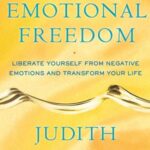A terabyte (TB) is significantly larger than a gigabyte (GB), holding 1,024 times more data. Seeking a comprehensive comparison to grasp the scale of data storage? COMPARE.EDU.VN offers detailed analyses, helping you understand the nuances between terabytes and gigabytes. Dive into our resources to explore storage capacities and make informed decisions using real-world examples, data management strategies, and storage solutions.
1. What Exactly Is a Terabyte (TB)?
A terabyte (TB) represents a unit of digital information storage equal to approximately one trillion bytes. Specifically, it’s 1,024 gigabytes (GB), 1,048,576 megabytes (MB), or 1,073,741,824 kilobytes (KB). The prefix “tera” signifies 10^12 in the International System of Units (SI), highlighting the immense capacity of a terabyte in the realm of data storage.
1.1. Understanding the Scale of a Terabyte
To put it into perspective, a single terabyte can store a vast amount of data. Here are some examples:
- Around 250 DVD movies.
- Approximately 250,000 high-resolution photos.
- Over 6.5 million document files (like Word or PDF documents).
- About 500 hours of high-definition video.
- More than 1,300,000 average-sized MP3 audio files.
1.2. Historical Context of the Terabyte
The concept of a terabyte became relevant with the exponential growth of digital data. Early computer systems measured storage in kilobytes or megabytes. As technology advanced and storage needs increased, the gigabyte and terabyte units were introduced to quantify larger capacities. Hitachi introduced the first terabyte-level hard drive in 2007, marking a significant milestone in data storage technology.
1.3. Practical Applications of Terabytes
Terabytes are commonly used in various applications, including:
- External Hard Drives: Many external hard drives offer storage capacities ranging from 1 TB to several TBs, providing ample space for backing up important files, storing media libraries, and transporting large datasets.
- Gaming Consoles: Modern gaming consoles like PlayStation and Xbox often come with internal storage capacities of 1 TB or more to accommodate large game installations and downloadable content.
- Data Centers: Data centers rely heavily on terabytes (and even petabytes) of storage to host websites, applications, and cloud services for millions of users.
- Video Surveillance Systems: Surveillance systems that record high-resolution video footage require significant storage capacity. A 1 TB hard drive can store several weeks or months of video data, depending on the resolution and frame rate.
- Professional Video Production: Video editors and filmmakers work with large video files that can quickly consume storage space. Terabytes of storage are essential for storing raw footage, project files, and final renders.
1.4. The Future of Terabyte Storage
As data generation continues to accelerate, the demand for terabyte storage will only increase. Advancements in storage technology, such as solid-state drives (SSDs) and cloud storage, are making terabyte-scale storage more accessible and affordable. Innovations likeQLC (Quad-Level Cell) SSDs, offer higher densities at lower costs, further driving the adoption of terabyte storage solutions.
2. What Exactly Is a Gigabyte (GB)?
A gigabyte (GB) is a unit of digital information storage equal to approximately one billion bytes. Specifically, it’s 1,024 megabytes (MB), 1,048,576 kilobytes (KB), or 1,073,741,824 bytes. The prefix “giga” signifies 10^9 in the International System of Units (SI), indicating a substantial capacity, though smaller than a terabyte.
2.1. Understanding the Scale of a Gigabyte
To illustrate the scale of a gigabyte, consider the following examples:
- A single DVD movie is around 4.7 GB.
- Approximately 250-300 high-resolution photos.
- Roughly 500,000 document files (like Word or PDF documents).
- About 1 hour of high-definition video.
- Over 250 average-sized MP3 audio files.
2.2. Historical Context of the Gigabyte
The gigabyte became a common measurement in the late 20th century with the rise of personal computers and digital media. As storage technology improved, the gigabyte replaced the megabyte as the primary unit for measuring hard drive capacity, RAM size, and file sizes.
2.3. Practical Applications of Gigabytes
Gigabytes are widely used in various applications, including:
- Smartphones: Smartphones typically come with internal storage capacities ranging from 64 GB to 512 GB, allowing users to store apps, photos, videos, and other files.
- USB Flash Drives: USB flash drives are available in various capacities, ranging from a few gigabytes to several hundred gigabytes, making them convenient for transferring files between computers.
- RAM (Random Access Memory): Computer RAM is measured in gigabytes, with typical systems having 8 GB, 16 GB, or 32 GB of RAM to run applications and processes smoothly.
- Solid State Drives (SSDs): SSDs are commonly used as primary storage devices in laptops and desktops, offering capacities ranging from 128 GB to several terabytes, providing fast boot times and application loading speeds.
- Gaming: Video game sizes vary, but many modern games require tens of gigabytes of storage space.
2.4. The Role of Gigabytes in Modern Technology
Gigabytes remain a relevant unit of measurement in modern technology, despite the emergence of terabytes and petabytes. They are essential for everyday tasks like storing documents, photos, and music, as well as running applications and operating systems. As technology evolves, the role of gigabytes will continue to adapt, but they will remain a fundamental unit of digital storage.
3. Key Differences Between a Terabyte and a Gigabyte
Understanding the differences between a terabyte and a gigabyte is crucial for making informed decisions about data storage and management. Here’s a detailed comparison:
| Feature | Gigabyte (GB) | Terabyte (TB) |
|---|---|---|
| Definition | 1,024 Megabytes (MB) | 1,024 Gigabytes (GB) |
| Capacity | Approximately 1 billion bytes | Approximately 1 trillion bytes |
| Common Uses | Smartphones, USB drives, RAM | External hard drives, data centers |
| Data Storage | Moderate amount of data | Large amount of data |
| Video Storage | 1 hour of HD video | 500 hours of movies |
| Photo Storage | 250-300 high-res photos | 250,000 high-res photos |
| Document Storage | 500,000 documents | 6.5 million documents |
| Relevance | Everyday tasks, smaller files | Large backups, extensive media libraries |
| Cost | Generally less expensive | More expensive |
3.1. Storage Capacity
The most significant difference between a terabyte and a gigabyte is their storage capacity. A terabyte is 1,024 times larger than a gigabyte. This means a terabyte can hold significantly more data, making it suitable for storing large files, extensive media libraries, and entire system backups.
3.2. Common Uses
Gigabytes are commonly used in devices like smartphones, USB drives, and RAM modules. These devices require enough storage to run applications, store photos and videos, and transfer files between computers. Terabytes, on the other hand, are typically found in external hard drives, data centers, and high-capacity storage solutions. They are used for storing large datasets, hosting websites, and managing extensive media libraries.
3.3. Data Storage Needs
If you primarily work with documents, photos, and music files, a gigabyte may be sufficient for your needs. However, if you deal with high-resolution videos, large databases, or entire system backups, a terabyte is necessary. Consider your data storage requirements when choosing between a gigabyte and a terabyte.
3.4. Cost Considerations
Generally, gigabyte storage is less expensive than terabyte storage. The cost per gigabyte decreases as storage capacity increases, but the overall price of a terabyte storage device will be higher than a gigabyte storage device. Consider your budget and storage needs when making a purchase decision.
3.5. Future-Proofing
As file sizes continue to increase and data generation accelerates, it’s essential to future-proof your storage solutions. Investing in a terabyte storage device may be a wise choice, even if you don’t currently need that much storage space. This will ensure you have enough capacity for future data storage needs.
4. Real-World Examples: Putting Terabytes and Gigabytes into Perspective
To better understand the scale of terabytes and gigabytes, let’s look at some real-world examples:
4.1. Smartphones
Modern smartphones often come with storage capacities ranging from 64 GB to 512 GB. A 64 GB smartphone can store thousands of photos, hundreds of videos, and dozens of apps. However, users who frequently record high-resolution videos or download large games may quickly fill up their storage space. In this case, a smartphone with 256 GB or 512 GB of storage may be a better choice.
4.2. Laptops and Desktops
Laptops and desktops typically come with a combination of solid-state drives (SSDs) and hard disk drives (HDDs). SSDs are used for the operating system and frequently used applications, while HDDs are used for storing large files and media libraries. SSDs range from 128 GB to several terabytes, while HDDs range from 1 TB to several terabytes. A laptop with a 256 GB SSD and a 1 TB HDD provides a good balance of speed and storage capacity for most users.
4.3. External Hard Drives
External hard drives are commonly used for backing up important files, storing media libraries, and transporting large datasets. They are available in capacities ranging from 1 TB to several terabytes. A 1 TB external hard drive can store an entire system backup, while a 4 TB or 8 TB external hard drive can store an extensive media library.
4.4. Cloud Storage
Cloud storage services like Google Drive, Dropbox, and OneDrive offer users the ability to store files online and access them from any device. These services typically provide a few gigabytes of free storage, with options to upgrade to terabytes of storage for a monthly fee. Cloud storage is a convenient way to back up important files, share them with others, and access them from anywhere in the world.
4.5. Gaming Consoles
Modern gaming consoles like PlayStation and Xbox often come with internal storage capacities of 1 TB or more. This storage is used to install games, store downloadable content, and save game progress. As game sizes continue to increase, gamers may need to upgrade their console’s storage capacity with an external hard drive.
5. How to Determine Your Storage Needs
Determining your storage needs is crucial for choosing the right storage devices and solutions. Here are some factors to consider:
5.1. Types of Files
The types of files you store will significantly impact your storage needs. Documents, photos, and music files require less storage space than high-resolution videos, large databases, and entire system backups. Consider the types of files you work with most often when estimating your storage needs.
5.2. File Sizes
File sizes vary depending on the file type, resolution, and compression settings. A high-resolution photo may be several megabytes in size, while a high-definition video may be several gigabytes in size. Estimate the average file size for the types of files you store to determine how much storage space you need.
5.3. Future Growth
As data generation continues to accelerate, it’s essential to account for future growth when estimating your storage needs. Consider how much data you expect to generate in the next few years and choose a storage solution that can accommodate your future storage requirements.
5.4. Backup Strategy
Backing up your data is crucial for protecting against data loss due to hardware failure, viruses, or accidental deletion. Determine your backup strategy and estimate how much storage space you need for your backups. Consider using an external hard drive or cloud storage service for backing up your data.
5.5. Budget
Your budget will also play a role in determining your storage needs. Storage devices and solutions vary in price depending on their capacity, performance, and features. Consider your budget when choosing a storage solution and balance your storage needs with your financial constraints.
6. Optimizing Storage Space: Tips and Tricks
Once you’ve determined your storage needs and chosen a storage solution, it’s essential to optimize your storage space to maximize efficiency and performance. Here are some tips and tricks:
6.1. Delete Unnecessary Files
Regularly delete unnecessary files, such as temporary files, duplicate files, and old backups, to free up storage space. Use a disk cleanup utility or manually browse your files and folders to identify and delete unnecessary files.
6.2. Compress Files
Compress large files and folders using a file compression utility like Zip or 7-Zip to reduce their storage space. Compressed files take up less space on your storage device and can be easily extracted when needed.
6.3. Use Cloud Storage
Utilize cloud storage services like Google Drive, Dropbox, and OneDrive to store files online and free up storage space on your local devices. Cloud storage is a convenient way to back up important files, share them with others, and access them from anywhere in the world.
6.4. Archive Old Files
Archive old files and folders that you don’t need to access frequently to a separate storage device or cloud storage service. Archiving files frees up storage space on your primary storage device and keeps your frequently used files organized.
6.5. Optimize Media Files
Optimize media files, such as photos and videos, by reducing their resolution or compression settings to reduce their file sizes. Optimized media files take up less storage space without sacrificing too much quality.
7. The Evolution of Data Storage: From Kilobytes to Exabytes
The evolution of data storage has been remarkable, with storage capacities increasing exponentially over the years. Here’s a brief overview of the evolution of data storage units:
7.1. Kilobyte (KB)
A kilobyte (KB) is equal to 1,024 bytes. It was one of the earliest units of digital storage and was commonly used in early computer systems and floppy disks.
7.2. Megabyte (MB)
A megabyte (MB) is equal to 1,024 kilobytes. It became a common measurement in the 1980s and 1990s with the rise of personal computers and hard drives.
7.3. Gigabyte (GB)
A gigabyte (GB) is equal to 1,024 megabytes. It became a common measurement in the late 1990s and early 2000s with the advent of DVDs and larger hard drives.
7.4. Terabyte (TB)
A terabyte (TB) is equal to 1,024 gigabytes. It became a common measurement in the 2000s and 2010s with the rise of high-definition video and large media libraries.
7.5. Petabyte (PB)
A petabyte (PB) is equal to 1,024 terabytes. It is used to measure extremely large datasets, such as those found in data centers and scientific research facilities.
7.6. Exabyte (EB)
An exabyte (EB) is equal to 1,024 petabytes. It is used to measure the total amount of data stored on the internet and in large cloud storage systems.
7.7. Zettabyte (ZB)
A zettabyte (ZB) is equal to 1,024 exabytes. It is used to measure the total amount of data generated globally each year.
7.8. Yottabyte (YB)
A yottabyte (YB) is equal to 1,024 zettabytes. It is the largest unit of data storage currently defined and is used to measure the total amount of data that will be generated in the coming years.
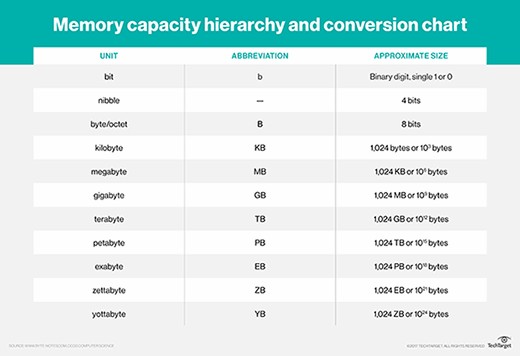 storage capacity chart
storage capacity chart
8. The Role of COMPARE.EDU.VN in Understanding Data Storage
COMPARE.EDU.VN is dedicated to providing comprehensive and objective comparisons of various products, services, and concepts. When it comes to understanding data storage, COMPARE.EDU.VN offers valuable resources to help users make informed decisions.
8.1. Detailed Comparisons
COMPARE.EDU.VN provides detailed comparisons of different storage devices, including hard drives, solid-state drives, external hard drives, and cloud storage services. These comparisons include information on storage capacity, performance, features, and price, helping users choose the right storage solution for their needs.
8.2. Objective Information
COMPARE.EDU.VN strives to provide objective and unbiased information, allowing users to make informed decisions based on facts and data. Our team of experts thoroughly researches and analyzes various storage devices to provide accurate and reliable information.
8.3. User Reviews and Ratings
COMPARE.EDU.VN features user reviews and ratings, allowing users to share their experiences with different storage devices and solutions. These reviews provide valuable insights into the real-world performance and reliability of various storage options.
8.4. Educational Resources
COMPARE.EDU.VN offers educational resources, such as articles, guides, and tutorials, to help users understand data storage concepts and technologies. These resources cover topics like storage capacity, performance optimization, and data backup strategies.
8.5. Decision-Making Support
COMPARE.EDU.VN aims to support users in their decision-making process by providing the information and tools they need to make informed choices. Whether you’re choosing a storage device for your personal computer or selecting a cloud storage service for your business, COMPARE.EDU.VN is here to help.
9. Choosing the Right Storage Solution: A Step-by-Step Guide
Choosing the right storage solution can be a daunting task, but by following a step-by-step guide, you can simplify the process and make an informed decision. Here’s a step-by-step guide to choosing the right storage solution:
9.1. Assess Your Storage Needs
The first step in choosing the right storage solution is to assess your storage needs. Consider the types of files you store, the average file sizes, your future storage requirements, your backup strategy, and your budget.
9.2. Research Different Storage Options
Once you’ve assessed your storage needs, research different storage options, such as hard drives, solid-state drives, external hard drives, and cloud storage services. Consider the pros and cons of each storage option and how well they meet your specific requirements.
9.3. Compare Storage Devices
Use COMPARE.EDU.VN to compare different storage devices and solutions. Compare storage capacity, performance, features, and price to narrow down your options.
9.4. Read User Reviews
Read user reviews and ratings to get insights into the real-world performance and reliability of various storage devices. Consider the experiences of other users when making your decision.
9.5. Make a Decision
Based on your research, comparison, and user reviews, make a decision and choose the storage solution that best meets your needs and budget.
9.6. Implement Your Storage Solution
Once you’ve chosen a storage solution, implement it by installing the necessary hardware and software, configuring your backup settings, and transferring your files to your new storage device or cloud storage service.
9.7. Monitor Your Storage Usage
Regularly monitor your storage usage to ensure you have enough storage space and optimize your storage usage as needed. Delete unnecessary files, compress files, use cloud storage, archive old files, and optimize media files to maximize your storage efficiency.
10. Frequently Asked Questions (FAQs) About Terabytes and Gigabytes
Here are some frequently asked questions about terabytes and gigabytes:
-
How many gigabytes are in a terabyte?
- There are 1,024 gigabytes (GB) in one terabyte (TB).
-
Which is larger, a terabyte or a gigabyte?
- A terabyte is larger than a gigabyte.
-
What can you store on a terabyte?
- A terabyte can store approximately 500 hours of movies, 250,000 high-resolution photos, or 6.5 million documents.
-
What can you store on a gigabyte?
- A gigabyte can store approximately 1 hour of high-definition video, 250-300 high-resolution photos, or 500,000 documents.
-
Is a terabyte enough for a computer?
- Yes, a terabyte is generally enough for a computer, especially if you store large media files or run demanding applications.
-
Is a gigabyte enough for a smartphone?
- It depends on your usage. A 64 GB smartphone may be sufficient for basic use, but users who record high-resolution videos or download large games may need 256 GB or more.
-
How do I check my storage space?
- On Windows, go to “This PC” and right-click on your storage drive to select “Properties.” On macOS, go to “About This Mac” and click on “Storage.”
-
How can I free up storage space?
- You can free up storage space by deleting unnecessary files, compressing files, using cloud storage, archiving old files, and optimizing media files.
-
What is the difference between a hard drive and an SSD?
- A hard drive (HDD) uses spinning disks to store data, while a solid-state drive (SSD) uses flash memory. SSDs are faster, more durable, and more energy-efficient than HDDs.
-
Should I upgrade to a terabyte storage device?
- If you frequently run out of storage space or work with large media files, upgrading to a terabyte storage device may be a wise choice.
Conclusion: Making Informed Storage Decisions with COMPARE.EDU.VN
Understanding the difference between a terabyte and a gigabyte is essential for making informed decisions about data storage. A terabyte is significantly larger than a gigabyte, holding 1,024 times more data. When choosing a storage solution, consider your storage needs, budget, and future growth to make the best decision for your specific requirements.
COMPARE.EDU.VN offers valuable resources to help you compare different storage devices and solutions, read user reviews, and make informed decisions. Whether you’re choosing a storage device for your personal computer, selecting a cloud storage service for your business, or simply trying to understand the basics of data storage, COMPARE.EDU.VN is here to help.
Ready to make the right storage choice? Visit COMPARE.EDU.VN today to explore detailed comparisons, user reviews, and expert insights. Empower yourself with the knowledge you need to optimize your data storage and management.
Don’t get stuck with insufficient storage! Head over to COMPARE.EDU.VN now and find the perfect solution tailored to your needs.
Contact us:
Address: 333 Comparison Plaza, Choice City, CA 90210, United States
Whatsapp: +1 (626) 555-9090
Website: compare.edu.vn