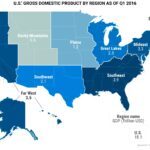The redstone comparator is used in Minecraft for comparing signal strengths, performing subtraction, and measuring the contents of containers. At COMPARE.EDU.VN, we provide you with a detailed look at its function and applications, ensuring you can make informed decisions about using this versatile component in your builds. Unlock the full potential of redstone circuitry and automation with our comprehensive guide.
1. Understanding the Redstone Comparator: Comparison Mode
In comparison mode, which is activated when the front torch on the comparator is turned off, the redstone comparator functions by comparing the signal strength of its back input to its side input. This is a crucial function for many automated systems.
How Comparison Mode Works
- Back Input Greater Than Side Input: If the redstone signal strength entering the comparator from the back is stronger than the signal from the side, the comparator will output the same signal strength as the back input. This allows the signal to pass through unchanged.
- Side Input Greater Than or Equal To Back Input: Conversely, if the signal strength of the side input is equal to or greater than the back input, the comparator will not output any signal. Effectively, it blocks the signal from passing through.
This mode is incredibly useful for creating logic gates and control systems where the flow of redstone power depends on the relative strengths of different input signals.
Practical Applications of Comparison Mode
- Logic Gates: Use comparators to create AND, OR, and XOR gates by combining them with other redstone components.
- Automated Security Systems: Build a system that activates a door or a trap based on whether a specific condition is met, such as the presence of a certain number of items in a chest.
- Conditional Activation: Design mechanisms that only activate when certain criteria are fulfilled, ensuring that resources are not wasted.
2. Delving into Subtraction Mode
Subtraction mode is engaged when the front torch on the comparator is active. This mode introduces a different set of functionalities, allowing for more complex redstone circuits.
How Subtraction Mode Works
- Back Input Higher Than Side Input: In this scenario, the comparator subtracts the signal strength of the side input from the back input. The resulting signal strength is then outputted. For example, if the back input has a signal strength of 10 and the side input has a signal strength of 4, the output will be a signal strength of 6.
- Side Input Greater Than Back Input: Similar to comparison mode, if the side input is greater than the back input, no signal is outputted.
Subtraction mode is vital for creating systems where the output signal strength needs to be adjusted based on varying input conditions.
Practical Applications of Subtraction Mode
- Signal Dampening: Reduce the strength of a redstone signal based on another input, which can be useful in controlling the range of activation for certain devices.
- Complex Logic: Implement more intricate logic functions that require mathematical operations on signal strengths.
- Resource Management: Create systems that adjust the flow of resources based on the amount already present in a storage container.
3. Measuring Container Contents with Comparators
One of the most common and practical uses of redstone comparators is measuring the number of items within a container. This includes chests, hoppers, minecarts with chests, and other storage units.
How Container Measurement Works
A comparator can detect the fullness of a container placed directly behind it or with one solid block in between. The signal strength outputted by the comparator corresponds to the number of filled slots in the container.
- Empty Container: An empty container will output a signal strength of 0.
- Full Container: A completely full container will output a signal strength of 15, which is the maximum.
The comparator does not count the exact number of items but rather gauges how full the container is relative to its total capacity.
Applications of Container Measurement
- Automated Storage Systems: Design systems that automatically sort and store items based on the fullness of different containers.
- Item Elevators: Create elevators that transport items from one location to another based on the detection of items in a receiving container.
- Resource Monitoring: Monitor the levels of resources in storage units and trigger alarms or automated actions when levels reach certain thresholds.
4. Building an Item Elevator
An item elevator is a practical application that showcases the comparator’s ability to measure container contents. This automated system transports items vertically, making it ideal for large bases or complex storage solutions.
Components Needed
- Chest: To input items.
- Hopper: To collect items from the chest and feed them into a minecart.
- Minecart with Hopper: To transport items vertically.
- Redstone Comparator: To detect when an item enters the hopper.
- Redstone Dust: To transmit the signal.
- Redstone Torch: To invert the signal (optional).
- Vertical Shaft: To guide the minecart’s ascent.
Step-by-Step Guide
- Input Chest: Place a chest where you will deposit items.
- Hopper Placement: Attach a hopper to the bottom of the chest to collect the items.
- Comparator Connection: Place a redstone comparator behind the hopper to detect when an item enters it.
- Signal Transmission: Connect redstone dust from the comparator to a mechanism that releases a minecart from the top of the elevator shaft.
- Vertical Shaft: Construct a vertical shaft with a minecart track running up it.
- Minecart Release: Use a redstone circuit to release a minecart with a hopper at the top of the shaft when the comparator detects an item in the lower hopper.
Automation Logic
When an item enters the hopper, the comparator emits a signal. This signal activates the mechanism that sends a minecart down the track to collect the item. Once the minecart reaches the bottom, it collects the item and ascends the vertical shaft, delivering the item to the top.
5. Creating Night Lighting Systems
Another innovative use of the redstone comparator is in creating automated night lighting systems. This involves using a daylight sensor in conjunction with a comparator to control when lights turn on and off.
Components Needed
- Daylight Sensor: To detect the time of day.
- Chest: Filled with a specific number of items to provide a stable signal strength.
- Redstone Comparator: To compare the signal strength from the daylight sensor and the chest.
- Redstone Dust: To transmit the signal.
- Lights: Such as redstone lamps or other light sources.
Step-by-Step Guide
- Chest Setup: Fill a chest with a specific number of items, such as 12 stacks of dirt, to produce a consistent signal strength.
- Daylight Sensor Placement: Position a daylight sensor near the chest to measure the ambient light level.
- Comparator Connection: Place a redstone comparator with its back input connected to the chest and its side input connected to the daylight sensor.
- Signal Transmission: Connect redstone dust from the comparator’s output to the lights.
Automation Logic
During the day, the daylight sensor emits a strong signal that is greater than the signal from the chest. This prevents the comparator from outputting any signal, keeping the lights off. As sunset approaches, the daylight sensor’s signal weakens. When it becomes less than the chest’s signal, the comparator allows the signal to pass through, turning on the lights. The lights remain on throughout the night and turn off again after sunrise when the daylight sensor’s signal strengthens.
6. Advanced Redstone Logic with Comparators
Comparators are not just limited to basic tasks; they can be used in advanced redstone logic circuits to create complex automated systems.
Building Logic Gates
- AND Gate: An AND gate requires both inputs to be active to produce an output. This can be achieved by using two comparators in series. The first comparator checks if input A is active, and the second checks if input B is active. Only if both are active will the final output be triggered.
- OR Gate: An OR gate activates if either input A or input B is active. This can be created by using two comparators in parallel, each connected to one of the inputs. The outputs of the comparators are then combined to activate the final output.
- XOR Gate: An XOR gate activates only if one of the inputs is active, but not both. This requires a more complex setup involving multiple comparators and redstone torches to create the necessary logic.
Memory Cells
Comparators can be used to create memory cells that store a redstone signal state. This is crucial for creating systems that remember previous states and react accordingly. A common design involves using a comparator to maintain a stable signal in a loop, which can be toggled on or off by an external input.
Analog Signal Processing
Comparators allow for the manipulation of analog signals by comparing and subtracting signal strengths. This can be used to create systems that respond to varying degrees of input, such as adjusting the speed of a conveyor belt based on the amount of items detected.
7. Optimizing Redstone Circuits for Efficiency
Efficient redstone circuits are crucial for minimizing lag and maximizing performance in Minecraft. Here are some tips for optimizing your circuits:
Minimize Redstone Dust Length
Long lines of redstone dust can introduce delays in signal transmission. Use repeaters to boost the signal and maintain its strength over long distances. However, be mindful of the delay introduced by repeaters, as they can slow down the overall circuit.
Use Direct Connections
Whenever possible, use direct connections between components to avoid unnecessary signal loss. This can be achieved by strategically placing components and using blocks to transmit signals vertically or horizontally.
Optimize Comparator Placement
Proper placement of comparators is essential for ensuring accurate signal detection. Make sure that the comparator is correctly aligned with the container or other input source to avoid signal interference or misreads.
Leverage Budding Techniques
Budding techniques involve using the quasi-connectivity properties of redstone to transmit signals in unconventional ways. This can help reduce the overall size and complexity of your circuits.
8. Common Mistakes to Avoid When Using Comparators
Even experienced redstone engineers can make mistakes when working with comparators. Here are some common pitfalls to avoid:
Incorrect Mode Selection
Forgetting to set the comparator to the correct mode (comparison or subtraction) is a common mistake. Always double-check the position of the front torch to ensure that the comparator is functioning as intended.
Signal Strength Overload
Overloading a comparator with too much signal strength can cause it to malfunction. Make sure that the input signals are within the comparator’s operating range to prevent unexpected behavior.
Interference from Adjacent Circuits
Redstone signals can sometimes interfere with each other, especially in densely packed circuits. Use blocks to isolate circuits and prevent unintended interactions between signals.
Ignoring Container Orientation
The orientation of containers relative to the comparator is crucial for accurate detection. Ensure that the container is placed directly behind the comparator or with one solid block in between, and that the output side of the container is facing the comparator.
9. Redstone Comparator in Modern Minecraft Builds
In contemporary Minecraft, the redstone comparator remains a fundamental component in a wide array of builds, leveraging its versatility for both simple and intricate automation tasks.
Automated Farms
Modern automated farms utilize comparators to monitor crop growth, manage water flow, and control harvesting mechanisms. Comparators detect when crops are ready for harvest and trigger automated systems to collect and replant them.
Advanced Storage Systems
Advanced storage systems employ comparators to sort, store, and retrieve items efficiently. Comparators monitor the contents of chests, hoppers, and other storage containers, ensuring that items are routed to the correct locations and that the system remains organized.
Complex Transportation Networks
Comparators play a critical role in complex transportation networks, such as minecart systems and item elevators. They control the flow of minecarts, manage loading and unloading processes, and ensure that items are transported smoothly between different locations.
Interactive Game Mechanics
Comparators are used in interactive game mechanics to create puzzles, challenges, and dynamic environments. They can detect player actions, respond to changes in the game world, and trigger events based on specific conditions.
10. Utilizing COMPARE.EDU.VN for Redstone Comparisons
At COMPARE.EDU.VN, we understand the challenges of mastering redstone circuitry and automation in Minecraft. That’s why we offer detailed, objective comparisons of redstone components, techniques, and builds to help you make informed decisions and optimize your creations.
Comprehensive Guides
Our comprehensive guides provide step-by-step instructions, diagrams, and practical examples to help you understand the intricacies of redstone comparators and other components.
Expert Analysis
Our team of experts analyzes the latest redstone techniques and trends, providing valuable insights and recommendations to help you stay ahead of the curve.
Community Feedback
We value community feedback and encourage users to share their experiences, tips, and tricks to help others learn and improve their redstone skills.
Unlock the full potential of redstone circuitry and automation with COMPARE.EDU.VN. Whether you’re comparing the best techniques for item storage or evaluating the efficiency of different farm designs, we provide the resources you need to make informed decisions and create amazing builds. Visit COMPARE.EDU.VN today and start mastering the art of redstone.
FAQ: Redstone Comparators
1. What is a redstone comparator used for?
A redstone comparator is used for comparing signal strengths, performing subtraction, and measuring the contents of containers in Minecraft. It’s a versatile component for creating complex automated systems.
2. How does a redstone comparator work in comparison mode?
In comparison mode, if the back input signal is stronger than the side input signal, the comparator outputs the back input signal unchanged. If the side input signal is equal to or stronger than the back input signal, no signal is outputted.
3. How does a redstone comparator work in subtraction mode?
In subtraction mode, if the back input signal is stronger than the side input signal, the comparator subtracts the side input signal strength from the back input signal strength and outputs the result. If the side input signal is stronger, no signal is outputted.
4. How can a redstone comparator measure the contents of a container?
A comparator can detect the fullness of a container placed directly behind it or with one solid block in between. The output signal strength corresponds to how full the container is relative to its total capacity.
5. What are some practical applications of using a redstone comparator?
Practical applications include creating logic gates, automated security systems, item elevators, night lighting systems, and advanced storage systems.
6. Can a comparator be used in automated farms?
Yes, comparators can be used to monitor crop growth, manage water flow, and control harvesting mechanisms in automated farms.
7. How do I build an item elevator using a redstone comparator?
To build an item elevator, use a comparator to detect when an item enters a hopper, which then triggers a minecart to collect and transport the item vertically.
8. What is a common mistake to avoid when using comparators?
A common mistake is forgetting to set the comparator to the correct mode (comparison or subtraction). Always double-check the position of the front torch.
9. How can I optimize redstone circuits for efficiency?
Minimize redstone dust length, use direct connections, optimize comparator placement, and leverage budding techniques to optimize your circuits.
10. Where can I find more detailed information about redstone comparators?
You can find more detailed information and comparisons at COMPARE.EDU.VN, where we provide comprehensive guides and expert analysis on redstone components.
Ready to revolutionize your Minecraft builds? Visit COMPARE.EDU.VN to explore detailed comparisons and expert analysis that will help you master the redstone comparator and other essential components. From automated farms to advanced storage solutions, COMPARE.EDU.VN equips you with the knowledge to bring your creative visions to life. Don’t just play—engineer brilliance! Explore our resources now and see how easy it is to build smarter. Contact us at 333 Comparison Plaza, Choice City, CA 90210, United States or reach out via Whatsapp at +1 (626) 555-9090. Start your journey to redstone mastery today at compare.edu.vn!