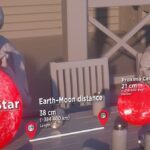The RTX 2070 and RX 5700 XT offer similar 1080p gaming to the PS5. If you’re looking for something better for 1440p and 4K gaming, consider the RTX 4060 Ti, RX 7700 XT, or RTX 3080. At COMPARE.EDU.VN, we help you analyze the capabilities of different GPUs, allowing you to make an informed decision on your next graphics card purchase. The PS5 Pro compares well with the RX 6800 or 7800 XT, and the RTX 3080 or 4070 Super.
1. Understanding the PS5 Pro GPU
According to Sony’s official release, the PlayStation 5 Pro features a significantly enhanced GPU, offering a 67% increase in compute units and operating at 28% faster speeds than the original PS5’s Oberon chip. This upgrade translates to approximately 60 compute units, incorporating 3,840 stream processors, and an improved memory bandwidth of about 570GB/s.
We’re still uncovering the comprehensive specifications of this advanced chip; however, substantial improvements in ray tracing and overall performance are expected thanks to the introduction of PlayStation Spectral Super Resolution (PSSR) technology. There’s speculation that the Pro chip may incorporate the RDNA 3 architecture, further enhancing fidelity and frame rates.
2. Identifying a PC GPU Equivalent to the PS5 Pro
In terms of comparable specifications, the PS5 Pro GPU closely aligns with the AMD Radeon RX 6800, based on the RDNA 2 architecture, or even better, the RX 7800 XT if it’s built on the RDNA 3 architecture. Both share a similar number of compute units and stream processors, as per Sony’s specifications for the upgraded chip. However, it’s important to note that the console processor operates differently, with unique memory configurations and chip optimizations that provide a distinct level of performance. Let’s explore some GPU options that offer the best performance relative to the PS5 Pro.
2.1. AMD Radeon RX 7800 XT
The AMD Radeon RX 7800 XT is a powerful contender in the GPU market. The RX 7800 XT boasts the Navi 32 XT chip, equipped with 16GB of GDDR6 memory and a 256-bit memory interface, delivering a bandwidth of 624GB/s.
It features a boost clock speed of up to 2,430MHz and a game clock speed of 2,124MHz, with a potential Thermal Design Power (TDP) of 263W. While this may require enhanced cooling compared to the PS5’s current rating of 180W, the RX 7800 XT is adept at pushing 4K performance, particularly excelling at 1440p. It also incorporates AMD software enhancements and boosting technologies like Radeon Super Resolution (RSR), mirroring the performance-boosting features found in the PS5 Pro.
2.2. Nvidia GeForce RTX 4070 Super
The Nvidia GeForce RTX 4070 Super offers a comparable alternative to the AMD GPU. While slightly more expensive, many users prefer the CUDA cores and superior ray tracing capabilities inherent in Nvidia’s architecture. The RTX 4070 Super excels in 1440p gaming and capably handles 4K, with DLSS 3 support, further enhancing its appeal.
Internally, it features the AD104-350 GPU, equipped with 7,168 CUDA cores, 56 streaming multiprocessors (SMs), and 56 ray tracing cores. It also includes 12GB of GDDR6X memory, providing a bandwidth of 504GB/s. With a boost clock speed of up to 2,475MHz and a TDP of 220W, the RTX 4070 Super presents a robust option that closely rivals the potential of the PS5 Pro, appealing to users seeking top-tier performance.
3. The PS5’s Graphics Card: An Overview
The PS5 utilizes a custom AMD GPU, known as the Oberon graphics processor, which was released on November 12, 2020. Fabricated using a 7nm process, the CXD90044GB variant does not support DirectX. The Oberon GPU is based on the RDNA 2 architecture and comprises a die area of 308 mm² with 10.6 billion transistors. It integrates 2,304 shading units, 144 texture mapping units, and 64 render output units (ROPs).
The GPU functions efficiently when running demanding applications, thanks to its 16GB of GDDR6 VRAM, connected via a 256-bit memory interface. It operates at 2,233 MHz, while the memory runs at 1,750 MHz (14Gbps effective). Keep in mind that the PS5’s VRAM isn’t like the dedicated VRAM found in a PC’s GPU, as the PS5’s GPU is integrated into the CPU and shares the system RAM as VRAM. Therefore, a PC GPU with 16GB GDDR6 VRAM generally offers greater performance than the PS5’s integrated solution.
4. Identifying PC GPU Equivalents to the PS5
The PS5 competes with high-performance gaming graphics solutions like the NVIDIA GeForce RTX 30/40 series and the AMD Radeon RX 6000/7000 series GPUs. These GPUs are designed to deliver high-performance gaming experiences and support advanced graphics technologies such as real-time ray tracing and AI-enhanced features.
The specific comparison between the PS5 GPU and other GPUs depends on the models, their specifications, and real-world performance. We’ve conducted thorough testing of various GPUs and have identified several options that are either equivalent to or surpass the PS5 in performance. You can explore these comparisons further on COMPARE.EDU.VN.
4.1. Nvidia GeForce RTX 2070
Despite being an older model, the NVIDIA GeForce RTX 2070 continues to deliver solid performance. Equipped with 8GB of GDDR6 VRAM and a 256-bit memory interface, it offers base and boost clock speeds of 1,410 MHz and 1,620 MHz, respectively, ensuring a satisfactory gaming experience. While it excels at handling games at 1440p and 1080p resolutions, it may encounter some challenges with more graphics-intensive titles.
The RTX 2070 remains a compelling option because of its affordability, often priced at nearly half the cost of a PS5, making it an excellent choice for budget-conscious users. However, building a PC around the RTX 2070 requires additional investments in components such as a CPU, motherboard, RAM, and storage, which can increase the overall cost. Alternatively, the PS5 offers a seamless plug-and-play experience, ready for gaming right out of the box.
Ultimately, selecting between the RTX 2070 and the PS5 hinges on your priorities and preferences. If affordability is a key concern and you’re willing to invest in building a PC, the RTX 2070 provides great value for gaming. However, if you prefer the simplicity and convenience of a dedicated gaming console, the PS5 offers a hassle-free gaming experience.
4.2. AMD Radeon RX 5700 XT
For those seeking an AMD alternative within the price range of the RTX 2070, the AMD Radeon RX 5700 XT is an excellent choice. This card is well-suited for gamers who prioritize 1080p and 1440p gaming but are not yet considering a PS5. Similar to the RTX 2070, the RX 5700 XT features 8GB of GDDR6 VRAM with a 256-bit memory interface. However, it offers slightly better boost and base clock speeds, set at 1,605 MHz and 1,905 MHz, respectively.
The RX 5700 XT delivers impressive performance at both 1080p and 1440p resolutions. Its competitive pricing makes it an attractive alternative to the RTX 2070, providing comparable performance without straining your budget. Like the RTX 2070, building a PC around the RX 5700 XT requires additional components such as a compatible CPU, motherboard, RAM, and storage. However, if you’re willing to invest in assembling a gaming rig, the RX 5700 XT offers excellent value for its performance.
4.3. Nvidia GeForce RTX 4060 Ti / AMD Radeon RX 7700 XT
If you’re looking for performance that is nearly identical to or slightly better than the PS5, consider either the NVIDIA GeForce RTX 4060 Ti or the AMD Radeon RX 7700 XT. Both cards perform exceptionally well in 1440p gaming, even with high graphical settings. The RX 7700 XT comes with 12 GB of GDDR6 VRAM and a 192-bit memory interface. The RTX 4060 Ti is available in two variants: 8 GB and 16 GB. For this comparison, we’re focusing on the 16 GB variant.
While the base and boost clock speeds may vary between the two cards, either one is a solid choice if you’re looking for an alternative to the PS5. However, it’s worth noting that if you’re planning to game in 4K resolution, the PS5 might be the better option. Based on our reviews of the RTX 4060 Ti and RX 7700 XT, both cards delivered great 1440p gaming performance but struggled at 4K resolution.
4.4. Nvidia GeForce RTX 3080
For those aiming to play games at 4K resolution, the Nvidia GeForce RTX 3080 is a top recommendation. Although the RTX 4080 or RTX 4080 Super offer superior performance, their higher cost makes them less suitable for comparison with the PS5.
When paired with the right components, the RTX 3080 surpasses the PS5 in terms of performance. Our review of the RTX 3080 highlights its capabilities as a powerhouse for 4K gaming, delivering exceptional performance even after several years on the market. Its ability to handle demanding games at high resolutions makes it a prime choice for those seeking a card for 4K gaming.
In terms of cost, a used RTX 3080 can be found for around the same price as a new PS5. Therefore, investing a bit more in additional components can provide a solid 4K gaming experience with the RTX 3080 installed in your system.
5. Conclusion
This guide offers comprehensive insights into GPUs that are equivalent to both the PS5 and PS5 Pro. We have outlined options that either match or exceed the performance of these consoles. We hope you can now make a well-informed decision about your next GPU.
Choosing the right graphics card involves considering your specific gaming needs, budget, and resolution preferences. Whether you prioritize affordability, 1440p performance, or 4K gaming, there’s a GPU that aligns with your requirements. Feel free to explore further comparisons and reviews on COMPARE.EDU.VN to refine your decision-making process.
Having trouble making a decision? Visit COMPARE.EDU.VN for detailed, objective comparisons that help you confidently choose the best option for your needs. Our comprehensive analyses provide the insights you need to make informed decisions. Don’t stay confused – empower yourself with information at COMPARE.EDU.VN today.
We are located at 333 Comparison Plaza, Choice City, CA 90210, United States. For any inquiries, reach us via Whatsapp at +1 (626) 555-9090 or visit our website at compare.edu.vn.
6. Frequently Asked Questions (FAQ)
6.1. What factors should I consider when choosing a GPU as an alternative to the PS5?
Consider your budget, desired gaming resolution (1080p, 1440p, or 4K), and the types of games you play. Also, ensure your PC’s other components (CPU, RAM, power supply) are compatible and sufficient.
6.2. Is it cheaper to build a gaming PC or buy a PS5 for similar performance?
Generally, building a PC can be more expensive upfront due to the costs of individual components. However, it offers greater flexibility and upgradeability. The PS5 is more cost-effective initially, providing a ready-to-play gaming experience.
6.3. How does VRAM in PC GPUs compare to the VRAM in the PS5?
PC GPUs have dedicated VRAM, which is generally faster and more efficient than the shared memory used in the PS5. A PC GPU with 8GB of dedicated VRAM will typically outperform the PS5 in graphics-intensive tasks.
6.4. Can the RTX 2070 or RX 5700 XT run modern games at high settings?
Yes, both cards can handle most modern games at 1080p and 1440p resolutions with high settings. However, demanding titles may require adjusting settings for optimal performance.
6.5. What are the advantages of choosing an RTX 4060 Ti or RX 7700 XT over the PS5?
These GPUs offer better performance in 1440p gaming, support advanced graphics technologies like ray tracing and DLSS/FSR, and provide greater flexibility for other PC tasks beyond gaming.
6.6. Is the RTX 3080 overkill for 1080p or 1440p gaming?
Yes, the RTX 3080 is designed for 4K gaming and may be overkill for lower resolutions. However, it ensures smooth performance and future-proofing for demanding games.
6.7. What is ray tracing, and how does it affect gaming performance?
Ray tracing is an advanced rendering technique that simulates realistic lighting and shadows. It can significantly enhance visual quality but also demands substantial GPU power, potentially impacting frame rates.
6.8. How important is the CPU when pairing it with a high-end GPU like the RTX 3080?
The CPU is crucial as it can bottleneck the GPU if it’s not powerful enough. For an RTX 3080, a high-end CPU like an Intel Core i7 or AMD Ryzen 7 is recommended to ensure optimal performance.
6.9. What are the benefits of using DLSS or FSR with my GPU?
DLSS (Nvidia) and FSR (AMD) are upscaling technologies that boost frame rates by rendering games at a lower resolution and then upscaling them. This improves performance with minimal loss in visual quality.
6.10. How often should I upgrade my GPU to keep up with the latest games?
A GPU upgrade every 3-4 years is generally sufficient to keep up with the latest games. However, if you want to play new titles at maximum settings, you might consider upgrading more frequently.