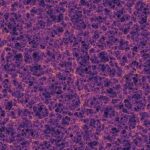What Does Compare At Price Mean? On Shopify, the ‘Compare at price’ shows the original, higher price of a product next to its current, lower sale price, highlighting the discount and creating a perception of value for customers, which can significantly boost sales. COMPARE.EDU.VN offers comprehensive comparisons of e-commerce platforms, helping you make informed decisions and maximize your online business’s potential. For in-depth insights, explore topics like pricing strategies, sales optimization, and e-commerce platform features, which are crucial for success in today’s competitive market.
1. Understanding Shopify’s “Compare At Price” Feature
Shopify’s “Compare at Price” is a vital tool for any e-commerce business looking to boost sales and attract customers. It’s essentially the original price of a product before any discounts or sales are applied. When displayed alongside the current, lower price, it creates a clear visual representation of the savings a customer will get. This feature leverages psychological principles to make the offer more appealing and is a fundamental aspect of Shopify’s platform. To understand its significance, let’s delve deeper into how it works and why it matters.
The “Compare at Price” on Shopify shows two prices for a product:
- Compare At Price: The original price of the product before any discount.
- Price: The current selling price of the product.
The “Compare at Price” feature visually highlights the price difference, making the offer more attractive. The display typically includes the percentage of discount along with the discounted price, followed by the original cost of the product. For example, a product might be listed at $50, with a “Compare at Price” of $100, indicating a 50% discount.
This method is commonly used on platforms like Amazon and other e-commerce sites to draw attention to sales and special offers. By showcasing the original price and the discounted price side-by-side, retailers can effectively communicate the value of the deal to potential buyers. The customer sees not just the current price, but also the savings they are receiving, which can be a powerful motivator to make a purchase.
This feature is not just about showing a discount; it’s about creating a sense of value and urgency. Customers are more likely to buy a product if they perceive they are getting a good deal. The “Compare at Price” feature effectively highlights this value, making it easier for customers to justify their purchase.
2. The Psychology Behind Showing Both Prices
Why is it so effective to show both the original and discounted prices? The answer lies in the psychological principle known as anchoring bias. Anchoring bias is a cognitive bias where people rely too heavily on the first piece of information they receive (the “anchor”) when making decisions. In the context of pricing, the original price acts as the anchor, influencing the customer’s perception of the discounted price.
According to a study published in the Journal of Marketing Research, consumers tend to perceive higher value when a discounted price is presented alongside a higher original price. This is because the original price sets a reference point for the perceived worth of the product. When customers see that the current price is significantly lower than the original, they feel like they are getting a bargain.
2.1. The Role of Anchoring Bias
Anchoring bias plays a crucial role in how consumers perceive value. When a consumer sees a product listed with a “Compare at Price” of $100 and a current price of $50, the $100 acts as the anchor. This anchor makes the $50 price seem much more attractive, even if the customer might have considered $50 too expensive under normal circumstances.
The anchoring effect is particularly strong when the discount is significant. A product with a 50% discount will generally be more appealing than one with a 10% discount, even if the absolute savings are the same. This is because the higher the original price, the greater the perceived value of the deal.
2.2. Creating a Sense of Urgency
Showing both prices also creates a sense of urgency. When customers see a product on sale, they are more likely to make a purchase to avoid missing out on the deal. This is especially true if the sale is for a limited time only.
Retailers often use phrases like “Sale ends soon” or “Limited time offer” to further emphasize the urgency. These tactics encourage customers to act quickly, increasing the likelihood of a purchase. The combination of anchoring bias and a sense of urgency can be a powerful driver of sales.
2.3. Building Trust and Transparency
Transparency in pricing can also build trust with customers. By clearly showing the original price, retailers demonstrate that they are not trying to hide anything. This can increase customer confidence and loyalty.
However, it is crucial to ensure that the “Compare at Price” is accurate and not misleading. Inflating the original price to make the discount seem larger can backfire and damage the retailer’s reputation. Customers are more likely to trust a retailer who is honest and transparent about their pricing.
3. Practical Steps to Set “Compare At Price” on Shopify
Now that we understand the importance of the “Compare at Price” feature, let’s look at how to implement it effectively on Shopify. Setting the “Compare at Price” involves a few simple steps that can be applied to single products, multiple products, and product variants.
3.1. Setting “Compare At Price” for a Single Product
If you want to apply a discount to only one or a few products, follow these steps:
- Access the Shopify Dashboard:
- Log in to your Shopify account.
- Navigate to the “Products” section in the left sidebar.
- Select the Product:
- Click on the product you want to edit.
- Locate the “Pricing” Section:
- Scroll down to find the “Pricing” section.
- Enter the Original Price:
- In the “Compare at Price” field, enter the original, higher price of the product.
- Enter the Discounted Price:
- In the “Price” field, enter the new, discounted price.
- Save the Changes:
- Click the “Save” button at the top of the screen.
Shopify will automatically display both prices on the product page, showing the discount to your customers. Ensure that you save the changes, or Shopify will prompt you before leaving the page.
3.2. Setting “Compare At Price” for Multiple Products
If you need to apply discounts to several products, editing them individually can be time-consuming. Shopify provides a bulk editing feature to streamline this process:
- Access the Shopify Dashboard:
- Log in to your Shopify account.
- Navigate to the “Products” section in the left sidebar.
- Select Products for Editing:
- Check the small box next to the image of each product you want to include in the sale.
- Initiate Bulk Editing:
- Click the “Edit Products” button that appears after selecting the products.
- Edit “Compare at Price”:
- On the bulk editing page, find the “Compare at Price” column.
- Enter the original prices for each selected product.
- Edit “Price”:
- Enter the discounted prices for each selected product.
- Save the Changes:
- Click the “Save” button at the top of the screen.
This method allows you to quickly update the “Compare at Price” for multiple products simultaneously, saving time and effort.
3.3. Setting “Compare At Price” for Product Variants
For products with different variants, such as sizes or colors, you can set different discounted prices for each variant. Here’s how to do it:
3.3.1. Single Product Variant
- Access the Shopify Dashboard:
- Log in to your Shopify account.
- Navigate to the “Products” section in the left sidebar.
- Select the Product:
- Click on the product with variants you want to edit.
- Locate the “Variants” Section:
- Scroll down to the “Variants” section on the product page.
- Edit the Variant:
- Click “Edit” next to the specific variant you want to change.
- Enter the Original Price:
- In the “Compare at Price” field, enter the original price for that variant.
- Enter the Discounted Price:
- In the “Price” field, enter the new, discounted price for that variant.
- Save the Changes:
- Click the “Save” button.
3.3.2. Multiple Product Variants
To change the “Compare at Price” for multiple variants, follow a similar process as editing multiple products:
- Access the Shopify Dashboard:
- Log in to your Shopify account.
- Navigate to the “Products” section in the left sidebar.
- Select the Product:
- Click on the product with variants you want to edit.
- Locate the “Variants” Section:
- Scroll down to the “Variants” section on the product page.
- Select Variants for Editing:
- Check the box next to each variant you want to include in the sale.
- Initiate Bulk Editing:
- Click the “Edit Variants” button that appears after selecting the variants.
- Edit “Compare at Price”:
- On the bulk editing page, find the “Compare at Price” column.
- Enter the original prices for each selected variant.
- Edit “Price”:
- Enter the discounted prices for each selected variant.
- Save the Changes:
- Click the “Save” button.
By following these steps, you can effectively manage the “Compare at Price” for all your products and variants, ensuring your customers see the value of your offers.
4. Best Practices for Using “Compare At Price”
While the “Compare at Price” feature is a powerful tool, it’s essential to use it strategically and ethically. Here are some best practices to ensure you’re maximizing its benefits without misleading your customers.
4.1. Ensure Accuracy
Always ensure that the “Compare at Price” accurately reflects the original price of the product. Misleading customers by inflating the original price can damage your brand’s reputation and erode trust. Honesty is crucial in building long-term relationships with your customers.
4.2. Use Sparingly
While discounts can attract customers, overusing the “Compare at Price” feature can diminish its effectiveness. If every product in your store is always on sale, customers may start to perceive your sale prices as your regular prices. This can reduce the perceived value of your discounts and make them less appealing.
4.3. Target Specific Products
Focus on using the “Compare at Price” feature for specific products or during special promotions. This can create a sense of exclusivity and urgency, driving sales and attracting new customers. Consider using it for seasonal items, overstocked products, or to promote new arrivals.
4.4. Monitor Performance
Keep track of how your “Compare at Price” promotions are performing. Monitor sales data to see which products are benefiting the most from the discounts. This can help you refine your pricing strategy and optimize your promotions for maximum impact.
4.5. Complement with Marketing Efforts
Combine the “Compare at Price” feature with other marketing efforts, such as email campaigns, social media promotions, and targeted advertising. This can amplify the reach of your discounts and attract even more customers to your store.
4.6. Maintain Consistent Branding
Ensure that your “Compare at Price” promotions align with your overall branding. Use consistent language, imagery, and messaging to create a cohesive and professional look. This can help reinforce your brand’s identity and build customer loyalty.
5. Common Mistakes to Avoid
Using the “Compare at Price” feature effectively involves avoiding some common pitfalls. Here are some mistakes to watch out for:
5.1. Inflating Original Prices
As mentioned earlier, inflating the original price to make the discount seem larger is a deceptive practice that can damage your brand’s reputation. Customers are likely to notice if the “Compare at Price” is significantly higher than the product’s actual historical price.
5.2. Setting Too-High Discounts
Setting discounts that are too high can raise suspicions among customers. A discount of 90% off, for example, might seem too good to be true and deter potential buyers. It’s essential to strike a balance between offering attractive discounts and maintaining credibility.
5.3. Not Updating Prices Regularly
Failing to update prices regularly can lead to inconsistencies and errors. Make sure to review your “Compare at Price” settings periodically to ensure they are accurate and reflect the current market conditions.
5.4. Ignoring Mobile Optimization
With more and more customers shopping on mobile devices, it’s essential to ensure that your “Compare at Price” promotions are optimized for mobile viewing. Make sure that the prices are clearly visible and that the discount information is easy to read on smaller screens.
5.5. Neglecting A/B Testing
A/B testing involves comparing two versions of a webpage or marketing campaign to see which one performs better. Neglecting to A/B test your “Compare at Price” promotions can prevent you from identifying what works best for your audience. Experiment with different pricing strategies, discount levels, and marketing messages to optimize your results.
6. Alternatives to “Compare At Price”
While “Compare at Price” is a useful feature, there are alternative strategies you can use to promote discounts and attract customers. Here are a few options:
6.1. Sale Badges
Using sale badges on your product images can be an effective way to draw attention to discounted items. Sale badges can be visually appealing and help customers quickly identify products that are on sale.
6.2. Discount Codes
Offering discount codes to your customers can create a sense of exclusivity and encourage them to make a purchase. Discount codes can be distributed through email campaigns, social media promotions, or targeted advertising.
6.3. Bundled Offers
Bundling related products together and offering them at a discounted price can be a great way to increase sales. Bundled offers can encourage customers to buy more items and increase their overall purchase value.
6.4. Free Shipping
Offering free shipping can be a powerful incentive for customers to make a purchase. Many customers are willing to spend more money to avoid paying for shipping costs.
6.5. Loyalty Programs
Implementing a loyalty program can help you retain customers and encourage repeat purchases. Loyalty programs can offer rewards, discounts, and other benefits to customers who shop with you regularly.
7. Enhancing Your Shopify Store with COMPARE.EDU.VN
To truly maximize your Shopify store’s potential, consider leveraging the resources available at COMPARE.EDU.VN. This website offers comprehensive comparisons of e-commerce platforms, tools, and strategies that can help you make informed decisions and optimize your online business.
7.1. In-Depth Platform Comparisons
COMPARE.EDU.VN provides detailed comparisons of various e-commerce platforms, including Shopify, WooCommerce, Magento, and more. These comparisons cover aspects such as pricing, features, ease of use, and scalability, helping you choose the platform that best suits your needs.
7.2. Expert Reviews and Insights
The website features expert reviews and insights on a wide range of e-commerce tools and services, including payment gateways, marketing automation software, and customer service solutions. These reviews can help you identify the tools that can enhance your store’s functionality and improve your customers’ experience.
7.3. Strategic Guides and Tutorials
COMPARE.EDU.VN offers strategic guides and tutorials on various e-commerce topics, such as SEO, content marketing, social media marketing, and email marketing. These resources can help you develop a comprehensive marketing strategy to attract more customers and drive sales.
7.4. Community Forums and Support
The website also features community forums where you can connect with other e-commerce entrepreneurs, share insights, and ask questions. These forums can provide valuable support and guidance as you grow your online business.
8. The Future of Pricing Strategies in E-Commerce
As e-commerce continues to evolve, pricing strategies will become even more sophisticated. Here are some trends to watch out for:
8.1. Dynamic Pricing
Dynamic pricing involves adjusting prices in real-time based on factors such as demand, competition, and customer behavior. This strategy can help you maximize profits and optimize sales.
8.2. Personalized Pricing
Personalized pricing involves offering different prices to different customers based on their individual characteristics and preferences. This strategy can help you build stronger relationships with your customers and increase their loyalty.
8.3. Subscription Models
Subscription models involve offering customers recurring access to products or services for a fixed fee. This strategy can provide a steady stream of revenue and help you build a loyal customer base.
8.4. AI-Powered Pricing
Artificial intelligence (AI) is increasingly being used to optimize pricing strategies. AI algorithms can analyze vast amounts of data and identify the optimal prices for maximizing sales and profits.
8.5. Value-Based Pricing
Value-based pricing involves setting prices based on the perceived value of your products or services to your customers. This strategy can help you justify higher prices and attract customers who are willing to pay for quality and benefits.
9. Conclusion: Maximizing Value with Informed Decisions
In conclusion, Shopify’s “Compare at Price” feature is a valuable tool for attracting customers and boosting sales. By understanding the psychology behind showing both prices, following best practices, and avoiding common mistakes, you can effectively leverage this feature to maximize its benefits. Remember to always ensure accuracy, use it sparingly, and complement it with other marketing efforts.
To take your Shopify store to the next level, consider exploring the resources available at COMPARE.EDU.VN. With in-depth platform comparisons, expert reviews, strategic guides, and community support, this website can help you make informed decisions and optimize your online business for success. In today’s competitive e-commerce landscape, continuous learning and strategic adaptation are essential for staying ahead of the curve.
10. Frequently Asked Questions (FAQs)
1. What is “Compare at Price” on Shopify?
“Compare at Price” is a feature on Shopify that displays the original price of a product alongside its discounted price, highlighting the savings for customers.
2. How does “Compare at Price” benefit my Shopify store?
It creates a perception of value, leveraging psychological principles like anchoring bias to make offers more appealing and drive sales.
3. How do I set “Compare at Price” for a single product?
In the product’s “Pricing” section, enter the original price in the “Compare at Price” field and the discounted price in the “Price” field.
4. Can I set “Compare at Price” for multiple products at once?
Yes, Shopify allows bulk editing of products to change the “Compare at Price” for multiple items simultaneously.
5. How do I set “Compare at Price” for product variants?
You can set different discounted prices for each variant by editing the “Compare at Price” in the “Variants” section of the product page.
6. What is anchoring bias and how does it relate to “Compare at Price”?
Anchoring bias is a cognitive bias where people rely heavily on the first piece of information they receive, which in this case is the original price, making the discounted price seem more attractive.
7. Is it ethical to always have products on sale using “Compare at Price”?
While discounts can attract customers, overusing the “Compare at Price” feature can diminish its effectiveness. Use it sparingly to maintain credibility.
8. What should I do if I accidentally set the “Compare at Price” too high?
Correct the price immediately to maintain transparency and avoid misleading customers.
9. Can I use “Compare at Price” in conjunction with discount codes?
Yes, combining “Compare at Price” with discount codes can create an even more compelling offer for customers.
10. Where can I find more information on optimizing my Shopify store?
Visit COMPARE.EDU.VN for comprehensive comparisons, expert reviews, and strategic guides to help you optimize your e-commerce business. Our address is 333 Comparison Plaza, Choice City, CA 90210, United States. Contact us via Whatsapp at +1 (626) 555-9090.To discover more strategies for enhancing your e-commerce business and to make well-informed decisions, explore compare.edu.vn today. Our team is dedicated to providing thorough comparisons and expert insights to help you succeed in the digital marketplace. We’re here to help you navigate the complexities of online retail.