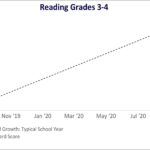String comparison in Java is a fundamental operation, crucial for various tasks ranging from data validation to complex algorithm implementations. COMPARE.EDU.VN provides comprehensive comparisons of different string comparison techniques, helping you choose the most suitable method for your specific needs. Selecting the right approach can significantly impact performance and efficiency, especially when dealing with large datasets or performance-critical applications.
1. Understanding String Comparison in Java
In Java, comparing strings isn’t as straightforward as using ==. While == checks if two string references point to the same object in memory, it doesn’t compare the actual content of the strings. To accurately compare the content of strings, you need to use methods provided by the String class or other utility classes. This section explores the core concepts of string comparison in Java, including its importance, common pitfalls, and the various methods available.
1.1 The Importance of String Comparison
String comparison is a ubiquitous operation in software development, essential for:
- Data Validation: Ensuring user input matches expected patterns or predefined values.
- Authentication: Verifying usernames and passwords.
- Sorting and Searching: Ordering strings alphabetically or finding specific strings within a larger dataset.
- Configuration Management: Comparing configuration settings to detect changes.
- Text Processing: Analyzing and manipulating text data, such as identifying keywords or comparing documents.
1.2 Common Pitfalls: The == Operator
A common mistake is using the == operator to compare string content. In Java, strings are objects, and == compares object references, not their values. This can lead to unexpected results, especially when dealing with strings created using the new keyword or those that have been manipulated.
String str1 = "hello";
String str2 = "hello";
String str3 = new String("hello");
System.out.println(str1 == str2); // true (string literals are often interned)
System.out.println(str1 == str3); // false (str3 is a new object)
System.out.println(str1.equals(str3)); // true (equals compares content)
The example above illustrates the difference. str1 and str2 refer to the same string literal in the string pool, so == returns true. However, str3 is a new String object, so == returns false, even though the content is the same. The equals() method, as shown, correctly compares the string content.
1.3 String Immutability
Strings in Java are immutable, meaning their values cannot be changed after creation. Operations that appear to modify strings, such as substring() or replace(), actually create new String objects. This immutability has implications for string comparison, particularly in performance-sensitive scenarios. Because strings are immutable, comparing them repeatedly doesn’t modify the original strings, making certain comparison strategies more efficient.
2. Java String Comparison Methods
Java offers several methods for comparing strings, each with its own characteristics and use cases. Understanding these methods is crucial for choosing the right tool for the job.
2.1 The equals() Method
The equals() method is the most common way to compare string content in Java. It performs a case-sensitive comparison, returning true if the strings have the same characters in the same order, and false otherwise.
String str1 = "hello";
String str2 = "Hello";
System.out.println(str1.equals(str2)); // false (case-sensitive)2.2 The equalsIgnoreCase() Method
The equalsIgnoreCase() method is similar to equals(), but it ignores case differences. It returns true if the strings have the same characters, regardless of their case.
String str1 = "hello";
String str2 = "Hello";
System.out.println(str1.equalsIgnoreCase(str2)); // true (case-insensitive)2.3 The compareTo() Method
The compareTo() method compares two strings lexicographically (based on Unicode values). It returns:
- A negative integer if the first string is lexicographically less than the second string.
- Zero if the strings are equal.
- A positive integer if the first string is lexicographically greater than the second string.
String str1 = "apple";
String str2 = "banana";
String str3 = "apple";
System.out.println(str1.compareTo(str2)); // Negative (apple comes before banana)
System.out.println(str2.compareTo(str1)); // Positive (banana comes after apple)
System.out.println(str1.compareTo(str3)); // Zero (strings are equal)2.4 The compareToIgnoreCase() Method
The compareToIgnoreCase() method is similar to compareTo(), but it ignores case differences during the comparison.
String str1 = "apple";
String str2 = "Apple";
System.out.println(str1.compareToIgnoreCase(str2)); // Zero (case-insensitive comparison)2.5 The regionMatches() Method
The regionMatches() method allows you to compare specific regions of two strings. It takes parameters for the starting indices and the length of the regions to compare. It also has an option to ignore case.
String str1 = "This is a test string";
String str2 = "TEST";
boolean match1 = str1.regionMatches(10, str2, 0, 4); // Case-sensitive, returns false
boolean match2 = str1.regionMatches(true, 10, str2, 0, 4); // Case-insensitive, returns true
System.out.println(match1);
System.out.println(match2);2.6 Using Regular Expressions
Regular expressions provide a powerful way to perform complex string comparisons, including pattern matching and validation. The String.matches() method and the java.util.regex package can be used for this purpose.
String str = "123-456-7890";
String pattern = "\d{3}-\d{3}-\d{4}"; // Matches a phone number format
System.out.println(str.matches(pattern)); // true3. Performance Considerations
The choice of string comparison method can significantly impact performance, especially when dealing with large numbers of comparisons. Here’s a breakdown of performance considerations for each method:
3.1 equals() and equalsIgnoreCase() Performance
These methods are generally efficient for simple string comparisons. However, for very long strings, the character-by-character comparison can become a bottleneck.
3.2 compareTo() and compareToIgnoreCase() Performance
These methods are useful when you need to determine the order of strings, but they can be less efficient than equals() if you only need to check for equality. They perform a character-by-character comparison until a difference is found, which can be slower than equals() in some cases.
3.3 regionMatches() Performance
The performance of regionMatches() depends on the length of the regions being compared. It can be efficient for comparing specific parts of strings, but less so for comparing entire strings.
3.4 Regular Expression Performance
Regular expressions can be powerful, but they often come with a performance cost. Compiling a regular expression pattern can be time-consuming, and matching a complex pattern can also be slow. For performance-critical applications, consider caching compiled patterns or using simpler string comparison methods when possible.
4. Optimization Techniques
Several optimization techniques can improve the performance of string comparisons in Java:
4.1 String Interning
String interning is a technique where the JVM maintains a pool of unique string literals. When a new string literal is encountered, the JVM checks if an equivalent string already exists in the pool. If it does, the new string reference points to the existing string in the pool, rather than creating a new object. This can improve performance and reduce memory usage, especially when dealing with many identical strings.
You can use the String.intern() method to manually intern a string:
String str1 = new String("hello").intern();
String str2 = "hello";
System.out.println(str1 == str2); // true (str1 is now interned)However, excessive use of intern() can lead to memory issues if the string pool grows too large.
4.2 Using StringBuilder for Concatenation
When building strings from multiple parts, use StringBuilder instead of repeated string concatenation using the + operator. String concatenation creates new String objects each time, which can be inefficient. StringBuilder allows you to modify a string in place, avoiding the creation of unnecessary objects.
StringBuilder sb = new StringBuilder();
for (int i = 0; i < 1000; i++) {
sb.append("a");
}
String result = sb.toString(); // Efficient string building4.3 Caching Results
If you are performing the same string comparison repeatedly, consider caching the results to avoid redundant computations. This is particularly useful for expensive operations like regular expression matching.
4.4 Choosing the Right Data Structure
The choice of data structure can also impact string comparison performance. For example, using a HashSet to store a collection of strings allows for fast membership checks using the contains() method, which relies on the equals() method for string comparison.
5. Case Studies
Let’s examine a few case studies to illustrate how to choose the right string comparison method and optimization techniques.
5.1 Case Study 1: Data Validation
Suppose you need to validate user input to ensure it matches a specific format, such as an email address. You could use a regular expression for this purpose:
String email = "[email protected]";
String emailPattern = "^[\w-\.]+@([\w-]+\.)+[\w-]{2,4}$";
if (email.matches(emailPattern)) {
System.out.println("Valid email address");
} else {
System.out.println("Invalid email address");
}However, for simple validation tasks, simpler string comparison methods might be more efficient. For example, if you only need to check if the email contains the “@” symbol, you could use String.contains():
String email = "[email protected]";
if (email.contains("@")) {
System.out.println("Email contains @ symbol");
} else {
System.out.println("Email does not contain @ symbol");
}The choice depends on the complexity of the validation requirements and the performance constraints of your application.
5.2 Case Study 2: Sorting a Large List of Strings
If you need to sort a large list of strings, the compareTo() method is the natural choice. However, for case-insensitive sorting, you should use compareToIgnoreCase().
List<String> names = Arrays.asList("John", "jane", "Bob", "alice");
Collections.sort(names, String.CASE_INSENSITIVE_ORDER); // Case-insensitive sort
System.out.println(names); // [alice, Bob, jane, John]5.3 Case Study 3: Searching for a String in a Large Text
When searching for a specific string within a large text, the String.indexOf() method can be used. For more complex searches involving patterns, regular expressions might be necessary. However, be mindful of the performance implications of regular expressions, especially for large texts. Consider using specialized text search libraries like Apache Lucene for high-performance text searching.
6. Best Practices for String Comparison in Java
- Use
equals()orequalsIgnoreCase()for Content Comparison: Always use these methods to compare string content, instead of==. - Choose the Right Method: Select the most appropriate string comparison method based on your specific needs, considering case sensitivity, performance, and complexity.
- Optimize for Performance: Apply optimization techniques like string interning, using
StringBuilder, and caching results to improve performance. - Be Aware of Character Encoding: Ensure you are using the correct character encoding when comparing strings, especially when dealing with internationalized text.
- Handle Null Values: Be careful when comparing strings that might be null. Use null checks or the
Objects.equals()method to avoidNullPointerExceptionerrors.
7. Advanced String Comparison Techniques
Beyond the basic methods, Java offers more advanced techniques for string comparison:
7.1 Levenshtein Distance
The Levenshtein distance measures the similarity between two strings by counting the minimum number of single-character edits required to change one string into the other. These edits include insertions, deletions, and substitutions. Libraries like Apache Commons Lang provide implementations of the Levenshtein distance algorithm.
//Need to include related libraries
//LevenshteinDistance levenshteinDistance = new LevenshteinDistance();
//int distance = levenshteinDistance.apply("kitten", "sitting");
//System.out.println("Levenshtein Distance: " + distance); // Output: 37.2 Jaro-Winkler Distance
The Jaro-Winkler distance is another metric for measuring string similarity, particularly useful for short strings like names and addresses. It gives more weight to common prefixes.
//Need to include related libraries
//JaroWinklerSimilarity jaroWinklerSimilarity = new JaroWinklerSimilarity();
//double similarity = jaroWinklerSimilarity.apply("Martha", "Marhta");
//System.out.println("Jaro-Winkler Similarity: " + similarity); // Output: 0.96111117.3 Cosine Similarity
Cosine similarity is often used in text mining and information retrieval to measure the similarity between two documents represented as vectors of word frequencies. It calculates the cosine of the angle between the two vectors.
//Need to include related libraries
//CosineSimilarity cosineSimilarity = new CosineSimilarity();
//Map<String, Integer> profile1 = getTermFrequencyMap("the cat sat on the mat");
//Map<String, Integer> profile2 = getTermFrequencyMap("the dog sat on the rug");
//double similarity = cosineSimilarity.cosineSimilarity(profile1, profile2);
//System.out.println("Cosine Similarity: " + similarity);8. String Comparison in Different Java Versions
The behavior and performance of string comparison methods can vary slightly between different Java versions. It’s essential to be aware of these differences when developing applications that need to run on multiple Java versions.
8.1 Java 8 and Earlier
In Java 8 and earlier, string interning was more common due to the way the string pool was implemented. However, excessive use of intern() could lead to memory issues.
8.2 Java 9 and Later
Java 9 introduced changes to the internal representation of strings, using a more compact representation for strings containing only Latin-1 characters. This can improve memory usage and performance for certain string operations.
8.3 Java 11 and Later
Java 11 introduced new methods like String.strip() and String.repeat(), which can be useful for text processing and string manipulation tasks.
9. Comparing Strings from Different Sources
When comparing strings from different sources (e.g., databases, files, network streams), it’s crucial to ensure that they are using the same character encoding. Inconsistent character encoding can lead to incorrect comparisons.
9.1 Character Encoding Issues
Common character encodings include UTF-8, UTF-16, and ISO-8859-1. If strings are encoded differently, you need to convert them to a common encoding before comparing them.
String str1 = "你好"; // UTF-8 encoded string
String str2 = new String("你好".getBytes("UTF-8"), "UTF-16"); // Incorrectly decoded
System.out.println(str1.equals(str2)); // false (incorrect comparison)9.2 Converting Character Encodings
You can use the String.getBytes() method to convert a string to a byte array using a specific encoding, and then create a new string from the byte array using the desired encoding.
String str1 = "你好"; // UTF-8 encoded string
String str2 = new String(str1.getBytes("UTF-8"), "UTF-8"); // Correctly decoded
System.out.println(str1.equals(str2)); // true (correct comparison)10. Conclusion
String comparison in Java is a critical operation with various methods and optimization techniques available. Understanding the nuances of each method, considering performance implications, and following best practices will help you write efficient and reliable code. Whether you are validating user input, sorting data, or searching for text, choosing the right string comparison approach is essential for building robust Java applications.
COMPARE.EDU.VN is your go-to resource for in-depth comparisons of string comparison methods, libraries, and techniques. Visit COMPARE.EDU.VN today to find the perfect solution for your needs. Our expert analysis and user reviews will help you make informed decisions and optimize your Java code for maximum performance.
Need help deciding which string comparison method is best for your specific use case? Contact us at 333 Comparison Plaza, Choice City, CA 90210, United States, or reach out via Whatsapp at +1 (626) 555-9090. We’re here to help you make the right choice.
FAQ: String Comparison in Java
Q1: Why should I use equals() instead of == to compare strings in Java?
== compares object references, while equals() compares the actual content of the strings. Using == can lead to incorrect results if the strings are not interned or created using the new keyword.
Q2: What is the difference between equals() and equalsIgnoreCase()?
equals() performs a case-sensitive comparison, while equalsIgnoreCase() ignores case differences.
Q3: When should I use compareTo() instead of equals()?
Use compareTo() when you need to determine the lexicographical order of strings, not just whether they are equal.
Q4: How can I improve the performance of string comparisons in Java?
Use techniques like string interning, StringBuilder for concatenation, and caching results to optimize performance.
Q5: What is string interning, and how does it work?
String interning is a technique where the JVM maintains a pool of unique string literals. When a new string literal is encountered, the JVM checks if an equivalent string already exists in the pool. If it does, the new string reference points to the existing string in the pool, rather than creating a new object.
Q6: How do I handle null values when comparing strings?
Use null checks or the Objects.equals() method to avoid NullPointerException errors.
Q7: What are regular expressions, and how can they be used for string comparison?
Regular expressions are patterns that can be used to perform complex string comparisons, including pattern matching and validation. The String.matches() method and the java.util.regex package can be used for this purpose.
Q8: How do I compare strings with different character encodings?
Convert the strings to a common character encoding before comparing them, using the String.getBytes() method and the String constructor.
Q9: What is Levenshtein distance, and when should I use it?
The Levenshtein distance measures the similarity between two strings by counting the minimum number of single-character edits required to change one string into the other. Use it when you need to measure the similarity between strings that may have slight differences.
Q10: Where can I find more information and comparisons of string comparison techniques?
Visit COMPARE.EDU.VN for comprehensive comparisons, expert analysis, and user reviews.
Alt: Java String Comparison showing different methods like equals, compareTo, and their usage.
11. The Role of Hashing in String Comparison
Hashing plays a significant role in optimizing string comparison, particularly when dealing with large datasets. By converting strings into numerical hash codes, we can quickly determine if two strings are potentially equal before performing a more detailed character-by-character comparison.
11.1 Understanding Hash Codes
A hash code is an integer value that represents a string. The hashCode() method in Java’s String class calculates this value. Two equal strings (as determined by the equals() method) must have the same hash code. However, it’s important to note that two unequal strings can, by chance, have the same hash code; this is known as a hash collision.
11.2 Using Hash Codes for Quick Comparison
Before comparing two strings using equals(), you can compare their hash codes. If the hash codes are different, the strings are definitely not equal, and you can avoid the more expensive equals() comparison.
String str1 = "hello";
String str2 = "Hello";
String str3 = "hello";
if (str1.hashCode() == str2.hashCode()) {
System.out.println("Strings might be equal, need to use equals() method");
} else {
System.out.println("Strings are definitely not equal"); // This will be printed
}
if (str1.hashCode() == str3.hashCode()) {
if (str1.equals(str3)) {
System.out.println("Strings are equal"); // This will be printed
} else {
System.out.println("Strings have the same hash code but are not equal (hash collision)");
}
} else {
System.out.println("Strings are definitely not equal");
}11.3 Hash Collisions
Hash collisions can degrade performance, as they force you to perform the equals() comparison even when the strings might be different. The probability of hash collisions depends on the hash function and the number of strings being compared. A good hash function minimizes the likelihood of collisions.
11.4 Hash-Based Data Structures
Data structures like HashMap and HashSet rely heavily on hash codes for efficient storage and retrieval of objects, including strings. These data structures use hash codes to quickly locate the appropriate bucket for a given object. A well-distributed hash function is crucial for maintaining the performance of these data structures.
12. Security Considerations in String Comparison
String comparison can have security implications, particularly when dealing with sensitive data like passwords or API keys. Timing attacks, where an attacker measures the time it takes to compare two strings, can potentially reveal information about the string being compared.
12.1 Timing Attacks
Timing attacks exploit the fact that some string comparison methods may terminate earlier if a mismatch is found early in the comparison process. An attacker can measure the time it takes to compare a known string with a target string and infer information about the target string based on the timing.
12.2 Constant-Time Comparison
To mitigate timing attacks, you can use constant-time comparison methods that always perform the same number of operations, regardless of whether a mismatch is found. This prevents attackers from gaining information based on timing variations.
12.3 Secure String Comparison Libraries
Several libraries provide secure string comparison methods that are designed to resist timing attacks. These libraries often use bitwise operations and other techniques to ensure constant-time execution.
13. String Comparison in Multilingual Applications
When developing applications that support multiple languages, string comparison becomes more complex due to differences in character sets, collation rules, and cultural conventions.
13.1 Collation
Collation refers to the rules for sorting and comparing strings in a particular language or locale. Different languages have different collation rules. For example, in some languages, accented characters are treated differently than their unaccented counterparts.
13.2 Using Collator Class
The java.text.Collator class provides a way to perform locale-sensitive string comparisons. You can create a Collator instance for a specific locale and use it to compare strings according to the collation rules for that locale.
import java.text.Collator;
import java.util.Locale;
String str1 = "cote";
String str2 = "côte";
Collator frCollator = Collator.getInstance(Locale.FRENCH);
int comparisonResult = frCollator.compare(str1, str2);
System.out.println(comparisonResult); // Output depends on the French collation rules13.3 Normalization
Normalization is the process of converting strings to a standard form to ensure consistent comparisons. Unicode defines several normalization forms, such as NFC, NFD, NFKC, and NFKD. Normalizing strings before comparing them can help to avoid issues caused by different representations of the same character.
import java.text.Normalizer;
String str1 = "côte";
String str2 = "cou0302te"; // Using combining diacritical mark
String normalizedStr1 = Normalizer.normalize(str1, Normalizer.Form.NFC);
String normalizedStr2 = Normalizer.normalize(str2, Normalizer.Form.NFC);
System.out.println(normalizedStr1.equals(normalizedStr2)); // true14. Conclusion (Continued)
In conclusion, mastering string comparison in Java involves understanding the various methods available, their performance characteristics, and the potential security and internationalization challenges. By carefully considering these factors and applying the appropriate techniques, you can write code that is efficient, reliable, and secure.
Don’t navigate the complexities of string comparison alone. COMPARE.EDU.VN offers detailed, objective comparisons to guide you. Visit us at COMPARE.EDU.VN and discover the best strategies for your Java projects.
For personalized guidance on string comparison or any software selection needs, contact us at 333 Comparison Plaza, Choice City, CA 90210, United States, or connect via Whatsapp at +1 (626) 555-9090. Let COMPARE.EDU.VN empower you to make the best choices for your business or personal projects.
Alt: String Comparison Methods in Java displaying equals(), compareTo(), equalsIgnoreCase() methods with example.
15. Practical Examples of String Comparison in Real-World Applications
To further illustrate the importance and versatility of string comparison in Java, let’s explore some practical examples in real-world applications.
15.1 Example 1: E-commerce Product Search
In an e-commerce application, string comparison is crucial for implementing product search functionality. When a user enters a search query, the application needs to compare the query with the names and descriptions of products in the database.
-
Fuzzy Search: To handle typos and variations in user input, a fuzzy string comparison algorithm like Levenshtein distance can be used. This allows the application to return relevant results even if the search query doesn’t exactly match any product names or descriptions.
-
Case-Insensitive Search: To ensure that the search is not case-sensitive, the
equalsIgnoreCase()method or a case-insensitive collation can be used. -
Keyword Matching: To improve search relevance, the application can identify keywords in the search query and compare them with keywords associated with the products.
15.2 Example 2: Social Media Content Moderation
Social media platforms rely heavily on string comparison for content moderation. They need to identify and remove content that violates their terms of service, such as hate speech, spam, or copyrighted material.
-
Keyword Filtering: The platform can maintain a list of prohibited keywords and use string comparison to detect and flag content containing those keywords.
-
Duplicate Content Detection: To prevent the spread of spam and misinformation, the platform can use string comparison to identify and remove duplicate content.
-
Image Similarity Analysis: In addition to text-based content moderation, string comparison techniques can be applied to analyze the textual metadata associated with images and videos to detect potentially inappropriate content.
15.3 Example 3: Banking Fraud Detection
Banks use string comparison to detect fraudulent transactions and prevent identity theft.
-
Name and Address Verification: When a customer opens a new account or initiates a transaction, the bank can compare the provided name and address with existing records to verify the customer’s identity.
-
Suspicious Activity Monitoring: The bank can monitor transactions for suspicious patterns, such as unusually large amounts or frequent transactions to unfamiliar locations. String comparison can be used to identify similar fraudulent patterns across different accounts.
-
Phishing Detection: Banks can use string comparison to detect phishing emails and websites that attempt to impersonate the bank’s official communication channels.
16. Future Trends in String Comparison
As technology evolves, new trends and techniques are emerging in the field of string comparison.
16.1 Machine Learning-Based String Comparison
Machine learning models are being used to develop more sophisticated string comparison algorithms that can learn from data and adapt to different contexts. These models can capture subtle nuances in language and identify relationships between strings that traditional algorithms might miss.
16.2 Vector Embeddings
Vector embeddings, such as word embeddings and sentence embeddings, represent strings as numerical vectors in a high-dimensional space. These vectors capture the semantic meaning of the strings, allowing for more accurate and nuanced comparisons.
16.3 Quantum String Comparison
Quantum computing is a rapidly developing field that has the potential to revolutionize string comparison. Quantum algorithms can perform certain string comparison tasks much faster than classical algorithms.
17. Choosing the Right Approach for Your Project
Selecting the optimal string comparison strategy hinges on a thorough understanding of your project’s specific needs. Consider these factors to guide your decision:
- Data Sensitivity: Prioritize constant-time comparison methods and secure libraries when handling sensitive information like passwords or API keys.
- Performance Requirements: Optimize for speed with techniques like hashing, string interning, or by choosing more efficient data structures if performance is critical.
- Multilingual Support: Implement proper collation and normalization techniques to handle the complexities of different languages.
- Complexity and Accuracy: Balance the need for accuracy with the complexity of implementation. Fuzzy matching might be suitable for search, but strict equality checks may be required for authentication.
COMPARE.EDU.VN is committed to keeping you informed about the latest advancements in string comparison technology. Visit our website at compare.edu.vn to stay up-to-date on the latest trends and best practices.
Need personalized advice on choosing the right string comparison approach for your project? Contact us at 333 Comparison Plaza, Choice City, CA 90210, United States, or reach out via Whatsapp at +1 (626) 555-9090. Our experts are ready to help you make informed decisions and achieve optimal results.