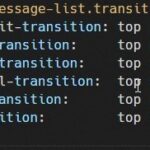Sql Compare Data From Two Tables involves identifying differences between datasets. COMPARE.EDU.VN offers comprehensive solutions and insights for efficiently comparing SQL data across tables, enabling you to pinpoint discrepancies, maintain data integrity, and ensure consistent results. Discover how you can use SQL techniques, including EXCEPT and LEFT JOIN, to compare and synchronize data.
1. What is SQL Compare Data From Two Tables?
SQL compare data from two tables refers to the process of identifying differences between two sets of data stored in separate tables within a SQL database. This comparison often involves matching records based on common fields and then highlighting any discrepancies in other columns. The goal is to ensure data consistency, identify changes, or reconcile datasets. SQL compare is used in data migration, auditing, and data quality assurance, and can be achieved through various SQL techniques like EXCEPT, INTERSECT, and joins, offering insights into the state and integrity of the data.
1.1 Why Compare Data Between Two Tables?
Comparing data between two tables is crucial for several reasons. First, it helps ensure data integrity across different systems or backups. Second, it identifies changes made to data over time, which is essential for auditing and compliance. Third, it facilitates data synchronization between databases, ensuring consistency. Fourth, it aids in data validation during migrations, minimizing errors and data loss. Finally, it supports data quality initiatives by highlighting discrepancies that may indicate data entry errors or inconsistencies. At COMPARE.EDU.VN, we understand the importance of these needs and provide solutions for comparing SQL data across tables.
1.2 Common Scenarios for Comparing Data
Here are some common scenarios where comparing data between two tables is necessary:
- Data Migration: Comparing source and target tables to verify successful data transfer.
- Data Synchronization: Identifying differences to update tables in real-time or batch processes.
- Auditing: Detecting changes made to critical data for compliance and security.
- Data Quality Assurance: Finding inconsistencies and errors in data entries.
- Backup Verification: Ensuring backup data matches the original data.
2. Key SQL Techniques for Comparing Data
There are several SQL techniques for comparing data from two tables, each with its strengths and best-use cases.
2.1 Using EXCEPT to Find Differences
The EXCEPT operator is a powerful tool for identifying rows that exist in one table but not in another. It compares the results of two SELECT statements and returns the distinct rows from the first query that are not present in the second query.
2.1.1 How EXCEPT Works
EXCEPT works by comparing entire rows from two tables and returns only the rows that are unique to the first table. The data types and the number of columns must be the same for both SELECT statements.
2.1.2 Example of Using EXCEPT
Consider two tables, SourceTable and DestinationTable, with identical structures.
SELECT Id, FirstName, LastName, Email
FROM dbo.SourceTable
EXCEPT
SELECT Id, FirstName, LastName, Email
FROM dbo.DestinationTable;This query returns rows from SourceTable that are not found in DestinationTable.
2.1.3 Advantages of Using EXCEPT
- Simplicity: The syntax is straightforward and easy to understand.
- Handles NULLs:
EXCEPTinherently handlesNULLvalues without needing additional checks. - Conciseness: Requires less code compared to other methods, especially when comparing many columns.
2.1.4 Limitations of Using EXCEPT
- Performance: Can be slower than other methods, especially with large datasets.
- Equal Columns: Requires an equal number of columns in both SELECT statements.
- Directionality: Only shows differences in one direction (from the first table to the second).
2.2 Using INTERSECT to Find Common Records
The INTERSECT operator returns the common rows between two SELECT statements. It is useful for finding records that exist in both tables.
2.2.1 How INTERSECT Works
INTERSECT compares the results of two SELECT statements and returns only the rows that are identical in both queries. Like EXCEPT, the number of columns and their data types must match.
2.2.2 Example of Using INTERSECT
Using the same SourceTable and DestinationTable:
SELECT Id, FirstName, LastName, Email
FROM dbo.SourceTable
INTERSECT
SELECT Id, FirstName, LastName, Email
FROM dbo.DestinationTable;This query returns rows that are common to both SourceTable and DestinationTable.
2.2.3 Use Cases for INTERSECT
- Validating Data Existence: Confirming if specific records exist in both tables.
- Identifying Matching Records: Finding records that have been successfully synchronized.
- Data Auditing: Ensuring critical data is consistently present across multiple systems.
2.3 Using LEFT JOIN to Identify Differences
A LEFT JOIN is a standard SQL technique for identifying differences between tables by joining them on a common key and then filtering for non-matching rows.
2.3.1 How LEFT JOIN Works
LEFT JOIN returns all rows from the left table and the matching rows from the right table. If there is no match in the right table, NULL values are returned for the columns from the right table.
2.3.2 Example of Using LEFT JOIN
SELECT
st.Id,
st.FirstName,
st.LastName,
st.Email
FROM
dbo.SourceTable st
LEFT JOIN
dbo.DestinationTable dt ON dt.Id = st.Id
WHERE
dt.Id IS NULL;This query returns rows from SourceTable that do not have a matching Id in DestinationTable.
2.3.3 Advantages of Using LEFT JOIN
- Performance: Often faster than
EXCEPTfor large datasets. - Flexibility: Allows for more complex comparison logic.
- Detailed Analysis: Can provide more information about the differences, such as the specific columns that differ.
2.3.4 Disadvantages of Using LEFT JOIN
- Complexity: Requires more verbose syntax, especially when comparing many columns.
- NULL Handling: Requires explicit
NULLchecks, which can complicate the query. - Verbosity: Can become unwieldy with numerous columns requiring comparison.
2.4 Using FULL OUTER JOIN to Compare Data
The FULL OUTER JOIN retrieves all rows from both tables, combining them based on a join condition. When there is no matching row in one table, NULL values are returned for the columns of the non-matching table.
2.4.1 How FULL OUTER JOIN Works
The FULL OUTER JOIN combines the results of both LEFT JOIN and RIGHT JOIN. It returns all rows from both tables, matching rows where the join condition is met, and filling in NULL values for columns from the table where there is no match.
2.4.2 Example of Using FULL OUTER JOIN
Here’s an example using FULL OUTER JOIN to compare SourceTable and DestinationTable:
SELECT
COALESCE(st.Id, dt.Id) AS Id,
st.FirstName AS SourceFirstName,
dt.FirstName AS DestinationFirstName,
st.LastName AS SourceLastName,
dt.LastName AS DestinationLastName,
st.Email AS SourceEmail,
dt.Email AS DestinationEmail
FROM
dbo.SourceTable st
FULL OUTER JOIN
dbo.DestinationTable dt ON st.Id = dt.Id
WHERE
st.Id IS NULL OR dt.Id IS NULL OR
st.FirstName <> dt.FirstName OR
st.LastName <> dt.LastName OR
ISNULL(st.Email, '') <> ISNULL(dt.Email, '');In this query:
COALESCE(st.Id, dt.Id)is used to return theIdfrom whichever table has a non-null value, ensuring that theIdis always displayed.- The
WHEREclause filters rows where theIdis missing in either table or where any of the compared columns (FirstName,LastName,Email) differ. ISNULL(st.Email, '') <> ISNULL(dt.Email, '')handlesNULLvalues in theEmailcolumn by treatingNULLas an empty string for comparison.
2.4.3 Advantages of Using FULL OUTER JOIN
- Comprehensive Comparison: Retrieves all records from both tables, ensuring no data is missed.
- Identifies Discrepancies: Easily identifies records present in only one table or those with differing values.
- Clear Null Handling: Simplifies the identification of missing matches through NULL values.
2.4.4 Disadvantages of Using FULL OUTER JOIN
- Complexity: Can be more complex to understand and write compared to simpler JOIN operations.
- Performance: May be slower on large datasets due to the comprehensive nature of the join.
- Verbose Syntax: Requires more explicit handling of NULL values, which can increase query length.
2.5 Using MERGE Statement to Synchronize Data
The MERGE statement in SQL Server is a powerful tool for performing INSERT, UPDATE, and DELETE operations in a single statement based on the comparison of data between two tables. It is particularly useful for synchronizing data between a source table and a target table.
2.5.1 How MERGE Statement Works
The MERGE statement compares rows from a source table with rows in a target table based on a specified condition. It then performs actions based on whether the rows match, are present only in the source table, or are present only in the target table.
2.5.2 Example of Using MERGE Statement
Here’s how you can use the MERGE statement to synchronize data from SourceTable into DestinationTable:
MERGE INTO dbo.DestinationTable AS target
USING dbo.SourceTable AS source
ON (target.Id = source.Id)
WHEN MATCHED AND (target.FirstName <> source.FirstName OR
target.LastName <> source.LastName OR
ISNULL(target.Email, '') <> ISNULL(source.Email, ''))
THEN
UPDATE SET
target.FirstName = source.FirstName,
target.LastName = source.LastName,
target.Email = source.Email
WHEN NOT MATCHED BY TARGET
THEN
INSERT (Id, FirstName, LastName, Email)
VALUES (source.Id, source.FirstName, source.LastName, source.Email)
WHEN NOT MATCHED BY SOURCE
THEN
DELETE;In this example:
- The
ONcondition(target.Id = source.Id)specifies how the rows are matched between the source and target tables. - The
WHEN MATCHEDclause updates the target table’s row if the row exists in both tables and any of the specified columns (FirstName,LastName,Email) differ. TheISNULLfunction is used to handleNULLvalues in theEmailcolumn. - The
WHEN NOT MATCHED BY TARGETclause inserts a new row into the target table if the row exists only in the source table. - The
WHEN NOT MATCHED BY SOURCEclause deletes the row from the target table if the row exists only in the target table.
2.5.3 Advantages of Using MERGE Statement
- Efficiency: Combines
INSERT,UPDATE, andDELETEoperations into a single statement, which can improve performance. - Readability: Provides a clear and concise way to express complex data synchronization logic.
- Atomicity: Ensures that all operations within the
MERGEstatement are performed as a single atomic transaction.
2.5.4 Disadvantages of Using MERGE Statement
- Complexity: Can be complex to write and understand, especially for those new to SQL.
- Potential Performance Issues: Can be slower than separate
INSERT,UPDATE, andDELETEstatements in some cases, depending on the data and indexes. - Debugging: Debugging can be more difficult due to the complexity of the statement.
3. Optimizing SQL Compare Performance
To ensure efficient SQL data comparison, consider the following optimization techniques.
3.1 Indexing Strategies
Proper indexing can significantly improve query performance by reducing the amount of data that needs to be scanned.
3.1.1 Creating Indexes on Join Columns
Ensure that columns used in JOIN conditions are indexed. This allows the database to quickly locate matching rows.
CREATE INDEX IX_SourceTable_Id ON dbo.SourceTable (Id);
CREATE INDEX IX_DestinationTable_Id ON dbo.DestinationTable (Id);3.1.2 Using Clustered Indexes
Clustered indexes define the physical order of data in a table. Using a clustered index on the primary key can improve the performance of queries that use the primary key.
3.2 Partitioning Tables
Partitioning involves dividing a large table into smaller, more manageable pieces, which can improve query performance.
3.2.1 Horizontal Partitioning
Horizontal partitioning divides a table into multiple tables, each containing a subset of the rows. This can improve query performance by reducing the amount of data that needs to be scanned.
3.2.2 Partitioned Views
Partitioned views combine multiple tables into a single logical table. This allows you to query the data as if it were a single table while still benefiting from the performance improvements of partitioning.
3.3 Optimizing Queries
Writing efficient SQL queries is crucial for performance. Here are some tips for optimizing your queries.
*3.3.1 Avoiding `SELECT `**
Only select the columns you need. Selecting all columns can increase the amount of data that needs to be transferred and processed.
3.3.2 Using WHERE Clauses Effectively
Use WHERE clauses to filter data early in the query process. This reduces the amount of data that needs to be processed in subsequent steps.
3.3.3 Minimizing Subqueries
Subqueries can be inefficient. Consider rewriting subqueries as joins or using temporary tables to improve performance.
3.4 Updating Statistics
Regularly updating statistics on your tables helps the query optimizer make better decisions about how to execute queries.
3.4.1 Why Update Statistics?
Outdated statistics can lead to suboptimal query plans, resulting in poor performance.
3.4.2 How to Update Statistics
Use the UPDATE STATISTICS command to update the statistics on a table.
UPDATE STATISTICS dbo.SourceTable;
UPDATE STATISTICS dbo.DestinationTable;4. Advanced Techniques for SQL Data Comparison
Explore advanced SQL techniques for more complex data comparison scenarios.
4.1 Using Hashing to Compare Rows
Hashing involves creating a hash value for each row based on its column values. Comparing these hash values can quickly identify differences between rows.
4.1.1 How Hashing Works
You can use a hashing function to generate a unique hash value for each row in both tables. Then, compare the hash values to find differences.
4.1.2 Example of Using Hashing
ALTER TABLE dbo.SourceTable ADD HashValue AS CHECKSUM(Id, FirstName, LastName, Email);
ALTER TABLE dbo.DestinationTable ADD HashValue AS CHECKSUM(Id, FirstName, LastName, Email);
SELECT st.Id, st.FirstName, st.LastName, st.Email
FROM dbo.SourceTable st
LEFT JOIN dbo.DestinationTable dt ON st.Id = dt.Id
WHERE st.HashValue <> dt.HashValue OR dt.Id IS NULL;4.1.3 Benefits of Using Hashing
- Performance: Faster than comparing individual columns.
- Simplicity: Simplifies the comparison process.
4.1.4 Limitations of Using Hashing
- Collisions: Hash collisions can occur, leading to false positives.
- Maintenance: Requires maintaining the hash value column.
4.2 Using Change Data Capture (CDC)
Change Data Capture (CDC) is a feature in SQL Server that tracks changes made to a table over time. This allows you to easily identify and compare changes between two points in time.
4.2.1 How CDC Works
CDC captures insert, update, and delete operations made to a table and stores them in a separate change table.
4.2.2 Enabling CDC
To use CDC, you must first enable it at the database and table level.
-- Enable CDC at the database level
USE master;
GO
EXEC sys.sp_cdc_enable_db;
GO
-- Enable CDC at the table level
USE SqlHabits;
GO
EXEC sys.sp_cdc_enable_table
@source_schema = N'dbo',
@source_name = N'SourceTable',
@role_name = NULL;
GO4.2.3 Querying CDC Data
You can then query the CDC change table to see the changes made to the table.
SELECT *
FROM cdc.dbo_SourceTable_CT;4.2.4 Benefits of Using CDC
- Real-time Tracking: Captures changes in real-time.
- Historical Data: Provides a history of changes made to the data.
- Minimal Impact: Has minimal impact on the performance of the source table.
4.2.5 Limitations of Using CDC
- Configuration: Requires configuration at the database and table level.
- Storage: Requires additional storage for the change tables.
4.3 Temporal Tables for Data Comparison
Temporal tables, introduced in SQL Server 2016, provide built-in support for tracking data changes over time. They automatically maintain a history of changes made to a table, allowing you to easily compare data between different points in time.
4.3.1 How Temporal Tables Work
Temporal tables consist of two tables: a current table and a history table. The current table contains the current data, while the history table stores the previous versions of the data.
4.3.2 Creating a Temporal Table
To create a temporal table, you need to define a period for which the data is valid.
CREATE TABLE dbo.SourceTable
(
Id INT NOT NULL PRIMARY KEY,
FirstName NVARCHAR(250) NOT NULL,
LastName NVARCHAR(250) NOT NULL,
Email NVARCHAR(250) NULL,
ValidFrom DATETIME2 GENERATED ALWAYS AS ROW START HIDDEN,
ValidTo DATETIME2 GENERATED ALWAYS AS ROW END HIDDEN,
PERIOD FOR SYSTEM_TIME (ValidFrom, ValidTo)
)
WITH (SYSTEM_VERSIONING = ON (HISTORY_TABLE = dbo.SourceTableHistory));4.3.3 Querying Temporal Data
You can then query the temporal table to see the data at a specific point in time.
SELECT Id, FirstName, LastName, Email
FROM dbo.SourceTable
FOR SYSTEM_TIME AS OF '2023-01-01T00:00:00.0000000';4.3.4 Benefits of Using Temporal Tables
- Built-in Support: Provides built-in support for tracking data changes.
- Simplified Queries: Simplifies querying historical data.
- Auditing: Supports auditing and compliance requirements.
4.3.5 Limitations of Using Temporal Tables
- Overhead: Can introduce overhead due to the maintenance of the history table.
- Complexity: Requires understanding of temporal table concepts.
4.4 Using Window Functions for Row Comparison
Window functions in SQL allow you to perform calculations across a set of table rows that are related to the current row. These functions are useful for comparing data within rows and identifying differences.
4.4.1 How Window Functions Work
Window functions operate on a set of rows (a “window”) that are related to the current row, without grouping the rows into a single output row. Common window functions include LAG, LEAD, ROW_NUMBER, and RANK.
4.4.2 Example of Using Window Functions
Here’s how you can use the LAG function to compare the Email values of consecutive rows in SourceTable:
SELECT
Id,
FirstName,
LastName,
Email,
LAG(Email, 1, NULL) OVER (ORDER BY Id) AS PreviousEmail
FROM
dbo.SourceTable;In this query:
LAG(Email, 1, NULL) OVER (ORDER BY Id)retrieves theEmailvalue from the previous row, ordered byId. The1indicates the offset (one row back), andNULLis the default value if there is no previous row.- The
PreviousEmailcolumn shows theEmailfrom the preceding row, allowing you to compare the currentEmailwith the previous one.
4.4.3 Advantages of Using Window Functions
- Row Comparison: Simplifies the comparison of values between rows without the need for self-joins.
- Calculations: Enables the calculation of differences and trends within the dataset.
- Readability: Enhances query readability by keeping the data in the same result set.
4.4.4 Disadvantages of Using Window Functions
- Complexity: Can be complex to understand and write for those new to window functions.
- Performance: May impact performance on very large datasets if not properly optimized.
- Specific Use Case: Best suited for comparing values within a single table rather than between multiple tables.
5. Practical Examples of SQL Data Comparison
Explore practical examples of how to compare data in real-world scenarios.
5.1 Comparing Data for Data Migration
During data migration, it is crucial to verify that the data has been transferred correctly from the source to the destination.
5.1.1 Scenario
Migrating data from an old database to a new database.
5.1.2 Solution
Use EXCEPT or LEFT JOIN to compare the data in the source and destination tables.
-- Using EXCEPT
SELECT Id, FirstName, LastName, Email FROM OldDatabase.dbo.SourceTable
EXCEPT
SELECT Id, FirstName, LastName, Email FROM NewDatabase.dbo.DestinationTable;
-- Using LEFT JOIN
SELECT st.Id, st.FirstName, st.LastName, st.Email
FROM OldDatabase.dbo.SourceTable st
LEFT JOIN NewDatabase.dbo.DestinationTable dt ON dt.Id = st.Id
WHERE dt.Id IS NULL;5.1.3 Verification
After the migration, verify that there are no differences between the source and destination tables.
5.2 Comparing Data for Data Synchronization
Data synchronization involves keeping two or more databases in sync.
5.2.1 Scenario
Synchronizing data between a production database and a reporting database.
5.2.2 Solution
Use MERGE statement or a combination of INSERT, UPDATE, and DELETE statements to synchronize the data.
-- Using MERGE statement
MERGE INTO ReportingDatabase.dbo.DestinationTable AS target
USING ProductionDatabase.dbo.SourceTable AS source
ON (target.Id = source.Id)
WHEN MATCHED AND (target.FirstName <> source.FirstName OR
target.LastName <> source.LastName OR
ISNULL(target.Email, '') <> ISNULL(source.Email, ''))
THEN
UPDATE SET
target.FirstName = source.FirstName,
target.LastName = source.LastName,
target.Email = source.Email
WHEN NOT MATCHED BY TARGET
THEN
INSERT (Id, FirstName, LastName, Email)
VALUES (source.Id, source.FirstName, source.LastName, source.Email)
WHEN NOT MATCHED BY SOURCE
THEN
DELETE;5.2.3 Real-time Synchronization
For real-time synchronization, consider using SQL Server Replication or Change Data Capture (CDC).
5.3 Comparing Data for Auditing
Auditing involves tracking changes made to data over time for compliance and security purposes.
5.3.1 Scenario
Auditing changes made to sensitive data in a table.
5.3.2 Solution
Use Temporal Tables or Change Data Capture (CDC) to track changes made to the data.
-- Using Temporal Tables
SELECT Id, FirstName, LastName, Email, ValidFrom, ValidTo
FROM dbo.SourceTable
FOR SYSTEM_TIME BETWEEN '2023-01-01T00:00:00.0000000' AND '2023-01-31T23:59:59.9999999';
-- Using CDC
SELECT *
FROM cdc.dbo_SourceTable_CT
WHERE __$start_lsn BETWEEN SYS.fn_cdc_get_min_lsn('dbo_SourceTable')
AND SYS.fn_cdc_get_max_lsn();5.3.3 Compliance
Ensure that the auditing solution meets the compliance requirements of your organization.
6. Tools for SQL Data Comparison
Several tools are available to help you compare data between two tables.
6.1 SQL Server Management Studio (SSMS)
SQL Server Management Studio (SSMS) is a free tool from Microsoft that allows you to manage SQL Server databases.
6.1.1 Data Comparison Features
SSMS includes a data comparison tool that allows you to compare data between two databases or tables.
6.1.2 How to Use SSMS for Data Comparison
- In SSMS, right-click on a database and select “Tasks” -> “Compare” -> “Data.”
- Specify the source and target databases.
- Select the tables to compare.
- Review the differences.
6.2 Third-Party Tools
Several third-party tools are available for SQL data comparison, such as:
- Red Gate SQL Compare: A commercial tool that provides advanced data comparison features.
- ApexSQL Diff: A commercial tool that allows you to compare and synchronize data between SQL Server databases.
- Devart SQL Compare: A commercial tool that provides a visual interface for comparing and synchronizing SQL Server databases.
6.2.1 Features of Third-Party Tools
- Visual Interface: Provides a visual interface for comparing data.
- Advanced Features: Offers advanced features such as schema comparison, data synchronization, and reporting.
- Automation: Supports automation of the comparison and synchronization process.
7. Best Practices for SQL Data Comparison
Follow these best practices to ensure accurate and efficient SQL data comparison.
7.1 Understanding Your Data
Before comparing data, it is important to understand the structure and content of your data.
7.1.1 Data Profiling
Use data profiling techniques to understand the data types, distributions, and relationships in your data.
7.1.2 Data Quality
Ensure that your data is accurate, complete, and consistent before comparing it.
7.2 Planning Your Comparison
Plan your comparison carefully, considering the scope, frequency, and methods you will use.
7.2.1 Scope
Define the scope of your comparison, including the tables, columns, and rows you will compare.
7.2.2 Frequency
Determine how often you will perform the comparison.
7.2.3 Methods
Choose the appropriate SQL techniques and tools for your comparison.
7.3 Documenting Your Process
Document your data comparison process, including the steps you took, the results you obtained, and any issues you encountered.
7.3.1 Purpose of Documentation
Documentation helps ensure consistency and reproducibility of your data comparison process.
7.3.2 Components of Documentation
Include the following in your documentation:
- Purpose: The purpose of the data comparison.
- Scope: The scope of the data comparison.
- Methods: The SQL techniques and tools used.
- Results: The results of the data comparison.
- Issues: Any issues encountered during the data comparison.
8. Common Pitfalls and How to Avoid Them
Avoid these common pitfalls when comparing data in SQL Server.
8.1 Ignoring NULL Values
NULL values can cause unexpected results when comparing data.
8.1.1 How to Handle NULL Values
Use the ISNULL function or the COALESCE function to handle NULL values.
-- Using ISNULL
SELECT Id, FirstName, LastName, ISNULL(Email, '') AS Email
FROM dbo.SourceTable;
-- Using COALESCE
SELECT Id, FirstName, LastName, COALESCE(Email, '') AS Email
FROM dbo.SourceTable;8.2 Comparing Different Data Types
Comparing different data types can lead to errors or incorrect results.
8.2.1 How to Handle Different Data Types
Use the CAST function or the CONVERT function to convert data types before comparing them.
-- Using CAST
SELECT Id, FirstName, LastName, CAST(Email AS VARCHAR(250)) AS Email
FROM dbo.SourceTable;
-- Using CONVERT
SELECT Id, FirstName, LastName, CONVERT(VARCHAR(250), Email) AS Email
FROM dbo.SourceTable;8.3 Not Updating Statistics
Outdated statistics can lead to poor query performance.
8.3.1 How to Update Statistics
Regularly update statistics on your tables.
UPDATE STATISTICS dbo.SourceTable;
UPDATE STATISTICS dbo.DestinationTable;9. Conclusion
Comparing data from two tables in SQL Server is crucial for data integrity, synchronization, auditing, and data quality assurance. By using SQL techniques such as EXCEPT, INTERSECT, LEFT JOIN, FULL OUTER JOIN, MERGE statements, window functions, and advanced techniques like hashing, Change Data Capture (CDC), and Temporal Tables, you can efficiently identify and manage differences between datasets. Optimizing query performance through indexing, partitioning, and regular statistics updates ensures your comparisons are both accurate and efficient.
9.1 The Role of COMPARE.EDU.VN
At COMPARE.EDU.VN, we are dedicated to providing comprehensive comparisons to help you make informed decisions. Whether it’s comparing data between databases or evaluating different SQL techniques, we offer the insights and tools you need to succeed. Our platform ensures that you have the information necessary to choose the best strategies for your specific needs.
9.2 Next Steps for Improving Data Comparison
To further enhance your data comparison skills, consider the following steps:
- Practice: Experiment with different SQL techniques and tools.
- Stay Updated: Keep up with the latest features and best practices in SQL Server.
- Seek Expertise: Consult with experts or attend training courses.
By mastering SQL data comparison, you can ensure the accuracy, consistency, and reliability of your data, leading to better decision-making and improved business outcomes.
10. FAQ on SQL Data Comparison
Here are some frequently asked questions about SQL data comparison.
10.1 What is the difference between EXCEPT and LEFT JOIN for data comparison?
EXCEPT returns distinct rows from the first query that are not present in the second query, while LEFT JOIN returns all rows from the left table and matching rows from the right table, with NULL values for non-matching rows. EXCEPT is simpler for basic comparisons, while LEFT JOIN offers more flexibility and performance for complex comparisons.
10.2 How can I handle NULL values when comparing data in SQL Server?
Use the ISNULL function or the COALESCE function to replace NULL values with a default value before comparing them. For example: ISNULL(Email, '').
10.3 What are the benefits of using Temporal Tables for data comparison?
Temporal Tables provide built-in support for tracking data changes over time, simplifying querying historical data and supporting auditing requirements. They automatically maintain a history of changes made to a table, allowing you to easily compare data between different points in time.
10.4 How does Change Data Capture (CDC) work in SQL Server?
CDC captures insert, update, and delete operations made to a table and stores them in a separate change table. You can then query the CDC change table to see the changes made to the table.
10.5 What is the MERGE statement used for in SQL Server?
The MERGE statement is used to perform INSERT, UPDATE, and DELETE operations in a single statement based on the comparison of data between two tables. It is particularly useful for synchronizing data between a source table and a target table.
10.6 How can I improve the performance of SQL data comparison queries?
Improve query performance by creating indexes on join columns, partitioning tables, optimizing queries by avoiding SELECT * and minimizing subqueries, and regularly updating statistics on your tables.
10.7 What tools can I use for SQL data comparison?
You can use SQL Server Management Studio (SSMS) or third-party tools like Red Gate SQL Compare, ApexSQL Diff, and Devart SQL Compare.
10.8 What are some common pitfalls to avoid when comparing data in SQL Server?
Avoid ignoring NULL values, comparing different data types, and not updating statistics.
10.9 How can I compare data between two databases in SQL Server?
You can use the same SQL techniques as comparing data between two tables, but you need to specify the database name in the query. For example: SELECT * FROM Database1.dbo.Table1 EXCEPT SELECT * FROM Database2.dbo.Table2.
10.10 What is data profiling, and why is it important for data comparison?
Data profiling involves understanding the structure and content of your data, including data types, distributions, and relationships. It is important for data comparison because it helps you ensure that your data is accurate, complete, and consistent before comparing it.
Ready to dive deeper into data comparison and make informed decisions? Visit COMPARE.EDU.VN today to explore comprehensive comparisons and find the perfect solutions for your needs. Our expert insights and detailed analyses empower you to choose the best strategies for your unique situation. Don’t wait—make smarter decisions with COMPARE.EDU.VN now!
Contact Information:
Address: 333 Comparison Plaza, Choice City, CA 90210, United States
Whatsapp: +1 (626) 555-9090
Website: compare.edu.vn