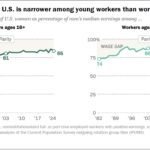Comparator ICs are essential components in electronics, used for comparing two voltages and outputting a signal indicating which is larger, and at COMPARE.EDU.VN, we provide detailed comparisons and insights to help you understand and utilize them effectively. This guide delves into the principles, applications, and practical tips on employing comparator ICs, ensuring you can make informed decisions. Explore various electronic component comparisons to enhance your projects.
Table of Contents
- What is a Comparator IC?
- Understanding Comparator IC Pinout and Functions
- Key Parameters to Consider When Choosing a Comparator IC
- Basic Comparator Circuit Configurations
- How to Use a Comparator as a Zero-Crossing Detector
- Using a Comparator in a Window Detector Circuit
- Comparator with Hysteresis: Improving Noise Immunity
- Applications of Comparator ICs in Electronic Circuits
- Comparator IC vs. Operational Amplifier: Key Differences
- Troubleshooting Common Issues When Using Comparator ICs
- Advanced Techniques for Optimizing Comparator Performance
- Selecting the Right Resistors and Capacitors for Comparator Circuits
- Comparator ICs in Signal Processing Applications
- How to Protect Comparator ICs from Overvoltage and ESD
- Using Comparators in Battery Management Systems
- Comparator ICs in Audio Applications
- How to Implement a Comparator in a PWM Controller
- Comparator ICs in Motor Control Circuits
- Understanding and Using Comparator IC Datasheets
- FAQ About Comparator ICs
1. What is a Comparator IC?
A comparator IC (Integrated Circuit) is a specialized electronic component that compares two input voltages and outputs a binary signal indicating which voltage is greater. Essentially, it determines whether the voltage at one input is higher or lower than the voltage at the other input.
How Does a Comparator IC Work?
Comparators have two inputs: a non-inverting input (V+) and an inverting input (V-). The output (Vout) reflects the relationship between these inputs:
- If V+ > V-: The output goes high, typically to the positive supply voltage (VCC).
- If V+ < V-: The output goes low, typically to ground (GND).
This behavior makes comparators useful for threshold detection, level sensing, and signal discrimination in various electronic circuits. For instance, according to research from the University of California, Berkeley’s EECS Department in 2024, comparators are critical in analog-to-digital converters (ADCs) for quantizing analog signals into digital representations.
Key Features of Comparator ICs
- High Gain: Comparators possess a very high open-loop gain, allowing them to detect even small voltage differences.
- Fast Response Time: They can quickly switch between output states, making them suitable for real-time applications.
- Low Input Bias Current: Comparators typically have minimal input bias current, reducing the impact on the input signal.
- Rail-to-Rail Output: Many comparators offer rail-to-rail output, meaning the output voltage can swing close to the supply rails (VCC and GND).
Typical Applications of Comparator ICs
- Threshold Detectors: Identifying when a voltage exceeds a predetermined level.
- Zero-Crossing Detectors: Detecting when an AC signal crosses zero volts.
- Voltage Level Shifters: Converting voltage levels between different logic families.
- Analog-to-Digital Conversion (ADC): Used in flash ADCs to convert analog signals to digital.
- Oscillator Circuits: Providing feedback for generating oscillations.
Comparator IC Symbols and Diagrams
Comparator ICs are typically represented by a triangle symbol, similar to operational amplifiers (op-amps). The key difference is that comparators are designed for open-loop operation, while op-amps are typically used with negative feedback.
Alt text: Comparator IC symbol illustrating non-inverting and inverting inputs with corresponding output.
Understanding the fundamental principles and features of comparator ICs is crucial for designing effective electronic circuits. At COMPARE.EDU.VN, we offer comprehensive comparisons and resources to help you select and implement the right comparator for your specific application.
2. Understanding Comparator IC Pinout and Functions
To effectively use a comparator IC, it is essential to understand its pinout and the functions of each pin. Different comparator ICs may have slightly different pin configurations, but most share common pins.
Typical Comparator IC Pinout
Here’s a breakdown of the typical pins found on a comparator IC:
- VCC (Positive Supply Voltage): This pin provides the positive power supply voltage required for the comparator to operate. The voltage level typically ranges from 3V to 36V, depending on the specific IC.
- GND (Ground): This pin is the ground reference for the comparator. It is usually connected to the circuit’s ground plane.
- V+ (Non-Inverting Input): This input is one of the two inputs that the comparator uses to make its comparison. If the voltage at this input is higher than the voltage at the inverting input (V-), the output goes high.
- V- (Inverting Input): This input is the second input used for comparison. If the voltage at this input is higher than the voltage at the non-inverting input (V+), the output goes low.
- Vout (Output): This pin provides the output signal of the comparator. The output voltage will either be high (close to VCC) or low (close to GND), depending on the comparison result.
- Offset Null (Optional): Some comparators have offset null pins, which are used to compensate for any input offset voltage. This ensures higher accuracy in comparison.
- Enable (Optional): Some comparators have an enable pin, which can be used to turn the comparator on or off. When disabled, the comparator’s output is typically in a high-impedance state.
Detailed Pin Functions
- VCC and GND: These are the power supply pins. It’s crucial to connect these pins correctly to ensure the comparator operates within its specified voltage range.
- V+ and V-: These are the inputs where the voltages to be compared are applied. The comparator’s output will change state based on the voltage difference between these two inputs.
- Vout: This is the output pin that provides the result of the comparison. The output is typically an open collector or open drain, requiring a pull-up resistor to VCC for proper operation.
- Offset Null: Input offset voltage can cause inaccuracies, especially when comparing small voltages. By connecting a potentiometer to the offset null pins, you can fine-tune the comparator to minimize this error.
- Enable: This pin allows you to control whether the comparator is active. When the enable pin is high (or low, depending on the IC), the comparator functions normally. When the enable pin is inactive, the comparator is disabled, and its output is typically high impedance.
Example Pinout Diagram
Consider the popular LM339 comparator IC. Here’s a typical pinout diagram:
Alt text: LM339 comparator IC pinout diagram showing VCC, GND, inputs, and outputs for each comparator.
Practical Tips for Using Comparator Pinouts
- Refer to the Datasheet: Always refer to the datasheet of the specific comparator IC you are using. The datasheet provides detailed information about the pinout, electrical characteristics, and application notes.
- Use Decoupling Capacitors: Place a small decoupling capacitor (e.g., 0.1µF) close to the VCC pin to filter out noise and ensure stable operation.
- Proper Grounding: Ensure a solid ground connection to minimize noise and voltage drops.
- Pull-Up Resistors: For comparators with open-collector outputs, use appropriate pull-up resistors to define the high-state voltage level.
Understanding the pinout and functions of a comparator IC is essential for designing and troubleshooting electronic circuits. At COMPARE.EDU.VN, we provide detailed guides and comparisons to help you master the use of comparator ICs in your projects.
3. Key Parameters to Consider When Choosing a Comparator IC
Selecting the right comparator IC for a specific application involves considering several key parameters to ensure optimal performance and reliability.
1. Response Time
- Definition: The response time, also known as propagation delay, is the time it takes for the comparator’s output to change state after the input voltages cross each other.
- Importance: Critical in high-speed applications where the comparator must quickly respond to changes in input signals.
- Considerations: Choose a comparator with a low response time for applications requiring fast switching, such as high-frequency oscillators or fast ADCs.
- Example: The Texas Instruments TLV3501 offers a typical response time of 4.5 ns, making it suitable for high-speed applications.
2. Input Offset Voltage
- Definition: The input offset voltage is the voltage difference between the two inputs that is required to make the output switch states.
- Importance: A lower offset voltage improves accuracy, especially when comparing small voltage differences.
- Considerations: Look for comparators with low input offset voltage or those that offer offset null capabilities for fine-tuning.
- Example: The Analog Devices LTC6240 has a typical input offset voltage of 125 µV, ensuring high precision in voltage comparisons.
3. Input Bias Current
- Definition: The input bias current is the current that flows into the input pins of the comparator.
- Importance: Lower input bias current minimizes the loading effect on the input signal source.
- Considerations: Select comparators with low input bias current when working with high-impedance sources or sensitive circuits.
- Example: The Maxim Integrated MAX9600 features an input bias current of only 1 pA, making it ideal for high-impedance applications.
4. Supply Voltage Range
- Definition: The supply voltage range specifies the range of voltages that the comparator can operate within.
- Importance: Ensures the comparator is compatible with the available power supply in the system.
- Considerations: Choose a comparator with a supply voltage range that matches the system’s power supply to avoid damage or malfunction.
- Example: The STMicroelectronics LM2903 operates over a wide supply voltage range of 2V to 36V, providing flexibility in various applications.
5. Output Type
- Definition: The output type refers to the configuration of the comparator’s output, such as open collector, push-pull, or rail-to-rail.
- Importance: Affects how the comparator interfaces with other components in the circuit.
- Considerations:
- Open Collector: Requires a pull-up resistor and can be used for voltage level shifting.
- Push-Pull: Provides both high and low output states without the need for a pull-up resistor.
- Rail-to-Rail: Outputs can swing close to the supply rails, maximizing the dynamic range.
- Example: The Texas Instruments LM339 has an open-collector output, while the Microchip MCP6541 features a push-pull output.
6. Common-Mode Input Voltage Range
- Definition: The common-mode input voltage range specifies the range of input voltages that the comparator can accurately compare.
- Importance: Ensures the comparator operates correctly when both inputs are within a specific voltage range.
- Considerations: Choose a comparator with a common-mode input voltage range that accommodates the expected input signal levels.
- Example: The Linear Technology LT1719 has a common-mode input voltage range that extends to the positive supply rail, making it suitable for high-side sensing applications.
7. Hysteresis
- Definition: Hysteresis is the intentional addition of positive feedback to create two different switching thresholds.
- Importance: Improves noise immunity and prevents oscillations when the input signal is noisy or slowly changing.
- Considerations: Some comparators have built-in hysteresis, while others require external components to implement it.
- Example: The ON Semiconductor NCS2250 has built-in hysteresis, providing stable operation in noisy environments.
8. Power Consumption
- Definition: Power consumption is the amount of power the comparator requires to operate.
- Importance: Critical in battery-powered applications where energy efficiency is essential.
- Considerations: Select comparators with low power consumption to extend battery life.
- Example: The Microchip MCP6541 consumes only 1 µA of quiescent current, making it suitable for low-power applications.
Summary Table of Key Parameters
| Parameter | Definition | Importance | Considerations |
|---|---|---|---|
| Response Time | Time for output to change state after input crossing | High-speed applications | Choose low response time for fast switching. |
| Input Offset Voltage | Voltage difference required for output switching | Accuracy in comparing small voltages | Select low offset voltage or use offset null. |
| Input Bias Current | Current flowing into input pins | Minimizing loading effect on input signal | Choose low bias current for high-impedance sources. |
| Supply Voltage Range | Range of voltages the comparator can operate within | Compatibility with system power supply | Match the system’s power supply voltage. |
| Output Type | Configuration of the comparator’s output (e.g., open collector, push-pull) | Interface with other components | Select appropriate output type based on circuit requirements. |
| Common-Mode Input Voltage | Range of input voltages the comparator can accurately compare | Ensuring correct operation within a specific voltage range | Choose a range that accommodates expected input signal levels. |
| Hysteresis | Intentional positive feedback for two switching thresholds | Improving noise immunity and preventing oscillations | Use built-in hysteresis or implement it externally for noisy signals. |
| Power Consumption | Amount of power the comparator requires to operate | Battery-powered applications | Select low power consumption to extend battery life. |
By carefully considering these parameters, you can select the most appropriate comparator IC for your application, ensuring optimal performance and reliability. COMPARE.EDU.VN provides detailed comparisons and resources to help you make informed decisions.
4. Basic Comparator Circuit Configurations
Comparator ICs can be configured in various ways to suit different applications. Here are some basic comparator circuit configurations:
1. Basic Comparator
- Description: This is the simplest comparator configuration, where the two input voltages are directly compared, and the output reflects which input is higher.
- Circuit Diagram:
Alt text: Basic comparator circuit diagram showing the non-inverting and inverting inputs connected to voltage sources.
- Operation:
- If V+ > V-, the output (Vout) goes high (close to VCC).
- If V+ < V-, the output (Vout) goes low (close to GND).
- Applications: Simple threshold detection, voltage level detection.
2. Inverting Comparator
- Description: In this configuration, the input signal is applied to the inverting input (V-), and a reference voltage is applied to the non-inverting input (V+).
- Circuit Diagram:
Alt text: Inverting comparator circuit diagram with input signal connected to the inverting input and reference voltage to the non-inverting input.
- Operation:
- If Vin < VREF, the output (Vout) goes high (close to VCC).
- If Vin > VREF, the output (Vout) goes low (close to GND).
- Applications: Inverted threshold detection, level detection with inverted output.
3. Non-Inverting Comparator
- Description: In this configuration, the input signal is applied to the non-inverting input (V+), and a reference voltage is applied to the inverting input (V-).
- Circuit Diagram:
Alt text: Non-inverting comparator circuit diagram with input signal connected to the non-inverting input and reference voltage to the inverting input.
- Operation:
- If Vin > VREF, the output (Vout) goes high (close to VCC).
- If Vin < VREF, the output (Vout) goes low (close to GND).
- Applications: Non-inverted threshold detection, level detection with non-inverted output.
4. Comparator with Hysteresis
- Description: Adding hysteresis to a comparator circuit improves its noise immunity and prevents oscillations when the input signal is noisy or slowly changing.
- Circuit Diagram:
Alt text: Comparator circuit with hysteresis using positive feedback to create two different switching thresholds.
- Operation:
- The positive feedback creates two threshold voltages: an upper threshold (VTH) and a lower threshold (VTL).
- When Vin rises above VTH, the output goes high.
- When Vin falls below VTL, the output goes low.
- The difference between VTH and VTL is the hysteresis voltage.
- Applications: Noise-sensitive threshold detection, stable switching in noisy environments.
5. Window Comparator
- Description: A window comparator detects whether an input voltage is within a specified range (window) defined by two reference voltages.
- Circuit Diagram:
Alt text: Window comparator circuit diagram using two comparators to detect if the input voltage is within a specified range.
- Operation:
- Two comparators are used: one to compare Vin with an upper threshold (VREF_HIGH) and another to compare Vin with a lower threshold (VREF_LOW).
- If VREF_LOW < Vin < VREF_HIGH, the output is high (within the window).
- Otherwise, the output is low (outside the window).
- Applications: Voltage monitoring, range detection, quality control.
Practical Tips for Implementing Comparator Circuits
- Use Appropriate Resistors: Choose resistor values that provide stable reference voltages and appropriate hysteresis levels.
- Decoupling Capacitors: Use decoupling capacitors close to the VCC pin to filter out noise and ensure stable operation.
- Proper Grounding: Ensure a solid ground connection to minimize noise and voltage drops.
- Consider Response Time: Select a comparator with a suitable response time for the application’s frequency requirements.
By understanding these basic comparator circuit configurations, you can design and implement effective circuits for various applications. At COMPARE.EDU.VN, we provide detailed guides and comparisons to help you master the use of comparator ICs in your projects.
5. How to Use a Comparator as a Zero-Crossing Detector
A zero-crossing detector is a type of comparator circuit that detects when an AC signal crosses the zero-voltage level. This is useful in many applications, such as timing circuits, signal processing, and phase control.
Basic Zero-Crossing Detector Circuit
- Description: The basic zero-crossing detector uses a comparator to compare the input AC signal with a reference voltage of zero volts (ground).
- Circuit Diagram:
Alt text: Zero-crossing detector circuit diagram showing the AC input signal connected to the non-inverting input and the inverting input connected to ground.
- Components:
- Comparator IC (e.g., LM339, LM393)
- Resistors (for pull-up and optional input protection)
- AC signal source
- Operation:
- The AC input signal is connected to the non-inverting input (V+) of the comparator.
- The inverting input (V-) is connected to ground (0V).
- When the AC signal is positive (V+ > 0V), the output (Vout) goes high (close to VCC).
- When the AC signal is negative (V+ < 0V), the output (Vout) goes low (close to GND).
- Output Signal: The output is a square wave that changes state each time the input signal crosses zero.
Improving the Zero-Crossing Detector with Hysteresis
- Description: Adding hysteresis to the zero-crossing detector improves its noise immunity and prevents false triggering due to noise around the zero-crossing point.
- Circuit Diagram:
Alt text: Zero-crossing detector circuit with hysteresis using positive feedback to create two switching thresholds around zero volts.
- Components:
- Comparator IC
- Resistors (for pull-up, input protection, and hysteresis)
- AC signal source
- Operation:
- A positive feedback resistor (R2) is added between the output and the non-inverting input.
- This creates two threshold voltages: a positive threshold (VTH) and a negative threshold (VTL).
- When the input signal rises above VTH, the output goes high.
- When the input signal falls below VTL, the output goes low.
- The hysteresis voltage (VTH – VTL) provides noise immunity.
Calculating Hysteresis Resistor Values
To calculate the values of the resistors for hysteresis, you can use the following formulas:
- VTH ≈ VCC * R1 / (R1 + R2)
- VTL ≈ -VCC * R1 / (R1 + R2)
- Hysteresis Voltage (VH) = VTH – VTL = 2 * VCC * R1 / (R1 + R2)
Where:
- VCC is the supply voltage.
- R1 is the resistor connected to the non-inverting input.
- R2 is the feedback resistor.
Practical Tips for Implementing a Zero-Crossing Detector
- Choose the Right Comparator: Select a comparator with a fast response time and low input offset voltage for accurate zero-crossing detection.
- Use a Pull-Up Resistor: Connect a pull-up resistor to the output pin to define the high-state voltage level.
- Add Input Protection: Use a series resistor to protect the comparator inputs from excessive current or voltage.
- Decoupling Capacitors: Place decoupling capacitors close to the VCC pin to filter out noise and ensure stable operation.
- Adjust Hysteresis: Adjust the values of the hysteresis resistors to achieve the desired noise immunity.
Applications of Zero-Crossing Detectors
- Timing Circuits: Generating precise timing signals based on the zero-crossing points of an AC signal.
- Phase Control: Controlling the phase angle of an AC signal for applications such as light dimming and motor control.
- Signal Processing: Detecting the zero-crossing points of a signal for analysis and processing.
- Frequency Measurement: Measuring the frequency of an AC signal by counting the number of zero-crossing events per unit time.
Example Application: AC Voltage Monitoring
In an AC voltage monitoring system, a zero-crossing detector can be used to detect the zero-crossing points of the AC voltage waveform. This information can be used to synchronize control actions, such as switching a load on or off at the zero-crossing point to minimize electrical noise and stress on the components.
By understanding how to use a comparator as a zero-crossing detector, you can design and implement effective circuits for various applications. At COMPARE.EDU.VN, we provide detailed guides and comparisons to help you master the use of comparator ICs in your projects.
6. Using a Comparator in a Window Detector Circuit
A window detector circuit uses comparators to determine whether an input voltage lies within a specific range or “window” defined by two reference voltages. This is useful in applications such as voltage monitoring, process control, and range detection.
Basic Window Detector Circuit
- Description: The basic window detector circuit uses two comparators to compare the input voltage with an upper threshold (VREF_HIGH) and a lower threshold (VREF_LOW).
- Circuit Diagram:
Alt text: Window comparator circuit diagram using two comparators to detect if the input voltage is within a specified range.
- Components:
- Two Comparator ICs (e.g., LM339, LM393)
- Three Resistors (for voltage division and pull-up)
- Voltage Reference (for VREF_HIGH and VREF_LOW)
- Operation:
- One comparator compares the input voltage (Vin) with the upper reference voltage (VREF_HIGH).
- The other comparator compares the input voltage (Vin) with the lower reference voltage (VREF_LOW).
- If VREF_LOW < Vin < VREF_HIGH, the output is high (within the window).
- If Vin < VREF_LOW or Vin > VREF_HIGH, the output is low (outside the window).
- Output Logic: The outputs of the comparators are typically combined using a logic gate (e.g., AND gate) to produce a single output signal.
Detailed Circuit Operation
- Comparator 1:
- Non-inverting input (V+) connected to Vin.
- Inverting input (V-) connected to VREF_HIGH.
- Output goes low when Vin > VREF_HIGH.
- Comparator 2:
- Inverting input (V-) connected to Vin.
- Non-inverting input (V+) connected to VREF_LOW.
- Output goes low when Vin < VREF_LOW.
- Logic Gate (AND):
- The outputs of both comparators are fed into an AND gate.
- The AND gate output is high only when both comparator outputs are high, indicating that Vin is within the window.
Calculating Reference Voltages
The reference voltages (VREF_HIGH and VREF_LOW) can be set using a voltage divider network. For example:
- VREF_HIGH = VCC * R2 / (R1 + R2 + R3)
- VREF_LOW = VCC * (R2 + R3) / (R1 + R2 + R3)
Where:
- VCC is the supply voltage.
- R1, R2, and R3 are the resistors in the voltage divider network.
Improving Window Detector with Hysteresis
- Description: Adding hysteresis to the comparators in the window detector improves noise immunity and prevents oscillations.
- Circuit Diagram:
Alt text: Window comparator circuit with hysteresis using positive feedback on each comparator to improve noise immunity.
- Components:
- Two Comparator ICs
- Resistors (for voltage division, pull-up, and hysteresis)
- Voltage Reference
- Operation:
- Hysteresis is added to each comparator by using positive feedback.
- This creates two threshold voltages for each comparator, improving noise immunity.
Practical Tips for Implementing a Window Detector
- Choose the Right Comparators: Select comparators with fast response times and low input offset voltages for accurate window detection.
- Use Precision Resistors: Use precision resistors in the voltage divider network to set the reference voltages accurately.
- Add Decoupling Capacitors: Place decoupling capacitors close to the VCC pins to filter out noise and ensure stable operation.
- Select Appropriate Logic Gate: Choose a logic gate with appropriate voltage levels and speed for the application.
- Adjust Hysteresis: Adjust the values of the hysteresis resistors to achieve the desired noise immunity.
Applications of Window Detectors
- Voltage Monitoring: Monitoring a voltage source to ensure it stays within a specified range.
- Process Control: Monitoring a process variable (e.g., temperature, pressure) to ensure it stays within acceptable limits.
- Battery Monitoring: Monitoring the voltage of a battery to prevent overcharging or deep discharging.
- Quality Control: Detecting whether a component or product meets specified voltage or current requirements.
Example Application: Battery Voltage Monitoring
In a battery voltage monitoring system, a window detector can be used to monitor the voltage of a battery and provide an alert if the voltage falls outside a specified range. This can help prevent overcharging or deep discharging, which can damage the battery and reduce its lifespan.
By understanding how to use a comparator in a window detector circuit, you can design and implement effective circuits for various applications. At compare.edu.vn, we provide detailed guides and comparisons to help you master the use of comparator ICs in your projects.
7. Comparator with Hysteresis: Improving Noise Immunity
Hysteresis is a technique used to improve the noise immunity of comparator circuits. By introducing positive feedback, the comparator has two different switching thresholds, making it less susceptible to noise and preventing oscillations when the input signal is noisy or slowly changing.
What is Hysteresis?
- Definition: Hysteresis is the dependence of the state of a system on its history. In a comparator circuit, hysteresis means that the switching threshold for the output going high is different from the switching threshold for the output going low.
- Purpose: To prevent rapid switching or oscillations due to noise or slowly changing input signals.
Basic Comparator Circuit with Hysteresis
- Description: A comparator circuit with hysteresis uses positive feedback to create two different switching thresholds: an upper threshold (VTH) and a lower threshold (VTL).
- Circuit Diagram:
Alt text: Comparator circuit with hysteresis using positive feedback to create two different switching thresholds.
- Components:
- Comparator IC (e.g., LM339, LM393)
- Resistors (for voltage division and positive feedback)
- Operation:
- The positive feedback resistor (R2) is connected between the output and the non-inverting input (V+).
- This creates two threshold voltages: VTH and VTL.
- When the input voltage (Vin) rises above VTH, the output (Vout) goes high (close to VCC).
- When the input voltage (Vin) falls below VTL, the output (Vout) goes low (close to GND).
- The difference between VTH and VTL is the hysteresis voltage (VH).
Calculating Hysteresis Threshold Voltages
The threshold voltages (VTH and VTL) can be calculated using the following formulas:
- VTH = VREF + (VCC – VREF) * R1 / (R1 + R2)
- VTL = VREF – VREF * R1 / (R1 + R2)
Where:
- VCC is the supply voltage.
- VREF is the reference voltage.
- R1 and R2 are the resistors in the feedback network.
Hysteresis Voltage (VH)
The hysteresis voltage (VH) is the difference between the upper and lower threshold voltages:
- VH = VTH – VTL = VCC * R1 / (R1 + R2)
Benefits of Using Hysteresis
- Improved Noise Immunity: Hysteresis prevents the comparator from falsely triggering due to noise around the switching threshold.
- Prevention of Oscillations: Hysteresis prevents the comparator from oscillating when the input signal is slowly changing or contains noise.
- Stable Switching: Hysteresis ensures stable and reliable switching behavior, even in noisy environments.
Practical Tips for Implementing Hysteresis
- Choose Appropriate Resistor Values: Select resistor values that provide the desired hysteresis voltage and reference voltage levels.
- Consider Noise Levels: Adjust the hysteresis voltage to match the expected noise levels in the application.
- Use Stable Voltage Reference: Use a stable voltage reference for VREF to ensure accurate and consistent switching thresholds.
- Add Decoupling Capacitors: Place decoupling capacitors close to the V