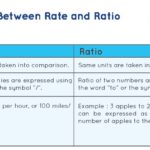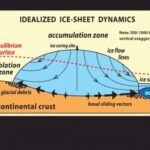Creating a comparator in Java is essential for customizing the sorting behavior of objects. COMPARE.EDU.VN offers detailed comparisons and guides to help you master this concept and enhance your Java programming skills. This article will explore the comparator interface, its methods, and how to implement it effectively for various sorting scenarios.
1. Understanding the Java Comparator Interface
The Comparator interface in Java is a powerful tool used to define a specific order for objects of user-defined classes. It resides within the java.util package and is fundamental for implementing custom sorting logic. A comparator object is designed to compare two objects of the same class, enabling you to sort collections based on different criteria such as roll number, name, or any other attribute. This flexibility makes the Comparator interface invaluable for diverse sorting requirements.
1.1 What is a Comparator?
A comparator is an object that implements the Comparator interface. Its primary purpose is to define a comparison method that determines the order of two objects. This is particularly useful when the natural ordering of objects (as defined by the Comparable interface) is insufficient or not applicable. With a comparator, you can create multiple sorting orders for the same class of objects.
1.2 Syntax of the Comparator Interface
The Comparator interface consists of a single abstract method, compare(), which must be implemented by any class that implements the interface. The basic syntax is as follows:
public interface Comparator<T> {
int compare(T obj1, T obj2);
}Here, T represents the type of objects being compared. The compare() method returns an integer value indicating the relationship between obj1 and obj2:
- Negative value:
obj1is less thanobj2 - Zero:
obj1is equal toobj2 - Positive value:
obj1is greater thanobj2
1.3 Why Use a Comparator?
Using a Comparator offers several advantages:
- Custom Sorting: It allows you to sort objects based on custom criteria that are not defined by the natural ordering of the class.
- Multiple Sorting Orders: You can define multiple comparators for the same class, each providing a different sorting order.
- Flexibility: Comparators can be used with various sorting methods in Java, such as
Collections.sort()andArrays.sort(). - Decoupling: Sorting logic is decoupled from the class being sorted, promoting better code organization and reusability.
2. Implementing the Comparator Interface
To implement the Comparator interface, you need to create a class that implements the Comparator<T> interface and provide an implementation for the compare() method. Let’s illustrate this with an example using a Student class.
2.1 Creating a Student Class
First, define a Student class with attributes like rollNo and name:
class Student {
int rollNo;
String name;
public Student(int rollNo, String name) {
this.rollNo = rollNo;
this.name = name;
}
@Override
public String toString() {
return rollNo + ": " + name;
}
}This class represents a student with a roll number and a name. The toString() method is overridden to provide a convenient way to print student details.
2.2 Implementing a Comparator for Roll Number
Next, create a class that implements the Comparator interface to sort students by their roll number:
import java.util.Comparator;
class SortbyRoll implements Comparator<Student> {
public int compare(Student a, Student b) {
return a.rollNo - b.rollNo;
}
}In this example, the SortbyRoll class implements Comparator<Student>. The compare() method compares the rollNo of two Student objects. The result is a negative value if a.rollNo is less than b.rollNo, zero if they are equal, and a positive value if a.rollNo is greater than b.rollNo.
2.3 Using the Comparator to Sort a List
Now, you can use the SortbyRoll comparator to sort a list of Student objects:
import java.util.ArrayList;
import java.util.Collections;
import java.util.List;
public class GFG {
public static void main(String[] args) {
List<Student> students = new ArrayList<>();
students.add(new Student(111, "Mayank"));
students.add(new Student(131, "Anshul"));
students.add(new Student(121, "Solanki"));
students.add(new Student(101, "Aggarwal"));
Collections.sort(students, new SortbyRoll());
System.out.println("Sorted by Roll Number");
for (Student student : students) {
System.out.println(student);
}
}
}This code creates a list of Student objects, adds some students to the list, and then sorts the list using Collections.sort() with the SortbyRoll comparator. The output will be a list of students sorted in ascending order by their roll number.
2.4 Implementing a Comparator for Name
Similarly, you can create another comparator to sort students by their name:
class SortbyName implements Comparator<Student> {
public int compare(Student a, Student b) {
return a.name.compareTo(b.name);
}
}This comparator uses the compareTo() method of the String class to compare the names of the students.
2.5 Using the Name Comparator
To use the SortbyName comparator, you can modify the main() method:
Collections.sort(students, new SortbyName());
System.out.println("Sorted by Name");
for (Student student : students) {
System.out.println(student);
}This will sort the list of students in alphabetical order by their name.
3. Sorting Collections by Multiple Fields
In many scenarios, you might need to sort a collection based on multiple fields. For example, you might want to sort students first by name and then by age. The Comparator interface allows you to achieve this by chaining multiple comparison criteria.
3.1 Creating a Comparator for Multiple Fields
To sort by multiple fields, you can create a single comparator that combines the comparison logic for each field. Here’s an example:
class CustomerSortingComparator implements Comparator<Student> {
public int compare(Student student1, Student student2) {
int nameCompare = student1.name.compareTo(student2.name);
if (nameCompare == 0) {
return student1.rollNo - student2.rollNo;
} else {
return nameCompare;
}
}
}In this comparator, the compare() method first compares the names of the students. If the names are the same (nameCompare == 0), it then compares the roll numbers. This ensures that students with the same name are sorted by their roll number.
3.2 Using the Multiple Fields Comparator
To use this comparator, you can sort the list of students as follows:
Collections.sort(students, new CustomerSortingComparator());
System.out.println("Sorted by Name, then by Roll Number");
for (Student student : students) {
System.out.println(student);
}This will sort the students first by name and then by roll number for students with the same name.
3.3 Alternative Method Using thenComparing()
Java 8 introduced the thenComparing() method, which provides a more concise way to chain multiple comparison criteria. Here’s how you can use it:
students.sort(Comparator.comparing(Student::getName).thenComparing(Student::getRollNo));This code achieves the same result as the CustomerSortingComparator but in a more readable and compact form. The comparing() method creates a comparator based on the getName() method, and thenComparing() adds a secondary comparison based on the getRollNo() method.
3.4 Example Implementation with thenComparing()
Here’s a complete example demonstrating the use of thenComparing():
import java.util.ArrayList;
import java.util.Comparator;
import java.util.List;
class Student {
String name;
Integer rollNo;
public Student(String name, Integer rollNo) {
this.name = name;
this.rollNo = rollNo;
}
public String getName() {
return name;
}
public Integer getRollNo() {
return rollNo;
}
@Override
public String toString() {
return name + " : " + rollNo;
}
}
public class ComparatorHelperClassExample {
public static void main(String[] args) {
List<Student> students = new ArrayList<>();
students.add(new Student("Ajay", 27));
students.add(new Student("Sneha", 23));
students.add(new Student("Simran", 37));
students.add(new Student("Ankit", 22));
students.add(new Student("Anshul", 29));
students.add(new Student("Sneha", 22));
System.out.println("Original List:");
for (Student student : students) {
System.out.println(student);
}
students.sort(Comparator.comparing(Student::getName).thenComparing(Student::getRollNo));
System.out.println("nAfter Sorting:");
for (Student student : students) {
System.out.println(student);
}
}
}This code sorts the list of students first by name and then by roll number using the thenComparing() method.
4. Using Lambda Expressions with Comparator
Java 8 introduced lambda expressions, providing a more concise way to create comparators. Lambda expressions can simplify the code and make it more readable.
4.1 Implementing Comparator with Lambda Expressions
Instead of creating a separate class for the comparator, you can use a lambda expression directly with the sort() method:
students.sort((a, b) -> a.rollNo - b.rollNo);This lambda expression achieves the same result as the SortbyRoll comparator but in a single line of code. The lambda expression (a, b) -> a.rollNo - b.rollNo defines the comparison logic directly within the sort() method.
4.2 Example Using Lambda Expressions
Here’s a complete example demonstrating the use of lambda expressions with the Comparator interface:
import java.util.ArrayList;
import java.util.List;
class Student {
int rollNo;
String name;
public Student(int rollNo, String name) {
this.rollNo = rollNo;
this.name = name;
}
@Override
public String toString() {
return rollNo + ": " + name;
}
}
public class GFG {
public static void main(String[] args) {
List<Student> students = new ArrayList<>();
students.add(new Student(111, "Mayank"));
students.add(new Student(131, "Anshul"));
students.add(new Student(121, "Solanki"));
students.add(new Student(101, "Aggarwal"));
students.sort((a, b) -> a.rollNo - b.rollNo);
System.out.println("Sorted by Roll Number");
for (Student student : students) {
System.out.println(student);
}
}
}This code sorts the list of students by roll number using a lambda expression, making the code more concise and readable.
4.3 Sorting by Multiple Fields with Lambda Expressions
You can also use lambda expressions with thenComparing() to sort by multiple fields:
students.sort(Comparator.comparing(Student::getName).thenComparing(Student::getRollNo));This is equivalent to the previous example using method references but provides a more compact syntax.
5. Comparator vs Comparable
Both Comparator and Comparable are used for sorting objects in Java, but they have different purposes and implementations. Understanding the differences between them is crucial for choosing the right approach for your sorting needs.
5.1 Key Differences
Here’s a table summarizing the key differences between Comparator and Comparable:
| Feature | Comparator | Comparable |
|---|---|---|
| Sorting Logic Location | Defined externally | Defined within the class |
| Multiple Sorting Orders | Supported | Not supported |
| Interface Methods | compare() |
compareTo() |
| Functional Interface | Yes | No |
| Usage | Flexible and reusable | Simple and tightly coupled |
| Package | java.util |
java.lang |
| Modification of Class | Does not require class modification | Requires class modification |


5.2 When to Use Comparable
Use Comparable when you want to define a natural ordering for your class. The natural ordering is the default way objects of that class should be sorted. For example, if you have a class representing dates, the natural ordering might be chronological.
To use Comparable, your class must implement the Comparable<T> interface and provide an implementation for the compareTo() method.
5.3 When to Use Comparator
Use Comparator when you need to define multiple sorting orders for a class or when you don’t have control over the class’s source code (e.g., it’s a third-party class). Comparators are more flexible and allow you to sort objects based on different criteria without modifying the class itself.
To use Comparator, you create a separate class that implements the Comparator<T> interface and provides an implementation for the compare() method.
5.4 Example: Comparable Implementation
Here’s an example of a class implementing the Comparable interface:
class Employee implements Comparable<Employee> {
int id;
String name;
public Employee(int id, String name) {
this.id = id;
this.name = name;
}
@Override
public int compareTo(Employee other) {
return this.id - other.id;
}
@Override
public String toString() {
return id + ": " + name;
}
}In this example, the Employee class implements Comparable<Employee>, and the compareTo() method compares employees based on their id.
5.5 Using Comparable
To use the Comparable implementation, you can sort a list of Employee objects using Collections.sort():
import java.util.ArrayList;
import java.util.Collections;
import java.util.List;
public class Main {
public static void main(String[] args) {
List<Employee> employees = new ArrayList<>();
employees.add(new Employee(111, "Mayank"));
employees.add(new Employee(131, "Anshul"));
employees.add(new Employee(121, "Solanki"));
employees.add(new Employee(101, "Aggarwal"));
Collections.sort(employees);
System.out.println("Sorted by ID");
for (Employee employee : employees) {
System.out.println(employee);
}
}
}This code sorts the list of employees by their ID using the natural ordering defined by the compareTo() method.
6. Best Practices for Using Comparator
To ensure your comparators are effective and maintainable, follow these best practices:
6.1 Keep Comparators Simple and Focused
Each comparator should focus on a single comparison criterion. If you need to sort by multiple criteria, chain comparators using thenComparing() or create a single comparator that combines the logic.
6.2 Handle Null Values
When comparing objects, be mindful of null values. Null values can cause NullPointerException if not handled properly. Use Objects.requireNonNull() or explicit null checks to avoid these exceptions.
6.3 Use Method References and Lambda Expressions
Java 8 introduced method references and lambda expressions, which can simplify the code and make it more readable. Use these features to create concise and expressive comparators.
6.4 Ensure Consistency with equals()
If you override the equals() method in your class, ensure that your comparator is consistent with equals(). This means that if two objects are equal according to equals(), their comparison should return 0.
6.5 Document Your Comparators
Provide clear and concise documentation for your comparators, explaining the comparison logic and any specific considerations. This will help other developers understand and use your comparators correctly.
7. Common Use Cases for Comparator
The Comparator interface is used in a wide range of applications, including:
7.1 Sorting Lists of Custom Objects
As demonstrated in the examples above, comparators are commonly used to sort lists of custom objects based on specific attributes.
7.2 Sorting Arrays
Comparators can also be used to sort arrays using the Arrays.sort() method. This allows you to sort arrays of custom objects based on different criteria.
7.3 Sorting Collections in Data Structures
Comparators are used in data structures like TreeSet and TreeMap to maintain elements in a sorted order. This is useful for implementing custom sorting logic in these data structures.
7.4 Implementing Custom Sorting Algorithms
Comparators can be used in custom sorting algorithms to define the order of elements. This allows you to implement specialized sorting algorithms tailored to specific needs.
7.5 Sorting Data in Databases
Comparators can be used to sort data retrieved from databases. This allows you to sort the data based on different criteria before displaying it to the user.
8. Advanced Comparator Techniques
For more complex sorting scenarios, consider these advanced techniques:
8.1 Reverse Order Sorting
To sort objects in reverse order, you can use the reversed() method of the Comparator interface:
students.sort(Comparator.comparing(Student::getRollNo).reversed());This will sort the list of students in descending order by their roll number.
8.2 Null-Safe Sorting
To handle null values safely, you can use the nullsFirst() or nullsLast() methods of the Comparator interface:
students.sort(Comparator.comparing(Student::getName, Comparator.nullsFirst(String::compareTo)));This will sort the list of students by name, with null names appearing first.
8.3 Dynamic Sorting
To implement dynamic sorting, where the sorting criteria can change at runtime, you can create a comparator that takes the sorting criteria as a parameter. This allows you to sort the data based on different criteria without creating multiple comparators.
9. Frequently Asked Questions (FAQ)
Q1: What is the difference between Comparator and Comparable?
A1: Comparator is used for external sorting logic, allowing multiple sorting orders, while Comparable is used for defining the natural ordering of a class.
Q2: Can I use lambda expressions with Comparator?
A2: Yes, lambda expressions provide a concise way to implement Comparators, making the code more readable.
Q3: How do I sort by multiple fields using Comparator?
A3: You can chain multiple comparison criteria using the thenComparing() method or create a single comparator that combines the comparison logic for each field.
Q4: How do I handle null values when using Comparator?
A4: Use nullsFirst() or nullsLast() methods of the Comparator interface to handle null values safely.
Q5: Can I sort arrays using Comparator?
A5: Yes, you can sort arrays using the Arrays.sort() method with a Comparator.
Q6: What is the purpose of the compare() method in the Comparator interface?
A6: The compare() method compares two objects and returns an integer value indicating their relative order.
Q7: When should I use Comparable instead of Comparator?
A7: Use Comparable when you want to define a natural ordering for your class.
Q8: How can I sort in reverse order using Comparator?
A8: Use the reversed() method of the Comparator interface to sort in reverse order.
Q9: Is Comparator a functional interface?
A9: Yes, Comparator is a functional interface because it has a single abstract method (compare()).
Q10: Can I use Comparator with data structures like TreeSet and TreeMap?
A10: Yes, Comparator is used in data structures like TreeSet and TreeMap to maintain elements in a sorted order.
10. Conclusion
The Comparator interface in Java is a versatile tool for implementing custom sorting logic. Whether you need to sort a list of students by roll number, name, or any other attribute, the Comparator interface provides the flexibility and power to achieve your sorting goals. By understanding the concepts and techniques discussed in this article, you can effectively use the Comparator interface to enhance your Java programming skills.
For more detailed comparisons and guides on Java programming concepts, visit COMPARE.EDU.VN. Our resources are designed to help you make informed decisions and master essential programming skills.
Are you struggling to compare different sorting methods in Java? Visit COMPARE.EDU.VN to find comprehensive comparisons and make informed decisions. Our expert team is available to assist you. Contact us at:
- Address: 333 Comparison Plaza, Choice City, CA 90210, United States
- WhatsApp: +1 (626) 555-9090
- Website: COMPARE.EDU.VN
Discover the best choices with compare.edu.vn and enhance your programming skills today.