Comparing two tables in Oracle SQL Developer can be efficiently done using schema comparison tools, and compare.edu.vn offers comprehensive guides to simplify the process. This article provides detailed instructions on how to compare database schemas effectively, focusing on structure rather than data, ensuring accurate verification and saving you valuable time. For those seeking the best approaches to database comparison, strategies for schema synchronization, and methods for data integrity verification, this resource aims to be a valuable asset.
1. What Is The Best Way To Compare Two Tables In Oracle SQL Developer?
The best way to compare two tables in Oracle SQL Developer is by using the built-in Database Diff tool, focusing on schema differences rather than data. This method allows you to compare table structures, constraints, indexes, and other schema objects without the overhead of comparing the actual data within the tables. Oracle SQL Developer’s Database Diff tool is ideal for developers and database administrators who need to ensure consistency between different environments or validate schema changes.
1.1 Using Database Diff for Schema Comparison
To use the Database Diff tool effectively, follow these steps:
-
Open Oracle SQL Developer: Launch Oracle SQL Developer on your machine.
-
Navigate to Tools: Click on the
Toolsmenu at the top. -
Select Database Diff: Choose
Database Difffrom the dropdown menu. This will open the Database Diff wizard. -
Specify Source and Target Connections:
- Source Connection: Select the source database connection (the original schema).
- Target Connection: Select the target database connection (the schema you want to compare against).
-
Select Objects to Compare: In the wizard, you can select specific object types to compare, such as:
- Tables
- Indexes
- Constraints
- Views
- Stored Procedures
- Triggers
Deselect the option to compare data to focus solely on schema differences.
-
Configure Comparison Options: Adjust the comparison options as needed. For example, you can specify whether to ignore certain attributes or differences.
-
Run the Comparison: Click the
Finishbutton to start the comparison process.
1.2 Interpreting the Results
Once the comparison is complete, the Database Diff tool will display a detailed report of the differences between the two schemas. This report typically includes:
- Missing Objects: Objects that exist in the source schema but are missing in the target schema.
- Different Objects: Objects that exist in both schemas but have differences in their definitions (e.g., different column types, constraints, or indexes).
- Identical Objects: Objects that are identical in both schemas.
1.3 Generating and Applying DDL Scripts
One of the most powerful features of the Database Diff tool is its ability to generate DDL (Data Definition Language) scripts to synchronize the target schema with the source schema. These scripts can be used to:
- Create missing objects in the target schema.
- Alter existing objects in the target schema to match the definitions in the source schema.
- Drop objects from the target schema that do not exist in the source schema.
To generate and apply DDL scripts:
- Review the Differences: Carefully review the differences identified by the Database Diff tool.
- Select Objects to Synchronize: Choose the objects you want to synchronize.
- Generate DDL Script: Click the
Generate DDLbutton to create a DDL script. - Review the Script: Review the generated DDL script to ensure it contains the desired changes.
- Apply the Script: Execute the DDL script against the target database to synchronize the schemas.
1.4 Benefits of Using Database Diff
- Efficiency: Quickly identify differences between schemas without manual inspection.
- Accuracy: Ensure that schema changes are applied consistently across environments.
- Automation: Automate the process of synchronizing schemas by generating and applying DDL scripts.
- Reduced Errors: Minimize the risk of human error associated with manual schema comparisons and changes.
1.5 Considerations
- Data Volume: When comparing schemas, exclude data to improve performance and focus on structural differences.
- Connection Permissions: Ensure that the user accounts used for the source and target connections have the necessary permissions to access and modify schema objects.
- Backup: Always back up the target database before applying any DDL scripts to synchronize schemas.
2. What Are The Key Differences Between Schema Comparison And Data Comparison?
Schema comparison and data comparison are two distinct processes used in database management, each serving different purposes. Schema comparison focuses on the structure of the database, while data comparison focuses on the content within the database.
2.1 Schema Comparison
Schema comparison involves analyzing and identifying differences in the database’s structure, including:
- Tables: Names, columns, data types, constraints (primary keys, foreign keys, unique constraints), and indexes.
- Views: Definitions and underlying queries.
- Stored Procedures: Code, parameters, and return types.
- Functions: Code, parameters, and return types.
- Triggers: Event types, triggering actions, and associated code.
- Sequences: Current values, increments, and maximum/minimum values.
- Synonyms: Mappings to underlying objects.
- Database Links: Connection details and access permissions.
The primary goal of schema comparison is to ensure that the structural components of two databases are consistent. This is crucial for maintaining application compatibility, replicating databases, and deploying changes across different environments.
2.2 Data Comparison
Data comparison involves analyzing and identifying differences in the actual data stored within the tables of a database. This includes:
- Row Count: Number of rows in each table.
- Data Values: Content of each row and column.
- Data Types: Consistency of data types across different tables.
- Data Integrity: Validation of data against defined constraints and rules.
The main objective of data comparison is to ensure that the data content of two databases is synchronized and accurate. This is important for data migration, data validation, and ensuring data consistency across distributed systems.
2.3 Key Differences in a Table
| Feature | Schema Comparison | Data Comparison |
|---|---|---|
| Scope | Database structure (tables, views, procedures) | Data content within tables |
| Objective | Ensure structural consistency | Ensure data synchronization and accuracy |
| Granularity | Object-level (tables, views, etc.) | Row and column-level |
| Performance | Generally faster, less resource-intensive | Can be slower and more resource-intensive, especially with large datasets |
| Use Cases | Database deployment, schema synchronization, version control | Data migration, data validation, data synchronization |
| Tools | Oracle SQL Developer, database comparison tools | Data comparison tools, data validation scripts |
| Typical Output | DDL scripts to synchronize schemas | Reports of data discrepancies, data synchronization scripts |

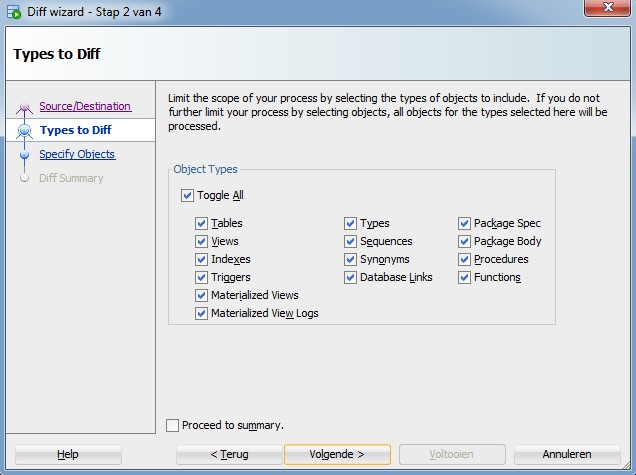
2.4 Use Cases
2.4.1 Schema Comparison Use Cases
- Database Deployment: Ensuring that schema changes are correctly deployed across different environments (e.g., development, testing, production).
- Schema Synchronization: Keeping schemas synchronized between primary and replica databases.
- Version Control: Tracking and managing changes to the database schema over time.
- Auditing: Verifying that schema changes comply with organizational standards and regulations.
- Disaster Recovery: Ensuring that the disaster recovery site has an identical schema to the primary site.
2.4.2 Data Comparison Use Cases
- Data Migration: Validating that data is correctly migrated from one database to another.
- Data Validation: Ensuring that data meets specific criteria and constraints.
- Data Synchronization: Keeping data synchronized between multiple databases in a distributed system.
- Data Auditing: Tracking changes to data over time and identifying discrepancies.
- Data Quality: Assessing the accuracy and completeness of data.
2.5 Tools for Schema and Data Comparison
- Oracle SQL Developer: A free IDE that includes tools for both schema and data comparison.
- Toad for Oracle: A commercial tool that provides advanced features for database development and administration, including schema and data comparison.
- dbForge Studio for Oracle: A commercial IDE that offers a range of tools for Oracle database development, including schema and data comparison.
- Red Gate SQL Compare and Data Compare: Commercial tools specifically designed for comparing and synchronizing SQL Server databases, but also compatible with Oracle.
- Open-Source Tools: Various open-source tools and scripts can be used for schema and data comparison, depending on the specific requirements and database platform.
3. How Can I Exclude Table Data When Comparing Schemas In Oracle SQL Developer?
To exclude table data when comparing schemas in Oracle SQL Developer, you need to configure the Database Diff tool to focus solely on schema objects rather than data content. This ensures that the comparison process is faster and more efficient, especially when dealing with large databases.
3.1 Steps to Exclude Table Data
- Open Oracle SQL Developer: Launch Oracle SQL Developer on your machine.
- Navigate to Tools: Click on the
Toolsmenu at the top. - Select Database Diff: Choose
Database Difffrom the dropdown menu. This opens the Database Diff wizard. - Specify Source and Target Connections:
- Source Connection: Select the source database connection (the original schema).
- Target Connection: Select the target database connection (the schema you want to compare against).
- Select Objects to Compare: In the wizard, you can select specific object types to compare. Ensure that you select the relevant schema objects such as:
- Tables
- Indexes
- Constraints
- Views
- Stored Procedures
- Triggers
- Configure Comparison Options: This is the crucial step to exclude table data.
- Advanced Options: Look for an
Advanced OptionsorComparison Optionstab in the wizard. - Data Comparison: Within the advanced options, find a setting related to data comparison. This might be a checkbox labeled
Compare Data,Include Data, or similar. - Deselect Data Comparison: Ensure that this checkbox is deselected or the corresponding option is disabled. This tells the Database Diff tool to ignore the data within the tables and only focus on the schema objects.
- Advanced Options: Look for an
- Run the Comparison: Click the
Finishbutton to start the comparison process.
3.2 Detailed Configuration Steps
-
Accessing Advanced Options:
- After selecting the source and target connections, proceed to the next step where you choose the objects to compare.
- Look for a button or tab labeled
Advanced Options,Comparison Options, orSettings. This might be located at the bottom of the wizard or in a separate tab.
-
Locating Data Comparison Settings:
- Within the advanced options, you should find a section related to data comparison. This section might include options such as:
Compare Data: A checkbox to include or exclude data comparison.Include Data: Similar toCompare Data, but explicitly includes data comparison when selected.Ignore Data: An option to explicitly ignore data during the comparison process.
- Within the advanced options, you should find a section related to data comparison. This section might include options such as:
-
Excluding Data:
- Ensure that the
Compare DataorInclude Datacheckbox is deselected. - If there is an
Ignore Dataoption, select it to explicitly exclude data from the comparison.
- Ensure that the
-
Additional Considerations:
- Large Object (LOB) Data: Some advanced options might allow you to exclude large object data (e.g., BLOBs, CLOBs) separately. Ensure that these options are also configured to exclude data if you are not interested in comparing LOB data.
- Performance: Excluding data comparison can significantly improve the performance of the schema comparison process, especially for large databases.
3.3 Alternative Methods
If the Database Diff tool does not provide a direct option to exclude data, you can consider these alternative methods:
- Generate DDL Scripts: Generate DDL scripts for both the source and target schemas, and then compare the scripts using a text comparison tool. This method allows you to focus solely on the schema definitions without considering the data.
- Use Third-Party Tools: Consider using third-party database comparison tools that offer more granular control over the comparison process. These tools often provide options to exclude data and compare specific schema objects.
- Custom Scripts: Write custom SQL scripts to extract and compare schema metadata from the source and target databases. This method requires more technical expertise but allows you to tailor the comparison process to your specific needs.
3.4 Example Scenario
Suppose you have two databases, DatabaseA and DatabaseB, and you want to compare the schemas without including data.
- Open Database Diff: Open the Database Diff tool in Oracle SQL Developer.
- Specify Connections:
- Source Connection:
DatabaseA - Target Connection:
DatabaseB
- Source Connection:
- Select Objects: Select the schema objects you want to compare (e.g., Tables, Indexes, Constraints).
- Advanced Options:
- Navigate to the
Advanced Optionstab. - Deselect the
Compare Datacheckbox.
- Navigate to the
- Run Comparison: Click
Finishto start the comparison.
The Database Diff tool will now compare the schemas of DatabaseA and DatabaseB without including any data, providing a report of the structural differences between the two databases.
4. What Are Some Alternative Tools To Oracle SQL Developer For Comparing Tables?
While Oracle SQL Developer is a powerful and free tool for database development and administration, several alternative tools offer additional features and capabilities for comparing tables and schemas. These tools can provide enhanced comparison options, better performance, and improved user interfaces.
4.1 Toad for Oracle
Toad for Oracle is a commercial tool developed by Quest Software that provides a comprehensive suite of features for Oracle database development, administration, and management.
- Key Features:
- Schema Comparison: Advanced schema comparison capabilities with detailed difference analysis and synchronization options.
- Data Comparison: Robust data comparison features with support for large datasets and complex data types.
- SQL Optimization: Tools for optimizing SQL queries and improving database performance.
- Code Debugging: Integrated code debugging tools for PL/SQL development.
- Automation: Automation features for routine database tasks such as schema and data synchronization.
- Pros:
- Comprehensive feature set.
- User-friendly interface.
- Excellent performance.
- Strong support for Oracle-specific features.
- Cons:
- Commercial license required.
- Can be expensive for small teams or individual developers.
- Use Case: Ideal for large organizations and development teams that require a full-featured database management solution.
4.2 dbForge Studio for Oracle
dbForge Studio for Oracle, developed by Devart, is an integrated development environment (IDE) that offers a wide range of tools for Oracle database development, management, and administration.
- Key Features:
- Schema Comparison: Advanced schema comparison tools with support for various comparison options and synchronization scripts.
- Data Comparison: Data comparison features with support for different comparison algorithms and data masking options.
- SQL Development: SQL code completion, formatting, and debugging tools.
- PL/SQL Development: PL/SQL code profiling and testing tools.
- Database Administration: Database administration features such as user management, security management, and performance monitoring.
- Pros:
- Comprehensive feature set.
- Affordable pricing.
- User-friendly interface.
- Good performance.
- Cons:
- Commercial license required.
- Some advanced features may require additional modules.
- Use Case: Suitable for development teams and database administrators who need a cost-effective and feature-rich IDE.
4.3 Red Gate SQL Compare and Data Compare
Red Gate SQL Compare and Data Compare are commercial tools developed by Red Gate Software for comparing and synchronizing SQL Server databases. Although primarily designed for SQL Server, they can also be used with Oracle databases through ODBC connections.
- Key Features:
- Schema Comparison: Advanced schema comparison capabilities with detailed difference analysis and synchronization script generation.
- Data Comparison: Data comparison features with support for large datasets and different comparison algorithms.
- Version Control Integration: Integration with version control systems such as Git and TFS.
- Command Line Interface: Command line interface for automating schema and data comparisons.
- Pros:
- Robust comparison algorithms.
- Version control integration.
- Command line interface for automation.
- Cons:
- Commercial license required.
- Primarily designed for SQL Server, may require additional configuration for Oracle.
- Use Case: Ideal for organizations that use both SQL Server and Oracle databases and require consistent comparison and synchronization tools.
4.4 Aqua Data Studio
Aqua Data Studio, developed by AquaFold, is a universal database IDE that supports a wide range of database platforms, including Oracle, SQL Server, MySQL, and others.
- Key Features:
- Schema Comparison: Schema comparison tools with support for various comparison options and synchronization scripts.
- Data Comparison: Data comparison features with support for different comparison algorithms and data masking options.
- SQL Development: SQL code completion, formatting, and debugging tools.
- Visual Query Builder: Visual query builder for creating complex SQL queries.
- Data Analysis: Data analysis tools for visualizing and analyzing database data.
- Pros:
- Supports multiple database platforms.
- User-friendly interface.
- Visual query builder.
- Data analysis tools.
- Cons:
- Commercial license required.
- Some advanced features may require additional modules.
- Use Case: Suitable for organizations that use multiple database platforms and need a universal database IDE.
4.5 Open-Source Tools and Scripts
Several open-source tools and scripts can be used for comparing tables and schemas in Oracle databases. These tools often require more technical expertise to set up and use but can be a cost-effective option for smaller projects or individual developers.
- Examples:
- SQLcl: Oracle SQLcl is a free command-line interface for Oracle Database that includes schema comparison features.
- Custom SQL Scripts: You can write custom SQL scripts to extract and compare schema metadata from the source and target databases.
- Open-Source Comparison Tools: Various open-source text comparison tools can be used to compare DDL scripts generated from the source and target databases.
- Pros:
- Free to use.
- Customizable.
- Suitable for small projects or individual developers.
- Cons:
- Requires more technical expertise.
- May lack advanced features.
- Limited support.
- Use Case: Ideal for developers and database administrators who are comfortable working with command-line tools and custom scripts.
5. How To Automate Table Comparison In Oracle?
Automating table comparison in Oracle can save significant time and effort, especially when dealing with frequent schema changes or large databases. Automation can be achieved through various methods, including scripting, scheduling, and using third-party tools.
5.1 Using SQLcl for Automation
SQLcl is a free command-line interface for Oracle Database that includes schema comparison features. It can be used to automate table comparison tasks by creating scripts that execute the comparison and generate reports.
- Install SQLcl: Download and install SQLcl from the Oracle website.
- Configure Connections: Configure connections to the source and target databases using the
CONNECTcommand. - Create Comparison Script: Create a SQL script that uses the
DBMS_COMPARISONpackage to compare tables. - Schedule the Script: Use a scheduling tool such as
cron(on Linux) or Task Scheduler (on Windows) to schedule the script to run at regular intervals.
Example SQLcl Script:
-- Connect to the source database
CONNECT source_user/source_password@source_database
-- Connect to the target database
CONNECT target_user/target_password@target_database
-- Create a comparison
DECLARE
comparison_name VARCHAR2(30) := 'table_comparison';
source_table VARCHAR2(30) := 'source_table';
target_table VARCHAR2(30) := 'target_table';
BEGIN
DBMS_COMPARISON.CREATE_COMPARISON(
comparison_name => comparison_name,
schema_name1 => 'source_schema',
object_name1 => source_table,
schema_name2 => 'target_schema',
object_name2 => target_table,
column_list => NULL -- Compare all columns
);
END;
/
-- Execute the comparison
BEGIN
DBMS_COMPARISON.COMPARE(
comparison_name => 'table_comparison'
);
END;
/
-- Report the differences
SELECT * FROM USER_COMPARISON_RESULTS
WHERE COMPARISON_NAME = 'table_comparison';
-- Drop the comparison
BEGIN
DBMS_COMPARISON.DROP_COMPARISON(
comparison_name => 'table_comparison'
);
END;
/Scheduling the Script (Linux using cron):
-
Open the crontab editor:
crontab -e -
Add a line to schedule the script to run daily at 2:00 AM:
0 2 * * * sqlcl /path/to/comparison_script.sql > /path/to/comparison_report.txt
5.2 Using Third-Party Tools for Automation
Several third-party tools offer advanced automation features for table comparison in Oracle. These tools typically provide a graphical interface for configuring comparison tasks and scheduling them to run automatically.
- Toad for Oracle:
- Use Toad for Oracle’s schema and data comparison features to configure comparison tasks.
- Schedule the tasks to run automatically using Toad’s automation features.
- Generate reports and notifications based on the comparison results.
- dbForge Studio for Oracle:
- Use dbForge Studio’s schema and data comparison tools to configure comparison tasks.
- Schedule the tasks to run automatically using dbForge Studio’s scheduling features.
- Generate reports and notifications based on the comparison results.
- Red Gate SQL Compare and Data Compare:
- Use Red Gate’s tools to configure comparison tasks.
- Schedule the tasks to run automatically using the command-line interface.
- Generate reports and notifications based on the comparison results.
5.3 Using DBMS_SCHEDULER for Automation
The DBMS_SCHEDULER package in Oracle can be used to schedule database tasks, including table comparison scripts. This allows you to automate the comparison process within the database itself.
- Create a Stored Procedure: Create a stored procedure that executes the table comparison script.
- Create a Scheduler Job: Use the
DBMS_SCHEDULER.CREATE_JOBprocedure to create a scheduler job that runs the stored procedure at regular intervals. - Enable the Job: Use the
DBMS_SCHEDULER.ENABLEprocedure to enable the scheduler job.
Example PL/SQL Stored Procedure:
CREATE OR REPLACE PROCEDURE compare_tables AS
comparison_name VARCHAR2(30) := 'table_comparison';
source_table VARCHAR2(30) := 'source_table';
target_table VARCHAR2(30) := 'target_table';
BEGIN
-- Create a comparison
DBMS_COMPARISON.CREATE_COMPARISON(
comparison_name => comparison_name,
schema_name1 => 'source_schema',
object_name1 => source_table,
schema_name2 => 'target_schema',
object_name2 => target_table,
column_list => NULL -- Compare all columns
);
-- Execute the comparison
DBMS_COMPARISON.COMPARE(
comparison_name => 'table_comparison'
);
-- Report the differences
FOR rec IN (SELECT * FROM USER_COMPARISON_RESULTS
WHERE COMPARISON_NAME = 'table_comparison') LOOP
DBMS_OUTPUT.PUT_LINE('Difference found: ' || rec.COLUMN_NAME || ' - ' || rec.DIFF_VALUE1 || ' vs ' || rec.DIFF_VALUE2);
END LOOP;
-- Drop the comparison
DBMS_COMPARISON.DROP_COMPARISON(
comparison_name => 'table_comparison'
);
EXCEPTION
WHEN OTHERS THEN
DBMS_OUTPUT.PUT_LINE('Error: ' || SQLERRM);
END;
/Example Scheduler Job:
BEGIN
DBMS_SCHEDULER.CREATE_JOB (
job_name => 'compare_tables_job',
job_type => 'PLSQL_BLOCK',
job_action => 'BEGIN compare_tables; END;',
start_date => SYSTIMESTAMP,
repeat_interval => 'FREQ=DAILY;BYHOUR=2;BYMINUTE=0', -- Run daily at 2:00 AM
enabled => TRUE,
comments => 'Job to compare tables daily'
);
END;
/5.4 Best Practices for Automation
- Error Handling: Implement robust error handling in your scripts and procedures to catch and log any errors that occur during the comparison process.
- Logging: Log the results of the comparison to a file or database table for auditing and reporting purposes.
- Notifications: Configure notifications to alert you when differences are found or when errors occur.
- Security: Securely store database credentials and other sensitive information used in the automation process.
- Testing: Thoroughly test your automation scripts and procedures before deploying them to a production environment.
6. How Do Constraints Affect Table Comparisons In Oracle SQL Developer?
Constraints play a significant role in table comparisons within Oracle SQL Developer, influencing how the comparison tool identifies differences between table structures. Constraints define rules that enforce data integrity, and discrepancies in these rules can indicate significant structural differences between tables.
6.1 Types of Constraints
Constraints in Oracle databases include:
- Primary Key Constraints: Uniquely identify each row in a table and ensure no null values are present in the primary key column(s).
- Foreign Key Constraints: Establish relationships between tables by referencing the primary key of another table, ensuring referential integrity.
- Unique Constraints: Ensure that all values in a column or a group of columns are distinct.
- Not Null Constraints: Ensure that a column cannot contain null values.
- Check Constraints: Define a condition that each row must satisfy, enforcing data validation rules.
6.2 Impact on Table Comparisons
When comparing tables, Oracle SQL Developer’s Database Diff tool considers constraints as part of the table structure. Differences in constraints can highlight critical discrepancies between tables, such as:
- Missing Constraints: A constraint exists in one table but is absent in the other.
- Different Constraint Definitions: Constraints with the same name exist in both tables, but their definitions (e.g., columns involved, check conditions) differ.
- Enabled/Disabled Status: A constraint is enabled in one table but disabled in the other.
6.3 How Database Diff Handles Constraints
The Database Diff tool compares constraints based on their definitions and properties. It identifies whether constraints are missing, different, or identical between the source and target tables. This information is crucial for ensuring that the tables have the same data integrity rules.
-
Identifying Missing Constraints:
- If a constraint exists in the source table but not in the target table, the Database Diff tool flags it as a missing object.
- This indicates that the target table lacks a data integrity rule present in the source table.
-
Comparing Constraint Definitions:
- The Database Diff tool compares the definitions of constraints that exist in both tables.
- It checks the columns involved, the constraint type (e.g., primary key, foreign key), and any associated conditions (e.g., check constraints).
- If the definitions differ, the tool highlights these differences in the comparison report.
-
Checking Enabled/Disabled Status:
- The Database Diff tool also checks whether constraints are enabled or disabled in each table.
- A constraint that is enabled in one table but disabled in the other can lead to different data integrity behavior.
6.4 Example Scenario
Consider two tables, Employees and Employees_Backup, where you want to compare their structures using Oracle SQL Developer.
Employees Table:
CREATE TABLE Employees (
EmployeeID INT PRIMARY KEY,
FirstName VARCHAR2(50) NOT NULL,
LastName VARCHAR2(50) NOT NULL,
DepartmentID INT,
Salary NUMBER(10, 2),
CONSTRAINT FK_DepartmentID FOREIGN KEY (DepartmentID) REFERENCES Departments(DepartmentID)
);Employees_Backup Table:
CREATE TABLE Employees_Backup (
EmployeeID INT PRIMARY KEY,
FirstName VARCHAR2(50),
LastName VARCHAR2(50),
DepartmentID INT,
Salary NUMBER(10, 2)
);In this scenario, the Employees table has a NOT NULL constraint on the FirstName and LastName columns and a foreign key constraint FK_DepartmentID referencing the Departments table. The Employees_Backup table is missing these constraints.
When you compare these tables using the Database Diff tool, it will identify the following differences:
- Missing NOT NULL Constraint: The
NOT NULLconstraint on theFirstNameandLastNamecolumns is missing in theEmployees_Backuptable. - Missing Foreign Key Constraint: The
FK_DepartmentIDforeign key constraint is missing in theEmployees_Backuptable.
6.5 Addressing Constraint Differences
Once the Database Diff tool identifies constraint differences, you can take steps to synchronize the tables. This typically involves generating and applying DDL scripts to add, modify, or remove constraints in the target table to match the source table.
-
Generate DDL Scripts:
- The Database Diff tool can generate DDL scripts to synchronize the constraints.
- Review the generated scripts to ensure they contain the desired changes.
-
Apply DDL Scripts:
- Execute the DDL scripts against the target database to add the missing constraints and modify any differing constraints.
- Ensure that the scripts are applied in the correct order to avoid dependency issues (e.g., create the
Departmentstable before adding theFK_DepartmentIDforeign key constraint).
6.6 Best Practices for Constraint Management
- Consistent Constraint Naming: Use a consistent naming convention for constraints to make it easier to identify and manage them.
- Documentation: Document the purpose and definition of each constraint to provide clarity and avoid confusion.
- Regular Audits: Regularly audit the constraints in your database to ensure they are correctly defined and enforced.
- Version Control: Use version control systems to track changes to constraint definitions over time.
7. How Can I Compare Tables With Different Names In Oracle SQL Developer?
Comparing tables with different names in Oracle SQL Developer requires a slightly different approach than comparing tables with the same names. The Database Diff tool is designed to compare objects with matching names, so you need to use alternative methods to compare tables with different names but similar structures.
7.1 Using Database Diff with Renaming
One approach is to temporarily rename one of the tables to match the name of the other table, perform the comparison using the Database Diff tool, and then rename the table back to its original name. This method is suitable for development or testing environments where you have the necessary permissions to rename tables.
-
Rename One of the Tables:
- Use the
ALTER TABLEstatement to rename one of the tables to match the name of the other table. - For example, if you want to compare
TableAwithTableB, you can renameTableBtoTableA_Temp.
ALTER TABLE TableB RENAME TO TableA_Temp; - Use the
-
Compare the Tables:
- Use the Database Diff tool to compare
TableAwithTableA_Temp. - Configure the tool to compare the table structures, excluding data.
- Use the Database Diff tool to compare
-
Review the Differences:
- Review the comparison results to identify any differences between the table structures.
-
Rename the Table Back:
- Rename the temporary table back to its original name.
ALTER TABLE TableA_Temp RENAME TO TableB;
7.2 Generating DDL Scripts and Comparing Them
Another approach is to generate DDL (Data Definition Language) scripts for both tables and then compare the scripts using a text comparison tool. This method allows you to compare the table structures without modifying the database.
-
Generate DDL Scripts:
- Use Oracle SQL Developer or another tool to generate DDL scripts for both tables.
- Right-click on each table in the Object Browser and select
Generate DDL. - Save the DDL scripts to separate files.
-
Compare the DDL Scripts:
- Use a text comparison tool (e.g., Notepad++, Beyond Compare, or a similar tool) to compare the DDL scripts.
- The text comparison tool will highlight any differences between the table structures, such as different column names, data types, or constraints.
7.3 Using Custom SQL Scripts
You can also use custom SQL scripts to extract and compare the metadata of the tables. This method provides more control over the comparison process and allows you to customize the comparison criteria.
-
Create SQL Scripts:
- Create SQL scripts to extract the metadata of the tables, such as column names, data types, constraints, and indexes.
- Use the
USER_TAB_COLUMNS,USER_CONSTRAINTS, andUSER_INDEXESdata dictionary views to retrieve the metadata.
-
Compare the Metadata:
- Run the scripts against both databases and store the results in temporary tables or files.
- Use SQL queries or a scripting language to compare the metadata and identify any differences.
Example SQL Script to Extract Table Metadata:
SELECT
column_name,
data_type,
data_length,
nullable
FROM
USER_TAB_COLUMNS
WHERE
table_name = 'TableA';
SELECT
constraint_name,
constraint_type,
search_condition
FROM
USER_CONSTRAINTS
WHERE
table_name = 'TableA';7.4 Using Third-Party Tools
Some third-party tools offer more advanced features for comparing tables with different names. These tools typically allow you to map the tables and compare their structures based on column names and data types.
- Toad for Oracle:
- Toad for Oracle’s schema comparison tool allows you to map tables with different names and compare their structures.
- You can specify the comparison criteria, such as column names, data types, and constraints.
- dbForge Studio for Oracle:
- dbForge Studio for Oracle’s schema comparison tool also allows you to map tables with different names and compare their structures.
- You can customize the comparison options and generate synchronization scripts.
7.5 Considerations
- Data Types: Ensure that you compare the data types correctly, as different databases may