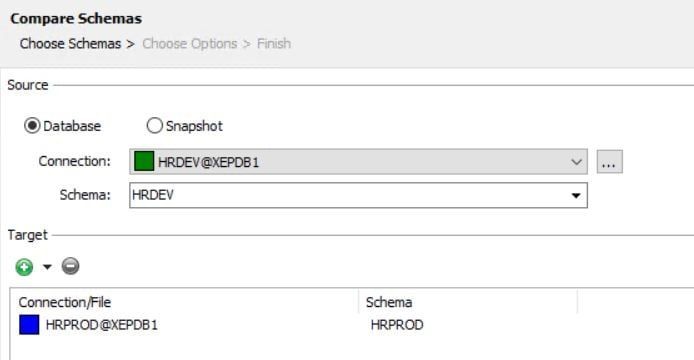Comparing two schemas in Oracle is crucial for managing database changes and ensuring consistency across environments. This article, brought to you by COMPARE.EDU.VN, provides a comprehensive guide on how to effectively compare Oracle schemas using various methods and tools, allowing you to identify differences and synchronize your databases with confidence. Learn about schema comparison techniques, schema differences, and database synchronization tools.
1. What Are Schemas In Oracle And Why Compare Them?
Schemas in Oracle databases are logical containers that hold database objects like tables, views, indexes, and stored procedures. Comparing schemas is essential for several reasons:
- Change Management: Tracking changes between different versions of a database schema.
- Development and Deployment: Ensuring consistency between development, testing, and production environments.
- Auditing and Compliance: Verifying that changes are authorized and compliant with standards.
- Disaster Recovery: Confirming that backup schemas match the primary schemas.
2. What Are The Common Methods For Comparing Two Schemas In Oracle?
Several methods exist for comparing schemas in Oracle. Here are some of the most common:
- SQL Developer: Oracle’s free IDE includes a schema compare tool.
- Toad for Oracle: A popular commercial tool with robust schema comparison and synchronization features.
- dbForge Schema Compare for Oracle: Another commercial tool known for its user-friendly interface and advanced options.
- Custom SQL Scripts: Writing your own SQL queries to identify differences.
- Data Dictionaries: Querying Oracle’s data dictionary views to extract schema metadata.
3. How Do I Use SQL Developer To Compare Oracle Schemas?
SQL Developer, a free tool from Oracle, offers a schema compare feature. Here’s how to use it:
-
Connect to the Databases:
- Open SQL Developer and connect to both the source and target databases.
-
Open Schema Compare:
- Go to Tools > Database Diff.
-
Select Source and Target:
- Choose the source and target connections and schemas.
- Choose the source and target connections and schemas.
-
Specify Options:
- Select the object types you want to compare (e.g., tables, views, procedures).
- Configure comparison options such as ignoring storage clauses or comments.
-
Run the Comparison:
- Click OK to start the comparison.
-
Review Results:
- The results will show differences between the schemas, highlighting added, modified, and missing objects.
-
Generate Synchronization Script:
- SQL Developer can generate a synchronization script to apply the changes from the source to the target schema.
4. What Are The Benefits Of Using Toad For Oracle For Schema Comparison?
Toad for Oracle is a powerful tool for database development and administration. Its schema compare feature offers several advantages:
- Comprehensive Comparison: Compares a wide range of object types and properties.
- User-Friendly Interface: Provides an intuitive interface for selecting schemas, options, and viewing results.
- Advanced Options: Offers granular control over comparison and synchronization settings.
- Synchronization Script Generation: Creates detailed scripts to synchronize schemas, with options to customize the generated SQL.
- Reporting: Generates reports summarizing the differences between schemas.
5. How Do I Compare Two Oracle Schemas Using Toad For Oracle?
Toad for Oracle simplifies schema comparison with a step-by-step wizard:
-
Open the Schema Compare Tool:
- In Toad, go to Database > Compare > Schemas.
- In Toad, go to Database > Compare > Schemas.
-
Choose Schemas:
- Select the source and target schemas by choosing the database connection and the specific schema.
-
Configure Options:
- In the Choose Options screen, select the object types to compare (e.g., tables, indexes, procedures).
- Configure comparison options such as ignoring storage clauses or comments.
-
Set Filters (Optional):
- Use the Filters tab to exclude specific objects or set a maximum number of differences.
- Use the Filters tab to exclude specific objects or set a maximum number of differences.
-
Run the Comparison:
- Click the Run button to start the comparison.
-
Review the Results:
-
The Difference Details tab shows a detailed list of differences, categorized as:
- Objects at source, but not at target.
- Objects at target, but not at source.
- Objects in both schemas that differ.
-
The Difference Summary tab provides a rich text summary suitable for printing.
-
-
Generate Synchronization Script:
- The Sync Script tab (available in Xpert or DBA editions) displays the DDL code needed to synchronize the schemas. You can save, print, or execute this script.
- It’s recommended to review and execute the script in smaller sections to control the synchronization process.
6. Can You Provide A Step-By-Step Example Of Using Toad For Schema Comparison?
Let’s walk through a detailed example of comparing two schemas named HRDEV (development) and HRPROD (production) using Toad for Oracle.
Step 1: Open the Schema Compare Tool
- Navigate to Database > Compare > Schemas in Toad for Oracle.
Step 2: Choose Schemas
-
Select Source Schema:
- Click Choose Schemas.
- Select the Source as
HRDEVfrom your development database connection.
-
Select Target Schema:
- If a target schema is already selected, remove it by clicking the red round button.
- Click the green plus button and select the Target as
HRPRODfrom your production database connection.
Step 3: Configure Options
-
Object Types:
- Click Next to go to the Choose Options screen.
- In the Object Types section, select the types of objects you want to compare, such as
TABLES,VIEWS,PROCEDURES, andINDEXES. Check all the relevant object types to get a comprehensive comparison.
-
Output Options:
- In the Output section, specify a folder to save the synchronization script (e.g.,
C:SyncScripts). - You can also configure email notifications to receive the comparison results. To set up email notifications:
- Go to View > Toad Options… > Email.
- Enter your email server settings in the Outgoing Mail Server section.
- In the Email Notifications section, select Compare Schemas.
- In the Output section, specify a folder to save the synchronization script (e.g.,
-
Comparison Options:
- In the Options node, you can configure additional comparison settings:
- Objects: Specify what to exclude from the comparison, such as blanks, double quotes, or comments in PL/SQL code.
- Storage: Choose whether to ignore storage clauses. This is useful if the databases have different sizes.
- Script: Define values for the comparison based on your needs.
- In the Options node, you can configure additional comparison settings:
Step 4: Set Filters (Optional)
-
Filter by Object Name:
- In the Filters node, you can filter objects using Oracle pattern matches (e.g.,
LIKE 'EMP%').
- In the Filters node, you can filter objects using Oracle pattern matches (e.g.,
-
Maximum Number of Differences:
- Set a maximum number of differences to stop the comparison after a certain threshold. This is useful when dealing with large differences.
- Set a maximum number of differences to stop the comparison after a certain threshold. This is useful when dealing with large differences.
-
Exclude File:
- If you have a schema comparison exclusion file (.sce), you can select it here.
Step 5: Run the Comparison
- Click the Run button to start the comparison. Toad will analyze the schemas and identify the differences.
Step 6: Review the Results
-
Difference Details Tab:
- This tab provides a detailed view of all the differences. The differences are categorized into three main sections:
- Objects at source, but not at target: Objects that exist in
HRDEVbut not inHRPROD. - Objects at target, but not at source: Objects that exist in
HRPRODbut not inHRDEV. - Objects in both schemas that differ: Objects that exist in both schemas but have different properties.
- Objects at source, but not at target: Objects that exist in
- You can view the SQL required to synchronize a selected difference by clicking on the object.
- This tab provides a detailed view of all the differences. The differences are categorized into three main sections:
-
Difference Summary Tab:
- This tab shows a summary of the differences in a rich text format, suitable for printing.
-
Sync Script Tab:
- This tab (available in Xpert or DBA editions) displays the complete DDL code required to synchronize the schemas.
- You can save the script to a file, print it, or execute it directly in Toad.
- It is recommended to save the script and review it before execution, and execute it in smaller sections to manage the changes carefully.
Step 7: Execute the Synchronization Script
-
Save the Script:
- In the Sync Script tab, save the generated script to a file (e.g.,
Sync_HRDEV_to_HRPROD.sql).
- In the Sync Script tab, save the generated script to a file (e.g.,
-
Review the Script:
- Open the script in Toad’s SQL Editor and review the changes. Ensure that the script only includes the necessary changes and that you understand the impact of each statement.
-
Execute the Script in Sections:
- Execute the script in smaller sections to monitor the process and handle any errors that may occur. This allows you to control the changes and prevent any unexpected issues.
-
Verify the Changes:
- After executing the script, verify that the changes have been applied correctly by comparing the schemas again or by manually inspecting the objects.
Email Notifications
- If you have configured email notifications, you will receive an email with the comparison results. The email will include:
- Schema Source vs Schema Target Details (HTML)
- Schema Source vs Schema Target Summary (HTML)
- Schema Source vs Schema Target Synchronization Script
7. What Are Some Common Pitfalls To Avoid When Comparing Schemas?
- Ignoring Storage Clauses: Differences in storage parameters can affect performance.
- Overlooking Permissions: Schema differences can include variations in user permissions and roles.
- Not Reviewing Sync Scripts: Always review synchronization scripts before executing them to avoid unintended changes.
- Comparing Incompatible Versions: Ensure that the schemas being compared are compatible, especially when dealing with different Oracle versions.
- Insufficient Testing: Test synchronization scripts in a non-production environment before applying them to production.
8. How Can Custom SQL Scripts Be Used For Schema Comparison?
For more control, you can use custom SQL scripts to compare schemas. Here’s a basic example to compare tables:
SELECT
table_name,
column_name,
data_type
FROM
dba_tab_columns
WHERE
owner = 'SCHEMA1'
MINUS
SELECT
table_name,
column_name,
data_type
FROM
dba_tab_columns
WHERE
owner = 'SCHEMA2';This script identifies tables and columns in SCHEMA1 that are not present in SCHEMA2.
9. How Do Data Dictionary Views Help In Schema Comparison?
Oracle’s data dictionary views provide metadata about the database. Useful views for schema comparison include:
DBA_TABLES: Information about tables.DBA_VIEWS: Information about views.DBA_TAB_COLUMNS: Information about table columns.DBA_INDEXES: Information about indexes.DBA_PROCEDURES: Information about stored procedures.
By querying these views, you can extract metadata and compare it between schemas.
10. What Are Best Practices For Synchronizing Schemas After Comparison?
- Backup First: Always back up the target schema before synchronization.
- Review Scripts: Carefully review and understand the synchronization script.
- Test in Non-Production: Test the script in a development or testing environment.
- Execute in Batches: Run the script in smaller batches to monitor progress and handle errors.
- Verify Changes: After synchronization, verify that the schemas match as expected.
- Document Changes: Keep a record of all changes made during the synchronization process.
11. What Is The Role Of Version Control Systems In Schema Management?
Version control systems like Git can be used to manage database schema changes:
- Schema Definition Files: Store schema definitions (DDL scripts) in a version control repository.
- Track Changes: Track all changes to the schema over time.
- Collaboration: Facilitate collaboration among developers.
- Rollback: Easily revert to previous versions of the schema.
12. How Can I Automate Schema Comparison And Synchronization?
Automation can be achieved using scripting and scheduling tools:
- Scripting: Write scripts (e.g., using SQLcl or Python with cx_Oracle) to perform schema comparison and synchronization.
- Scheduling: Use tools like Oracle Scheduler or cron to schedule the scripts to run automatically.
- Continuous Integration/Continuous Deployment (CI/CD): Integrate schema comparison and synchronization into your CI/CD pipeline.
13. How Do I Handle Large Schema Differences Efficiently?
- Break Down Comparison: Divide the comparison into smaller, manageable chunks.
- Filter Objects: Use filters to focus on specific object types or names.
- Parallel Processing: Use parallel processing to speed up the comparison.
- Optimize Scripts: Optimize synchronization scripts to minimize execution time.
14. What Are The Licensing Considerations For Using Toad For Oracle?
Toad for Oracle has different editions, each with its own features and licensing costs. The schema compare feature is available in the Base Edition, while the sync script feature is available in the Xpert or DBA editions. Ensure you have the appropriate license for the features you need.
15. What Are The Alternatives To Toad For Oracle For Schema Comparison?
Besides SQL Developer, other alternatives include:
- dbForge Schema Compare for Oracle: A commercial tool with a user-friendly interface.
- Red Gate SQL Compare: A popular commercial tool for SQL Server, but also available for Oracle.
- Aqua Data Studio: A universal database IDE that supports schema comparison.
16. What Are Some Real-World Use Cases For Schema Comparison?
- Database Upgrades: Ensuring that schemas are correctly migrated during database upgrades.
- Disaster Recovery: Verifying that the disaster recovery site has an identical schema to the primary site.
- Application Development: Synchronizing schemas between development and testing environments.
- Compliance Audits: Confirming that database schemas comply with regulatory requirements.
17. How Does Schema Comparison Fit Into A Database Development Lifecycle?
Schema comparison is an integral part of the database development lifecycle:
- Design: Compare the new schema design with the existing schema.
- Development: Synchronize schemas between development and testing environments.
- Testing: Verify that the schema changes are correct and do not introduce errors.
- Deployment: Deploy the schema changes to the production environment.
- Maintenance: Regularly compare schemas to ensure consistency and compliance.
18. How Can I Ensure Consistency Between Schemas In A Distributed Database Environment?
- Replication: Use Oracle GoldenGate or other replication technologies to keep schemas synchronized.
- Centralized Schema Management: Implement a centralized schema management system.
- Automated Synchronization: Automate schema comparison and synchronization processes.
- Monitoring: Monitor the schemas regularly to detect and resolve inconsistencies.
19. What Are The Performance Implications Of Schema Comparison?
Schema comparison can be resource-intensive, especially for large schemas:
- CPU Usage: The comparison process can consume significant CPU resources.
- Memory Usage: Large schemas require more memory for comparison.
- Network Traffic: Comparing schemas across a network can generate significant traffic.
- Disk I/O: The comparison process involves reading metadata from the database, which can increase disk I/O.
To mitigate these issues, perform schema comparison during off-peak hours and optimize the comparison process.
20. How Can I Troubleshoot Common Schema Comparison Issues?
- Connection Problems: Verify that you can connect to both the source and target databases.
- Permission Issues: Ensure that you have the necessary permissions to access the schemas and objects.
- Incorrect Options: Double-check the comparison options and filters.
- Tool Bugs: Check for known issues or bugs in the schema comparison tool.
- Data Type Mismatches: Be aware of data type differences between the schemas.
- Character Set Differences: Ensure that the character sets are compatible.
21. What Are The Key Features To Look For In A Schema Comparison Tool?
- Comprehensive Object Support: Supports a wide range of object types.
- Flexible Options: Offers granular control over comparison and synchronization settings.
- User-Friendly Interface: Provides an intuitive interface for selecting schemas and viewing results.
- Synchronization Script Generation: Creates detailed scripts to synchronize schemas.
- Reporting: Generates reports summarizing the differences between schemas.
- Automation: Supports scripting and automation.
- Performance: Efficiently compares large schemas.
22. How Do You Handle Data Type Differences During Schema Comparison?
Data type differences can cause issues during schema synchronization. Common strategies include:
- Data Type Mapping: Map data types between the source and target schemas.
- Data Conversion: Convert data types during synchronization.
- Error Handling: Implement error handling to deal with data type conversion errors.
23. What Role Does Schema Comparison Play In Database Migrations?
Schema comparison is crucial during database migrations:
- Pre-Migration Analysis: Compare the source and target schemas to identify differences.
- Schema Conversion: Convert the schema to be compatible with the target database.
- Post-Migration Verification: Verify that the schemas have been migrated correctly.
24. How Can You Use Schema Comparison To Enforce Database Standards?
- Define Standards: Define database standards for schema design and object naming.
- Regular Comparison: Regularly compare schemas against the standards.
- Automated Enforcement: Automate the enforcement of standards using scripting and scheduling tools.
25. What Is The Difference Between A Logical And Physical Schema Comparison?
- Logical Schema Comparison: Compares the definitions of the objects (e.g., table structure, view definition).
- Physical Schema Comparison: Compares the physical properties of the objects (e.g., storage parameters, indexes).
Both types of comparison are important for ensuring consistency between schemas.
26. How Do Triggers Affect Schema Comparison?
Triggers can introduce hidden dependencies and complexities during schema comparison. When comparing schemas, consider:
- Trigger Definitions: Compare the trigger definitions to ensure they are identical.
- Trigger Behavior: Understand how triggers affect data changes and synchronization.
- Disable Triggers: Consider disabling triggers during synchronization to avoid unintended side effects.
27. What Are The Security Considerations When Performing Schema Comparison?
- Access Control: Ensure that only authorized users have access to the schemas and comparison tools.
- Data Encryption: Encrypt sensitive data during comparison and synchronization.
- Audit Logging: Log all schema comparison and synchronization activities.
- Secure Connections: Use secure connections to connect to the databases.
28. How Does Schema Comparison Help With Database Refactoring?
- Identify Differences: Identify the differences between the current and refactored schemas.
- Plan Changes: Plan the schema changes based on the comparison results.
- Implement Changes: Implement the schema changes using synchronization scripts.
- Verify Changes: Verify that the refactored schema is correct and consistent.
29. Can You Use Schema Comparison To Document Database Changes?
Yes, schema comparison can be used to document database changes:
- Generate Reports: Generate reports summarizing the differences between schemas.
- Track Changes: Track all schema changes over time.
- Version Control: Store schema definitions in a version control repository.
30. How Do Views Impact Schema Comparison?
Views are an integral part of database schemas and need careful consideration during comparison:
- View Definitions: Ensure the underlying queries and logic are identical.
- Underlying Objects: Verify that the tables and other objects the view depends on are consistent.
- Permissions: Compare the access rights and permissions granted on the views.
- Performance: Analyze performance differences due to changes in the view definitions.
31. What Are The Challenges In Comparing Schemas Across Different Oracle Versions?
Comparing schemas across different Oracle versions can be complex due to:
- Feature Differences: Newer versions may have features not available in older versions.
- Data Type Changes: Data type handling might differ between versions.
- Compatibility Issues: Syntax and function compatibility can vary.
- Deprecated Features: Older versions might use features that are deprecated in newer versions.
32. What Should You Do If You Find Circular Dependencies During Schema Comparison?
Circular dependencies can create significant challenges during synchronization. Common strategies include:
- Breaking Dependencies: Restructure the schema to remove circular dependencies.
- Temporary Objects: Create temporary objects to break the dependency chain.
- Manual Steps: Perform some steps manually to handle the dependencies.
- Deferred Execution: Defer the execution of certain steps until the dependencies are resolved.
33. How Can You Use Schema Comparison In Database Consolidation Projects?
Schema comparison is essential in database consolidation projects:
- Identify Common Objects: Identify common objects between the schemas.
- Resolve Conflicts: Resolve conflicts between the schemas.
- Merge Schemas: Merge the schemas into a single schema.
- Migrate Data: Migrate the data into the consolidated schema.
34. What Are Some Advanced Techniques For Schema Comparison?
- Semantic Comparison: Compare the meaning of the objects, not just the syntax.
- Data-Aware Comparison: Compare the data in the objects, not just the definitions.
- Machine Learning: Use machine learning to identify complex schema differences.
35. How Does Schema Comparison Help With Enforcing Security Policies?
- Identify Security Risks: Identify potential security risks in the schemas.
- Implement Security Controls: Implement security controls to mitigate the risks.
- Monitor Security Policies: Monitor the schemas regularly to ensure compliance with security policies.
36. How Can Schema Comparison Aid In Performance Tuning?
- Identify Performance Bottlenecks: Identify potential performance bottlenecks in the schemas.
- Optimize Schemas: Optimize the schemas to improve performance.
- Monitor Performance: Monitor the performance of the schemas regularly.
37. What Are The Legal And Regulatory Aspects Of Schema Comparison?
- Data Privacy: Ensure that schema comparison complies with data privacy regulations.
- Intellectual Property: Protect intellectual property rights in the schemas.
- Compliance: Comply with regulatory requirements for database management.
38. How Can COMPARE.EDU.VN Help With Your Schema Comparison Needs?
At COMPARE.EDU.VN, we understand the complexities of database management and the critical importance of schema comparison. Our platform offers comprehensive resources and expert guidance to help you effectively compare and synchronize your Oracle schemas. Whether you are a seasoned DBA or a developer managing database changes, COMPARE.EDU.VN provides the tools and knowledge you need to ensure consistency and compliance across your environments.
Ready to streamline your schema comparison process? Visit COMPARE.EDU.VN today to explore our in-depth comparisons of database tools, best practices, and real-world examples. Make informed decisions and optimize your database management strategy with COMPARE.EDU.VN.
Contact Information:
- Address: 333 Comparison Plaza, Choice City, CA 90210, United States
- WhatsApp: +1 (626) 555-9090
- Website: compare.edu.vn
FAQ Section: Comparing Schemas in Oracle
1. What is a schema in Oracle?
A schema in Oracle is a logical container for database objects like tables, views, and procedures.
2. Why is schema comparison important?
Schema comparison helps identify differences between database environments, ensuring consistency.
3. Can I use SQL Developer for schema comparison?
Yes, SQL Developer has a built-in feature for comparing schemas.
4. What are the benefits of using Toad for Oracle?
Toad offers comprehensive comparison, a user-friendly interface, and advanced options for synchronization.
5. How do I generate a synchronization script in Toad?
In the Sync Script tab, you can generate DDL code to synchronize schemas. This feature is available in Xpert or DBA editions.
6. What should I do before synchronizing schemas?
Always back up the target schema before synchronization.
7. How can custom SQL scripts help in schema comparison?
Custom SQL scripts offer control over the comparison process.
8. What are data dictionary views in Oracle?
Data dictionary views provide metadata about the database and are useful for schema comparison.
9. How can I automate schema comparison?
You can automate schema comparison using scripting and scheduling tools.
10. What are some common pitfalls to avoid when comparing schemas?
Ignoring storage clauses, overlooking permissions, and not reviewing sync scripts are common pitfalls.