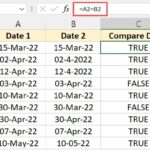Comparing two dates in Oracle involves ensuring that the date data types of the source and target columns match. Discover effective methods using TO_DATE(), TRUNC(), and date literals for accurate date comparisons on COMPARE.EDU.VN. Find out how to modify date formats using the ALTER SESSION statement.
1. Understanding Oracle Date Data Types for Comparison
Oracle offers several datetime data types, including DATE, TIMESTAMP, TIMESTAMP WITH TIME ZONE, and TIMESTAMP WITH LOCAL TIME ZONE, to store date and time values. The DATE data type, most commonly used, stores century, year, month, day, hours, minutes, and seconds.
- DATE: Stores date and time information (century, year, month, day, hours, minutes, seconds).
- TIMESTAMP: Extends the
DATEdata type by including fractional seconds. - TIMESTAMP WITH TIME ZONE: Includes time zone information.
- TIMESTAMP WITH LOCAL TIME ZONE: Stores the time zone information specific to the session’s time zone.
For accurate date comparison, ensure that the data types of the columns being compared are compatible. If there is a mismatch, you may need to convert the data types explicitly using functions like TO_DATE. Comparison operators such as equals (=), greater than (>), and less than (<) can then be used to compare the dates.
2. Using the TO_DATE() Function for Date Comparison
The TO_DATE() function converts a string into a DATE data type using a specified format mask. This is particularly useful when comparing a date stored as a string with a DATE column in your database.
Function Definition:
TO_DATE(string_value, [format_mask], [nls_date_language])Parameters:
string_value: The string value to convert to a date.format_mask: The format of thestring_value.nls_date_language: The language used for the date. This parameter is optional.
For example, to compare dates, you can use the following SQL statement:
SELECT *
FROM Payments
WHERE payment_date > TO_DATE('15-07-2022', 'DD-MM-YYYY');In this example, the TO_DATE() function converts the string ’15-07-2022′ into a DATE value, which is then compared with the payment_date column.
3. Using Date Literals for Date Comparison
Date literals provide a straightforward way to specify date values in the format ‘YYYY-MM-DD’ without including time information. Although Oracle’s DATE data type includes a time component, date literals default the time to ’00:00:00′.
Syntax:
DATE 'YYYY-MM-DD'For instance, to retrieve payment dates greater than July 15, 2022, you can use a date literal:
SELECT *
FROM Payments
WHERE payment_date > DATE '2022-07-15';This approach simplifies date comparisons by ensuring a consistent format, especially when the time component is not relevant.
4. Utilizing the TRUNC() Function to Compare Dates
The TRUNC() function truncates a date to a specified unit, such as the day, month, or year. This is useful when you want to compare dates without considering the time component.
Syntax:
TRUNC(date, [format])Parameters:
date: The date to truncate.format: The format to truncate to (e.g., ‘DD’ for day, ‘MM’ for month, ‘YYYY’ for year). If no format is specified, the date is truncated to the nearest day, setting the time to ’00:00:00′.
For example, to compare dates based on the day only, you can use the following:
SELECT *
FROM Payments
WHERE TRUNC(payment_date) = TRUNC(DATE '2022-07-15');This query compares the payment_date with the date literal ‘2022-07-15’, ignoring the time component of both dates.
5. Comparing Timestamps in Oracle
The TIMESTAMP data type extends the DATE data type by including fractional seconds, providing more precision.
Syntax:
column_name TIMESTAMP[(fractional_seconds_precision)]Where fractional_seconds_precision specifies the number of digits for fractional seconds (0 to 9; default is 6).
To compare timestamps, you can use timestamp literals or the TO_TIMESTAMP() function. For example:
SELECT *
FROM ManagerUpdates
WHERE update_timestamp > TIMESTAMP '2022-07-15 11:26:00';Alternatively, using the TO_TIMESTAMP() function:
SELECT *
FROM ManagerUpdates
WHERE update_timestamp > TO_TIMESTAMP('15-07-2022 11:26:00', 'DD-MM-YYYY HH24:MI:SS');6. Modifying Date Formats Using ALTER SESSION
The ALTER SESSION statement allows you to modify parameters for the current session, including the default date format. This is useful for standardizing how dates are displayed and interpreted.
Syntax:
ALTER SESSION SET NLS_DATE_FORMAT = 'format';The NLS_DATE_FORMAT parameter specifies the default date format. For example, to set the date format to ‘DD-MM-YYYY’, you can use:
ALTER SESSION SET NLS_DATE_FORMAT = 'DD-MM-YYYY';To verify the change, you can query the current session parameters:
SELECT *
FROM Payments;This ensures that all date values are displayed and interpreted according to the specified format.
7. Best Practices for Comparing Dates in Oracle
To ensure accurate and efficient date comparisons in Oracle, consider the following best practices:
- Ensure Data Type Compatibility: Always ensure that the data types of the columns being compared are compatible. Use functions like
TO_DATEorTO_TIMESTAMPto convert strings to dates when necessary. - Use Consistent Date Formats: Maintain consistency in date formats to avoid ambiguity and errors. The
ALTER SESSIONstatement can help standardize date formats across your session. - Consider Time Zones: When dealing with dates across different time zones, use the
TIMESTAMP WITH TIME ZONEdata type and appropriate conversion functions to handle time zone differences accurately. - Use Indexes: For frequently queried date columns, create indexes to improve query performance.
- Avoid Implicit Conversions: Avoid relying on implicit conversions, as they can lead to unexpected behavior and performance issues. Always use explicit conversion functions like
TO_DATEorTO_TIMESTAMP.
8. Common Mistakes to Avoid When Comparing Dates
Several common mistakes can lead to incorrect date comparisons in Oracle. Here are some pitfalls to avoid:
- Ignoring Time Components: Failing to account for the time component when comparing
DATEvalues can lead to inaccurate results. UseTRUNC()to remove the time component if it is not relevant. - Using Incorrect Format Masks: Providing an incorrect format mask to
TO_DATEorTO_TIMESTAMPcan result in conversion errors. Ensure the format mask matches the actual format of the string being converted. - Implicit Conversions: Relying on implicit conversions can lead to unpredictable behavior. Always use explicit conversion functions to ensure accurate comparisons.
- Time Zone Issues: Neglecting time zone differences can cause errors when comparing dates across different time zones. Use
TIMESTAMP WITH TIME ZONEand appropriate conversion functions to handle time zone differences.
9. Advanced Techniques for Date Comparison
For more complex date comparison scenarios, consider the following advanced techniques:
-
Using Date Intervals: Date intervals allow you to perform calculations with dates, such as adding or subtracting days, months, or years. For example:
SELECT * FROM Events WHERE event_date BETWEEN SYSDATE AND SYSDATE + INTERVAL '7' DAY;This query retrieves events that occur within the next seven days.
-
Using Analytic Functions: Analytic functions can be used to perform calculations across rows, such as finding the difference between consecutive dates. For example:
SELECT event_date, event_name, event_date - LAG(event_date, 1, event_date) OVER (ORDER BY event_date) AS date_difference FROM Events;This query calculates the difference between consecutive event dates.
-
Using Regular Expressions: Regular expressions can be used to validate and extract date components from strings. For example:
SELECT * FROM Logs WHERE REGEXP_LIKE(log_message, '^[0-9]{4}-[0-9]{2}-[0-9]{2}$');This query retrieves log messages that contain a date in the format ‘YYYY-MM-DD’.
10. Real-World Examples of Date Comparison in Oracle
To illustrate the practical applications of date comparison in Oracle, consider the following real-world examples:
- Financial Transactions: Comparing transaction dates to identify overdue payments, calculate interest, or generate financial reports.
- Inventory Management: Tracking the age of inventory items to identify products that need to be sold or discarded.
- Healthcare Records: Comparing patient appointment dates to schedule follow-up visits or track treatment progress.
- Human Resources: Tracking employee hire dates, performance review dates, and termination dates to manage employee records.
- E-commerce: Filtering orders by date to analyze sales trends, track shipping times, or manage customer returns.
11. Performance Considerations for Date Comparison
The performance of date comparison queries can be affected by several factors, including:
- Data Types: Comparing dates of different data types can lead to implicit conversions, which can degrade performance. Ensure that the data types are compatible or use explicit conversion functions.
- Indexes: Missing indexes on date columns can result in full table scans, which can be slow for large tables. Create indexes on frequently queried date columns to improve performance.
- Query Complexity: Complex queries with multiple date comparisons or calculations can be slow. Simplify queries and use appropriate optimization techniques to improve performance.
- Data Volume: Large tables with a high volume of data can take longer to query. Consider partitioning large tables to improve query performance.
- Hardware Resources: Insufficient hardware resources, such as CPU, memory, or disk I/O, can limit query performance. Ensure that your database server has adequate resources to handle the workload.
12. Troubleshooting Common Date Comparison Issues
When encountering issues with date comparisons in Oracle, consider the following troubleshooting steps:
- Verify Data Types: Ensure that the data types of the columns being compared are compatible. Use the
DESCRIBEcommand to check the data types of the columns. - Check Date Formats: Verify that the date formats are consistent and match the expected format. Use the
ALTER SESSIONcommand to set the default date format. - Examine Query Execution Plans: Use the
EXPLAIN PLANcommand to examine the query execution plan and identify performance bottlenecks. - Test with Sample Data: Test your queries with sample data to isolate and diagnose issues.
- Consult Oracle Documentation: Refer to the Oracle documentation for detailed information on date data types, functions, and best practices.
13. Automating Date Comparisons with Stored Procedures
Stored procedures can be used to automate date comparisons and perform complex date-related tasks. For example, you can create a stored procedure to identify overdue payments and send notifications to customers.
Example:
CREATE OR REPLACE PROCEDURE CheckOverduePayments AS
CURSOR overdue_payments IS
SELECT customer_id, payment_date, amount_due
FROM Payments
WHERE payment_date < SYSDATE AND payment_status = 'Pending';
BEGIN
FOR payment IN overdue_payments LOOP
-- Send notification to customer
DBMS_OUTPUT.PUT_LINE('Overdue payment for customer: ' || payment.customer_id ||
', Date: ' || payment.payment_date ||
', Amount: ' || payment.amount_due);
END LOOP;
END;
/
EXECUTE CheckOverduePayments;This stored procedure retrieves overdue payments and prints a notification for each customer.
14. Using Third-Party Tools for Date Comparison
Several third-party tools can simplify date comparisons and provide advanced features for date-related tasks. For example, dbForge Studio for Oracle offers a range of tools for database development, administration, and analysis, including features for comparing and manipulating dates.
These tools often provide visual interfaces, code completion, and other features that can improve productivity and reduce errors.
15. Date Comparison in Different Oracle Versions
Date comparison techniques may vary slightly depending on the Oracle version you are using. For example, some functions or features may be available only in newer versions of Oracle. Refer to the Oracle documentation for your specific version to ensure compatibility and avoid issues.
Example:
- Oracle 11g: Introduced new date and time data types, such as
TIMESTAMP WITH TIME ZONEandTIMESTAMP WITH LOCAL TIME ZONE. - Oracle 12c: Introduced enhancements to the
TRUNC()function, such as the ability to truncate to specific time units. - Oracle 18c: Introduced automatic indexing for date columns, which can improve query performance.
16. Using Date Comparison for Data Validation
Date comparison can be used for data validation to ensure that date values are within a valid range or meet specific criteria. For example, you can use date comparison to validate that employee hire dates are not in the future or that order dates are not before the customer’s birth date.
Example:
ALTER TABLE Employees
ADD CONSTRAINT valid_hire_date
CHECK (hire_date <= SYSDATE);This constraint ensures that the hire_date column in the Employees table is not greater than the current date.
17. Date Comparison and Time Zones
When comparing dates across different time zones, it’s essential to handle time zone conversions correctly to avoid errors. Oracle provides several functions for working with time zones, such as FROM_TZ, TO_TZ, and AT TIME ZONE.
Example:
SELECT
event_date,
FROM_TZ(CAST(event_date AS TIMESTAMP), 'America/Los_Angeles') AT TIME ZONE 'UTC' AS event_date_utc
FROM Events;This query converts the event_date from the ‘America/Los_Angeles’ time zone to UTC.
18. Date Arithmetic in Oracle
Date arithmetic involves performing calculations with dates, such as adding or subtracting days, months, or years. Oracle provides several functions for date arithmetic, such as ADD_MONTHS, LAST_DAY, and NEXT_DAY.
Example:
SELECT
order_date,
ADD_MONTHS(order_date, 3) AS delivery_date
FROM Orders;This query calculates the delivery date by adding three months to the order_date.
19. Working with Leap Years in Date Comparisons
Leap years can affect date comparisons, especially when performing date arithmetic or calculating the duration between two dates. Oracle automatically handles leap years correctly, but it’s essential to be aware of their potential impact on your calculations.
Example:
SELECT
start_date,
end_date,
MONTHS_BETWEEN(end_date, start_date) AS months_difference
FROM Dates
WHERE start_date = DATE '2024-01-01' AND end_date = DATE '2024-03-01';This query calculates the difference in months between two dates, taking into account the leap year in 2024.
20. Future Trends in Date Comparison
As technology evolves, future trends in date comparison may include:
- Integration with Big Data Platforms: Date comparison techniques may be integrated with big data platforms, such as Hadoop and Spark, to analyze large volumes of date-related data.
- Machine Learning: Machine learning algorithms may be used to predict future date-related events, such as sales trends or customer behavior.
- Cloud Computing: Date comparison services may be offered in the cloud, providing scalable and cost-effective solutions for date-related tasks.
- Enhanced Visualization: Date comparison results may be visualized using interactive dashboards and charts to provide insights and support decision-making.
By understanding these advanced techniques and best practices, you can effectively compare dates in Oracle and leverage date-related data to improve your business outcomes.
Comparing dates in Oracle requires careful consideration of data types, formats, and time zones. By using the appropriate functions and techniques, you can ensure accurate and efficient date comparisons. For more detailed comparisons and assistance in making informed decisions, visit COMPARE.EDU.VN at 333 Comparison Plaza, Choice City, CA 90210, United States. Contact us via Whatsapp: +1 (626) 555-9090 or visit our website: COMPARE.EDU.VN.
Are You Struggling to Compare Different Options? At compare.edu.vn, we provide detailed and objective comparisons to help you make informed decisions. Explore our site today to find the comparisons you need.
FAQ: Comparing Dates in Oracle
-
How do I compare two dates in Oracle if they are stored as strings?
Use the
TO_DATE()function to convert the strings into theDATEdata type before comparing them. Specify the correct format mask to match the string format. -
What is the best way to compare dates without considering the time component?
Use the
TRUNC()function to truncate the dates to the day level, removing the time component. Then, compare the truncated dates. -
How can I change the default date format in Oracle?
Use the
ALTER SESSIONstatement to set theNLS_DATE_FORMATparameter to your desired format. -
How do I compare timestamps in Oracle?
Use timestamp literals or the
TO_TIMESTAMP()function to convert strings to theTIMESTAMPdata type. Then, compare the timestamps using comparison operators. -
What should I do if I encounter errors when comparing dates in Oracle?
Verify the data types, date formats, and time zones of the columns being compared. Use explicit conversion functions and check the Oracle documentation for troubleshooting tips.
-
Can I use indexes to improve the performance of date comparison queries?
Yes, creating indexes on frequently queried date columns can significantly improve query performance.
-
How do I handle time zones when comparing dates in Oracle?
Use the
TIMESTAMP WITH TIME ZONEdata type and appropriate conversion functions, such asFROM_TZandTO_TZ, to handle time zone differences accurately. -
What are some common mistakes to avoid when comparing dates in Oracle?
Avoid ignoring the time component, using incorrect format masks, relying on implicit conversions, and neglecting time zone differences.
-
How can I automate date comparisons in Oracle?
Use stored procedures to automate date comparisons and perform complex date-related tasks.
-
Are there third-party tools that can help with date comparison in Oracle?
Yes, several third-party tools, such as dbForge Studio for Oracle, offer features for comparing and manipulating dates.