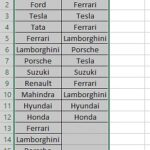Comparing data between two Excel sheets can be a daunting task, but with the right tools and techniques, it can be done efficiently. At compare.edu.vn, we provide comprehensive comparisons and solutions to streamline this process, helping you identify differences and similarities in your data effectively. Learn how to compare two excel sheets data and gain a competitive edge using side-by-side comparison, conditional formatting, and find duplicate values.
1. What is the Best Way to Compare Two Excel Sheets for Differences?
The best way to compare two Excel sheets for differences involves using Excel’s built-in features like conditional formatting, the VLOOKUP function, or specialized tools such as Microsoft Spreadsheet Compare. Conditional formatting can highlight differing cells, while VLOOKUP can identify missing or changed data.
To elaborate:
- Conditional Formatting: This Excel feature allows you to highlight cells based on specific criteria. By setting up rules that compare corresponding cells in two sheets, you can easily spot differences. For instance, if cell A1 in Sheet1 does not match cell A1 in Sheet2, conditional formatting can change the cell’s color, making the difference immediately visible.
VLOOKUPFunction: This function searches for a value in the first column of a range and returns a value in the same row from another column in the range. By usingVLOOKUPto search for values from one sheet in another, you can identify missing entries or discrepancies in corresponding data.- Microsoft Spreadsheet Compare: This tool, part of Microsoft Office Professional Plus, provides a detailed report on the differences between two Excel files. It highlights changes in formulas, cell formatting, and values, offering a comprehensive overview of all modifications.
- Power Query: Excel’s Power Query feature can be used to compare two tables and identify differences. It can perform operations like merging tables and identifying rows that exist in one table but not the other.
- Third-Party Tools: Various third-party tools and add-ins are available that offer advanced comparison features, such as detailed reports, change tracking, and the ability to merge differences.
Using these techniques can greatly simplify the process of comparing data across two Excel sheets, saving time and improving accuracy.