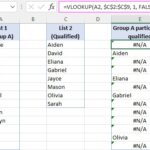Comparing objects in JavaScript isn’t always straightforward. This article from COMPARE.EDU.VN provides a detailed exploration of various methods for object comparison in JavaScript, ensuring you choose the most appropriate approach for your needs. Master the nuances of object equality checks, from basic references to deep value comparisons.
1. Understanding Primitive vs. Non-Primitive Data Types in JavaScript
JavaScript data types are broadly categorized into primitive and non-primitive types. Recognizing the distinction is crucial for effective object comparison.
-
Primitive Data Types: These include Number, String, Boolean, Undefined, Null, and Symbol. Comparison of primitive values is simple and direct, typically involving comparison operators.
let a = 1; let b = 1; console.log(a === b); // trueHere, the strict equality operator (
===) accurately determines thataandbhold the same value.let a = 1; let b = 1; let a1 = a; console.log(a === a1); // trueAssigning
atoa1ensures both variables point to the same value, leading to atrueresult upon comparison. -
Non-Primitive Data Types: The primary example is the Object. Comparing objects requires a more nuanced approach.
let a = { name: 'Dionysia', age: 29 }; let b = { name: 'Dionysia', age: 29 }; console.log(a === b); // falseDespite identical key-value pairs, the comparison yields
false. This is because objects are compared by reference, not by value. Even using the loose equality operator (==) produces the same result.let a = { name: 'Dionysia', age: 29 }; let b = { name: 'Dionysia', age: 29 }; console.log(a == b); // falseThe reason lies in the fundamental difference: primitive types are compared by their value, while non-primitive types are compared by reference.
2. Comparing Objects by Reference in JavaScript
Using == or === to compare objects directly checks if they are the same instance in memory, not if their properties have the same values.
let a = { name: 'Dionysia', age: 29 };
let b = { name: 'Dionysia', age: 29 };
console.log(a === b); // falseEven with identical content, a and b are distinct objects in memory, hence the false result.
To truly compare by reference, you must ensure both variables point to the same memory location.
let a = { name: 'Dionysia', age: 29 };
let b = a;
console.log(a === b); // trueNow, b references the same object as a, making the comparison true. Assigning a to b copies the memory address, not the object’s value.
While comparing by reference has its uses, comparing objects by value is often more practical. This requires more sophisticated techniques beyond simple equality operators.
3. Leveraging JSON.stringify() for Object Comparison
One approach to compare objects by value is using the JSON.stringify() function. This converts objects into JSON strings, allowing you to compare them using standard comparison operators.
let a = { name: 'Dionysia', age: 29 };
let b = { name: 'Dionysia', age: 29 };
console.log(JSON.stringify(a) === JSON.stringify(b)); // trueBoth objects are transformed into identical JSON strings, resulting in a true comparison. However, JSON.stringify() has limitations.
3.1 Order Matters
The order of keys within the objects significantly affects the outcome.
let a = { age: 29, name: 'Dionysia' };
let b = { name: 'Dionysia', age: 29 };
console.log(JSON.stringify(a) === JSON.stringify(b)); // falseHere, the key order differs, causing JSON.stringify() to produce different strings and a false result. This sensitivity to key order makes JSON.stringify() unreliable for general object comparison.
3.2 Type Limitations
JSON.stringify() doesn’t handle all JavaScript data types consistently.
let a = { name: 'Dionysia' };
let b = { name: 'Dionysia', age: undefined };
console.log(JSON.stringify(a) === JSON.stringify(b)); // trueUndefined values are ignored by JSON.stringify(), leading to unexpected true results even when the objects are different. This further limits the utility of JSON.stringify() for comprehensive object comparison.
alt: JSON.stringify function demonstrating how it handles undefined values during object comparison in JavaScript.
4. Using Lodash’s _.isEqual() for Deep Object Comparison
A robust and reliable solution for comparing objects by value is the _.isEqual() method from the Lodash library. Lodash is a widely-used JavaScript utility library known for its consistent and well-tested functions.
To use Lodash, you can install it via npm:
npm install lodashThen, import it into your project:
const _ = require('lodash');_.isEqual() performs a deep comparison, recursively checking the equality of nested objects and arrays.
4.1 Handling Key Order
_.isEqual() elegantly handles differences in key order.
const _ = require('lodash');
let a = { age: 29, name: 'Dionysia' };
let b = { name: 'Dionysia', age: 29 };
console.log(_.isEqual(a, b)); // trueUnlike JSON.stringify(), _.isEqual() correctly identifies the objects as equal, regardless of key order.
4.2 Comprehensive Value Comparison
Lodash’s _.isEqual() method offers a superior solution because it performs a deep comparison. It recursively compares the values of the properties, even if those properties are themselves objects or arrays. This makes it much more reliable than simply comparing object references or using JSON.stringify().
4.3 Example with Nested Objects
const _ = require('lodash');
const obj1 = {
name: "John",
address: {
street: "123 Main St",
city: "Anytown"
}
};
const obj2 = {
name: "John",
address: {
street: "123 Main St",
city: "Anytown"
}
};
console.log(_.isEqual(obj1, obj2)); // trueIn this case, _.isEqual() correctly returns true because it deeply compares the nested address objects.
4.4 Example with Arrays
const _ = require('lodash');
const arr1 = [1, 2, { a: 1 }];
const arr2 = [1, 2, { a: 1 }];
console.log(_.isEqual(arr1, arr2)); // trueHere, _.isEqual() deeply compares the arrays, including the objects within them, and correctly determines that they are equal.
4.5 Example with Different Values
const _ = require('lodash');
const obj1 = { a: 1, b: 2 };
const obj2 = { a: 1, b: 3 };
console.log(_.isEqual(obj1, obj2)); // falseIn this case, _.isEqual() correctly returns false because the value of the b property is different in the two objects.
4.6 Example with Different Key Order and Missing Keys
const _ = require('lodash');
const obj1 = { a: 1, b: 2 };
const obj2 = { b: 2, a: 1, c: 3 };
console.log(_.isEqual(obj1, obj2)); // falseEven though obj2 has the same values for keys a and b but with a different order and an additional key c, _.isEqual() correctly returns false. It will return true only when both objects have exactly same key-value pairs.
4.7 When to Use _.isEqual()
- When you need to compare objects based on their content rather than their memory location.
- When the order of properties in the objects should not matter.
- When you need to deeply compare nested objects and arrays.
- When you want a reliable and well-tested solution.
The Lodash library offers a robust and comprehensive approach to object comparison, handling various edge cases and ensuring accurate results.
5. Deep Dive: Implementing a Custom Deep Comparison Function
While Lodash’s _.isEqual() is highly recommended for its reliability and comprehensive handling of edge cases, understanding how deep comparison works under the hood can be beneficial. Here’s an example of how you might implement your own deep comparison function in JavaScript:
function deepCompare(obj1, obj2) {
// Check if both are objects and not null
if (typeof obj1 !== "object" || obj1 === null || typeof obj2 !== "object" || obj2 === null) {
return obj1 === obj2; // Compare primitives or nulls
}
const keys1 = Object.keys(obj1);
const keys2 = Object.keys(obj2);
// Check if the number of keys is the same
if (keys1.length !== keys2.length) {
return false;
}
// Iterate over the keys and compare recursively
for (let key of keys1) {
if (!obj2.hasOwnProperty(key) || !deepCompare(obj1[key], obj2[key])) {
return false;
}
}
return true;
}5.1 Explanation of the deepCompare function:
-
Base Case (Primitive or Null Check):
- The function first checks if either
obj1orobj2is not an object or isnull. If so, it treats them as primitive values and directly compares them using===. This is the base case for the recursion, as primitive values can be directly compared.
- The function first checks if either
-
Key Extraction:
Object.keys(obj1)andObject.keys(obj2)retrieve all the keys (property names) of the two objects as arrays.
-
Key Length Check:
- It checks if the number of keys in both objects is the same. If they are different, it immediately returns
falsebecause objects with different numbers of properties cannot be deeply equal.
- It checks if the number of keys in both objects is the same. If they are different, it immediately returns
-
Recursive Comparison:
- The function then iterates through each key in
keys1(the keys ofobj1). - For each key, it performs two checks:
- Property Existence:
!obj2.hasOwnProperty(key)checks ifobj2also has the same key. Ifobj2doesn’t have the key, the objects are not deeply equal, and the function returnsfalse. - Recursive Call:
!deepCompare(obj1[key], obj2[key])recursively callsdeepCompareto compare the values associated with the key in both objects. This is where the “deep” comparison happens. If the recursive call returnsfalse(meaning the values are not deeply equal), the function immediately returnsfalse.
- Property Existence:
- The function then iterates through each key in
-
Equality Confirmation:
- If the function makes it through all the keys without finding any differences, it means that all the properties in both objects are deeply equal. In this case, it returns
true.
- If the function makes it through all the keys without finding any differences, it means that all the properties in both objects are deeply equal. In this case, it returns
5.2 Example Usages
const obj1 = { a: 1, b: { c: 2 } };
const obj2 = { a: 1, b: { c: 2 } };
const obj3 = { a: 1, b: { c: 3 } };
console.log(deepCompare(obj1, obj2)); // true
console.log(deepCompare(obj1, obj3)); // false5.3 Limitations
This implementation has limitations:
- Circular References: It doesn’t handle circular references (where an object property refers back to the object itself), which can lead to infinite recursion and a stack overflow.
- Non-Object Values: It might not handle all non-object values (like functions or regular expressions) as expected. Lodash’s
_.isEqual()has more sophisticated handling for these cases. - Performance: For very large and deeply nested objects, the recursive nature of the function can impact performance.
5.4 When to Use a Custom Deep Comparison
- Educational Purposes: Writing your own deep comparison function is an excellent way to understand the underlying logic and challenges involved in comparing complex data structures.
- Specific Requirements: If you have very specific comparison requirements that aren’t met by existing libraries, you might need to create a custom function. However, carefully consider whether extending an existing library would be a better approach.
- Lightweight Scenarios: For relatively small and simple objects where you don’t need the full power and edge-case handling of Lodash, a custom function might be sufficient.
5.5 Key Improvements
Here’s how you could improve the custom deep comparison function:
-
Handling Circular References: Use a
SetorMapto keep track of visited objects during the recursive calls. If you encounter an object that’s already in theSet, you can assume it’s equal to itself (or handle it according to your specific requirements). -
Handling Special Cases: Add specific checks for different data types (like
Date,RegExp,Function, etc.) and compare them appropriately. Lodash has well-defined rules for how to compare these types. -
Performance Optimization: For very large objects, consider using iterative approaches instead of recursion to avoid stack overflow issues. You could also use techniques like memoization to cache the results of comparisons.
5.6 Recommendations
- Use Lodash When Possible: For most real-world scenarios, Lodash’s
_.isEqual()is the best choice. It’s well-tested, handles edge cases, and is generally more efficient than a naive custom implementation. - Understand the Trade-Offs: Be aware of the limitations of custom deep comparison functions, especially regarding circular references and special data types.
- Test Thoroughly: If you do create a custom function, test it thoroughly with a wide variety of object structures and data types to ensure it behaves as expected.
While implementing a custom deep comparison function can be a valuable learning experience, remember that Lodash’s _.isEqual() offers a more robust and reliable solution for most practical use cases.
6. Comparing Objects: Best Practices and Considerations
Choosing the right method for comparing objects in JavaScript depends on your specific needs and the complexity of the objects you’re dealing with. Here’s a summary of best practices:
- Understand the difference between comparing by reference and comparing by value. This is fundamental to choosing the right approach.
- Use
===to compare primitive values directly. This is the most efficient and straightforward way to compare numbers, strings, booleans, etc. - Avoid using
==for most comparisons. The type coercion it performs can lead to unexpected and confusing results. Stick to===for strict equality. - Use
JSON.stringify()with caution. It’s simple, but it’s sensitive to key order and doesn’t handle all data types correctly. Only use it when you’re sure these limitations won’t be a problem. - Prefer Lodash’s
_.isEqual()for deep object comparison. It’s the most reliable and comprehensive solution for comparing objects by value, especially when dealing with nested objects, arrays, and special data types. - Consider custom comparison functions for specific needs. If you have very specific comparison requirements or need to optimize performance for very large objects, a custom function might be necessary. But be sure to test it thoroughly.
- Be aware of circular references. If your objects might contain circular references, make sure your comparison function can handle them to avoid infinite loops.
- Prioritize readability and maintainability. Choose the approach that makes your code the clearest and easiest to understand. Don’t sacrifice clarity for微小的 performance gains.
- Test your comparison logic thoroughly. Write unit tests to ensure that your object comparison code works correctly in all scenarios. This is especially important when using custom comparison functions.
- Document your choices. Add comments to your code explaining why you chose a particular method for comparing objects. This will help other developers (and your future self) understand your reasoning.
By following these best practices, you can ensure that you’re comparing objects correctly and efficiently in your JavaScript code.
7. Scenarios and Examples
Let’s explore some common scenarios where object comparison is essential and how to approach them effectively.
7.1 Comparing Configuration Objects
const defaultConfig = {
apiUrl: "https://api.example.com",
timeout: 5000,
maxRetries: 3
};
const userConfig = {
timeout: 10000,
maxRetries: 5
};
// Merge userConfig into defaultConfig, but only if userConfig has different values
const mergedConfig = { ...defaultConfig };
for (const key in userConfig) {
if (userConfig.hasOwnProperty(key) && userConfig[key] !== defaultConfig[key]) {
mergedConfig[key] = userConfig[key];
}
}
console.log(mergedConfig);In this example, we’re merging user-defined configuration settings into a default configuration. We only want to override the default values if the user has provided different values. A simple !== comparison works here because the config values are primitive types.
7.2 Detecting Changes in State
import _ from 'lodash';
let prevState = {
user: {
name: "Alice",
age: 30
},
items: [1, 2, 3]
};
let currentState = {
user: {
name: "Alice",
age: 31
},
items: [1, 2, 3]
};
if (!_.isEqual(prevState, currentState)) {
console.log("State has changed!");
} else {
console.log("State is the same.");
}In React or Redux applications, you often need to detect changes in state to trigger re-renders or other updates. _.isEqual() is perfect for this because it can deeply compare the state objects and detect changes in nested properties.
7.3 Comparing Data from an API
import _ from 'lodash';
// Assume these are responses from an API
const apiResponse1 = {
id: 123,
name: "Product A",
details: {
price: 99.99,
description: "A great product"
}
};
const apiResponse2 = {
id: 123,
name: "Product A",
details: {
price: 99.99,
description: "A fantastic product"
}
};
if (!_.isEqual(apiResponse1, apiResponse2)) {
console.log("API responses are different!");
}When fetching data from an API, you might want to compare the new data with the previous data to see if anything has changed. Again, _.isEqual() is a good choice for this.
7.4 Testing Object Equality
import _ from 'lodash';
function areObjectsEqual(obj1, obj2) {
return _.isEqual(obj1, obj2);
}
// Unit tests
console.assert(areObjectsEqual({ a: 1, b: 2 }, { a: 1, b: 2 }), "Test 1 failed");
console.assert(!areObjectsEqual({ a: 1, b: 2 }, { b: 2, a: 1, c: 3 }), "Test 2 failed");
console.assert(!areObjectsEqual({ a: 1, b: { c: 2 } }, { a: 1, b: { c: 3 } }), "Test 3 failed");
console.log("All tests passed!");When writing unit tests, you often need to assert that two objects are equal. Using _.isEqual() makes these assertions much easier and more reliable.
7.5 Filtering Data in a Shopping Cart
import _ from 'lodash';
const cartItems = [
{ id: 1, name: "Shirt", size: "M" },
{ id: 2, name: "Pants", size: "L" },
{ id: 1, name: "Shirt", size: "S" }
];
function removeItem(itemToRemove) {
return cartItems.filter(item => !_.isEqual(item, itemToRemove));
}
const itemToRemove = { id: 1, name: "Shirt", size: "M" };
const updatedCart = removeItem(itemToRemove);
console.log(updatedCart);In e-commerce applications, you might need to filter items in a shopping cart based on certain criteria. _.isEqual() can help you accurately identify and remove specific items from the cart.
These examples demonstrate the versatility of object comparison in JavaScript and how to choose the right approach for different scenarios. Remember to consider the complexity of your objects, the importance of key order, and the need for deep comparison when making your decision.
8. FAQ: Object Comparison in JavaScript
Here are some frequently asked questions about object comparison in JavaScript:
Q1: Why can’t I just use == or === to compare objects?
A: == and === compare objects by reference, meaning they only check if two variables point to the same object in memory. They don’t compare the contents of the objects.
Q2: What is deep comparison?
A: Deep comparison recursively compares the properties of two objects (and their nested objects) to see if their values are the same. This is different from shallow comparison, which only compares the top-level properties.
Q3: Is JSON.stringify() a good way to compare objects?
A: JSON.stringify() can work in simple cases, but it has limitations. It’s sensitive to key order and doesn’t handle all data types correctly (e.g., undefined values are ignored).
Q4: What is Lodash, and why is _.isEqual() recommended?
A: Lodash is a popular JavaScript utility library that provides many helpful functions, including _.isEqual(). This function performs a deep comparison of objects and handles various edge cases, making it a reliable choice.
Q5: How do I compare objects with circular references?
A: Circular references require special handling to avoid infinite loops. Lodash’s _.isEqual() can handle circular references, but custom comparison functions need to be designed carefully to detect and avoid them.
Q6: Is there a performance difference between different object comparison methods?
A: Yes, there can be performance differences. Simple reference comparisons (===) are the fastest. JSON.stringify() can be relatively slow, especially for large objects. Deep comparison functions (like _.isEqual()) can also be slow for very complex objects.
Q7: Can I compare objects that have different prototypes?
A: _.isEqual() considers the prototype chain when comparing objects. If you only want to compare the object’s own properties (and not the inherited properties), you can use Object.keys() to iterate over the object’s keys and compare the values.
Q8: How do I compare objects with functions as properties?
A: _.isEqual() will compare functions by reference, not by their implementation. If you need to compare function implementations, you’ll need to write a custom comparison function that converts the functions to strings and compares the strings. However, this approach is generally not recommended because it can be unreliable.
Q9: Do I need to install Lodash to use _.isEqual()?
A: Yes, you need to install Lodash using npm or yarn:
npm install lodashThen, you can import it into your JavaScript file:
import _ from 'lodash';Q10: What are the alternatives to Lodash for deep object comparison?
A: Some alternatives to Lodash for deep object comparison include:
fast-deep-equal: A lightweight and fast deep equality check library.deep-object-diff: A library for finding the differences between two objects.- Writing your own custom deep comparison function (as demonstrated earlier in this article).
However, Lodash’s _.isEqual() remains a popular and reliable choice due to its comprehensive handling of edge cases and its widespread use in the JavaScript community.
This FAQ should help you address some of the common questions and concerns about object comparison in JavaScript.
9. Optimize your decision-making process with COMPARE.EDU.VN
Choosing the right object comparison method in JavaScript can seem daunting, but with the right knowledge and tools, you can make informed decisions that lead to cleaner, more efficient code. Whether you’re working with simple configuration objects or complex state management systems, understanding the nuances of object comparison is essential for building robust and reliable applications. Remember to weigh the pros and cons of each method, consider the complexity of your data structures, and prioritize readability and maintainability.
Are you struggling to compare different JavaScript frameworks or libraries for your next project? Do you need help choosing the right database or deployment platform? COMPARE.EDU.VN is here to help! We offer comprehensive comparisons of various technologies, tools, and services to help you make the best decisions for your specific needs.
Visit COMPARE.EDU.VN today to explore our in-depth comparisons, read user reviews, and find the resources you need to succeed. Our expert analysis and easy-to-understand guides will empower you to choose the right solutions and optimize your development workflow.
Make smarter choices with COMPARE.EDU.VN!
Contact us:
- Address: 333 Comparison Plaza, Choice City, CA 90210, United States
- WhatsApp: +1 (626) 555-9090
- Website: COMPARE.EDU.VN
Let compare.edu.vn be your trusted partner in navigating the complex world of technology. We’re committed to providing you with the information you need to make confident and informed decisions.