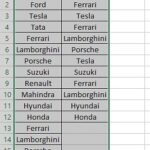Comparing NaN (Not-a-Number) in JavaScript can be tricky due to its unique properties. This article, brought to you by COMPARE.EDU.VN, explores various methods for NaN comparison in JavaScript, providing clarity and best practices. Understanding these methods, including isNaN() and Number.isNaN(), will empower you to write more robust and reliable code, ensuring accurate numerical evaluations. We’ll delve into the nuances of identifying NaN values, avoiding common pitfalls, and leveraging effective techniques for numeric validation and arithmetic processing.
1. Understanding NaN in JavaScript
NaN, short for Not-a-Number, is a special numeric value in JavaScript representing an unrepresentable or undefined numerical result. It arises from operations that don’t yield a valid number, such as dividing by zero or attempting to parse a string that isn’t a number. Understanding the nature of NaN is crucial before delving into how to compare it. It’s not just a regular value; it has specific behaviors that can lead to unexpected outcomes if not handled correctly. Recognizing the origins and properties of NaN is the first step toward effective NaN handling.
1.1 What Causes NaN?
Several scenarios in JavaScript can result in NaN. Common causes include:
- Performing arithmetic operations with non-numeric values: For example,
"hello" * 5results in NaN. - Dividing by zero: Although not always, some divisions can lead to NaN.
- Parsing a string that cannot be converted to a number:
parseInt("hello")returns NaN. - Mathematical functions with invalid inputs:
Math.sqrt(-1)results in NaN. - Explicitly assigning NaN: You can directly assign
NaNto a variable.
1.2 The Unique Property of NaN
NaN’s most peculiar characteristic is that it is not equal to itself. That is, NaN !== NaN evaluates to true. This behavior stems from the IEEE 754 standard for floating-point arithmetic, which defines NaN as an unordered value. This unique property makes standard equality checks unreliable for identifying NaN. This inequality is fundamental to understanding how to correctly detect NaN values, prompting the need for specialized methods.
2. The isNaN() Function: A Closer Look
The global isNaN() function in JavaScript is designed to test whether a value is NaN. However, it’s essential to understand how it works to avoid potential pitfalls. It first attempts to convert its argument to a number. If the conversion results in NaN, the function returns true; otherwise, it returns false. While seemingly straightforward, this conversion process can lead to unexpected results, making isNaN() less reliable than other methods in certain situations.
2.1 How isNaN() Works
When isNaN() is called with a non-numeric argument, JavaScript first tries to coerce that argument into a number. This coercion can produce surprising outcomes:
- Empty strings are converted to 0:
isNaN("")returnsfalse. - Boolean values are converted to numbers (0 for
false, 1 fortrue):isNaN(false)returnsfalse. - Strings that can be parsed as numbers are converted:
isNaN("37")returnsfalse. - Other types may have unpredictable coercion behavior.
After the conversion, isNaN() checks whether the result is NaN. The issue arises because isNaN() doesn’t directly check if the value is NaN but rather if it becomes NaN after conversion.
2.2 The Problems with isNaN()
The implicit type coercion of isNaN() can lead to false negatives, where a value that is not a number is incorrectly identified as not NaN. For example, isNaN("hello") returns true because "hello" cannot be converted into a valid number. However, isNaN("") returns false because an empty string can be converted to 0.
This behavior can be problematic when you specifically want to check if a value is the NaN numeric value and not just something that can’t be used in a number context. This inaccuracy makes isNaN() a less precise tool for identifying NaN, especially when dealing with mixed data types.
3. The Number.isNaN() Method: A More Reliable Alternative
Number.isNaN() is a method introduced in ECMAScript 2015 (ES6) that provides a more reliable way to check if a value is NaN. Unlike the global isNaN() function, Number.isNaN() does not perform type coercion. It directly checks if the value is the NaN numeric value. If the argument is not of type Number, Number.isNaN() always returns false. This strict check makes it a more precise and predictable tool for identifying NaN values.
3.1 How Number.isNaN() Works
Number.isNaN() operates differently from isNaN(). It does not attempt to convert its argument to a number. Instead, it performs a direct comparison:
- If the argument is the numeric value NaN,
Number.isNaN()returnstrue. - If the argument is any other value, including strings, booleans, objects, or even a number that is not NaN,
Number.isNaN()returnsfalse.
This direct comparison eliminates the ambiguity introduced by type coercion, providing a more accurate way to identify NaN values.
3.2 Why Number.isNaN() Is Better
The key advantage of Number.isNaN() is its precision. Because it doesn’t perform type coercion, it avoids the false negatives that plague the global isNaN() function. Consider these examples:
Number.isNaN(NaN)returnstrue.Number.isNaN("hello")returnsfalse.Number.isNaN("")returnsfalse.Number.isNaN(37)returnsfalse.
As you can see, Number.isNaN() only returns true when the value is actually the NaN numeric value. This makes it a safer and more reliable choice for NaN detection, especially in situations where type coercion could lead to errors.
4. Using x !== x to Check for NaN
Another reliable method to check for NaN in JavaScript leverages its unique property of not being equal to itself. The expression x !== x will only evaluate to true if x is NaN. This technique avoids both the type coercion issues of the global isNaN() function and the potential compatibility concerns of older JavaScript environments that may not support Number.isNaN().
4.1 How x !== x Works
The expression x !== x exploits the fundamental characteristic of NaN that it is not equal to itself. No other value in JavaScript exhibits this behavior. Therefore, if x !== x evaluates to true, you can confidently conclude that x is NaN.
4.2 Advantages of x !== x
This method offers several advantages:
- Reliability: It directly checks for the NaN property without relying on type coercion.
- Compatibility: It works in all JavaScript environments, including older browsers that don’t support
Number.isNaN(). - Simplicity: It is a concise and easy-to-understand way to check for NaN.
- Performance: It’s often faster than calling a function like
isNaN()orNumber.isNaN().
4.3 Example Usage
Here’s how you can use x !== x to check for NaN:
function isReallyNaN(value) {
return value !== value;
}
console.log(isReallyNaN(NaN)); // true
console.log(isReallyNaN("hello")); // false
console.log(isReallyNaN(37)); // false5. Choosing the Right Method for NaN Comparison
When deciding which method to use for NaN comparison in JavaScript, consider the following factors:
- Accuracy:
Number.isNaN()andx !== xare more accurate than the globalisNaN()function. - Compatibility:
x !== xworks in all JavaScript environments, whileNumber.isNaN()requires ES6 support. - Context: If you specifically need to check if a value is the NaN numeric value, use
Number.isNaN()orx !== x. If you need to check if a value is arithmetically processable,isNaN()might be suitable, but be aware of its limitations. - Readability:
Number.isNaN()may be more readable for developers unfamiliar with thex !== xtrick.
Here’s a table summarizing the key differences:
| Method | Accuracy | Compatibility | Type Coercion | Readability |
|---|---|---|---|---|
isNaN() |
Low | All | Yes | High |
Number.isNaN() |
High | ES6+ | No | Medium |
x !== x |
High | All | No | Low |
In most cases, Number.isNaN() is the preferred method for its accuracy and clarity. However, if you need to support older JavaScript environments or prefer a more concise approach, x !== x is a viable alternative. Avoid using the global isNaN() function unless you fully understand its type coercion behavior and its implications for your specific use case.
6. Real-World Examples and Use Cases
Understanding how to compare NaN values effectively is crucial in various real-world scenarios:
- Form Validation: When processing user input from forms, you often need to ensure that numeric fields contain valid numbers. Using
Number.isNaN()orx !== xcan help you accurately identify and handle invalid input. - Data Processing: When working with datasets that may contain missing or invalid values, you need to be able to reliably detect NaN values to avoid errors in calculations and analysis.
- Error Handling: In mathematical functions or algorithms, NaN values can propagate and lead to unexpected results. Proper NaN detection and handling are essential for robust error handling.
- Library Development: If you are developing a JavaScript library that performs numerical operations, you need to provide accurate and reliable NaN detection for your users.
- Financial Applications: In financial applications, precision is paramount. Using the correct NaN comparison method ensures data integrity and accuracy in calculations.
6.1 Example: Validating User Input
Consider a form where users enter their age. You want to ensure that the input is a valid number:
function validateAge(ageInput) {
const age = Number(ageInput); // Convert input to a number
if (Number.isNaN(age)) {
return "Invalid age. Please enter a number.";
}
if (age < 0 || age > 150) {
return "Invalid age. Age must be between 0 and 150.";
}
return "Valid age.";
}
console.log(validateAge("30")); // Valid age.
console.log(validateAge("hello")); // Invalid age. Please enter a number.
console.log(validateAge("-5")); // Invalid age. Age must be between 0 and 150.In this example, Number.isNaN() is used to check if the converted age is NaN. This ensures that the validation logic only proceeds if the input is a valid number.
6.2 Example: Handling NaN in Calculations
Consider a function that calculates the average of an array of numbers:
function calculateAverage(numbers) {
let sum = 0;
let count = 0;
for (let i = 0; i < numbers.length; i++) {
const num = numbers[i];
if (!Number.isNaN(num)) { // Only add valid numbers to the sum
sum += num;
count++;
}
}
if (count === 0) {
return NaN; // Return NaN if there are no valid numbers
}
return sum / count;
}
console.log(calculateAverage([10, 20, 30, NaN, 40])); // 25
console.log(calculateAverage([NaN, NaN, NaN])); // NaNHere, Number.isNaN() is used to filter out NaN values before calculating the sum and average. This prevents NaN from propagating and ensures that the function returns a meaningful result.
7. Best Practices for Handling NaN in JavaScript
To effectively handle NaN values in JavaScript, follow these best practices:
- Use
Number.isNaN()orx !== xfor accurate NaN detection: Avoid the globalisNaN()function due to its type coercion issues. - Validate user input: Always validate user input to ensure that numeric fields contain valid numbers.
- Filter NaN values in calculations: Remove NaN values from arrays or datasets before performing calculations.
- Handle NaN in error handling: Implement robust error handling to catch and handle NaN values that may arise during mathematical operations.
- Provide informative error messages: When NaN is detected, provide clear and informative error messages to help users understand the problem.
- Document your code: Clearly document how you handle NaN values in your code to make it easier for others to understand and maintain.
- Test your code: Thoroughly test your code with various inputs, including NaN values, to ensure that it behaves as expected.
8. Common Pitfalls to Avoid
When working with NaN in JavaScript, be aware of these common pitfalls:
- Using
isNaN()without understanding type coercion: The globalisNaN()function can produce unexpected results due to its implicit type coercion. - Assuming NaN is equal to itself: Remember that
NaN !== NaNalways evaluates totrue. - Ignoring NaN values in calculations: Failing to handle NaN values can lead to errors and inaccurate results.
- Not validating user input: Failing to validate user input can allow NaN values to enter your application.
- Not providing informative error messages: Vague error messages can make it difficult to diagnose and fix NaN-related issues.
By avoiding these pitfalls, you can write more robust and reliable JavaScript code that effectively handles NaN values.
9. Understanding the typeof NaN in JavaScript
Interestingly, the typeof operator in JavaScript returns "number" when used with NaN. This might seem counterintuitive, given that NaN stands for “Not-a-Number.” However, according to the ECMAScript specification, NaN is indeed a numeric type representing an undefined or unrepresentable value. Understanding this distinction is crucial for correctly identifying and handling NaN values.
9.1 Why typeof NaN is “number”
The reason typeof NaN returns "number" is rooted in how JavaScript classifies data types. JavaScript has several primitive data types, including number, string, boolean, null, undefined, symbol, and bigint. NaN, despite representing a non-numeric result, falls under the number category because it is a special value within the realm of numeric types. It’s a value that signifies that a numerical operation has failed to produce a meaningful number.
9.2 Implications for NaN Detection
The fact that typeof NaN returns "number" means that you cannot rely on typeof to definitively identify NaN values. Using typeof x === "number" only tells you that x is some kind of number, but it doesn’t tell you whether x is a valid, usable number or NaN. This further reinforces the importance of using Number.isNaN() or x !== x for accurate NaN detection.
9.3 Example demonstrating typeof NaN
console.log(typeof NaN); // Output: "number"
console.log(typeof 5); // Output: "number"
console.log(typeof "hello"); // Output: "string"
function isItNaN(value) {
return typeof value === "number" && Number.isNaN(value);
}
console.log(isItNaN(NaN)); // Output: true
console.log(isItNaN(5)); // Output: false
console.log(isItNaN("hello")); // Output: falseIn this example, typeof is used in conjunction with Number.isNaN() to create a more robust NaN detection function. The isItNaN function first checks if the value is a number and then uses Number.isNaN() to determine if it is specifically NaN.
10. NaN and Type Coercion: A Deeper Dive
Type coercion is the automatic conversion of values from one data type to another in JavaScript. NaN plays a significant role in type coercion, often propagating through arithmetic operations. Understanding how NaN interacts with type coercion is essential for writing predictable and error-free code.
10.1 NaN’s Propagating Nature
When NaN is involved in an arithmetic operation with another value (including another number), the result is almost always NaN. This is because NaN represents an undefined or unrepresentable numerical result, and any operation involving it is considered invalid. This propagation can lead to unexpected outcomes if not handled carefully.
10.2 Examples of NaN in Type Coercion
Consider these examples:
5 + NaNresults inNaN."hello" * NaNresults inNaN.NaN > 5results infalse.NaN == 5results infalse.NaN === NaNresults infalse.
As you can see, NaN contaminates any operation it touches, highlighting the importance of NaN detection and handling.
10.3 Avoiding NaN Propagation
To prevent NaN from propagating through your code, take the following precautions:
- Validate input: Ensure that input values are valid numbers before performing arithmetic operations.
- Check for NaN before calculations: Use
Number.isNaN()orx !== xto check for NaN values before performing calculations. - Handle potential NaN results: Implement error handling to catch and handle NaN values that may arise during calculations.
- Use defensive programming techniques: Write code that anticipates and handles potential NaN values.
10.4 Example of Preventing NaN Propagation
function addNumbers(a, b) {
if (Number.isNaN(a) || Number.isNaN(b)) {
return "Invalid input. Please provide valid numbers.";
}
return a + b;
}
console.log(addNumbers(5, 10)); // Output: 15
console.log(addNumbers(5, NaN)); // Output: "Invalid input. Please provide valid numbers."
console.log(addNumbers("hello", 10)); // Output: "Invalid input. Please provide valid numbers."In this example, the addNumbers function checks for NaN values before performing the addition. If either input is NaN, the function returns an error message, preventing NaN from propagating.
11. FAQ About NaN in JavaScript
Here are some frequently asked questions about NaN in JavaScript:
- What is NaN?
- NaN stands for Not-a-Number and is a special numeric value in JavaScript representing an unrepresentable or undefined numerical result.
- How is NaN produced?
- NaN is produced by operations that don’t yield a valid number, such as dividing by zero, parsing a string that isn’t a number, or performing arithmetic operations with non-numeric values.
- Why is
NaN !== NaNtrue?- NaN is defined as an unordered value in the IEEE 754 standard for floating-point arithmetic, meaning it is not equal to itself.
- What is the difference between
isNaN()andNumber.isNaN()?isNaN()performs type coercion before checking for NaN, whileNumber.isNaN()directly checks if the value is the NaN numeric value without coercion.
- Why is
Number.isNaN()better thanisNaN()?Number.isNaN()is more accurate because it avoids the false negatives caused by type coercion inisNaN().
- How can I check for NaN in JavaScript?
- You can use
Number.isNaN()or the expressionx !== xto check for NaN.
- You can use
- What is
typeof NaN?typeof NaNreturns"number", even though NaN represents a non-numeric result.
- How does NaN affect arithmetic operations?
- When NaN is involved in an arithmetic operation, the result is almost always NaN.
- How can I prevent NaN from propagating through my code?
- Validate input, check for NaN before calculations, handle potential NaN results, and use defensive programming techniques.
- What are some common pitfalls to avoid when working with NaN?
- Using
isNaN()without understanding type coercion, assuming NaN is equal to itself, ignoring NaN values in calculations, not validating user input, and not providing informative error messages.
- Using
12. Conclusion: Mastering NaN Comparison in JavaScript
Comparing NaN in JavaScript requires a clear understanding of its unique properties and the appropriate methods for its detection. The global isNaN() function, while historically used, is prone to inaccuracies due to type coercion. Number.isNaN() and the x !== x expression offer more reliable alternatives, providing precise and predictable NaN detection. By adopting these best practices, developers can write more robust and error-free JavaScript code, ensuring accurate numerical evaluations and preventing unexpected behavior caused by NaN values. Mastering NaN comparison is a crucial skill for any JavaScript developer seeking to build reliable and high-quality applications.
Do you find yourself struggling to compare various options and make informed decisions? Visit COMPARE.EDU.VN today Address: 333 Comparison Plaza, Choice City, CA 90210, United States. Whatsapp: +1 (626) 555-9090. and discover how we can help you navigate the complexities of comparing products, services, and ideas. Our detailed and objective comparisons, clear pros and cons, and user reviews will empower you to make the right choice with confidence. Don’t let uncertainty hold you back – explore compare.edu.vn and make smarter decisions today.