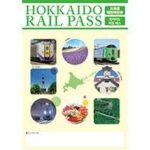Comparing multiple strings in Java involves evaluating their values and relationships, a crucial task for various programming scenarios. At COMPARE.EDU.VN, we provide comprehensive guides and resources to help you master string comparison techniques in Java. This article explores different methods for comparing strings, highlighting their strengths and weaknesses to empower you to make informed decisions. Explore advanced string comparison strategies, semantic similarities, and efficient algorithms.
1. Understanding String Comparison Fundamentals in Java
Comparing strings is a fundamental operation in Java, essential for tasks like sorting, searching, and data validation. Java offers several ways to compare strings, each with its own nuances and use cases. Understanding these methods is crucial for writing efficient and accurate code.
1.1. The equals() Method: Content Comparison
The equals() method is the primary way to compare the content of two strings in Java. It checks if the sequences of characters in the strings are identical. This method is case-sensitive, meaning “Hello” and “hello” are considered different.
String str1 = "Hello";
String str2 = "Hello";
String str3 = "hello";
System.out.println(str1.equals(str2)); // Output: true
System.out.println(str1.equals(str3)); // Output: false1.2. The equalsIgnoreCase() Method: Case-Insensitive Comparison
For situations where case doesn’t matter, the equalsIgnoreCase() method provides a case-insensitive comparison. It compares the content of the strings while ignoring differences in capitalization.
String str1 = "Hello";
String str2 = "hello";
System.out.println(str1.equalsIgnoreCase(str2)); // Output: true1.3. The compareTo() Method: Lexicographical Comparison
The compareTo() method performs a lexicographical comparison, which means it compares strings based on the Unicode values of their characters. It returns an integer value indicating the relationship between the strings:
- 0: If the strings are equal.
- A negative value: If the first string is lexicographically less than the second string.
- A positive value: If the first string is lexicographically greater than the second string.
String str1 = "apple";
String str2 = "banana";
String str3 = "apple";
System.out.println(str1.compareTo(str2)); // Output: Negative value
System.out.println(str2.compareTo(str1)); // Output: Positive value
System.out.println(str1.compareTo(str3)); // Output: 01.4. The == Operator: Reference Comparison
The == operator checks if two string variables refer to the same object in memory. It does not compare the content of the strings. While it might work for string literals due to string interning, it’s generally not reliable for comparing strings created using the new keyword or obtained from external sources.
String str1 = "Hello";
String str2 = "Hello";
String str3 = new String("Hello");
System.out.println(str1 == str2); // Output: true (due to string interning)
System.out.println(str1 == str3); // Output: false (different objects)2. Comparing Multiple Strings: Practical Approaches in Java
When dealing with multiple strings, you often need to compare them to find the largest, smallest, or to identify duplicates. Here are several approaches to tackle these scenarios effectively.
2.1. Using Arrays.sort() for Lexicographical Ordering
The Arrays.sort() method can be used to sort an array of strings lexicographically. This is useful for finding the smallest or largest string in a collection.
import java.util.Arrays;
public class StringComparison {
public static void main(String[] args) {
String[] strings = {"banana", "apple", "orange", "grape"};
Arrays.sort(strings);
System.out.println("Smallest: " + strings[0]); // Output: Smallest: apple
System.out.println("Largest: " + strings[strings.length - 1]); // Output: Largest: orange
}
}2.2. Finding the Minimum or Maximum String Manually
You can also manually iterate through an array or list of strings to find the minimum or maximum based on lexicographical order.
import java.util.ArrayList;
import java.util.List;
public class StringComparison {
public static void main(String[] args) {
List<String> strings = new ArrayList<>();
strings.add("banana");
strings.add("apple");
strings.add("orange");
strings.add("grape");
String min = strings.get(0);
String max = strings.get(0);
for (String str : strings) {
if (str.compareTo(min) < 0) {
min = str;
}
if (str.compareTo(max) > 0) {
max = str;
}
}
System.out.println("Smallest: " + min); // Output: Smallest: apple
System.out.println("Largest: " + max); // Output: Largest: orange
}
}2.3. Identifying Duplicate Strings
To find duplicate strings in a collection, you can use a HashSet. A HashSet only allows unique elements, so adding a duplicate will return false.
import java.util.HashSet;
import java.util.Set;
public class StringComparison {
public static void main(String[] args) {
String[] strings = {"apple", "banana", "apple", "orange", "banana"};
Set<String> uniqueStrings = new HashSet<>();
Set<String> duplicateStrings = new HashSet<>();
for (String str : strings) {
if (!uniqueStrings.add(str)) {
duplicateStrings.add(str);
}
}
System.out.println("Duplicates: " + duplicateStrings); // Output: Duplicates: [apple, banana]
}
}2.4. Comparing Strings with Custom Criteria
Sometimes, you need to compare strings based on custom criteria. For example, you might want to compare strings based on their length or a specific substring. In such cases, you can use a Comparator.
import java.util.Arrays;
import java.util.Comparator;
public class StringComparison {
public static void main(String[] args) {
String[] strings = {"apple", "banana", "kiwi", "orange"};
Arrays.sort(strings, Comparator.comparingInt(String::length));
System.out.println("Sorted by length: " + Arrays.toString(strings));
// Output: Sorted by length: [kiwi, apple, banana, orange]
}
}3. Advanced String Comparison Techniques in Java
Beyond basic comparisons, Java offers advanced techniques for more sophisticated string analysis.
3.1. Regular Expressions for Pattern Matching
Regular expressions are powerful tools for pattern matching in strings. They allow you to search for complex patterns and perform flexible comparisons.
import java.util.regex.Matcher;
import java.util.regex.Pattern;
public class StringComparison {
public static void main(String[] args) {
String text = "The quick brown fox jumps over the lazy dog.";
String pattern = "fox.*dog";
Pattern p = Pattern.compile(pattern);
Matcher m = p.matcher(text);
System.out.println("Matches: " + m.matches()); // Output: Matches: true
}
}3.2. String Similarity Metrics: Levenshtein Distance
The Levenshtein distance measures the similarity between two strings by counting the minimum number of single-character edits required to change one string into the other. This metric is useful for fuzzy matching and spell checking.
public class LevenshteinDistance {
public static int calculate(String x, String y) {
int[][] dp = new int[x.length() + 1][y.length() + 1];
for (int i = 0; i <= x.length(); i++) {
for (int j = 0; j <= y.length(); j++) {
if (i == 0) {
dp[i][j] = j;
} else if (j == 0) {
dp[i][j] = i;
} else {
dp[i][j] = Math.min(Math.min(dp[i - 1][j - 1]
+ (x.charAt(i - 1) == y.charAt(j - 1) ? 0 : 1),
dp[i - 1][j] + 1),
dp[i][j - 1] + 1);
}
}
}
return dp[x.length()][y.length()];
}
public static void main(String[] args) {
String str1 = "kitten";
String str2 = "sitting";
System.out.println("Levenshtein distance between " + str1 +
" and " + str2 + " is " + calculate(str1, str2));
}
}3.3. Cosine Similarity for Text Comparison
Cosine similarity is a metric used to determine how similar two texts are, regardless of their size. It measures the cosine of the angle between two vectors projected in a multi-dimensional space. This technique is commonly used in text mining and information retrieval.
import java.util.HashMap;
import java.util.Map;
public class CosineSimilarity {
public static double calculateCosineSimilarity(String text1, String text2) {
Map<String, Integer> termFrequency1 = getTermFrequency(text1);
Map<String, Integer> termFrequency2 = getTermFrequency(text2);
double dotProduct = 0;
double magnitude1 = 0;
double magnitude2 = 0;
for (String term : termFrequency1.keySet()) {
if (termFrequency2.containsKey(term)) {
dotProduct += termFrequency1.get(term) * termFrequency2.get(term);
}
magnitude1 += Math.pow(termFrequency1.get(term), 2);
}
for (String term : termFrequency2.keySet()) {
magnitude2 += Math.pow(termFrequency2.get(term), 2);
}
magnitude1 = Math.sqrt(magnitude1);
magnitude2 = Math.sqrt(magnitude2);
if (magnitude1 == 0 || magnitude2 == 0) {
return 0;
}
return dotProduct / (magnitude1 * magnitude2);
}
private static Map<String, Integer> getTermFrequency(String text) {
Map<String, Integer> termFrequency = new HashMap<>();
String[] terms = text.toLowerCase().split("\s+");
for (String term : terms) {
termFrequency.put(term, termFrequency.getOrDefault(term, 0) + 1);
}
return termFrequency;
}
public static void main(String[] args) {
String text1 = "This is a sample text.";
String text2 = "This is another example text.";
double similarity = calculateCosineSimilarity(text1, text2);
System.out.println("Cosine Similarity between text1 and text2: " + similarity);
}
}3.4. Semantic Similarity Using Natural Language Processing (NLP)
For comparing the meaning of strings rather than just their literal content, NLP techniques can be used. These techniques often involve converting text into vector representations and then comparing those vectors.
// This is a conceptual example. Actual implementation requires NLP libraries.
public class SemanticSimilarity {
public static double calculateSemanticSimilarity(String text1, String text2) {
// Conceptual steps:
// 1. Use NLP library to convert text1 and text2 into vector embeddings.
// 2. Calculate the cosine similarity between the two vectors.
// This requires using libraries like Stanford NLP, Apache OpenNLP, or similar.
return 0.0; // Placeholder
}
public static void main(String[] args) {
String text1 = "The cat is on the mat.";
String text2 = "There is a cat on the mat.";
double similarity = calculateSemanticSimilarity(text1, text2);
System.out.println("Semantic Similarity between text1 and text2: " + similarity);
}
}4. Performance Considerations for String Comparison in Java
When dealing with large datasets or performance-critical applications, it’s important to consider the performance implications of different string comparison methods.
4.1. equals() vs. ==:
The equals() method is generally slower than the == operator because it compares the content of the strings, while == only compares references. However, equals() is more reliable for content comparison.
4.2. String Interning:
String interning can improve performance by ensuring that only one copy of each unique string literal exists in memory. The String.intern() method can be used to intern strings manually.
String str1 = new String("Hello").intern();
String str2 = "Hello";
System.out.println(str1 == str2); // Output: true4.3. StringBuilder for String Manipulation:
When performing multiple string manipulations, using StringBuilder can be more efficient than using the + operator, as StringBuilder is mutable and avoids creating new string objects for each operation.
StringBuilder sb = new StringBuilder();
for (int i = 0; i < 1000; i++) {
sb.append("a");
}
String result = sb.toString();4.4. Hashing for Efficient Lookup:
Using hash-based data structures like HashMap or HashSet can significantly improve the performance of string lookups and comparisons, especially when dealing with large collections of strings.
5. Best Practices for String Comparison in Java
To write robust and maintainable code, follow these best practices for string comparison in Java.
5.1. Use equals() or equalsIgnoreCase() for Content Comparison
Always use the equals() or equalsIgnoreCase() method when you need to compare the content of strings. Avoid using the == operator for content comparison.
5.2. Be Mindful of Case Sensitivity
Choose the appropriate method (equals() or equalsIgnoreCase()) based on whether case sensitivity is required for your comparison.
5.3. Handle Null Values
Always check for null values before comparing strings to avoid NullPointerException.
String str1 = null;
String str2 = "Hello";
if (str1 != null && str1.equals(str2)) {
// Perform comparison
}5.4. Use String Interning Sparingly
String interning can improve performance, but it also adds overhead. Use it judiciously, especially when dealing with a large number of unique strings.
5.5. Leverage Libraries for Advanced Comparisons
For advanced comparisons like Levenshtein distance or cosine similarity, leverage existing libraries like Apache Commons Text or specialized NLP libraries.
6. Real-World Applications of String Comparison in Java
String comparison is used in a wide range of applications, from simple data validation to complex text analysis.
6.1. Data Validation
String comparison is commonly used to validate user input, such as checking if a password meets certain criteria or if an email address is in the correct format.
6.2. Search Engines
Search engines use string comparison techniques to match search queries with relevant documents.
6.3. Spell Checkers
Spell checkers use string similarity metrics like Levenshtein distance to suggest corrections for misspelled words.
6.4. Bioinformatics
In bioinformatics, string comparison is used to align DNA sequences and identify similarities between genes.
6.5. Plagiarism Detection
Plagiarism detection software uses string comparison techniques to identify similarities between documents and detect potential plagiarism.
7. Common Pitfalls to Avoid in Java String Comparison
Avoid these common mistakes when comparing strings in Java.
7.1. Using == for Content Comparison
As mentioned earlier, using == to compare the content of strings is a common mistake that can lead to unexpected results.
7.2. Ignoring Case Sensitivity
Forgetting to consider case sensitivity can lead to incorrect comparisons, especially when dealing with user input or data from external sources.
7.3. Not Handling Null Values
Failing to check for null values can result in NullPointerException and cause your application to crash.
7.4. Overlooking Performance Implications
Ignoring the performance implications of different string comparison methods can lead to inefficient code, especially when dealing with large datasets.
8. Examples of String Comparison in Different Scenarios
Here are some examples of how string comparison can be used in different scenarios.
8.1. Validating User Input
import java.util.Scanner;
public class StringComparison {
public static void main(String[] args) {
Scanner scanner = new Scanner(System.in);
System.out.println("Enter your username:");
String username = scanner.nextLine();
if (username.matches("^[a-zA-Z0-9_]+$")) {
System.out.println("Valid username");
} else {
System.out.println("Invalid username");
}
}
}8.2. Sorting a List of Names
import java.util.ArrayList;
import java.util.Collections;
import java.util.List;
public class StringComparison {
public static void main(String[] args) {
List<String> names = new ArrayList<>();
names.add("Charlie");
names.add("Alice");
names.add("Bob");
Collections.sort(names);
System.out.println("Sorted names: " + names); // Output: Sorted names: [Alice, Bob, Charlie]
}
}8.3. Searching for a Word in a Text
public class StringComparison {
public static void main(String[] args) {
String text = "The quick brown fox jumps over the lazy dog.";
String word = "fox";
if (text.contains(word)) {
System.out.println("Word found in text");
} else {
System.out.println("Word not found in text");
}
}
}9. String Comparison with External Libraries in Java
External libraries can provide more advanced and efficient string comparison functionalities.
9.1. Apache Commons Text
Apache Commons Text provides various string utility methods, including advanced algorithms for string similarity and distance.
import org.apache.commons.text.similarity.LevenshteinDistance;
public class StringComparison {
public static void main(String[] args) {
String str1 = "kitten";
String str2 = "sitting";
LevenshteinDistance levenshteinDistance = new LevenshteinDistance();
Integer distance = levenshteinDistance.apply(str1, str2);
System.out.println("Levenshtein distance: " + distance); // Output: Levenshtein distance: 3
}
}9.2. Google Guava
Google Guava provides utility methods for string manipulation and comparison, including CharMatcher for finding and replacing characters in strings.
import com.google.common.base.CharMatcher;
public class StringComparison {
public static void main(String[] args) {
String str = "Hello, World!";
String onlyLetters = CharMatcher.inRange('a', 'z').or(CharMatcher.inRange('A', 'Z')).retainFrom(str);
System.out.println("Only letters: " + onlyLetters); // Output: Only letters: HelloWorld
}
}10. Future Trends in String Comparison
String comparison is an evolving field, with new techniques and algorithms being developed all the time.
10.1. Machine Learning for Semantic Similarity
Machine learning models are increasingly being used to calculate semantic similarity between strings, taking into account the context and meaning of the words.
10.2. Vector Embeddings
Vector embeddings, such as Word2Vec and GloVe, are used to represent words and phrases as vectors in a high-dimensional space, allowing for more accurate semantic comparisons.
10.3. Natural Language Processing (NLP)
NLP techniques are becoming more sophisticated, enabling more accurate and nuanced string comparisons.
11. The Role of Character Encoding in String Comparison
Character encoding plays a crucial role in string comparison, especially when dealing with multilingual text. Different character encodings can represent the same characters using different byte sequences, which can affect the results of string comparisons.
11.1. UTF-8
UTF-8 is the most widely used character encoding for the web and is recommended for most applications. It can represent characters from virtually all languages.
11.2. UTF-16
UTF-16 is another common character encoding that is used by Java internally. It uses two bytes to represent most characters.
11.3. ASCII
ASCII is a character encoding that uses only 7 bits to represent characters. It can only represent characters from the English alphabet and some common symbols.
11.4. Ensuring Consistent Encoding
To ensure accurate string comparisons, it is important to use a consistent character encoding throughout your application. You can specify the character encoding when reading and writing files, and when communicating with external systems.
12. Normalizing Strings Before Comparison
Normalizing strings before comparison can help to improve accuracy, especially when dealing with user input or data from external sources. Normalization involves converting strings to a standard form by removing diacritics, converting to lowercase, and removing whitespace.
12.1. Removing Diacritics
Diacritics are marks added to letters to indicate pronunciation or stress. Removing diacritics can help to ensure that strings are compared correctly, regardless of whether they contain diacritics.
12.2. Converting to Lowercase
Converting strings to lowercase can help to ensure that comparisons are case-insensitive.
12.3. Removing Whitespace
Removing leading and trailing whitespace can help to ensure that strings are compared correctly, even if they contain extra whitespace.
13. Comparing Strings in Different Locales
When comparing strings in different locales, it is important to use the Collator class to ensure that comparisons are locale-sensitive. The Collator class provides methods for comparing strings according to the rules of a specific locale.
13.1. Using Collator
import java.text.Collator;
import java.util.Locale;
public class StringComparison {
public static void main(String[] args) {
String str1 = "cote";
String str2 = "côte";
Collator collator = Collator.getInstance(Locale.FRANCE);
int result = collator.compare(str1, str2);
System.out.println("Comparison result: " + result);
}
}13.2. Locale-Specific Sorting
import java.text.Collator;
import java.util.Arrays;
import java.util.Locale;
public class StringComparison {
public static void main(String[] args) {
String[] words = {"cote", "côte", "coté"};
Collator collator = Collator.getInstance(Locale.FRANCE);
Arrays.sort(words, collator);
System.out.println("Sorted words: " + Arrays.toString(words));
}
}14. Optimizing String Comparison for Large Datasets
When comparing strings in large datasets, it is important to optimize your code to improve performance. Here are some tips for optimizing string comparison for large datasets.
14.1. Using Hashing
Hashing can be used to quickly compare strings by calculating a hash code for each string and comparing the hash codes. This can be much faster than comparing the strings directly.
14.2. Using Bloom Filters
Bloom filters are a probabilistic data structure that can be used to quickly check if a string is present in a set. This can be useful for filtering out strings that are unlikely to match.
14.3. Parallel Processing
Parallel processing can be used to speed up string comparison by dividing the dataset into smaller chunks and processing each chunk in parallel.
15. Testing String Comparison Logic
Testing your string comparison logic is essential to ensure that it is working correctly. Here are some tips for testing string comparison logic.
15.1. Unit Tests
Write unit tests to test your string comparison logic in isolation. This will help you to identify and fix bugs quickly.
15.2. Edge Cases
Test your string comparison logic with edge cases, such as null values, empty strings, and strings with special characters.
15.3. Performance Tests
Run performance tests to measure the performance of your string comparison logic. This will help you to identify and optimize performance bottlenecks.
16. Security Considerations for String Comparison
String comparison can have security implications, especially when dealing with sensitive data such as passwords. Here are some security considerations for string comparison.
16.1. Avoiding Timing Attacks
Timing attacks can be used to infer information about the content of a string by measuring the time it takes to compare the string. To avoid timing attacks, use constant-time comparison algorithms.
16.2. Using Secure Hashing
When storing passwords, use secure hashing algorithms to protect the passwords from being compromised.
16.3. Input Validation
Validate user input to prevent injection attacks and other security vulnerabilities.
17. Case Studies: String Comparison in Action
Let’s explore some real-world case studies where string comparison plays a vital role.
17.1. E-commerce Product Search
E-commerce platforms heavily rely on string comparison to match user search queries with product listings. Techniques like stemming, lemmatization, and fuzzy matching are used to handle variations in search terms and product descriptions.
17.2. Customer Support Chatbots
Chatbots use string similarity algorithms to understand customer queries and provide relevant responses. They often employ techniques like cosine similarity and Jaccard index to measure the similarity between the customer’s input and the chatbot’s knowledge base.
17.3. Social Media Sentiment Analysis
Sentiment analysis tools use string comparison to analyze the sentiment expressed in social media posts. They compare the text of the posts with sentiment lexicons to determine whether the sentiment is positive, negative, or neutral.
18. String Comparison Tools and Libraries
Several tools and libraries are available to simplify string comparison tasks.
18.1. DiffUtils
DiffUtils is a library for generating diffs between text files. It can be used to compare two strings and identify the differences between them.
18.2. Javers
Javers is a library for auditing changes to Java objects. It can be used to track changes to strings and other data types.
18.3. SimMetrics
SimMetrics is a library that provides a collection of similarity metrics for comparing strings.
19. Troubleshooting Common String Comparison Issues
Encountering issues during string comparison is not uncommon. Here’s how to troubleshoot some common problems.
19.1. Incorrect Comparison Results
If you are getting incorrect comparison results, double-check your code to ensure that you are using the correct comparison method and that you are handling null values and case sensitivity correctly.
19.2. Performance Bottlenecks
If you are experiencing performance bottlenecks, try optimizing your code by using hashing, Bloom filters, or parallel processing.
19.3. Encoding Problems
If you are having encoding problems, ensure that you are using a consistent character encoding throughout your application.
20. Conclusion: Mastering String Comparison in Java
String comparison is a fundamental skill for Java developers. By understanding the different methods for comparing strings, following best practices, and avoiding common pitfalls, you can write robust and efficient code that accurately compares strings. This article has provided a comprehensive guide to string comparison in Java, covering everything from the basics to advanced techniques. At COMPARE.EDU.VN, we are committed to providing you with the resources you need to succeed in your Java development endeavors.
For more in-depth comparisons and to make informed decisions, visit compare.edu.vn today. Our comprehensive resources will help you navigate the complexities of string comparison and other programming challenges. Contact us at 333 Comparison Plaza, Choice City, CA 90210, United States, or reach out via Whatsapp at +1 (626) 555-9090.
Frequently Asked Questions (FAQ)
Q1: What is the difference between equals() and == in Java string comparison?
A1: The equals() method compares the content of the strings, while == compares the memory references of the string objects. Use equals() for content comparison.
Q2: How can I perform a case-insensitive string comparison in Java?
A2: Use the equalsIgnoreCase() method to compare strings while ignoring case.
Q3: What is the compareTo() method used for in Java string comparison?
A3: The compareTo() method performs a lexicographical comparison, returning an integer indicating the order of the strings.
Q4: How can I find duplicate strings in a list?
A4: Use a HashSet to store unique strings and identify duplicates when adding elements.
Q5: What is Levenshtein distance, and how is it used in string comparison?
A5: Levenshtein distance measures the similarity between two strings by counting the number of edits required to transform one string into the other.
Q6: How can I compare strings based on semantic similarity?
A6: Use NLP techniques and libraries to convert strings into vector embeddings and compare those vectors.
Q7: How does character encoding affect string comparison?
A7: Different character encodings can represent the same characters differently, affecting comparison results. Use a consistent encoding like UTF-8.
Q8: What is string interning, and how does it improve performance?
A8: String interning ensures only one copy of each unique string literal exists, improving performance by reducing memory usage and comparison time.
Q9: What are some common pitfalls to avoid when comparing strings in Java?
A9: Avoid using == for content comparison, ignoring case sensitivity, and not handling null values.
Q10: How can I optimize string comparison for large datasets?
A10: Use hashing, Bloom filters, and parallel processing to speed up string comparison for large datasets.