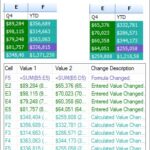Compare in C++ efficiently by leveraging the std::string::compare method, ensuring robust string comparisons and informed decision-making. This guide, brought to you by COMPARE.EDU.VN, will thoroughly explore the different functionalities and applications of this powerful tool, offering you insights into effective string manipulation and comparison techniques. We aim to simplify complex comparisons, giving you the knowledge to write cleaner, more efficient, and easily maintainable code. Learn about string comparison, string matching, and text comparison for your coding needs.
1. Understanding String Comparison in C++
String comparison is a fundamental operation in many C++ applications. It involves determining the lexicographical relationship between two strings. This relationship can be equal, less than, or greater than. C++ provides the std::string::compare function for performing such comparisons. Understanding the nuances of this function is crucial for writing efficient and correct code.
1.1. Lexicographical Comparison Explained
Lexicographical comparison is similar to how words are ordered in a dictionary. Each character in the string is compared based on its numerical value (ASCII or Unicode). The comparison proceeds character by character until a difference is found or one of the strings is exhausted.
1.2. The Role of std::string::compare
The std::string::compare method offers a versatile way to compare strings. It allows you to compare entire strings, substrings, or even C-style character arrays with std::string objects. The function returns an integer value indicating the relationship between the compared strings:
0: The strings are equal.< 0: The first string is lexicographically less than the second string.> 0: The first string is lexicographically greater than the second string.
1.3. Why String Comparison Matters
String comparison is essential in a wide range of applications, including:
- Sorting: Arranging strings in a specific order.
- Searching: Finding a specific string within a larger text.
- Data Validation: Ensuring that user input matches expected patterns.
- Configuration Management: Comparing configuration settings.
2. Different Overloads of std::string::compare
The std::string::compare function has several overloaded versions, each designed to handle different comparison scenarios. Understanding these overloads is essential for using the function effectively.
2.1. Comparing Two std::string Objects
The simplest overload compares two entire std::string objects:
int compare (const string& str) const noexcept;This overload compares the calling std::string object with the str argument.
#include <iostream>
#include <string>
int main() {
std::string str1 = "hello";
std::string str2 = "world";
int result = str1.compare(str2);
if (result == 0) {
std::cout << "Strings are equal" << std::endl;
} else if (result < 0) {
std::cout << "str1 is less than str2" << std::endl;
} else {
std::cout << "str1 is greater than str2" << std::endl;
}
return 0;
}2.2. Comparing Substrings
Several overloads allow you to compare substrings of std::string objects:
int compare (size_t pos, size_t len, const string& str) const;
int compare (size_t pos, size_t len, const string& str, size_t subpos, size_t sublen = npos) const;These overloads compare a substring of the calling object (starting at position pos with length len) with either an entire std::string object or a substring of another std::string object (starting at position subpos with length sublen).
#include <iostream>
#include <string>
int main() {
std::string str1 = "The quick brown fox";
std::string str2 = "quick";
// Compare "quick" from str1 with str2
int result = str1.compare(4, 5, str2);
if (result == 0) {
std::cout << "Substrings are equal" << std::endl;
} else if (result < 0) {
std::cout << "Substring is less than str2" << std::endl;
} else {
std::cout << "Substring is greater than str2" << std::endl;
}
return 0;
}2.3. Comparing with C-Style Strings
You can also compare std::string objects with C-style character arrays:
int compare (const char* s) const;
int compare (size_t pos, size_t len, const char* s) const;These overloads compare the std::string object (or a substring) with the C-style string s.
#include <iostream>
#include <string>
int main() {
std::string str1 = "hello";
const char* cstr = "hello";
int result = str1.compare(cstr);
if (result == 0) {
std::cout << "Strings are equal" << std::endl;
} else if (result < 0) {
std::cout << "str1 is less than cstr" << std::endl;
} else {
std::cout << "str1 is greater than cstr" << std::endl;
}
return 0;
}2.4. Comparing with a Buffer and Length
This overload allows you to compare a std::string object (or a substring) with a character array, specifying the number of characters to compare:
int compare (size_t pos, size_t len, const char* s, size_t n) const;This overload compares a substring of the calling object (starting at position pos with length len) with the first n characters of the character array s.
#include <iostream>
#include <string>
int main() {
std::string str1 = "hello world";
const char* cstr = "hello there";
// Compare "hello" from str1 with "hello" from cstr
int result = str1.compare(0, 5, cstr, 5);
if (result == 0) {
std::cout << "Strings are equal" << std::endl;
} else if (result < 0) {
std::cout << "str1 is less than cstr" << std::endl;
} else {
std::cout << "str1 is greater than cstr" << std::endl;
}
return 0;
}3. Practical Examples of String Comparison in C++
To illustrate the usage of std::string::compare, let’s explore several practical examples.
3.1. Sorting a Vector of Strings
String comparison is fundamental to sorting algorithms. Here’s how you can sort a vector of strings using std::string::compare:
#include <iostream>
#include <string>
#include <vector>
#include <algorithm>
bool compareStrings(const std::string& a, const std::string& b) {
return a.compare(b) < 0;
}
int main() {
std::vector<std::string> strings = {"banana", "apple", "orange", "grape"};
std::sort(strings.begin(), strings.end(), compareStrings);
std::cout << "Sorted strings:" << std::endl;
for (const auto& str : strings) {
std::cout << str << std::endl;
}
return 0;
}In this example, the compareStrings function uses std::string::compare to determine the order of two strings. The std::sort algorithm then uses this function to sort the vector of strings.
3.2. Searching for a String in a List
String comparison is also crucial for searching. Here’s how you can search for a specific string in a list of strings:
#include <iostream>
#include <string>
#include <vector>
int main() {
std::vector<std::string> strings = {"banana", "apple", "orange", "grape"};
std::string searchString = "apple";
bool found = false;
for (const auto& str : strings) {
if (str.compare(searchString) == 0) {
found = true;
break;
}
}
if (found) {
std::cout << "String found" << std::endl;
} else {
std::cout << "String not found" << std::endl;
}
return 0;
}This example iterates through the vector of strings and uses std::string::compare to check if each string matches the searchString.
3.3. Validating User Input
String comparison is often used to validate user input. For example, you might want to ensure that a user enters a valid email address or password:
#include <iostream>
#include <string>
bool isValidEmail(const std::string& email) {
// Basic email validation (not comprehensive)
size_t atPos = email.find('@');
size_t dotPos = email.find('.');
return (atPos != std::string::npos && dotPos != std::string::npos && atPos < dotPos);
}
int main() {
std::string email;
std::cout << "Enter your email address: ";
std::cin >> email;
if (isValidEmail(email)) {
std::cout << "Valid email address" << std::endl;
} else {
std::cout << "Invalid email address" << std::endl;
}
return 0;
}In this example, the isValidEmail function performs a basic check to ensure that the email address contains an @ and a .. More sophisticated validation techniques can be used depending on the specific requirements.
3.4. Comparing Filenames Ignoring Case
Sometimes, you need to compare strings while ignoring case. Here’s how you can do that using std::string::compare along with a case-insensitive comparison function:
#include <iostream>
#include <string>
#include <algorithm>
bool compareStringsNoCase(const std::string& a, const std::string& b) {
std::string aLower = a;
std::string bLower = b;
std::transform(aLower.begin(), aLower.end(), aLower.begin(), ::tolower);
std::transform(bLower.begin(), bLower.end(), bLower.begin(), ::tolower);
return aLower.compare(bLower) < 0;
}
int main() {
std::string filename1 = "MyFile.txt";
std::string filename2 = "myfile.TXT";
if (compareStringsNoCase(filename1, filename2)) {
std::cout << "Filenames are different (case-insensitive)" << std::endl;
} else {
std::cout << "Filenames are the same (case-insensitive)" << std::endl;
}
return 0;
}This example converts both strings to lowercase before comparing them, effectively ignoring case.
4. Best Practices for Using std::string::compare
To ensure that you use std::string::compare effectively, consider the following best practices.
4.1. Choosing the Right Overload
Select the appropriate overload of std::string::compare based on the specific comparison scenario. If you need to compare entire strings, use the simple overload. If you need to compare substrings or C-style strings, use the corresponding overloads.
4.2. Handling Exceptions
Be aware that some overloads of std::string::compare can throw std::out_of_range exceptions if the pos or subpos arguments are invalid. Ensure that these values are within the bounds of the string.
4.3. Understanding the Return Value
The return value of std::string::compare indicates the lexicographical relationship between the strings. Make sure you understand how to interpret this value correctly.
4.4. Using Case-Insensitive Comparisons When Necessary
If you need to compare strings while ignoring case, use a case-insensitive comparison function or convert the strings to lowercase or uppercase before comparing them.
4.5. Consider Performance Implications
String comparison can be a performance-sensitive operation, especially when dealing with large strings or frequent comparisons. Consider the performance implications of your code and optimize where necessary.
5. Alternative Methods for String Comparison in C++
While std::string::compare is a powerful tool, C++ offers other methods for string comparison.
5.1. Relational Operators (==, !=, <, >, <=, >=)
C++ provides relational operators for comparing std::string objects. These operators are often more convenient to use than std::string::compare.
#include <iostream>
#include <string>
int main() {
std::string str1 = "hello";
std::string str2 = "world";
if (str1 == str2) {
std::cout << "Strings are equal" << std::endl;
} else if (str1 < str2) {
std::cout << "str1 is less than str2" << std::endl;
} else {
std::cout << "str1 is greater than str2" << std::endl;
}
return 0;
}These operators are generally equivalent to using std::string::compare, but they can be more readable.
5.2. std::strcmp for C-Style Strings
If you are working with C-style strings, you can use the std::strcmp function to compare them.
#include <iostream>
#include <cstring>
int main() {
const char* str1 = "hello";
const char* str2 = "world";
int result = std::strcmp(str1, str2);
if (result == 0) {
std::cout << "Strings are equal" << std::endl;
} else if (result < 0) {
std::cout << "str1 is less than str2" << std::endl;
} else {
std::cout << "str1 is greater than str2" << std::endl;
}
return 0;
}Note that std::strcmp only works with C-style strings, not std::string objects.
5.3. Custom Comparison Functions
You can also create custom comparison functions to handle specific comparison requirements. For example, you might want to compare strings based on a custom sorting order or a specific set of rules.
#include <iostream>
#include <string>
int compareStringsCustom(const std::string& a, const std::string& b) {
// Custom comparison logic
if (a.length() < b.length()) {
return -1;
} else if (a.length() > b.length()) {
return 1;
} else {
return a.compare(b);
}
}
int main() {
std::string str1 = "hello";
std::string str2 = "world";
int result = compareStringsCustom(str1, str2);
if (result == 0) {
std::cout << "Strings are equal" << std::endl;
} else if (result < 0) {
std::cout << "str1 is less than str2" << std::endl;
} else {
std::cout << "str1 is greater than str2" << std::endl;
}
return 0;
}This example compares strings based on their length first and then uses std::string::compare for strings of the same length.
6. Advanced String Comparison Techniques
Beyond basic string comparison, there are several advanced techniques that can be useful in specific scenarios.
6.1. Using Regular Expressions for Pattern Matching
Regular expressions provide a powerful way to match strings against complex patterns. C++ provides the std::regex library for working with regular expressions.
#include <iostream>
#include <string>
#include <regex>
int main() {
std::string text = "The quick brown fox jumps over the lazy dog";
std::regex pattern("fox.*dog");
if (std::regex_search(text, pattern)) {
std::cout << "Pattern found" << std::endl;
} else {
std::cout << "Pattern not found" << std::endl;
}
return 0;
}This example uses a regular expression to search for the pattern “fox.*dog” in the given text.
6.2. Fuzzy String Matching
Fuzzy string matching involves finding strings that are similar but not exactly equal. This can be useful for correcting typos or finding approximate matches. Libraries like FuzzyWuzzy provide fuzzy string matching functionality.
6.3. Using Collation for Locale-Specific Comparisons
Collation refers to the process of ordering strings based on the rules of a specific locale. This can be important when comparing strings that contain characters from different languages or scripts. C++ provides the std::locale library for working with locales.
6.4. Normalizing Unicode Strings
Unicode strings can be represented in different forms (e.g., decomposed or composed). Normalizing Unicode strings ensures that they are compared correctly. Libraries like ICU (International Components for Unicode) provide Unicode normalization functionality.
7. Common Pitfalls and How to Avoid Them
When working with string comparison in C++, there are several common pitfalls to be aware of.
7.1. Off-by-One Errors
When using substrings, it’s easy to make off-by-one errors in the pos and len arguments. Double-check your code to ensure that these values are correct.
7.2. Incorrectly Interpreting the Return Value
Make sure you understand how to interpret the return value of std::string::compare correctly. A common mistake is to assume that a non-zero return value means that the strings are not equal.
7.3. Neglecting Case Sensitivity
Remember that string comparison is case-sensitive by default. If you need to compare strings while ignoring case, use a case-insensitive comparison function or convert the strings to lowercase or uppercase before comparing them.
7.4. Ignoring Locale-Specific Sorting Rules
When comparing strings that contain characters from different languages or scripts, be aware of locale-specific sorting rules. Use collation to ensure that the strings are compared correctly.
7.5. Not Handling Exceptions
Some overloads of std::string::compare can throw std::out_of_range exceptions if the pos or subpos arguments are invalid. Ensure that these exceptions are handled appropriately.
8. Optimizing String Comparison for Performance
String comparison can be a performance-sensitive operation, especially when dealing with large strings or frequent comparisons. Here are some tips for optimizing string comparison for performance.
8.1. Minimize String Copies
String copies can be expensive, especially for large strings. Avoid unnecessary string copies by passing strings by reference whenever possible.
8.2. Use std::string_view
std::string_view provides a non-owning view of a string. It can be used to avoid string copies when comparing substrings.
8.3. Implement Short-Circuiting
If you only need to know if two strings are equal, implement short-circuiting by comparing the lengths of the strings first. If the lengths are different, the strings cannot be equal.
8.4. Use Efficient Comparison Algorithms
Consider using more efficient comparison algorithms, such as Boyer-Moore or Knuth-Morris-Pratt, for searching for a string within a larger text.
8.5. Profile Your Code
Use a profiler to identify performance bottlenecks in your code. This can help you determine where to focus your optimization efforts.
9. Real-World Applications of String Comparison
String comparison is used in a wide range of real-world applications.
9.1. Database Systems
Database systems use string comparison for indexing, searching, and sorting data.
9.2. Text Editors
Text editors use string comparison for searching, replacing, and syntax highlighting.
9.3. Compilers
Compilers use string comparison for lexical analysis, parsing, and code generation.
9.4. Operating Systems
Operating systems use string comparison for file system operations, process management, and security.
9.5. Web Applications
Web applications use string comparison for validating user input, searching databases, and generating dynamic content.
10. The Future of String Comparison in C++
The C++ language is constantly evolving, and new features are being added to improve string manipulation and comparison.
10.1. C++20 and Beyond
Future versions of C++ may introduce new features to simplify string comparison and improve performance. Keep an eye on the latest developments in the C++ standard.
10.2. SIMD and Vectorization
SIMD (Single Instruction, Multiple Data) and vectorization techniques can be used to speed up string comparison by processing multiple characters in parallel.
10.3. Machine Learning and AI
Machine learning and AI techniques can be used to develop more sophisticated string comparison algorithms, such as those that can handle fuzzy matching and semantic similarity.
11. Conclusion: Mastering String Comparison in C++
String comparison is a fundamental operation in C++ programming. By understanding the different overloads of std::string::compare, following best practices, and exploring alternative methods, you can write efficient and correct code for a wide range of applications. Remember to consider performance implications, handle exceptions appropriately, and stay up-to-date with the latest developments in the C++ language.
At COMPARE.EDU.VN, we understand that comparing different options can be overwhelming. Whether you’re evaluating programming techniques, educational resources, or consumer products, we strive to provide you with clear, objective comparisons to help you make informed decisions. From comparing different string comparison methods to evaluating the best data structures for your needs, COMPARE.EDU.VN is your trusted resource for making sense of complex choices.
Are you facing challenges in comparing different products, services, or ideas? Visit COMPARE.EDU.VN today and discover comprehensive comparisons that simplify your decision-making process. Our expert analyses and user reviews will help you make the right choice with confidence. Contact us at 333 Comparison Plaza, Choice City, CA 90210, United States or reach out via Whatsapp at +1 (626) 555-9090. Let COMPARE.EDU.VN be your guide to smarter, more informed decisions.
12. Frequently Asked Questions (FAQ) About String Comparison in C++
12.1. What is the difference between std::string::compare and the relational operators (==, <, >)?
std::string::compare returns an integer indicating the lexicographical relationship between two strings, whereas the relational operators return a boolean value (true or false). The relational operators are generally more convenient for simple comparisons, while std::string::compare provides more detailed information.
12.2. How do I perform a case-insensitive string comparison in C++?
You can perform a case-insensitive string comparison by converting both strings to lowercase or uppercase before comparing them. Alternatively, you can use a case-insensitive comparison function.
12.3. What is std::string_view and how can it improve performance?
std::string_view provides a non-owning view of a string. It can be used to avoid string copies when comparing substrings, which can improve performance.
12.4. How do I handle exceptions when using std::string::compare?
Some overloads of std::string::compare can throw std::out_of_range exceptions if the pos or subpos arguments are invalid. You can handle these exceptions using a try-catch block.
12.5. What is collation and why is it important?
Collation refers to the process of ordering strings based on the rules of a specific locale. This is important when comparing strings that contain characters from different languages or scripts.
12.6. How can I optimize string comparison for performance?
You can optimize string comparison by minimizing string copies, using std::string_view, implementing short-circuiting, using efficient comparison algorithms, and profiling your code.
12.7. What are regular expressions and how can they be used for string comparison?
Regular expressions provide a powerful way to match strings against complex patterns. C++ provides the std::regex library for working with regular expressions.
12.8. What is fuzzy string matching?
Fuzzy string matching involves finding strings that are similar but not exactly equal. This can be useful for correcting typos or finding approximate matches.
12.9. How do I compare C-style strings in C++?
You can use the std::strcmp function to compare C-style strings.
12.10. Where can I find more information about string comparison in C++?
You can find more information about string comparison in C++ in the C++ standard library documentation, online tutorials, and books on C++ programming. Additionally, compare.edu.vn provides resources and comparisons to help you make informed decisions.