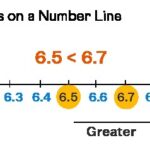Comparing comma-separated values in SQL can be tricky, but it’s achievable with the right approach. COMPARE.EDU.VN provides solutions for efficient string manipulation and comparison within your database. This guide explains how to effectively compare such values, ensuring accurate data analysis and retrieval using SQL Server’s built-in functions and techniques. By mastering these methods, you can ensure data integrity and optimize query performance, which will ultimately enhance your data handling skills and decision-making capabilities.
1. Understanding the Challenge of Comparing Comma Separated Values
When dealing with comma-separated values (CSV) in SQL, you face unique challenges compared to standard data types. CSV data often represents multiple values packed into a single field, making direct comparison difficult. The order of values within the string might vary, and simple string matching won’t suffice. Let’s dive deep into the specifics of this challenge:
1.1. The Nature of Comma Separated Values
Comma-separated values are strings where individual elements are delimited by commas. This format is commonly used for storing lists or sets of data within a single database field. For instance, a field might contain values like “apple,banana,cherry”. This contrasts with normalized database designs where each element would have its own row, potentially in a related table. Here’s why CSVs present a comparison challenge:
- Atomic Violation: CSVs violate the principle of atomicity in database design, where each field should represent a single, indivisible piece of data.
- Lack of Native Support: SQL databases don’t inherently support CSVs as a distinct data type, meaning you can’t directly query or compare individual elements within the string.
1.2. Why Simple String Matching Fails
Direct string comparison using = or LIKE operators often fails due to several reasons:
- Order Variance: The order of values in the CSV string might differ. For example, “apple,banana” is not the same as “banana,apple” in a simple string comparison, even though they contain the same elements.
- Partial Matches:
LIKEoperator might return unintended results if you’re not careful with wildcards. For instance, searching for “apple” might match “pineapple” if not properly anchored. - Complexity: As the number of values in the CSV string increases, the complexity of crafting accurate
LIKEpatterns grows exponentially.
1.3. Practical Examples of the Challenge
Consider a database table with a column named tags containing comma-separated keywords for each record. If you want to find all records that include both “SQL” and “database” tags, simple queries like WHERE tags LIKE '%SQL%' AND tags LIKE '%database%' will likely produce incorrect results due to the reasons mentioned above.
Another example is comparing a CSV string entered by a user with a CSV string stored in the database. The user might enter “red,green,blue” while the database contains “blue,green,red”. A direct comparison would fail, even though the sets of colors are identical.
2. Core SQL Functions for Handling Comma Separated Values
To effectively compare comma-separated values in SQL, you need to leverage specific functions that can parse and manipulate strings. These functions allow you to break down the CSV string into individual elements, enabling accurate comparisons. Here are the key SQL functions you’ll use:
2.1. STRING_SPLIT()
The STRING_SPLIT() function is a table-valued function introduced in SQL Server 2016 that splits a string into a table of single-column rows based on a specified separator. This function is crucial for dissecting CSV strings into individual values.
Syntax:
STRING_SPLIT ( string , separator )- string: The input string to be split.
- separator: The character used to separate the values (in this case, a comma).
Example:
SELECT value FROM STRING_SPLIT('apple,banana,cherry', ',');This query would return a table with three rows:
value
-------
apple
banana
cherryBenefits:
- Simplicity:
STRING_SPLIT()provides a straightforward way to convert a CSV string into a relational format. - Integration: As a built-in function, it seamlessly integrates with other SQL operations.
- Performance: It’s optimized for string splitting, offering better performance than custom-built functions or complex
SUBSTRINGoperations.
2.2. FOR XML PATH
The FOR XML PATH clause in SQL Server allows you to transform query results into XML format. While it might seem unconventional for string manipulation, it provides a powerful way to concatenate multiple rows into a single string.
Syntax:
SELECT column FROM table FOR XML PATH ('element');- column: The column whose values you want to concatenate.
- element: The XML element name to wrap each value (can be an empty string to avoid wrapping).
Example:
SELECT value + ',' FROM STRING_SPLIT('apple,banana,cherry', ',') FOR XML PATH('');This query would return a single string: “apple,banana,cherry,”. Note the trailing comma, which you’ll typically need to remove using the STUFF() function.
Benefits:
- Concatenation:
FOR XML PATHefficiently concatenates values from multiple rows into a single string. - Flexibility: It can be combined with other functions to build complex string transformations.
- Legacy Compatibility: It’s available in older versions of SQL Server that don’t support
STRING_AGG().
2.3. STUFF()
The STUFF() function is used to insert a string into another string, deleting a specified number of characters. It’s particularly useful for removing the leading or trailing characters from a string, such as the extra comma introduced by FOR XML PATH.
Syntax:
STUFF ( string , start , length , new_string )- string: The string to be modified.
- start: The starting position for the insertion.
- length: The number of characters to delete.
- new_string: The string to be inserted.
Example:
SELECT STUFF('apple,banana,cherry,', LEN('apple,banana,cherry,'), 1, '');This query would remove the last character (the trailing comma) from the string.
Benefits:
- Precision:
STUFF()allows precise control over string insertion and deletion. - Versatility: It can be used for various string manipulation tasks beyond just removing commas.
- Availability: It’s a standard SQL Server function available in most versions.
2.4. STRING_AGG()
The STRING_AGG() function is a more recent addition to SQL Server (introduced in SQL Server 2017) that directly concatenates strings from multiple rows into a single string, with an optional separator. It simplifies the concatenation process compared to FOR XML PATH.
Syntax:
STRING_AGG ( expression , separator ) [ WITHIN GROUP ( ORDER BY column ) ]- expression: The expression to be concatenated (typically a column name).
- separator: The character used to separate the values.
- WITHIN GROUP (ORDER BY column): Optional clause to specify the order of concatenation.
Example:
SELECT STRING_AGG(value, ',') WITHIN GROUP (ORDER BY value) FROM STRING_SPLIT('apple,banana,cherry', ',');This query would return a single string: “apple,banana,cherry”, with the values ordered alphabetically.
Benefits:
- Simplicity:
STRING_AGG()offers a cleaner syntax compared toFOR XML PATH. - Ordering: It allows you to specify the order of concatenation directly within the function.
- Performance: It’s generally more performant than
FOR XML PATHfor simple string concatenation.
3. Step-by-Step Guide to Comparing Comma Separated Values in SQL
Now that you understand the challenges and the core SQL functions, let’s walk through the step-by-step process of comparing comma-separated values in SQL. This process involves splitting the CSV strings, ordering the individual values, and then comparing the resulting sets.
3.1. Splitting the Comma Separated Values
The first step is to split the CSV strings into individual values using the STRING_SPLIT() function. This function transforms the string into a table, where each row contains a single value from the original string.
Example:
Suppose you have a table named products with a column named colors containing comma-separated color values. To split the colors for a specific product, you would use the following query:
SELECT value FROM STRING_SPLIT((SELECT colors FROM products WHERE id = 123), ',');This query retrieves the colors value for the product with id = 123 and then splits it into individual color values.
3.2. Ordering the Individual Values
Since the order of values in the CSV string might vary, it’s crucial to order the individual values before comparing them. This ensures that “apple,banana” is treated the same as “banana,apple”.
Example:
To order the color values from the previous step, you would add an ORDER BY clause to the query:
SELECT value FROM STRING_SPLIT((SELECT colors FROM products WHERE id = 123), ',') ORDER BY value;This query sorts the color values alphabetically, ensuring consistent ordering for comparison.
3.3. Reconstructing the Ordered String
After splitting and ordering the values, you need to reconstruct the string in a consistent format. This is where FOR XML PATH or STRING_AGG() comes in handy. These functions concatenate the ordered values back into a single string.
Example using FOR XML PATH:
SELECT STUFF((SELECT value + ',' FROM STRING_SPLIT((SELECT colors FROM products WHERE id = 123), ',') ORDER BY value FOR XML PATH('')), 1, 0, '');This query splits the colors, orders them, concatenates them back into a string with commas, and then removes the leading comma using STUFF().
Example using STRING_AGG:
SELECT STRING_AGG(value, ',') WITHIN GROUP (ORDER BY value) FROM STRING_SPLIT((SELECT colors FROM products WHERE id = 123), ',');This query achieves the same result as the FOR XML PATH example but with a cleaner syntax.
3.4. Performing the Comparison
Now that you have consistently formatted strings, you can perform the comparison. This typically involves comparing the reconstructed string from one source (e.g., a user input) with the reconstructed string from another source (e.g., a database field).
Example:
Suppose you want to find all products in the products table that have the same colors as a user input string. You would use the following query:
DECLARE @userInput VARCHAR(255) = 'blue,green,red';
SELECT *
FROM products
WHERE STUFF((SELECT value + ',' FROM STRING_SPLIT(colors, ',') ORDER BY value FOR XML PATH('')), 1, 0, '') =
STUFF((SELECT value + ',' FROM STRING_SPLIT(@userInput, ',') ORDER BY value FOR XML PATH('')), 1, 0, '');This query compares the reconstructed color string from the products table with the reconstructed color string from the @userInput variable. If the strings match, it means the product has the same set of colors as the user input.
4. Advanced Techniques and Considerations
While the basic steps outlined above provide a solid foundation for comparing comma-separated values in SQL, there are several advanced techniques and considerations to keep in mind for more complex scenarios.
4.1. Handling Null Values and Empty Strings
When dealing with CSV strings, you might encounter null values or empty strings. It’s important to handle these cases gracefully to avoid errors or unexpected results.
Example:
To handle null values, you can use the ISNULL() function to replace nulls with empty strings before splitting the CSV string:
SELECT value FROM STRING_SPLIT(ISNULL((SELECT colors FROM products WHERE id = 123), ''), ',');This query ensures that if the colors column is null, it’s treated as an empty string, preventing errors in the STRING_SPLIT() function.
To handle empty strings within the CSV, you can add a WHERE clause to filter out empty values:
SELECT value FROM STRING_SPLIT((SELECT colors FROM products WHERE id = 123), ',') WHERE value <> '';This query removes any empty string values that might result from consecutive commas in the CSV string.
4.2. Improving Performance with Indexes
Comparing comma-separated values in SQL can be resource-intensive, especially for large tables. To improve performance, consider adding indexes to the columns involved in the comparison.
Example:
If you frequently compare the colors column in the products table, you can add an index to this column:
CREATE INDEX IX_Products_Colors ON products (colors);This index can speed up queries that filter or compare the colors column. However, keep in mind that indexes can slow down write operations (e.g., inserts, updates), so it’s important to strike a balance between read and write performance.
4.3. Custom Functions for Reusability
If you frequently perform CSV comparisons, you can create custom functions to encapsulate the logic and improve code reusability.
Example:
You can create a function that takes a CSV string as input and returns the reconstructed, ordered string:
CREATE FUNCTION dbo.NormalizeCsvString (@csvString VARCHAR(MAX))
RETURNS VARCHAR(MAX)
AS
BEGIN
DECLARE @normalizedString VARCHAR(MAX);
SELECT @normalizedString = STRING_AGG(value, ',') WITHIN GROUP (ORDER BY value)
FROM STRING_SPLIT(@csvString, ',');
RETURN @normalizedString;
END;This function can then be used in your queries:
SELECT *
FROM products
WHERE dbo.NormalizeCsvString(colors) = dbo.NormalizeCsvString('blue,green,red');Custom functions can simplify your queries and make your code more maintainable.
4.4. Considerations for Large Datasets
When dealing with large datasets, comparing comma-separated values can become a performance bottleneck. In such cases, consider alternative data modeling approaches, such as normalizing the data into separate tables.
Example:
Instead of storing colors as a comma-separated string in the products table, you can create a separate product_colors table with columns for product_id and color. This allows you to use standard SQL joins and aggregations for comparisons, which are typically more efficient than string manipulation.
5. Real-World Use Cases
The techniques for comparing comma-separated values in SQL are applicable to a variety of real-world scenarios. Here are some common use cases:
5.1. E-commerce Product Filtering
In e-commerce applications, products often have multiple attributes stored as comma-separated values, such as colors, sizes, or features. You can use these techniques to allow users to filter products based on multiple attribute values.
Example:
A user might want to find all products that are available in both “red” and “blue”. You can use the CSV comparison techniques to filter the products based on the colors attribute.
5.2. Tagging Systems
Tagging systems are used in many applications to categorize content or data. Tags are often stored as comma-separated values. You can use the CSV comparison techniques to find all items that have a specific set of tags.
Example:
A user might want to find all blog posts that are tagged with both “SQL” and “database”. You can use the CSV comparison techniques to filter the blog posts based on the tags attribute.
5.3. Role-Based Access Control
In role-based access control systems, users are assigned to roles, and roles are granted permissions. You can store the permissions for each role as comma-separated values. You can then use the CSV comparison techniques to determine whether a user has the required permissions for a specific action.
Example:
A user might need to have both “read” and “write” permissions to access a specific resource. You can use the CSV comparison techniques to check if the user’s roles have the required permissions.
5.4. Data Validation
Comma-separated values are often used in data import and export processes. You can use the CSV comparison techniques to validate the data and ensure that it conforms to the expected format.
Example:
You might need to validate that a CSV file contains valid email addresses or phone numbers. You can use the CSV comparison techniques to check if the values in the CSV file match the expected patterns.
6. Best Practices for Working with Comma Separated Values
While comparing comma-separated values in SQL is possible, it’s generally not the ideal way to store and manage data. Here are some best practices to keep in mind:
6.1. Normalize Your Data
The best practice is to normalize your data and avoid storing comma-separated values in the first place. Instead, create separate tables for each attribute and use foreign keys to relate them to the main table.
Example:
Instead of storing colors as a comma-separated string in the products table, you can create a separate product_colors table with columns for product_id and color. This allows you to use standard SQL joins and aggregations for comparisons, which are typically more efficient than string manipulation.
6.2. Use Appropriate Data Types
When storing comma-separated values, use appropriate data types for the individual values. For example, if the values are integers, use the INT data type instead of VARCHAR.
Example:
If you’re storing a list of IDs as comma-separated values, use the INT data type for the IDs and the VARCHAR data type for the comma-separated string.
6.3. Validate Your Data
When working with comma-separated values, it’s important to validate the data and ensure that it conforms to the expected format. This can help prevent errors and improve data quality.
Example:
You can use regular expressions to validate that a CSV string contains valid email addresses or phone numbers.
6.4. Consider Performance Implications
Comparing comma-separated values in SQL can be resource-intensive, especially for large tables. Consider the performance implications and use appropriate indexes and optimization techniques to improve query performance.
Example:
If you frequently compare the colors column in the products table, you can add an index to this column.
7. Alternatives to Storing Comma Separated Values
Given the challenges and performance implications of working with comma-separated values, it’s worth exploring alternative data storage approaches. Here are some common alternatives:
7.1. JSON Data Type
SQL Server 2016 and later versions support the JSON data type, which allows you to store structured data within a single column. JSON is a flexible and efficient way to store complex data structures, such as arrays and objects.
Example:
Instead of storing colors as a comma-separated string, you can store them as a JSON array:
ALTER TABLE products ADD colors JSON;
UPDATE products SET colors = '["red", "green", "blue"]' WHERE id = 123;You can then use JSON functions to query and manipulate the data:
SELECT * FROM products WHERE JSON_VALUE(colors, '$[0]') = 'red';7.2. Array Data Type
Some database systems, such as PostgreSQL, support array data types, which allow you to store arrays of values directly in a column. Arrays are a natural fit for storing lists of data.
Example:
ALTER TABLE products ADD colors VARCHAR(255)[];
UPDATE products SET colors = ARRAY['red', 'green', 'blue'] WHERE id = 123;You can then use array operators to query and manipulate the data:
SELECT * FROM products WHERE 'red' = ANY(colors);7.3. Key-Value Stores
Key-value stores are non-relational databases that store data as key-value pairs. They are often used for storing unstructured or semi-structured data.
Example:
You can store the product attributes in a key-value store, where the product ID is the key and the attributes are stored as a JSON object or a serialized string.
8. Conclusion: Choosing the Right Approach
Comparing comma-separated values in SQL can be a challenging task, but it’s achievable with the right techniques and tools. By understanding the challenges, leveraging the core SQL functions, and following the best practices, you can effectively compare CSV strings and extract valuable insights from your data.
However, it’s important to remember that storing comma-separated values is generally not the ideal way to manage data. Consider normalizing your data or using alternative data storage approaches, such as JSON or arrays, to improve data quality and performance.
Ultimately, the best approach depends on your specific requirements and constraints. Evaluate your data model, query patterns, and performance goals to choose the most appropriate solution for your needs. And remember, COMPARE.EDU.VN is here to help you make informed decisions by providing comprehensive comparisons and insights.
9. COMPARE.EDU.VN: Your Partner in Data-Driven Decisions
At COMPARE.EDU.VN, we understand the complexities of data management and analysis. Whether you’re comparing database solutions, data storage approaches, or SQL techniques, we provide the resources and insights you need to make informed decisions.
Our platform offers:
- Detailed Comparisons: Side-by-side comparisons of various data management tools and techniques.
- Expert Reviews: In-depth reviews and analysis from industry experts.
- Practical Guides: Step-by-step guides and tutorials on how to solve common data challenges.
Visit COMPARE.EDU.VN today to explore our comprehensive resources and start making data-driven decisions with confidence.
10. FAQ: Comparing Comma Separated Values in SQL
Here are some frequently asked questions about comparing comma-separated values in SQL:
10.1. Can I use LIKE operator to compare CSV values?
While you can use the LIKE operator, it’s not recommended for accurate comparisons due to order variance and partial matches. It’s better to split, order, and then compare the values.
10.2. Which is better: FOR XML PATH or STRING_AGG?
STRING_AGG is generally preferred for its cleaner syntax and better performance. However, FOR XML PATH is a viable option for older SQL Server versions that don’t support STRING_AGG.
10.3. How do I handle duplicate values in CSV strings?
You can use the DISTINCT keyword after splitting the CSV to remove duplicates before reconstructing the string.
10.4. Is it possible to compare CSV values without splitting them?
While technically possible with complex LIKE patterns, it’s highly error-prone and not recommended. Splitting and ordering provides a more reliable comparison.
10.5. Can I use regular expressions to compare CSV values?
Regular expressions can be useful for validating individual values within the CSV, but not for comparing the entire set of values. Splitting and ordering is still necessary for accurate comparison.
10.6. How do I compare CSV values in different tables?
You can use subqueries or common table expressions (CTEs) to split and order the CSV values from both tables and then compare the resulting strings.
10.7. What if my CSV strings contain special characters?
You’ll need to escape the special characters before splitting the CSV string to avoid errors.
10.8. How do I handle case sensitivity in CSV comparisons?
You can use the COLLATE clause to specify a case-insensitive collation for the comparison.
10.9. Can I use a different separator instead of a comma?
Yes, you can specify a different separator in the STRING_SPLIT() function.
10.10. How do I optimize performance for large CSV comparisons?
Consider normalizing your data, using appropriate indexes, and creating custom functions to encapsulate the logic.
Ready to simplify your data comparisons? Visit COMPARE.EDU.VN to explore our resources and start making informed decisions today! Contact us at 333 Comparison Plaza, Choice City, CA 90210, United States. Whatsapp: +1 (626) 555-9090. Or visit our website: compare.edu.vn