Comparing AMD and Intel processors can be a daunting task, but COMPARE.EDU.VN simplifies the process by providing a detailed analysis of key factors like performance, price, and features. Whether you’re building a gaming rig, a workstation, or just upgrading your PC, understanding the nuances between these processor giants is crucial for making an informed decision. This guide will explore the latest offerings from both AMD and Intel, providing you with the insights you need to choose the right CPU for your needs, covering everything from core count and clock speeds to power consumption and integrated graphics, ultimately helping you make the right CPU choice.
1. Understanding the Basics of CPUs
Before diving into a direct comparison of AMD and Intel processors, it’s important to grasp the fundamental components that make up a CPU. This knowledge will make it easier to understand the differences and similarities between the two brands, their strengths and weaknesses, and how they translate into real-world performance.
1.1 Core Count and Threads
The core count refers to the number of independent processing units within a CPU. Each core can execute instructions, allowing the CPU to handle multiple tasks simultaneously. A higher core count generally translates to better performance in multi-threaded applications. Threads, on the other hand, are virtual cores that allow a single physical core to handle multiple instruction streams concurrently. For example, a CPU with 8 cores and 16 threads can handle 16 instruction streams at the same time. More cores and threads enable the CPU to handle more parallel processing, improving multitasking and overall performance in multi-threaded workloads such as video editing, 3D rendering, and scientific simulations.
1.2 Clock Speed (Base and Boost)
Clock speed, measured in GHz (gigahertz), indicates how many instructions a CPU can execute per second. The base clock speed is the standard operating frequency, while the boost clock speed is the maximum frequency the CPU can reach under optimal conditions. A higher clock speed generally leads to faster performance in single-threaded tasks, such as gaming and general desktop applications. However, clock speed is not the only factor that determines CPU performance; other elements like architecture and cache also play significant roles.
1.3 Architecture (Zen vs. Core)
AMD and Intel use different CPU architectures, which influence how efficiently the CPU processes instructions. AMD’s current architecture is based on the “Zen” microarchitecture, while Intel uses its “Core” architecture. Each architecture has its own strengths and weaknesses. Zen is known for its excellent multi-core performance and efficiency, while Core traditionally excels in single-core performance. The architectural differences affect the CPU’s instruction per cycle (IPC), which is the number of instructions the CPU can execute per clock cycle. A higher IPC means that the CPU can accomplish more tasks at the same clock speed.
1.4 Cache (L1, L2, L3)
Cache is a small amount of fast memory that stores frequently accessed data, allowing the CPU to retrieve information more quickly than accessing main system memory (RAM). There are three levels of cache: L1, L2, and L3. L1 cache is the smallest and fastest, located closest to the CPU cores. L2 cache is larger but slightly slower than L1. L3 cache is the largest and slowest of the three, but it’s still much faster than RAM. A larger cache size can improve CPU performance by reducing the latency associated with accessing data from RAM, particularly in data-intensive applications.
1.5 TDP (Thermal Design Power)
TDP, or Thermal Design Power, is a measure of the average amount of heat a CPU is expected to dissipate under normal operating conditions. It is measured in watts (W) and indicates the cooling solution required to keep the CPU within its thermal limits. A CPU with a higher TDP will require a more robust cooling solution, such as a high-performance air cooler or liquid cooler, to prevent overheating and maintain optimal performance. It’s important to note that TDP is not the actual power consumption of the CPU, but rather a guideline for cooling requirements.
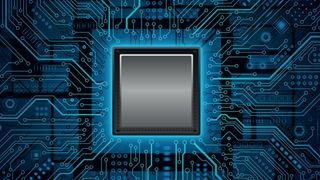 CPU Basics
CPU Basics
2. Key Differences Between AMD and Intel Processors
AMD and Intel have been competing in the CPU market for decades, each with its own approach to processor design and performance. Understanding the key differences between their processors is crucial for making an informed buying decision.
2.1 Performance Characteristics
AMD processors, especially those based on the Zen architecture, are known for their excellent multi-core performance. This makes them well-suited for tasks that can take advantage of multiple cores and threads, such as video editing, 3D rendering, and gaming. AMD’s Ryzen processors often provide a better price-to-performance ratio in multi-threaded applications compared to Intel.
Intel processors, on the other hand, have traditionally excelled in single-core performance. Their Core architecture is optimized for tasks that rely heavily on a single core, such as older games and some productivity applications. Intel’s CPUs also tend to have higher clock speeds, which can provide a performance advantage in certain workloads. However, with the latest generations, Intel has focused on improving multi-core performance with the introduction of Performance-cores (P-cores) and Efficient-cores (E-cores) in their hybrid architecture.
2.2 Price and Value
AMD processors generally offer a better price-to-performance ratio, making them a popular choice for budget-conscious consumers. Their Ryzen CPUs often provide comparable performance to Intel’s offerings at a lower price point. AMD also tends to include features like unlocked multipliers for overclocking on a wider range of processors, providing additional value to enthusiasts.
Intel processors typically command a premium price, especially for high-end models. While they offer competitive performance, the cost can be a barrier for some consumers. However, Intel often includes advanced features and technologies in their CPUs, such as integrated graphics and AI acceleration, which can justify the higher price for certain users.
2.3 Integrated Graphics
Many Intel processors come with integrated graphics, which can be useful for basic display output and light gaming. Intel’s integrated graphics solutions, such as UHD Graphics and Iris Xe Graphics, have improved significantly in recent years, providing decent performance for casual gaming and productivity tasks. This is particularly advantageous for users who don’t require a dedicated graphics card or are looking to save on system costs.
AMD also offers processors with integrated graphics, known as APUs (Accelerated Processing Units). These APUs, such as the Ryzen 5000 G-Series, feature Radeon Vega or newer Radeon graphics, which provide superior gaming performance compared to Intel’s integrated graphics. AMD’s APUs are a great option for budget gaming builds or systems where a discrete GPU is not required.
2.4 Power Consumption and Efficiency
AMD processors, particularly those based on the Zen architecture, are known for their power efficiency. They often consume less power than comparable Intel processors, resulting in lower temperatures and quieter systems. This is especially important for laptops and small form factor (SFF) PCs, where thermal management is critical.
Intel processors, while offering competitive performance, have traditionally consumed more power than AMD’s offerings. However, with the introduction of their hybrid architecture featuring Performance-cores and Efficient-cores, Intel has made significant strides in improving power efficiency. The Efficient-cores handle background tasks and less demanding workloads, while the Performance-cores kick in for more intensive tasks, optimizing power consumption and performance.
2.5 Overclocking Potential
Overclocking is the practice of running a CPU at a higher clock speed than its rated speed, allowing for increased performance. AMD processors generally offer good overclocking potential, with many models featuring unlocked multipliers that make it easier to adjust the CPU’s clock speed. AMD also provides software tools, such as Ryzen Master, to help users monitor and overclock their CPUs.
Intel processors also offer overclocking capabilities, but typically only on specific models, such as those with a “K” suffix in their model number (e.g., Core i9-14900K). Overclocking Intel CPUs requires a compatible motherboard and a robust cooling solution. Intel also provides software tools, such as Intel Extreme Tuning Utility (XTU), to assist users in overclocking their processors.
3. Latest CPU Offerings from AMD and Intel
Both AMD and Intel regularly release new processors with improved performance, features, and technologies. Staying up-to-date with the latest offerings from each company is essential for making an informed buying decision.
3.1 AMD Ryzen 7000 and 8000 Series
AMD’s Ryzen 7000 and 8000 series processors are based on the Zen 4 and Zen 5 architectures, respectively. These CPUs offer significant performance improvements over previous generations, with enhanced core counts, higher clock speeds, and improved power efficiency. Ryzen 7000 series CPUs support PCIe 5.0 and DDR5 memory, providing faster data transfer rates and improved system responsiveness. The Ryzen 8000 series further refines the Zen architecture, offering even greater performance and efficiency.
The Ryzen 7 7800X3D, with its innovative 3D V-Cache technology, delivers exceptional gaming performance, making it a top choice for gamers. The Ryzen 9 7950X and 9950X, with their high core counts, are ideal for content creation and other demanding workloads.
3.2 Intel 13th and 14th Gen Core Processors
Intel’s 13th and 14th Gen Core processors, codenamed Raptor Lake and Raptor Lake Refresh, respectively, feature a hybrid architecture that combines Performance-cores (P-cores) and Efficient-cores (E-cores). This design optimizes performance and power efficiency, allowing the CPUs to excel in both single-threaded and multi-threaded tasks. The P-cores handle demanding workloads, while the E-cores handle background tasks and less intensive processes.
The Core i9-14900K is the flagship processor of the 14th Gen lineup, offering high clock speeds and a large number of cores and threads. It is ideal for gaming, content creation, and other demanding applications. The Core i7-14700K and Core i5-14600K provide excellent performance at more affordable price points.
3.3 Comparison Table of Latest CPUs
| Feature | AMD Ryzen 9 7950X | Intel Core i9-14900K |
|---|---|---|
| Architecture | Zen 4 | Raptor Lake Refresh |
| Core Count | 16 cores / 32 threads | 24 cores / 32 threads (8P+16E) |
| Base Clock Speed | 4.5 GHz | 3.2 GHz |
| Boost Clock Speed | 5.7 GHz | 6.0 GHz |
| TDP | 170W | 125W (253W MTP) |
| Integrated Graphics | No | Intel UHD Graphics 770 |
| Memory Support | DDR5 | DDR5 |
| PCIe Support | PCIe 5.0 | PCIe 5.0 |
| Key Features | High core count, PCIe 5.0 | Hybrid architecture, high clock speed |
4. Factors to Consider When Choosing a CPU
Choosing the right CPU depends on your specific needs and priorities. Consider the following factors when making your decision:
4.1 Intended Use (Gaming, Workstation, General Use)
The primary use of your computer will significantly influence the type of CPU you should choose.
-
Gaming: For gaming, single-core performance and high clock speeds are crucial. AMD’s Ryzen 7 7800X3D and Intel’s Core i9-14900K are excellent choices for gaming, offering high frame rates and smooth gameplay.
-
Workstation: For workstation tasks like video editing, 3D rendering, and scientific simulations, multi-core performance is essential. AMD’s Ryzen 9 7950X and Intel’s Core i9-14900K provide excellent performance in these workloads, thanks to their high core counts and multi-threading capabilities.
-
General Use: For general use, such as web browsing, office applications, and light productivity tasks, a mid-range CPU like AMD’s Ryzen 5 7600X or Intel’s Core i5-14600K will suffice. These CPUs offer a good balance of performance and affordability.
4.2 Budget Constraints
Your budget is another important factor to consider. AMD’s Ryzen processors generally offer a better price-to-performance ratio, making them a popular choice for budget-conscious consumers. Intel processors, while offering competitive performance, typically command a premium price. Determine how much you’re willing to spend on a CPU and choose the best option within your budget.
4.3 Motherboard Compatibility
Ensure that the CPU you choose is compatible with your motherboard. AMD and Intel CPUs use different sockets, so you’ll need a motherboard that supports the specific socket type of your CPU. For example, AMD’s Ryzen 7000 series CPUs use the AM5 socket, while Intel’s 13th and 14th Gen Core processors use the LGA 1700 socket.
4.4 Cooling Requirements
The TDP of your CPU will determine the cooling solution you need. CPUs with higher TDPs require more robust cooling solutions, such as high-performance air coolers or liquid coolers, to prevent overheating and maintain optimal performance. Consider the cooling requirements of your CPU and choose a cooler that can effectively dissipate heat.
4.5 Future-Proofing
Consider the future-proofing capabilities of your CPU. Choosing a CPU with a high core count and support for the latest technologies, such as PCIe 5.0 and DDR5 memory, can help ensure that your system remains relevant for years to come.
5. Benchmarking and Performance Metrics
CPU benchmarks are standardized tests that measure the performance of a CPU under various workloads. These benchmarks can help you compare the performance of different CPUs and make an informed buying decision.
5.1 Popular Benchmarking Tools (Cinebench, Geekbench, 3DMark)
-
Cinebench: Cinebench is a popular benchmarking tool that measures CPU performance in rendering tasks. It is widely used to evaluate the multi-core performance of CPUs.
-
Geekbench: Geekbench is a cross-platform benchmarking tool that measures CPU performance in both single-core and multi-core workloads. It provides a comprehensive assessment of CPU performance across a range of tasks.
-
3DMark: 3DMark is a popular benchmarking tool that measures GPU and CPU performance in gaming scenarios. It is widely used to evaluate the gaming performance of CPUs.
5.2 Interpreting Benchmark Results
When interpreting benchmark results, consider the specific workloads being tested and how they align with your intended use. Look for benchmarks that simulate real-world tasks, such as video editing, 3D rendering, and gaming. Compare the scores of different CPUs and choose the one that offers the best performance for your specific needs.
5.3 Real-World Performance vs. Synthetic Benchmarks
Keep in mind that synthetic benchmarks may not always accurately reflect real-world performance. While they provide a useful measure of CPU capabilities, it’s important to consider real-world performance in the applications and games you use most often. Look for reviews and comparisons that test CPUs in real-world scenarios to get a more accurate assessment of their performance.
6. Building a PC with AMD or Intel: A Step-by-Step Guide
Building a PC can seem like a daunting task, but with the right preparation and guidance, it can be a rewarding experience. Here’s a step-by-step guide to help you build a PC with either an AMD or Intel CPU:
6.1 Component Selection (CPU, Motherboard, RAM, GPU, Storage, PSU, Case)
- CPU: Choose a CPU that meets your performance requirements and budget. Consider the factors discussed in the previous sections, such as intended use, budget constraints, and motherboard compatibility.
- Motherboard: Select a motherboard that is compatible with your CPU and offers the features you need, such as PCIe slots, USB ports, and memory slots.
- RAM: Choose the amount and speed of RAM that is appropriate for your needs. For gaming and general use, 16GB of RAM is typically sufficient. For workstation tasks, 32GB or more may be required.
- GPU: Select a GPU that meets your gaming or content creation requirements. Consider the resolution and refresh rate of your monitor and choose a GPU that can deliver smooth gameplay at your desired settings.
- Storage: Choose a storage solution that meets your capacity and performance requirements. SSDs (Solid State Drives) offer faster performance than HDDs (Hard Disk Drives), making them ideal for the operating system and frequently used applications.
- PSU: Select a power supply unit (PSU) that provides enough power for all of your components. Use a PSU calculator to determine the wattage required for your system and choose a PSU with a higher wattage to allow for future upgrades.
- Case: Choose a case that is compatible with your components and offers good airflow to keep your system cool.
6.2 Assembly Process (Installing CPU, RAM, Motherboard, GPU, Storage, PSU)
- Install CPU: Carefully install the CPU into the motherboard socket, ensuring that it is properly aligned and seated.
- Install RAM: Insert the RAM modules into the memory slots on the motherboard, ensuring that they are properly seated and locked in place.
- Mount Motherboard: Mount the motherboard into the case, using standoffs to prevent short circuits.
- Install GPU: Install the GPU into the PCIe slot on the motherboard, ensuring that it is properly seated and locked in place.
- Install Storage: Install the SSD or HDD into the drive bays in the case and connect the SATA cables to the motherboard.
- Install PSU: Install the PSU into the case and connect the power cables to the motherboard, GPU, and storage devices.
6.3 BIOS Setup and Driver Installation
- BIOS Setup: Power on the system and enter the BIOS setup menu by pressing the appropriate key (usually Del, F2, or F12). Configure the boot order to boot from the installation media (USB drive or DVD).
- Operating System Installation: Install the operating system (Windows, Linux, etc.) from the installation media.
- Driver Installation: Install the drivers for your components, including the CPU, motherboard, GPU, and storage devices.
7. Common Myths and Misconceptions About CPUs
There are many myths and misconceptions about CPUs that can lead to confusion and poor decision-making. Let’s debunk some of the most common ones:
7.1 Higher Clock Speed Always Means Better Performance
While clock speed is an important factor in CPU performance, it is not the only one. Other factors, such as architecture, core count, and cache size, also play significant roles. A CPU with a lower clock speed but a more efficient architecture can often outperform a CPU with a higher clock speed but a less efficient architecture.
7.2 More Cores Are Always Better
While more cores can improve performance in multi-threaded applications, they may not always be necessary for all users. For general use and light gaming, a CPU with fewer cores may be sufficient. The key is to choose a CPU with the appropriate number of cores for your specific needs.
7.3 AMD is Always Cheaper Than Intel
While AMD processors generally offer a better price-to-performance ratio, they are not always cheaper than Intel processors. The price of a CPU depends on its performance, features, and market demand. It’s important to compare the prices of specific CPUs and choose the one that offers the best value for your money.
7.4 Integrated Graphics is Useless
Integrated graphics have improved significantly in recent years and can be useful for basic display output and light gaming. While they may not be suitable for demanding games or content creation tasks, they can be a good option for budget builds or systems where a discrete GPU is not required.
7.5 Overclocking is Always Safe
Overclocking can increase the performance of your CPU, but it can also damage your system if not done properly. Overclocking can generate more heat, which can lead to overheating and system instability. It’s important to use a robust cooling solution and monitor your CPU temperatures when overclocking.
8. Expert Opinions and Recommendations
To provide a well-rounded perspective, let’s consider some expert opinions and recommendations on choosing between AMD and Intel processors:
8.1 Quotes from Tech Reviewers
- “AMD’s Ryzen 7 7800X3D is the best gaming CPU on the market, offering exceptional performance in a wide range of titles.” – Tom’s Hardware
- “Intel’s Core i9-14900K is a powerhouse, delivering top-tier performance in both single-threaded and multi-threaded workloads.” – PC Gamer
- “AMD’s Ryzen 5 7600X offers a great balance of performance and affordability, making it an excellent choice for budget-conscious consumers.” – TechRadar
8.2 Recommendations Based on Specific Use Cases
- Gaming: AMD Ryzen 7 7800X3D or Intel Core i9-14900K
- Workstation: AMD Ryzen 9 7950X or Intel Core i9-14900K
- General Use: AMD Ryzen 5 7600X or Intel Core i5-14600K
- Budget Build: AMD Ryzen 5 5600G or Intel Core i5-12400
8.3 Future Trends in CPU Technology
The CPU market is constantly evolving, with new technologies and architectures being introduced regularly. Some of the future trends in CPU technology include:
- Chiplet Designs: Chiplet designs, where CPUs are composed of multiple smaller dies, are becoming increasingly popular. This approach allows for greater flexibility and scalability in CPU design.
- 3D Stacking: 3D stacking, where CPU components are stacked vertically, is being used to increase the density and performance of CPUs.
- AI Integration: AI is being integrated into CPUs to accelerate AI workloads and improve overall performance.
9. Conclusion: Making the Right Choice for Your Needs
Choosing between AMD and Intel processors depends on your specific needs, budget, and priorities. Both companies offer excellent CPUs that can deliver exceptional performance in a variety of workloads.
9.1 Summary of AMD vs. Intel Strengths
- AMD: Excellent multi-core performance, good price-to-performance ratio, power efficiency, integrated graphics in APUs.
- Intel: Strong single-core performance, high clock speeds, integrated graphics in many models, advanced features and technologies.
9.2 Final Recommendations
- For gamers seeking the best possible performance, AMD’s Ryzen 7 7800X3D and Intel’s Core i9-14900K are excellent choices.
- For content creators and workstation users, AMD’s Ryzen 9 7950X and Intel’s Core i9-14900K offer exceptional multi-core performance.
- For budget-conscious consumers, AMD’s Ryzen 5 7600X and Intel’s Core i5-14600K provide a great balance of performance and affordability.
9.3 Call to Action
Ready to make your decision? Visit COMPARE.EDU.VN to explore detailed comparisons and reviews of the latest AMD and Intel processors. Our comprehensive guides and expert analysis will help you make an informed choice and build the perfect PC for your needs.
Don’t struggle with the overwhelming task of comparing processors alone. Let COMPARE.EDU.VN guide you through the complexities and help you find the ideal CPU that aligns with your specific requirements and budget. Visit our website today and experience the ease of making informed decisions. Our dedicated team at 333 Comparison Plaza, Choice City, CA 90210, United States, is here to assist you every step of the way. Contact us via Whatsapp at +1 (626) 555-9090 or explore our resources online at compare.edu.vn.
10. Frequently Asked Questions (FAQ)
Here are some frequently asked questions about AMD and Intel processors:
-
What is the difference between AMD Ryzen and Intel Core processors?
- AMD Ryzen processors are known for their excellent multi-core performance and power efficiency, while Intel Core processors have traditionally excelled in single-core performance and high clock speeds.
-
Which CPU is better for gaming, AMD or Intel?
- Both AMD and Intel offer excellent CPUs for gaming. AMD’s Ryzen 7 7800X3D and Intel’s Core i9-14900K are top choices for gamers.
-
What is TDP, and why is it important?
- TDP (Thermal Design Power) is a measure of the average amount of heat a CPU is expected to dissipate. It is important because it indicates the cooling solution required to keep the CPU within its thermal limits.
-
What is the difference between base clock speed and boost clock speed?
- Base clock speed is the standard operating frequency of the CPU, while boost clock speed is the maximum frequency the CPU can reach under optimal conditions.
-
What is integrated graphics, and is it useful?
- Integrated graphics are graphics processing capabilities built into the CPU. They can be useful for basic display output and light gaming.
-
What is overclocking, and is it safe?
- Overclocking is the practice of running a CPU at a higher clock speed than its rated speed. It can increase performance but can also damage your system if not done properly.
-
How do I choose the right motherboard for my CPU?
- Ensure that the motherboard is compatible with your CPU’s socket type and offers the features you need, such as PCIe slots, USB ports, and memory slots.
-
How much RAM do I need for gaming?
- For gaming, 16GB of RAM is typically sufficient. For workstation tasks, 32GB or more may be required.
-
What is the difference between SSD and HDD?
- SSDs (Solid State Drives) offer faster performance than HDDs (Hard Disk Drives), making them ideal for the operating system and frequently used applications.
-
How do I choose the right PSU for my system?
- Use a PSU calculator to determine the wattage required for your system and choose a PSU with a higher wattage to allow for future upgrades.
