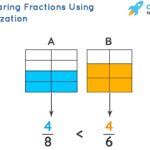Comparing strings in JavaScript is a common task, and understanding the best approaches is crucial for efficient and accurate code. Looking for the ultimate guide to compare a string in JavaScript? COMPARE.EDU.VN provides detailed explanations and examples to help you master string comparison techniques. Learn more about lexicographical comparison, case-insensitive comparison, and performance considerations for string operations. Enhance your JavaScript skills with insights on character encoding, Unicode comparison, and best practices for string manipulation.
1. What Is the Best Way to Compare Strings Using localeCompare in JavaScript?
The best way to compare strings using localeCompare in JavaScript involves using the method to determine the lexicographical order of two strings within the current locale. localeCompare returns -1, 0, or 1, indicating whether the first string comes before, is equal to, or comes after the second string, respectively.
The localeCompare method offers a robust way to compare strings in JavaScript, taking into account the nuances of different languages and character sets. Here’s a detailed breakdown:
-
Syntax and Usage:
string1.localeCompare(string2, locales, options)string1: The first string to compare.string2: The second string to compare against.locales(optional): A string with a BCP 47 language tag, or an array of such strings. This specifies the locale to use for comparisons. If not provided, the default locale is used.options(optional): An object that specifies comparison options. These include sensitivity to case, accents, and other locale-specific settings.
-
Return Values:
-1: Ifstring1comes beforestring2in the specified locale.0: Ifstring1andstring2are equal in the specified locale.1: Ifstring1comes afterstring2in the specified locale.
-
Basic Examples:
const string1 = "hello"; const string2 = "world"; const compareValue = string1.localeCompare(string2); console.log(compareValue); // Output: -1In this example, “hello” comes before “world” alphabetically, so the result is
-1.const string1 = "banana"; const string2 = "back"; const compareValue = string1.localeCompare(string2); console.log(compareValue); // Output: 1Here, “banana” comes after “back” alphabetically, resulting in
1.const string1 = "fcc"; const string2 = "fcc"; const string3 = "Fcc"; const compareValue1 = string1.localeCompare(string2); const compareValue2 = string1.localeCompare(string3); console.log(compareValue1); // Output: 0 console.log(compareValue2); // Output: 1 (or a positive value)“fcc” is equal to “fcc”, so the first comparison returns
0. “fcc” comes after “Fcc” because lowercase letters have a higher Unicode value than uppercase letters, so the second comparison returns1. -
Using Locales:
Specifying a locale ensures the comparison respects language-specific rules. For example, in German, the “ä” character is sorted differently than in Swedish.const string1 = "äpple"; const string2 = "apple"; // Comparison without specifying a locale console.log(string1.localeCompare(string2)); // Output depends on the default locale // Comparison using Swedish locale console.log(string1.localeCompare(string2, 'sv')); // Output: -1 (ä comes before a in Swedish) // Comparison using German locale console.log(string1.localeCompare(string2, 'de')); // Output: 1 (ä comes after a in German) -
Options for Fine-Tuning:
Theoptionsparameter allows for more granular control over the comparison:sensitivity: Specifies which differences in the strings should lead to non-zero result values. Possible values are:"base": Only strings that differ in base letters compare unequal. Examples: a ≠ b, a = á, a = A."accent": Only strings that differ in base letters or accents compare unequal. Examples: a ≠ b, a ≠ á, a = A."case": Only strings that differ in base letters or case compare unequal. Examples: a ≠ b, a = á, a ≠ A."variant": Strings that differ in base letters, accents, or case compare unequal. Other differences may also be taken into consideration. Examples: a ≠ b, a ≠ á, a ≠ A.
ignorePunctuation: A boolean value indicating whether punctuation should be ignored.numeric: A boolean value indicating whether numeric strings should be compared as numbers rather than strings.caseFirst: Specifies whether upper case or lower case should sort first. Possible values are"upper","lower", or the locale default.
const string1 = "straße"; const string2 = "strasse"; // Comparison without considering variant console.log(string1.localeCompare(string2, 'de', { sensitivity: 'base' })); // Output: 0 // Comparison considering variant (ß is different from ss) console.log(string1.localeCompare(string2, 'de', { sensitivity: 'variant' })); // Output: -1 or 1 (implementation-dependent) -
Best Practices:
- Specify Locales: Always specify the locale to ensure consistent and correct comparisons across different environments.
- Use Options Wisely: Use the
optionsparameter to fine-tune comparisons based on your specific requirements, such as case sensitivity or accent sensitivity. - Handle Edge Cases: Be aware that the exact return values may vary slightly between browsers, so it’s best to check for negative, zero, and positive values rather than relying on specific numbers like -1 or 1.
By using localeCompare with the appropriate locales and options, you can accurately and effectively compare strings in JavaScript, ensuring your applications behave correctly in a global context. For further comparisons and detailed insights, visit COMPARE.EDU.VN. You can reach us at 333 Comparison Plaza, Choice City, CA 90210, United States or contact us via Whatsapp at +1 (626) 555-9090.
2. When Should You Use Mathematical Operators to Compare Strings in JavaScript?
You should generally avoid using mathematical operators like >, <, ===, and !== to compare strings in JavaScript due to their inconsistent and often misleading behavior. The localeCompare method provides a more reliable and locale-aware approach.
Mathematical operators compare strings based on their UTF-16 code unit values, which can lead to unexpected results, especially when dealing with non-ASCII characters or different locales.
Here’s a detailed explanation of why you should avoid mathematical operators for string comparison:
-
Inconsistent Behavior:
Mathematical operators compare strings character by character based on their Unicode values. This can produce results that are not intuitive, especially when comparing strings with different character encodings or characters outside the basic ASCII range.console.log("hello" > "world"); // Output: false (as 'h' comes before 'w') console.log("banana" > "back"); // Output: true (as 'n' comes after 'c') console.log("fcc" === "fcc"); // Output: true console.log("fcc" < "Fcc"); // Output: false (as 'f' has a higher Unicode value than 'F') -
Locale Ignorance:
Mathematical operators do not consider locale-specific sorting rules. This means that comparisons will not accurately reflect the linguistic conventions of different languages.const string1 = "äpple"; const string2 = "apple"; console.log(string1 > string2); // Output: true (incorrect for Swedish) console.log(string1 < string2); // Output: false (incorrect for Swedish) console.log(string1.localeCompare(string2, 'sv')); // Output: -1 (correct for Swedish)In Swedish, “ä” comes before “a”, but mathematical operators do not account for this.
-
Case Sensitivity:
Mathematical operators are case-sensitive, which can lead to incorrect comparisons if you need to ignore case.console.log("apple" === "Apple"); // Output: false console.log("apple".toLowerCase() === "Apple".toLowerCase()); // Output: true (but requires extra steps)Using
toLowerCase()ortoUpperCase()can help, but it’s better to uselocaleComparewith the appropriate options for case-insensitive comparison. -
Confusing Results:
Using mathematical operators can lead to confusing results because the behavior is not always clear or consistent.console.log("fcc" > "Fcc"); // Output: true console.log("fcc" < "Fcc"); // Output: false console.log("fcc" == "Fcc"); // Output: false console.log("fcc".localeCompare("Fcc")); // Output: 1 (more consistent) -
Best Practices:
For reliable and accurate string comparisons, uselocaleCompare. It offers better control over the comparison process and takes into account locale-specific rules.const string1 = "hello"; const string2 = "world"; if (string1.localeCompare(string2) < 0) { console.log("string1 comes before string2"); } else if (string1.localeCompare(string2) > 0) { console.log("string1 comes after string2"); } else { console.log("string1 and string2 are equal"); }
In summary, while mathematical operators might seem like a quick way to compare strings, they are not reliable due to their simplistic, Unicode-based comparisons. Use localeCompare for accurate, locale-aware string comparisons in JavaScript. For further comparisons and detailed insights, visit COMPARE.EDU.VN. You can reach us at 333 Comparison Plaza, Choice City, CA 90210, United States or contact us via Whatsapp at +1 (626) 555-9090.
3. How Does localeCompare Handle Different Languages and Character Sets in JavaScript?
localeCompare in JavaScript handles different languages and character sets by allowing you to specify a locale, which enables the method to apply language-specific sorting rules. This ensures accurate and culturally appropriate string comparisons.
The localeCompare method can be used with or without specifying a locale:
-
Without a Specified Locale:
When no locale is specified,localeCompareuses the default locale of the JavaScript runtime environment. This is often the locale of the user’s operating system or browser settings. While this may work for simple cases, it can lead to inconsistent results across different environments.const string1 = "apple"; const string2 = "äpple"; console.log(string1.localeCompare(string2)); // Output depends on the default locale -
With a Specified Locale:
Specifying a locale ensures thatlocaleCompareuses the sorting rules specific to that language. Locales are specified using BCP 47 language tags, such as"en"for English,"de"for German, or"sv"for Swedish.const string1 = "apple"; const string2 = "äpple"; // Using Swedish locale console.log(string1.localeCompare(string2, 'sv')); // Output: 1 (ä comes after a in Swedish) // Using German locale console.log(string1.localeCompare(string2, 'de')); // Output: -1 (ä comes before a in German) -
Handling Diacritics and Accents:
Different languages treat diacritics and accents differently.localeComparecan handle these variations correctly when the appropriate locale is specified.const string1 = "cafe"; const string2 = "café"; // Without specifying a locale console.log(string1.localeCompare(string2)); // Output depends on the default locale // Using French locale console.log(string1.localeCompare(string2, 'fr')); // Output: -1 or 1, depending on the French sorting rules -
Handling Case Sensitivity:
Some languages have specific rules for case sensitivity.localeComparecan be used with options to control case sensitivity.const string1 = "apple"; const string2 = "Apple"; // Case-sensitive comparison console.log(string1.localeCompare(string2)); // Output: 1 // Case-insensitive comparison using options console.log(string1.localeCompare(string2, undefined, { sensitivity: 'base' })); // Output: 0 -
Handling Special Characters:
Different languages include special characters that need to be sorted correctly.localeComparecan handle these characters when the appropriate locale is specified.const string1 = "straße"; const string2 = "strasse"; // Using German locale console.log(string1.localeCompare(string2, 'de')); // Output: Implementation-dependent, but often treats ß and ss differently // Using options to ignore variant differences console.log(string1.localeCompare(string2, 'de', { sensitivity: 'base' })); // Output: 0 (treats ß and ss as equal) -
Best Practices:
- Always Specify a Locale: To ensure consistent and accurate comparisons, always specify the locale that is relevant to the language of the strings being compared.
- Use Options for Fine-Tuning: Use the
optionsparameter to fine-tune the comparison based on specific requirements, such as case sensitivity, accent sensitivity, or numeric comparison. - Test Across Different Environments: Test your code in different environments to ensure that
localeComparebehaves as expected with different default locales.
By using localeCompare with the appropriate locales and options, you can accurately and effectively compare strings in JavaScript, ensuring that your applications behave correctly in a global context. For further comparisons and detailed insights, visit COMPARE.EDU.VN. You can reach us at 333 Comparison Plaza, Choice City, CA 90210, United States or contact us via Whatsapp at +1 (626) 555-9090.
4. What Are the Performance Considerations When Comparing Strings in JavaScript?
When comparing strings in JavaScript, several performance considerations can impact the efficiency of your code. These considerations include the choice of comparison method, the length of the strings, and the frequency of comparisons.
Here’s an overview of the performance aspects to keep in mind:
-
Comparison Method:
-
localeCompare(): This method is versatile and accurate, especially when dealing with different locales and character sets. However, it can be slower than simpler methods because it accounts for locale-specific sorting rules. -
Mathematical Operators (
>,<,===): These operators are faster for simple ASCII string comparisons because they directly compare UTF-16 code units. However, they are not locale-aware and can produce incorrect results for non-ASCII characters. -
String.prototype.includes(),String.prototype.startsWith(),String.prototype.endsWith(): These methods are optimized for specific use cases like checking for substrings or prefixes/suffixes. They can be faster than general comparison methods when applicable.
-
-
String Length:
Longer strings require more time to compare. The comparison time generally increases linearly with the length of the strings. Therefore, minimizing unnecessary string comparisons and optimizing string lengths can improve performance. -
Case Sensitivity:
Case-insensitive comparisons (e.g., usingtoLowerCase()ortoUpperCase()) involve additional processing, which can slow down the comparison. If case sensitivity is not required, avoid these extra steps. -
Regular Expressions:
Regular expressions can be powerful for complex string matching but are generally slower than simpler string methods. Use regular expressions judiciously and optimize them when necessary. -
Frequency of Comparisons:
If string comparisons are performed frequently (e.g., in a loop or a performance-critical section of code), the cumulative impact of small performance differences can be significant. In such cases, optimizing the comparison method is crucial. -
Benchmarking:
To determine the best approach for your specific use case, it’s helpful to benchmark different comparison methods. You can use tools likeconsole.time()andconsole.timeEnd()or dedicated benchmarking libraries to measure the execution time of different code snippets.const string1 = "abcdefghijklmnopqrstuvwxyz"; const string2 = "abcdefghijklmnopqrstuvwxyza"; console.time("localeCompare"); for (let i = 0; i < 100000; i++) { string1.localeCompare(string2); } console.timeEnd("localeCompare"); console.time("Mathematical Operators"); for (let i = 0; i < 100000; i++) { string1 === string2; } console.timeEnd("Mathematical Operators"); -
Caching:
If the same strings are compared repeatedly, consider caching the comparison results to avoid redundant computations.const cache = new Map(); function compareStrings(str1, str2) { const key = `${str1}-${str2}`; if (cache.has(key)) { return cache.get(key); } const result = str1.localeCompare(str2); cache.set(key, result); return result; } -
Code Optimization:
- Minimize String Creation: Avoid creating unnecessary string objects, as string creation can be expensive.
- Use Efficient Algorithms: Choose algorithms that minimize the number of string comparisons required.
- Lazy Evaluation: Defer string comparisons until they are absolutely necessary.
-
Use Cases and Examples:
-
Simple ASCII Comparisons: For simple ASCII string comparisons where locale-awareness is not required, mathematical operators can provide better performance.
const string1 = "hello"; const string2 = "world"; if (string1 === string2) { console.log("Strings are equal"); } -
Locale-Aware Comparisons: When dealing with different locales or character sets,
localeCompare()is essential for accurate results.const string1 = "äpple"; const string2 = "apple"; if (string1.localeCompare(string2, 'sv') < 0) { console.log("string1 comes before string2 in Swedish"); } -
Substring Checks: Use
includes(),startsWith(), orendsWith()for efficient substring checks.const text = "This is a sample string."; if (text.startsWith("This")) { console.log("The string starts with 'This'"); }
-
By considering these performance aspects and choosing the appropriate comparison method for your specific use case, you can write more efficient and performant JavaScript code. For further comparisons and detailed insights, visit COMPARE.EDU.VN. You can reach us at 333 Comparison Plaza, Choice City, CA 90210, United States or contact us via Whatsapp at +1 (626) 555-9090.
5. How Can You Perform a Case-Insensitive String Comparison in JavaScript?
You can perform a case-insensitive string comparison in JavaScript by converting both strings to the same case (either lowercase or uppercase) before comparing them. There are several ways to achieve this, each with its own considerations.
Here are the common methods:
-
Using
toLowerCase()ortoUpperCase():
The most straightforward approach is to use thetoLowerCase()ortoUpperCase()methods to convert both strings to the same case before comparison.const string1 = "Hello"; const string2 = "hello"; const caseInsensitiveEqual = string1.toLowerCase() === string2.toLowerCase(); console.log(caseInsensitiveEqual); // Output: trueThis method is simple and widely supported, but it may not handle all Unicode characters correctly in some locales.
-
Using
localeCompare()with Options:
ThelocaleCompare()method provides a more robust way to perform case-insensitive comparisons, especially when dealing with different locales.const string1 = "Hello"; const string2 = "hello"; const caseInsensitiveCompare = string1.localeCompare(string2, undefined, { sensitivity: 'base' }) === 0; console.log(caseInsensitiveCompare); // Output: trueThe
sensitivity: 'base'option ensures that only differences in base letters are considered, ignoring case and accents. -
Using Regular Expressions:
Regular expressions can also be used for case-insensitive string comparisons.const string1 = "Hello"; const string2 = "hello"; const caseInsensitiveRegex = new RegExp(`^${string1}$`, 'i').test(string2); console.log(caseInsensitiveRegex); // Output: trueThe
iflag in the regular expression makes the comparison case-insensitive. -
Performance Considerations:
toLowerCase()/toUpperCase(): Generally faster for simple ASCII strings but may not handle all Unicode characters correctly.localeCompare(): More accurate for different locales and Unicode characters but can be slower thantoLowerCase()/toUpperCase().- Regular Expressions: Can be slower than other methods, especially for complex patterns.
-
Best Practices:
- For Simple ASCII Strings: If you are working with simple ASCII strings and performance is critical, using
toLowerCase()ortoUpperCase()may be sufficient. - For Locale-Aware Comparisons: If you need to handle different locales and Unicode characters correctly, use
localeCompare()with the appropriate options. - Avoid Unnecessary Conversions: If you need to perform multiple case-insensitive comparisons on the same string, convert the string to lowercase or uppercase once and reuse the converted string.
- For Simple ASCII Strings: If you are working with simple ASCII strings and performance is critical, using
-
Examples:
-
Using
toLowerCase():function areEqualCaseInsensitive(str1, str2) { return str1.toLowerCase() === str2.toLowerCase(); } console.log(areEqualCaseInsensitive("JavaScript", "javascript")); // Output: true console.log(areEqualCaseInsensitive("Hello", "World")); // Output: false -
Using
localeCompare():function areEqualCaseInsensitiveLocale(str1, str2) { return str1.localeCompare(str2, undefined, { sensitivity: 'base' }) === 0; } console.log(areEqualCaseInsensitiveLocale("JavaScript", "javascript")); // Output: true console.log(areEqualCaseInsensitiveLocale("Hello", "World")); // Output: false -
Using Regular Expressions:
function areEqualCaseInsensitiveRegex(str1, str2) { return new RegExp(`^${str1}$`, 'i').test(str2); } console.log(areEqualCaseInsensitiveRegex("JavaScript", "javascript")); // Output: true console.log(areEqualCaseInsensitiveRegex("Hello", "World")); // Output: false
-
By choosing the appropriate method and considering the performance implications, you can effectively perform case-insensitive string comparisons in JavaScript. For further comparisons and detailed insights, visit COMPARE.EDU.VN. You can reach us at 333 Comparison Plaza, Choice City, CA 90210, United States or contact us via Whatsapp at +1 (626) 555-9090.
6. What Are the Common Pitfalls to Avoid When Comparing Strings in JavaScript?
When comparing strings in JavaScript, several common pitfalls can lead to unexpected results or performance issues. Being aware of these pitfalls can help you write more robust and efficient code.
Here are some of the common mistakes to avoid:
-
Using Mathematical Operators for Locale-Aware Comparisons:
Mathematical operators (>,<,===) compare strings based on their UTF-16 code unit values. This approach does not consider locale-specific sorting rules, which can lead to incorrect results when comparing strings from different languages.const string1 = "äpple"; const string2 = "apple"; console.log(string1 > string2); // Incorrect for Swedish (should be false) console.log(string1.localeCompare(string2, 'sv')); // Correct for Swedish (returns a negative value) -
Ignoring Case Sensitivity:
JavaScript string comparisons are case-sensitive by default. Failing to account for case sensitivity can lead to incorrect results when comparing strings that should be considered equal regardless of case.const string1 = "Hello"; const string2 = "hello"; console.log(string1 === string2); // Returns false console.log(string1.toLowerCase() === string2.toLowerCase()); // Correct: returns true -
Not Normalizing Unicode Strings:
Unicode strings can be represented in different forms (e.g., composed vs. decomposed). Comparing strings in different forms can lead to incorrect results.const string1 = "café"; // Composed form const string2 = "cafeu0301"; // Decomposed form console.log(string1 === string2); // Returns false console.log(string1.normalize() === string2.normalize()); // Correct: returns true -
Overusing Regular Expressions:
Regular expressions can be powerful for complex string matching, but they are generally slower than simpler string methods. Overusing regular expressions for simple string comparisons can lead to performance issues.const string1 = "hello world"; // Inefficient use of regular expression console.log(/hello/.test(string1)); // More efficient use of string method console.log(string1.includes("hello")); -
Incorrectly Using
localeCompare()Options:
ThelocaleCompare()method provides several options for fine-tuning string comparisons. Incorrectly using these options can lead to unexpected results.const string1 = "straße"; const string2 = "strasse"; // Incorrect: sensitivity option not specified console.log(string1.localeCompare(string2, 'de')); // May return different results depending on the environment // Correct: specifying sensitivity option console.log(string1.localeCompare(string2, 'de', { sensitivity: 'base' })); // Treats ß and ss as equal -
Not Considering Performance Implications:
String comparisons can be performance-intensive, especially when dealing with long strings or frequent comparisons. Failing to consider performance implications can lead to slow code.const longString1 = "a".repeat(10000); const longString2 = "b".repeat(10000); console.time("String Comparison"); for (let i = 0; i < 1000; i++) { longString1.localeCompare(longString2); } console.timeEnd("String Comparison"); -
Ignoring Null or Undefined Values:
Comparing strings withnullorundefinedvalues can lead to errors if not handled properly.const string1 = "hello"; const string2 = null; // Incorrect: may throw an error // console.log(string1.localeCompare(string2)); // Correct: handling null values console.log(string1.localeCompare(string2 || "")); // Compares string1 with an empty string if string2 is null -
Best Practices:
- Use
localeCompare()for Locale-Aware Comparisons: For accurate comparisons that consider locale-specific sorting rules, use thelocaleCompare()method with the appropriate locale. - Normalize Unicode Strings: Normalize Unicode strings to ensure they are in the same form before comparing them.
- Be Mindful of Case Sensitivity: Account for case sensitivity by converting strings to the same case or using the appropriate
localeCompare()options. - Use Regular Expressions Judiciously: Use regular expressions only when necessary for complex pattern matching, and optimize them for performance.
- Consider Performance Implications: Choose the most efficient string comparison method for your specific use case, and consider caching results if necessary.
- Handle Null or Undefined Values: Handle
nullorundefinedvalues properly to avoid errors.
- Use
By avoiding these common pitfalls, you can write more robust, efficient, and accurate string comparisons in JavaScript. For further comparisons and detailed insights, visit COMPARE.EDU.VN. You can reach us at 333 Comparison Plaza, Choice City, CA 90210, United States or contact us via Whatsapp at +1 (626) 555-9090.
7. What Is Lexicographical Order, and How Does It Relate to String Comparison in JavaScript?
Lexicographical order, also known as dictionary order or alphabetical order, is the order in which strings are sorted based on the alphabetical order of their characters. It’s a fundamental concept in computer science and is widely used in string comparison algorithms. In JavaScript, lexicographical order is central to how strings are compared using methods like localeCompare and mathematical operators.
Here’s a detailed explanation of lexicographical order and its relevance to string comparison in JavaScript:
-
Definition of Lexicographical Order:
Lexicographical order compares strings character by character, starting from the first character. The string with the character that comes earlier in the alphabet is considered “smaller” or “earlier” in lexicographical order. If the first characters are the same, the comparison moves to the next character, and so on.For example:
- “apple” comes before “banana” because “a” comes before “b”.
- “cat” comes before “dog” because “c” comes before “d”.
- “hello” comes before “help” because, after the first three characters (“hel”) are the same, “l” comes before “p”.
-
Lexicographical Order in JavaScript:
In JavaScript, strings are compared based on the Unicode values of their characters. The Unicode standard assigns a unique number to each character, and these numbers are used to determine the order of characters.console.log("apple" < "banana"); // Output: true console.log("cat" < "dog"); // Output: true console.log("hello" < "help"); // Output: false -
Using
localeCompare()for Lexicographical Comparison:
ThelocaleCompare()method provides a more sophisticated way to compare strings lexicographically, as it considers locale-specific sorting rules. This is important because different languages may have different rules for sorting characters.const string1 = "äpple"; const string2 = "apple"; // Without specifying a locale (may vary depending on the default locale) console.log(string1.localeCompare(string2)); // Using Swedish locale (ä comes after a) console.log(string1.localeCompare(string2, 'sv')); // Output: -1 // Using German locale (ä comes before a) console.log(string1.localeCompare(string2, 'de')); // Output: 1 -
Case Sensitivity and Lexicographical Order:
Lexicographical order is case-sensitive by default. This means that uppercase letters are considered different from lowercase letters. In Unicode, uppercase letters have lower values than lowercase letters.console.log("apple" < "Apple"); // Output: false (because 'a' has a higher Unicode value than 'A') console.log("apple".toLowerCase() < "Apple".toLowerCase()); // Output: false -
Handling Numbers in Strings:
When strings contain numbers, lexicographical order compares the numbers as strings, not as numerical values. This can lead to unexpected results.console.log("10" < "2"); // Output: true (because "1" comes before "2") -
Prefixes and Lexicographical Order:
If one string is a prefix of another string, the shorter string is considered to come before the longer string in lexicographical order.console.log("hello" < "hello world"); // Output: true -
Best Practices:
- Use
localeCompare()for Accurate Comparisons: For accurate lexicographical comparisons, especially when dealing with different locales or Unicode characters, use thelocaleCompare()method. - Be Aware of Case Sensitivity: Be mindful of case sensitivity and convert strings to the same case if necessary.
- Handle Numbers Carefully: When comparing strings that contain numbers, consider converting the numbers to numerical values if appropriate.
- Normalize Unicode Strings: Normalize Unicode strings to ensure they are in the same form before comparing them.
- Use
By understanding lexicographical order and its nuances, you can write more accurate and efficient string comparisons in JavaScript. For further comparisons and detailed insights, visit compare.edu.vn. You can reach us at 333 Comparison Plaza, Choice City, CA 90210, United States or contact us via Whatsapp at +1 (626) 555-9090.
8. How Does Character Encoding Affect String Comparison in JavaScript?
Character encoding significantly affects string comparison in JavaScript because it determines how characters are represented in memory and how they are interpreted during comparison operations. Different encodings can lead to different byte representations for the same character, resulting in incorrect comparisons if not handled properly.
Here’s a detailed explanation of how character encoding affects string comparison in JavaScript:
-
Understanding Character Encoding:
Character encoding is a system that maps characters to numerical values, allowing computers to store and manipulate text. Common character encodings include ASCII, UTF-8, UTF-16, and others.- ASCII: A 7-bit encoding that represents 128 characters, including basic Latin letters, digits, and control characters.
- UTF-8: A variable-width encoding that can represent all Unicode characters. It uses 1 to 4 bytes per character.
- UTF-16: A variable-width encoding that uses 2 bytes (16 bits) for most characters and 4 bytes for supplementary characters.
-
JavaScript and Unicode: