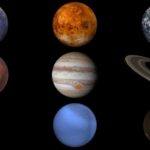How To Compare 2 Rows In Sql? Comparing two rows in SQL involves identifying differences or similarities between them, and COMPARE.EDU.VN is here to guide you through effective methods using various SQL techniques. This guide explores the intricacies of comparing rows, focusing on the EXCEPT clause and other advanced techniques. Dive in to discover how to compare rows, find differences, and ensure data integrity with practical SQL solutions.
1. What Is The Best Way To Compare Two Rows In SQL?
The best way to compare two rows in SQL is often through the EXCEPT clause combined with inner joins. This method efficiently highlights differences between corresponding rows in two tables based on a common key. By joining the tables on their keys and then using EXCEPT, you can pinpoint rows where at least one non-key column differs.
1.1 Understanding The EXCEPT Clause For Row Comparison
The EXCEPT clause is pivotal in identifying differences between datasets. It returns all rows from the first set that do not exist in the second. This is especially useful when you want to find which rows in one table have no exact match in another.
1.1.1 Basic Syntax And Usage Of EXCEPT
The basic syntax involves two SELECT statements separated by EXCEPT. Both SELECT statements must have the same number of columns, and the corresponding columns must have compatible data types.
SELECT column1, column2 FROM table1 EXCEPT SELECT column1, column2 FROM table2;This query returns rows from table1 that are not present in table2.
1.1.2 How EXCEPT Handles NULL Values
A significant advantage of EXCEPT is its handling of NULL values. It treats NULL values as equal, which simplifies comparisons. Without EXCEPT, you would need to use special logic to handle NULL comparisons on a column-by-column basis.
1.2 Leveraging Inner Joins For Targeted Row Comparison
To compare specific rows, use inner joins to align the rows based on a common key before applying the EXCEPT clause. This ensures that you compare corresponding rows, revealing differences between them.
1.2.1 Constructing An Inner Join With EXCEPT
The typical approach involves joining two tables on their common key columns and then using EXCEPT to find differences in the remaining columns.
SELECT t1.ID, t1.Col1, t1.Col2 FROM table1 t1 INNER JOIN table2 t2 ON t1.ID = t2.ID EXCEPT SELECT t2.ID, t2.Col1, t2.Col2 FROM table2 t2 INNER JOIN table1 t1 ON t2.ID = t1.ID;This query compares rows with matching IDs and returns rows where the other columns (Col1, Col2) differ.
1.2.2 Addressing Performance Considerations With Inner Joins
Using inner joins can be resource-intensive, especially with large datasets. Ensure your tables are properly indexed on the join keys to optimize performance. Regularly update statistics on these tables to help the query optimizer make better decisions.
1.3 Alternative Methods For Comparing Rows
While EXCEPT is powerful, other methods can also be used depending on the specific requirements. These include using WHERE clauses with subqueries and common table expressions (CTEs).
1.3.1 Using WHERE Clauses And Subqueries
You can use a WHERE clause with a subquery to identify rows in one table that have different values in another table for a given key.
SELECT t1.* FROM table1 t1 INNER JOIN table2 t2 ON t1.ID = t2.ID WHERE t1.Col1 <> t2.Col1 OR t1.Col2 <> t2.Col2;This query compares Col1 and Col2 for matching IDs and returns rows where these columns differ.
1.3.2 Common Table Expressions (CTEs) For Complex Comparisons
CTEs can simplify complex queries involving multiple comparisons. They allow you to break down the logic into manageable parts, making the query easier to read and maintain.
WITH Differences AS ( SELECT t1.ID FROM table1 t1 INNER JOIN table2 t2 ON t1.ID = t2.ID WHERE t1.Col1 <> t2.Col1 OR t1.Col2 <> t2.Col2 ) SELECT t1.* FROM table1 t1 INNER JOIN Differences d ON t1.ID = d.ID;This CTE identifies IDs with differences and then selects all columns from table1 for those IDs.
1.4 Practical Examples Of Row Comparison
To illustrate these techniques, consider scenarios where you need to compare data between staging and target tables, detect changes for auditing, or synchronize data across systems.
1.4.1 Comparing Staging And Target Tables
In data warehousing, comparing staging and target tables is crucial for ensuring data integrity. Use the EXCEPT clause to identify discrepancies before loading data into the target table.
SELECT s.* FROM staging_table s INNER JOIN target_table t ON s.ID = t.ID EXCEPT SELECT t.* FROM target_table t INNER JOIN staging_table s ON t.ID = s.ID;This query identifies rows in the staging table that differ from the corresponding rows in the target table.
1.4.2 Detecting Changes For Auditing
For auditing purposes, track changes to specific rows over time. Use the EXCEPT clause to detect modifications by comparing historical and current versions of the data.
SELECT c.* FROM current_data c INNER JOIN historical_data h ON c.ID = h.ID EXCEPT SELECT h.* FROM historical_data h INNER JOIN current_data c ON h.ID = c.ID;This query finds rows that have been modified since the last audit.
1.4.3 Synchronizing Data Across Systems
When synchronizing data between systems, identify rows that need updating or insertion. Use the EXCEPT clause to determine which rows are missing or different in the target system.
SELECT source.* FROM source_system source INNER JOIN target_system target ON source.ID = target.ID EXCEPT SELECT target.* FROM target_system target INNER JOIN source_system source ON target.ID = source.ID;This query identifies rows in the source system that are different from those in the target system, enabling efficient synchronization.
1.5 Best Practices For Implementing Row Comparisons
To ensure efficient and accurate row comparisons, follow these best practices:
- Index Your Tables: Properly indexed tables significantly improve query performance.
- Update Statistics: Regularly update statistics to help the query optimizer make informed decisions.
- Handle NULLs Carefully: Be aware of how
NULLvalues are handled in your specific SQL environment. - Test Your Queries: Thoroughly test your queries with representative data to ensure accuracy.
2. What Are The Common Scenarios For Comparing Two Rows In SQL?
Common scenarios for comparing two rows in SQL include data validation, change tracking, and data synchronization. These scenarios often require identifying discrepancies, ensuring data integrity, and maintaining consistency across systems. Each scenario leverages SQL’s capabilities to pinpoint differences and similarities between rows.
2.1 Data Validation And Quality Assurance
Data validation and quality assurance involve verifying the accuracy and consistency of data. Comparing rows can help identify errors, inconsistencies, and anomalies, ensuring that the data meets predefined standards.
2.1.1 Identifying Data Discrepancies
Identifying discrepancies between rows is crucial for maintaining data quality. Comparing rows can reveal incorrect entries, missing values, and other inconsistencies that can affect the reliability of the data.
For example, consider two tables, Customers_Staging and Customers_Production, where you want to ensure that all customer data in the staging table matches the production table. You can use the following query to identify discrepancies:
SELECT s.CustomerID, s.Name, s.Address FROM Customers_Staging s LEFT JOIN Customers_Production p ON s.CustomerID = p.CustomerID WHERE s.Name <> p.Name OR s.Address <> p.Address OR p.CustomerID IS NULL;This query identifies customers in the staging table whose names or addresses differ from those in the production table.
2.1.2 Ensuring Data Consistency Across Tables
Data consistency ensures that related data across different tables remains synchronized and accurate. Comparing rows helps verify that updates and changes are correctly reflected in all relevant tables.
For instance, if you have an Orders table and a Shipments table, you can compare the shipment status for each order to ensure consistency:
SELECT o.OrderID, o.OrderDate, s.ShipmentDate, s.Status FROM Orders o INNER JOIN Shipments s ON o.OrderID = s.OrderID WHERE o.OrderDate > s.ShipmentDate OR s.Status = 'Delayed';This query identifies orders where the order date is later than the shipment date or where the shipment status is marked as delayed, indicating potential inconsistencies.
2.2 Change Tracking And Auditing
Change tracking and auditing involve monitoring changes to data over time. Comparing rows can help identify when and how data has been modified, providing a historical record of changes for compliance and analysis.
2.2.1 Monitoring Data Modifications
Monitoring data modifications is essential for tracking updates, insertions, and deletions. Comparing rows can reveal the specific changes made to the data, helping you understand how it evolves over time.
For example, to track changes to employee records, you can compare current and historical data:
SELECT c.EmployeeID, c.Name, c.Department, h.Name AS OldName, h.Department AS OldDepartment FROM Employees_Current c INNER JOIN Employees_History h ON c.EmployeeID = h.EmployeeID WHERE c.Name <> h.Name OR c.Department <> h.Department;This query identifies employees whose names or departments have changed between the current and historical records.
2.2.2 Generating Audit Trails
Generating audit trails involves creating a detailed record of data changes for auditing purposes. Comparing rows can provide the information needed to construct audit logs, including the timestamp, user, and nature of the changes.
For instance, to create an audit trail for product price changes, you can use a similar comparison:
SELECT c.ProductID, c.Price, h.Price AS OldPrice, GETDATE() AS AuditDate, USER AS AuditUser FROM Products_Current c INNER JOIN Products_History h ON c.ProductID = h.ProductID WHERE c.Price <> h.Price;This query generates an audit trail entry for each product whose price has changed, including the old price, the current price, the audit date, and the user who made the change.
2.3 Data Synchronization And Replication
Data synchronization and replication involve keeping data consistent across multiple systems or databases. Comparing rows helps identify differences that need to be synchronized, ensuring that all systems have the most up-to-date information.
2.3.1 Identifying Data Differences For Synchronization
Identifying data differences is crucial for ensuring that data remains consistent across systems. Comparing rows can reveal which records need to be updated or inserted in the target system.
For example, to synchronize customer data between two databases, you can compare the customer records:
SELECT s.CustomerID, s.Name, s.Address FROM Database1.Customers s LEFT JOIN Database2.Customers t ON s.CustomerID = t.CustomerID WHERE s.Name <> t.Name OR s.Address <> t.Address OR t.CustomerID IS NULL;This query identifies customers in Database1 whose records differ from those in Database2 or who are missing from Database2.
2.3.2 Replicating Data Changes
Replicating data changes involves applying updates and insertions from one system to another. Comparing rows helps determine which changes need to be replicated, ensuring that the target system accurately reflects the source system.
For instance, to replicate product updates from a source system to a target system:
INSERT INTO TargetSystem.Products (ProductID, Name, Price) SELECT ProductID, Name, Price FROM SourceSystem.Products WHERE NOT EXISTS (SELECT 1 FROM TargetSystem.Products WHERE TargetSystem.Products.ProductID = SourceSystem.Products.ProductID);This query inserts new products from the source system into the target system. For updates, you can use a similar comparison to identify and apply the necessary changes.
2.4 Optimizing Data Operations
Data operations can be improved by comparing rows, especially when it comes to identifying redundant data or opportunities for aggregation.
2.4.1 Eliminating Redundant Data
Redundant data can lead to inefficiencies and inconsistencies. Comparing rows can help identify duplicate records, allowing you to eliminate them and streamline your data.
For instance, to find duplicate customer entries in a single table:
SELECT CustomerID, Name, Address, COUNT(*) FROM Customers GROUP BY CustomerID, Name, Address HAVING COUNT(*) > 1;This query identifies customer records with identical information, indicating potential duplicates.
2.4.2 Identifying Aggregation Opportunities
Aggregation opportunities can simplify data analysis and reporting. Comparing rows can help identify patterns and trends that can be summarized through aggregation.
For example, to identify opportunities to aggregate sales data by region:
SELECT Region, AVG(SalesAmount) AS AverageSales FROM SalesData GROUP BY Region;This query aggregates sales data by region, providing a summary of average sales for each region.
2.5 Best Practices For Identifying Scenarios
To identify scenarios effectively, consider these best practices:
- Understand Your Data: Thoroughly understand the structure, relationships, and dependencies within your data.
- Define Your Goals: Clearly define what you want to achieve with data comparison, whether it’s validation, tracking, or synchronization.
- Choose The Right Tools: Select the appropriate SQL techniques and tools for the specific scenario.
- Test Your Queries: Rigorously test your queries with representative data to ensure accuracy and performance.
3. What SQL Techniques Can Be Used To Compare 2 Rows?
Various SQL techniques can be employed to compare two rows, each with its strengths and use cases. These include the EXCEPT clause, INTERSECT clause, JOIN operations, window functions, and comparison operators. Understanding these techniques enables you to choose the most effective method for your specific comparison needs.
3.1 The EXCEPT Clause
The EXCEPT clause is used to return distinct rows from the first query that are not present in the second query. This is useful for identifying differences between two sets of data.
3.1.1 Basic Syntax And Usage
The basic syntax involves two SELECT statements separated by EXCEPT. Both SELECT statements must have the same number of columns and compatible data types.
SELECT column1, column2 FROM table1 EXCEPT SELECT column1, column2 FROM table2;This query returns rows from table1 that are not present in table2.
3.1.2 Advanced Usage With Multiple Columns
The EXCEPT clause can be used with multiple columns to compare entire rows.
SELECT ID, Name, Address FROM Customers1 EXCEPT SELECT ID, Name, Address FROM Customers2;This query returns rows from Customers1 that have different ID, Name, or Address values compared to Customers2.
3.2 The INTERSECT Clause
The INTERSECT clause returns distinct rows that are common to both queries. This is useful for identifying similarities between two sets of data.
3.2.1 Basic Syntax And Usage
The basic syntax involves two SELECT statements separated by INTERSECT. Both SELECT statements must have the same number of columns and compatible data types.
SELECT column1, column2 FROM table1 INTERSECT SELECT column1, column2 FROM table2;This query returns rows that are present in both table1 and table2.
3.2.2 Identifying Common Data
The INTERSECT clause is useful for identifying common data between two tables.
SELECT ID, Name, Address FROM ActiveCustomers INTERSECT SELECT ID, Name, Address FROM RecentOrders;This query returns customers who are both active and have placed recent orders.
3.3 JOIN Operations
JOIN operations combine rows from two or more tables based on a related column. This is useful for comparing related data across multiple tables.
3.3.1 INNER JOIN For Matching Rows
An INNER JOIN returns rows only when there is a match in both tables.
SELECT t1.column1, t2.column2 FROM table1 t1 INNER JOIN table2 t2 ON t1.ID = t2.ID WHERE t1.column1 <> t2.column2;This query returns rows where the values in column1 and column2 are different for matching IDs.
3.3.2 LEFT JOIN For Identifying Differences
A LEFT JOIN returns all rows from the left table and the matching rows from the right table. If there is no match, the right side will contain NULL values.
SELECT t1.column1, t2.column2 FROM table1 t1 LEFT JOIN table2 t2 ON t1.ID = t2.ID WHERE t2.ID IS NULL;This query returns rows from table1 that do not have a match in table2.
3.4 Window Functions
Window functions perform calculations across a set of table rows that are related to the current row. This is useful for comparing rows within the same table.
3.4.1 LAG And LEAD For Comparing Adjacent Rows
The LAG and LEAD functions allow you to access data from previous and subsequent rows in a result set.
SELECT ID, Value, LAG(Value, 1, 0) OVER (ORDER BY ID) AS PreviousValue, Value - LAG(Value, 1, 0) OVER (ORDER BY ID) AS Difference FROM DataSeries;This query compares each value with the previous value in the DataSeries table.
3.4.2 Ranking Functions For Relative Comparisons
Ranking functions like RANK, DENSE_RANK, and ROW_NUMBER can be used to compare rows based on their relative position within a result set.
SELECT ID, Value, RANK() OVER (ORDER BY Value DESC) AS ValueRank FROM ProductSales;This query ranks products based on their sales value.
3.5 Comparison Operators
Comparison operators such as =, <>, >, <, >=, and <= are used to compare values within rows.
3.5.1 Basic Comparison
Basic comparison operators are used to compare individual columns.
SELECT * FROM Employees WHERE Salary > (SELECT AVG(Salary) FROM Employees);This query returns employees whose salary is above the average salary.
3.5.2 Using CASE Statements For Complex Comparisons
CASE statements allow you to perform complex comparisons based on multiple conditions.
SELECT Product, Price, CASE WHEN Price > 100 THEN 'Expensive' WHEN Price > 50 THEN 'Moderate' ELSE 'Cheap' END AS PriceCategory FROM Products;This query categorizes products based on their price.
3.6 Practical SQL Techniques
To effectively use SQL techniques, consider the following practical applications:
- Data Validation: Use comparison operators to check if data meets specific criteria.
- Change Tracking: Use
JOINoperations to compare current and historical data. - Anomaly Detection: Use window functions to identify unusual patterns in data.
- Data Synchronization: Use the
EXCEPTclause to identify differences between systems.
3.7 Best Practices For SQL
To optimize SQL comparisons, follow these best practices:
- Indexing: Ensure tables are properly indexed to improve query performance.
- Query Optimization: Optimize queries to minimize execution time.
- Testing: Thoroughly test queries to ensure accuracy and reliability.
- Understanding Data: Understand the data structure and relationships.
4. What Factors Should Be Considered When Choosing A Method To Compare 2 Rows In SQL?
Several factors should be considered when choosing a method to compare two rows in SQL, including the size of the data, the complexity of the comparison, the performance requirements, and the specific SQL dialect being used. Evaluating these factors ensures that the chosen method is efficient, accurate, and scalable.
4.1 Data Size And Volume
The size of the data significantly impacts the choice of comparison method. Large datasets may require more efficient techniques to avoid performance bottlenecks.
4.1.1 Impact Of Data Size On Performance
Larger datasets can lead to longer query execution times, increased resource consumption, and potential timeouts. Techniques that perform well on small datasets may not scale effectively to larger ones.
For example, using the EXCEPT clause on very large tables without proper indexing can result in slow performance. Similarly, complex JOIN operations on unindexed tables can be resource-intensive.
4.1.2 Optimizing Queries For Large Datasets
To optimize queries for large datasets, consider the following strategies:
- Indexing: Ensure that tables are properly indexed on the columns used in
JOINandWHEREclauses. - Partitioning: Partition large tables to reduce the amount of data scanned during query execution.
- Query Optimization: Use query optimization techniques such as rewriting queries, using hints, and analyzing execution plans.
- Materialized Views: Create materialized views to precompute and store the results of complex queries.
4.2 Complexity Of The Comparison
The complexity of the comparison, including the number of columns being compared and the types of comparisons being performed, influences the choice of method.
4.2.1 Simple Vs. Complex Comparisons
Simple comparisons involve comparing a few columns using basic operators like =, <>, >, and <. Complex comparisons may involve multiple columns, CASE statements, and window functions.
For example, a simple comparison might involve checking if the Price column in two rows is equal. A complex comparison might involve comparing multiple columns and applying different conditions based on the values in those columns.
4.2.2 Choosing The Right Technique For Different Comparison Types
- Simple Comparisons: Use basic comparison operators and simple
WHEREclauses. - Complex Comparisons: Use
CASEstatements, window functions, and subqueries. - Row-By-Row Comparisons: Use cursor-based approaches or iterative techniques.
- Set-Based Comparisons: Use the
EXCEPT,INTERSECT, andJOINoperations.
4.3 Performance Requirements
Performance requirements, including the acceptable query execution time and resource consumption, influence the choice of method.
4.3.1 Balancing Accuracy And Performance
Some comparison methods may be more accurate but less performant, while others may be faster but less precise. It’s essential to strike a balance between accuracy and performance based on the specific requirements.
For example, using a cursor-based approach for row-by-row comparison may provide accurate results but can be slow for large datasets. Using the EXCEPT clause with proper indexing may offer a good balance between accuracy and performance.
4.3.2 Optimizing Performance Through Indexing And Query Tuning
- Indexing: Ensure that tables are properly indexed to speed up query execution.
- Query Tuning: Use query tuning techniques to optimize query performance.
- Caching: Implement caching mechanisms to store and reuse the results of frequently executed queries.
- Parallel Processing: Use parallel processing to distribute the workload across multiple processors or servers.
4.4 SQL Dialect And Features
The specific SQL dialect being used, such as MySQL, PostgreSQL, SQL Server, or Oracle, influences the available features and syntax for comparing rows.
4.4.1 Differences Between SQL Dialects
Different SQL dialects may have different syntax for the EXCEPT and INTERSECT clauses. Some dialects may not support these clauses directly and require alternative techniques.
For example, MySQL does not directly support the EXCEPT and INTERSECT clauses. You can use LEFT JOIN and NOT EXISTS to achieve similar results.
4.4.2 Adapting Techniques To Specific Dialects
- MySQL: Use
LEFT JOINandNOT EXISTSto simulate theEXCEPTandINTERSECTclauses. - PostgreSQL: Use the
EXCEPTandINTERSECTclauses directly. - SQL Server: Use the
EXCEPTandINTERSECTclauses directly. - Oracle: Use the
MINUSoperator, which is equivalent to theEXCEPTclause.
4.5 Data Types And Compatibility
The data types of the columns being compared influence the choice of method. Incompatible data types may require explicit conversions or casting.
4.5.1 Handling Incompatible Data Types
When comparing columns with incompatible data types, use explicit conversions or casting to ensure that the values are comparable.
For example, if you are comparing a VARCHAR column with an INT column, you can use the CAST function to convert the VARCHAR column to an INT.
4.5.2 Ensuring Data Type Consistency
Ensure that the data types of the columns being compared are consistent across tables. If the data types are different, use explicit conversions or casting to make them compatible.
4.6 Practical Considerations
Consider these practical factors:
- Data Security: Ensure that sensitive data is protected during comparison operations.
- Data Governance: Follow data governance policies and procedures.
- Scalability: Choose techniques that can scale to handle future data growth.
- Maintainability: Choose techniques that are easy to understand and maintain.
4.7 Best Practices For Assessing Factors
- Understand Your Data: Thoroughly understand the structure, types, and volume of data.
- Define Your Goals: Clearly define your comparison objectives and performance requirements.
- Evaluate Techniques: Evaluate different techniques based on the factors.
- Test And Validate: Test and validate the chosen technique to ensure accuracy.
5. What Are Some Common Mistakes To Avoid When Comparing 2 Rows In SQL?
Common mistakes to avoid when comparing two rows in SQL include neglecting NULL values, ignoring data type differences, overlooking indexing, and using inefficient comparison methods. Avoiding these mistakes ensures accurate results and optimal performance.
5.1 Ignoring NULL Values
NULL values represent missing or unknown data. Ignoring NULL values can lead to incorrect comparison results.
5.1.1 How NULL Values Affect Comparison
In SQL, comparing any value to NULL using standard comparison operators (=, <>, >, <) always results in NULL. This can cause unexpected behavior when comparing rows.
For example, the following query will not return any rows if column1 contains NULL values:
SELECT * FROM table1 WHERE column1 = NULL;5.1.2 Using IS NULL And IS NOT NULL
To handle NULL values correctly, use the IS NULL and IS NOT NULL operators.
SELECT * FROM table1 WHERE column1 IS NULL; SELECT * FROM table1 WHERE column1 IS NOT NULL;These queries return rows where column1 is NULL and not NULL, respectively.
5.2 Overlooking Data Type Differences
Comparing columns with different data types can lead to incorrect results or errors. Ensure that the data types are compatible before comparing.
5.2.1 Implicit Vs. Explicit Conversions
SQL may perform implicit data type conversions, but these can lead to unexpected results. Use explicit conversions to ensure that the data types are compatible.
For example, if you are comparing a VARCHAR column with an INT column, use the CAST function:
SELECT * FROM table1 WHERE CAST(column1 AS INT) = column2;5.2.2 Using CAST And CONVERT Functions
The CAST and CONVERT functions allow you to explicitly convert data types.
SELECT CAST('123' AS INT); SELECT CONVERT(INT, '123');These functions convert the VARCHAR value ‘123’ to an INT.
5.3 Neglecting Indexing
Neglecting indexing can lead to poor performance, especially when comparing large datasets. Ensure that the tables are properly indexed on the columns used in comparison operations.
5.3.1 Impact Of Missing Indexes
Missing indexes can cause full table scans, which can be slow and resource-intensive.
For example, the following query can be slow if column1 is not indexed:
SELECT * FROM table1 WHERE column1 = 'value';5.3.2 Creating Indexes For Comparison Columns
Create indexes on the columns used in JOIN and WHERE clauses to improve query performance.
CREATE INDEX IX_Column1 ON table1 (column1);This creates an index on column1 in table1.
5.4 Using Inefficient Comparison Methods
Using inefficient comparison methods can lead to poor performance and increased resource consumption. Choose the most appropriate technique for the specific scenario.
5.4.1 Avoiding Cursors For Large Datasets
Cursors can be slow and resource-intensive, especially for large datasets. Avoid using cursors unless necessary.
Instead, use set-based operations like JOIN, EXCEPT, and INTERSECT.
5.4.2 Choosing Set-Based Operations Over Loops
Set-based operations are generally more efficient than procedural loops. Use set-based operations whenever possible.
For example, use the EXCEPT clause instead of looping through rows to compare differences between two tables.
5.5 Not Testing The Queries
Failing to test the queries thoroughly can lead to incorrect results and performance issues. Always test the queries with representative data before deploying them to production.
5.5.1 Testing With Representative Data
Test the queries with data that is representative of the data in the production environment.
5.5.2 Validating Results And Performance
Validate the results of the queries to ensure that they are accurate. Also, monitor the performance of the queries to identify potential issues.
5.6 Best Practices For Avoiding Mistakes
Consider these best practices:
- Understand NULL Values: Understand how
NULLvalues are handled in SQL. - Data Type Compatibility: Ensure data type compatibility.
- Indexing: Use indexes to improve performance.
- Efficient Methods: Choose efficient comparison methods.
- Thorough Testing: Test thoroughly to ensure accuracy.
6. How Can COMPARE.EDU.VN Help In Comparing 2 Rows In SQL?
COMPARE.EDU.VN provides comprehensive resources and tools to assist in comparing two rows in SQL. Our platform offers detailed guides, practical examples, and best practices to help you choose the most effective comparison methods for your specific needs. Whether you’re dealing with data validation, change tracking, or synchronization, COMPARE.EDU.VN is your go-to resource for SQL comparisons.
6.1 Detailed Guides And Tutorials
COMPARE.EDU.VN offers detailed guides and tutorials on various SQL comparison techniques. These resources provide step-by-step instructions, code snippets, and explanations to help you understand and implement different methods.
6.1.1 Step-By-Step Instructions
Our guides provide step-by-step instructions on how to use different SQL techniques to compare rows. Each step is explained in detail, making it easy to follow along and implement the techniques.
For example, our guide on using the EXCEPT clause provides detailed instructions on how to set up the tables, write the query, and interpret the results.
6.1.2 Code Snippets And Explanations
Our tutorials include code snippets that you can copy and paste into your SQL environment. Each code snippet is explained in detail, helping you understand the underlying logic and adapt the code to your specific needs.
For example, our tutorial on using JOIN operations to compare rows includes code snippets for INNER JOIN, LEFT JOIN, and RIGHT JOIN, with explanations of how each technique works.
6.2 Practical Examples And Use Cases
COMPARE.EDU.VN offers practical examples and use cases that demonstrate how to apply SQL comparison techniques in real-world scenarios. These examples cover data validation, change tracking, data synchronization, and more.
6.2.1 Data Validation Examples
Our data validation examples show how to use SQL comparison techniques to identify discrepancies and ensure data consistency.
For example, we provide examples of how to compare data in staging and production tables to identify differences and ensure data quality.
6.2.2 Change Tracking Use Cases
Our change tracking use cases demonstrate how to monitor data modifications and generate audit trails using SQL comparison techniques.
For example, we provide examples of how to compare current and historical data to track changes to employee records and product prices.
6.3 Best Practices And Tips
COMPARE.EDU.VN provides best practices and tips to help you avoid common mistakes and optimize your SQL comparison operations. These tips cover indexing, data type handling, NULL value management, and more.
6.3.1 Indexing Strategies
We provide guidance on how to create indexes to improve the performance of your SQL comparison queries.
For example, we recommend creating indexes on the columns used in JOIN and WHERE clauses to speed up query execution.
6.3.2 Data Type Handling
We offer tips on how to handle data type differences and ensure data type compatibility when comparing columns.
For example, we recommend using the CAST and CONVERT functions to explicitly convert data types when necessary.
6.4 Community Support And Forums
compare.edu.vn offers community support and forums where you can ask questions, share knowledge, and get help from other SQL users.
6.4.1 Asking Questions And Getting Help
Our forums provide a platform for you to ask questions and get help from other SQL users.
6.4.2 Sharing Knowledge And Best Practices
Our community members share their knowledge and best practices for comparing rows in SQL.
7. FAQ: Comparing 2 Rows In SQL
Here are some frequently asked questions about comparing 2 rows in SQL.
7.1 How Do I Compare Two Tables And Find Differences?
To compare two tables and find differences, you can use the EXCEPT clause. This clause returns rows from the first table that are not present in the second table.
SELECT * FROM table1 EXCEPT SELECT * FROM table2;7.2 How Do I Compare Specific Columns In Two Tables?
To compare specific columns in two tables, you can use the JOIN operation with a WHERE clause.
SELECT t1.column1, t2.column2 FROM table1 t1 INNER JOIN table2 t2 ON t1.ID = t2.ID WHERE t1.column1 <> t2.column2;7.3 How Do I Handle NULL Values When Comparing Rows?
To handle NULL values when comparing rows, use the IS NULL and IS NOT NULL operators.
SELECT * FROM table1 WHERE column1 IS NULL; SELECT * FROM table1 WHERE column1 IS NOT NULL;7.4 How Do I Improve Performance When Comparing Large Datasets?
To improve performance when comparing large datasets, ensure that the tables are properly indexed on the columns used in comparison operations. Also, use set-based operations instead of cursors or loops.
7.5 Can I Compare Rows In The Same Table?
Yes, you can compare rows in the same table using window functions or self-joins.
7.5.1 Window Functions
Window functions allow you to access data from previous and subsequent rows in a result set.
SELECT ID, Value, LAG(Value, 1, 0) OVER (ORDER BY ID) AS PreviousValue, Value - LAG(Value, 1, 0) OVER (ORDER BY ID) AS Difference FROM DataSeries;7.5.2 Self-Joins
Self-joins involve joining a table to itself.
SELECT t1.column1, t2.column2 FROM table1 t1 INNER JOIN table1 t2 ON t1.ID = t2.ID WHERE t1.column1 <> t2.column2;7.6 How Do I Compare Rows In Different Databases?
To compare rows in different databases, you can use linked servers or database links.
7.6.1 Linked Servers
Linked servers allow you to access tables in other databases as if