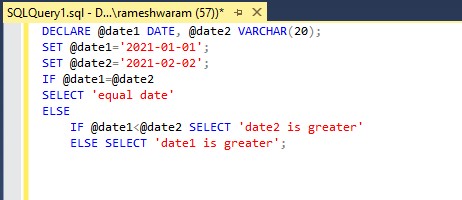Comparing dates in SQL is a common task for database management. At COMPARE.EDU.VN, we provide a detailed guide on how to effectively compare dates in SQL, covering different scenarios and methods to help you master date comparisons. Understanding date comparisons in SQL involves using SQL date functions, comparison operators, and considering date formats to ensure accurate results.
1. What Is the Best Way to Compare Two Dates in SQL?
The best way to compare two dates in SQL involves using comparison operators such as =, <, >, <=, and >= along with the CAST function to ensure both dates are in the same format. This method allows for precise comparisons, whether you’re checking for equality, determining which date is earlier or later, or establishing ranges.
Comparing dates is a fundamental task in SQL database management. Dates are often stored in specific formats, and comparing them accurately requires understanding how SQL handles date values. Let’s delve into the various aspects of comparing dates in SQL, ensuring you have a comprehensive understanding of the process.
1.1 Understanding SQL Date Data Types
Before diving into the comparison techniques, it’s crucial to understand the date data types available in SQL. Different database systems may offer slightly different date and time data types, but some common ones include:
- DATE: Stores only the date part (year, month, day).
- DATETIME: Stores both date and time (year, month, day, hour, minute, second, milliseconds).
- DATETIME2: A more precise version of DATETIME with a larger range and higher precision.
- SMALLDATETIME: Stores date and time with less precision than DATETIME.
- TIME: Stores only the time part (hour, minute, second, milliseconds).
- TIMESTAMP: Represents a point in time, often used for tracking changes in a database.
1.2 Basic Date Comparison Using Comparison Operators
The most straightforward way to compare dates in SQL is by using comparison operators. These operators allow you to check if one date is equal to, less than, greater than, or within a certain range of another date.
Here are the common comparison operators used in SQL:
=: Equal to<: Less than>: Greater than<=: Less than or equal to>=: Greater than or equal to<>or!=: Not equal to
Example:
Suppose you have a table named Orders with a column OrderDate of type DATE. You want to find all orders placed on or after January 1, 2023.
SELECT *
FROM Orders
WHERE OrderDate >= '2023-01-01';In this example, the >= operator compares the OrderDate column with the specified date ‘2023-01-01’.
1.3 Using the CAST Function for Date Comparison
Sometimes, dates might be stored as strings or in different formats. In such cases, you need to convert them to a consistent date format before comparison. The CAST function is commonly used for this purpose.
Syntax:
CAST ( expression AS data_type [ ( length ) ] )Example:
Assume you have a table named Events with a column EventDate stored as VARCHAR. To compare it with a DATE value, you can use the CAST function.
SELECT *
FROM Events
WHERE CAST(EventDate AS DATE) < '2023-06-01';Here, CAST(EventDate AS DATE) converts the EventDate column to the DATE data type, allowing for a proper comparison.
1.4 Using Date Functions for Advanced Comparisons
SQL provides a variety of built-in date functions that can be used for more complex date comparisons. These functions allow you to extract specific parts of a date, perform calculations, and manipulate date values.
Common date functions include:
YEAR(date): Extracts the year from a date.MONTH(date): Extracts the month from a date.DAY(date): Extracts the day from a date.DATEADD(datepart, number, date): Adds a specified number of units to a date.DATEDIFF(datepart, startdate, enddate): Calculates the difference between two dates.
Example:
To find all orders placed in the year 2022:
SELECT *
FROM Orders
WHERE YEAR(OrderDate) = 2022;To find all orders placed within the last 30 days:
SELECT *
FROM Orders
WHERE OrderDate >= DATEADD(day, -30, GETDATE());In these examples, YEAR extracts the year from the OrderDate, and DATEADD calculates a date 30 days prior to the current date (GETDATE()).
1.5 Comparing Dates with Time Components
When dealing with DATETIME values, you might need to consider the time component as well. Comparing DATETIME values is similar to comparing DATE values, but you need to be mindful of the time.
Example:
To find all events that start before a specific date and time:
SELECT *
FROM Events
WHERE StartDateTime < '2023-07-15 12:00:00';If you only want to compare the date part, you can use the CAST function to remove the time component:
SELECT *
FROM Events
WHERE CAST(StartDateTime AS DATE) = '2023-07-15';1.6 Using BETWEEN for Date Ranges
The BETWEEN operator is useful for checking if a date falls within a specific range.
Syntax:
WHERE date_column BETWEEN start_date AND end_date;Example:
To find all orders placed between January 1, 2023, and March 31, 2023:
SELECT *
FROM Orders
WHERE OrderDate BETWEEN '2023-01-01' AND '2023-03-31';1.7 Comparing Dates in Different Time Zones
When dealing with dates and times across different time zones, you need to ensure that you are comparing dates in a consistent time zone. SQL Server provides functions like TODATETIMEOFFSET and SWITCHOFFSET to handle time zone conversions.
Example:
To convert a DATETIME value to UTC:
SELECT TODATETIMEOFFSET(OrderDateTime, '+00:00') AS UTCDateTime
FROM Orders;1.8 Common Pitfalls and How to Avoid Them
- Incorrect Date Formats: Ensure that the dates you are comparing are in the same format. Use
CASTorCONVERTfunctions to standardize formats. - Ignoring Time Components: When comparing DATETIME values, be aware of the time component. Use
CASTto remove the time if you only want to compare dates. - Time Zone Issues: When dealing with dates across time zones, always convert them to a common time zone before comparison.
- Null Values: Be aware of NULL values in date columns. Use
IS NULLorIS NOT NULLto handle them appropriately.
1.9 Best Practices for Date Comparison in SQL
- Use Consistent Date Formats: Always use a consistent date format to avoid ambiguity. The ISO 8601 format (YYYY-MM-DD) is generally recommended.
- Use Explicit Data Type Conversions: When comparing dates stored in different data types, use
CASTorCONVERTto explicitly convert them to the same data type. - Use Date Functions Wisely: Use built-in date functions to extract specific parts of a date or perform date calculations.
- Handle Time Zones: When dealing with dates across time zones, convert them to a common time zone before comparison.
- Test Your Queries: Always test your queries with different date values to ensure they produce the expected results.
1.10 Real-World Examples
- E-commerce Platform:
- Finding all orders placed in the last month.
- Identifying customers who made their first purchase in a specific year.
- Generating reports on sales trends over time.
- Healthcare System:
- Tracking patient appointments and visits.
- Identifying patients due for follow-up appointments.
- Analyzing patient outcomes based on treatment dates.
- Financial Institution:
- Calculating interest accrual on loans and investments.
- Identifying overdue payments.
- Generating statements for specific periods.
By following these guidelines and understanding the nuances of date comparison in SQL, you can write more accurate and efficient queries that meet your specific needs.
2. What Are the Common SQL Functions Used to Compare Dates?
Common SQL functions for comparing dates include DATEDIFF to find the difference between two dates, DATEADD to add or subtract intervals, and DATE_FORMAT to standardize date formats before comparison. These functions ensure accurate and consistent date comparisons.
SQL offers a variety of functions that facilitate date comparisons. These functions allow you to manipulate dates, extract specific components, and perform calculations, ensuring accurate and meaningful comparisons. Let’s explore some of the most common and useful SQL functions for comparing dates.
2.1 The DATEDIFF Function
The DATEDIFF function calculates the difference between two dates. This function is invaluable when you need to know the duration between two dates in terms of days, months, years, or other units.
Syntax:
DATEDIFF(datepart, startdate, enddate)datepart: The unit of time for the difference (e.g., year, month, day, hour, minute, second).startdate: The starting date.enddate: The ending date.
Example:
To find the number of days between two dates:
SELECT DATEDIFF(day, '2023-01-01', '2023-01-10');This query will return 9, as there are 9 days between January 1, 2023, and January 10, 2023.
Use Cases:
- Calculating the age of a customer.
- Determining the duration of a project.
- Identifying overdue tasks or payments.
2.2 The DATEADD Function
The DATEADD function adds a specified amount of time to a date. This is useful when you need to calculate future dates or determine dates relative to a specific point in time.
Syntax:
DATEADD(datepart, number, date)datepart: The unit of time to add (e.g., year, month, day, hour, minute, second).number: The number of units to add (can be positive or negative).date: The date to which the time is added.
Example:
To add 30 days to a date:
SELECT DATEADD(day, 30, '2023-01-01');This query will return '2023-01-31', which is 30 days after January 1, 2023.
Use Cases:
- Calculating expiration dates.
- Scheduling future events.
- Determining recurring payment dates.
2.3 The DATE_FORMAT Function
The DATE_FORMAT function formats a date value into a specified string format. This is particularly useful when you need to standardize date formats before comparison or when presenting dates in a user-friendly way.
Syntax (MySQL):
DATE_FORMAT(date, format)date: The date value to format.format: The format string specifying the desired output format.
Example:
To format a date as ‘Month Day, Year’:
SELECT DATE_FORMAT('2023-01-01', '%M %d, %Y');This query will return 'January 01, 2023'.
Common Format Specifiers:
%Y: Four-digit year%y: Two-digit year%m: Two-digit month (01-12)%M: Month name (January-December)%d: Two-digit day of the month (01-31)%D: Day of the month with English suffix (1st, 2nd, 3rd, etc.)%H: Two-digit hour (00-23)%i: Two-digit minute (00-59)%s: Two-digit second (00-59)
Use Cases:
- Standardizing date formats for comparison.
- Presenting dates in a specific format for reports or user interfaces.
- Extracting specific parts of a date as strings.
2.4 The YEAR, MONTH, and DAY Functions
These functions extract specific components from a date value, allowing you to compare dates based on their year, month, or day.
Syntax:
YEAR(date)
MONTH(date)
DAY(date)Example:
To find all orders placed in the year 2023:
SELECT *
FROM Orders
WHERE YEAR(OrderDate) = 2023;To find all orders placed in January:
SELECT *
FROM Orders
WHERE MONTH(OrderDate) = 1;To find all orders placed on the 15th of any month:
SELECT *
FROM Orders
WHERE DAY(OrderDate) = 15;Use Cases:
- Filtering data based on specific date components.
- Grouping data by year, month, or day.
- Performing calculations based on date components.
2.5 The GETDATE (SQL Server) or NOW (MySQL) Function
These functions return the current date and time. They are useful when you need to compare dates with the current date or perform calculations relative to the current date.
Syntax (SQL Server):
GETDATE()Syntax (MySQL):
NOW()Example:
To find all orders placed in the last 7 days:
SELECT *
FROM Orders
WHERE OrderDate >= DATEADD(day, -7, GETDATE());This query calculates a date 7 days ago from the current date and compares it with the OrderDate column.
Use Cases:
- Filtering data based on recent activity.
- Calculating expiration dates relative to the current date.
- Tracking changes made in the last X days.
2.6 The CONVERT Function
The CONVERT function converts a date value from one data type to another or from one format to another. This is useful when you need to standardize date formats before comparison or when working with dates stored as strings.
Syntax (SQL Server):
CONVERT(data_type, expression, style)data_type: The target data type.expression: The value to convert.style: The format code (optional).
Example:
To convert a date from a string to a DATE data type:
SELECT CONVERT(DATE, '20230101', 112);This query converts the string ‘20230101’ to a DATE data type using style code 112 (YYYYMMDD).
Use Cases:
- Standardizing date formats for comparison.
- Converting dates stored as strings to DATE or DATETIME data types.
- Converting dates between different data types.
By understanding and utilizing these common SQL functions, you can effectively compare dates in various scenarios, ensuring accurate and meaningful results.
3. How Do You Handle Different Date Formats When Comparing Dates in SQL?
Handling different date formats when comparing dates in SQL requires using the CONVERT or CAST functions to standardize the formats before comparison. Identifying the current format and converting all dates to a uniform format ensures accurate results.
When comparing dates in SQL, it’s common to encounter different date formats, which can lead to incorrect comparisons if not handled properly. Here’s a detailed guide on how to manage different date formats effectively.
3.1 Identifying Date Formats
Before you can compare dates, you need to identify the formats in which the dates are stored. Common date formats include:
YYYY-MM-DD(ISO 8601)MM/DD/YYYYDD/MM/YYYYYYYYMMDDMon DD, YYYY(e.g., Jan 01, 2023)
To identify the format, you can examine the data directly or query the metadata of the table.
3.2 Using the CONVERT Function (SQL Server)
The CONVERT function in SQL Server is a powerful tool for converting dates from one format to another.
Syntax:
CONVERT(data_type, expression, style)data_type: The target data type (e.g., DATE, DATETIME).expression: The value to convert.style: An integer representing the date format.
Example:
Suppose you have a date stored as a string in the format MM/DD/YYYY. To convert it to the YYYY-MM-DD format, you can use the following query:
SELECT CONVERT(DATE, '01/15/2023', 101);In this example, 101 is the style code for MM/DD/YYYY. The CONVERT function converts the string to a DATE data type in the default YYYY-MM-DD format.
Common Style Codes:
Here are some common style codes for the CONVERT function:
101:MM/DD/YYYY102:YYYY.MM.DD103:DD/MM/YYYY104:DD.MM.YYYY105:DD-MM-YYYY112:YYYYMMDD
Use Cases:
- Converting dates from various string formats to a standard DATE format.
- Ensuring consistent date formats for comparison.
- Preparing dates for reporting or display purposes.
3.3 Using the CAST Function
The CAST function is another way to convert dates in SQL. It’s simpler than CONVERT but less flexible in terms of formatting options.
Syntax:
CAST(expression AS data_type)expression: The value to convert.data_type: The target data type (e.g., DATE, DATETIME).
Example:
To convert a date stored as a string in the format YYYYMMDD to a DATE data type, you can use the following query:
SELECT CAST('20230115' AS DATE);The CAST function automatically converts the string to a DATE data type in the default YYYY-MM-DD format.
Use Cases:
- Converting dates from strings to DATE or DATETIME data types.
- Simplifying date conversions when specific formatting is not required.
3.4 Using STR_TO_DATE Function (MySQL)
In MySQL, the STR_TO_DATE function is used to convert a string to a DATE or DATETIME value based on a specified format.
Syntax:
STR_TO_DATE(string, format)string: The string to convert.format: The format string specifying the format of the input string.
Example:
To convert a date stored as a string in the format MM/DD/YYYY to a DATE data type, you can use the following query:
SELECT STR_TO_DATE('01/15/2023', '%m/%d/%Y');In this example, %m/%d/%Y is the format string that matches the input string. The STR_TO_DATE function converts the string to a DATE data type.
Common Format Specifiers:
Here are some common format specifiers for the STR_TO_DATE function:
%Y: Four-digit year%y: Two-digit year%m: Two-digit month (01-12)%M: Month name (January-December)%d: Two-digit day of the month (01-31)%D: Day of the month with English suffix (1st, 2nd, 3rd, etc.)%H: Two-digit hour (00-23)%i: Two-digit minute (00-59)%s: Two-digit second (00-59)
Use Cases:
- Converting dates from various string formats to a standard DATE format in MySQL.
- Ensuring consistent date formats for comparison in MySQL.
3.5 Best Practices for Handling Different Date Formats
- Standardize Date Formats:
- Convert all dates to a consistent format before performing comparisons.
- Use
CONVERT(SQL Server),CAST, orSTR_TO_DATE(MySQL) to standardize formats.
- Use Explicit Data Type Conversions:
- Always explicitly convert dates to the appropriate data type (DATE, DATETIME) before comparison.
- Avoid implicit conversions, as they can lead to unexpected results.
- Validate Input Dates:
- Validate input dates to ensure they are in the expected format.
- Use regular expressions or custom functions to validate date strings.
- Store Dates in a Consistent Format:
- Store dates in a consistent format in your database to avoid conversion issues.
- The ISO 8601 format (YYYY-MM-DD) is generally recommended.
- Test Your Queries:
- Test your queries with different date formats to ensure they produce the expected results.
- Use a variety of test cases to cover different scenarios.
By following these guidelines, you can effectively handle different date formats when comparing dates in SQL and ensure accurate and reliable results.
4. What is the Impact of Time Zones on SQL Date Comparisons, and How Can You Manage Them?
Time zones significantly impact SQL date comparisons by causing discrepancies if dates are not converted to a common time zone before comparison. You can manage this by using functions like CONVERT_TZ (MySQL) or AT TIME ZONE (SQL Server) to convert all dates to UTC or a specific time zone before comparing.
When comparing dates in SQL, time zones can introduce significant complexities, potentially leading to incorrect results if not managed properly. Here’s how time zones impact date comparisons and how to effectively manage them.
4.1 Understanding the Impact of Time Zones
Time zones define specific regions where the same standard time is used. Different time zones can have different offsets from Coordinated Universal Time (UTC), also known as Greenwich Mean Time (GMT). When dates and times are stored without time zone information, they are often assumed to be in the server’s local time zone, which can vary.
Example:
Consider two dates:
2023-01-01 00:00:00in UTC2023-01-01 00:00:00in Pacific Standard Time (PST), which is UTC-8
These dates represent different points in time, even though they appear the same. If you compare them without considering the time zone, you might get incorrect results.
4.2 Identifying Time Zone Issues
Before comparing dates, it’s crucial to identify whether your data includes time zone information and whether the time zones are consistent. Common scenarios include:
- Dates stored in UTC.
- Dates stored in the server’s local time zone.
- Dates stored with explicit time zone offsets.
To identify the time zone of your data, you can check the data type and any associated metadata.
4.3 Using CONVERT_TZ Function (MySQL)
In MySQL, the CONVERT_TZ function is used to convert a DATETIME value from one time zone to another.
Syntax:
CONVERT_TZ(datetime, from_tz, to_tz)datetime: The DATETIME value to convert.from_tz: The time zone of the input DATETIME value.to_tz: The target time zone.
Example:
To convert a DATETIME value from PST to UTC:
SELECT CONVERT_TZ('2023-01-01 00:00:00', 'US/Pacific', 'UTC');In this example, 'US/Pacific' represents the Pacific Time time zone, and 'UTC' represents Coordinated Universal Time.
Use Cases:
- Converting dates from a specific time zone to UTC for comparison.
- Ensuring all dates are in the same time zone before performing calculations.
4.4 Using AT TIME ZONE (SQL Server)
In SQL Server, the AT TIME ZONE clause is used to convert a DATETIME2 or DATETIMEOFFSET value to a specified time zone.
Syntax:
datetime AT TIME ZONE time_zonedatetime: The DATETIME2 or DATETIMEOFFSET value to convert.time_zone: The target time zone.
Example:
To convert a DATETIME2 value from the server’s local time zone to UTC:
SELECT CAST('2023-01-01 00:00:00' AS DATETIME2) AT TIME ZONE 'UTC';In this example, 'UTC' represents Coordinated Universal Time.
Use Cases:
- Converting dates from a specific time zone to UTC for comparison in SQL Server.
- Ensuring all dates are in the same time zone before performing calculations.
4.5 Converting to UTC for Standardization
A common best practice is to convert all dates to UTC before performing comparisons. UTC is a well-defined standard and avoids ambiguity.
Example (MySQL):
SELECT *
FROM Events
WHERE CONVERT_TZ(EventDateTime, 'US/Pacific', 'UTC') < '2023-01-01 00:00:00';Example (SQL Server):
SELECT *
FROM Events
WHERE EventDateTime AT TIME ZONE 'UTC' < '2023-01-01 00:00:00';4.6 Storing Time Zone Information
To accurately manage time zones, it’s best to store time zone information along with your dates. You can use the DATETIMEOFFSET data type in SQL Server, which includes the time zone offset.
Example (SQL Server):
CREATE TABLE Events (
EventID INT PRIMARY KEY,
EventDateTime DATETIMEOFFSET
);When inserting data, include the time zone offset:
INSERT INTO Events (EventID, EventDateTime)
VALUES (1, '2023-01-01 00:00:00 -08:00');4.7 Best Practices for Managing Time Zones
- Store Dates in UTC:
- Store all dates in UTC in your database to avoid time zone ambiguity.
- Convert dates to UTC when inserting them into the database.
- Use Time Zone Aware Data Types:
- Use data types that include time zone information, such as DATETIMEOFFSET in SQL Server.
- Convert to a Common Time Zone for Comparison:
- Convert all dates to a common time zone (e.g., UTC) before performing comparisons.
- Use
CONVERT_TZ(MySQL) orAT TIME ZONE(SQL Server) to convert time zones.
- Document Time Zone Handling:
- Document how time zones are handled in your application and database.
- Ensure that all developers are aware of the time zone handling strategy.
- Test Your Queries:
- Test your queries with different time zones to ensure they produce the expected results.
- Use a variety of test cases to cover different scenarios.
By following these guidelines, you can effectively manage time zones when comparing dates in SQL and ensure accurate and reliable results.
5. How Can You Compare Dates in SQL While Ignoring the Time Component?
To compare dates in SQL while ignoring the time component, use the CAST function to convert both dates to the DATE data type. This removes the time portion, allowing you to compare only the date part for equality, greater than, or less than operations.
Sometimes, you may need to compare dates in SQL while ignoring the time component. This is useful when you only care about the date part and want to disregard the time. Here’s how you can achieve this effectively.
5.1 Using the CAST Function
The CAST function is a straightforward way to remove the time component from a DATETIME value, allowing you to compare only the date part.
Syntax:
CAST(expression AS data_type)expression: The value to convert.data_type: The target data type (in this case, DATE).
Example:
Suppose you have a table named Events with a column EventDateTime of type DATETIME. To compare the date part of EventDateTime with a specific date, you can use the following query:
SELECT *
FROM Events
WHERE CAST(EventDateTime AS DATE) = '2023-01-15';In this example, CAST(EventDateTime AS DATE) converts the EventDateTime column to the DATE data type, effectively removing the time component. The query then compares the date part with '2023-01-15'.
Use Cases:
- Finding all events that occurred on a specific date, regardless of the time.
- Identifying orders placed on a particular day.
- Generating reports based on date, ignoring the time.
5.2 Using the CONVERT Function (SQL Server)
The CONVERT function in SQL Server can also be used to remove the time component from a DATETIME value.
Syntax:
CONVERT(data_type, expression, style)data_type: The target data type (in this case, DATE).expression: The value to convert.style: An integer representing the date format (optional).
Example:
To convert a DATETIME value to a DATE data type, you can use the following query:
SELECT CONVERT(DATE, EventDateTime);This query converts the EventDateTime column to the DATE data type, removing the time component.
Use Cases:
- Converting dates from DATETIME to DATE for comparison purposes.
- Simplifying date comparisons by ignoring the time.
5.3 Using Date Functions
Another approach is to use date functions to extract the date part from a DATETIME value.
Example (MySQL):
SELECT *
FROM Events
WHERE DATE(EventDateTime) = '2023-01-15';In this example, DATE(EventDateTime) extracts the date part from the EventDateTime column.
Example (SQL Server):
SELECT *
FROM Events
WHERE FORMAT(EventDateTime, 'yyyy-MM-dd') = '2023-01-15';In this example, FORMAT(EventDateTime, 'yyyy-MM-dd') formats the EventDateTime column to include only the date part.
Use Cases:
- Extracting the date part from a DATETIME value for comparison.
- Formatting dates for reporting or display purposes.
5.4 Comparing Date Ranges While Ignoring Time
When comparing date ranges, you may also want to ignore the time component.
Example:
Suppose you want to find all events that occurred between January 1, 2023, and January 15, 2023, regardless of the time.
SELECT *
FROM Events
WHERE CAST(EventDateTime AS DATE) BETWEEN '2023-01-01' AND '2023-01-15';In this example, CAST(EventDateTime AS DATE) removes the time component from the EventDateTime column, allowing you to compare the date part with the specified range.
5.5 Best Practices for Ignoring Time Components
- Use Explicit Data Type Conversions:
- Always explicitly convert dates to the DATE data type before comparison.
- Use
CASTorCONVERTfunctions to ensure consistent data types.
- Avoid Implicit Conversions:
- Avoid implicit conversions, as they can lead to unexpected results.
- Use Date Functions Wisely:
- Use date functions to extract the date part from DATETIME values.
- Test Your Queries:
- Test your queries with different date values to ensure they produce the expected results.
- Use a variety of test cases to cover different scenarios.
By following these guidelines, you can effectively compare dates in SQL while ignoring the time component and ensure accurate and reliable results.
COMPARE.EDU.VN understands the complexities of comparing dates in SQL. For more detailed comparisons and comprehensive guides, visit our website at compare.edu.vn or contact us at Whatsapp: +1 (626) 555-9090. Our team at 333 Comparison Plaza, Choice City, CA 90210, United States, is ready to assist you in making informed decisions.
FAQ Section
Q1: How do I compare two dates in SQL to see if they are equal?
A1: To compare two dates for equality in SQL, use the = operator. Ensure both dates are in the same format using the CAST or CONVERT functions to avoid any discrepancies.
Q2: What is the best way to compare dates that are stored as strings in SQL?
A2: The best way is to use the CAST or CONVERT functions to convert the string values to the DATE or DATETIME data type before comparison.
Q3: How can I find the difference between two dates in SQL?
A3: Use the DATEDIFF function to find the difference between two dates. Specify the date part (e.g., day, month, year) to get the difference in that unit.
**Q4: Can I compare dates across different