DDR4 memory offers a significant speed boost over DDR3, impacting system performance in various applications. At COMPARE.EDU.VN, we break down the key differences and improvements. This comparison highlights the enhanced performance, lower power consumption, and increased density of DDR4, providing you with insights for making informed decisions. Explore cutting-edge advancements, technological improvements, and speed enhancements in RAM technology.
1. Understanding DDR4 and DDR3
1.1. What is DDR4?
DDR4 (Double Data Rate 4th Generation) is a type of synchronous dynamic random-access memory (SDRAM) with a high bandwidth interface. It is the successor to DDR3 and offers higher module density, lower voltage requirements, and faster data transfer rates. DDR4 is designed to provide faster speeds and greater efficiency, making it ideal for modern computing applications requiring substantial memory bandwidth.
1.2. What is DDR3?
DDR3 (Double Data Rate 3rd Generation) is also a type of synchronous dynamic random-access memory (SDRAM), and it was widely used before DDR4 became mainstream. DDR3 offers improvements over its predecessor, DDR2, with higher clock speeds and more efficient power consumption. While DDR3 was sufficient for many applications, it has been largely superseded by DDR4 due to the latter’s superior performance characteristics.
1.3. Why Compare DDR4 and DDR3?
Comparing DDR4 and DDR3 is essential for understanding the advancements in memory technology. The choice between the two can significantly impact system performance, particularly in tasks that rely heavily on memory bandwidth, such as gaming, video editing, and running complex applications. Evaluating the differences in speed, power consumption, and module density helps users make informed decisions when building or upgrading their systems.
2. Key Differences in Appearance
2.1. Physical Attributes of DDR4 DIMMs
DDR4 Dual In-Line Memory Modules (DIMMs) share visual similarities with DDR3 DIMMs but include distinct differences. DDR4 modules feature 288 pins, an increase from DDR3’s 240 pins. For smaller form factors, DDR4 SO-DIMMs have 260 pins compared to DDR3’s 204 pins. The key notch placement on DDR4 modules is also different, preventing accidental insertion into DDR3 slots. The edge connector on DDR4 DIMMs has a slightly curved “V” shape to reduce insertion force, ensuring not all pins engage simultaneously during installation.
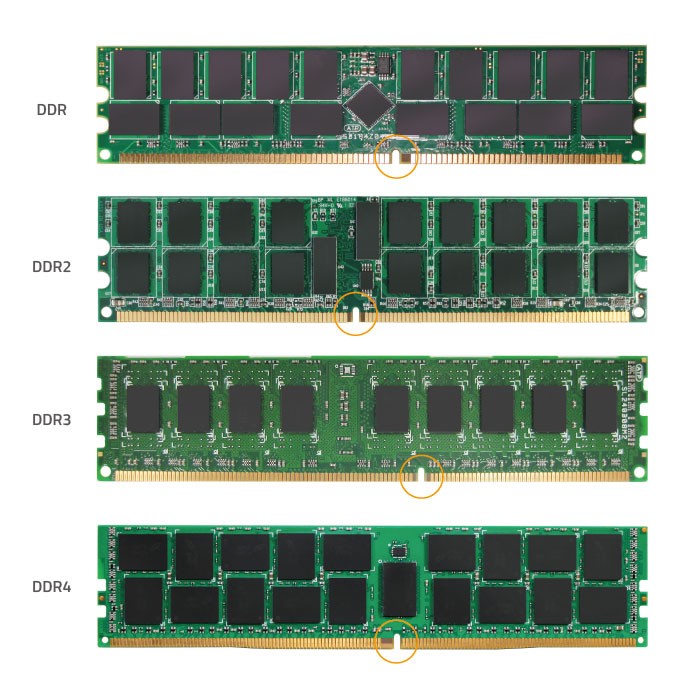 DDR Key Notch Positions
DDR Key Notch Positions
2.2. Physical Attributes of DDR3 DIMMs
DDR3 DIMMs have a different physical configuration compared to DDR4. As mentioned, DDR3 modules have 240 pins (204 for SO-DIMMs), and the key notch is located in a different position. This physical incompatibility ensures that DDR3 modules cannot be installed in DDR4 slots, and vice versa, preventing potential damage to the system.
2.3. Visual Identification Tips
To quickly identify whether a memory module is DDR4 or DDR3, check the number of pins and the position of the key notch. DDR4 modules have more pins and a different notch location compared to DDR3. The slightly curved “V” shape of the edge connector on DDR4 DIMMs is another distinguishing feature. Always refer to your motherboard documentation to confirm the correct memory type for your system.
3. Technical Specifications Compared
3.1. Data Transfer Rates
DDR4 provides significantly faster data transfer rates compared to DDR3. DDR4 modules can achieve speeds ranging from 2133 MT/s to over 3200 MT/s, while DDR3 typically operates between 800 MT/s and 2133 MT/s. This increase in data transfer rate means DDR4 can handle more data in the same amount of time, leading to improved overall system performance.
3.2. Bandwidth
The bandwidth of a memory module refers to the amount of data it can transfer per second. DDR4 offers higher bandwidth than DDR3, allowing for quicker loading times, faster application performance, and smoother multitasking. The increased bandwidth is especially beneficial for bandwidth-intensive applications like video editing, gaming, and scientific simulations.
3.3. Operating Voltage
DDR4 operates at a lower voltage than DDR3, typically around 1.2V compared to DDR3’s 1.5V or 1.35V. This lower voltage translates to reduced power consumption, which can lead to longer battery life in laptops and lower energy costs in desktop systems. The reduced power consumption also contributes to lower heat generation, improving the stability and lifespan of the memory modules.
3.4. Memory Density
DDR4 modules support higher memory densities compared to DDR3. DDR4 DIMMs can range from 2 GB to 128 GB per module, while DDR3 typically ranges from 512 MB to 32 GB. The higher density allows for larger memory capacities in systems, which is particularly useful for running multiple applications simultaneously or working with large datasets.
3.5. CAS Latency
CAS (Column Address Strobe) Latency measures the delay between when the memory controller requests data and when the memory module provides it. While DDR4 often has higher CAS latency numbers than DDR3, the faster clock speeds and higher bandwidth of DDR4 generally compensate for this, resulting in overall better performance.
4. Performance Benchmarks
4.1. Gaming Performance
In gaming, DDR4 can provide noticeable improvements over DDR3, especially in modern titles that are highly dependent on memory bandwidth. Faster data transfer rates and higher bandwidth can result in smoother frame rates, reduced loading times, and improved overall gaming experience. Tests show that systems with DDR4 memory often achieve higher average FPS (frames per second) compared to those with DDR3.
4.2. Video Editing and Rendering
Video editing and rendering are memory-intensive tasks that can significantly benefit from DDR4’s higher bandwidth. Faster data transfer rates allow for quicker processing of large video files, resulting in reduced rendering times and smoother editing workflows. Professionals in video production often prefer DDR4 for its ability to handle complex projects more efficiently.
4.3. General Application Performance
For general application performance, DDR4 can provide noticeable improvements in multitasking, application loading times, and overall system responsiveness. Tasks such as opening multiple programs, browsing the web with many tabs, and running productivity software can be completed more quickly and efficiently with DDR4 memory.
4.4. Synthetic Benchmarks
Synthetic benchmarks, such as those provided by Passmark and SiSoftware Sandra, offer a standardized way to compare the performance of DDR4 and DDR3 memory. These benchmarks measure various aspects of memory performance, including bandwidth, latency, and overall speed. Results consistently show that DDR4 outperforms DDR3 in these tests.
5. Power Consumption and Efficiency
5.1. Power Consumption Comparison
DDR4 is more energy-efficient than DDR3, operating at a lower voltage (1.2V compared to 1.5V or 1.35V for DDR3). This reduction in voltage leads to lower power consumption, which can result in longer battery life in laptops and lower energy costs in desktop systems. The reduced power consumption also translates to less heat generation, improving the stability and lifespan of the memory modules.
5.2. Thermal Performance
The lower power consumption of DDR4 results in better thermal performance compared to DDR3. With less heat generated, DDR4 modules can operate at cooler temperatures, reducing the risk of overheating and improving overall system stability. This is particularly important in high-performance systems where components are pushed to their limits.
5.3. Impact on Battery Life
For laptop users, the lower power consumption of DDR4 can have a noticeable impact on battery life. By using less energy, DDR4 allows laptops to run longer on a single charge, providing more usage time between recharges. This is a significant advantage for users who rely on their laptops for work or entertainment while on the go.
6. Compatibility and Adoption
6.1. Motherboard Compatibility
DDR4 and DDR3 are not interchangeable, meaning that a DDR4 module cannot be installed in a DDR3 slot, and vice versa. Motherboards are designed to support only one type of memory, so it is crucial to check your motherboard documentation to ensure compatibility before purchasing memory modules.
6.2. CPU Compatibility
The CPU also needs to be compatible with the type of memory being used. Modern CPUs, such as Intel’s 8th generation and later Core processors and AMD’s Ryzen processors, are designed to work with DDR4 memory. Older CPUs may only support DDR3, so it is important to check the specifications of your CPU before upgrading your memory.
6.3. Current Market Adoption
DDR4 has become the standard for modern computing systems, with widespread adoption across desktops, laptops, and servers. DDR3 is still used in older systems, but it is gradually being phased out as more users upgrade to newer technologies. The prevalence of DDR4 in the market means that it is easier to find a wide variety of modules at competitive prices.
7. Cost Analysis
7.1. Price Comparison
The price of DDR4 memory has decreased significantly since its initial release, making it more affordable than ever. While DDR3 modules may be slightly cheaper in some cases, the overall performance benefits of DDR4 often justify the slightly higher cost. Prices vary depending on the capacity, speed, and brand of the memory modules.
7.2. Long-Term Value
When considering the long-term value, DDR4 offers a better investment due to its superior performance, lower power consumption, and compatibility with modern systems. Upgrading to DDR4 can extend the lifespan of your system and provide a better user experience, making it a worthwhile investment for both personal and professional use.
7.3. Factors Affecting Price
Several factors can affect the price of memory modules, including the manufacturer, speed, capacity, and any additional features such as heat spreaders or RGB lighting. Prices can also fluctuate based on market demand and supply, so it is important to shop around and compare prices from different retailers before making a purchase.
8. Real-World Applications
8.1. Professional Workstations
Professional workstations used for tasks such as video editing, 3D modeling, and scientific simulations benefit greatly from DDR4 memory. The higher bandwidth and faster data transfer rates allow these workstations to handle complex projects more efficiently, reducing rendering times and improving overall productivity.
8.2. Gaming PCs
Gaming PCs require high-performance memory to deliver smooth frame rates and responsive gameplay. DDR4 memory provides the necessary bandwidth and speed to handle demanding modern games, resulting in a better gaming experience. Gamers often choose DDR4 for its ability to improve performance and reduce loading times.
8.3. Servers
Servers that handle large amounts of data and traffic rely on high-performance memory to ensure smooth operation and quick response times. DDR4 memory provides the necessary bandwidth and capacity to handle these demands, making it an essential component for servers in data centers and enterprise environments.
8.4. Everyday Computing
Even for everyday computing tasks such as browsing the web, running office applications, and streaming media, DDR4 memory can provide a noticeable improvement in performance. Faster application loading times, smoother multitasking, and improved overall system responsiveness make DDR4 a worthwhile upgrade for any computer user.
9. Future Trends in Memory Technology
9.1. DDR5 and Beyond
DDR5 is the next generation of memory technology, offering even higher bandwidth, lower power consumption, and greater density compared to DDR4. DDR5 is expected to become the new standard in the coming years, providing even more performance improvements for demanding applications. Beyond DDR5, research is ongoing into even more advanced memory technologies that promise even greater performance and efficiency.
9.2. Emerging Memory Technologies
In addition to traditional DRAM, new memory technologies such as 3D XPoint and High Bandwidth Memory (HBM) are emerging. These technologies offer unique advantages in terms of speed, density, and power consumption, and they are being used in specialized applications such as high-performance computing and data centers.
9.3. Impact on Computing
The continued advancements in memory technology will have a profound impact on computing, enabling faster, more efficient, and more powerful systems. These advancements will drive innovation in areas such as artificial intelligence, virtual reality, and big data analytics, paving the way for new applications and capabilities.
10. Making the Right Choice for Your Needs
10.1. Assessing Your Requirements
Before deciding between DDR4 and DDR3, assess your specific needs and usage scenarios. If you are building a new system or upgrading an older one, consider the types of applications you will be running, the amount of memory you will need, and your budget. For modern systems and demanding applications, DDR4 is generally the better choice.
10.2. Budget Considerations
While DDR4 offers superior performance, it may also be more expensive than DDR3, especially when purchasing larger capacities or higher speeds. Consider your budget and weigh the cost against the performance benefits to determine the best option for your needs.
10.3. Future-Proofing Your System
Investing in DDR4 memory can help future-proof your system, ensuring that it remains capable of handling new applications and technologies for years to come. While DDR3 may be sufficient for older systems and basic tasks, DDR4 provides a better long-term value and a smoother user experience.
In Conclusion:
DDR4 memory offers significant advantages over DDR3, including faster data transfer rates, higher bandwidth, lower power consumption, and greater density. While DDR3 may still be suitable for older systems and basic tasks, DDR4 is the better choice for modern computing and demanding applications. Understanding the key differences between the two can help you make an informed decision when building or upgrading your system.
Are you still unsure which memory type is best for your needs? Visit COMPARE.EDU.VN today to explore detailed comparisons and reviews, helping you make a confident decision. Our resources provide comprehensive insights and user reviews to guide you in selecting the perfect memory solution. Contact us at 333 Comparison Plaza, Choice City, CA 90210, United States, or WhatsApp us at +1 (626) 555-9090. For more information, visit compare.edu.vn.
FAQ Section
1. Can I use DDR4 RAM on a DDR3 motherboard?
No, DDR4 RAM is not compatible with DDR3 motherboards. They have different pin configurations and key notch positions, making them physically incompatible.
2. Is DDR4 faster than DDR3 in gaming?
Yes, DDR4 generally offers better gaming performance due to its higher bandwidth and faster data transfer rates, resulting in smoother frame rates and reduced loading times.
3. Does DDR4 consume less power than DDR3?
Yes, DDR4 operates at a lower voltage (1.2V) compared to DDR3 (1.5V or 1.35V), resulting in lower power consumption and improved energy efficiency.
4. Can I mix DDR4 and DDR3 RAM in the same system?
No, you cannot mix DDR4 and DDR3 RAM in the same system. Motherboards are designed to support only one type of memory at a time.
5. What is the maximum capacity of DDR4 RAM?
DDR4 DIMMs can range from 2 GB to 128 GB per module, allowing for larger memory capacities in systems.
6. Is DDR4 RAM more expensive than DDR3?
While DDR4 was initially more expensive, the price difference has decreased over time. The performance benefits of DDR4 often justify the slightly higher cost.
7. Will upgrading to DDR4 improve my computer’s performance?
Yes, upgrading to DDR4 can improve your computer’s performance, especially if you are running memory-intensive applications or multitasking.
8. What are the key advantages of DDR4 over DDR3?
The key advantages of DDR4 include faster data transfer rates, higher bandwidth, lower power consumption, and greater memory density.
9. How do I know if my system supports DDR4 RAM?
Refer to your motherboard and CPU documentation to check for DDR4 compatibility. Modern CPUs and motherboards typically support DDR4.
10. Is DDR4 worth the upgrade for everyday computing tasks?
Yes, even for everyday computing tasks, DDR4 can provide a noticeable improvement in performance, making it a worthwhile upgrade for improved system responsiveness and multitasking.
