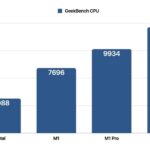Java indeed provides a string comparator, and this comprehensive guide on COMPARE.EDU.VN will explore its functionalities, implementations, and best practices. Using a string comparator in Java allows developers to customize string sorting and comparisons, providing flexibility beyond the natural ordering. Enhance your understanding with our detailed explanations and practical examples, ensuring you master this essential concept and improve your Java programming skills. String sorting methods and custom comparator implementations are also discussed.
1. What is a String Comparator in Java?
A string comparator in Java is an interface (java.util.Comparator) that allows you to define a custom comparison logic for strings. Instead of relying on the natural lexicographical order, you can specify your own rules for determining whether one string is greater than, equal to, or less than another. This is particularly useful when you need to sort or compare strings based on criteria other than their Unicode values.
2. Why Use a String Comparator?
2.1 Custom Sorting
Java’s built-in string comparison uses lexicographical order (dictionary order), which might not always be suitable. A string comparator allows you to sort strings based on various criteria, such as:
- Ignoring case sensitivity
- Sorting by length
- Sorting by specific parts of the string
- Sorting based on locale-specific rules
2.2 Complex Data Structures
When using data structures like TreeSet or TreeMap, which require elements to be sorted, a comparator ensures that the strings are ordered according to your custom logic.
2.3 Implementing Different Sorting Orders
Different applications may require different sorting orders. A comparator allows you to switch between these orders easily without modifying the core string objects.
3. How to Implement a String Comparator
To implement a string comparator in Java, you need to create a class that implements the Comparator<String> interface. This interface requires you to provide an implementation for the compare(String s1, String s2) method.
3.1 Basic Implementation
Here’s a basic example of a string comparator that ignores case:
import java.util.Comparator;
public class CaseInsensitiveStringComparator implements Comparator<String> {
@Override
public int compare(String s1, String s2) {
return s1.compareToIgnoreCase(s2);
}
}In this example:
- We import the
Comparatorinterface. - We create a class
CaseInsensitiveStringComparatorthat implementsComparator<String>. - The
comparemethod usescompareToIgnoreCaseto compare the strings, ignoring case.
3.2 Using the Comparator
You can use this comparator with sorting methods like Collections.sort or Arrays.sort:
import java.util.ArrayList;
import java.util.Collections;
import java.util.List;
public class Main {
public static void main(String[] args) {
List<String> strings = new ArrayList<>();
strings.add("Apple");
strings.add("banana");
strings.add("Orange");
Collections.sort(strings, new CaseInsensitiveStringComparator());
System.out.println(strings); // Output: [Apple, banana, Orange]
}
}4. Advanced Comparator Implementations
4.1 Sorting by Length
To sort strings by their length, you can implement a comparator like this:
import java.util.Comparator;
public class LengthBasedStringComparator implements Comparator<String> {
@Override
public int compare(String s1, String s2) {
return Integer.compare(s1.length(), s2.length());
}
}This comparator compares the lengths of the strings using Integer.compare, which returns:
- A negative value if
s1is shorter thans2. - Zero if
s1ands2have the same length. - A positive value if
s1is longer thans2.
4.2 Sorting by a Specific Substring
Sometimes, you might need to sort strings based on a specific part of the string. For example, if you have strings like “ID-123”, “ID-001”, “ID-200”, you might want to sort them based on the numeric part.
import java.util.Comparator;
public class SubstringBasedStringComparator implements Comparator<String> {
@Override
public int compare(String s1, String s2) {
try {
int num1 = Integer.parseInt(s1.substring(3)); // Assuming "ID-" prefix
int num2 = Integer.parseInt(s2.substring(3));
return Integer.compare(num1, num2);
} catch (NumberFormatException e) {
return s1.compareTo(s2); // Fallback to natural ordering if parsing fails
}
}
}In this comparator:
- We extract the substring after the “ID-” prefix.
- We parse the substring as an integer.
- We compare the integers using
Integer.compare. - If parsing fails, we fallback to the natural ordering of the strings.
4.3 Chaining Comparators
You can chain comparators to implement more complex sorting logic. For example, you might want to sort strings first by length and then alphabetically.
import java.util.Comparator;
public class ChainedStringComparator implements Comparator<String> {
private final Comparator<String> lengthComparator = new LengthBasedStringComparator();
private final Comparator<String> naturalComparator = Comparator.naturalOrder();
@Override
public int compare(String s1, String s2) {
int lengthComparison = lengthComparator.compare(s1, s2);
if (lengthComparison != 0) {
return lengthComparison; // If lengths are different, use length comparison
} else {
return naturalComparator.compare(s1, s2); // If lengths are the same, use natural comparison
}
}
}This comparator first compares the lengths of the strings. If the lengths are different, it returns the result of the length comparison. If the lengths are the same, it uses the natural ordering of the strings.
5. Using Lambda Expressions for Comparators
Java 8 introduced lambda expressions, which provide a more concise way to create comparators.
5.1 Basic Lambda Comparator
Here’s how you can create a case-insensitive string comparator using a lambda expression:
import java.util.ArrayList;
import java.util.Collections;
import java.util.List;
import java.util.Comparator;
public class Main {
public static void main(String[] args) {
List<String> strings = new ArrayList<>();
strings.add("Apple");
strings.add("banana");
strings.add("Orange");
Comparator<String> caseInsensitiveComparator = (s1, s2) -> s1.compareToIgnoreCase(s2);
Collections.sort(strings, caseInsensitiveComparator);
System.out.println(strings); // Output: [Apple, banana, Orange]
}
}5.2 Lambda Comparator for Length
Sorting strings by length using a lambda expression:
import java.util.ArrayList;
import java.util.Collections;
import java.util.List;
import java.util.Comparator;
public class Main {
public static void main(String[] args) {
List<String> strings = new ArrayList<>();
strings.add("Apple");
strings.add("banana");
strings.add("Orange");
Comparator<String> lengthComparator = (s1, s2) -> Integer.compare(s1.length(), s2.length());
Collections.sort(strings, lengthComparator);
System.out.println(strings); // Output: [Apple, Orange, banana]
}
}5.3 Combining Lambda Comparators
You can also combine lambda comparators using the thenComparing method:
import java.util.ArrayList;
import java.util.Collections;
import java.util.List;
import java.util.Comparator;
public class Main {
public static void main(String[] args) {
List<String> strings = new ArrayList<>();
strings.add("Apple");
strings.add("banana");
strings.add("Orange");
strings.add("Grape");
Comparator<String> combinedComparator = Comparator.comparing(String::length)
.thenComparing(String::compareToIgnoreCase);
Collections.sort(strings, combinedComparator);
System.out.println(strings); // Output: [Apple, Grape, Orange, banana]
}
}In this example:
- We use
Comparator.comparing(String::length)to create a comparator that compares strings by their length. - We use
thenComparing(String::compareToIgnoreCase)to add a secondary comparator that compares strings case-insensitively.
6. Practical Examples
6.1 Sorting a List of Files by Name (Ignoring Case)
Suppose you have a list of file names and you want to sort them ignoring case.
import java.io.File;
import java.util.Arrays;
import java.util.Comparator;
public class Main {
public static void main(String[] args) {
File[] files = new File[]{
new File("document.txt"),
new File("Image.jpg"),
new File("audio.mp3")
};
Arrays.sort(files, Comparator.comparing(File::getName, String.CASE_INSENSITIVE_ORDER));
for (File file : files) {
System.out.println(file.getName());
}
// Output:
// audio.mp3
// document.txt
// Image.jpg
}
}Here, String.CASE_INSENSITIVE_ORDER is a predefined comparator that ignores case.
6.2 Sorting a List of Objects by a String Field
Consider a class Person with a name field. You can sort a list of Person objects by name using a comparator.
import java.util.ArrayList;
import java.util.Collections;
import java.util.List;
import java.util.Comparator;
class Person {
String name;
int age;
public Person(String name, int age) {
this.name = name;
this.age = age;
}
public String getName() {
return name;
}
@Override
public String toString() {
return "Person{" +
"name='" + name + ''' +
", age=" + age +
'}';
}
}
public class Main {
public static void main(String[] args) {
List<Person> people = new ArrayList<>();
people.add(new Person("Alice", 30));
people.add(new Person("bob", 25));
people.add(new Person("Charlie", 35));
Collections.sort(people, Comparator.comparing(Person::getName, String.CASE_INSENSITIVE_ORDER));
System.out.println(people);
// Output:
// [Person{name='Alice', age=30}, Person{name='bob', age=25}, Person{name='Charlie', age=35}]
}
}This example sorts a list of Person objects by their names, ignoring case.
7. Key Considerations
7.1 Null Handling
When implementing comparators, it’s important to handle null values gracefully. You can use Comparator.nullsFirst or Comparator.nullsLast to specify how null values should be ordered.
import java.util.ArrayList;
import java.util.Collections;
import java.util.List;
import java.util.Comparator;
public class Main {
public static void main(String[] args) {
List<String> strings = new ArrayList<>();
strings.add("Apple");
strings.add(null);
strings.add("Orange");
Comparator<String> nullsFirstComparator = Comparator.nullsFirst(String::compareTo);
Collections.sort(strings, nullsFirstComparator);
System.out.println(strings); // Output: [null, Apple, Orange]
strings.clear();
strings.add("Apple");
strings.add(null);
strings.add("Orange");
Comparator<String> nullsLastComparator = Comparator.nullsLast(String::compareTo);
Collections.sort(strings, nullsLastComparator);
System.out.println(strings); // Output: [Apple, Orange, null]
}
}7.2 Performance
Comparator performance can be critical when sorting large collections. Ensure that your comparator implementation is efficient and avoids unnecessary computations. Lambda expressions and method references are generally efficient but profile your code if performance is a concern.
7.3 Consistency with equals()
It’s generally a good practice for comparators to be consistent with the equals() method. This means that if compare(a, b) == 0, then a.equals(b) should also be true. Inconsistent comparators can lead to unexpected behavior when used with sorted sets and maps.
8. Predefined String Comparators
Java provides some predefined string comparators that can be useful:
String.CASE_INSENSITIVE_ORDER: A comparator that orders strings ignoring case.Comparator.naturalOrder(): Returns a comparator that comparesComparableobjects in natural order.Comparator.reverseOrder(): Returns a comparator that imposes the reverse of the natural ordering.
8.1 Using String.CASE_INSENSITIVE_ORDER
This comparator is useful when you want to sort strings alphabetically but ignore case.
import java.util.ArrayList;
import java.util.Collections;
import java.util.List;
public class Main {
public static void main(String[] args) {
List<String> strings = new ArrayList<>();
strings.add("Apple");
strings.add("banana");
strings.add("Orange");
Collections.sort(strings, String.CASE_INSENSITIVE_ORDER);
System.out.println(strings); // Output: [Apple, banana, Orange]
}
}8.2 Using Comparator.naturalOrder()
This comparator is the default comparator for strings and sorts them in natural lexicographical order.
import java.util.ArrayList;
import java.util.Collections;
import java.util.List;
import java.util.Comparator;
public class Main {
public static void main(String[] args) {
List<String> strings = new ArrayList<>();
strings.add("Apple");
strings.add("banana");
strings.add("Orange");
Collections.sort(strings, Comparator.naturalOrder());
System.out.println(strings); // Output: [Apple, Orange, banana]
}
}8.3 Using Comparator.reverseOrder()
This comparator sorts strings in the reverse of their natural order.
import java.util.ArrayList;
import java.util.Collections;
import java.util.List;
import java.util.Comparator;
public class Main {
public static void main(String[] args) {
List<String> strings = new ArrayList<>();
strings.add("Apple");
strings.add("banana");
strings.add("Orange");
Collections.sort(strings, Comparator.reverseOrder());
System.out.println(strings); // Output: [banana, Orange, Apple]
}
}9. Best Practices for String Comparators
9.1 Keep it Simple
Keep your comparator logic as simple and straightforward as possible to improve readability and maintainability.
9.2 Handle Edge Cases
Always consider edge cases such as null values, empty strings, and invalid input.
9.3 Test Thoroughly
Test your comparator with a variety of inputs to ensure that it behaves correctly in all scenarios.
9.4 Use Lambda Expressions When Appropriate
Lambda expressions can make your code more concise and readable, especially for simple comparators.
9.5 Consider Locale
When sorting strings that may contain characters from different locales, use Collator to ensure correct locale-specific sorting.
import java.text.Collator;
import java.util.ArrayList;
import java.util.Collections;
import java.util.List;
import java.util.Locale;
public class Main {
public static void main(String[] args) {
List<String> strings = new ArrayList<>();
strings.add("cafe");
strings.add("caffè"); // with grave accent
strings.add("coffee");
Collator collator = Collator.getInstance(Locale.FRENCH);
Collections.sort(strings, collator);
System.out.println(strings);
// Possible Output (depends on the locale):
// [cafe, caffè, coffee]
}
}10. String Comparator vs. Comparable
10.1 Key Differences
- Comparable: Implemented by the class whose objects you want to compare. It provides a natural ordering for the objects.
- Comparator: A separate class that defines a comparison logic for objects. It allows you to define multiple comparison strategies for the same class.
10.2 When to Use Which
- Use
Comparablewhen you want to define a default, natural ordering for your objects. - Use
Comparatorwhen you need multiple or custom ordering strategies, or when you don’t have control over the class definition.
10.3 Example
// Comparable Example
class Book implements Comparable<Book> {
String title;
int pageCount;
public Book(String title, int pageCount) {
this.title = title;
this.pageCount = pageCount;
}
@Override
public int compareTo(Book other) {
return this.title.compareTo(other.title);
}
@Override
public String toString() {
return "Book{" +
"title='" + title + ''' +
", pageCount=" + pageCount +
'}';
}
}
// Comparator Example
import java.util.Comparator;
class BookPageCountComparator implements Comparator<Book> {
@Override
public int compare(Book b1, Book b2) {
return Integer.compare(b1.pageCount, b2.pageCount);
}
}
import java.util.ArrayList;
import java.util.Collections;
import java.util.List;
public class Main {
public static void main(String[] args) {
List<Book> books = new ArrayList<>();
books.add(new Book("The Lord of the Rings", 1178));
books.add(new Book("Pride and Prejudice", 432));
books.add(new Book("1984", 328));
// Sorting by title (using Comparable)
Collections.sort(books);
System.out.println("Sorted by title: " + books);
// Sorting by page count (using Comparator)
Collections.sort(books, new BookPageCountComparator());
System.out.println("Sorted by page count: " + books);
}
}11. Common Mistakes to Avoid
11.1 Not Handling Nulls
Failing to handle null values can lead to NullPointerException errors. Always check for nulls and handle them appropriately.
11.2 Inconsistent Comparisons
Ensure that your comparator provides consistent comparisons. If compare(a, b) returns a negative value, compare(b, a) should return a positive value, and vice versa.
11.3 Ignoring Locale
When dealing with localized strings, ignoring locale-specific rules can lead to incorrect sorting. Use Collator for locale-aware comparisons.
11.4 Overcomplicating Logic
Avoid unnecessary complexity in your comparator logic. Simple, straightforward comparators are easier to understand and maintain.
12. Real-World Applications
12.1 Sorting Product Names in an E-commerce Application
In an e-commerce application, you might need to sort product names in various ways, such as alphabetically, by relevance, or by price. Using comparators, you can easily switch between these sorting strategies.
12.2 Sorting Usernames in a Social Media Platform
In a social media platform, you might want to sort usernames based on different criteria, such as registration date, activity level, or alphabetically. Comparators can help you implement these sorting options.
12.3 Sorting File Names in a File Management System
In a file management system, you might need to sort file names by name, size, date, or type. Comparators can be used to implement these sorting options.
13. Conclusion
Understanding and implementing string comparators in Java is essential for customizing string sorting and comparisons. Whether you need to sort strings case-insensitively, by length, or by a specific substring, comparators provide the flexibility to define your own comparison logic. By following best practices and avoiding common mistakes, you can create efficient and reliable comparators that meet your specific needs.
At COMPARE.EDU.VN, we understand the challenges in making informed decisions. That’s why we offer comprehensive and objective comparisons to help you choose the best options. Whether you’re comparing products, services, or ideas, COMPARE.EDU.VN provides the detailed information you need to make smart decisions.
14. Call to Action
Ready to make smarter decisions? Visit COMPARE.EDU.VN today and explore our extensive collection of comparisons. From choosing the right software to selecting the best educational programs, we’ve got you covered.
Address: 333 Comparison Plaza, Choice City, CA 90210, United States
WhatsApp: +1 (626) 555-9090
Website: compare.edu.vn
15. FAQs About Java String Comparators
15.1 What is the difference between compareTo() and compare() in Java?
The compareTo() method is part of the Comparable interface and is used to define the natural ordering of a class. The compare() method is part of the Comparator interface and is used to define a custom ordering for a class, separate from its natural ordering.
15.2 Can I use a string comparator to sort a list of integers?
No, a string comparator is specifically designed for comparing strings. To sort a list of integers, you should use an Integer comparator or the natural ordering of integers.
15.3 How do I sort a list of strings in reverse order using a comparator?
You can use the Comparator.reverseOrder() method to obtain a comparator that sorts strings in reverse order.
import java.util.ArrayList;
import java.util.Collections;
import java.util.List;
import java.util.Comparator;
public class Main {
public static void main(String[] args) {
List<String> strings = new ArrayList<>();
strings.add("Apple");
strings.add("banana");
strings.add("Orange");
Collections.sort(strings, Comparator.reverseOrder());
System.out.println(strings); // Output: [banana, Orange, Apple]
}
}15.4 How can I ignore leading or trailing spaces when comparing strings?
You can use the trim() method to remove leading and trailing spaces before comparing the strings.
import java.util.Comparator;
public class TrimmedStringComparator implements Comparator<String> {
@Override
public int compare(String s1, String s2) {
return s1.trim().compareTo(s2.trim());
}
}15.5 Is it possible to create a comparator that sorts strings based on multiple criteria?
Yes, you can create a comparator that sorts strings based on multiple criteria by chaining comparators using the thenComparing() method.
15.6 How do I handle strings with numbers in them when sorting?
You can extract the numeric parts of the strings and compare them as numbers, falling back to string comparison for strings that are not purely numeric.
15.7 What is the difference between Comparator.comparing() and Comparator.thenComparing()?
Comparator.comparing() is used to create a primary comparator based on a key extraction function. Comparator.thenComparing() is used to add a secondary comparator that is applied when the primary comparator considers two elements equal.
15.8 Can I use a string comparator with a TreeSet or TreeMap?
Yes, you can use a string comparator with a TreeSet or TreeMap to define the order in which the elements are stored.
15.9 How do I make a comparator case-insensitive?
You can use the compareToIgnoreCase() method or the String.CASE_INSENSITIVE_ORDER comparator to perform case-insensitive comparisons.
15.10 What should I do if my comparator is not working as expected?
Check your comparator logic for errors, handle null values appropriately, and ensure that your comparator is consistent with the equals() method. Test your comparator with a variety of inputs to identify and fix any issues.