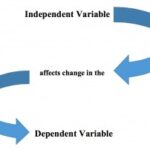Can You Compare Strings In Java? Yes, you can compare strings in Java using methods like equals(), equalsIgnoreCase(), and compareTo(), which are essential for determining equality and order; visit COMPARE.EDU.VN for more insights. These methods avoid the pitfalls of using ==, which checks for reference equality rather than content equality, ensuring accurate string comparisons. Explore string comparison best practices, character sequence considerations, and performance implications for robust Java applications.
1. Understanding String Comparison in Java
1.1. The Basics of String Comparison
In Java, strings are objects, and comparing them requires specific methods to ensure accuracy. Unlike primitive data types, strings need to be compared based on their content rather than their memory location. The java.lang.String class provides several methods for comparing strings, each serving a unique purpose. These methods include equals(), equalsIgnoreCase(), and compareTo().
equals(): This method compares the content of two strings and returnstrueif they are identical.equalsIgnoreCase(): Similar toequals(), but it ignores the case of the strings being compared.compareTo(): This method compares two strings lexicographically, returning an integer indicating their relative order.
Understanding these methods is crucial for writing robust and reliable Java applications that handle string comparisons correctly. Let’s delve into each method with detailed examples and use cases.
1.2. Why Not Use == for String Comparison?
Using the == operator to compare strings in Java can lead to unexpected results. The == operator checks if two object references point to the same memory location. While it might work for string literals due to string interning, it fails when comparing string objects created using the new keyword or obtained from different sources.
Consider the following example:
String str1 = new String("Java");
String str2 = new String("Java");
System.out.println(str1 == str2); // Output: false
System.out.println(str1.equals(str2)); // Output: trueIn this case, str1 and str2 are two different objects in memory, even though they have the same content. The == operator returns false because it checks if str1 and str2 refer to the same object, which they don’t. On the other hand, the equals() method compares the actual content of the strings, returning true because both strings contain the same characters in the same order.
Therefore, it is always recommended to use the equals() method or its variants for comparing strings in Java to ensure accurate results based on content rather than memory location. For more in-depth comparisons, explore resources at COMPARE.EDU.VN, which offers detailed analyses and comparisons of various Java functionalities.
 Comparing Strings with equals() Method
Comparing Strings with equals() Method
1.3. The equals() Method: A Deep Dive
The equals() method is the primary way to compare strings for equality in Java. It is part of the java.lang.String class and is overridden from the Object class to provide content-based comparison. The method signature is public boolean equals(Object anObject).
Here’s how it works:
- Check for Reference Equality: First, the method checks if the object being compared is the same as the string itself (i.e.,
this == anObject). If they are the same object, the method returnstrue. - Check for Null and Type: Next, it checks if the object being compared is
nullor not an instance of theStringclass. If either of these conditions is true, the method returnsfalse. - Compare Character by Character: If the object is a non-null instance of the
Stringclass, the method compares the characters of the two strings one by one. If all characters match, the method returnstrue; otherwise, it returnsfalse.
Example:
String str1 = "Hello";
String str2 = "Hello";
String str3 = "World";
System.out.println(str1.equals(str2)); // Output: true
System.out.println(str1.equals(str3)); // Output: false
System.out.println(str1.equals("Hello")); // Output: true
System.out.println(str1.equals(null)); // Output: falseThe equals() method is case-sensitive, meaning that "Hello" and "hello" are considered different. If you need a case-insensitive comparison, you should use the equalsIgnoreCase() method. Comprehensive guides and examples on string comparison can be found at COMPARE.EDU.VN, aiding in mastering this fundamental aspect of Java programming.
2. Case-Insensitive Comparisons
2.1. Using equalsIgnoreCase()
When comparing strings, case sensitivity can sometimes be an issue. The equalsIgnoreCase() method is used to compare two strings while ignoring the case of the characters. This method is particularly useful when you want to determine if two strings are equal regardless of whether they are in uppercase, lowercase, or a combination of both.
The syntax for using equalsIgnoreCase() is straightforward:
String str1 = "Java";
String str2 = "java";
System.out.println(str1.equalsIgnoreCase(str2)); // Output: trueIn this example, even though str1 is in uppercase and str2 is in lowercase, the equalsIgnoreCase() method returns true because it disregards the case.
Here are a few more examples to illustrate the use of equalsIgnoreCase():
String str3 = "Hello World";
String str4 = "hello world";
System.out.println(str3.equalsIgnoreCase(str4)); // Output: true
String str5 = "Compare";
String str6 = "COMPARE";
System.out.println(str5.equalsIgnoreCase(str6)); // Output: true
String str7 = "Edu.vn";
String str8 = "edu.VN";
System.out.println(str7.equalsIgnoreCase(str8)); // Output: trueThe equalsIgnoreCase() method is a valuable tool for handling user input or comparing strings from different sources where the case may not be consistent. Always consider using it when case sensitivity is not required for your string comparisons. For more information on effective string manipulation and comparison techniques, visit COMPARE.EDU.VN.
2.2. Converting to a Common Case
Another approach to performing case-insensitive comparisons is to convert both strings to either uppercase or lowercase before comparing them. This can be achieved using the toUpperCase() or toLowerCase() methods of the String class.
Here’s how you can use this approach:
String str1 = "Java";
String str2 = "java";
String str1Lower = str1.toLowerCase();
String str2Lower = str2.toLowerCase();
System.out.println(str1Lower.equals(str2Lower)); // Output: trueIn this example, both str1 and str2 are converted to lowercase before being compared using the equals() method. This ensures that the comparison is case-insensitive.
You can also convert to uppercase:
String str3 = "Hello World";
String str4 = "hello world";
String str3Upper = str3.toUpperCase();
String str4Upper = str4.toUpperCase();
System.out.println(str3Upper.equals(str4Upper)); // Output: trueAdvantages:
- Readability: Converting to a common case can make the code more readable, especially when dealing with complex string manipulations.
- Consistency: It ensures that the comparison is consistently case-insensitive, regardless of the input strings’ original case.
Disadvantages:
- Performance: Converting strings to a common case can be less efficient than using
equalsIgnoreCase(), especially when dealing with large strings or frequent comparisons. - Memory Usage: Creating new strings with
toUpperCase()ortoLowerCase()can increase memory usage, as it duplicates the original strings.
When deciding between equalsIgnoreCase() and converting to a common case, consider the performance requirements of your application. For occasional comparisons, converting to a common case might be acceptable, but for frequent comparisons, equalsIgnoreCase() is generally more efficient. Visit COMPARE.EDU.VN for more insights on optimizing string comparisons in Java.
3. Lexicographical Comparisons
3.1. Understanding compareTo()
The compareTo() method in Java is used to compare two strings lexicographically, which means it compares them based on the Unicode values of their characters. This method returns an integer that indicates the relationship between the two strings:
- Negative Value: If the first string is lexicographically less than the second string.
- Positive Value: If the first string is lexicographically greater than the second string.
- Zero: If the two strings are equal.
The syntax for using compareTo() is as follows:
String str1 = "apple";
String str2 = "banana";
int result = str1.compareTo(str2);
System.out.println(result); // Output: -1In this example, "apple" comes before "banana" lexicographically, so the compareTo() method returns a negative value.
Here are a few more examples to illustrate how compareTo() works:
String str3 = "zebra";
String str4 = "apple";
int result2 = str3.compareTo(str4);
System.out.println(result2); // Output: 25
String str5 = "hello";
String str6 = "hello";
int result3 = str5.compareTo(str6);
System.out.println(result3); // Output: 0
String str7 = "Hello";
String str8 = "hello";
int result4 = str7.compareTo(str8);
System.out.println(result4); // Output: -32In the last example, "Hello" comes before "hello" because uppercase letters have lower Unicode values than lowercase letters.
The compareTo() method is particularly useful for sorting strings and implementing search algorithms. For additional resources and detailed comparisons of string methods in Java, visit COMPARE.EDU.VN.
3.2. Case-Insensitive compareTo()
The compareTo() method is case-sensitive, which means that it treats uppercase and lowercase letters differently. If you need to perform a case-insensitive lexicographical comparison, you can use the compareToIgnoreCase() method.
The compareToIgnoreCase() method works similarly to compareTo(), but it ignores the case of the characters being compared. Here’s how you can use it:
String str1 = "apple";
String str2 = "Apple";
int result = str1.compareToIgnoreCase(str2);
System.out.println(result); // Output: 0In this example, even though "apple" and "Apple" have different cases, compareToIgnoreCase() returns 0 because it ignores the case.
Here are a few more examples:
String str3 = "zebra";
String str4 = "APPLE";
int result2 = str3.compareToIgnoreCase(str4);
System.out.println(result2); // Output: 25
String str5 = "hello";
String str6 = "Hello";
int result3 = str5.compareToIgnoreCase(str6);
System.out.println(result3); // Output: 0
String str7 = "World";
String str8 = "world";
int result4 = str7.compareToIgnoreCase(str8);
System.out.println(result4); // Output: 0The compareToIgnoreCase() method is useful when you need to sort strings alphabetically without regard to case. It ensures that "apple" and "Apple" are treated as the same string for sorting purposes. For more detailed information and comparisons of string manipulation methods, visit COMPARE.EDU.VN.
3.3. Using Collator for Locale-Specific Comparisons
When comparing strings that contain characters from different languages, using compareTo() or compareToIgnoreCase() might not provide the desired results due to differences in collation rules. The java.text.Collator class provides a way to perform locale-specific string comparisons.
Here’s how to use Collator:
- Get an Instance of
Collator: You can obtain aCollatorinstance for a specific locale using thegetInstance()method. - Compare Strings: Use the
compare()method of theCollatorclass to compare two strings.
Example:
import java.text.Collator;
import java.util.Locale;
public class CollatorExample {
public static void main(String[] args) {
String str1 = "straße";
String str2 = "strasse";
// Get a Collator instance for the German locale
Collator collator = Collator.getInstance(Locale.GERMAN);
// Compare the strings
int result = collator.compare(str1, str2);
System.out.println(result); // Output: -1
}
}In this example, the Collator is set to the German locale. In German, “straße” is traditionally sorted as if it were “strasse”. The Collator ensures that the comparison is performed according to the German collation rules.
You can also set the strength of the Collator to control the level of sensitivity:
Collator.PRIMARY: Considers only the base characters.Collator.SECONDARY: Considers accents.Collator.TERTIARY: Considers case and other minor differences.Collator.IDENTICAL: Considers all differences, including invisible control characters.
Example:
import java.text.Collator;
import java.util.Locale;
public class CollatorStrengthExample {
public static void main(String[] args) {
String str1 = "cafe";
String str2 = "café";
// Get a Collator instance for the French locale
Collator collator = Collator.getInstance(Locale.FRENCH);
// Set the strength to PRIMARY
collator.setStrength(Collator.PRIMARY);
int result1 = collator.compare(str1, str2);
System.out.println("PRIMARY: " + result1); // Output: PRIMARY: 0
// Set the strength to SECONDARY
collator.setStrength(Collator.SECONDARY);
int result2 = collator.compare(str1, str2);
System.out.println("SECONDARY: " + result2); // Output: SECONDARY: -1
}
}Using Collator allows you to perform accurate and culturally sensitive string comparisons. It is especially important when dealing with multilingual applications or when sorting strings that contain characters from different languages. For comprehensive guides and comparisons of string comparison methods, visit COMPARE.EDU.VN.
4. Comparing StringBuilders and StringBuffers
4.1. Converting to Strings for Comparison
In Java, StringBuilder and StringBuffer are used to create mutable sequences of characters. Unlike String objects, StringBuilder and StringBuffer do not have built-in methods for direct content comparison. To compare the content of StringBuilder or StringBuffer objects, you need to convert them to String objects first.
Here’s how you can do it:
StringBuilder sb1 = new StringBuilder("Java");
StringBuilder sb2 = new StringBuilder("Java");
// Convert StringBuilder objects to String objects
String str1 = sb1.toString();
String str2 = sb2.toString();
// Compare the String objects using equals()
boolean isEqual = str1.equals(str2);
System.out.println(isEqual); // Output: trueIn this example, the toString() method is used to convert the StringBuilder objects sb1 and sb2 to String objects str1 and str2, respectively. Then, the equals() method is used to compare the content of the two strings.
You can also use equalsIgnoreCase() for case-insensitive comparisons:
StringBuilder sb3 = new StringBuilder("Hello World");
StringBuilder sb4 = new StringBuilder("hello world");
String str3 = sb3.toString();
String str4 = sb4.toString();
boolean isEqualIgnoreCase = str3.equalsIgnoreCase(str4);
System.out.println(isEqualIgnoreCase); // Output: trueWhy Convert to Strings?
- No Direct Comparison Methods:
StringBuilderandStringBufferdo not provide direct methods likeequals()orcompareTo()for comparing their content. - Content-Based Comparison: Converting to
Stringallows you to compare the actual sequence of characters, ensuring accurate results.
Performance Considerations:
- Overhead: Converting
StringBuilderorStringBuffertoStringinvolves creating a newStringobject, which can incur some performance overhead, especially when done frequently. - Alternatives: If you need to compare
StringBuilderorStringBufferobjects frequently, consider implementing a custom comparison method that iterates through the characters directly.
For most use cases, converting to String and using the equals() or equalsIgnoreCase() method is the simplest and most readable way to compare the content of StringBuilder and StringBuffer objects. For more advanced techniques and performance optimizations, visit COMPARE.EDU.VN.
4.2. Character-by-Character Comparison
If performance is a critical concern, you can compare StringBuilder or StringBuffer objects character by character without converting them to String objects. This approach avoids the overhead of creating new String objects but requires more manual code.
Here’s how you can implement character-by-character comparison:
public class StringBuilderComparator {
public static boolean equals(StringBuilder sb1, StringBuilder sb2) {
if (sb1.length() != sb2.length()) {
return false;
}
for (int i = 0; i < sb1.length(); i++) {
if (sb1.charAt(i) != sb2.charAt(i)) {
return false;
}
}
return true;
}
public static void main(String[] args) {
StringBuilder sb1 = new StringBuilder("Java");
StringBuilder sb2 = new StringBuilder("Java");
StringBuilder sb3 = new StringBuilder("Python");
System.out.println(equals(sb1, sb2)); // Output: true
System.out.println(equals(sb1, sb3)); // Output: false
}
}In this example, the equals() method compares the lengths of the StringBuilder objects first. If the lengths are different, it returns false. Otherwise, it iterates through the characters of both StringBuilder objects and compares them one by one. If any characters are different, it returns false. If all characters are the same, it returns true.
You can also implement a case-insensitive character-by-character comparison:
public class StringBuilderComparator {
public static boolean equalsIgnoreCase(StringBuilder sb1, StringBuilder sb2) {
if (sb1.length() != sb2.length()) {
return false;
}
for (int i = 0; i < sb1.length(); i++) {
char char1 = Character.toLowerCase(sb1.charAt(i));
char char2 = Character.toLowerCase(sb2.charAt(i));
if (char1 != char2) {
return false;
}
}
return true;
}
public static void main(String[] args) {
StringBuilder sb1 = new StringBuilder("Hello World");
StringBuilder sb2 = new StringBuilder("hello world");
System.out.println(equalsIgnoreCase(sb1, sb2)); // Output: true
}
}Advantages:
- Performance: Avoids the overhead of creating new
Stringobjects, which can be more efficient for frequent comparisons. - Memory Usage: Reduces memory usage by not creating additional
Stringobjects.
Disadvantages:
- Complexity: Requires more manual code and can be less readable than converting to
Stringand using the built-in methods. - Maintenance: More code to maintain and test.
Character-by-character comparison is a useful technique when performance is critical and you need to avoid the overhead of creating new String objects. However, for most use cases, converting to String and using the built-in methods is simpler and more maintainable. For more information on performance optimization and string manipulation techniques, visit COMPARE.EDU.VN.
5. Regular Expressions for Complex Comparisons
5.1. Using matches() for Pattern Matching
Regular expressions provide a powerful way to perform complex string comparisons and pattern matching in Java. The matches() method of the String class allows you to check if a string matches a given regular expression.
Here’s how you can use matches():
String str = "Java123";
String regex = "Java\d+"; // Matches "Java" followed by one or more digits
boolean matches = str.matches(regex);
System.out.println(matches); // Output: trueIn this example, the regular expression Javad+ matches any string that starts with “Java” followed by one or more digits. The matches() method returns true because the string str matches the regular expression.
You can use regular expressions to perform a wide variety of complex string comparisons, such as:
- Validating Input: Checking if a string is a valid email address, phone number, or other type of input.
- Searching for Patterns: Finding all occurrences of a specific pattern in a string.
- Replacing Text: Replacing text that matches a specific pattern with other text.
Here are a few more examples:
String str2 = "[email protected]";
String regex2 = "\w+@\w+\.\w+"; // Matches a simple email address pattern
boolean matches2 = str2.matches(regex2);
System.out.println(matches2); // Output: true
String str3 = "123-456-7890";
String regex3 = "\d{3}-\d{3}-\d{4}"; // Matches a phone number pattern
boolean matches3 = str3.matches(regex3);
System.out.println(matches3); // Output: trueAdvantages:
- Flexibility: Regular expressions provide a flexible way to perform complex string comparisons and pattern matching.
- Power: Regular expressions can handle a wide variety of string manipulation tasks.
Disadvantages:
- Complexity: Regular expressions can be complex and difficult to understand, especially for beginners.
- Performance: Regular expressions can be less efficient than simple string comparisons, especially for complex patterns.
When using regular expressions, it’s important to understand the syntax and semantics of regular expressions and to test your regular expressions thoroughly to ensure that they match the patterns you intend. For more information on regular expressions and string manipulation techniques, visit COMPARE.EDU.VN.
5.2. Using Pattern and Matcher for Advanced Matching
For more advanced regular expression matching, you can use the java.util.regex.Pattern and java.util.regex.Matcher classes. These classes provide more control over the matching process and allow you to perform more complex tasks, such as finding all occurrences of a pattern in a string.
Here’s how you can use Pattern and Matcher:
- Create a
PatternObject: Compile a regular expression into aPatternobject using thecompile()method. - Create a
MatcherObject: Create aMatcherobject by calling thematcher()method on thePatternobject, passing in the string to be matched. - Perform Matching: Use the
find()method to find the next match, thegroup()method to retrieve the matched text, and other methods to perform more complex tasks.
Example:
import java.util.regex.Matcher;
import java.util.regex.Pattern;
public class PatternMatcherExample {
public static void main(String[] args) {
String str = "Java is a programming language. Java is widely used.";
String regex = "Java";
// Create a Pattern object
Pattern pattern = Pattern.compile(regex);
// Create a Matcher object
Matcher matcher = pattern.matcher(str);
// Find all occurrences of the pattern
while (matcher.find()) {
System.out.println("Found match at: " + matcher.start() + " - " + matcher.end());
System.out.println("Matched text: " + matcher.group());
}
}
}In this example, the Pattern and Matcher classes are used to find all occurrences of the word “Java” in the string str. The find() method finds the next match, the start() and end() methods return the start and end indices of the match, and the group() method returns the matched text.
You can also use the Pattern and Matcher classes to perform more complex tasks, such as:
- Replacing Text: Replacing text that matches a specific pattern with other text using the
replaceAll()orreplaceFirst()methods. - Splitting Strings: Splitting a string into an array of substrings based on a regular expression using the
split()method.
Advantages:
- Control: Provides more control over the matching process than the
matches()method. - Flexibility: Allows you to perform more complex tasks, such as finding all occurrences of a pattern in a string.
Disadvantages:
- Complexity: Requires more code and can be more difficult to understand than the
matches()method. - Performance: Can be less efficient than simple string comparisons, especially for complex patterns.
The Pattern and Matcher classes are powerful tools for advanced regular expression matching in Java. They provide more control over the matching process and allow you to perform more complex tasks. For more information on regular expressions and string manipulation techniques, visit COMPARE.EDU.VN.
6. Performance Considerations
6.1. Benchmarking String Comparison Methods
When dealing with string comparisons in Java, it’s essential to consider the performance implications of different methods. Benchmarking these methods can help you choose the most efficient option for your specific use case.
Here’s a simple example of how to benchmark string comparison methods using System.nanoTime():
public class StringComparisonBenchmark {
public static void main(String[] args) {
String str1 = "This is a long string for comparison.";
String str2 = "This is a long string for comparison.";
int iterations = 1000000;
// equals() method
long startTimeEquals = System.nanoTime();
for (int i = 0; i < iterations; i++) {
str1.equals(str2);
}
long endTimeEquals = System.nanoTime();
long durationEquals = endTimeEquals - startTimeEquals;
System.out.println("equals() duration: " + durationEquals / 1000000.0 + " ms");
// equalsIgnoreCase() method
long startTimeEqualsIgnoreCase = System.nanoTime();
for (int i = 0; i < iterations; i++) {
str1.equalsIgnoreCase(str2);
}
long endTimeEqualsIgnoreCase = System.nanoTime();
long durationEqualsIgnoreCase = endTimeEqualsIgnoreCase - startTimeEqualsIgnoreCase;
System.out.println("equalsIgnoreCase() duration: " + durationEqualsIgnoreCase / 1000000.0 + " ms");
// compareTo() method
long startTimeCompareTo = System.nanoTime();
for (int i = 0; i < iterations; i++) {
str1.compareTo(str2);
}
long endTimeCompareTo = System.nanoTime();
long durationCompareTo = endTimeCompareTo - startTimeCompareTo;
System.out.println("compareTo() duration: " + durationCompareTo / 1000000.0 + " ms");
// == operator
String str3 = new String("This is a long string for comparison.");
String str4 = new String("This is a long string for comparison.");
long startTimeEqualsOperator = System.nanoTime();
for (int i = 0; i < iterations; i++) {
str3 == str4;
}
long endTimeEqualsOperator = System.nanoTime();
long durationEqualsOperator = endTimeEqualsOperator - startTimeEqualsOperator;
System.out.println("== operator duration: " + durationEqualsOperator / 1000000.0 + " ms");
}
}This code snippet measures the execution time of equals(), equalsIgnoreCase(), compareTo(), and the == operator over a large number of iterations. Running this benchmark can provide insights into the relative performance of these methods.
Key Considerations:
- String Length: Longer strings will generally take longer to compare.
- Number of Comparisons: The more comparisons you perform, the more important performance becomes.
- Hardware: Performance can vary depending on the hardware you are using.
General Guidelines:
- Use
equals()for simple equality checks. - Use
equalsIgnoreCase()when case-insensitivity is required. - Use
compareTo()when you need to determine the lexicographical order of strings. - Avoid using
==for string comparison unless you are certain that you are comparing string literals or interned strings.
Benchmarking string comparison methods can help you make informed decisions about which methods to use in your Java applications. For more detailed performance analyses and optimization techniques, visit COMPARE.EDU.VN.
6.2. String Interning and Performance
String interning is a technique used by Java to optimize memory usage and improve performance. When a string is interned, the JVM maintains a pool of unique string literals. If a string literal already exists in the pool, the JVM returns a reference to that string instead of creating a new one.
You can manually intern a string using the intern() method of the String class:
String str1 = new String("Java").intern();
String str2 = "Java";
System.out.println(str1 == str2); // Output: trueIn this example, str1 is interned, so it points to the same string literal as str2. Therefore, the == operator returns true.
Benefits of String Interning:
- Memory Savings: Reduces memory usage by storing only one copy of each unique string literal.
- Performance Improvement: Improves performance by allowing you to use the
==operator for string comparison, which is faster than theequals()method.
When to Use String Interning:
- Frequent Comparisons: Use string interning when you need to compare strings frequently, especially when the strings are likely to be the same.
- Memory Optimization: Use string interning when memory usage is a concern, especially when dealing with a large number of strings.
Drawbacks of String Interning:
- Overhead: Interning a string incurs some overhead, so it’s not always beneficial to intern every string.
- Memory Management: The string pool is stored in the heap, which can lead to memory management issues if the pool becomes too large.
Best Practices:
- Use with Caution: Use string interning with caution, and only when it is likely to provide a significant benefit.
- Monitor Memory Usage: Monitor memory usage to ensure that the string pool does not become too large.
String interning can be a useful technique for optimizing memory usage and improving performance in Java applications. However, it’s important to understand the benefits and drawbacks of string interning and to use it with caution. For more information on performance optimization and string manipulation techniques, visit COMPARE.EDU.VN.
7. Best Practices for String Comparison
7.1. Always Use equals() for Content Comparison
One of the most crucial best practices in Java string comparison is to always use the equals() method (or equalsIgnoreCase() when case doesn’t matter) to compare the content of strings. As highlighted earlier, the == operator checks for reference equality, meaning it verifies if two variables point to the same object in memory. This can lead to incorrect results when comparing strings created in different ways, even if they have the same content.
Consider the following example:
String str1 = new String("Hello");
String str2 = "Hello";
String str3 = "Hello";
System.out.println(str1 == str2); // Output: false
System.out.println(str2 == str3); // Output: true
System.out.println(str1.equals(str2)); // Output: true
System.out.println(str2.equals(str3)); // Output: trueIn this example, str1 is created using the new keyword, which creates a new object in memory. str2 and str3 are string literals, and Java optimizes memory usage by pointing both variables to the same string literal in the string pool. This is why str2 == str3 evaluates to true. However, str1 == str2 evaluates to false because str1 and str2 are different objects in memory, even though they have the same content.
The equals() method, on the other hand, compares the actual content of the strings, ensuring accurate results regardless of how the strings were created. This makes equals() the preferred method for comparing strings in Java.
Key Takeaway:
- Always use
equals()(orequalsIgnoreCase()) to compare the content of strings. - Avoid using
==for string comparison unless you are certain that you are comparing string literals or interned strings.
For more best practices and in-depth comparisons of string methods, visit compare.edu.vn.
7.2. Handle Null Values Carefully
Another important best practice for string comparison in Java is to handle null values carefully to avoid NullPointerException errors. When comparing strings, it’s possible that one or both strings could be null. If you try to call a method on a null string, such as equals() or compareTo(), it will throw a NullPointerException.
Here’s how you can handle null values safely:
- Check for Null Before Comparing: Before comparing strings, check if either string is null.
- Use
Objects.equals(): Thejava.util.Objectsclass provides a staticequals()method that handles null values gracefully.
Here’s an example:
import java.util.Objects;
public class NullSafeComparison {
public static void main(String[] args) {
String str1 = null;
String str2 = "Hello";
// Check for null before comparing
if (str1 != null && str1.equals(str2)) {
System.out.println("Strings are equal.");
} else {
System.out.println("Strings are not equal.");
}
// Use Objects.equals()
boolean isEqual = Objects.equals(str1, str2);
System.out.println("Strings are equal (using Objects.equals()): " + isEqual);
}
}In this example, the first approach checks if str1 is not null before calling the equals() method. This prevents a NullPointerException if str1 is null. The second approach uses the Objects.equals() method, which handles null values automatically. If both strings are null, it returns true. If one string is null and the other is not, it returns false. If neither string is null, it calls the equals() method on the first string to compare the content.
Key Takeaways:
- Always check for null values before comparing strings to avoid
NullPointerExceptionerrors. - Use the
Objects.equals()method to handle null values gracefully.
Handling null values carefully is essential for writing robust and reliable Java applications. For more tips