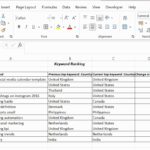Comparing integers might seem straightforward, but subtle nuances can lead to unexpected results. This article, brought to you by COMPARE.EDU.VN, explores the best practices for comparing integers, focusing on the Integer.compare method and highlighting potential pitfalls of simpler approaches. Master integer comparisons and avoid common errors with our detailed guide, ensuring accurate sorting and decision-making processes with reliable comparison techniques and robust integer handling strategies.
1. What is Integer Comparison and Why is it Important?
Integer comparison is the process of determining the relative order or equality of two integer values. It’s a fundamental operation in computer science with wide-ranging applications, encompassing everything from basic sorting algorithms to complex decision-making processes within software applications.
- Sorting Algorithms: Sorting algorithms heavily rely on integer comparisons to arrange data in a specific order, whether it’s numerical or lexicographical.
- Data Structures: Many data structures, such as binary search trees and heaps, utilize integer comparisons to maintain their structural properties and enable efficient searching and retrieval of data.
- Conditional Statements: In programming, conditional statements (if-else) often use integer comparisons to control the flow of execution based on certain conditions.
- Search Algorithms: Searching algorithms, such as binary search, employ integer comparisons to narrow down the search space and locate specific elements within a dataset.
- Database Management Systems: Database systems use integer comparisons extensively for indexing, querying, and optimizing data storage and retrieval operations.
- Financial Systems: Financial applications rely on accurate integer comparisons for calculations, transaction processing, and risk assessment.
- Scientific Computing: Scientific simulations and modeling often involve integer comparisons for numerical analysis, optimization, and control systems.
- Operating Systems: Operating systems utilize integer comparisons for resource management, process scheduling, and memory allocation.
2. The Naive Approach: Subtraction
A common, seemingly intuitive way to compare two integers is by subtracting them. If the result is positive, the first integer is greater; if negative, the first integer is smaller; and if zero, they are equal.
int compare(int x, int y) {
return x - y;
}While this approach works for many cases, it’s susceptible to a critical flaw: integer overflow.
3. The Danger of Integer Overflow
Integer overflow occurs when the result of an arithmetic operation exceeds the maximum value that can be represented by the integer data type. In Java, int has a range from -2,147,483,648 to 2,147,483,647.
Consider this scenario:
int x = Integer.MAX_VALUE;
int y = -1;
int result = x - y; // Overflow!
System.out.println(result); // Output: -2147483648Subtracting -1 from Integer.MAX_VALUE results in an overflow, wrapping around to Integer.MIN_VALUE. This leads to incorrect comparisons and potentially disastrous consequences in applications relying on accurate ordering.
Here’s another example that demonstrates how overflow can lead to incorrect sorting:
import java.util.Arrays;
import java.util.List;
public class OverflowExample {
public static void main(String[] args) {
List<Integer> list = Arrays.asList(Integer.MAX_VALUE, -1, 0, 1, Integer.MIN_VALUE);
list.sort((i1, i2) -> i1 - i2);
System.out.println(list); // Incorrect output due to overflow
}
}
//Output: [-1, 0, 1, 2147483647, -2147483648]The output is clearly wrong because Integer.MIN_VALUE should be the first element in the sorted list, and Integer.MAX_VALUE should be the last. The subtraction i1 - i2 caused an overflow, leading to the incorrect ordering.
4. The Safe Solution: Integer.compare()
The Integer.compare(int x, int y) method provides a safe and reliable way to compare integers. It avoids overflow issues by using conditional expressions instead of subtraction.
int compare(int x, int y) {
return (x < y) ? -1 : ((x == y) ? 0 : 1);
}This method returns:
- -1 if
xis less thany - 0 if
xis equal toy - 1 if
xis greater thany
Using Integer.compare() ensures correct comparisons even with extreme integer values, preventing overflow-related errors.
Let’s revisit the previous example, this time using Integer.compare():
import java.util.Arrays;
import java.util.List;
public class SafeCompareExample {
public static void main(String[] args) {
List<Integer> list = Arrays.asList(Integer.MAX_VALUE, -1, 0, 1, Integer.MIN_VALUE);
list.sort(Integer::compare);
System.out.println(list); // Correct output using Integer.compare
}
}
//Output: [-2147483648, -1, 0, 1, 2147483647]As shown, Integer.compare() provides the correct sorted order, demonstrating its reliability.
5. Real-World Implications and Examples
The choice between subtraction and Integer.compare() might seem trivial, but it can have significant consequences in real-world applications.
5.1 Financial Calculations
In financial systems, accurate calculations are paramount. Consider a scenario where you’re calculating the difference between two large monetary values represented as integers (e.g., in cents). Using subtraction could lead to overflow, resulting in incorrect financial reports and decisions.
5.2 Scientific Simulations
Scientific simulations often involve calculations with large numbers. Using subtraction for comparisons in these simulations could introduce errors that propagate through the system, leading to inaccurate results and flawed conclusions.
5.3 Sorting Algorithms
Sorting algorithms are used extensively in various applications. If an unstable sorting algorithm uses subtraction for comparisons and overflow occurs, the resulting sorted data will be incorrect, affecting the functionality of the application.
5.4 Data Analysis
Data analysis involves comparing and analyzing large datasets. Using subtraction for comparisons in these analyses could lead to skewed results and incorrect interpretations, impacting business decisions.
5.5 Game Development
In game development, integer comparisons are used for various purposes, such as scoring, level progression, and AI decision-making. Using subtraction could lead to incorrect game logic and an unsatisfactory user experience.
6. Performance Considerations
While Integer.compare() is safer, some might wonder about its performance compared to subtraction. In most cases, the performance difference is negligible. Modern compilers and JVMs are highly optimized, and the overhead of the conditional expression in Integer.compare() is minimal.
In scenarios where performance is absolutely critical and you can guarantee that overflow will never occur (e.g., by validating input ranges), subtraction might offer a tiny performance advantage. However, the risk of overflow generally outweighs this potential benefit. It’s always better to prioritize correctness and use Integer.compare() unless you have compelling reasons to do otherwise.
7. Best Practices for Integer Comparisons
To ensure accurate and reliable integer comparisons, follow these best practices:
- Always use
Integer.compare(): Unless you have a very specific reason and can guarantee no overflow,Integer.compare()is the safest and recommended approach. - Understand Integer Limits: Be aware of the minimum and maximum values for the
intdata type in Java. - Validate Input: If possible, validate input values to ensure they fall within a safe range where overflow is impossible.
- Use Long for Large Values: If you anticipate dealing with numbers outside the
intrange, use thelongdata type, which has a larger range. - Test Thoroughly: Write unit tests to verify that your comparisons work correctly, especially with edge cases and extreme values.
8. When Subtraction Might Be “Safe Enough”
There might be situations where using subtraction for integer comparison is considered “safe enough,” but these are rare and require careful consideration.
- Known Input Range: If you have strict control over the input values and can guarantee that the difference between any two values will never exceed the
intrange, subtraction might be acceptable. However, this requires rigorous validation and should be well-documented. - Performance Critical Sections: In extremely performance-sensitive sections of code, where every nanosecond counts, and you’ve proven that overflow is impossible, subtraction might offer a tiny performance boost. However, this should only be done after thorough profiling and with a clear understanding of the risks.
- Small, Non-Negative Values: When dealing with small, non-negative integers, such as array indices or counters, overflow is less likely to be a concern. However, it’s still a good practice to use
Integer.compare()for consistency and to avoid potential issues as the codebase evolves.
Important Note: Even in these “safe” scenarios, it’s generally recommended to use Integer.compare() for consistency and to avoid potential issues as your code evolves. The small performance gain from subtraction is rarely worth the risk of overflow errors.
9. Alternatives and Considerations
While Integer.compare() is the standard and recommended approach, other alternatives and considerations exist for specific situations.
- Long Comparison: If you’re dealing with integers that might exceed the
intrange, usinglongdata types andLong.compare()is the appropriate solution. - BigInteger: For arbitrary-precision integers, the
BigIntegerclass provides acompareTo()method for safe comparisons, regardless of the magnitude of the numbers. - Custom Comparison Logic: In some cases, you might need to implement custom comparison logic based on specific business rules or application requirements. However, even in these cases, it’s crucial to avoid subtraction and potential overflow issues.
10. The Underlying Mechanism of Integer.compare
The Integer.compare method avoids overflow by using conditional statements rather than direct subtraction. Here’s a breakdown of its underlying mechanism:
- Check for Less Than: It first checks if
xis less thany. If it is, it immediately returns -1. - Check for Equality: If
xis not less thany, it checks ifxis equal toy. If they are equal, it returns 0. - Implies Greater Than: If
xis neither less than nor equal toy, it implies thatxmust be greater thany, so it returns 1.
This approach ensures that no subtraction occurs, thereby eliminating the risk of overflow.
11. Demonstrating the Overflow Problem with Code
To further illustrate the overflow problem, consider the following Java code snippet:
public class OverflowDemonstration {
public static void main(String[] args) {
int x = Integer.MAX_VALUE;
int y = -1;
// Using subtraction for comparison
int resultWithSubtraction = x - y;
System.out.println("Result with Subtraction: " + resultWithSubtraction); // Outputs: -2147483648
// Using Integer.compare for comparison
int resultWithIntegerCompare = Integer.compare(x, y);
System.out.println("Result with Integer.compare: " + resultWithIntegerCompare); // Outputs: 1
}
}In this example, subtracting y from x results in a negative value due to overflow, which is incorrect. Using Integer.compare, the correct positive result is obtained.
12. Why Integer.compare is the Preferred Method
The Integer.compare method is the preferred way to compare integers for several reasons:
- Safety: It avoids the pitfall of integer overflow, ensuring correct results even when comparing very large or very small integers.
- Reliability: It provides consistent and predictable behavior across different platforms and JVM implementations.
- Readability: Using
Integer.compareclearly communicates the intent of comparing two integers, making the code easier to understand and maintain. - Best Practice: It aligns with industry best practices for writing robust and error-free code.
13. The Importance of Testing Your Comparisons
Regardless of the method used for comparison, thorough testing is crucial to ensure the reliability of your code. Create test cases that cover a range of scenarios, including:
- Positive and Negative Integers: Test with both positive and negative integers to ensure that the comparison logic works correctly.
- Zero: Include zero as one of the comparison values to verify that it is handled properly.
- Maximum and Minimum Integer Values: Test with
Integer.MAX_VALUEandInteger.MIN_VALUEto check for overflow issues. - Edge Cases: Consider edge cases such as comparing an integer to itself or comparing very close integers.
14. Integer Comparison in Different Programming Languages
While the specific method names and syntax may vary, the underlying principles of integer comparison remain the same across different programming languages. It is important to understand the potential pitfalls of subtraction and to use safe comparison methods provided by the language.
14.1 Python
In Python, you can directly use comparison operators (<, >, ==, <=, >=) which are safe and do not cause overflow issues. Python’s integers have arbitrary precision, so overflow is not a concern.
x = 2147483647 # Maximum 32-bit integer
y = -1
if x > y:
print("x is greater than y")
elif x < y:
print("x is less than y")
else:
print("x is equal to y")14.2 C++
In C++, you can use the std::cmp_less, std::cmp_greater, etc., from the <algorithm> header for comparisons.
#include <iostream>
#include <algorithm>
#include <limits>
int main() {
int x = std::numeric_limits<int>::max();
int y = -1;
if (std::cmp_greater(x, y)) {
std::cout << "x is greater than y" << std::endl;
} else if (std::cmp_less(x, y)) {
std::cout << "x is less than y" << std::endl;
} else {
std::cout << "x is equal to y" << std::endl;
}
return 0;
}14.3 JavaScript
JavaScript also uses comparison operators (<, >, ==, <=, >=) which are safe to use.
let x = 2147483647;
let y = -1;
if (x > y) {
console.log("x is greater than y");
} else if (x < y) {
console.log("x is less than y");
} else {
console.log("x is equal to y");
}14.4 C#
In C#, you can use Comparer<int>.Default.Compare(x, y) for integer comparisons.
using System;
using System.Collections.Generic;
public class Example
{
public static void Main(string[] args)
{
int x = int.MaxValue;
int y = -1;
if (Comparer<int>.Default.Compare(x, y) > 0)
{
Console.WriteLine("x is greater than y");
}
else if (Comparer<int>.Default.Compare(x, y) < 0)
{
Console.WriteLine("x is less than y");
}
else
{
Console.WriteLine("x is equal to y");
}
}
}15. Advanced Techniques for Integer Handling
For advanced scenarios where precise control over integer handling is required, consider the following techniques:
- Modular Arithmetic: Modular arithmetic can be used to perform calculations within a specific range, preventing overflow.
- Saturation Arithmetic: Saturation arithmetic limits the result of an operation to the maximum or minimum representable value, preventing wrap-around.
- Arbitrary-Precision Arithmetic: Libraries like
BigIntegerin Java provide arbitrary-precision arithmetic, allowing you to work with integers of any size without worrying about overflow. - Bitwise Operations: Bitwise operations can be used for efficient manipulation and comparison of integers at the bit level.
16. Practical Examples of Integer Comparison in Code
16.1 Sorting an Array of Integers
import java.util.Arrays;
public class ArraySortExample {
public static void main(String[] args) {
int[] numbers = {5, -10, 0, 20, -5};
Arrays.sort(numbers); // Sorts the array in ascending order
System.out.println(Arrays.toString(numbers)); // Output: [-10, -5, 0, 5, 20]
}
}16.2 Finding the Maximum Value in a List
import java.util.Arrays;
import java.util.List;
public class MaxValueExample {
public static void main(String[] args) {
List<Integer> numbers = Arrays.asList(5, -10, 0, 20, -5);
int max = numbers.stream().max(Integer::compare).orElse(0);
System.out.println("Maximum value: " + max); // Output: Maximum value: 20
}
}16.3 Implementing a Binary Search Algorithm
public class BinarySearchExample {
public static int binarySearch(int[] array, int target) {
int low = 0;
int high = array.length - 1;
while (low <= high) {
int mid = low + (high - low) / 2; // Avoids potential overflow
int compareResult = Integer.compare(array[mid], target);
if (compareResult == 0) {
return mid; // Target found at index mid
} else if (compareResult < 0) {
low = mid + 1; // Target is in the right half
} else {
high = mid - 1; // Target is in the left half
}
}
return -1; // Target not found
}
public static void main(String[] args) {
int[] sortedArray = {-10, -5, 0, 5, 20};
int target = 5;
int index = binarySearch(sortedArray, target);
System.out.println("Index of " + target + ": " + index); // Output: Index of 5: 3
}
}17. Choosing the Right Data Type
When working with integers, it is crucial to choose the appropriate data type based on the expected range of values.
- byte: Stores small integers from -128 to 127.
- short: Stores integers from -32,768 to 32,767.
- int: Stores integers from -2,147,483,648 to 2,147,483,647.
- long: Stores large integers from -9,223,372,036,854,775,808 to 9,223,372,036,854,775,807.
If you anticipate values exceeding the int range, use long to avoid overflow issues.
18. Common Mistakes to Avoid
- Using Subtraction Without Validation: Avoid using subtraction for integer comparisons unless you can guarantee that overflow will not occur.
- Ignoring Integer Limits: Be aware of the minimum and maximum values for each integer data type and choose the appropriate type based on the expected range of values.
- Not Testing Edge Cases: Test your comparison logic with edge cases such as
Integer.MAX_VALUE,Integer.MIN_VALUE, and zero to ensure it works correctly. - Assuming All Languages Handle Overflow the Same Way: Understand how different programming languages handle integer overflow and use appropriate comparison methods.
19. Staying Updated with Language Standards
Programming languages evolve over time, and new features and best practices are introduced regularly. Stay updated with the latest language standards and recommendations for integer handling and comparison to ensure that your code remains robust and maintainable.
20. Exploring Alternatives for Specific Scenarios
In some cases, you may need to explore alternative approaches for integer comparison based on specific application requirements.
- Custom Comparison Functions: You can define custom comparison functions to implement specific comparison logic based on business rules or application requirements.
- Comparator Interfaces: Comparator interfaces allow you to define custom comparison logic for sorting and other operations.
- Specialized Libraries: Libraries like Guava provide specialized utilities for integer handling and comparison.
21. How COMPARE.EDU.VN Can Help You Make Informed Decisions
At COMPARE.EDU.VN, we understand the importance of making informed decisions when it comes to technology and software development. Our platform provides comprehensive comparisons and reviews of various tools, libraries, and programming techniques, including those related to integer handling and comparison.
We offer:
- In-depth Articles: Explore detailed articles on various aspects of integer comparison, including best practices, potential pitfalls, and performance considerations.
- Comparison Tables: Compare different methods for integer comparison side-by-side, highlighting their pros and cons.
- Real-World Examples: Learn from real-world examples that demonstrate the importance of using safe and reliable comparison techniques.
- Community Forums: Engage with other developers and experts in our community forums to discuss your questions and share your experiences.
22. Summary of Best Practices
To summarize, here are the best practices for integer comparison:
- Use
Integer.compare(): Always useInteger.compare()to avoid overflow issues. - Understand Integer Limits: Be aware of the maximum and minimum values for the
intdata type. - Validate Input: Validate input values to ensure they fall within a safe range.
- Use Long for Large Values: Use the
longdata type if you anticipate dealing with numbers outside theintrange. - Test Thoroughly: Write unit tests to verify that your comparisons work correctly.
- Choose the Right Data Type: Select the appropriate data type based on the expected range of values.
- Stay Updated: Stay updated with the latest language standards and best practices.
By following these best practices, you can ensure that your integer comparisons are accurate, reliable, and maintainable.
23. The Role of Static Analysis Tools
Static analysis tools can help identify potential issues related to integer handling and comparison in your code. These tools can detect:
- Potential Overflow Errors: Identify situations where integer overflow might occur due to subtraction or other arithmetic operations.
- Incorrect Data Type Usage: Flag instances where an inappropriate data type is used based on the expected range of values.
- Missing Validation Checks: Detect missing input validation checks that could lead to overflow or other errors.
By integrating static analysis tools into your development workflow, you can catch potential issues early and prevent them from causing problems in production.
24. Integer Comparison and Security
In certain contexts, integer comparison can have security implications. For example, if you are using integer comparisons to validate user input or control access to resources, it is crucial to ensure that the comparisons are performed correctly and that overflow or other errors cannot be exploited by malicious actors.
Always validate user input and use safe comparison methods to prevent security vulnerabilities.
25. Using Long for Wider Range of Values
When your application requires handling numbers outside the range of int, switching to long is the most straightforward solution. Here’s how you can use long for comparison:
public class LongComparisonExample {
public static void main(String[] args) {
long x = 3000000000L; // Larger than Integer.MAX_VALUE
long y = 1000000000L;
int comparisonResult = Long.compare(x, y);
if (comparisonResult > 0) {
System.out.println("x is greater than y");
} else if (comparisonResult < 0) {
System.out.println("x is less than y");
} else {
System.out.println("x is equal to y");
}
}
}Note the L suffix to denote that these are long literals.
26. When To Use BigInteger
BigInteger is used when you need to work with numbers that exceed the range of long. It’s part of the java.math package and allows for arbitrary-precision arithmetic.
import java.math.BigInteger;
public class BigIntegerComparisonExample {
public static void main(String[] args) {
BigInteger x = new BigInteger("999999999999999999999");
BigInteger y = new BigInteger("1000000000000000000000");
int comparisonResult = x.compareTo(y);
if (comparisonResult > 0) {
System.out.println("x is greater than y");
} else if (comparisonResult < 0) {
System.out.println("x is less than y");
} else {
System.out.println("x is equal to y");
}
}
}Using BigInteger ensures that you don’t have to worry about overflow, but it comes at the cost of performance since BigInteger operations are slower than primitive types.
27. Frequently Asked Questions (FAQ)
Q1: Why should I use Integer.compare() instead of subtraction for integer comparison?
Integer.compare() avoids integer overflow, which can lead to incorrect comparison results when using subtraction with very large or very small integers.
Q2: Is there a performance difference between Integer.compare() and subtraction?
In most cases, the performance difference is negligible. It’s better to prioritize correctness and use Integer.compare() unless you have compelling reasons to do otherwise.
Q3: When is it safe to use subtraction for integer comparison?
It’s generally safe to use subtraction only when you can guarantee that the difference between the two integers will never exceed the int range.
Q4: What happens if I use subtraction and integer overflow occurs?
Integer overflow can lead to incorrect comparison results, which can cause unexpected behavior in your code.
Q5: How can I prevent integer overflow?
Use Integer.compare() for integer comparison, validate input values, and use long or BigInteger for large values.
Q6: What is the range of values that an int can store?
An int can store values from -2,147,483,648 to 2,147,483,647.
Q7: What is the range of values that a long can store?
A long can store values from -9,223,372,036,854,775,808 to 9,223,372,036,854,775,807.
Q8: When should I use long instead of int?
Use long when you anticipate dealing with numbers outside the int range.
Q9: What is BigInteger and when should I use it?
BigInteger is a Java class that allows you to work with integers of any size without worrying about overflow. Use it when you need arbitrary-precision arithmetic.
Q10: Are there any security implications of using integer comparison?
Yes, integer comparison can have security implications if you are using it to validate user input or control access to resources. Always validate user input and use safe comparison methods to prevent security vulnerabilities.
28. The Future of Integer Comparison
As programming languages and hardware evolve, the techniques for integer comparison may also change. Stay informed about the latest advancements and best practices in this area to ensure that your code remains robust and efficient.
29. External Resources and Further Reading
- Java Documentation: https://docs.oracle.com/en/java/
- OWASP (Open Web Application Security Project): https://owasp.org/
- IEEE (Institute of Electrical and Electronics Engineers): https://www.ieee.org/
30. Conclusion: Prioritizing Safety and Reliability
In conclusion, while the subtraction method might seem like a straightforward way to compare integers, it’s crucial to understand the risks associated with integer overflow. Always prioritize safety and reliability by using Integer.compare() for integer comparisons. This ensures accurate results and prevents unexpected behavior in your code.
By following the best practices outlined in this article, you can write robust and maintainable code that handles integer comparisons correctly. Remember to test your code thoroughly, stay updated with language standards, and explore alternatives for specific scenarios.
Take the Next Step Towards Informed Decisions
Ready to make smarter choices with comprehensive comparisons? Visit COMPARE.EDU.VN today to discover detailed analyses and side-by-side comparisons that empower you to choose the best options for your needs.
Contact Us:
Address: 333 Comparison Plaza, Choice City, CA 90210, United States
WhatsApp: +1 (626) 555-9090
Website: compare.edu.vn