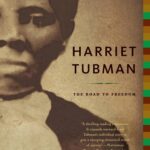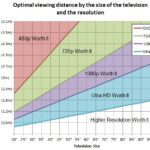Comparing strings in Java involves using methods like equals() and compareTo() for accurate results. COMPARE.EDU.VN provides detailed comparisons of these methods, ensuring you choose the right approach. Understanding these comparison techniques helps avoid common pitfalls and ensures efficient string handling in your Java applications, including considerations for character encoding and Unicode comparison.
1. What Are The Methods To Compare Strings In Java?
Java provides several methods to compare strings, each serving different purposes. The primary methods include:
equals(): Checks for content equality.equalsIgnoreCase(): Checks for content equality, ignoring case.compareTo(): Compares strings lexicographically, returning an integer.compareToIgnoreCase(): Compares strings lexicographically, ignoring case, and returning an integer.String.contentEquals(CharSequence cs): Compares the string to the specifiedCharSequence.
Each method caters to specific comparison needs, from simple equality checks to more complex lexicographical comparisons. Using the appropriate method ensures accurate and efficient string comparison in Java. Let’s consider a scenario where you want to compare user inputs, where case sensitivity might not be important. Using equalsIgnoreCase() would be more suitable than equals().
2. How Does The Equals() Method Work In Java String Comparison?
The equals() method in Java compares the content of two strings to check if they are exactly the same. It returns true if the strings have the same sequence of characters, and false otherwise. This method is case-sensitive, meaning that “Java” and “java” are considered different.
Here’s how you can use the equals() method:
String str1 = "Java";
String str2 = "Java";
String str3 = "Python";
System.out.println(str1.equals(str2)); // Output: true
System.out.println(str1.equals(str3)); // Output: falseIn this example, str1.equals(str2) returns true because both strings contain the same characters in the same order. However, str1.equals(str3) returns false because the strings have different content. The equals() method is fundamental for exact string matching in Java applications. For instance, verifying user credentials or comparing configuration values requires precise matches, making equals() the go-to method.
3. What Is The Difference Between Equals() And == When Comparing Strings In Java?
The key difference between equals() and == is what they compare:
equals(): Compares the actual content of the strings. It checks if the characters in both strings are the same.==: Compares the references of the strings. It checks if both string variables point to the same object in memory.
Using == can lead to unexpected results because it doesn’t compare the content of the strings.
String str1 = new String("Java");
String str2 = new String("Java");
System.out.println(str1.equals(str2)); // Output: true
System.out.println(str1 == str2); // Output: falseIn this example, str1 and str2 are two different objects in memory, even though they have the same content. Therefore, equals() returns true, while == returns false. It’s crucial to use equals() when you need to compare the content of strings and == when you need to check if two variables refer to the same object.
 Java String Comparison
Java String Comparison
The graphic illustrates how using ‘==’ compares memory addresses, which differ even when strings have the same value, while ‘.equals()’ compares the actual string content, resulting in a true match.
4. When Should I Use EqualsIgnoreCase() In Java?
The equalsIgnoreCase() method is used when you want to compare two strings without considering case sensitivity. This method returns true if the strings have the same content, regardless of whether the characters are uppercase or lowercase.
String str1 = "Java";
String str2 = "java";
System.out.println(str1.equals(str2)); // Output: false
System.out.println(str1.equalsIgnoreCase(str2)); // Output: trueHere, str1.equals(str2) returns false because the case is different, but str1.equalsIgnoreCase(str2) returns true because the content is the same, ignoring case. equalsIgnoreCase() is particularly useful in scenarios where case doesn’t matter, such as validating user input or comparing data from different sources. Consider a case where you’re accepting username inputs; using equalsIgnoreCase() ensures that “User123” and “user123” are treated as the same username.
5. How Does CompareTo() Method Work For String Comparison In Java?
The compareTo() method compares two strings lexicographically, meaning it compares them based on the Unicode values of their characters. It returns an integer value based on the comparison:
- Zero: If the strings are equal.
- Positive value: If the first string is greater than the second string.
- Negative value: If the first string is less than the second string.
String str1 = "apple";
String str2 = "banana";
String str3 = "apple";
System.out.println(str1.compareTo(str2)); // Output: Negative value (e.g., -1)
System.out.println(str2.compareTo(str1)); // Output: Positive value (e.g., 1)
System.out.println(str1.compareTo(str3)); // Output: 0In this example, str1.compareTo(str2) returns a negative value because “apple” comes before “banana” lexicographically. str2.compareTo(str1) returns a positive value because “banana” comes after “apple”. str1.compareTo(str3) returns 0 because the strings are equal. The compareTo() method is essential for sorting strings and determining their relative order.
6. What Is The Use Of CompareToIgnoreCase() In Java String Comparisons?
The compareToIgnoreCase() method is similar to compareTo(), but it performs a lexicographical comparison ignoring case differences. This method is useful when you want to compare strings without considering whether the characters are uppercase or lowercase.
String str1 = "Apple";
String str2 = "apple";
String str3 = "Banana";
System.out.println(str1.compareToIgnoreCase(str2)); // Output: 0
System.out.println(str1.compareToIgnoreCase(str3)); // Output: Negative valueHere, str1.compareToIgnoreCase(str2) returns 0 because the strings are considered equal when case is ignored. str1.compareToIgnoreCase(str3) returns a negative value because “Apple” comes before “Banana” lexicographically, ignoring case. This method is particularly useful in sorting algorithms or data processing tasks where case should not affect the order.
7. How To Compare Strings Using String.ContentEquals() In Java?
The contentEquals() method compares a string to a specified CharSequence. It returns true if the string has the same sequence of characters as the CharSequence, and false otherwise. The CharSequence can be a StringBuffer, StringBuilder, or another String.
String str1 = "Java";
StringBuffer str2 = new StringBuffer("Java");
StringBuilder str3 = new StringBuilder("Java");
System.out.println(str1.contentEquals(str2)); // Output: true
System.out.println(str1.contentEquals(str3)); // Output: trueIn this example, str1.contentEquals(str2) and str1.contentEquals(str3) both return true because the content of the string is the same as the content of the StringBuffer and StringBuilder. This method is useful when you need to compare a string with other types of character sequences. Imagine you are reading data from a stream into a StringBuilder and need to compare it with a known String; contentEquals() provides a direct way to do this.
8. Can You Provide Examples Of String Comparison In Java?
Here are several examples demonstrating string comparison in Java:
Example 1: Basic Equality Check
String str1 = "Hello";
String str2 = "Hello";
if (str1.equals(str2)) {
System.out.println("Strings are equal.");
} else {
System.out.println("Strings are not equal.");
}Example 2: Ignoring Case
String str1 = "Java";
String str2 = "java";
if (str1.equalsIgnoreCase(str2)) {
System.out.println("Strings are equal (ignoring case).");
} else {
System.out.println("Strings are not equal (ignoring case).");
}Example 3: Lexicographical Comparison
String str1 = "apple";
String str2 = "banana";
int result = str1.compareTo(str2);
if (result < 0) {
System.out.println("apple comes before banana.");
} else if (result > 0) {
System.out.println("banana comes before apple.");
} else {
System.out.println("Strings are equal.");
}Example 4: Comparing With StringBuffer
String str1 = "Java";
StringBuffer str2 = new StringBuffer("Java");
if (str1.contentEquals(str2)) {
System.out.println("String and StringBuffer have the same content.");
} else {
System.out.println("String and StringBuffer do not have the same content.");
}These examples illustrate different scenarios where string comparison is used, providing a clear understanding of how each method works in practice.
9. How To Compare Strings In Java While Ignoring Accents Or Diacritics?
Comparing strings while ignoring accents or diacritics involves normalizing the strings to remove these variations. You can use the Normalizer class from the java.text package to achieve this.
import java.text.Normalizer;
public class StringComparison {
public static String removeAccents(String text) {
String normalized = Normalizer.normalize(text, Normalizer.Form.NFD);
return normalized.replaceAll("\p{M}", "");
}
public static void main(String[] args) {
String str1 = "café";
String str2 = "cafe";
String normalizedStr1 = removeAccents(str1);
String normalizedStr2 = removeAccents(str2);
if (normalizedStr1.equals(normalizedStr2)) {
System.out.println("Strings are equal (ignoring accents).");
} else {
System.out.println("Strings are not equal (ignoring accents).");
}
}
}In this example, the removeAccents() method normalizes the strings and removes any diacritical marks. This allows you to compare strings like “café” and “cafe” as equal. This approach is useful in multilingual applications where you want to ensure that accented characters do not affect comparison results.
10. What Are Some Common Mistakes To Avoid When Comparing Strings In Java?
When comparing strings in Java, there are several common mistakes to avoid:
- Using
==instead ofequals(): This is the most common mistake. Always useequals()to compare the content of strings, not their references. - Forgetting about case sensitivity: Use
equalsIgnoreCase()when case should not matter. - Not handling null values: Always check for null values before comparing strings to avoid
NullPointerException. - Ignoring accents and diacritics: Use the
Normalizerclass to normalize strings if you need to ignore accents. - Incorrectly using
compareTo(): Remember thatcompareTo()returns an integer, not a boolean. Use it to determine the order of strings, not just equality.
Avoiding these mistakes ensures that your string comparisons are accurate and reliable.
11. How To Handle Null Values During String Comparison In Java?
Handling null values during string comparison is crucial to avoid NullPointerException. You should always check if a string is null before attempting to compare it.
String str1 = null;
String str2 = "Java";
if (str1 != null && str1.equals(str2)) {
System.out.println("Strings are equal.");
} else {
System.out.println("Strings are not equal or str1 is null.");
}In this example, the code checks if str1 is not null before calling the equals() method. If str1 is null, the condition str1 != null will be false, and the equals() method will not be called, preventing a NullPointerException. You can also use the following approach:
String str1 = null;
String str2 = "Java";
if (str2.equals(str1)) { // Avoid this as it can cause NullPointerException if str2 is null
System.out.println("Strings are equal.");
} else {
System.out.println("Strings are not equal or str1 is null.");
}A better approach is to use Objects.equals(), which handles null checks automatically:
import java.util.Objects;
String str1 = null;
String str2 = "Java";
if (Objects.equals(str1, str2)) {
System.out.println("Strings are equal.");
} else {
System.out.println("Strings are not equal.");
}Using Objects.equals() simplifies the code and makes it more readable.
12. How Does Character Encoding Affect String Comparison In Java?
Character encoding affects string comparison because different encodings represent characters differently. For example, UTF-8 and UTF-16 are common encodings, and they use different byte sequences to represent the same characters. If you compare strings with different encodings, you might get unexpected results.
import java.nio.charset.StandardCharsets;
public class StringComparison {
public static void main(String[] args) {
String str1 = "Java";
String str2 = new String("Java".getBytes(), StandardCharsets.UTF_16);
System.out.println(str1.equals(str2)); // Output: false
}
}In this example, str1 is encoded in the default encoding (usually UTF-8), while str2 is explicitly encoded in UTF-16. Even though the characters are the same, the equals() method returns false because the byte representations are different. To ensure accurate string comparison, you should normalize the encoding of the strings before comparing them.
13. How To Normalize Strings For Consistent Comparison In Java?
Normalizing strings ensures consistent comparison by converting them to a standard form. This involves handling different character encodings, case variations, and diacritical marks.
Step 1: Handle Character Encoding
Ensure that all strings are encoded using the same character set, such as UTF-8.
import java.nio.charset.StandardCharsets;
public class StringComparison {
public static String normalizeEncoding(String str) {
return new String(str.getBytes(StandardCharsets.UTF_8), StandardCharsets.UTF_8);
}
public static void main(String[] args) {
String str1 = "Java";
String str2 = new String("Java".getBytes(), StandardCharsets.UTF_16);
str2 = normalizeEncoding(str2);
System.out.println(str1.equals(str2)); // Output: true
}
}Step 2: Handle Case Variations
Use toLowerCase() or toUpperCase() to convert all strings to the same case.
public class StringComparison {
public static String normalizeCase(String str) {
return str.toLowerCase(); // Or str.toUpperCase();
}
public static void main(String[] args) {
String str1 = "Java";
String str2 = "java";
str1 = normalizeCase(str1);
str2 = normalizeCase(str2);
System.out.println(str1.equals(str2)); // Output: true
}
}Step 3: Handle Diacritical Marks
Use the Normalizer class to remove accents and diacritics.
import java.text.Normalizer;
public class StringComparison {
public static String removeAccents(String text) {
String normalized = Normalizer.normalize(text, Normalizer.Form.NFD);
return normalized.replaceAll("\p{M}", "");
}
public static void main(String[] args) {
String str1 = "café";
String str2 = "cafe";
str1 = removeAccents(str1);
str2 = removeAccents(str2);
System.out.println(str1.equals(str2)); // Output: true
}
}By combining these steps, you can normalize strings to ensure consistent and accurate comparisons.
14. How To Implement A Custom String Comparison Logic In Java?
Sometimes, you may need to implement custom string comparison logic that goes beyond the standard methods. This can be achieved by creating a custom Comparator or by implementing your own comparison method.
Example 1: Custom Comparator
import java.util.Comparator;
public class CustomStringComparator implements Comparator<String> {
@Override
public int compare(String str1, String str2) {
// Custom comparison logic here
return str1.length() - str2.length(); // Compare by length
}
public static void main(String[] args) {
String str1 = "Java";
String str2 = "Python";
CustomStringComparator comparator = new CustomStringComparator();
int result = comparator.compare(str1, str2);
if (result < 0) {
System.out.println("Java is shorter than Python.");
} else if (result > 0) {
System.out.println("Python is shorter than Java.");
} else {
System.out.println("Strings have the same length.");
}
}
}Example 2: Custom Comparison Method
public class StringComparison {
public static int customCompare(String str1, String str2) {
// Custom comparison logic here
return str1.compareTo(str2); // Example: Use standard compareTo
}
public static void main(String[] args) {
String str1 = "Java";
String str2 = "Python";
int result = customCompare(str1, str2);
if (result < 0) {
System.out.println("Java comes before Python.");
} else if (result > 0) {
System.out.println("Python comes before Java.");
} else {
System.out.println("Strings are equal.");
}
}
}These examples demonstrate how to implement custom string comparison logic to meet specific requirements.
15. What Is The Significance Of Using Unicode In Java String Comparisons?
Unicode is a standard for encoding characters, providing a unique number for every character, regardless of the platform, program, or language. Java uses Unicode to represent strings, which means that string comparisons in Java are Unicode-aware.
Unicode is significant because it allows Java to handle a wide range of characters from different languages and scripts. This ensures that string comparisons are accurate and consistent, regardless of the characters being compared.
public class StringComparison {
public static void main(String[] args) {
String str1 = "你好"; // Chinese characters
String str2 = "你好";
System.out.println(str1.equals(str2)); // Output: true
}
}In this example, the equals() method correctly compares the Chinese characters because Java uses Unicode to represent them. Using Unicode ensures that your Java applications can handle multilingual text correctly.
16. How To Optimize String Comparison For Performance In Java?
Optimizing string comparison can improve the performance of your Java applications, especially when dealing with large datasets or frequent comparisons. Here are some tips:
- Use
equals()instead of==: Always useequals()to compare the content of strings. - Use
equalsIgnoreCase()when appropriate: Avoid unnecessary case-sensitive comparisons. - Normalize strings: Normalize strings to handle different encodings, case variations, and diacritical marks.
- Use
StringBuilderfor string manipulation: Avoid creating multiple string objects by usingStringBuilderfor concatenation and modification. - Cache results: If you need to compare the same strings multiple times, cache the results to avoid redundant comparisons.
- Use appropriate data structures: Use data structures like
HashMaporHashSetfor efficient string lookup and comparison. - Avoid unnecessary object creation: Reuse string objects whenever possible to reduce memory overhead.
By following these tips, you can optimize string comparison and improve the performance of your Java applications.
17. Can You Explain The Concept Of Code Points And How It Relates To String Comparison In Java?
Code points are the numerical values that represent characters in the Unicode standard. Each character is assigned a unique code point, which can be represented in decimal, hexadecimal, or other formats. Java uses code points to represent characters in strings.
public class StringComparison {
public static void main(String[] args) {
String str = "A";
int codePoint = str.codePointAt(0);
System.out.println("Code point of A: " + codePoint); // Output: 65
}
}In this example, codePointAt(0) returns the code point of the first character in the string, which is 65 for the character ‘A’. Code points are important for string comparison because they allow you to compare characters based on their Unicode values. The compareTo() method uses code points to perform lexicographical comparisons. Understanding code points helps you to work with Unicode characters effectively in Java.
18. What Is The Role Of Regular Expressions In String Comparison In Java?
Regular expressions provide a powerful way to compare strings based on patterns. They allow you to perform complex matching and validation, going beyond simple equality checks.
import java.util.regex.Matcher;
import java.util.regex.Pattern;
public class StringComparison {
public static void main(String[] args) {
String str = "Java123";
String pattern = "^[a-zA-Z]+[0-9]+$"; // Matches a string starting with letters followed by numbers
Pattern regex = Pattern.compile(pattern);
Matcher matcher = regex.matcher(str);
if (matcher.matches()) {
System.out.println("String matches the pattern.");
} else {
System.out.println("String does not match the pattern.");
}
}
}In this example, the regular expression ^[a-zA-Z]+[0-9]+$ checks if the string starts with one or more letters followed by one or more numbers. Regular expressions are useful for validating input, searching for patterns, and performing complex string comparisons.
19. How Can You Use Third-Party Libraries To Enhance String Comparison In Java?
Several third-party libraries can enhance string comparison in Java by providing additional functionalities and optimizations. Here are a few examples:
- Apache Commons Lang: Provides utility classes for string manipulation, including advanced comparison methods.
- Guava: Offers utility classes for string processing, including case-insensitive comparison and normalization.
- ICU4J: Provides comprehensive support for Unicode and internationalization, including advanced collation and normalization algorithms.
Example using Apache Commons Lang:
import org.apache.commons.lang3.StringUtils;
public class StringComparison {
public static void main(String[] args) {
String str1 = "Java";
String str2 = "java";
boolean isEqual = StringUtils.equalsIgnoreCase(str1, str2);
System.out.println("Strings are equal (ignoring case): " + isEqual); // Output: true
}
}These libraries can simplify your code and provide more efficient and robust string comparison solutions.
20. What Are Some Advanced Techniques For String Matching In Java?
Advanced techniques for string matching in Java include:
- Fuzzy matching: Allows you to find strings that are similar but not exactly equal.
- Levenshtein distance: Measures the difference between two strings based on the number of edits needed to transform one string into the other.
- Soundex: An algorithm for indexing names by their sound, useful for comparing names that are spelled differently but sound alike.
- N-grams: A sequence of n items from a given sample of text, used for comparing strings based on their character sequences.
These techniques are useful for applications such as search engines, spell checkers, and data cleansing tools.
Example using Levenshtein distance:
import org.apache.commons.text.similarity.LevenshteinDistance;
public class StringComparison {
public static void main(String[] args) {
String str1 = "Java";
String str2 = "Jova";
LevenshteinDistance distance = new LevenshteinDistance();
Integer result = distance.apply(str1, str2);
System.out.println("Levenshtein distance: " + result); // Output: 1
}
}These advanced techniques provide more flexible and sophisticated string matching capabilities.
Understanding these methods and nuances can significantly improve the accuracy and efficiency of your Java applications.
Ready to make smarter comparisons? Visit COMPARE.EDU.VN today to explore detailed comparisons and make informed decisions. Our comprehensive resources are designed to help you evaluate your options with confidence.
Address: 333 Comparison Plaza, Choice City, CA 90210, United States
WhatsApp: +1 (626) 555-9090
Website: compare.edu.vn
FAQ: String Comparison in Java
1. How do I compare two strings in Java?
Use the equals() method to compare the content of two strings. For example:
String str1 = "example";
String str2 = "example";
boolean isEqual = str1.equals(str2); // Returns trueAvoid using == for content comparison as it checks if the string references are the same, not the actual content.
2. How can I compare strings in Java ignoring case?
Use the equalsIgnoreCase() method to compare strings without considering case sensitivity. For example:
String str1 = "Hello";
String str2 = "hello";
boolean isEqual = str1.equalsIgnoreCase(str2); // Returns true3. What does the compareTo() method do in Java string comparison?
The compareTo() method compares two strings lexicographically based on their Unicode values. It returns:
- 0 if the strings are equal.
- A negative value if the first string is lexicographically less than the second.
- A positive value if the first string is lexicographically greater than the second.
String str1 = "apple"; String str2 = "banana"; int result = str1.compareTo(str2); // Returns a negative value
4. How do I compare strings in Java ignoring accents?
To compare strings ignoring accents, normalize the strings using the Normalizer class from the java.text package to remove diacritical marks:
import java.text.Normalizer;
public class StringComparison {
public static String removeAccents(String text) {
String normalized = Normalizer.normalize(text, Normalizer.Form.NFD);
return normalized.replaceAll("\p{M}", "");
}
public static void main(String[] args) {
String str1 = "café";
String str2 = "cafe";
String normalizedStr1 = removeAccents(str1);
String normalizedStr2 = removeAccents(str2);
boolean isEqual = normalizedStr1.equals(normalizedStr2); // Returns true
}
}5. How do I handle null values when comparing strings in Java?
To avoid NullPointerException, check if the strings are null before comparing them. You can also use java.util.Objects.equals() which handles null checks:
import java.util.Objects;
String str1 = null;
String str2 = "example";
boolean isEqual = Objects.equals(str1, str2); // Returns false without throwing an exception6. How can I compare strings in Java using regular expressions?
Use the Pattern and Matcher classes from the java.util.regex package to compare strings based on patterns:
import java.util.regex.Matcher;
import java.util.regex.Pattern;
public class StringComparison {
public static void main(String[] args) {
String str = "Java123";
String pattern = "^[a-zA-Z]+[0-9]+$";
Pattern regex = Pattern.compile(pattern);
Matcher matcher = regex.matcher(str);
boolean matches = matcher.matches(); // Returns true
}
}7. What is the difference between equals() and contentEquals() in Java?
equals()compares a String with another String.contentEquals()compares a String with anyCharSequence(e.g., StringBuffer, StringBuilder).String str1 = "example"; StringBuffer str2 = new StringBuffer("example"); boolean isEqual = str1.contentEquals(str2); // Returns true
8. How can I optimize string comparison for performance in Java?
- Use
equals()instead of==for content comparison. - Use
equalsIgnoreCase()when case sensitivity is not required. - Normalize strings to handle different encodings, case variations, and diacritical marks.
- Use
StringBuilderfor string manipulation to avoid creating multiple string objects. - Cache results if you need to compare the same strings multiple times.
9. What are code points and how do they relate to string comparison in Java?
Code points are the numerical values that represent characters in the Unicode standard. Java uses code points to represent characters in strings, allowing accurate and consistent comparisons, especially with characters from different languages. The compareTo() method uses code points for lexicographical comparisons.
10. How can third-party libraries enhance string comparison in Java?
Libraries like Apache Commons Lang and Guava provide additional functionalities and optimizations for string comparison:
- Apache Commons Lang: Provides utility classes like `StringUtils` for advanced string manipulation and comparison methods.
- Guava: Offers utility classes for string processing, including case-insensitive comparison and normalization.
```java
import org.apache.commons.lang3.StringUtils;
public class StringComparison {
public static void main(String[] args) {
String str1 = "Java";
String str2 = "java";
boolean isEqual = StringUtils.equalsIgnoreCase(str1, str2); // Returns true
}
}
```