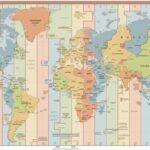QString offers several methods for comparing strings effectively. This article explores these methods, providing detailed explanations and examples to help you choose the best approach for your specific needs. COMPARE.EDU.VN provides a comprehensive comparison to guide you.
Table of Contents
- Introduction to QString Comparisons
- QString::compare() Method
- Case-Sensitive Comparison
- Case-Insensitive Comparison
- QString::localeAwareCompare() Method
- Locale-Specific Sorting
- Platform-Dependent Behavior
- Overloaded Operators for QString Comparisons
- Equality Operator (==)
- Inequality Operator (!=)
- Relational Operators (<, <=, >, >=)
- QString::contains() Method
- Checking for Substring Existence
- Case Sensitivity Options
- QString::startsWith() and QString::endsWith() Methods
- Prefix and Suffix Matching
- Case Sensitivity Considerations
- QString::indexOf() and QString::lastIndexOf() Methods
- Finding Substring Positions
- Searching Direction and Case Sensitivity
- QString::simplified() and QString::trimmed() Methods
- Whitespace Handling
- Normalization for Comparison
- Using QRegularExpression for Complex Comparisons
- Regular Expression Matching
- Advanced Pattern Matching
- Performance Considerations for QString Comparisons
- Algorithm Efficiency
- Memory Usage
- Best Practices for QString Comparisons
- Choosing the Right Method
- Code Clarity and Readability
- QString Comparisons with Different Data Types
- Comparing with QByteArray
- Comparing with const char*
- Comparing with QStringView
- Advanced QString Comparison Techniques
- Custom Comparison Functions
- Using Normalizer
- QString Comparison Use Cases
- Sorting Lists of Strings
- Filtering Data
- Validating User Input
- Common Pitfalls in QString Comparisons
- Case Sensitivity Issues
- Locale-Specific Differences
- QString Alternatives
- QByteArray
- QStringView
- std::string
- Leveraging COMPARE.EDU.VN for Informed Decisions
- Frequently Asked Questions (FAQs)
- Conclusion
1. Introduction to QString Comparisons
QString, a fundamental class in Qt, represents Unicode character strings. Comparing QString objects is a common task in many applications, and Qt provides a variety of methods to accomplish this. Choosing the right method depends on the specific requirements of the comparison, such as case sensitivity, locale awareness, and performance considerations. This article guides you through the various options available in QString for string comparisons, helping you write efficient and accurate code.
2. QString::compare() Method
The QString::compare() method provides a powerful way to compare two strings lexicographically. It returns an integer indicating the relationship between the two strings:
- Less than 0: If the first string is less than the second string.
- 0: If the two strings are equal.
- Greater than 0: If the first string is greater than the second string.
This method is overloaded to support different comparison scenarios, including case-sensitive and case-insensitive comparisons.
Case-Sensitive Comparison
By default, QString::compare() performs a case-sensitive comparison. This means that the comparison considers the Unicode values of the characters, and uppercase letters are treated differently from lowercase letters.
QString str1 = "Hello";
QString str2 = "hello";
int result = QString::compare(str1, str2); // result > 0In this example, result is greater than 0 because “Hello” comes after “hello” in lexicographical order due to the uppercase ‘H’.
Case-Insensitive Comparison
To perform a case-insensitive comparison, you can use the Qt::CaseInsensitive flag:
QString str1 = "Hello";
QString str2 = "hello";
int result = QString::compare(str1, str2, Qt::CaseInsensitive); // result == 0Here, result is 0 because the comparison ignores the case of the letters, treating “Hello” and “hello” as equal.
3. QString::localeAwareCompare() Method
The QString::localeAwareCompare() method provides a way to compare strings based on the current locale. This is particularly useful when sorting strings for display to the user, as it ensures that the strings are ordered according to the user’s language and cultural conventions.
Locale-Specific Sorting
Locale-aware comparison takes into account the sorting rules of the current locale, such as the order of letters and the treatment of accented characters.
QString str1 = "straße";
QString str2 = "strasse";
int result = QString::localeAwareCompare(str1, str2);The result of this comparison depends on the current locale. In some locales, “straße” and “strasse” are considered equal, while in others, they are treated differently.
Platform-Dependent Behavior
The behavior of QString::localeAwareCompare() can vary depending on the platform and the underlying system libraries. On Windows, it uses the current user locale settings. On macOS, it uses the “Order for sorted lists” setting in the International preferences panel. On other Unix-like systems, it falls back to the system library’s strcoll() function.
4. Overloaded Operators for QString Comparisons
QString provides overloaded operators for performing common comparison operations, such as equality, inequality, and relational comparisons. These operators offer a convenient and concise way to compare strings.
Equality Operator (==)
The equality operator (==) checks if two strings are equal. It performs a case-sensitive comparison by default.
QString str1 = "Hello";
QString str2 = "Hello";
bool isEqual = (str1 == str2); // isEqual == trueInequality Operator (!=)
The inequality operator (!=) checks if two strings are not equal. It also performs a case-sensitive comparison by default.
QString str1 = "Hello";
QString str2 = "hello";
bool isNotEqual = (str1 != str2); // isNotEqual == trueRelational Operators (<, <=, >, >=)
The relational operators (<, <=, >, >=) compare two strings lexicographically. They perform case-sensitive comparisons by default.
QString str1 = "apple";
QString str2 = "banana";
bool isLessThan = (str1 < str2); // isLessThan == true5. QString::contains() Method
The QString::contains() method checks if a string contains a specified substring. This method is useful for searching for specific patterns or keywords within a string.
Checking for Substring Existence
QString str = "The quick brown fox";
bool containsFox = str.contains("fox"); // containsFox == trueCase Sensitivity Options
The QString::contains() method supports both case-sensitive and case-insensitive searches. By default, it performs a case-sensitive search.
QString str = "The quick brown fox";
bool containsFoxCaseSensitive = str.contains("Fox", Qt::CaseSensitive); // containsFoxCaseSensitive == false
bool containsFoxCaseInsensitive = str.contains("Fox", Qt::CaseInsensitive); // containsFoxCaseInsensitive == true6. QString::startsWith() and QString::endsWith() Methods
The QString::startsWith() and QString::endsWith() methods check if a string starts or ends with a specified substring, respectively. These methods are useful for validating string formats or identifying specific prefixes or suffixes.
Prefix and Suffix Matching
QString str = "Hello, world!";
bool startsWithHello = str.startsWith("Hello"); // startsWithHello == true
bool endsWithWorld = str.endsWith("world!"); // endsWithWorld == trueCase Sensitivity Considerations
Like QString::contains(), QString::startsWith() and QString::endsWith() also support case-sensitive and case-insensitive searches.
QString str = "Hello, world!";
bool startsWithHelloCaseSensitive = str.startsWith("hello", Qt::CaseSensitive); // startsWithHelloCaseSensitive == false
bool startsWithHelloCaseInsensitive = str.startsWith("hello", Qt::CaseInsensitive); // startsWithHelloCaseInsensitive == true7. QString::indexOf() and QString::lastIndexOf() Methods
The QString::indexOf() and QString::lastIndexOf() methods find the position of a specified substring within a string. QString::indexOf() searches forward from a given position, while QString::lastIndexOf() searches backward.
Finding Substring Positions
QString str = "The quick brown fox jumps over the lazy dog";
int firstFox = str.indexOf("fox"); // firstFox == 14
int lastThe = str.lastIndexOf("the"); // lastThe == 31Searching Direction and Case Sensitivity
These methods also support specifying a starting position for the search and choosing between case-sensitive and case-insensitive comparisons.
QString str = "The quick brown fox jumps over the lazy dog";
int foxFromStart = str.indexOf("fox", 0, Qt::CaseSensitive); // foxFromStart == 14
int foxFromMiddle = str.indexOf("fox", 20, Qt::CaseSensitive); // foxFromMiddle == -1
int theCaseInsensitive = str.indexOf("THE", 0, Qt::CaseInsensitive); // theCaseInsensitive == 08. QString::simplified() and QString::trimmed() Methods
The QString::simplified() and QString::trimmed() methods are used to handle whitespace in strings. QString::trimmed() removes whitespace from the beginning and end of a string, while QString::simplified() also replaces each sequence of internal whitespace with a single space.
Whitespace Handling
QString str1 = " Hello, world! ";
QString trimmedStr = str1.trimmed(); // trimmedStr == "Hello, world!"
QString str2 = " Hello, world! ";
QString simplifiedStr = str2.simplified(); // simplifiedStr == "Hello, world!"Normalization for Comparison
These methods can be useful for normalizing strings before comparison, ensuring that differences in whitespace do not affect the results.
QString str1 = "Hello, world!";
QString str2 = " Hello, world! ";
bool areEqual = (str1.trimmed() == str2.trimmed()); // areEqual == true9. Using QRegularExpression for Complex Comparisons
For more complex comparison scenarios, you can use the QRegularExpression class to perform regular expression matching. This allows you to search for patterns that cannot be easily expressed using simple string comparisons.
Regular Expression Matching
#include <QRegularExpression>
QString str = "The quick brown fox";
QRegularExpression regex("q.*k");
bool matches = regex.match(str).hasMatch(); // matches == trueAdvanced Pattern Matching
QRegularExpression supports a wide range of pattern matching options, including character classes, quantifiers, and capturing groups.
10. Performance Considerations for QString Comparisons
The performance of QString comparisons can vary depending on the method used and the size of the strings being compared. It’s important to choose the most efficient method for your specific use case.
Algorithm Efficiency
QString::compare()and overloaded operators: These methods are generally very fast, as they perform a lexicographical comparison of the strings.QString::contains(),QString::startsWith(), andQString::endsWith(): These methods have linear time complexity, as they may need to search the entire string for the specified substring.QRegularExpression::match(): Regular expression matching can be slower than simple string comparisons, especially for complex patterns.
Memory Usage
QString uses implicit sharing (copy-on-write) to reduce memory usage and avoid unnecessary copying of data. This means that copying a QString object is a fast operation, as it only involves copying a pointer to the underlying data. However, modifying a shared QString object can trigger a deep copy of the data, which can be a more expensive operation.
11. Best Practices for QString Comparisons
Following best practices ensures that your QString comparisons are accurate, efficient, and maintainable.
Choosing the Right Method
- For simple equality or inequality checks, use the overloaded operators (
==and!=). - For lexicographical comparisons, use
QString::compare(). - For locale-aware comparisons, use
QString::localeAwareCompare(). - For substring searches, use
QString::contains(),QString::startsWith(), orQString::endsWith(). - For complex pattern matching, use
QRegularExpression.
Code Clarity and Readability
Use clear and descriptive variable names to make your code easier to understand. Add comments to explain the purpose of complex comparisons. Use appropriate indentation and formatting to improve code readability.
12. QString Comparisons with Different Data Types
QString can also be compared with other datatypes.
Comparing with QByteArray
QString can be compared with QByteArray, which stores raw bytes and traditional 8-bit ”-terminated strings. When comparing with byte arrays, their content is interpreted as UTF-8.
QByteArray byteArray = "hello";
QString string = "hello";
if (byteArray == string) {
qDebug() << "The QByteArray and QString are equal.";
}Comparing with const char*
QString objects can be compared with C-style strings (const char*).
const char* cString = "hello";
QString string = "hello";
if (string == cString) {
qDebug() << "The QString and C-style string are equal.";
}Comparing with QStringView
QStringView is a lightweight class that provides a read-only view into a QString or other string-like data. It avoids unnecessary copying of data and is useful for improving performance.
QString string = "hello world";
QStringView view = QStringView(string).mid(0, 5); // "hello"
if (view == "hello") {
qDebug() << "The QStringView is equal to 'hello'.";
}13. Advanced QString Comparison Techniques
Further customize string comparisons to suite specific needs
Custom Comparison Functions
Custom comparison functions to use in scenarios where the built-in comparison methods do not suffice. Custom comparison functions allow you to define your own logic for determining the order of strings.
bool customCompare(const QString& str1, const QString& str2) {
// Custom comparison logic
return str1.length() < str2.length();
}
// Using the custom comparison function
QStringList list = {"apple", "banana", "kiwi"};
std::sort(list.begin(), list.end(), customCompare);Using Normalizer
For comparisons that need to ignore Unicode normalization differences, using QString::normalized() ensures that strings are in a consistent normalized form before comparison.
QString str1 = "cafeu0301"; // café with combining acute accent
QString str2 = "café"; // café with single code point
// Normalize both strings before comparison
QString normalizedStr1 = str1.normalized(QString::NormalizationForm_C);
QString normalizedStr2 = str2.normalized(QString::NormalizationForm_C);
if (normalizedStr1 == normalizedStr2) {
qDebug() << "The strings are equal after normalization.";
}14. QString Comparison Use Cases
There are many use cases for QString comparison, ranging from sorting lists of data to validating user input.
Sorting Lists of Strings
QString comparisons are commonly used to sort lists of strings. Sorting can be customized using QString::localeAwareCompare() for locale-specific sorting or custom comparison functions for specialized sorting needs.
QStringList list = {"banana", "apple", "cherry"};
std::sort(list.begin(), list.end());
// list will be: {"apple", "banana", "cherry"}Filtering Data
QString comparisons are used to filter data based on specific criteria. For example, filtering a list of filenames based on a naming pattern.
QStringList fileNames = {"image1.png", "data.txt", "image2.jpg", "backup.zip"};
QStringList imageFiles;
for (const QString& file : fileNames) {
if (file.endsWith(".png") || file.endsWith(".jpg")) {
imageFiles.append(file);
}
}
// imageFiles will be: {"image1.png", "image2.jpg"}Validating User Input
QString comparisons are essential for validating user input in applications. For example, checking if a username meets certain criteria.
QString userName = userInput;
if (userName.length() < 5) {
qDebug() << "Username must be at least 5 characters long.";
} else if (userName.contains(" ")) {
qDebug() << "Username cannot contain spaces.";
} else {
qDebug() << "Valid username.";
}15. Common Pitfalls in QString Comparisons
Avoid the common pitfalls in QString comparisons.
Case Sensitivity Issues
Case sensitivity can lead to unexpected results if not handled properly. Ensure that you use Qt::CaseInsensitive when case should be ignored, or normalize strings to a consistent case before comparison.
QString str1 = "Hello";
QString str2 = "hello";
// Incorrect: Case-sensitive comparison
if (str1 == str2) {
qDebug() << "Strings are equal (incorrect).";
}
// Correct: Case-insensitive comparison
if (str1.compare(str2, Qt::CaseInsensitive) == 0) {
qDebug() << "Strings are equal (correct).";
}Locale-Specific Differences
Locale-specific comparisons can behave differently depending on the user’s system settings. Always test your applications in different locales to ensure consistent and correct behavior.
QString str1 = "resume";
QString str2 = "résumé";
// Correct: Locale-aware comparison
if (QString::localeAwareCompare(str1, str2) == 0) {
qDebug() << "Strings are equal in the current locale.";
}16. QString Alternatives
Consider QString alternatives for raw data, memory conservation or when interfacing with third-party libraries.
QByteArray
QByteArray is used for storing raw bytes and traditional 8-bit ”-terminated strings. It’s useful when memory conservation is critical or when working with binary data.
QByteArray byteArray = "hello";
QString string = QString::fromUtf8(byteArray);QStringView
QStringView provides a lightweight, non-owning view into a QString or other string-like data. It avoids unnecessary copying and is useful for read-only access and improving performance.
QString string = "hello world";
QStringView view = QStringView(string).mid(0, 5);
qDebug() << view; // Output: "hello"std::string
std::string is the standard C++ string class. QString can be converted to and from std::string, making it useful when interfacing with C++ libraries that use std::string.
QString string = "hello";
std::string stdString = string.toStdString();
QString qString = QString::fromStdString(stdString);17. Leveraging COMPARE.EDU.VN for Informed Decisions
Comparing different string comparison techniques can be overwhelming. This is where COMPARE.EDU.VN comes in handy. The site offers detailed comparisons of different string comparison methods in Qt, including performance metrics, use cases, and code examples. By using COMPARE.EDU.VN, you can make informed decisions about which methods are most appropriate for your specific needs, saving time and ensuring that your code is both efficient and accurate.
18. Frequently Asked Questions (FAQs)
-
How can I perform a case-insensitive comparison in QString?
Use the
Qt::CaseInsensitiveflag with methods likeQString::compare(),QString::contains(),QString::startsWith(), andQString::endsWith(). -
What is the difference between
QString::compare()andQString::localeAwareCompare()?QString::compare()performs a lexicographical comparison based on Unicode values, whileQString::localeAwareCompare()compares strings based on the current locale, taking into account language and cultural conventions. -
When should I use
QRegularExpressionfor string comparisons?Use
QRegularExpressionwhen you need to search for complex patterns that cannot be easily expressed using simple string comparisons. -
How can I improve the performance of QString comparisons?
Choose the most efficient method for your specific use case, avoid unnecessary string copying, and use implicit sharing effectively.
-
What are some common pitfalls to avoid in QString comparisons?
Be aware of case sensitivity issues and locale-specific differences. Always test your code thoroughly to ensure accurate results.
19. Conclusion
QString offers a rich set of methods for comparing strings, each with its own strengths and weaknesses. By understanding these methods and following best practices, you can write efficient and accurate code that meets the specific requirements of your application. Remember to visit COMPARE.EDU.VN for comprehensive comparisons and guidance on choosing the best approach for your needs.
By carefully selecting the appropriate QString comparison methods and considering factors such as case sensitivity, locale awareness, and performance, you can ensure that your Qt applications handle string comparisons efficiently and accurately.
Don’t forget to visit COMPARE.EDU.VN for more detailed comparisons and examples to help you make the best choices for your projects.
For further assistance, you can reach us at:
Address: 333 Comparison Plaza, Choice City, CA 90210, United States
WhatsApp: +1 (626) 555-9090
Website: COMPARE.EDU.VN
The QString class in Qt provides a robust set of tools for handling Unicode character strings, and understanding how to effectively compare these strings is crucial for many applications. By mastering the various methods available, from simple equality checks to complex regular expression matching, you can ensure your code is both efficient and accurate. Always consider the specific requirements of your comparison task and choose the appropriate tool for the job.
Remember to leverage resources like COMPARE.EDU.VN to stay informed about the best practices and performance considerations for QString comparisons. Your knowledge and careful approach will result in better, more reliable software.
This detailed guide covered various methods for QString comparisons, each optimized for different scenarios. Selecting the right approach ensures the code is not only correct but also performant. Remember to always consider whether the comparisons should be case-sensitive, locale-aware, or normalized, to avoid common pitfalls and achieve the desired results.
Choosing effective comparison methods is a vital skill for Qt developers. Understanding the intricacies of QString and using resources like COMPARE.EDU.VN will enable you to write robust and efficient code.
Effective QString comparisons are crucial for many tasks, including data validation, filtering, and sorting. Selecting the correct method, such as compare(), localeAwareCompare(), or regular expressions, ensures the accuracy and performance of your applications. Always consider the trade-offs and test thoroughly to ensure your code behaves as expected in different scenarios. By carefully considering case sensitivity, locale, and whitespace, you can avoid common pitfalls and achieve the desired results.
For further assistance, you can reach us at:
Address: 333 Comparison Plaza, Choice City, CA 90210, United States
WhatsApp: +1 (626) 555-9090
Website: COMPARE.EDU.VN
Understanding different QString comparison functions such as compare(), overloaded operators, and regular expressions is crucial for developing efficient and accurate Qt applications. Consider factors like case sensitivity, locale awareness, and normalization needs to avoid common pitfalls and ensure the code behaves as expected.
Remember that choosing the right tools and practices leads to better, more maintainable code. COMPARE.EDU.VN can help provide a deep dive into these comparison techniques.
Choosing the correct string comparison method greatly impacts the performance and correctness of Qt applications. To help with the decision, consider using flowcharts that provide a visual guide based on factors such as locale, case sensitivity, and desired level of control. For more assistance, you can reach us at:
Address: 333 Comparison Plaza, Choice City, CA 90210, United States
WhatsApp: +1 (626) 555-9090
Website: COMPARE.EDU.VN
Efficient QString comparisons require attention to both correctness and performance. Profiling the applications and benchmarking the different methods can be beneficial in optimizing for real-world usage patterns. With that information, it will be possible to choose the comparison method that suits each project.
The methods in QString have certain best cases, average cases and worst cases, and picking the best is an essential skill.
When comparing QString objects, you might need to convert them to other types like integers to properly compare them, particularly when the content contains numerical data. It’s recommended to perform these conversions using methods like toInt() with error checking for robust behavior. For more assistance, you can reach us at:
Address: 333 Comparison Plaza, Choice City, CA 90210, United States
WhatsApp: +1 (626) 555-9090
Website: COMPARE.EDU.VN
When comparing a QString to a QStringView, it’s essential to understand the performance implications and usage scenarios. A QStringView offers a lightweight, non-owning view into a QString, which can improve efficiency by avoiding unnecessary data copying. Using such techniques will produce more optimal code.
Navigating the different QString comparison functions is complex. To help, use a visual decision guide like a flowchart based on factors such as locale, case sensitivity and desired complexity. Proper method selection can lead to more efficient and maintainable Qt applications. For more assistance, you can reach us at:
Address: 333 Comparison Plaza, Choice City, CA 90210, United States
WhatsApp: +1 (626) 555-9090
Website: compare.edu.vn