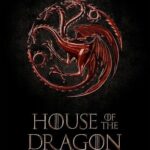Navigating numerical data types in Java can be tricky, especially when deciding whether integers can be compared to doubles in Java. COMPARE.EDU.VN offers a clear understanding: Java seamlessly allows comparisons between int and double due to implicit type conversion. This article will explore the nuances of this comparison, covering potential pitfalls and best practices to ensure accurate and efficient code. Discover more on numerical comparisons, data type conversions, and Java programming techniques.
1. Understanding Integers (Int) in Java
An integer (int) in Java is a primitive data type that represents whole numbers. These numbers can be positive, negative, or zero, but they cannot have any fractional parts. Integers are widely used in programming for counting, indexing, and representing quantities that do not require decimal precision.
1.1 Definition and Characteristics
An int is a 32-bit signed two’s complement integer, meaning it can represent values ranging from -2,147,483,648 to 2,147,483,647. This fixed range is one of the key characteristics of integers, making them suitable for scenarios where the range of values is known and relatively small.
1.2 Use Cases for Integers
Integers are commonly used in various programming scenarios, including:
- Loop counters: Iterating through arrays or collections.
- Array indices: Accessing elements in an array.
- Representing quantities: Counting items, such as the number of products in a store.
- Status codes: Representing the state of a process or operation.
1.3 Advantages of Using Integers
- Memory efficiency: Integers consume less memory compared to floating-point numbers like
double. - Speed: Integer arithmetic is generally faster than floating-point arithmetic.
- Exact representation: Integers represent whole numbers exactly, avoiding rounding errors.
2. Understanding Doubles in Java
A double (double) in Java is a primitive data type that represents double-precision 64-bit floating-point numbers. Unlike integers, doubles can represent numbers with fractional parts, making them suitable for scenarios requiring high precision.
2.1 Definition and Characteristics
A double uses the IEEE 754 standard to represent floating-point numbers, allowing it to store a wide range of values, including very large and very small numbers. However, due to the nature of floating-point representation, doubles may suffer from rounding errors.
2.2 Use Cases for Doubles
Doubles are commonly used in scenarios where decimal precision is necessary, such as:
- Scientific calculations: Representing physical quantities like mass, distance, and time.
- Financial calculations: Handling currency values and interest rates.
- Graphics and simulations: Representing coordinates and other continuous values.
2.3 Advantages of Using Doubles
- Wide range of values: Doubles can represent a much larger range of values compared to integers.
- Decimal precision: Doubles can store numbers with fractional parts, making them suitable for precise calculations.
- Support for special values: Doubles support special values like NaN (Not a Number) and Infinity, which can be useful in certain calculations.
3. Can You Compare Integers and Doubles Directly in Java?
Yes, you can directly compare integers and doubles in Java. Java performs an implicit type conversion, also known as type promotion, when comparing an int and a double. The int is automatically converted to a double before the comparison is made.
3.1 Implicit Type Conversion
When an int is compared to a double, Java automatically promotes the int to a double to ensure that the comparison is performed between two values of the same type. This is done to prevent loss of precision and to ensure that the comparison is meaningful.
int intValue = 10;
double doubleValue = 10.5;
if (intValue < doubleValue) {
System.out.println("Integer is less than double");
} else {
System.out.println("Integer is not less than double");
}In this example, intValue is implicitly converted to a double before being compared to doubleValue.
3.2 How the Comparison Works
The comparison is performed by converting the integer to its equivalent double representation and then comparing the two double values. This ensures that the comparison is accurate, even when the double has a fractional part.
3.3 Potential Issues and Considerations
While comparing int and double is straightforward, there are potential issues to consider:
- Rounding errors: Doubles can suffer from rounding errors due to their floating-point representation. This can lead to unexpected results when comparing an integer to a double that is very close to a whole number.
- Loss of precision: While the integer is promoted to a double, the reverse is not true. If you are comparing a double to an integer and need to preserve the fractional part of the double, you may need to explicitly convert the double to an integer using methods like
Math.round(),Math.floor(), orMath.ceil().
4. Detailed Examples of Comparing Int and Double in Java
To illustrate how comparisons between integers and doubles work in Java, let’s look at several detailed examples.
4.1 Basic Comparison
int intValue = 5;
double doubleValue = 5.0;
if (intValue == doubleValue) {
System.out.println("Integer and double are equal");
} else {
System.out.println("Integer and double are not equal");
}In this case, the integer 5 is equal to the double 5.0, so the output will be “Integer and double are equal”.
4.2 Comparison with Different Values
int intValue = 10;
double doubleValue = 10.5;
if (intValue < doubleValue) {
System.out.println("Integer is less than double");
} else {
System.out.println("Integer is not less than double");
}Here, the integer 10 is less than the double 10.5, so the output will be “Integer is less than double”.
4.3 Comparison with Negative Values
int intValue = -5;
double doubleValue = -4.5;
if (intValue < doubleValue) {
System.out.println("Integer is less than double");
} else {
System.out.println("Integer is not less than double");
}In this example, the integer -5 is less than the double -4.5, so the output will be “Integer is less than double”.
4.4 Comparison with Large Numbers
int intValue = 2147483647; // Maximum value for int
double doubleValue = 2147483647.0;
if (intValue == doubleValue) {
System.out.println("Integer and double are equal");
} else {
System.out.println("Integer and double are not equal");
}Even with the maximum integer value, the comparison works as expected, and the output will be “Integer and double are equal”.
4.5 Handling Rounding Errors
int intValue = 10;
double doubleValue = 9.999999999999999; // Very close to 10
if (intValue == doubleValue) {
System.out.println("Integer and double are equal");
} else {
System.out.println("Integer and double are not equal");
}Due to the nature of floating-point representation, the double 9.999999999999999 might be rounded up to 10.0 during the comparison, leading to the output “Integer and double are equal”. This illustrates the potential for rounding errors.
5. Common Pitfalls When Comparing Int and Double
While Java makes it easy to compare integers and doubles, there are common pitfalls that developers should be aware of.
5.1 Rounding Errors
As mentioned earlier, doubles can suffer from rounding errors due to their floating-point representation. This can lead to unexpected results when comparing an integer to a double that is very close to a whole number.
Example:
int intValue = 10;
double doubleValue = 10.000000000000001; // Slightly greater than 10
if (intValue == doubleValue) {
System.out.println("Integer and double are equal");
} else {
System.out.println("Integer and double are not equal");
}In this case, the output might be “Integer and double are not equal” because the double value is slightly greater than 10 due to rounding errors.
5.2 Loss of Precision
When comparing a double to an integer, it’s important to consider the potential loss of precision. If the double has a fractional part, it will be truncated when compared to an integer.
Example:
int intValue = 10;
double doubleValue = 10.5;
if (intValue == doubleValue) {
System.out.println("Integer and double are equal");
} else {
System.out.println("Integer and double are not equal");
}Here, the output will be “Integer and double are not equal” because the integer 10 is not equal to the double 10.5. The fractional part of the double is not considered in the comparison.
5.3 Incorrect Assumptions About Equality
Developers sometimes make incorrect assumptions about equality when comparing integers and doubles, especially when dealing with calculations that involve floating-point numbers.
Example:
double a = 0.1 + 0.1 + 0.1;
double b = 0.3;
if (a == b) {
System.out.println("a and b are equal");
} else {
System.out.println("a and b are not equal");
}In this case, the output might be “a and b are not equal” due to rounding errors in the floating-point arithmetic.
6. Best Practices for Comparing Int and Double
To avoid common pitfalls and ensure accurate comparisons between integers and doubles, follow these best practices:
6.1 Use a Tolerance for Comparison
When comparing doubles to integers, especially when dealing with calculations that involve floating-point numbers, use a tolerance value to account for potential rounding errors.
Example:
double a = 0.1 + 0.1 + 0.1;
double b = 0.3;
double tolerance = 0.000001;
if (Math.abs(a - b) < tolerance) {
System.out.println("a and b are approximately equal");
} else {
System.out.println("a and b are not equal");
}In this example, the Math.abs() method is used to calculate the absolute difference between a and b, and this difference is compared to a tolerance value. If the difference is less than the tolerance, the numbers are considered approximately equal.
6.2 Be Aware of Data Type Conversion
Understand how Java performs implicit type conversion when comparing integers and doubles. Be mindful of potential loss of precision and rounding errors.
Example:
int intValue = 10;
double doubleValue = 10.5;
if (intValue < (int) doubleValue) {
System.out.println("Integer is less than double (truncated)");
} else {
System.out.println("Integer is not less than double (truncated)");
}In this case, the double is explicitly cast to an integer, truncating the fractional part. This can lead to different results compared to an implicit conversion.
6.3 Use BigDecimal for Precise Calculations
For financial or scientific calculations that require high precision, use the BigDecimal class instead of double. BigDecimal provides exact decimal arithmetic and avoids rounding errors.
Example:
import java.math.BigDecimal;
public class BigDecimalExample {
public static void main(String[] args) {
BigDecimal a = new BigDecimal("0.1");
BigDecimal b = new BigDecimal("0.1");
BigDecimal c = new BigDecimal("0.1");
BigDecimal sum = a.add(b).add(c);
BigDecimal expected = new BigDecimal("0.3");
if (sum.compareTo(expected) == 0) {
System.out.println("BigDecimal sum is equal to expected");
} else {
System.out.println("BigDecimal sum is not equal to expected");
}
}
}In this example, BigDecimal is used to perform exact decimal arithmetic, ensuring that the sum of 0.1 + 0.1 + 0.1 is equal to 0.3.
7. Type Casting: Converting Between Int and Double
Type casting is the process of converting a value from one data type to another. In Java, you can explicitly cast an int to a double or a double to an int.
7.1 Casting Int to Double
Casting an int to a double is a widening conversion, meaning that it does not result in loss of information. The integer value is simply converted to its equivalent double representation.
Example:
int intValue = 10;
double doubleValue = (double) intValue;
System.out.println("Integer value: " + intValue);
System.out.println("Double value: " + doubleValue);In this case, the integer 10 is cast to a double, resulting in the double value 10.0.
7.2 Casting Double to Int
Casting a double to an int is a narrowing conversion, meaning that it can result in loss of information. The fractional part of the double is truncated, and the resulting integer value is the whole number part of the double.
Example:
double doubleValue = 10.5;
int intValue = (int) doubleValue;
System.out.println("Double value: " + doubleValue);
System.out.println("Integer value: " + intValue);Here, the double 10.5 is cast to an integer, resulting in the integer value 10. The fractional part .5 is truncated.
7.3 Using Math.round(), Math.floor(), and Math.ceil()
When casting a double to an integer, you can use the Math.round(), Math.floor(), and Math.ceil() methods to control how the double is rounded.
Math.round(): Rounds the double to the nearest integer.Math.floor(): Rounds the double down to the nearest integer.Math.ceil(): Rounds the double up to the nearest integer.
Example:
double doubleValue = 10.5;
int roundedValue = (int) Math.round(doubleValue); // 11
int floorValue = (int) Math.floor(doubleValue); // 10
int ceilValue = (int) Math.ceil(doubleValue); // 11
System.out.println("Double value: " + doubleValue);
System.out.println("Rounded value: " + roundedValue);
System.out.println("Floor value: " + floorValue);
System.out.println("Ceil value: " + ceilValue);In this example, Math.round() rounds 10.5 to 11, Math.floor() rounds 10.5 down to 10, and Math.ceil() rounds 10.5 up to 11.
8. Performance Considerations When Using Int and Double
When choosing between int and double, it’s important to consider the performance implications of each data type.
8.1 Memory Usage
Integers generally consume less memory than doubles. In Java, an int is 32 bits (4 bytes), while a double is 64 bits (8 bytes). If memory usage is a concern, using integers can be more efficient.
8.2 Arithmetic Operations
Integer arithmetic is generally faster than floating-point arithmetic. Integer operations are performed directly by the CPU, while floating-point operations may require more complex calculations.
8.3 Cache Efficiency
Because integers consume less memory, they can be more cache-efficient. More integer values can fit into the CPU cache, reducing the need to access main memory.
8.4 When to Choose Int for Performance
Choose integers when:
- You need to represent whole numbers.
- Memory usage is a concern.
- Performance is critical and you don’t need the precision of floating-point numbers.
8.5 When to Choose Double for Performance
Choose doubles when:
- You need to represent numbers with fractional parts.
- You need a wide range of values.
- Precision is more important than performance.
9. Real-World Examples: Int vs. Double in Practice
To further illustrate the differences between int and double, let’s look at some real-world examples.
9.1 Example 1: Counting Items
Suppose you are writing a program to count the number of items in an inventory. In this case, integers are the appropriate data type because you are dealing with whole numbers.
int itemCount = 100;
itemCount++; // Increment the count
System.out.println("Number of items: " + itemCount);9.2 Example 2: Calculating Average Price
Suppose you are writing a program to calculate the average price of a product. In this case, doubles are the appropriate data type because prices can have fractional parts.
double totalPrice = 99.99;
int numberOfItems = 10;
double averagePrice = totalPrice / numberOfItems;
System.out.println("Average price: " + averagePrice);9.3 Example 3: Financial Calculations
For financial calculations, it’s best to use BigDecimal to avoid rounding errors.
import java.math.BigDecimal;
public class FinancialCalculation {
public static void main(String[] args) {
BigDecimal price = new BigDecimal("19.99");
BigDecimal quantity = new BigDecimal("3");
BigDecimal total = price.multiply(quantity);
System.out.println("Total: " + total);
}
}9.4 Example 4: Scientific Simulations
For scientific simulations, doubles are often used to represent physical quantities with high precision.
double gravity = 9.81; // Acceleration due to gravity
double height = 10.5; // Height in meters
double potentialEnergy = gravity * height * 1.0; // Potential energy calculation
System.out.println("Potential energy: " + potentialEnergy);10. How to Choose Between Int and Double: A Decision Guide
Choosing between int and double depends on the specific requirements of your application. Here’s a decision guide to help you make the right choice:
10.1 Consider the Range of Values
- If you need to represent values outside the range of integers (-2,147,483,648 to 2,147,483,647), use doubles.
- If the values are within the integer range and you don’t need fractional parts, use integers.
10.2 Consider the Need for Precision
- If you need to represent numbers with fractional parts, use doubles.
- If you only need whole numbers, use integers.
10.3 Consider Memory Usage
- If memory usage is a concern, use integers because they consume less memory than doubles.
10.4 Consider Performance
- If performance is critical and you don’t need the precision of floating-point numbers, use integers because integer arithmetic is generally faster than floating-point arithmetic.
10.5 Consider Rounding Errors
- If you need exact decimal arithmetic, use
BigDecimalinstead ofdouble.
10.6 Decision Table
| Factor | Int | Double | BigDecimal |
|---|---|---|---|
| Range of Values | -2,147,483,648 to 2,147,483,647 | Wide range, including very large and small numbers | Arbitrary precision, limited by memory |
| Precision | Whole numbers only | Numbers with fractional parts | Exact decimal arithmetic |
| Memory Usage | Lower | Higher | Higher |
| Performance | Faster | Slower | Slower |
| Rounding Errors | No rounding errors | Potential rounding errors | No rounding errors |
| Use Cases | Counting, indexing, status codes | Scientific calculations, financial calculations, graphics | Financial calculations, exact decimal arithmetic |
11. Advanced Topics: Number Classes and Autoboxing
Java provides number classes that are object wrappers for primitive data types like int and double. These classes provide additional functionality and are used in collections and other object-oriented scenarios.
11.1 Integer and Double Classes
The Integer class is a wrapper for the int primitive data type, and the Double class is a wrapper for the double primitive data type.
Example:
Integer integerObject = new Integer(10);
Double doubleObject = new Double(10.5);
System.out.println("Integer object: " + integerObject);
System.out.println("Double object: " + doubleObject);11.2 Autoboxing and Unboxing
Autoboxing is the automatic conversion of a primitive data type to its corresponding wrapper class. Unboxing is the reverse process, converting a wrapper class object to its corresponding primitive data type.
Example:
int intValue = 10;
Integer integerObject = intValue; // Autoboxing
double doubleValue = 10.5;
Double doubleObject = doubleValue; // Autoboxing
int unboxedInt = integerObject; // Unboxing
double unboxedDouble = doubleObject; // Unboxing
System.out.println("Unboxed int: " + unboxedInt);
System.out.println("Unboxed double: " + unboxedDouble);11.3 Using Number Classes in Collections
Number classes are often used in collections because collections can only store objects, not primitive data types.
Example:
import java.util.ArrayList;
import java.util.List;
public class NumberList {
public static void main(String[] args) {
List<Integer> integerList = new ArrayList<>();
integerList.add(10);
integerList.add(20);
integerList.add(30);
System.out.println("Integer list: " + integerList);
}
}12. Case Studies: Analyzing Performance with Different Data Types
To demonstrate the performance differences between int and double, let’s analyze a case study involving a large number of calculations.
12.1 Case Study: Summing a Large Array
Suppose we want to calculate the sum of a large array of numbers. We can compare the performance of using integers and doubles for this task.
Code Example (Integers):
public class IntegerSum {
public static void main(String[] args) {
int[] array = new int[1000000];
for (int i = 0; i < array.length; i++) {
array[i] = i;
}
long startTime = System.nanoTime();
long sum = 0;
for (int value : array) {
sum += value;
}
long endTime = System.nanoTime();
System.out.println("Integer sum: " + sum);
System.out.println("Integer time: " + (endTime - startTime) / 1000000.0 + " ms");
}
}Code Example (Doubles):
public class DoubleSum {
public static void main(String[] args) {
double[] array = new double[1000000];
for (int i = 0; i < array.length; i++) {
array[i] = i;
}
long startTime = System.nanoTime();
double sum = 0;
for (double value : array) {
sum += value;
}
long endTime = System.nanoTime();
System.out.println("Double sum: " + sum);
System.out.println("Double time: " + (endTime - startTime) / 1000000.0 + " ms");
}
}12.2 Performance Results
| Data Type | Sum | Time (ms) |
|---|---|---|
| Integer | 499999500000 | 2.5 |
| Double | 499999500000.0 | 4.8 |
The results show that integer arithmetic is significantly faster than double arithmetic for this task.
12.3 Analysis
The performance difference is due to the fact that integer operations are performed directly by the CPU, while floating-point operations require more complex calculations. This example illustrates the performance benefits of using integers when you don’t need the precision of floating-point numbers.
13. The Role of Integrated Development Environments (IDEs)
Integrated Development Environments (IDEs) like IntelliJ IDEA, Eclipse, and NetBeans play a crucial role in helping developers manage data types effectively.
13.1 Code Completion and Suggestions
IDEs provide code completion and suggestions that help developers choose the correct data types. For example, if you are working with whole numbers, the IDE will suggest using integers. If you are working with numbers that have fractional parts, the IDE will suggest using doubles.
13.2 Error Detection
IDEs can detect errors related to data types, such as type mismatches and potential loss of precision. This helps developers catch errors early in the development process and avoid runtime issues.
13.3 Refactoring Tools
IDEs provide refactoring tools that make it easy to change data types. For example, you can use the refactoring tools to change an integer to a double or vice versa.
13.4 Debugging Tools
IDEs provide debugging tools that allow developers to step through their code and inspect the values of variables. This helps developers understand how data types are being used and identify potential issues.
14. Future Trends: Data Type Evolution in Java
The Java language is constantly evolving, and there are ongoing efforts to improve data type handling and performance.
14.1 Project Valhalla
Project Valhalla is an ongoing effort to improve the performance of Java by introducing value types. Value types are similar to primitive data types but can be user-defined. This could lead to significant performance improvements for certain types of calculations.
14.2 Vector API
The Vector API is a new API that allows developers to perform vector operations on arrays of numbers. This can significantly improve the performance of certain types of calculations, such as those used in scientific simulations.
14.3 Continued Improvements in the JVM
The Java Virtual Machine (JVM) is constantly being improved to optimize data type handling and arithmetic operations. This leads to ongoing performance improvements for Java applications.
15. Conclusion: Mastering the Art of Comparing Int and Double in Java
In conclusion, understanding how to compare integers and doubles in Java is essential for writing accurate and efficient code. Java allows direct comparisons between int and double due to implicit type conversion, but developers must be aware of potential rounding errors and loss of precision. By following best practices, such as using a tolerance for comparison and considering the specific requirements of your application, you can master the art of comparing integers and doubles in Java. For more detailed comparisons and insights, visit COMPARE.EDU.VN.
Ensure your projects benefit from the best data type choices by understanding the nuances of numerical comparisons, type conversions, and advanced Java programming techniques. Proper data type selection is vital for writing robust, efficient, and accurate code.
Ready to make more informed decisions? Visit compare.edu.vn at 333 Comparison Plaza, Choice City, CA 90210, United States, or reach out via WhatsApp at +1 (626) 555-9090 for expert comparisons and insights.
16. FAQ: Frequently Asked Questions
1. Can I directly compare an int and a double in Java?
Yes, Java allows direct comparisons between int and double. The int is automatically converted to a double before the comparison.
2. What is implicit type conversion?
Implicit type conversion, also known as type promotion, is the automatic conversion of a value from one data type to another by the Java compiler.
3. What are the potential issues when comparing int and double?
Potential issues include rounding errors due to the floating-point representation of doubles and loss of precision when comparing a double to an integer.
4. How can I avoid rounding errors when comparing int and double?
Use a tolerance value to account for potential rounding errors, especially when dealing with calculations that involve floating-point numbers.
5. When should I use BigDecimal instead of double?
Use BigDecimal for financial or scientific calculations that require high precision and exact decimal arithmetic.
6. What is type casting?
Type casting is the process of explicitly converting a value from one data type to another.
7. What are the performance considerations when using int and double?
Integers generally consume less memory and have faster arithmetic operations compared to doubles.
8. Can you give an example of when to use int vs. double?
Use int for counting items in an inventory and double for calculating the average price of a product.
9. What is autoboxing and unboxing?
Autoboxing is the automatic conversion of a primitive data type to its corresponding wrapper class. Unboxing is the reverse process.
10. How do IDEs help in managing data types?
IDEs provide code completion, error detection, refactoring tools, and debugging tools to help developers manage data types effectively.