1. Understanding Pointers in C
1.1 What is a Pointer?
A pointer in C is a variable that stores the memory address of another variable. Unlike regular variables that hold values, pointers hold the location where those values are stored. This indirection allows for powerful memory manipulation and dynamic data structure implementation. Pointers are fundamental to C programming, enabling efficient memory management and complex data structure handling.
1.2 Pointer Declaration and Initialization
To declare a pointer, you use the asterisk * symbol. For example, int *ptr; declares a pointer named ptr that can store the address of an integer variable. Initialization is crucial to avoid undefined behavior. You can initialize a pointer using the address-of operator &, like so: int x = 10; int *ptr = &x;. Proper initialization ensures the pointer points to a valid memory location.
1.3 Pointer Arithmetic Basics
Pointer arithmetic involves performing arithmetic operations on pointers, such as incrementing or decrementing them to navigate through memory. When you increment a pointer, it moves to the next memory location of its data type. For example, incrementing an int pointer advances it by sizeof(int) bytes. Pointer arithmetic is commonly used to traverse arrays and other data structures.
2. Pointer Comparison in C
2.1 Basic Comparison Operators
C provides several comparison operators for pointers:
==(equal to): Checks if two pointers point to the same memory location.!=(not equal to): Checks if two pointers point to different memory locations.<(less than): Checks if the address held by the first pointer is less than the address held by the second pointer.>(greater than): Checks if the address held by the first pointer is greater than the address held by the second pointer.<=(less than or equal to): Checks if the address held by the first pointer is less than or equal to the address held by the second pointer.>=(greater than or equal to): Checks if the address held by the first pointer is greater than or equal to the address held by the second pointer.
These operators allow you to determine the relative positions of memory locations.
2.2 Comparing Pointers of the Same Type
Comparing pointers of the same type is generally safe and well-defined, especially when they point to elements within the same array. The comparison is based on the memory addresses they hold. For instance, you can compare pointers to integers to determine which integer is stored at a lower or higher memory address. Comparing pointers of the same type ensures meaningful address comparisons.
2.3 Comparing Pointers of Different Types
Comparing pointers of different types is generally discouraged and can lead to undefined behavior. C doesn’t provide implicit conversions for pointer types in comparisons, so you might need to cast them explicitly. However, this can still be risky if the underlying types have different sizes or representations. It’s best to avoid comparing pointers of different types unless you have a very specific reason and understand the implications.
3. Practical Examples of Pointer Comparison
3.1 Comparing Pointers in Arrays
Pointer comparison is particularly useful when working with arrays. You can compare pointers to array elements to determine their relative positions. Here’s an example:
#include <stdio.h>
int main() {
int arr[5] = {10, 20, 30, 40, 50};
int *ptr1 = &arr[0];
int *ptr2 = &arr[3];
if (ptr1 < ptr2) {
printf("ptr1 points to an earlier element than ptr2n");
} else {
printf("ptr1 points to a later element than ptr2n");
}
return 0;
}In this example, ptr1 points to the first element of the array, and ptr2 points to the fourth element. The comparison ptr1 < ptr2 checks if the address of the first element is less than the address of the fourth element, which is true in this case.
3.2 Comparing Pointers to Structures
You can also compare pointers to structure members. This is useful when you need to determine the order of structure members in memory. Here’s an example:
#include <stdio.h>
struct Point {
int x;
int y;
};
int main() {
struct Point p = {10, 20};
int *ptr1 = &p.x;
int *ptr2 = &p.y;
if (ptr1 < ptr2) {
printf("x comes before y in the structuren");
} else {
printf("y comes before x in the structuren");
}
return 0;
}Here, ptr1 points to the x member of the Point structure, and ptr2 points to the y member. The comparison ptr1 < ptr2 checks if x is stored at a lower memory address than y, which is typically the case due to the structure’s layout.
3.3 Comparing Pointers to Dynamically Allocated Memory
When working with dynamically allocated memory, pointer comparison can help manage memory blocks. For example:
#include <stdio.h>
#include <stdlib.h>
int main() {
int *ptr1 = (int *)malloc(sizeof(int));
int *ptr2 = (int *)malloc(sizeof(int));
if (ptr1 < ptr2) {
printf("ptr1 points to an earlier memory block than ptr2n");
} else {
printf("ptr1 points to a later memory block than ptr2n");
}
free(ptr1);
free(ptr2);
return 0;
}In this case, ptr1 and ptr2 point to different memory blocks allocated by malloc. The comparison ptr1 < ptr2 checks which block was allocated at a lower memory address. Note that the order of allocation can vary.
4. Common Use Cases for Pointer Comparison
4.1 Sorting Algorithms
Pointer comparison is frequently used in sorting algorithms. By comparing pointers to data elements, you can efficiently sort them without moving the actual data. This is especially useful for sorting large data structures. Sorting algorithms often use pointer comparisons to rearrange data efficiently.
4.2 Searching Algorithms
In searching algorithms, pointer comparison can help locate specific elements in a data structure. For example, in a binary search tree, you can compare pointers to nodes to navigate through the tree. Searching algorithms leverage pointer comparisons for efficient data retrieval.
4.3 Linked List Traversal
When traversing linked lists, pointer comparison is essential for determining the end of the list or finding specific nodes. You can compare pointers to nodes to move through the list and perform operations. Linked lists rely on pointer comparisons to maintain their structure and functionality.
5. Potential Pitfalls and Best Practices
5.1 Undefined Behavior
Comparing unrelated pointers (pointers that don’t point to the same array or structure) can lead to undefined behavior. The C standard doesn’t guarantee any specific outcome in such cases. To avoid this, ensure that you only compare pointers that have a clear relationship. Comparing unrelated pointers should be avoided to prevent unpredictable results.
5.2 Type Compatibility
Always ensure that the pointers you are comparing are type-compatible. Comparing pointers of different types can lead to unexpected results due to differences in data representation and alignment. Type compatibility ensures meaningful and predictable comparisons.
5.3 NULL Pointers
Be cautious when comparing pointers to NULL. Dereferencing a NULL pointer results in a segmentation fault. Always check if a pointer is NULL before dereferencing it or comparing it to other pointers. Checking for NULL pointers is a crucial defensive programming technique.
5.4 Pointer Arithmetic Overflow
Avoid performing pointer arithmetic that leads to overflow. Adding or subtracting large values from a pointer can cause it to point outside the valid memory range, leading to crashes or data corruption. Ensure that pointer arithmetic stays within the bounds of allocated memory.
6. Advanced Pointer Concepts
6.1 Function Pointers
Function pointers are pointers that store the address of a function. They can be compared to NULL to check if they point to a valid function. Function pointers are useful for implementing callbacks and dynamic dispatch.
#include <stdio.h>
void func() {
printf("Function calledn");
}
int main() {
void (*ptr)() = func;
if (ptr != NULL) {
ptr(); // Call the function
}
return 0;
}6.2 Pointers to Pointers (Double Pointers)
Double pointers are pointers that store the address of another pointer. Comparing double pointers can be useful in scenarios where you need to manage arrays of pointers or dynamically allocated multi-dimensional arrays.
#include <stdio.h>
#include <stdlib.h>
int main() {
int **arr;
int rows = 3, cols = 4;
// Allocate memory for rows
arr = (int **)malloc(rows * sizeof(int *));
// Allocate memory for columns in each row
for (int i = 0; i < rows; i++) {
arr[i] = (int *)malloc(cols * sizeof(int));
}
int **ptr1 = &arr[0];
int **ptr2 = &arr[2];
if (ptr1 < ptr2) {
printf("ptr1 points to an earlier row than ptr2n");
} else {
printf("ptr1 points to a later row than ptr2n");
}
// Free allocated memory
for (int i = 0; i < rows; i++) {
free(arr[i]);
}
free(arr);
return 0;
}6.3 Pointers and Memory Alignment
Memory alignment can affect pointer comparisons. Some systems require data to be aligned at specific memory addresses (e.g., 4-byte boundaries for integers). Misaligned pointers can lead to performance issues or even crashes. Understanding memory alignment is crucial for efficient and safe pointer operations.
7. Debugging Pointer Issues
7.1 Using Debuggers
Debuggers like GDB are invaluable for tracking down pointer-related issues. You can set breakpoints, inspect pointer values, and step through code to understand how pointers are being used and compared. Debuggers provide detailed insights into pointer behavior.
7.2 Memory Analysis Tools
Memory analysis tools like Valgrind can help detect memory leaks, invalid memory accesses, and other pointer-related errors. These tools provide detailed reports on memory usage and can help identify potential problems. Memory analysis tools are essential for ensuring memory safety.
7.3 Assertions
Assertions are a useful technique for verifying assumptions about pointer values. You can use assertions to check if a pointer is NULL or if it points to a valid memory location. Assertions help catch errors early in the development process.
#include <stdio.h>
#include <assert.h>
int main() {
int *ptr = NULL;
// Assertion to check if ptr is not NULL
assert(ptr != NULL);
printf("Pointer is not NULLn");
return 0;
}8. Pointers and the C Standard
8.1 ISO C Standard on Pointer Comparison
The ISO C standard defines the behavior of pointer comparison. It states that comparing pointers to members of the same array or structure is well-defined. However, comparing unrelated pointers can lead to undefined behavior. Adhering to the C standard ensures portability and predictability.
8.2 Compiler-Specific Behavior
Some compilers may provide extensions or warnings related to pointer comparison. Understanding your compiler’s behavior and settings can help you write more robust code. Compiler-specific behavior should be considered for optimal code performance.
9. Real-World Applications
9.1 Operating Systems
Operating systems heavily rely on pointers for memory management, process control, and device driver implementation. Pointer comparison is used extensively in these areas to ensure system stability and performance.
9.2 Embedded Systems
In embedded systems, pointers are used to interact with hardware devices and manage limited memory resources. Pointer comparison is crucial for efficient and reliable operation.
9.3 High-Performance Computing
High-performance computing applications often use pointers to optimize data access and manipulation. Pointer comparison is used to implement efficient algorithms and data structures.
10. Best Practices for Memory Management
10.1 Dynamic Memory Allocation
When using dynamic memory allocation (e.g., malloc, calloc), always ensure that you free the allocated memory when it is no longer needed. Failing to do so can lead to memory leaks. Proper dynamic memory allocation prevents memory-related issues.
#include <stdio.h>
#include <stdlib.h>
int main() {
int *ptr = (int *)malloc(sizeof(int));
if (ptr == NULL) {
printf("Memory allocation failedn");
return 1;
}
*ptr = 10;
printf("Value: %dn", *ptr);
free(ptr); // Free the allocated memory
return 0;
}10.2 Avoiding Memory Leaks
A memory leak occurs when memory is allocated but never freed, leading to gradual depletion of available memory. Regularly review your code to identify and fix memory leaks. Detecting and preventing memory leaks is essential for long-running applications.
10.3 Using Smart Pointers
Smart pointers are a C++ feature that automatically manage memory allocation and deallocation. They can help prevent memory leaks and dangling pointers. While not available in C, understanding smart pointers can inform better memory management practices.
11. Conclusion
Understanding pointer comparison in C is essential for writing efficient and reliable code. While it offers powerful capabilities, it also comes with potential pitfalls that must be carefully managed. By following best practices and using appropriate tools, you can leverage pointer comparison effectively in your C programs. At COMPARE.EDU.VN, we provide comprehensive resources to help you master pointer comparison and other advanced C programming concepts, ensuring you have the knowledge and skills to tackle complex programming challenges. By understanding these concepts thoroughly, you can write more robust and efficient C programs.
FAQ: Pointer Comparison in C
1. What happens if I compare two pointers that point to different arrays?
Comparing two pointers that point to different arrays results in undefined behavior according to the C standard. The outcome is unpredictable and can vary depending on the compiler and system architecture. To avoid this, only compare pointers that are related, such as those pointing to elements within the same array or structure.
2. Can I compare a void* pointer with an int* pointer?
While you can compare a void* pointer with an int* pointer after casting, it’s generally not recommended unless you have a specific reason. void* pointers are generic and don’t have a specific type, so comparing them directly with typed pointers can lead to confusion and potential errors. If you need to compare them, ensure that you cast them appropriately and understand the implications of the comparison.
3. Is it safe to compare pointers to different members of a structure?
Yes, it is generally safe to compare pointers to different members of the same structure. The C standard guarantees that the members of a structure are laid out in memory in the order they are declared. Therefore, comparing pointers to these members will give you a meaningful result based on their relative positions in memory.
4. How does pointer comparison work on different architectures (32-bit vs. 64-bit)?
Pointer comparison works similarly on both 32-bit and 64-bit architectures, but the size of the pointers themselves differs. On a 32-bit architecture, pointers are typically 4 bytes in size, while on a 64-bit architecture, they are 8 bytes. The comparison operators compare the numerical values of these memory addresses. The key difference is the range of addresses that can be represented.
5. What is the difference between comparing pointers with == and using memcmp?
Comparing pointers with == checks if the pointers hold the same memory address. memcmp, on the other hand, compares the contents of the memory blocks pointed to by the pointers. == is used to determine if two pointers are pointing to the same location, while memcmp is used to determine if the data stored at those locations is the same.
6. Can pointer comparison be used to check for memory overlap?
Yes, pointer comparison can be used to check for memory overlap, but it’s not the primary or most reliable method. Typically, you would compare the start and end addresses of the memory regions to determine if they overlap. However, this can be complex and error-prone. Dedicated memory management functions or libraries are often used for more robust overlap detection.
7. What are some common errors when comparing pointers, and how can I avoid them?
Common errors include comparing unrelated pointers, comparing pointers of incompatible types, and dereferencing NULL pointers. To avoid these, ensure that you only compare pointers that have a clear relationship, use appropriate type casting when necessary, and always check if a pointer is NULL before dereferencing it or comparing it to other pointers.
8. How do smart pointers help with pointer comparison and memory management?
Smart pointers, available in C++, automate memory management, reducing the risk of memory leaks and dangling pointers. They handle allocation and deallocation automatically, ensuring that memory is properly managed. While C doesn’t have smart pointers, understanding their principles can guide better memory management practices.
9. Are there any performance considerations when comparing pointers?
Pointer comparison is generally a fast operation, as it involves comparing numerical values. However, excessive or unnecessary pointer comparisons can add overhead to your code. Ensure that you only compare pointers when necessary and that your comparisons are logically sound.
10. How can I use pointer comparison to implement a custom memory allocator?
Pointer comparison can be used to implement a custom memory allocator by tracking the start and end addresses of allocated memory blocks. You can compare pointers to determine if a memory block is free or in use and to manage the allocation and deallocation of memory. This requires careful management and understanding of memory layout.
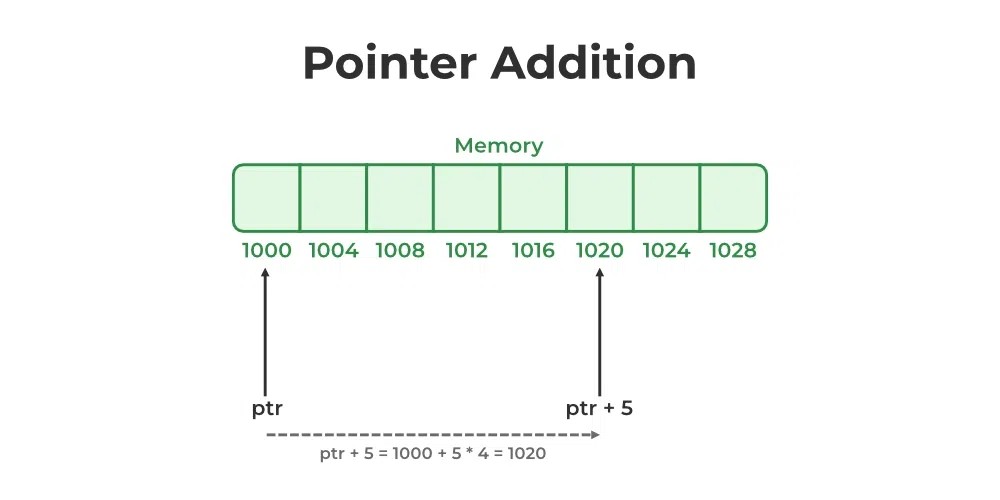 Pointer Addition
Pointer Addition
Ready to Master Pointer Comparisons in C?
Don’t let pointer comparisons be a hurdle in your C programming journey. Visit COMPARE.EDU.VN today for more in-depth guides, practical examples, and expert tips to enhance your skills. Make informed decisions with our comprehensive comparisons and elevate your coding expertise!
Contact Us:
Address: 333 Comparison Plaza, Choice City, CA 90210, United States
Whatsapp: +1 (626) 555-9090
Website: compare.edu.vn
