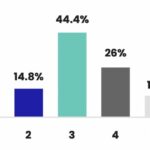Are you struggling to understand Java generics and how they impact your code? COMPARE.EDU.VN provides a clear comparison and explanation of generic classes, interfaces, and their use with common data types like ArrayList, Comparable, Integer, String, and Date, offering solutions for type safety and code reusability. Explore this comprehensive guide to master Java generics and elevate your programming skills.
1. What Are Generics in Java?
Generics in Java are a powerful feature introduced in Java 5 that allows you to create classes, interfaces, and methods that can work with different types of data while maintaining type safety. This means you can write code that is more flexible and reusable without sacrificing the benefits of strong typing. Generics primarily solve the problem of ClassCastException that often occurred when using collections with raw types, offering compile-time type checking to ensure that the code operates with the correct data types.
1.1. Compile-Time Type Safety
Generics provide compile-time type checking, which means that the compiler checks the types of objects you are using at the time you write the code, rather than when the program is running. This helps to catch potential errors early in the development process, reducing the risk of runtime exceptions. For instance, consider a simple example using ArrayList:
List<String> names = new ArrayList<>();
names.add("Alice"); // Valid
names.add("Bob"); // Valid
// names.add(123); // Compile-time error: incompatible typesIn this example, the List is declared to hold only String objects. If you attempt to add an Integer to this list, the compiler will generate an error, preventing the incorrect type from being added and ensuring type safety.
1.2. Code Reusability
Generics allow you to write code that can work with different types of data without having to write separate versions of the code for each type. This promotes code reusability and reduces code duplication. For example, you can create a generic class that can store any type of data:
class Box<T> {
private T t;
public void set(T t) {
this.t = t;
}
public T get() {
return t;
}
}
Box<Integer> integerBox = new Box<>();
integerBox.set(10);
Integer integerValue = integerBox.get(); // No casting needed
Box<String> stringBox = new Box<>();
stringBox.set("Hello");
String stringValue = stringBox.get(); // No casting neededHere, the Box class can be used to store Integer, String, or any other type of object, making it highly reusable.
1.3. Elimination of Type Casting
Generics eliminate the need for explicit type casting when retrieving objects from collections. Without generics, when you retrieve an object from a collection, you typically need to cast it to the correct type. This can lead to ClassCastException if the object is not of the expected type. With generics, the type is known at compile time, so no casting is required.
List rawList = new ArrayList();
rawList.add("Hello");
String str = (String) rawList.get(0); // Casting required, prone to errors
List<String> genericList = new ArrayList<>();
genericList.add("Hello");
String str2 = genericList.get(0); // No casting needed, type safeIn the non-generic example, you must cast the object retrieved from rawList to String. With generics, the compiler knows that genericList contains only String objects, so no casting is necessary, improving both code readability and safety.
2. Java Generic Class
A generic class is a class that can operate on different types of data. It uses type parameters, denoted by angle brackets (<>), to specify the type of data it will work with. This allows the class to be used with different types without the need for casting or creating multiple versions of the class.
2.1. Defining a Generic Class
To define a generic class, you include a type parameter in angle brackets after the class name. The type parameter is a placeholder for the actual type that will be used when the class is instantiated.
class MyGenericClass<T> {
private T data;
public MyGenericClass(T data) {
this.data = data;
}
public T getData() {
return data;
}
}In this example, T is the type parameter. You can use any valid identifier as a type parameter, but it is common to use single uppercase letters such as T, E, K, and V.
2.2. Instantiating a Generic Class
When you instantiate a generic class, you specify the actual type that will be used for the type parameter.
MyGenericClass<Integer> intObj = new MyGenericClass<>(10);
MyGenericClass<String> strObj = new MyGenericClass<>("Hello");
Integer intValue = intObj.getData(); // No casting needed
String strValue = strObj.getData(); // No casting neededHere, MyGenericClass is instantiated with Integer and String, demonstrating its flexibility.
2.3. Benefits of Using Generic Classes
- Type Safety: Ensures that the correct type of data is used, preventing
ClassCastException. - Code Reusability: Allows a single class to work with different types of data.
- Readability: Eliminates the need for explicit type casting, making the code easier to read and understand.
2.4. Example: Generic Class with Multiple Type Parameters
You can define generic classes with multiple type parameters to handle more complex scenarios.
class Pair<K, V> {
private K key;
private V value;
public Pair(K key, V value) {
this.key = key;
this.value = value;
}
public K getKey() {
return key;
}
public V getValue() {
return value;
}
}
Pair<String, Integer> pair1 = new Pair<>("Age", 30);
Pair<String, String> pair2 = new Pair<>("Name", "Alice");
String key1 = pair1.getKey(); // No casting needed
Integer value1 = pair1.getValue(); // No casting needed
String key2 = pair2.getKey(); // No casting needed
String value2 = pair2.getValue(); // No casting neededThe Pair class can store a key and a value of different types, making it useful for scenarios where you need to associate two different types of data.
3. Java Generic Interface
A generic interface is an interface that can operate on different types of data. Similar to generic classes, generic interfaces use type parameters to specify the type of data they will work with. This allows the interface to be implemented by different classes that work with different types.
3.1. Defining a Generic Interface
To define a generic interface, you include a type parameter in angle brackets after the interface name.
interface MyGenericInterface<T> {
T getData();
void setData(T data);
}In this example, T is the type parameter that will be replaced by a concrete type when the interface is implemented.
3.2. Implementing a Generic Interface
When you implement a generic interface, you specify the actual type that will be used for the type parameter.
class MyClass implements MyGenericInterface<String> {
private String data;
@Override
public String getData() {
return data;
}
@Override
public void setData(String data) {
this.data = data;
}
}
MyClass obj = new MyClass();
obj.setData("Hello");
String value = obj.getData(); // No casting neededHere, MyClass implements MyGenericInterface with String as the type, ensuring that the getData and setData methods work with String objects.
3.3. Benefits of Using Generic Interfaces
- Type Safety: Ensures that the correct type of data is used when implementing the interface.
- Flexibility: Allows different classes to implement the interface with different types of data.
- Code Reusability: Promotes code reusability by allowing a single interface to be used with different types.
3.4. Example: Comparable Interface
The Comparable interface is a standard Java interface that uses generics. It is used to define a natural ordering for objects of a class.
class Person implements Comparable<Person> {
private String name;
private int age;
public Person(String name, int age) {
this.name = name;
this.age = age;
}
public String getName() {
return name;
}
public int getAge() {
return age;
}
@Override
public int compareTo(Person other) {
return Integer.compare(this.age, other.age);
}
}
Person person1 = new Person("Alice", 30);
Person person2 = new Person("Bob", 25);
int comparison = person1.compareTo(person2);
if (comparison > 0) {
System.out.println(person1.getName() + " is older than " + person2.getName());
} else if (comparison < 0) {
System.out.println(person2.getName() + " is older than " + person1.getName());
} else {
System.out.println(person1.getName() + " and " + person2.getName() + " are the same age");
}In this example, the Person class implements the Comparable interface, allowing Person objects to be compared based on their age.
4. ArrayList and Generics
ArrayList is a dynamic array implementation in Java that is part of the Collections Framework. Generics enhance ArrayList by allowing you to specify the type of objects that can be stored in the list.
4.1. Using ArrayList with Generics
When you create an ArrayList, you can specify the type of objects it will hold using generics.
List<String> names = new ArrayList<>();
names.add("Alice");
names.add("Bob");
// names.add(123); // Compile-time error: incompatible types
for (String name : names) {
System.out.println(name); // No casting needed
}By specifying <String>, you ensure that the ArrayList can only hold String objects, providing type safety.
4.2. Benefits of Generics with ArrayList
- Type Safety: Prevents adding objects of the wrong type to the list.
- Readability: Eliminates the need for casting when retrieving objects from the list.
- Performance: Can improve performance by avoiding runtime type checks.
4.3. Example: ArrayList with Different Data Types
You can create ArrayList instances that store different data types using generics.
List<Integer> numbers = new ArrayList<>();
numbers.add(1);
numbers.add(2);
numbers.add(3);
List<Date> dates = new ArrayList<>();
dates.add(new Date());
dates.add(new Date());This demonstrates the flexibility of ArrayList when used with generics, allowing you to create lists of integers, dates, or any other type.
5. Comparable Interface and Generics
The Comparable interface is a generic interface that allows objects of a class to be compared with each other. It defines a natural ordering for the objects.
5.1. Implementing Comparable
To use the Comparable interface, a class must implement it and provide an implementation for the compareTo method.
class Book implements Comparable<Book> {
private String title;
private String author;
private int year;
public Book(String title, String author, int year) {
this.title = title;
this.author = author;
this.year = year;
}
public String getTitle() {
return title;
}
public String getAuthor() {
return author;
}
public int getYear() {
return year;
}
@Override
public int compareTo(Book other) {
return Integer.compare(this.year, other.year);
}
}In this example, the Book class implements Comparable and compares books based on their publication year.
5.2. Using the compareTo Method
The compareTo method returns an integer value that indicates the relationship between the two objects being compared.
- If the object is less than the other object, it returns a negative value.
- If the object is greater than the other object, it returns a positive value.
- If the objects are equal, it returns zero.
Book book1 = new Book("The Great Gatsby", "F. Scott Fitzgerald", 1925);
Book book2 = new Book("To Kill a Mockingbird", "Harper Lee", 1960);
int comparison = book1.compareTo(book2);
if (comparison < 0) {
System.out.println(book1.getTitle() + " was published before " + book2.getTitle());
} else if (comparison > 0) {
System.out.println(book2.getTitle() + " was published before " + book1.getTitle());
} else {
System.out.println(book1.getTitle() + " and " + book2.getTitle() + " were published in the same year");
}This code compares two Book objects and prints a message indicating which book was published earlier.
5.3. Benefits of Using Comparable
- Natural Ordering: Defines a natural ordering for objects, making it easy to sort them.
- Compatibility: Works well with Java’s sorting algorithms and data structures.
- Type Safety: Ensures that objects of the same type are compared, preventing runtime errors.
6. Generics with Integer, String, and Date
Generics can be used with common Java data types such as Integer, String, and Date to create type-safe collections and classes.
6.1. Integer
You can use generics with Integer to create collections that store integer values.
List<Integer> ages = new ArrayList<>();
ages.add(25);
ages.add(30);
ages.add(35);
int sum = 0;
for (int age : ages) {
sum += age;
}
System.out.println("Sum of ages: " + sum);This example demonstrates creating an ArrayList of Integer objects and calculating their sum.
6.2. String
Generics can be used with String to create collections that store string values.
List<String> names = new ArrayList<>();
names.add("Alice");
names.add("Bob");
names.add("Charlie");
for (String name : names) {
System.out.println("Hello, " + name);
}Here, an ArrayList of String objects is created, and each name is printed with a greeting.
6.3. Date
You can use generics with Date to create collections that store date values.
List<Date> dates = new ArrayList<>();
dates.add(new Date());
dates.add(new Date(System.currentTimeMillis() + 86400000)); // Add a day
for (Date date : dates) {
System.out.println(date);
}This example creates an ArrayList of Date objects and prints each date.
6.4. Custom Classes
Generics are particularly powerful when used with custom classes, allowing you to create type-safe collections and classes that work with your own data types.
class Employee {
private String name;
private int id;
public Employee(String name, int id) {
this.name = name;
this.id = id;
}
public String getName() {
return name;
}
public int getId() {
return id;
}
}
List<Employee> employees = new ArrayList<>();
employees.add(new Employee("Alice", 101));
employees.add(new Employee("Bob", 102));
for (Employee employee : employees) {
System.out.println("Employee Name: " + employee.getName() + ", ID: " + employee.getId());
}This code creates an ArrayList of Employee objects and prints the name and ID of each employee.
7. Bounded Type Parameters
Bounded type parameters allow you to restrict the types that can be used with a generic class or method. This can be useful when you want to ensure that the type parameter has certain properties or methods.
7.1. Using extends Keyword
To define a bounded type parameter, you use the extends keyword followed by the upper bound type.
class NumberBox<T extends Number> {
private T number;
public NumberBox(T number) {
this.number = number;
}
public double getDoubleValue() {
return number.doubleValue();
}
}
NumberBox<Integer> intBox = new NumberBox<>(10);
NumberBox<Double> doubleBox = new NumberBox<>(3.14);
double intValue = intBox.getDoubleValue();
double doubleValue = doubleBox.getDoubleValue();In this example, T extends Number ensures that T must be a subclass of Number, allowing you to use the doubleValue method.
7.2. Multiple Bounds
You can specify multiple bounds for a type parameter using the & operator.
interface Printable {
void print();
}
interface Serializable {
}
class MyClass<T extends Printable & Serializable> {
private T data;
public MyClass(T data) {
this.data = data;
}
public void printData() {
data.print();
}
}Here, T extends Printable & Serializable ensures that T must implement both the Printable and Serializable interfaces.
7.3. Benefits of Bounded Type Parameters
- Type Safety: Ensures that the type parameter has the required properties or methods.
- Flexibility: Allows you to work with a range of types that share a common base type or interface.
- Code Clarity: Makes it clear what types are allowed for the type parameter.
8. Generics Wildcards
Wildcards in generics are represented by the question mark (?) and are used to represent an unknown type. They provide more flexibility when working with generic types.
8.1. Upper Bounded Wildcards
An upper bounded wildcard is used to specify that the type parameter must be a subclass of a certain type.
public void processElements(List<? extends Number> numbers) {
for (Number number : numbers) {
System.out.println(number.doubleValue());
}
}In this example, ? extends Number allows the method to accept a list of any type that is a subclass of Number, such as Integer, Double, or Float.
8.2. Lower Bounded Wildcards
A lower bounded wildcard is used to specify that the type parameter must be a superclass of a certain type.
public void addIntegers(List<? super Integer> numbers) {
numbers.add(10);
numbers.add(20);
}Here, ? super Integer allows the method to accept a list of any type that is a superclass of Integer, such as Integer, Number, or Object.
8.3. Unbounded Wildcards
An unbounded wildcard is used to specify that the type parameter can be any type.
public void printData(List<?> data) {
for (Object obj : data) {
System.out.println(obj);
}
}In this example, ? allows the method to accept a list of any type.
8.4. Benefits of Wildcards
- Flexibility: Allows you to work with a wider range of types.
- Type Safety: Maintains type safety by ensuring that only valid operations are performed on the objects.
- Readability: Makes the code more readable by clearly indicating the allowed types.
9. Type Erasure
Type erasure is a process used by the Java compiler to remove generic type information at compile time. This is done to ensure backward compatibility with older versions of Java that did not support generics.
9.1. How Type Erasure Works
During type erasure, the Java compiler replaces all type parameters with their upper bounds or with Object if the type parameter is unbounded. It also inserts type casts where necessary to ensure that the code works correctly.
class GenericClass<T> {
private T data;
public GenericClass(T data) {
this.data = data;
}
public T getData() {
return data;
}
}After type erasure, this class becomes:
class GenericClass {
private Object data;
public GenericClass(Object data) {
this.data = data;
}
public Object getData() {
return data;
}
}9.2. Implications of Type Erasure
- Runtime Type Information: Generic type information is not available at runtime.
- Limitations: Certain operations, such as creating instances of generic types or using them in static contexts, are not allowed.
- Backward Compatibility: Ensures that code written with generics can run on older versions of Java.
10. Best Practices for Using Generics
To make the most of generics in Java, it is important to follow some best practices.
10.1. Use Specific Types
When creating generic classes or methods, use specific types whenever possible. This provides the best type safety and allows the compiler to catch errors early.
List<String> names = new ArrayList<>(); // Good: specific type
List<?> data = new ArrayList<>(); // Avoid: unbounded wildcard if not necessary10.2. Avoid Raw Types
Raw types are non-generic versions of generic classes and interfaces. Using raw types defeats the purpose of generics and can lead to ClassCastException.
List list = new ArrayList(); // Avoid: raw type
List<String> names = new ArrayList<>(); // Good: generic type10.3. Use Wildcards Appropriately
Use wildcards to provide flexibility when working with generic types, but use them judiciously. Avoid using unbounded wildcards unless necessary.
public void printData(List<?> data) { // Good: unbounded wildcard for printing
public void addIntegers(List<? super Integer> numbers) { // Good: lower bounded wildcard for adding integers10.4. Understand Type Erasure
Be aware of type erasure and its implications when working with generics. This will help you avoid common pitfalls and write code that works correctly.
10.5. Follow Naming Conventions
Use standard naming conventions for type parameters to make your code more readable. Common conventions include using single uppercase letters such as T, E, K, and V.
class MyGenericClass<T> { // Good: standard naming convention
class MyGenericClass<DataType> { // Avoid: less common naming convention10.6. Document Your Code
Document your generic classes and methods to explain their purpose and how they should be used. This will make it easier for other developers to understand and maintain your code.
11. Common Mistakes with Generics
Even experienced developers can make mistakes when using generics. Here are some common pitfalls to avoid:
11.1. Ignoring Compiler Warnings
Pay attention to compiler warnings related to generics. These warnings often indicate potential type safety issues that should be addressed.
11.2. Unnecessary Casting
If you find yourself needing to cast objects retrieved from a generic collection, it may indicate that you are not using generics correctly. Review your code to ensure that you are using the correct types.
11.3. Overcomplicating Type Parameters
Avoid creating overly complex type parameters with multiple bounds or nested generics. This can make your code difficult to read and understand.
11.4. Forgetting Type Erasure
Remember that generic type information is not available at runtime due to type erasure. This can affect certain operations, such as reflection.
11.5. Mixing Generics and Raw Types
Avoid mixing generics and raw types in your code. This can lead to unexpected behavior and type safety issues.
12. Practical Examples of Generics Usage
12.1. Generic Data Access Object (DAO)
A generic DAO can be used to perform database operations on different types of entities.
interface GenericDAO<T> {
T getById(int id);
List<T> getAll();
void save(T entity);
void delete(T entity);
}
class EmployeeDAO implements GenericDAO<Employee> {
@Override
public Employee getById(int id) {
// Implementation to get Employee by ID
return null;
}
@Override
public List<Employee> getAll() {
// Implementation to get all Employees
return null;
}
@Override
public void save(Employee entity) {
// Implementation to save Employee
}
@Override
public void delete(Employee entity) {
// Implementation to delete Employee
}
}12.2. Generic Sorting Algorithm
A generic sorting algorithm can be used to sort collections of different types.
public static <T extends Comparable<T>> void sort(List<T> list) {
Collections.sort(list);
}
List<Integer> numbers = new ArrayList<>();
numbers.add(3);
numbers.add(1);
numbers.add(2);
sort(numbers); // Sorts the list of integers12.3. Generic Cache Implementation
A generic cache can be used to store and retrieve objects of different types.
class GenericCache<K, V> {
private Map<K, V> cache = new HashMap<>();
public void put(K key, V value) {
cache.put(key, value);
}
public V get(K key) {
return cache.get(key);
}
}
GenericCache<String, Employee> employeeCache = new GenericCache<>();
employeeCache.put("101", new Employee("Alice", 101));
Employee employee = employeeCache.get("101");13. Advantages and Disadvantages of Generics
13.1. Advantages
- Type Safety: Ensures that the correct type of data is used at compile time.
- Code Reusability: Allows a single class or method to work with different types of data.
- Elimination of Type Casting: Reduces the need for explicit type casting.
- Improved Readability: Makes the code easier to read and understand.
13.2. Disadvantages
- Complexity: Can make the code more complex, especially when using advanced features such as wildcards and bounded type parameters.
- Type Erasure: Generic type information is not available at runtime, which can limit certain operations.
- Learning Curve: Requires a good understanding of generics concepts and best practices.
14. Conclusion
Generics are a powerful feature in Java that can greatly improve the type safety, reusability, and readability of your code. By understanding the concepts and best practices discussed in this guide, you can effectively use generics to write more robust and maintainable Java applications. Remember to use specific types, avoid raw types, use wildcards appropriately, and be aware of type erasure to make the most of generics in your Java projects.
Ready to make smarter comparisons? Visit COMPARE.EDU.VN today to explore detailed comparisons and make informed decisions. Our comprehensive guides and user-friendly interface make it easy to find the information you need.
Address: 333 Comparison Plaza, Choice City, CA 90210, United States
WhatsApp: +1 (626) 555-9090
Website: compare.edu.vn