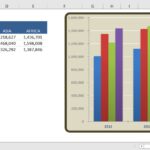Are Desktops Obsolete Compared To Laptops in today’s tech landscape? At COMPARE.EDU.VN, we provide a detailed analysis to help you make an informed decision. Choosing between a desktop and a laptop depends on your specific needs, balancing portability with performance and cost-effectiveness to suit your lifestyle. Get ready to discover the insights that will empower you to decide.
1. Understanding the Core Differences
To truly assess whether desktops are becoming obsolete, it’s crucial to understand the fundamental differences between desktops and laptops. These differences impact performance, portability, upgradability, and cost.
1.1. Portability: The Defining Factor
The most obvious difference is portability. Laptops are designed for mobility, integrating the screen, keyboard, and trackpad into a single, battery-powered unit. This allows users to work, play, or create from virtually anywhere. Desktops, on the other hand, are stationary devices, requiring a separate monitor, keyboard, and mouse, and a constant power source.
- Laptop Advantage: Unmatched portability, ideal for users who need to work on the go.
- Desktop Disadvantage: Limited to a fixed location, unsuitable for mobile users.
1.2. Performance: Power vs. Efficiency
While laptops have become increasingly powerful, desktops generally offer superior performance for demanding tasks. Desktops can accommodate larger, more powerful components like CPUs, GPUs, and cooling systems, resulting in better performance in tasks such as video editing, gaming, and 3D rendering. Laptops prioritize power efficiency to maximize battery life, which can limit their performance capabilities.
- Desktop Advantage: Higher performance ceiling, better for resource-intensive applications.
- Laptop Disadvantage: Performance limitations due to power constraints and thermal management.
1.3. Upgradability: Customization and Longevity
Desktops excel in upgradability. Users can easily swap out components like the CPU, GPU, RAM, and storage devices to extend the lifespan and improve performance. Laptops offer limited upgradability, with some components like RAM and storage being soldered to the motherboard in many models, making upgrades difficult or impossible.
- Desktop Advantage: Highly upgradable, allowing for customization and extended lifespan.
- Laptop Disadvantage: Limited upgradability, potentially requiring a full replacement for significant performance improvements.
1.4. Cost: Balancing Budget and Features
Generally, desktops offer better value for money. For the same price, a desktop will typically offer higher performance than a laptop. Laptops command a premium due to their portability and integrated design. However, the cost difference has narrowed in recent years, with budget laptops offering competitive performance for everyday tasks.
- Desktop Advantage: Better performance per dollar, cost-effective for stationary use.
- Laptop Disadvantage: Higher cost for comparable performance, premium for portability.
 Laptop vs Desktop Computer Setup
Laptop vs Desktop Computer Setup
2. The Rise of Mobile Computing
The shift towards mobile computing has undeniably impacted the demand for desktops. Smartphones and tablets have become primary computing devices for many users, handling tasks like web browsing, email, social media, and content consumption. This has led some to question the relevance of traditional PCs, especially desktops.
2.1. Smartphones and Tablets: The New Normal
Smartphones and tablets offer unparalleled convenience and portability. They are always connected, easy to use, and have access to a vast ecosystem of apps. For many users, these devices fulfill their basic computing needs, reducing the need for a desktop. According to a 2023 Pew Research Center study, 85% of Americans own a smartphone, and 51% own a tablet. These numbers highlight the widespread adoption of mobile devices and their impact on PC usage.
- Impact: Decreased demand for desktops among users with basic computing needs.
2.2. Laptops as Desktop Replacements
Laptops have evolved to bridge the gap between desktops and mobile devices. Modern laptops are powerful, lightweight, and offer excellent battery life. Many users now use laptops as their primary computing device, connecting them to external monitors, keyboards, and mice for a desktop-like experience at home or in the office, while still retaining the flexibility to work on the go.
- Impact: Laptops have become viable replacements for desktops in many use cases, further impacting desktop sales.
3. Desktops: Still Relevant in Specific Niches
Despite the rise of mobile computing, desktops remain essential for specific tasks and user groups. Their superior performance, upgradability, and cost-effectiveness make them the preferred choice for professionals and enthusiasts who require maximum computing power.
3.1. Gaming: The Powerhouse Advantage
Gaming is one area where desktops continue to dominate. The latest games demand powerful CPUs and GPUs to deliver smooth frame rates and high-resolution graphics. Desktops can accommodate high-end components that would be impractical or impossible to fit into a laptop. Additionally, the upgradability of desktops allows gamers to keep their systems up-to-date with the latest hardware.
- Example: A high-end gaming desktop can easily handle games like Cyberpunk 2077 or Red Dead Redemption 2 at maximum settings, while a laptop may struggle to maintain playable frame rates.
3.2. Content Creation: Demanding Performance
Professionals in fields like video editing, graphic design, and 3D modeling rely on desktops for their demanding workflows. These tasks require powerful processors, ample RAM, and dedicated graphics cards to handle large files and complex operations. Desktops provide the necessary horsepower and stability for these tasks.
- Example: Video editors working with 4K or 8K footage often prefer desktops for their ability to handle the intensive processing requirements.
3.3. Scientific Computing: Data Analysis and Simulation
Scientists, researchers, and engineers often use desktops for data analysis, simulations, and modeling. These tasks require significant computing power and memory capacity. Desktops can be configured with high-end processors and large amounts of RAM to handle complex calculations and simulations.
- Example: Researchers running climate models or analyzing large datasets often rely on desktops for their computational capabilities.
3.4. Business and Enterprise: Reliability and Security
In many business environments, desktops remain the standard for their reliability, security, and manageability. Desktops are often connected to a local network, making them easier to manage and secure. They also offer a stable and consistent platform for running business applications.
- Example: Call centers, data entry offices, and financial institutions often rely on desktops for their reliability and security features.
4. The Hybrid Approach: Combining Desktops and Laptops
For many users, the ideal solution is a hybrid approach, combining the strengths of both desktops and laptops. This involves using a desktop for demanding tasks at home or in the office, and a laptop for mobility and convenience.
4.1. The Best of Both Worlds
A hybrid approach allows users to leverage the power and upgradability of a desktop for tasks like gaming, video editing, or data analysis, while still having the flexibility of a laptop for travel, meetings, or working from different locations.
4.2. Seamless Integration
Modern technology makes it easier than ever to integrate desktops and laptops. Cloud storage services like Google Drive, Dropbox, and OneDrive allow users to seamlessly access their files and applications from any device. Remote desktop software allows users to access their desktop from their laptop, providing access to their files and applications even when they are away from their desktop.
5. Factors to Consider When Choosing Between a Desktop and a Laptop
Choosing between a desktop and a laptop depends on your individual needs and priorities. Here are some key factors to consider:
5.1. Intended Use: Identifying Your Primary Tasks
What will you primarily use the computer for? If you need a machine for gaming, video editing, or other demanding tasks, a desktop is likely the better choice. If you need a machine for web browsing, email, and document creation, a laptop may be sufficient.
5.2. Portability: How Important Is Mobility?
How important is it to be able to work on the go? If you travel frequently or need to work from different locations, a laptop is essential. If you primarily work from a fixed location, a desktop may be a better choice.
5.3. Budget: Balancing Cost and Performance
How much are you willing to spend? Desktops generally offer better value for money, but laptops have become more affordable in recent years. Determine your budget and compare the performance and features of desktops and laptops in that price range.
5.4. Upgradability: Planning for the Future
How important is it to be able to upgrade your computer in the future? Desktops offer greater upgradability, allowing you to extend the lifespan of your machine and improve performance over time. Laptops offer limited upgradability, so you may need to replace the entire machine when it becomes outdated.
5.5. Ergonomics: Comfort and Health
Consider the ergonomics of your workspace. Desktops allow you to customize your setup with a monitor, keyboard, and mouse that are comfortable for you to use. Laptops can be less ergonomic, especially for extended use. Consider using an external monitor, keyboard, and mouse with your laptop to improve ergonomics.
6. Analyzing User Intent: What Are People Searching For?
Understanding user intent is crucial for creating content that meets their needs. Here are five common search intents related to the question of whether desktops are obsolete:
- Informational: Users seeking information about the differences between desktops and laptops.
- Comparative: Users comparing desktops and laptops to determine which is better for their needs.
- Evaluative: Users looking for opinions and reviews on the relevance of desktops in today’s market.
- Investigative: Users researching the future of desktops and their potential obsolescence.
- Transactional: Users looking to buy a desktop or laptop and seeking advice on which to choose.
7. Addressing Search Intent with Targeted Content
To effectively address these search intents, your content should provide:
- Clear and concise explanations of the differences between desktops and laptops.
- Detailed comparisons of the pros and cons of each type of computer.
- Expert opinions and user reviews on the relevance of desktops.
- Insights into the future of desktops and their role in the evolving tech landscape.
- Guidance on choosing the right computer based on individual needs and preferences.
8. Optimizing for Google Discovery
To increase the visibility of your content on Google Discovery, follow these best practices:
- Use high-quality images and videos to capture the reader’s attention.
- Write compelling headlines and descriptions that accurately reflect the content.
- Create content that is informative, engaging, and visually appealing.
- Optimize your content for mobile devices.
- Promote your content on social media.
9. Case Studies: Real-World Examples
To illustrate the relevance of desktops and laptops in different scenarios, here are a few case studies:
9.1. Case Study 1: The Gamer
John is an avid gamer who enjoys playing the latest AAA titles. He needs a computer that can handle demanding games at high settings. He chose a desktop because it offers superior performance, upgradability, and cooling capabilities.
- Reasoning: Desktops provide the necessary power and customization for gaming.
9.2. Case Study 2: The Graphic Designer
Sarah is a graphic designer who works with large image files and complex design software. She needs a computer that can handle these demanding tasks without slowing down. She chose a desktop because it offers a powerful processor, ample RAM, and a dedicated graphics card.
- Reasoning: Desktops provide the necessary performance and stability for graphic design.
9.3. Case Study 3: The Student
Michael is a college student who needs a computer for taking notes, writing papers, and doing research. He needs a computer that is portable and affordable. He chose a laptop because it offers the flexibility to work from anywhere and is within his budget.
- Reasoning: Laptops provide the portability and affordability that students need.
9.4. Case Study 4: The Business Professional
Emily is a business professional who travels frequently for work. She needs a computer that she can use on the go for presentations, meetings, and email. She chose a laptop because it offers the portability and battery life that she needs. At the office, she connects her laptop to an external monitor, keyboard, and mouse for a more comfortable work experience.
- Reasoning: Laptops provide the portability and connectivity that business professionals need.
10. Addressing Common Misconceptions
There are several common misconceptions about desktops and laptops. Here are a few examples:
- Misconception: Desktops are outdated and no longer relevant.
- Reality: Desktops remain essential for specific tasks and user groups who require maximum computing power and upgradability.
- Misconception: Laptops are as powerful as desktops.
- Reality: While laptops have become more powerful, desktops generally offer superior performance for demanding tasks.
- Misconception: Desktops are expensive.
- Reality: Desktops generally offer better value for money, providing more performance per dollar than laptops.
11. The Future of Desktops and Laptops
The future of desktops and laptops is likely to be one of coexistence, with each type of computer catering to different needs and preferences. Desktops will continue to be the preferred choice for power users who require maximum performance and upgradability, while laptops will continue to be the preferred choice for users who need portability and convenience.
11.1. Emerging Trends
Several emerging trends are shaping the future of desktops and laptops:
- Cloud computing: Cloud computing is allowing users to access applications and data from any device, reducing the need for powerful local hardware.
- Artificial intelligence: AI is being integrated into desktops and laptops to improve performance, security, and user experience.
- Virtual reality and augmented reality: VR and AR are creating new use cases for desktops and laptops, especially in gaming, design, and education.
- Foldable and flexible displays: Foldable and flexible displays are blurring the lines between laptops and tablets, creating new form factors and use cases.
12. Expert Opinions: Insights from Industry Leaders
To provide a balanced perspective, here are some insights from industry leaders:
- Tim Cook (Apple CEO): “I think if you’re looking at a desktop, the question is what are you going to use it for? Are you going to use it for creating content, or are you going to use it for consuming content? If you’re going to use it for creating content, then the desktop is still the king.”
- Satya Nadella (Microsoft CEO): “The PC is not dead. It’s being reborn. It’s being reinvented.”
- Jensen Huang (Nvidia CEO): “The desktop is still the best platform for gaming and content creation. It offers the best performance and the most flexibility.”
13. Comparative Tables: Desktops vs. Laptops
To provide a clear and concise comparison, here are some comparative tables:
13.1. General Comparison
| Feature | Desktop | Laptop |
|---|---|---|
| Portability | Low | High |
| Performance | High | Medium to High |
| Upgradability | High | Low |
| Cost | Lower for similar performance | Higher for similar performance |
| Ergonomics | Customizable | Limited |
| Battery Life | N/A | Yes |
| Primary Use | Gaming, content creation, business, science | Mobile work, school, general use |
13.2. Performance Metrics
| Metric | Desktop | Laptop |
|---|---|---|
| CPU | High-end, full power | Mobile, power-efficient |
| GPU | Dedicated, high performance | Integrated or dedicated, lower power |
| RAM | Up to 128GB+ | Up to 64GB |
| Storage | SSD + HDD options | SSD primarily |
| Cooling | Advanced cooling systems | Limited cooling capabilities |
13.3. Cost Breakdown
| Component | Desktop Cost (%) | Laptop Cost (%) |
|---|---|---|
| CPU | 15-20% | 20-25% |
| GPU | 25-35% | 20-30% |
| RAM | 5-10% | 5-10% |
| Storage | 5-10% | 5-10% |
| Motherboard | 10-15% | Integrated |
| Case/Display/KB/M | 10-15% | Integrated |
| Battery | N/A | 10-15% |
| Other | 5-10% | 5-10% |
14. User Reviews and Testimonials
To provide additional perspectives, here are some user reviews and testimonials:
- Gamer123: “I built a gaming desktop and it’s a beast! I can play any game at max settings without any lag. Laptops just can’t compare.”
- DesignPro: “As a graphic designer, I need a powerful workstation. My desktop handles large files and complex software with ease.”
- StudentLife: “My laptop is perfect for taking notes in class and writing papers at the library. It’s lightweight and has great battery life.”
- BizTraveler: “I travel a lot for work, so a laptop is essential. I can work from anywhere, and it’s easy to carry around.”
15. Answering Frequently Asked Questions (FAQ)
Here are some frequently asked questions about desktops and laptops:
15.1. Are desktops cheaper than laptops?
Yes, desktops generally offer better value for money. For the same price, a desktop will typically offer higher performance than a laptop.
15.2. Are laptops more portable than desktops?
Yes, laptops are designed for mobility, integrating the screen, keyboard, and trackpad into a single, battery-powered unit.
15.3. Are desktops more powerful than laptops?
Generally, yes. Desktops can accommodate larger, more powerful components, resulting in better performance in demanding tasks.
15.4. Can I upgrade a laptop?
Laptops offer limited upgradability, with some components soldered to the motherboard in many models.
15.5. What is better for gaming, a desktop or a laptop?
Desktops are generally better for gaming due to their superior performance, upgradability, and cooling capabilities.
15.6. Can I use a laptop as a desktop?
Yes, you can connect a laptop to an external monitor, keyboard, and mouse for a desktop-like experience.
15.7. Do I need a desktop if I have a smartphone or tablet?
It depends on your needs. If you only need a computer for basic tasks like web browsing and email, a smartphone or tablet may be sufficient.
15.8. What is the lifespan of a desktop vs. a laptop?
The lifespan of a desktop can be longer due to its upgradability. Laptops may need to be replaced sooner as their components become outdated.
15.9. Are all-in-one computers a good alternative to desktops?
All-in-one computers offer a compromise between desktops and laptops, integrating the components into a single unit. They are more portable than desktops but less powerful and upgradable.
15.10. How do I choose between a desktop and a laptop?
Consider your intended use, portability needs, budget, and upgradability requirements.
16. Conclusion: Desktops and Laptops – Coexisting in the Modern Era
In conclusion, desktops are not obsolete compared to laptops. While the rise of mobile computing has impacted the demand for desktops, they remain essential for specific tasks and user groups who require maximum computing power, upgradability, and cost-effectiveness. Laptops offer unmatched portability and convenience, making them ideal for users who need to work on the go. The best choice depends on your individual needs and preferences.
Deciding between a desktop and a laptop can be challenging, but COMPARE.EDU.VN is here to help. Our detailed comparisons provide the information you need to make an informed decision. Whether you’re a gamer, a content creator, a student, or a business professional, we can help you find the perfect computer for your needs. Visit compare.edu.vn today to explore your options and make a smart choice. Contact us at 333 Comparison Plaza, Choice City, CA 90210, United States or reach us via WhatsApp at +1 (626) 555-9090.