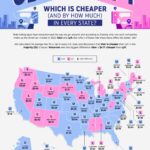Are Box Plots Good For Comparing Two Or More Groups? Yes, box plots excel at visually comparing distributions across multiple groups, highlighting key statistical differences. At COMPARE.EDU.VN, we provide detailed analyses and comparisons to help you make informed decisions based on clear, insightful visualizations. Box plots offer a quick way to assess medians, quartiles, and outliers, making group comparisons straightforward. Dive into the world of data visualization with us, exploring concepts like interquartile range, data distribution, and statistical significance.
1. Understanding Box Plots: A Comprehensive Overview
Box plots, also known as box-and-whisker plots, are a standardized way of displaying the distribution of data based on a five-number summary: minimum, first quartile (Q1), median, third quartile (Q3), and maximum. This makes them exceptionally useful for comparing the distributions of two or more datasets. Box plots are particularly effective when you need to quickly identify key statistical measures and outliers.
1.1. The Anatomy of a Box Plot
To effectively use box plots for comparison, it’s crucial to understand their components:
- Median: The middle value of the dataset, representing the central tendency.
- Quartiles: Q1 (25th percentile) and Q3 (75th percentile) divide the data into four equal parts.
- Interquartile Range (IQR): The range between Q1 and Q3, representing the middle 50% of the data.
- Whiskers: Lines extending from the box, typically to the furthest data point within 1.5 times the IQR from the quartiles.
- Outliers: Data points beyond the whiskers, indicating unusual values.
1.2. Advantages of Using Box Plots
- Simplicity: Box plots are easy to understand and interpret, even for those with limited statistical knowledge.
- Concise Summary: They provide a compact summary of the data’s distribution.
- Outlier Detection: They effectively highlight outliers, which can be important for identifying anomalies or errors in the data.
- Comparative Analysis: They facilitate easy comparison of multiple datasets, making it simple to spot differences in central tendency, spread, and skewness.
- Versatility: Box plots can be used with various types of data, including continuous and discrete data.
1.3 Key Statistical Metrics for Box Plot Interpretation
Understanding the specific statistical metrics within a box plot is crucial for accurate data analysis. Here’s a detailed breakdown:
-
Median (Q2): This is the middle value of the dataset. It is represented by the line inside the box and indicates the central tendency of the data. The median is less sensitive to outliers compared to the mean, making it a robust measure of central location.
-
First Quartile (Q1): The first quartile, also known as the 25th percentile, is the median of the lower half of the dataset. It represents the value below which 25% of the data falls. Q1 indicates the spread and distribution of the lower end of the data.
-
Third Quartile (Q3): The third quartile, also known as the 75th percentile, is the median of the upper half of the dataset. It represents the value below which 75% of the data falls. Q3 indicates the spread and distribution of the upper end of the data.
-
Interquartile Range (IQR): The IQR is the range between the first quartile (Q1) and the third quartile (Q3). It measures the spread of the middle 50% of the data. The IQR is calculated as IQR = Q3 – Q1. It is a useful measure of variability that is resistant to outliers.
-
Whiskers: Whiskers extend from the box to the furthest non-outlier data point. Typically, the whiskers extend to 1.5 times the IQR from the quartiles. Data points beyond the whiskers are considered potential outliers.
-
Lower Whisker: Extends from Q1 to the smallest data point within 1.5 * IQR below Q1.
-
Upper Whisker: Extends from Q3 to the largest data point within 1.5 * IQR above Q3.
-
Outliers: Outliers are data points that fall outside the whiskers. They are considered unusual values and are plotted as individual points. Outliers can be identified using the following criteria:
-
Lower Bound: Data points less than Q1 – 1.5 * IQR
-
Upper Bound: Data points greater than Q3 + 1.5 * IQR
By understanding these key statistical metrics, you can effectively interpret box plots and gain valuable insights into the distribution, central tendency, and variability of the data.
2. Comparing Two Groups with Box Plots
When comparing two groups using box plots, you can visually assess several key characteristics:
2.1. Comparing Medians
The position of the median line within each box indicates the central tendency of the group. Comparing the median lines between the two box plots allows you to quickly determine if one group has a higher or lower central value.
- Interpretation: If the median line of one box plot is significantly higher than the other, it suggests that the first group tends to have higher values.
2.2. Comparing Spread (IQR)
The size of the box (IQR) indicates the spread or variability of the data. A larger box suggests greater variability, while a smaller box indicates less variability.
- Interpretation: If one box plot has a much larger IQR than the other, it indicates that the data in that group is more spread out.
2.3. Comparing Whiskers
The length of the whiskers provides insight into the range of the data and its skewness. Unequal whisker lengths can indicate skewness in the data distribution.
- Interpretation: If one whisker is much longer than the other, the data is likely skewed in that direction.
2.4. Comparing Outliers
The presence and number of outliers can also be informative. A group with more outliers may have more extreme values or anomalies.
- Interpretation: A box plot with numerous outliers suggests that the dataset contains several unusual values that deviate significantly from the rest of the data.
2.5. Example Scenario
Suppose you want to compare the test scores of two classes, A and B. You create box plots for both classes and observe the following:
- Class A’s median is higher than Class B’s.
- Class B’s IQR is larger than Class A’s.
- Class A has fewer outliers than Class B.
Based on these observations, you can conclude that Class A generally performs better (higher median), Class B has more variability in scores (larger IQR), and Class B has more students with unusually low or high scores (more outliers).
3. Comparing Multiple Groups with Box Plots
Box plots are even more powerful when comparing three or more groups. They allow for a clear visual comparison of multiple distributions simultaneously.
3.1. Visualizing Multiple Box Plots
When comparing multiple groups, the box plots are typically displayed side-by-side on the same graph. This arrangement allows for easy comparison of the medians, IQRs, whiskers, and outliers across all groups.
3.2. Identifying Trends and Patterns
With multiple box plots, you can easily identify trends and patterns in the data. For example, you might observe a gradual increase in the median across several groups, indicating a positive trend.
3.3. Assessing Statistical Significance
While box plots provide a visual comparison, it’s important to remember that they don’t provide information about statistical significance. To determine if the differences between groups are statistically significant, you would need to perform statistical tests such as ANOVA or t-tests.
3.4. Example Scenario
Consider a study comparing the sales performance of four different marketing strategies. The box plots reveal the following:
- Strategy 1 has the highest median sales.
- Strategy 3 has the lowest IQR, indicating consistent performance.
- Strategy 4 has several high outliers, suggesting occasional but significant sales spikes.
From these observations, you can infer that Strategy 1 is generally the most effective, Strategy 3 provides the most consistent results, and Strategy 4 has the potential for high returns but is also more unpredictable.
4. Enhancing Box Plots for Better Comparison
To make box plots even more effective for comparing groups, consider the following enhancements:
4.1. Adding Notches
Notches are used to show the most likely values expected for the median when the data represents a sample. When a comparison is made between groups, you can tell if the difference between medians is statistically significant based on if their ranges overlap. If any of the notch areas overlap, then we can’t say that the medians are statistically different; if they do not have overlap, then we can have good confidence that the true medians differ.
4.2. Variable Box Widths
Box width can be used as an indicator of how many data points fall into each group. Box width is often scaled to the square root of the number of data points, since the square root is proportional to the uncertainty (i.e. standard error) we have about true values. Since interpreting box width is not always intuitive, another alternative is to add an annotation with each group name to note how many points are in each group.
4.3. Alternative Whisker Lengths
There are multiple ways of defining the maximum length of the whiskers extending from the ends of the boxes in a box plot. As noted above, the traditional way of extending the whiskers is to the furthest data point within 1.5 times the IQR from each box end. Alternatively, you might place whisker markings at other percentiles of data, like how the box components sit at the 25th, 50th, and 75th percentiles. Common alternative whisker positions include the 9th and 91st percentiles, or the 2nd and 98th percentiles.
4.4. Color Coding
Use different colors for each box plot to make it easier to distinguish between groups.
4.5. Annotations
Add annotations to highlight specific data points or features of interest.
4.6. Sorting
Sort the box plots by median value to make it easier to compare the central tendencies of the groups.
4.7. Faceting
For very large datasets, consider faceting the box plots into smaller groups to improve readability.
By implementing these enhancements, you can create more informative and visually appealing box plots that facilitate better comparisons between groups.
5. Advanced Box Plot Techniques
Beyond the standard box plot, there are several advanced techniques that can provide additional insights into the data:
5.1. Variable Width Box Plots
In a variable width box plot, the width of each box is proportional to the number of data points in that group. This provides an additional visual cue about the sample size of each group.
5.2. Notched Box Plots
Notched box plots add a notch around the median, representing a confidence interval for the median. If the notches of two box plots do not overlap, this provides evidence that the medians are significantly different.
5.3. Violin Plots
Violin plots combine the features of a box plot with a kernel density plot, providing a more detailed view of the data distribution.
5.4. Letter-Value Plots
As developed by Hofmann, Kafadar, and Wickham, letter-value plots are an extension of the standard box plot. Letter-value plots use multiple boxes to enclose increasingly-larger proportions of the dataset. The first box still covers the central 50%, and the second box extends from the first to cover half of the remaining area (75% overall, 12.5% left over on each end). The third box covers another half of the remaining area (87.5% overall, 6.25% left on each end), and so on until the procedure ends and the leftover points are marked as outliers. The letter-value plot is motivated by the fact that when more data is collected, more stable estimates of the tails can be made. In addition, more data points mean that more of them will be labeled as outliers, whether legitimately or not. While the letter-value plot is still somewhat lacking in showing some distributional details like modality, it can be a more thorough way of making comparisons between groups when a lot of data is available.
5.4. Considerations for Advanced Techniques
While these advanced techniques can provide valuable insights, they also add complexity to the plot. It’s important to consider your audience and the purpose of the visualization when deciding whether to use these techniques.
6. Limitations of Box Plots
While box plots are a powerful tool for comparing groups, they do have some limitations:
6.1. Loss of Detail
Box plots summarize the data, which means that some detail is lost. For example, box plots do not show the shape of the distribution or the presence of multiple modes.
6.2. Misinterpretation
Box plots can be misinterpreted if the viewer is not familiar with their components. It’s important to provide clear labels and explanations to avoid confusion.
6.3. Not Suitable for All Data Types
Box plots are most suitable for continuous data. They may not be appropriate for categorical or ordinal data.
6.4. Complementary Visualizations
To overcome these limitations, it’s often helpful to combine box plots with other visualizations, such as histograms or scatter plots.
7. Box Plots vs. Other Visualization Techniques
When comparing groups, box plots are just one of many visualization techniques available. Here’s how they stack up against some other common methods:
7.1. Histograms
Histograms provide a more detailed view of the data distribution, but they can be harder to compare across multiple groups, especially if the sample sizes are different.
7.2. Bar Charts
Bar charts are useful for comparing means or totals, but they don’t provide information about the data distribution or outliers.
7.3. Scatter Plots
Scatter plots show the relationship between two variables, but they can be difficult to interpret when comparing multiple groups.
7.4. Violin Plots
One alternative to the box plot is the violin plot. In a violin plot, each group’s distribution is indicated by a density curve. In a density curve, each data point does not fall into a single bin like in a histogram, but instead contributes a small volume of area to the total distribution. Violin plots are a compact way of comparing distributions between groups. Often, additional markings are added to the violin plot to also provide the standard box plot information, but this can make the resulting plot noisier to read.
7.4. Choosing the Right Visualization
The best visualization technique depends on the specific data and the questions you’re trying to answer. Box plots are a good choice when you want to quickly compare the distributions of multiple groups and identify outliers.
8. Real-World Applications of Box Plots
Box plots are used in a wide variety of fields to compare groups and identify trends:
8.1. Healthcare
Comparing patient outcomes across different treatments.
8.2. Finance
Analyzing investment performance across different portfolios.
8.3. Education
Comparing student test scores across different schools or programs.
8.4. Marketing
Evaluating the effectiveness of different marketing campaigns.
8.5. Manufacturing
Monitoring product quality across different production lines.
9. Step-by-Step Guide to Creating Box Plots
Creating box plots is straightforward using various software tools and programming languages:
9.1. Excel
Excel offers a built-in box plot chart type. Simply select your data, choose the box plot chart type, and customize the appearance as needed.
9.2. Python (Matplotlib, Seaborn)
Python provides powerful libraries for creating box plots:
import matplotlib.pyplot as plt
import seaborn as sns
data = {'Group A': [1, 2, 3, 4, 5],
'Group B': [2, 3, 4, 5, 6]}
sns.boxplot(data=data)
plt.show()9.3. R (ggplot2)
R’s ggplot2 package is another popular choice for creating box plots:
library(ggplot2)
data <- data.frame(
Group = c(rep('A', 5), rep('B', 5)),
Value = c(1, 2, 3, 4, 5, 2, 3, 4, 5, 6)
)
ggplot(data, aes(x=Group, y=Value)) +
geom_boxplot()9.4. Tableau
Tableau’s drag-and-drop interface makes it easy to create box plots. Simply drag your dimension to the columns shelf and your measure to the rows shelf, then select box plot from the Marks card.
10. Conclusion: Are Box Plots Right for Your Comparison?
Are box plots good for comparing two or more groups? Absolutely. They offer a simple, effective way to visualize and compare the distributions of multiple datasets. At COMPARE.EDU.VN, we understand the importance of clear and insightful data visualization. Whether you’re comparing test scores, sales figures, or patient outcomes, box plots provide a valuable tool for understanding your data. By understanding the components of a box plot and how to interpret them, you can gain valuable insights into the differences between groups and make more informed decisions. Explore our resources to enhance your understanding of comparative data analysis, including concepts like the five-number summary, interquartile range, and data variability. Ready to make data-driven decisions? Contact us at 333 Comparison Plaza, Choice City, CA 90210, United States. Whatsapp: +1 (626) 555-9090. Visit our website at COMPARE.EDU.VN to discover more ways to leverage data for success.
Looking for more ways to compare different options and make informed decisions? At COMPARE.EDU.VN, we offer a comprehensive range of comparison tools and resources. Whether you’re evaluating products, services, or ideas, our platform provides the insights you need to make the best choice. Visit COMPARE.EDU.VN today to explore detailed comparisons and take the guesswork out of decision-making.
FAQ: Understanding and Using Box Plots
1. What is a box plot and what does it show?
A box plot, also known as a box-and-whisker plot, is a graphical representation of data that displays the distribution of the data based on a five-number summary: minimum, first quartile (Q1), median, third quartile (Q3), and maximum. It shows the central tendency, spread, and skewness of the data, as well as any outliers.
2. How do I interpret the median line in a box plot?
The median line represents the middle value of the dataset. If the median line of one box plot is higher than another, it suggests that the first group tends to have higher values.
3. What does the size of the box (IQR) in a box plot indicate?
The size of the box, which represents the interquartile range (IQR), indicates the spread or variability of the data. A larger box suggests greater variability, while a smaller box indicates less variability.
4. What do the whiskers in a box plot represent?
The whiskers extend from the box to the furthest data point within 1.5 times the IQR from the quartiles. They provide insight into the range of the data and its skewness. Unequal whisker lengths can indicate skewness in the data distribution.
5. What are outliers in a box plot and why are they important?
Outliers are data points that fall outside the whiskers. They are considered unusual values and are plotted as individual points. Outliers can indicate anomalies or errors in the data.
6. Can box plots be used to compare more than two groups?
Yes, box plots are particularly useful for comparing multiple groups. The box plots are typically displayed side-by-side on the same graph, allowing for easy comparison of the medians, IQRs, whiskers, and outliers across all groups.
7. How can I enhance box plots for better comparison?
Enhancements include adding notches to indicate confidence intervals for the median, using variable box widths to represent sample size, using different colors for each box plot, adding annotations, sorting the box plots by median value, and faceting the box plots into smaller groups for large datasets.
8. What are some limitations of box plots?
Box plots summarize the data, which means that some detail is lost. They do not show the shape of the distribution or the presence of multiple modes. They can also be misinterpreted if the viewer is not familiar with their components.
9. Are there alternative visualization techniques to box plots?
Yes, alternative techniques include histograms, bar charts, scatter plots, and violin plots. The best technique depends on the specific data and the questions you’re trying to answer.
10. Where can I learn more about using box plots and other comparison tools?
For a comprehensive range of comparison tools and resources, visit compare.edu.vn. We offer detailed analyses and comparisons to help you make informed decisions based on clear, insightful visualizations.