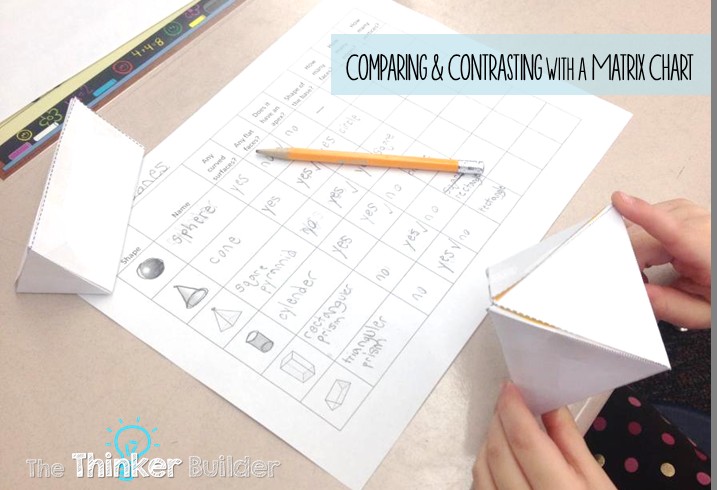A Diagram Comparing 3 Things can be visually represented in various ways, each offering unique advantages for analyzing similarities and differences. At COMPARE.EDU.VN, we understand the need for effective comparison tools to facilitate informed decision-making; therefore, we provide a range of comparison methods beyond the traditional Venn diagram. Explore alternative diagrams and comparison strategies that offer deeper insights and improved organization in comparative analysis.
1. The Limitations of Venn Diagrams for Comparing 3 Things
While Venn diagrams are a classic tool for illustrating the relationships between different sets of data, they can become cumbersome and less effective when comparing three or more items. Here’s why:
- Complexity: As the number of elements being compared increases, the diagram becomes more intricate, making it difficult to read and interpret.
- Limited Space: The overlapping areas, representing commonalities, often become too small to accommodate detailed information, leading to cramped and illegible notes.
- Organizational Challenges: The structure of a Venn diagram doesn’t always lend itself to a clear and organized presentation of information, especially when dealing with complex comparisons.
- Visual Clutter: Overlapping circles can create visual clutter, obscuring the key similarities and differences you’re trying to highlight.
- Lack of Depth: Venn diagrams primarily focus on identifying overlaps, potentially neglecting nuances and specific attributes of each item.
Instead of struggling with the limitations of Venn diagrams, consider exploring alternative visual and organizational tools that can enhance your comparative analysis. This will make comparisons easier for students, consumers, and professionals alike.
2. Alternative Diagrammatic Approaches for Comparing 3 Things
Let’s explore some effective alternatives to Venn diagrams for comparing three things. These methods offer structured and insightful ways to analyze similarities and differences.
2.1. Matrix Charts (Comparison Tables)
Matrix charts, also known as comparison tables, are excellent for systematically comparing multiple items across various attributes. Here’s how to use them:
- Structure: Create a table with rows representing the items being compared and columns representing the attributes or criteria for comparison.
- Detailed Analysis: Fill in each cell with specific information about how each item relates to each attribute.
- Versatility: Ideal for comparing features, specifications, pros, and cons.
- Benefits: A matrix chart provides a clear, structured overview, making it easy to identify patterns, strengths, and weaknesses.
Alt text: A matrix chart illustrating the comparison of three-dimensional shapes based on different features, providing a structured overview for analysis.
Example: Comparing three smartphones (e.g., iPhone, Samsung, Google Pixel) across attributes like price, camera quality, battery life, and screen size.
2.2. T-Charts (with a Middle Column)
Expand the traditional T-chart to include a middle column for identifying the criteria of comparison. This variation enhances organization and clarity:
- Structure: Divide your space into three columns: one for item A, one for item B, and a middle column for comparison criteria.
- Focused Comparison: In the middle column, list the specific aspects you are comparing (e.g., features, benefits, drawbacks).
- Side-by-Side Analysis: Fill in the corresponding columns with details about each item in relation to the stated criteria.
- Benefits: Excellent for highlighting specific points of comparison and keeping your analysis focused.
Alt text: Smekens T-chart displaying a three-column structure to compare main characters from winter stories, using the middle column for feature-focused comparison.
Example: Comparing two different car models, using the middle column to specify criteria like fuel efficiency, safety features, and price.
2.3. Concept Maps
Concept maps are visual tools that illustrate relationships between different concepts. When comparing three things, concept maps help to visualize their interconnectedness and unique attributes:
- Central Themes: Start with the three items you are comparing as central themes.
- Branching Attributes: Branch out from each item, listing its key attributes, features, and characteristics.
- Connecting Lines: Use connecting lines to show relationships between different attributes across the three items.
- Benefits: Concept maps are great for visualizing complex relationships and identifying overlapping or divergent attributes.
Example: Comparing three marketing strategies, with branches detailing their target audience, key messages, and channels used.
2.4. Mind Maps
Similar to concept maps, mind maps are used to visually organize information around a central concept. They are excellent for brainstorming and exploring the different facets of each item:
- Central Idea: Place the main topic or item at the center of the map.
- Radiating Branches: Create branches radiating from the center, each representing a different aspect or feature.
- Keywords and Images: Use keywords and images to capture key ideas and associations.
- Benefits: Mind maps encourage free-form thinking and help to uncover hidden connections and differences.
Example: Comparing three historical events, with branches covering their causes, key players, and consequences.
2.5. Euler Diagrams
Euler diagrams are similar to Venn diagrams but offer more flexibility in representing set relationships. Unlike Venn diagrams, Euler diagrams do not require every possible intersection to be represented:
- Flexible Representation: Draw circles or shapes representing each item, positioning them to show overlap only when there is a shared attribute.
- Clear Boundaries: The absence of overlap indicates distinct attributes, making it easy to visualize unique characteristics.
- Benefits: Euler diagrams are particularly useful when dealing with items that have few or no shared attributes, providing a cleaner and more accurate representation.
Example: Comparing three different types of software, where some may have overlapping functionalities while others are entirely distinct.
2.6. Ishikawa Diagrams (Fishbone Diagrams)
Ishikawa diagrams, also known as fishbone diagrams, are typically used for cause-and-effect analysis. However, they can also be adapted for comparative analysis by focusing on the factors contributing to the characteristics of each item:
- Main Bones: Represent each item as the main “bone” of the diagram.
- Contributing Factors: Branch out from each main bone to identify the factors that contribute to its characteristics or performance.
- Detailed Analysis: Analyze the factors to identify similarities and differences in how they influence each item.
- Benefits: Ishikawa diagrams are useful for understanding the underlying factors that drive the attributes of each item, providing a deeper level of comparative analysis.
Example: Comparing three different product designs, analyzing the factors that contribute to their usability, aesthetics, and functionality.
3. Step-by-Step Guide to Creating a Diagram Comparing 3 Things
Follow these steps to create an effective diagram comparing three things, ensuring a structured and insightful analysis:
3.1. Identify the Items to Compare
Start by clearly defining the three items you want to compare. Ensure that you have a good understanding of each item and its key characteristics.
3.2. Determine the Attributes for Comparison
Choose the attributes, criteria, or features that you will use to compare the items. Select attributes that are relevant, measurable, and meaningful for your analysis.
3.3. Choose the Right Diagram Type
Select the diagram type that best suits your needs. Consider the complexity of the comparison, the number of attributes, and the type of relationships you want to highlight. For structured comparisons, a matrix chart or T-chart may be ideal. For visualizing complex relationships, a concept map or mind map might be more appropriate.
3.4. Gather and Organize Information
Collect detailed information about each item in relation to the selected attributes. Organize this information in a structured format, such as a table or spreadsheet, to facilitate the diagram creation process.
3.5. Create the Diagram
Based on your chosen diagram type, create the visual representation of your comparison. Use clear labels, concise descriptions, and consistent formatting to ensure that the diagram is easy to read and understand.
3.6. Analyze and Interpret the Results
Once the diagram is complete, analyze the results to identify key similarities, differences, patterns, and trends. Use these insights to draw meaningful conclusions and make informed decisions.
3.7. Refine and Iterate
Review the diagram and analysis to identify areas for improvement. Refine the diagram by adding more details, clarifying descriptions, or adjusting the visual layout. Iterate on the analysis to ensure that your conclusions are well-supported and insightful.
4. Real-World Applications of Diagrams Comparing 3 Things
Diagrams comparing 3 things have a wide range of applications across various fields and industries. Here are some examples:
4.1. Education
In education, these diagrams can be used to compare different historical events, literary characters, scientific concepts, or mathematical formulas. They help students to understand complex relationships, develop critical thinking skills, and improve their comprehension of the subject matter.
Example: Comparing three different types of government (e.g., democracy, monarchy, dictatorship) based on their principles, structure, and impact on citizens.
4.2. Business
In business, these diagrams can be used to compare different products, services, marketing strategies, or business models. They help managers to make informed decisions, identify competitive advantages, and develop effective strategies.
Example: Comparing three different marketing channels (e.g., social media, email marketing, search engine optimization) based on their reach, cost, and effectiveness.
4.3. Technology
In technology, these diagrams can be used to compare different software applications, hardware devices, programming languages, or network architectures. They help developers to choose the right tools, optimize performance, and design innovative solutions.
Example: Comparing three different cloud computing platforms (e.g., Amazon Web Services, Microsoft Azure, Google Cloud Platform) based on their features, pricing, and scalability.
4.4. Healthcare
In healthcare, these diagrams can be used to compare different medical treatments, diagnostic methods, or healthcare policies. They help healthcare professionals to make informed decisions, improve patient outcomes, and optimize resource allocation.
Example: Comparing three different treatment options for a specific disease (e.g., medication, surgery, physical therapy) based on their effectiveness, side effects, and cost.
4.5. Personal Decision Making
Diagrams comparing 3 things are also valuable for personal decision-making. Whether you’re choosing between different job offers, investment opportunities, or travel destinations, a structured comparison can help you to weigh the pros and cons and make the best choice for your needs.
Example: Comparing three different job offers based on salary, benefits, location, and career growth opportunities.
5. Enhancing Your Diagrams with Visual Aids
To make your diagrams even more effective, consider incorporating visual aids such as colors, icons, and charts:
- Colors: Use different colors to represent each item or attribute, making it easier to distinguish between them.
- Icons: Incorporate icons or symbols to visually represent key concepts or features, adding visual interest and enhancing comprehension.
- Charts: Include charts or graphs to illustrate quantitative data, such as performance metrics or cost comparisons.
- Font Styles: Utilize different font styles (e.g., bold, italics, underlines) to emphasize key points or highlight important information.
By incorporating these visual aids, you can create diagrams that are not only informative but also engaging and visually appealing.
6. Tips for Optimizing Your Diagrams for Readability
To ensure that your diagrams are easy to read and understand, follow these tips:
- Use Clear Labels: Label all elements of the diagram clearly and concisely, using descriptive language that is easy to understand.
- Keep It Simple: Avoid overcrowding the diagram with too much information. Focus on the most important details and eliminate unnecessary clutter.
- Use Consistent Formatting: Maintain consistent formatting throughout the diagram, including font styles, colors, and line weights.
- Provide a Legend: Include a legend or key to explain the meaning of different colors, icons, or symbols used in the diagram.
- Test for Clarity: Ask someone unfamiliar with the topic to review the diagram and provide feedback on its clarity and ease of understanding.
7. Advanced Strategies for Comparative Analysis
For more sophisticated comparative analysis, consider using these advanced strategies:
7.1. Weighted Scoring
Assign weights to different attributes based on their relative importance. Calculate a weighted score for each item by multiplying its rating on each attribute by the corresponding weight. This allows you to prioritize the attributes that are most important to your decision-making process.
7.2. SWOT Analysis
Conduct a SWOT (Strengths, Weaknesses, Opportunities, Threats) analysis for each item. This provides a comprehensive overview of its internal and external factors, allowing you to identify its competitive advantages and potential risks.
7.3. Cost-Benefit Analysis
Conduct a cost-benefit analysis for each item. This involves quantifying the costs and benefits associated with each option, allowing you to determine which one offers the best return on investment.
7.4. Sensitivity Analysis
Conduct a sensitivity analysis to assess how the results of your comparison might change if certain assumptions or inputs are varied. This helps you to understand the robustness of your conclusions and identify potential risks.
8. Tools and Software for Creating Diagrams Comparing 3 Things
Numerous tools and software programs can help you create professional-quality diagrams comparing 3 things:
- Microsoft PowerPoint: A versatile presentation software that allows you to create custom diagrams, charts, and tables.
- Microsoft Excel: A spreadsheet program that is ideal for creating matrix charts and performing quantitative analysis.
- Google Docs & Sheets: Free, web-based alternatives to Microsoft Office, offering similar functionality for creating diagrams and tables.
- Lucidchart: A web-based diagramming tool that offers a wide range of templates and features for creating various types of diagrams.
- Visme: A visual content creation platform that allows you to create engaging diagrams, infographics, and presentations.
- Canva: A user-friendly graphic design tool that offers a wide range of templates and design elements for creating visually appealing diagrams.
9. Examples of Effective Diagrams Comparing 3 Things
Let’s look at some examples of effective diagrams comparing 3 things across different domains:
9.1. Comparing Three Different Laptops
- Items: MacBook Pro, Dell XPS 13, HP Spectre x360
- Attributes: Price, Processor, RAM, Storage, Battery Life, Screen Resolution, Weight
- Diagram Type: Matrix Chart
- Benefits: Provides a clear, structured comparison of the key features and specifications of each laptop, making it easy to identify the best option for your needs.
9.2. Comparing Three Different Marketing Strategies
- Items: Social Media Marketing, Email Marketing, Search Engine Optimization
- Attributes: Target Audience, Cost, Reach, Engagement, Conversion Rate, ROI
- Diagram Type: Concept Map
- Benefits: Visualizes the relationships between different attributes and their impact on the effectiveness of each marketing strategy.
9.3. Comparing Three Different Healthcare Policies
- Items: Policy A, Policy B, Policy C
- Attributes: Coverage, Cost, Deductible, Co-pay, Network, Benefits
- Diagram Type: T-Chart
- Benefits: Provides a side-by-side comparison of the key features and benefits of each healthcare policy, making it easier to choose the one that best meets your needs.
10. Common Mistakes to Avoid When Creating Diagrams Comparing 3 Things
Avoid these common mistakes when creating diagrams comparing 3 things:
- Choosing Irrelevant Attributes: Select attributes that are meaningful and relevant to your comparison. Avoid including attributes that are unimportant or difficult to measure.
- Using Vague Descriptions: Use clear, concise, and specific descriptions for each attribute. Avoid using vague or ambiguous language that can lead to confusion.
- Overcrowding the Diagram: Keep the diagram simple and uncluttered. Focus on the most important details and eliminate unnecessary information.
- Inconsistent Formatting: Maintain consistent formatting throughout the diagram, including font styles, colors, and line weights. Inconsistent formatting can make the diagram difficult to read and understand.
- Failing to Analyze the Results: Don’t just create the diagram and stop there. Take the time to analyze the results and draw meaningful conclusions based on the information presented.
11. The Importance of Objectivity in Comparative Analysis
Objectivity is crucial in comparative analysis to ensure fair and unbiased comparisons. Here are some tips for maintaining objectivity:
- Use Reliable Sources: Base your analysis on credible and trustworthy sources of information. Avoid relying on biased or unreliable sources.
- Consider All Perspectives: Consider all relevant perspectives and viewpoints when conducting your analysis. Avoid cherry-picking information to support a particular conclusion.
- Acknowledge Limitations: Acknowledge the limitations of your analysis, such as incomplete data or subjective judgments. Be transparent about any potential biases or limitations that may affect the results.
- Seek External Review: Ask someone unfamiliar with the topic to review your analysis and provide feedback on its objectivity. This can help you to identify any potential biases or shortcomings in your approach.
12. Future Trends in Comparative Analysis
As technology continues to evolve, several trends are shaping the future of comparative analysis:
- Artificial Intelligence (AI): AI-powered tools are being used to automate the process of data collection, analysis, and visualization. AI can also help to identify patterns and trends that might be missed by human analysts.
- Big Data: The increasing availability of big data is providing new opportunities for comparative analysis. Big data can be used to compare large populations, identify trends, and make predictions.
- Interactive Visualizations: Interactive visualizations are becoming increasingly popular for presenting the results of comparative analysis. Interactive visualizations allow users to explore the data in more detail and gain deeper insights.
- Collaborative Platforms: Collaborative platforms are making it easier for teams to work together on comparative analysis projects. These platforms provide tools for sharing data, collaborating on analysis, and creating reports.
13. Frequently Asked Questions (FAQ) about Diagrams Comparing 3 Things
-
What is the main advantage of using a matrix chart for comparison?
A matrix chart provides a structured overview, making it easy to identify patterns, strengths, and weaknesses across multiple attributes.
-
How does a T-chart with a middle column enhance comparison?
The middle column focuses the comparison by specifying the criteria, ensuring a targeted analysis.
-
When is a concept map more suitable than a Venn diagram?
Concept maps are ideal for visualizing complex relationships and interconnected attributes, offering a deeper level of insight.
-
What is the primary benefit of using Euler diagrams?
Euler diagrams offer flexibility in representing set relationships, particularly when items have few or no shared attributes.
-
How can Ishikawa diagrams be adapted for comparative analysis?
Ishikawa diagrams help understand the underlying factors contributing to each item’s characteristics, providing a deeper comparative perspective.
-
What visual aids can enhance the effectiveness of comparison diagrams?
Colors, icons, and charts can make diagrams more engaging and visually appealing, improving comprehension.
-
Why is objectivity crucial in comparative analysis?
Objectivity ensures fair and unbiased comparisons, leading to more accurate and reliable conclusions.
-
How can AI enhance comparative analysis in the future?
AI can automate data collection, analysis, and visualization, identifying patterns and trends that human analysts might miss.
-
What is the importance of consistent formatting in diagrams?
Consistent formatting ensures that the diagram is easy to read and understand, avoiding confusion and misinterpretation.
-
Where can I find reliable tools for creating comparison diagrams?
Tools like Microsoft PowerPoint, Google Docs, Lucidchart, Visme, and Canva offer templates and features for creating professional diagrams.
14. Conclusion: Empowering Decisions with Effective Comparison Diagrams
In conclusion, a diagram comparing 3 things is an invaluable tool for anyone seeking to make informed decisions. By moving beyond traditional Venn diagrams and exploring alternative methods like matrix charts, T-charts, and concept maps, you can achieve a more structured, insightful, and visually appealing analysis. At COMPARE.EDU.VN, we are dedicated to providing you with the resources and guidance you need to master the art of comparative analysis. Our platform offers a wealth of comparison tools, templates, and examples to help you make smarter, more informed choices. Remember, whether you’re a student, a consumer, or a professional, the ability to effectively compare and contrast is a critical skill in today’s complex world.
Ready to make smarter decisions? Visit COMPARE.EDU.VN today to explore a wide range of comparison tools and resources. Don’t just compare, compare with confidence. Contact us at 333 Comparison Plaza, Choice City, CA 90210, United States. Reach out via Whatsapp at +1 (626) 555-9090 or visit our website compare.edu.vn for more information.