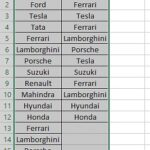Need to identify changes between two text files? Compare Text Files is your free, online solution. Whether you are managing code, revising documents, or just need to see what’s different in two versions of text, our tool makes it simple to compare text files and instantly highlight the changes.
How to Compare Text Files with Text Compare!
Using Compare Text Files is straightforward. Simply paste the content of your two text files into the input areas provided. Our system will then analyze the text and clearly display the differences. Additions are marked, deletions are shown, and modifications are highlighted, allowing you to easily review every alteration between your text files. For your security, the text is transmitted to our server using a secure, encrypted connection for the comparison process, and we do not store your data. Please be mindful of your organization’s policies regarding data sharing when using online tools.
Why Use an Online Text File Comparison Tool?
There are many situations where the ability to compare text files is incredibly useful:
- Efficient Proofreading and Editing: Quickly see revisions and edits when proofreading documents or articles, ensuring no changes are missed.
- Streamlined Code and Configuration Management: Developers can perform a fast diff check to pinpoint modifications in code files or configuration settings, crucial for version control and debugging.
- Effective Version Tracking: Easily compare different versions of documents like technical manuals, contracts, or reports to track updates and revisions over time.
Access Compare Text Files from any device with an internet connection. It’s a free and user-friendly tool, with no registration needed to start comparing your text files today!
Security and Reliability of Text File Comparison
While Compare Text Files is engineered to deliver dependable results, it’s important to remember that this tool is designed to assist you and should not replace thorough manual review, especially for critical documents. Compare Text Files cannot be held responsible for decisions based on the results provided.
Your privacy is important. Compare Text Files is designed to not save or share the text files you compare. The comparison process is conducted over a secure, encrypted connection. However, for highly sensitive information, using an offline text comparison tool is still recommended for maximum security.
Compare Text Files is provided on an “as is” basis, without any explicit or implied guarantees regarding accuracy or continuous accessibility.