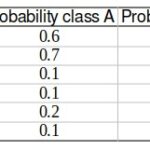Comparing text documents is a common task for many users, from programmers reviewing code to writers editing drafts. Notepad, while a basic text editor, can be enhanced with plugins to perform more advanced operations like text comparison. One popular plugin for Notepad++ is ComparePlus, which offers a range of features to highlight differences between files. However, users often seek efficient ways to manage and utilize these differences, leading to questions about specific functionalities.
One common query revolves around the ability to directly “copy all diffs” within ComparePlus. While ComparePlus doesn’t offer a one-click “copy all differences” command, it provides several tools to navigate and work with text discrepancies effectively. Users can utilize the “Next” and “Previous” buttons in the ComparePlus toolbar to step through each highlighted difference. This allows for a focused review of each change, and users can manually copy the specific lines or sections they need using standard copy-paste commands. This method ensures precision, enabling users to select exactly what to transfer.
For users primarily interested in viewing only the differing lines, ComparePlus includes a useful feature: “Show Only Diffs.” Accessible via the menu (Plugins > ComparePlus > Show Only Diffs) or a toolbar button, this mode filters the display to present only the lines that are different between the compared documents. Despite its visual filtering, it’s important to note that using “Select All” and “Copy” in this mode will still copy the entire document content, including the lines that are visually hidden by the “Show Only Diffs” feature. Therefore, this function is best suited for focused visual inspection rather than extracting only the differing lines via copy.
The desire to “copy all diffs” might stem from a broader need to synchronize or merge file differences. However, directly copying all differences without context can sometimes be less helpful than it initially seems. Understanding the surrounding context of each change is crucial for effective merging or editing. ComparePlus excels in visually marking these differences and offering navigation, which supports a more thoughtful and accurate approach to managing file discrepancies.
Looking beyond just comparison, many users familiar with advanced diff tools often expect “merge” functionalities. These features, commonly found in tools like TortoiseDiff and TortoiseMerge, allow users to selectively integrate changes from one file to another, choosing to “Use Left Block” or “Use Right Block” to reconcile differences. While ComparePlus, in its current form, doesn’t have these integrated merge capabilities, it represents a valuable potential enhancement for the plugin. Implementing merge features within ComparePlus could significantly streamline workflows for users who need to actively resolve differences and synchronize files directly within Notepad++. Exploring feature requests and suggesting such additions to the ComparePlus development team could contribute to making this already useful plugin even more powerful for text comparison and manipulation tasks within Notepad++.