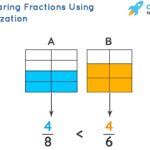Navigating the complexities of date and time handling in programming can be challenging, especially when dealing with naive and aware datetime objects. COMPARE.EDU.VN provides a comprehensive comparison to clarify these distinctions and guide you on handling them effectively. Understanding the nuances helps avoid misinterpretations and ensures accurate time-based calculations. This article explores the key differences, potential pitfalls, and best practices to manage datetime objects efficiently.
1. Understanding Naive and Aware Datetime Objects
The Python documentation distinguishes between two primary types of date and time objects: “naive” and “aware.” This distinction is critical for accurately representing and manipulating temporal data.
1.1. Definition of Naive Datetime Objects
Naive datetime objects lack sufficient information to unambiguously locate themselves relative to other date/time objects. Specifically, they do not contain time zone or daylight saving time (DST) information. This absence of context means that a naive datetime object could represent Coordinated Universal Time (UTC), local time, or any other time zone, depending solely on the program’s interpretation.
1.2. Definition of Aware Datetime Objects
In contrast, aware datetime objects possess comprehensive knowledge of applicable algorithmic and political time adjustments, including time zone and DST information. This awareness enables these objects to accurately locate themselves relative to other aware objects, providing an unambiguous representation of a specific moment in time.
1.3. Key Differences Highlighted
The fundamental difference lies in the presence of time zone information. Naive objects are simple and easy to work with but sacrifice accuracy by ignoring time zone considerations. Aware objects, while more complex, provide the precision needed for applications requiring accurate time tracking across different regions.
| Feature | Naive Datetime Object | Aware Datetime Object |
|---|---|---|
| Time Zone Info | Absent | Present |
| DST Info | Absent | Present |
| Ambiguity | High – Subject to interpretation | Low – Unambiguous representation of a specific moment |
| Complexity | Low | High |
| Accuracy | Lower – Prone to errors in different time zones | Higher – Accurate time tracking across regions |
| Use Cases | Simple applications, internal time tracking | Applications requiring global time accuracy, scheduling |
2. Practical Examples in Python
To illustrate the differences, let’s explore Python examples that demonstrate how naive and aware datetime objects are created and handled.
2.1. Creating Naive Datetime Objects
Using the datetime.strptime() function without time zone information results in a naive datetime object:
from datetime import datetime
naive_datetime = datetime.strptime('2024-01-01 12:00:00', '%Y-%m-%d %H:%M:%S')
print(naive_datetime)
print(naive_datetime.tzinfo)This code will output:
2024-01-01 12:00:00
NoneThe tzinfo attribute is None, indicating that the object is naive.
2.2. Creating Aware Datetime Objects
To create an aware datetime object, include time zone information in the strptime() format:
from datetime import datetime, timezone
aware_datetime = datetime.strptime('2024-01-01 12:00:00 +0000', '%Y-%m-%d %H:%M:%S %z')
print(aware_datetime)
print(aware_datetime.tzinfo)This will output:
2024-01-01 12:00:00+00:00
UTCThe tzinfo attribute now indicates the time zone (UTC in this case).
2.3. Demonstrating the Impact of Time Zones
Consider the following example to highlight the significance of time zones when comparing datetimes:
from datetime import datetime, timezone
naive_dt = datetime.strptime('2024-01-01 12:00:00', '%Y-%m-%d %H:%M:%S')
aware_dt_utc = datetime.strptime('2024-01-01 12:00:00 +0000', '%Y-%m-%d %H:%M:%S %z')
aware_dt_est = datetime.strptime('2024-01-01 07:00:00 -0500', '%Y-%m-%d %H:%M:%S %z')
print(f"Naive Datetime: {naive_dt}")
print(f"Aware Datetime (UTC): {aware_dt_utc}")
print(f"Aware Datetime (EST): {aware_dt_est}")This code shows three datetime objects: a naive one, an aware one in UTC, and an aware one in EST. While the naive datetime object appears similar to the UTC aware object, it lacks the crucial time zone context.
3. The Pitfalls of Comparing Naive and Aware Datetimes
One of the most common errors in datetime handling is attempting to compare naive and aware datetime objects directly. This operation typically results in a TypeError.
3.1. The TypeError Explained
Python raises a TypeError when you try to compare a naive datetime object with an aware datetime object because the comparison is ambiguous. Without time zone information, it’s impossible to accurately determine the temporal relationship between the two objects.
3.2. Code Example Demonstrating the Error
from datetime import datetime, timezone
naive_datetime = datetime.strptime('2024-01-01 12:00:00', '%Y-%m-%d %H:%M:%S')
aware_datetime = datetime.strptime('2024-01-01 12:00:00 +0000', '%Y-%m-%d %H:%M:%S %z')
try:
print(naive_datetime > aware_datetime)
except TypeError as e:
print(f"Error: {e}")This code will produce an error message similar to:
Error: Can't Compare Offset-naive And Offset-aware Datetimes3.3. Why Comparisons Fail
Comparisons fail because the naive datetime object doesn’t provide enough information for an accurate comparison. The aware datetime object includes time zone data, allowing it to be positioned precisely on the timeline. Without this data, the naive object’s position is open to interpretation, rendering the comparison meaningless.
4. Strategies for Handling Datetime Comparisons
To avoid TypeError and ensure accurate comparisons, you must either make both datetime objects aware or both naive. Here are strategies to achieve this.
4.1. Converting Naive to Aware Datetime Objects
If you have a naive datetime object and know its intended time zone, you can convert it to an aware object using the timezone class or a third-party library like pytz.
4.1.1. Using the timezone Class
from datetime import datetime, timezone, timedelta
naive_datetime = datetime.strptime('2024-01-01 12:00:00', '%Y-%m-%d %H:%M:%S')
tz = timezone(timedelta(hours=5)) # Example: EST timezone
aware_datetime = naive_datetime.replace(tzinfo=tz)
print(aware_datetime)
print(aware_datetime.tzinfo)This code converts the naive datetime object to an aware datetime object with an EST time zone.
4.1.2. Using pytz Library
The pytz library is more comprehensive and handles historical time zone data more accurately.
from datetime import datetime
import pytz
naive_datetime = datetime.strptime('2024-01-01 12:00:00', '%Y-%m-%d %H:%M:%S')
tz = pytz.timezone('America/New_York') # Example: New York timezone
aware_datetime = tz.localize(naive_datetime)
print(aware_datetime)
print(aware_datetime.tzinfo)This code uses pytz to localize the naive datetime object to the America/New_York time zone.
4.2. Converting Aware to Naive Datetime Objects
Converting an aware datetime object to naive should be done carefully, as it discards time zone information and can lead to misinterpretations if not handled correctly.
4.2.1. Using the astimezone() and replace() Methods
from datetime import datetime, timezone
import pytz
aware_datetime = datetime.strptime('2024-01-01 12:00:00 +0000', '%Y-%m-%d %H:%M:%S %z')
naive_datetime = aware_datetime.astimezone(pytz.utc).replace(tzinfo=None)
print(naive_datetime)
print(naive_datetime.tzinfo)This code first converts the aware datetime object to UTC and then removes the time zone information, making it a naive object.
4.3. Comparing Aware Datetime Objects in UTC
A reliable approach is to convert all aware datetime objects to UTC before comparison. This ensures a consistent reference point.
from datetime import datetime, timezone
import pytz
aware_dt1 = datetime.strptime('2024-01-01 12:00:00 +0000', '%Y-%m-%d %H:%M:%S %z')
aware_dt2 = datetime.strptime('2024-01-01 07:00:00 -0500', '%Y-%m-%d %H:%M:%S %z')
utc_dt1 = aware_dt1.astimezone(pytz.utc)
utc_dt2 = aware_dt2.astimezone(pytz.utc)
print(f"UTC Datetime 1: {utc_dt1}")
print(f"UTC Datetime 2: {utc_dt2}")
print(f"Is Datetime 1 > Datetime 2: {utc_dt1 > utc_dt2}")This code converts both aware datetime objects to UTC and then compares them.
5. Best Practices for Datetime Handling
Adhering to best practices ensures accurate and reliable datetime handling in your applications.
5.1. Always Use Aware Datetime Objects When Possible
Whenever your application deals with time across different regions or requires precise time tracking, use aware datetime objects. This approach minimizes ambiguity and potential errors.
5.2. Store Datetime Objects in UTC
Storing datetime objects in UTC is a widely recommended practice. UTC serves as a universal reference point, simplifying conversions and comparisons.
5.3. Be Explicit About Time Zones
When converting between time zones, always be explicit about the time zones involved. Avoid relying on system defaults, which can vary and lead to unexpected results.
5.4. Use pytz for Time Zone Handling
The pytz library provides comprehensive time zone support, including historical data and DST transitions. It is more reliable than the built-in timezone class for most applications.
5.5. Document Time Zone Assumptions
Clearly document any assumptions you make about time zones in your code. This helps maintainability and prevents misunderstandings.
6. Real-World Applications
Understanding and correctly handling naive and aware datetime objects is crucial in various real-world applications.
6.1. Scheduling Systems
In scheduling systems, accurate time tracking is essential. Using aware datetime objects ensures that events are scheduled correctly, regardless of the user’s time zone.
6.2. Financial Transactions
Financial transactions often require precise timestamps. Aware datetime objects guarantee that transactions are recorded accurately, complying with regulatory requirements.
6.3. Logging and Auditing
Logging and auditing systems benefit from aware datetime objects to maintain accurate records of events. This is particularly important in distributed systems where servers may be located in different time zones.
6.4. International Communication
When dealing with international communication, using aware datetime objects ensures that messages and data are time-stamped correctly, facilitating accurate synchronization and coordination.
7. Common Mistakes to Avoid
Being aware of common pitfalls can help you avoid errors in datetime handling.
7.1. Ignoring Time Zones
Ignoring time zones is a common mistake that can lead to significant errors. Always consider time zones when dealing with datetime objects, especially in applications that handle global data.
7.2. Using System Default Time Zones
Relying on system default time zones can be problematic, as these can vary depending on the user’s configuration. Always specify time zones explicitly.
7.3. Incorrectly Converting Time Zones
Incorrectly converting time zones can result in inaccurate timestamps. Ensure you use the correct time zone information and conversion methods.
7.4. Comparing Naive and Aware Datetime Objects Directly
As discussed earlier, comparing naive and aware datetime objects directly leads to a TypeError. Always convert them to the same type before comparison.
8. Advanced Topics
For more advanced users, here are some topics to further enhance your understanding of datetime handling.
8.1. Time Zone Databases
Time zone databases, such as the IANA time zone database, provide comprehensive information about time zones around the world. Understanding these databases can help you handle time zones more accurately.
8.2. Handling Daylight Saving Time Transitions
Daylight Saving Time (DST) transitions can be complex. Using libraries like pytz can simplify handling these transitions and avoid errors.
8.3. Working with Time Deltas
Time deltas represent a difference in time. Understanding how to work with time deltas is essential for performing calculations involving time intervals.
from datetime import datetime, timedelta
import pytz
aware_dt = datetime.strptime('2024-01-01 12:00:00 +0000', '%Y-%m-%d %H:%M:%S %z')
time_delta = timedelta(days=1)
future_dt = aware_dt + time_delta
print(f"Original Datetime: {aware_dt}")
print(f"Future Datetime: {future_dt}")8.4. Custom Time Zone Implementations
In rare cases, you may need to implement custom time zone logic. Understanding the underlying principles of time zone handling is crucial for creating accurate and reliable custom implementations.
9. Offset-Naive vs. Offset-Aware DateTime: A Deep Dive
To further clarify the intricacies, let’s delve deeper into offset-naive and offset-aware datetime objects, addressing potential questions and concerns.
9.1. What Exactly is an “Offset”?
In the context of datetime objects, an “offset” refers to the time difference between a particular time zone and Coordinated Universal Time (UTC). This offset is typically expressed in hours and minutes. For example, Eastern Standard Time (EST) has an offset of -05:00 from UTC.
9.2. Why Does the Offset Matter?
The offset is crucial because it allows datetime objects to be accurately positioned on a global timeline. Without an offset, a datetime object is simply a date and time without any context of where in the world it applies. This lack of context can lead to significant errors when comparing or performing calculations with datetime objects from different time zones.
9.3. When is a DateTime Object Considered Offset-Naive?
A datetime object is considered offset-naive if it does not contain any information about its offset from UTC. This means that the object does not know which time zone it represents. When creating a datetime object using methods like datetime.datetime.now() or datetime.datetime.strptime() without specifying time zone information, the resulting object will be offset-naive.
9.4. When is a DateTime Object Considered Offset-Aware?
Conversely, a datetime object is considered offset-aware if it contains information about its offset from UTC. This information is typically stored in the tzinfo attribute of the datetime object. When creating a datetime object using libraries like pytz or the datetime.timezone class, the resulting object will be offset-aware.
9.5. How Do You Convert Between Offset-Naive and Offset-Aware DateTime Objects?
Converting between offset-naive and offset-aware datetime objects requires careful consideration. To convert an offset-naive object to offset-aware, you need to know the time zone that the object represents. You can then use a library like pytz to “localize” the object to that time zone. To convert an offset-aware object to offset-naive, you can use the astimezone() method to convert the object to UTC, and then remove the time zone information using the replace() method. However, this process should be used with caution as it discards valuable time zone information.
9.6. Why Can’t You Directly Compare Offset-Naive and Offset-Aware DateTime Objects?
As previously mentioned, directly comparing offset-naive and offset-aware datetime objects results in a TypeError. This is because the comparison is ambiguous. The offset-aware object has specific information about its position on the global timeline, while the offset-naive object does not. Comparing these two objects is like comparing apples and oranges – they are fundamentally different types of data.
9.7. What are the Potential Consequences of Ignoring the Offset?
Ignoring the offset can have serious consequences, especially in applications that deal with time-sensitive data. For example, if you are scheduling a meeting between people in different time zones, ignoring the offset could lead to the meeting being scheduled at the wrong time for some participants. Similarly, in financial applications, ignoring the offset could lead to inaccurate transaction records and potential legal issues.
9.8. How Can You Ensure Accuracy When Working with DateTime Objects?
To ensure accuracy when working with datetime objects, it is essential to follow best practices. Always use offset-aware objects whenever possible, store datetime objects in UTC, be explicit about time zones, and use a reliable time zone library like pytz. By following these guidelines, you can minimize the risk of errors and ensure that your applications handle time correctly.
9.9. Offset-Naive vs Offset-Aware: Choosing The Right One
Choosing between offset-naive and offset-aware datetime objects depends largely on the specific requirements of your application. Here’s a detailed guide to help you make the best choice:
When to Use Offset-Naive DateTime Objects:
- Internal Applications with Single Time Zone: If your application operates within a single time zone and doesn’t need to interact with data from other time zones, offset-naive objects can be sufficient. However, even in these cases, it’s often better to use offset-aware objects to future-proof your application.
- Simple Data Storage: If you are storing datetime data solely for display purposes and don’t need to perform any calculations or comparisons, offset-naive objects might be adequate. However, consider the potential for future requirements and whether offset information might be needed later.
When to Use Offset-Aware DateTime Objects:
- Global Applications: If your application handles data from multiple time zones or needs to interact with users in different locations, offset-aware objects are essential. They ensure accurate representation and comparison of datetime values across different time zones.
- Scheduling and Appointments: For scheduling systems, appointment reminders, and any application that relies on precise timing, offset-aware objects are crucial. They prevent errors caused by time zone differences and daylight saving time transitions.
- Financial Transactions: Financial systems must use offset-aware objects to accurately record transaction times and comply with regulatory requirements. Time zone information is critical for auditing and resolving disputes.
- Logging and Auditing: When logging events or auditing system activity, offset-aware objects provide a reliable timestamp that can be used to track events across different time zones.
- Any Time-Sensitive Data: Any application that deals with time-sensitive data, such as scientific measurements, sensor data, or network events, should use offset-aware objects to ensure accuracy and consistency.
Here’s a summary table:
| Feature | Offset-Naive | Offset-Aware |
|---|---|---|
| Time Zone Info | Absent | Present (stores offset from UTC) |
| Use Cases | Simple internal applications, single time zone environments | Global applications, scheduling, financial transactions, logging & auditing |
| Accuracy | Lower (prone to time zone errors) | Higher (accurate time tracking across regions) |
| Complexity | Simpler to implement | Requires more careful handling of time zones |
| Potential Errors | Time zone ambiguity, DST issues, incorrect comparisons | Fewer time zone-related errors if handled correctly |
| Best Practice | Avoid unless time zone is irrelevant and will remain so | Recommended for most applications, especially those handling global data |
9.10. Why is UTC the Recommended Standard?
UTC (Coordinated Universal Time) serves as the foundational standard for timekeeping across the world, and it’s the reference point against which all other time zones are defined. Understanding why UTC is the recommended standard illuminates best practices for handling time in software applications:
- Universal Reference: UTC provides a consistent, unambiguous reference for time that is independent of any particular region or time zone. This is crucial for systems that operate globally, ensuring that all datetime values can be accurately interpreted and compared.
- Avoidance of Ambiguity: By storing all datetime values in UTC, you eliminate the ambiguity that arises from different time zones, daylight saving time (DST) transitions, and regional variations in timekeeping.
- Simplified Conversions: When datetime values are stored in UTC, converting them to local time zones for display or user interaction becomes straightforward. You only need to apply the appropriate time zone offset to the UTC value.
- Database Compatibility: Most modern database systems support storing datetime values in UTC. This ensures consistency and simplifies querying and reporting across different systems.
- Regulatory Compliance: In some industries, regulatory requirements mandate the use of UTC for timekeeping. This is particularly common in financial and scientific applications where precise timing is critical.
9.11. What Are The Most Common DateTime Formats?
Working with datetime data often involves converting it to and from string representations. Here are some of the most common datetime formats and their uses:
-
ISO 8601:
- Format:
YYYY-MM-DDTHH:MM:SSZorYYYY-MM-DDTHH:MM:SS.mmmmmmZ - Example:
2024-07-26T15:30:00Zor2024-07-26T15:30:00.123456Z - Description: ISO 8601 is an international standard for representing dates and times. It is widely used in data exchange, APIs, and configuration files due to its unambiguous and human-readable format. The
Zat the end indicates UTC time.
- Format:
-
RFC 3339:
- Format: Similar to ISO 8601 but allows for time zone offsets:
YYYY-MM-DDTHH:MM:SS+HH:MM - Example:
2024-07-26T10:30:00-05:00 - Description: RFC 3339 is another standard based on ISO 8601 and is commonly used in internet protocols and email headers. It includes time zone offsets, making it suitable for representing times in specific time zones.
- Format: Similar to ISO 8601 but allows for time zone offsets:
-
Unix Timestamp:
- Format: A numerical value representing the number of seconds that have elapsed since January 1, 1970, at 00:00:00 UTC.
- Example:
1658820600 - Description: Unix timestamps are widely used in computing systems and databases for storing and comparing datetime values. They are simple, compact, and easy to work with, but they do not include time zone information.
-
Custom Formats:
- Format: Varies depending on the application or system.
- Examples:
MM/DD/YYYY HH:MM:SS:07/26/2024 10:30:00DD-MMM-YYYY HH:MM:SS:26-Jul-2024 10:30:00
- Description: Custom formats are used when specific requirements or legacy systems dictate a particular datetime representation. They can be useful for human readability but should be used with caution due to potential ambiguity.
-
strftimeDirectives (Python):- Format: Using directives like
%Y,%m,%d,%H,%M,%Sto define the format. - Example:
%Y-%m-%d %H:%M:%S - Description: Python’s
strftimefunction allows you to format datetime objects into strings using a wide range of directives. This is highly flexible but requires careful attention to the specific format requirements.
- Format: Using directives like
10. Frequently Asked Questions (FAQ)
Q1: What is the difference between datetime.now() and datetime.utcnow()?
A1: datetime.now() returns the current local datetime, while datetime.utcnow() returns the current UTC datetime.
Q2: How do I convert a datetime object to a specific time zone?
A2: Use the astimezone() method with a time zone object from the pytz library.
Q3: Why should I use pytz instead of the built-in timezone class?
A3: pytz provides more comprehensive time zone support, including historical data and DST transitions.
Q4: How do I handle DST transitions correctly?
A4: Use pytz and ensure your datetime objects are aware. The library automatically handles DST transitions.
Q5: What is the best way to store datetime objects in a database?
A5: Store datetime objects in UTC to ensure consistency and simplify conversions.
Q6: How do I compare two datetime objects in different time zones?
A6: Convert both datetime objects to UTC before comparison.
Q7: What is a time delta?
A7: A time delta represents a difference in time, typically measured in days, hours, minutes, and seconds.
Q8: How do I add or subtract time from a datetime object?
A8: Use the timedelta class to add or subtract time from a datetime object.
Q9: What are the common mistakes to avoid when handling datetimes?
A9: Ignoring time zones, using system default time zones, incorrectly converting time zones, and comparing naive and aware datetime objects directly.
Q10: How do I convert a string to a datetime object?
A10: Use the datetime.strptime() method with the appropriate format string.
11. Conclusion: Making Informed Decisions with COMPARE.EDU.VN
Understanding the difference between naive and aware datetime objects is crucial for accurate time tracking and data management. By following best practices and using libraries like pytz, you can avoid common pitfalls and ensure the reliability of your applications. Remember, a datetime object without time zone information is like a location without coordinates – it’s difficult to pinpoint its exact place in time.
At COMPARE.EDU.VN, we understand the importance of making informed decisions based on accurate data. Whether you’re comparing different software solutions for time management, evaluating the best databases for storing temporal data, or seeking advice on handling time zones in your applications, we provide comprehensive comparisons and expert insights to help you choose the best options for your needs. Visit COMPARE.EDU.VN today to explore our resources and make data-driven decisions with confidence.
Need more detailed comparisons? Head over to COMPARE.EDU.VN to explore in-depth analyses of various time zone management tools and libraries, ensuring you choose the solution that perfectly fits your needs. Our platform offers a wealth of information to guide you in making the best decisions.
For any inquiries, reach out to us at 333 Comparison Plaza, Choice City, CA 90210, United States. You can also contact us via Whatsapp at +1 (626) 555-9090 or visit our website at compare.edu.vn.